navigation system HONDA CR-V 2021 Owner's Manual (in English)
[x] Cancel search | Manufacturer: HONDA, Model Year: 2021, Model line: CR-V, Model: HONDA CR-V 2021Pages: 690, PDF Size: 42.09 MB
Page 7 of 690
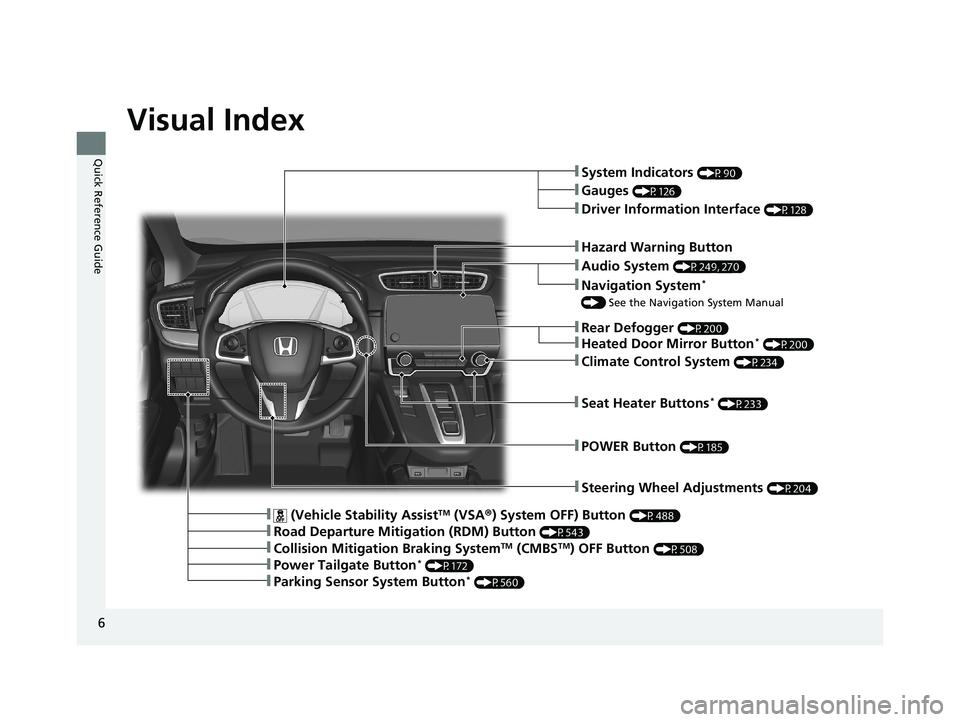
6
Quick Reference Guide
Quick Reference Guide
Visual Index
❚Steering Wheel Adjustments (P204)
❚Hazard Warning Button
❚System Indicators (P90)
❚Rear Defogger (P200)
❚Gauges (P126)
❚POWER Button (P185)
❚Audio System (P249, 270)
❚Navigation System*
() See the Navigation System Manual
❚Heated Door Mirror Button* (P200)
❚Seat Heater Buttons* (P233)
❚Driver Information Interface (P128)
❚Collision Mitigation Braking SystemTM (CMBSTM) OFF Button (P508)
❚ (Vehicle Stability AssistTM (VSA ®) System OFF) Button (P488)
❚Road Departure Mitigation (RDM) Button (P543)
❚Climate Control System (P234)
❚Parking Sensor System Button* (P560)
❚Power Tailgate Button* (P172)
21 CR-V HYBRID HMIN-31TPG6100.book 6 ページ 2020年9月14日 月曜日 午前11時36分
Page 8 of 690
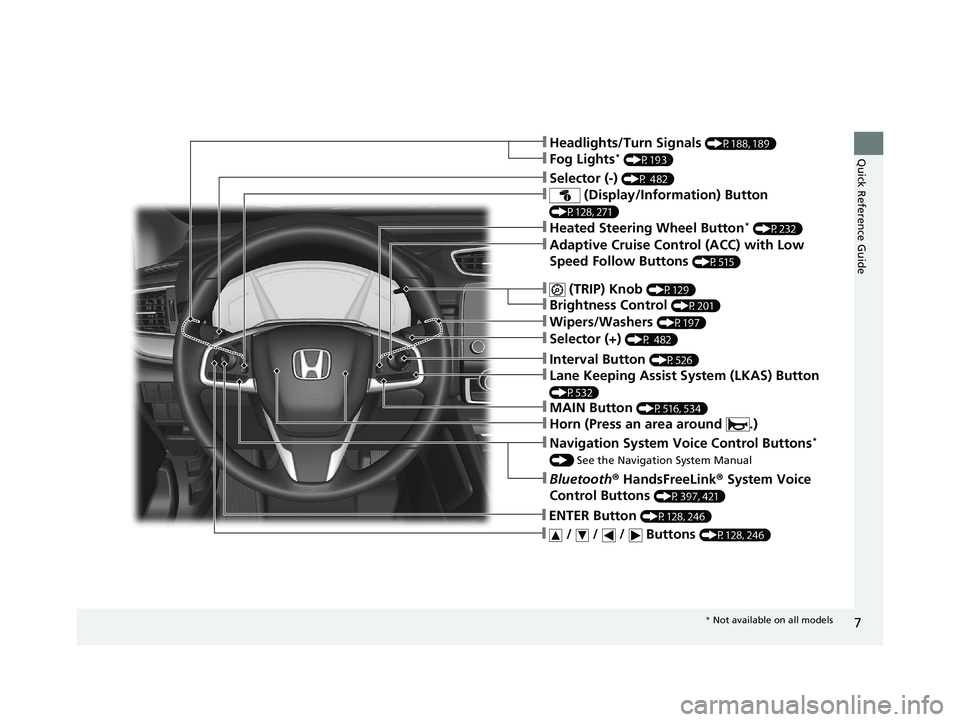
7
Quick Reference Guide
❚Navigation System Voice Control Buttons*
() See the Navigation System Manual
❚Bluetooth ® HandsFreeLink ® System Voice
Control Buttons
(P397, 421)
❚ / / / Buttons (P128, 246)
❚ENTER Button (P128, 246)
❚Wipers/Washers (P197)
❚Headlights/Turn Signals (P188, 189)
❚Fog Lights* (P193)
❚Interval Button (P526)
❚MAIN Button (P516, 534)
❚ (Display/Information) Button
(P128, 271)
❚Selector (-) (P 482)
❚Selector (+) (P 482)
❚ (TRIP) Knob (P129)
❚Brightness Control (P201)
❚Adaptive Cruise Control (ACC) with Low
Speed Follow Buttons
(P515)
❚Lane Keeping Assist System (LKAS) Button
(P532)
❚Horn (Press an area around .)
❚Heated Steering Wheel Button* (P232)
* Not available on all models
21 CR-V HYBRID HMIN-31TPG6100.book 7 ページ 2020年9月14日 月曜日 午前11時36分
Page 23 of 690
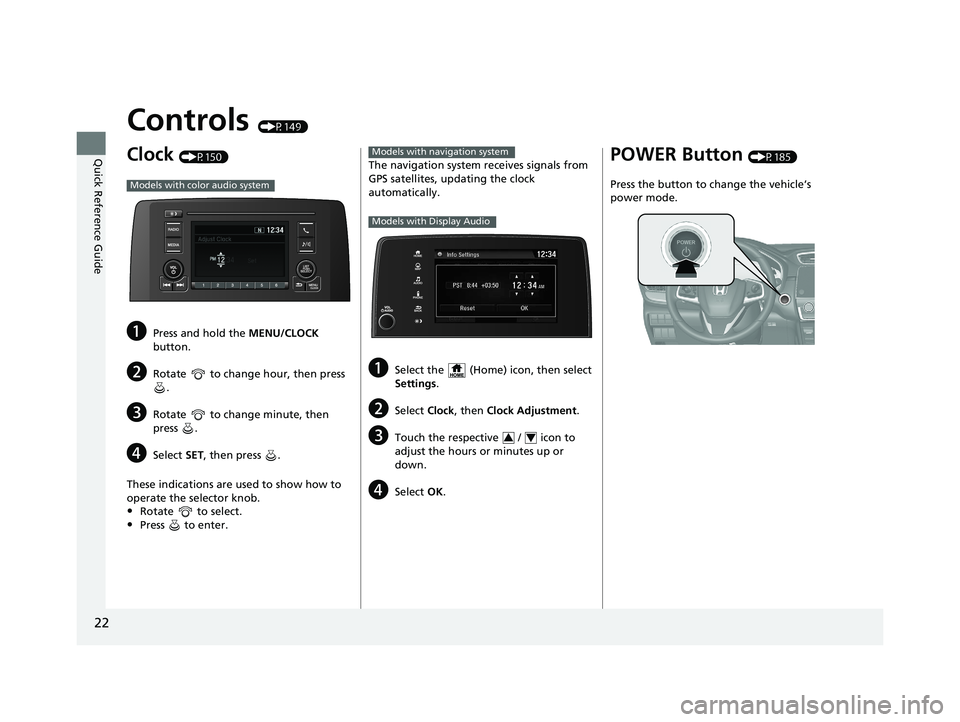
22
Quick Reference Guide
Controls (P149)
Clock (P150)
aPress and hold the MENU/CLOCK
button.
bRotate to change hour, then press .
cRotate to change minute, then
press .
dSelect SET, then press .
These indications are used to show how to
operate the selector knob.
•Rotate to select.
•Press to enter.
Models with color audio system
The navigation system receives signals from
GPS satellites, updating the clock
automatically.
aSelect the (Home) icon, then select
Settings.
bSelect Clock, then Clock Adjustment .
cTouch the respective / icon to
adjust the hours or minutes up or
down.
dSelect OK.
Models with navigation system
Models with Display Audio
34
POWER Button (P185)
Press the button to change the vehicle’s
power mode.
21 CR-V HYBRID HMIN-31TPG6100.book 22 ページ 2020年9月14日 月曜日 午前11時36分
Page 32 of 690
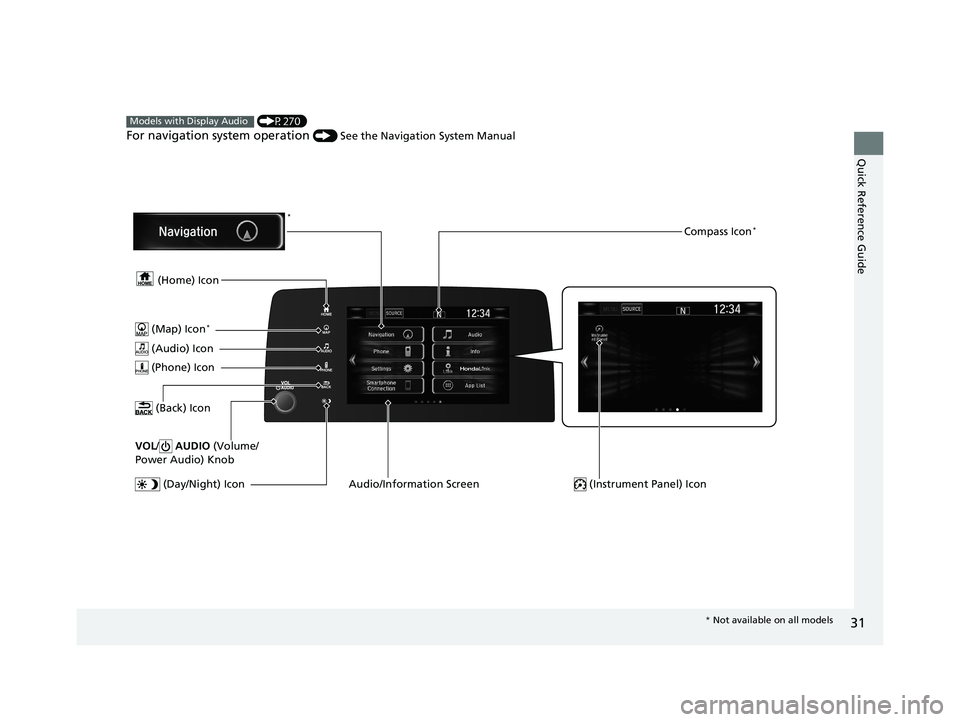
31
Quick Reference Guide
(P270)
For navigation system operation () See the Navigation System Manual
Models with Display Audio
(Audio) Icon
(Back) Icon
Audio/Information Screen (Instrument Panel) Icon (Day/Night) Icon
*
VOL/ AUDIO (Volume/
Power Audio) Knob
(Home) Icon
(Map) Icon*
(Phone) Icon
Compass Icon*
* Not available on all models
21 CR-V HYBRID HMIN-31TPG6100.book 31 ページ 2020年9月14日 月曜日 午前11時36分
Page 140 of 690
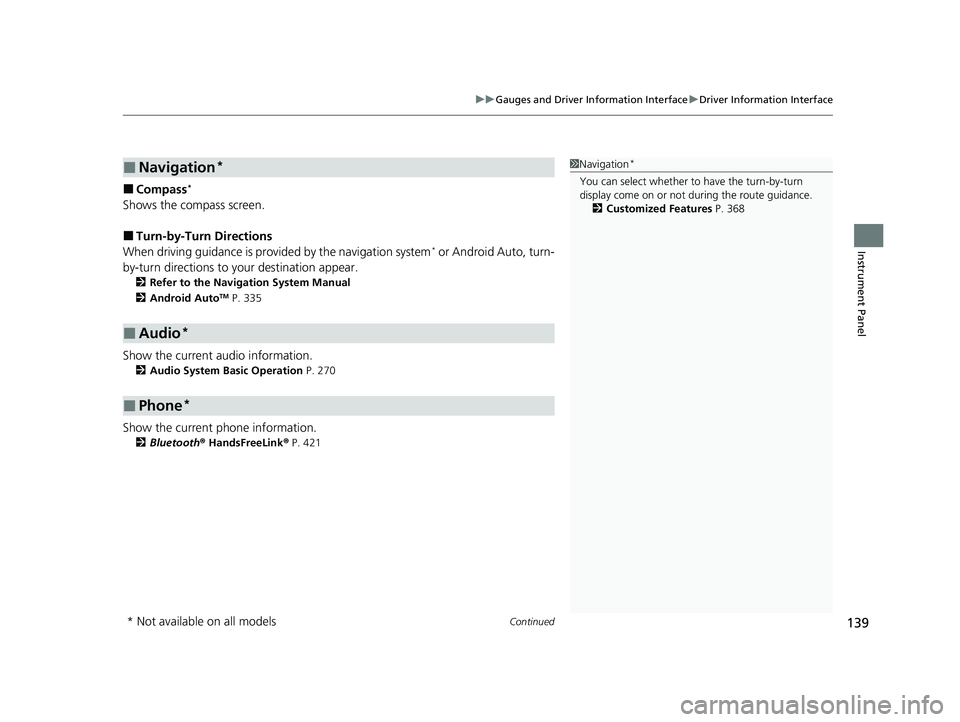
Continued139
uuGauges and Driver Information Interface uDriver Information Interface
Instrument Panel
■Compass*
Shows the compass screen.
■Turn-by-Turn Directions
When driving guidance is provided by the navigation system* or Android Auto, turn-
by-turn directions to your destination appear.
2 Refer to the Navigation System Manual
2 Android AutoTM P. 335
Show the current audio information.
2Audio System Basic Operation P. 270
Show the current phone information.
2Bluetooth ® HandsFreeLink ® P. 421
■Navigation*
■Audio*
■Phone*
1 Navigation*
You can select whether to have the turn-by-turn
display come on or not dur ing the route guidance.
2 Customized Features P. 368
* Not available on all models
21 CR-V HYBRID HMIN-31TPG6100.book 139 ページ 2020年9月14日 月曜日 午前11時36分
Page 271 of 690
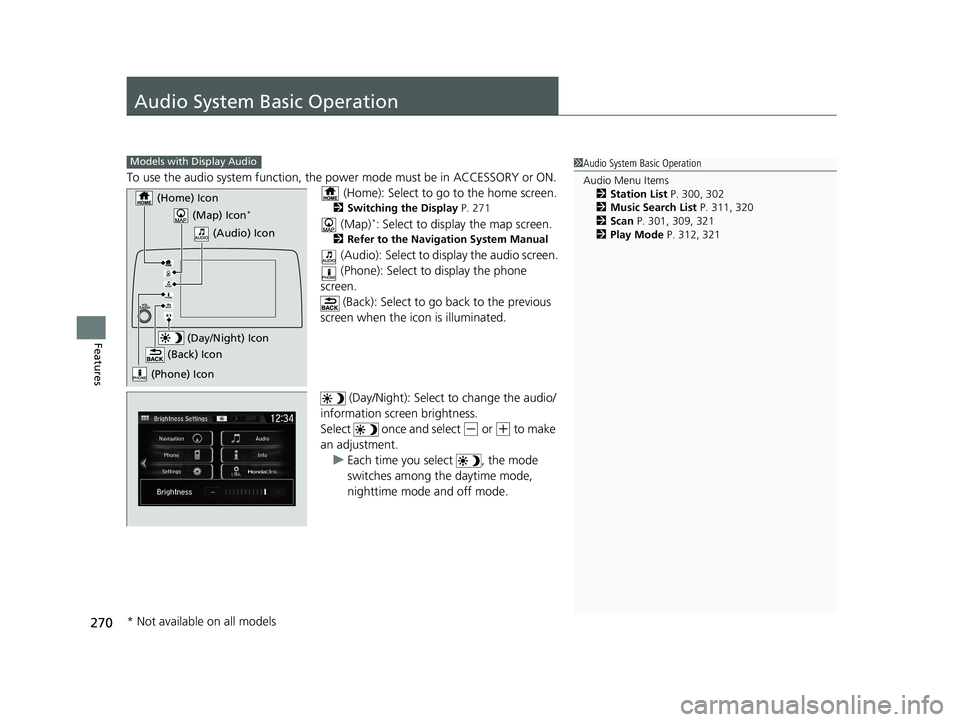
270
Features
Audio System Basic Operation
To use the audio system function, the power mode must be in ACCESSORY or ON.
(Home): Select to go to the home screen.
2 Switching the Display P. 271
(Map)*: Select to display the map screen.
2Refer to the Navigation System Manual
(Audio): Select to disp lay the audio screen.
(Phone): Select to display the phone
screen.
(Back): Select to go back to the previous
screen when the icon is illuminated.
(Day/Night): Select to change the audio/
information screen brightness.
Select once and select
(- or (+ to make
an adjustment. u Each time you select , the mode
switches among the daytime mode,
nighttime mode and off mode.
1Audio System Basic Operation
Audio Menu Items
2 Station List P. 300, 302
2 Music Search List P. 311, 320
2 Scan P. 301, 309, 321
2 Play Mode P. 312, 321Models with Display Audio
(Map) Icon*
(Phone) Icon
(Back) Icon
(Day/Night) Icon
(Home) Icon
(Audio) Icon
* Not available on all models
21 CR-V HYBRID HMIN-31TPG6100.book 270 ページ 2020年9月14日 月曜日 午前11時36分
Page 274 of 690
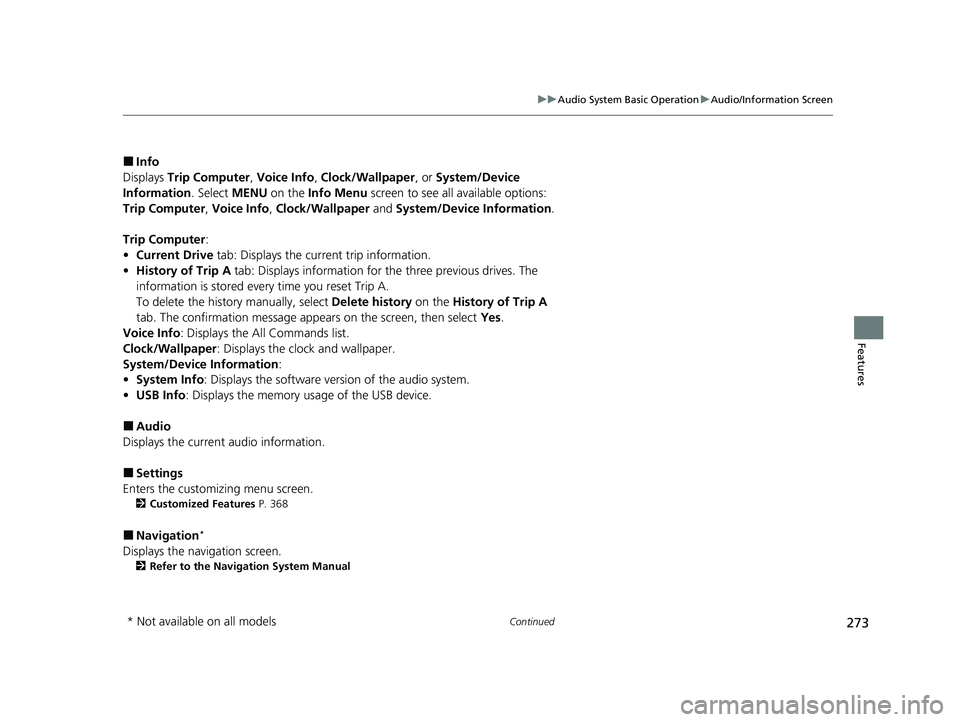
273
uuAudio System Basic Operation uAudio/Information Screen
Continued
Features
■Info
Displays Trip Computer , Voice Info, Clock/Wallpaper , or System/Device
Information . Select MENU on the Info Menu screen to see all available options:
Trip Computer , Voice Info , Clock/Wallpaper and System/Device Information .
Trip Computer :
• Current Drive tab: Displays the current trip information.
• History of Trip A tab: Displays information for the three previous drives. The
information is stored every time you reset Trip A.
To delete the history manually, select Delete history on the History of Trip A
tab. The confirmation message appears on the screen, then select Yes.
Voice Info : Displays the All Commands list.
Clock/Wallpaper : Displays the clock and wallpaper.
System/Device Information :
• System Info : Displays the software version of the audio system.
• USB Info : Displays the memory usage of the USB device.
■Audio
Displays the current audio information.
■Settings
Enters the customizing menu screen.
2 Customized Features P. 368
■Navigation*
Displays the navigation screen.
2Refer to the Navigation System Manual
* Not available on all models
21 CR-V HYBRID HMIN-31TPG6100.book 273 ページ 2020年9月14日 月曜日 午前11時36分
Page 287 of 690
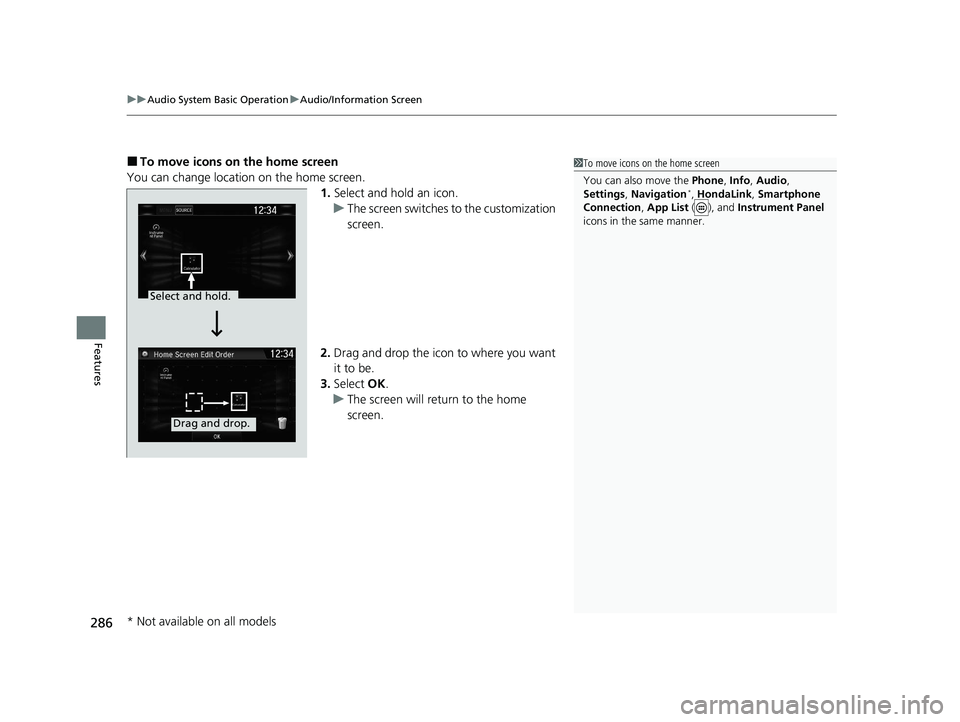
uuAudio System Basic Operation uAudio/Information Screen
286
Features
■To move icons on the home screen
You can change location on the home screen. 1.Select and hold an icon.
u The screen switches to the customization
screen.
2. Drag and drop the icon to where you want
it to be.
3. Select OK.
u The screen will return to the home
screen.1To move icons on the home screen
You can also move the Phone, Info, Audio ,
Settings , Navigation
*, HondaLink , Smartphone
Connection , App List ( ), and Instrument Panel
icons in the same manner.
Select and hold.
Drag and drop.
* Not available on all models
21 CR-V HYBRID HMIN-31TPG6100.book 286 ページ 2020年9月14日 月曜日 午前11時36分
Page 288 of 690

Continued287
uuAudio System Basic Operation uAudio/Information Screen
Features
■To remove icons on the home screen
You can delete the icons on the home screen. 1.Select and hold an icon.
u The screen switches to the customization
screen.
2. Drag and drop the icon you want to remove
to the trash icon.
u The icon is removed from the home
screen.
3. Select OK.
u The screen will return to the home
screen.1To remove icons on the home screen
You cannot delete the Phone, Info, Audio ,
Settings , Navigation
*, HondaLink , Smartphone
Connection , App List ( ), and Instrument Panel
icons.
Apps or widgets will not be deleted by deleting the
icon on the home screen.
Select and hold.
Drag and drop to
trash icon.
* Not available on all models
21 CR-V HYBRID HMIN-31TPG6100.book 287 ページ 2020年9月14日 月曜日 午前11時36分
Page 297 of 690
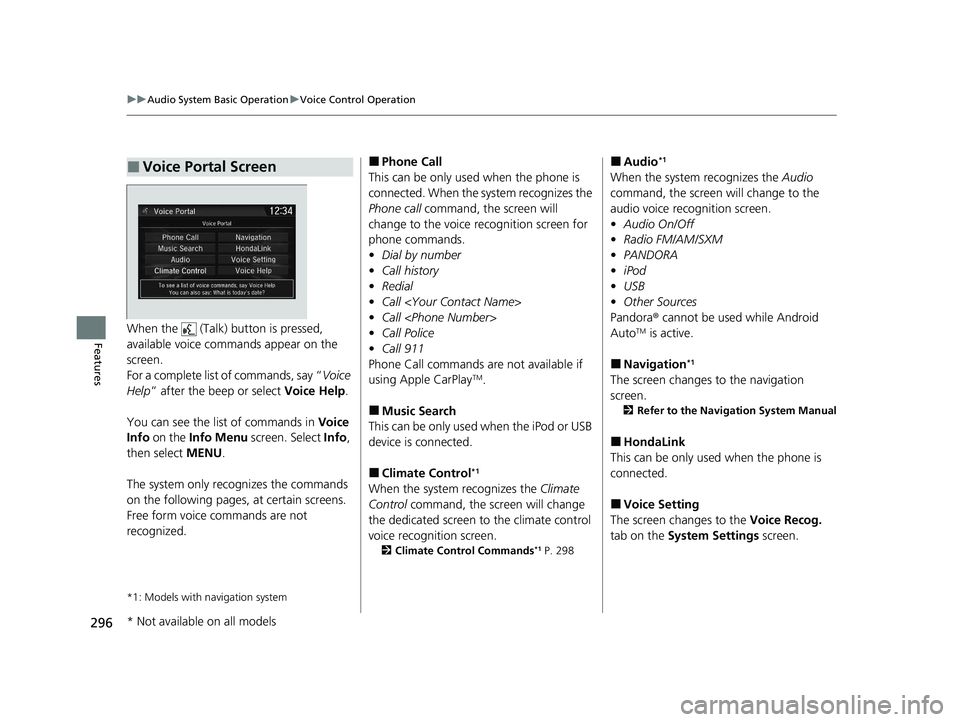
296
uuAudio System Basic Operation uVoice Control Operation
FeaturesWhen the (Talk) button is pressed,
available voice commands appear on the
screen.
For a complete list of commands, say “ Voice
Help ” after the beep or select Voice Help.
You can see the list of commands in Voice
Info on the Info Menu screen. Select Info,
then select MENU.
The system only reco gnizes the commands
on the following pages, at certain screens.
Free form voice commands are not
recognized.
*1: Models with navigation system
■Voice Portal Screen■Phone Call
This can be only used when the phone is
connected. When the sy stem recognizes the
Phone call command, the screen will
change to the voice recognition screen for
phone commands.
• Dial by number
• Call history
• Redial
• Call
• Call
• Call Police
• Call 911
Phone Call commands are not available if
using Apple CarPlay
TM.
■Music Search
This can be only used when the iPod or USB
device is connected.
■Climate Control*1
When the system recognizes the Climate
Control command, the screen will change
the dedicated screen to the climate control
voice recognition screen.
2 Climate Control Commands*1 P. 298
■Audio*1
When the system recognizes the Audio
command, the screen will change to the
audio voice recognition screen.
• Audio On/Off
• Radio FM/AM/SXM
• PANDORA
• iPod
• USB
• Other Sources
Pandora ® cannot be used while Android
Auto
TM is active.
■Navigation*1
The screen changes to the navigation
screen.
2 Refer to the Navigation System Manual
■HondaLink
This can be only used when the phone is
connected.
■Voice Setting
The screen changes to the Voice Recog.
tab on the System Settings screen.
* Not available on all models
21 CR-V HYBRID HMIN-31TPG6100.book 296 ページ 2020年9月14日 月曜日 午前11時36分