key HONDA CR-V HYBRID 2020 (in English) Owner's Guide
[x] Cancel search | Manufacturer: HONDA, Model Year: 2020, Model line: CR-V HYBRID, Model: HONDA CR-V HYBRID 2020Pages: 687, PDF Size: 41.59 MB
Page 367 of 687
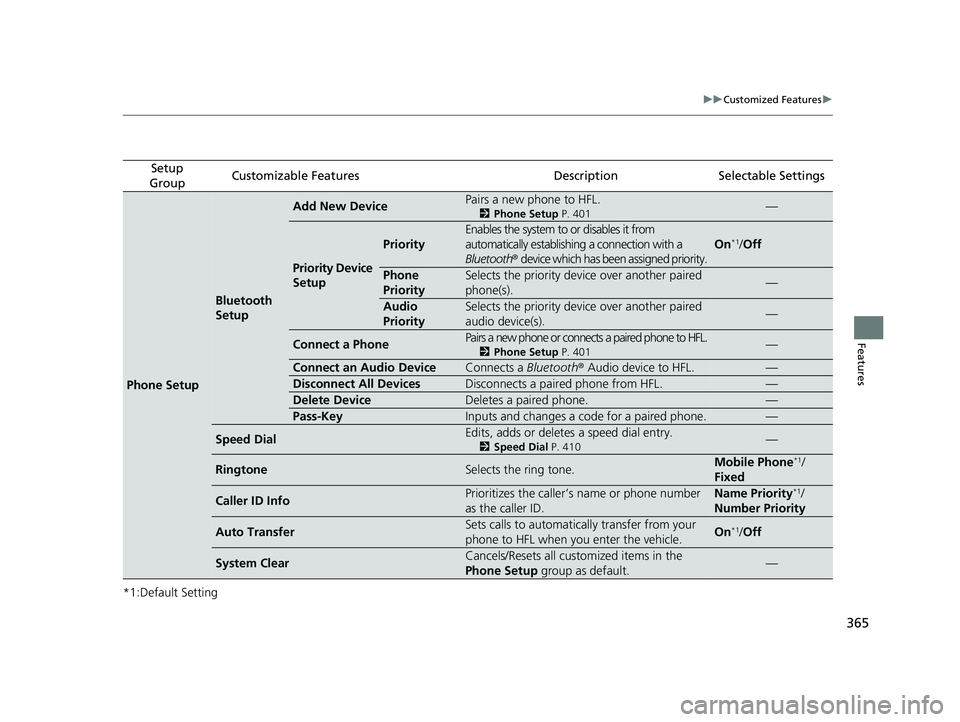
365
uuCustomized Features u
Features
*1:Default Setting
Setup
GroupCustomizable FeaturesDescriptionSelectable Settings
Phone Setup
Bluetooth
Setup
Add New DevicePairs a new phone to HFL.
2 Phone Setup P. 401—
Priority Device
Setup
Priority
Enables the system to or disables it from
automatically establishing a connection with a
Bluetooth ® device which has been assigned priority.
On*1/Off
Phone
PrioritySelects the priority device over another paired
phone(s).—
Audio
PrioritySelects the priority device over another paired
audio device(s).—
Connect a PhonePairs a new phone or connects a paired phone to HFL.
2 Phone Setup P. 401—
Connect an Audio DeviceConnects a Bluetooth® Audio device to HFL.—
Disconnect All DevicesDisconnects a paired phone from HFL.—
Delete DeviceDeletes a paired phone.—
Pass-KeyInputs and changes a code for a paired phone.—
Speed DialEdits, adds or deletes a speed dial entry.
2 Speed Dial P. 410—
RingtoneSelects the ring tone.Mobile Phone*1/
Fixed
Caller ID InfoPrioritizes the caller’s name or phone number
as the caller ID.Name Priority*1/
Number Priority
Auto TransferSets calls to automatically transfer from your
phone to HFL when you enter the vehicle.On*1/Off
System ClearCancels/Resets all cust omized items in the
Phone Setup group as default.—
20 CR-V HYBRID HMIN-31TPG6000.book 365 ページ 2019年11月28日 木曜日 午後1時50分
Page 376 of 687
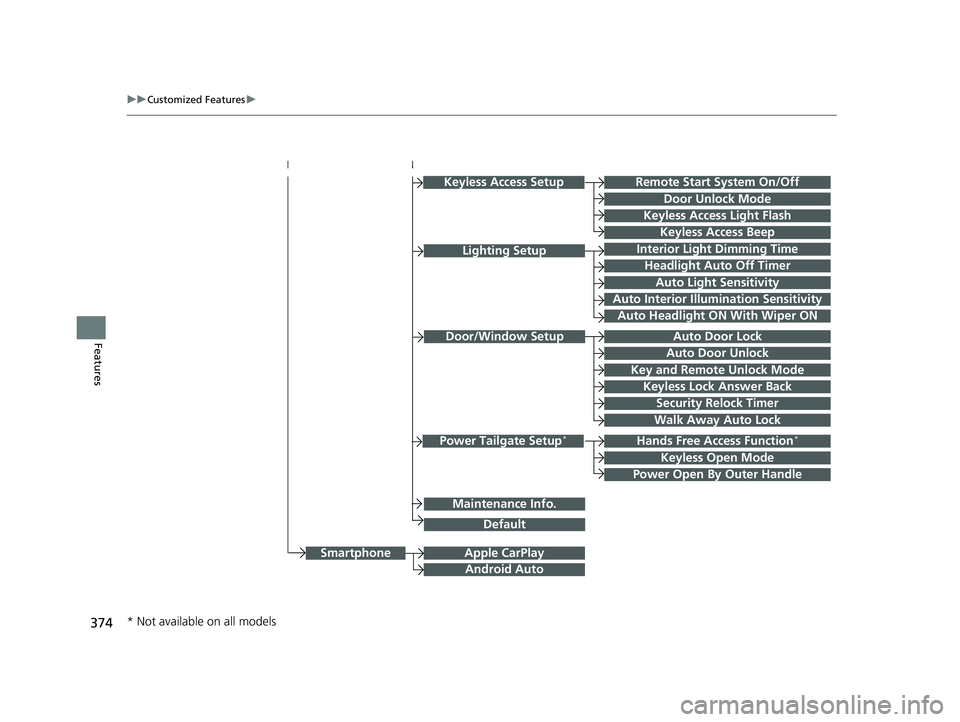
374
uuCustomized Features u
Features
Hands Free Access Function*
Keyless Open Mode
Lighting SetupInterior Light Dimming Time
Headlight Auto Off Timer
Auto Light Sensitivity
Auto Interior Illumination Sensitivity
Auto Door Lock
Key and Remote Unlock Mode
Door/Window Setup
Apple CarPlay
Maintenance Info.
Android Auto
Keyless Lock Answer Back
Security Relock Timer
Walk Away Auto Lock
Keyless Access Setup
Keyless Access Light Flash
Door Unlock Mode
Remote Start System On/Off
Keyless Access Beep
Smartphone
Power Tailgate Setup*
Power Open By Outer Handle
Default
Auto Door Unlock
Auto Headlight ON With Wiper ON
* Not available on all models
20 CR-V HYBRID HMIN-31TPG6000.book 374 ページ 2019年11月28日 木曜日 午後1時50分
Page 390 of 687
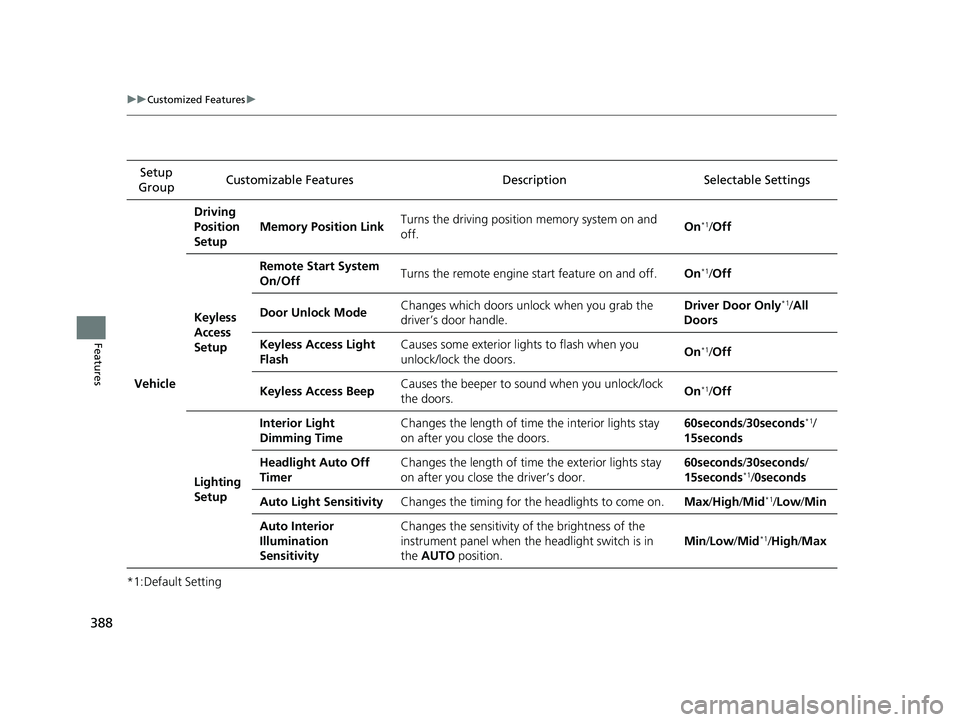
388
uuCustomized Features u
Features
*1:Default SettingSetup
Group Customizable Features Descri
ption Selectable Settings
Vehicle
Driving
Position
Setup
Memory Position LinkTurns the driving position memory system on and
off.On*1/Off
Keyless
Access
Setup
Remote Start System
On/OffTurns the remote engine start feature on and off.On*1/Off
Door Unlock ModeChanges which doors unlock when you grab the
driver’s door handle.Driver Door Only*1/All
Doors
Keyless Access Light
FlashCauses some exterior lights to flash when you
unlock/lock the doors.On*1/ Off
Keyless Access BeepCauses the beeper to so und when you unlock/lock
the doors.On*1/ Off
Lighting
Setup
Interior Light
Dimming TimeChanges the length of time the interior lights stay
on after you close the doors.60seconds /30seconds*1/
15seconds
Headlight Auto Off
TimerChanges the length of time the exterior lights stay
on after you close the driver’s door.60seconds /30seconds /
15seconds*1/ 0seconds
Auto Light SensitivityChanges the timing for the headlights to come on.Max /High /Mid*1/Low /Min
Auto Interior
Illumination
SensitivityChanges the sensitivity of the brightness of the
instrument panel when the headlight switch is in
the AUTO position.
Min/Low /Mid*1/High/ Max
20 CR-V HYBRID HMIN-31TPG6000.book 388 ページ 2019年11月28日 木曜日 午後1時50分
Page 391 of 687
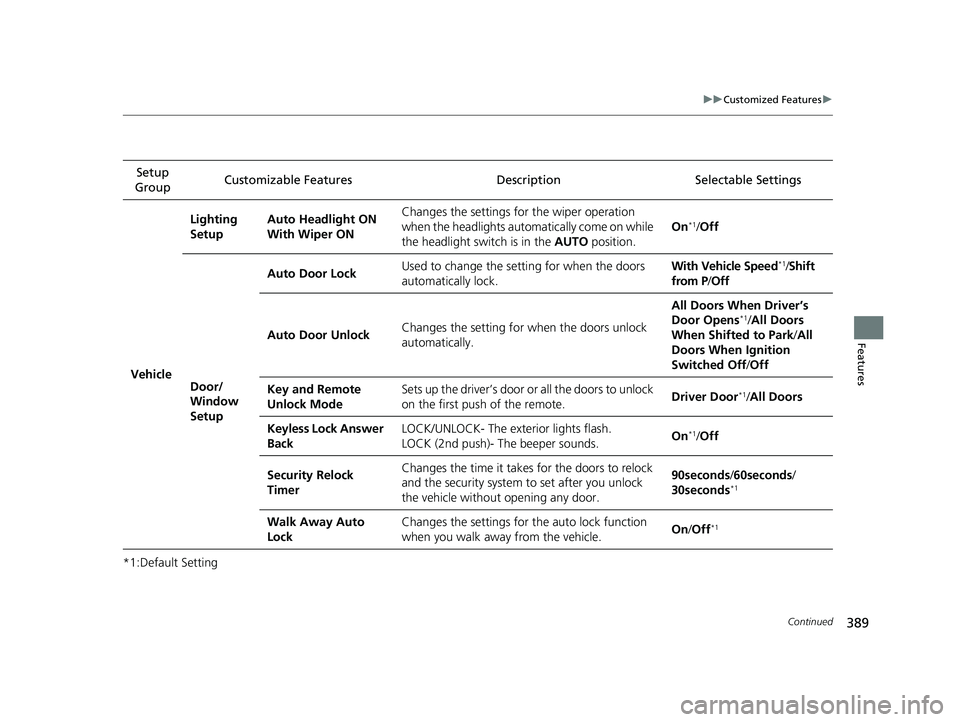
389
uuCustomized Features u
Continued
Features
*1:Default SettingSetup
Group Customizable Features Descri
ption Selectable Settings
Vehicle
Lighting
SetupAuto Headlight ON
With Wiper ONChanges the settings for the wiper operation
when the headlights auto matically come on while
the headlight switch is in the AUTO position.
On*1/Off
Door/
Window
Setup
Auto Door LockUsed to change the se tting for when the doors
automatically lock.With Vehicle Speed*1/ Shift
from P/ Off
Auto Door UnlockChanges the setting for when the doors unlock
automatically.
All Doors When Driver’s
Door Opens*1/ All Doors
When Shifted to Park /All
Doors When Ignition
Switched Off /Off
Key and Remote
Unlock ModeSets up the driver’s door or all the doors to unlock
on the first push of the remote.Driver Door*1/All Doors
Keyless Lock Answer
BackLOCK/UNLOCK- The exterior lights flash.
LOCK (2nd push)- The beeper sounds.On*1/Off
Security Relock
TimerChanges the time it takes for the doors to relock
and the security system to set after you unlock
the vehicle without opening any door.90seconds /60seconds /
30seconds*1
Walk Away Auto
LockChanges the settings for the auto lock function
when you walk away from the vehicle.On /Off*1
20 CR-V HYBRID HMIN-31TPG6000.book 389 ページ 2019年11月28日 木曜日 午後1時50分
Page 392 of 687
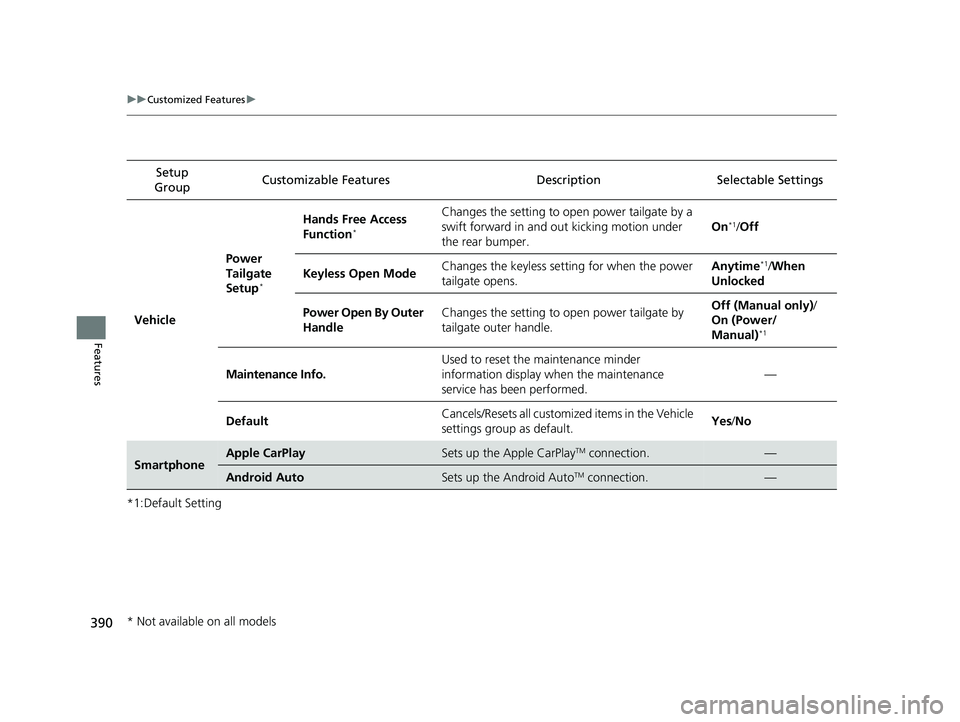
390
uuCustomized Features u
Features
*1:Default SettingSetup
Group Customizable Features Description Selectable Settings
Vehicle
Power
Tailgate
Setup
*
Hands Free Access
Function*
Changes the setting to open power tailgate by a
swift forward in and out kicking motion under
the rear bumper.
On*1/
Off
Keyless Open ModeChanges the keyless setting for when the power
tailgate opens.Anytime*1/When
Unlocked
Power Open By Outer
HandleChanges the setting to open power tailgate by
tailgate outer handle.Off (Manual only) /
On (Power/
Manual)
*1
Maintenance Info.
Used to reset the maintenance minder
information display when the maintenance
service has been performed.
—
DefaultCancels/Resets all customized items in the Vehicle
settings group as default.Yes /No
SmartphoneApple CarPlaySets up the Apple CarPlayTM connection.—
Android AutoSets up the Android AutoTM connection.—
* Not available on all models
20 CR-V HYBRID HMIN-31TPG6000.book 390 ページ 2019年11月28日 木曜日 午後1時50分
Page 400 of 687
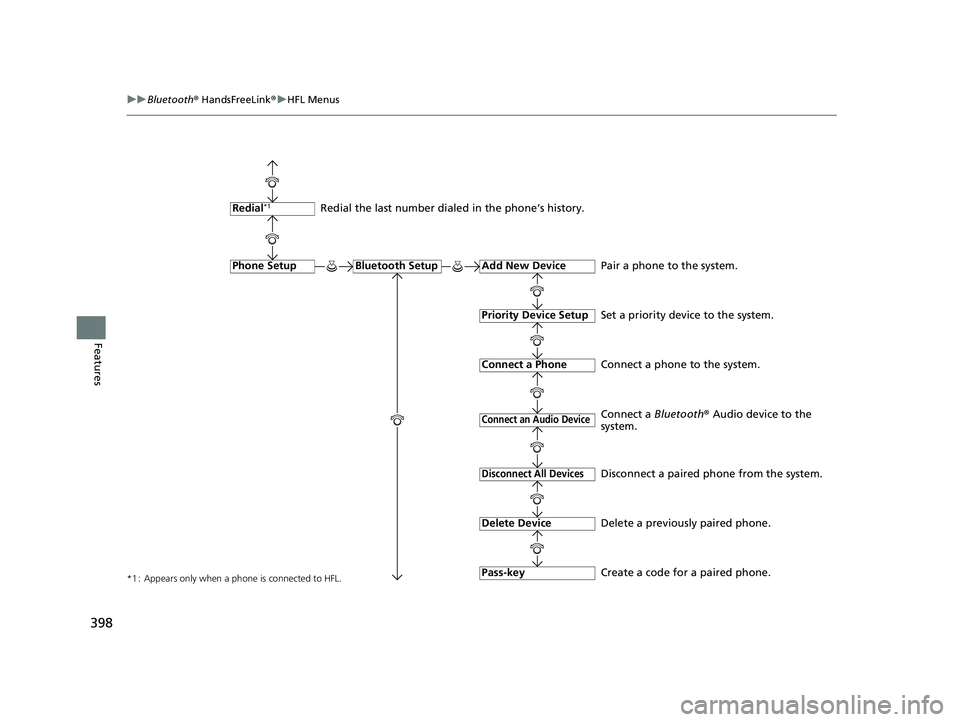
398
uuBluetooth ® HandsFreeLink ®u HFL Menus
Features
*1 : Appears only when a phone is connected to HFL.
Redial the last number dialed in the phone’s history.
Add New Device
Connect a Phone
Connect an Audio Device
Bluetooth SetupPhone Setup
Redial*1
Pair a phone to the system.
Connect a phone to the system.
Create a code for a paired phone.
Disconnect All Devices
Delete Device
Pass-key
Disconnect a paired phone from the system.
Delete a previously paired phone. Connect a Bluetooth® Audio device to the
system.
Priority Device Setup
Set a priority device to the system.
20 CR-V HYBRID HMIN-31TPG6000.book 398 ページ 2019年11月28日 木曜日 午後1時50分
Page 406 of 687
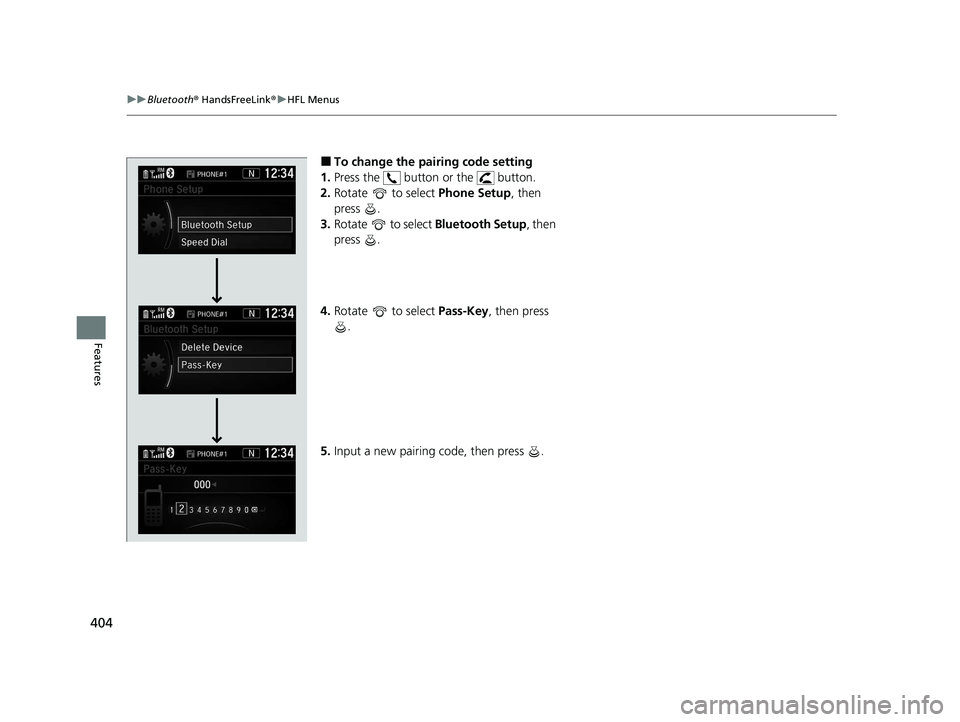
404
uuBluetooth ® HandsFreeLink ®u HFL Menus
Features
■To change the pairing code setting
1. Press the button or the button.
2. Rotate to select Phone Setup, then
press .
3. Rotate to select Bluetooth Setup, then
press .
4. Rotate to select Pass-Key, then press
.
5. Input a new pairing code, then press .
20 CR-V HYBRID HMIN-31TPG6000.book 404 ページ 2019年11月28日 木曜日 午後1時50分
Page 443 of 687
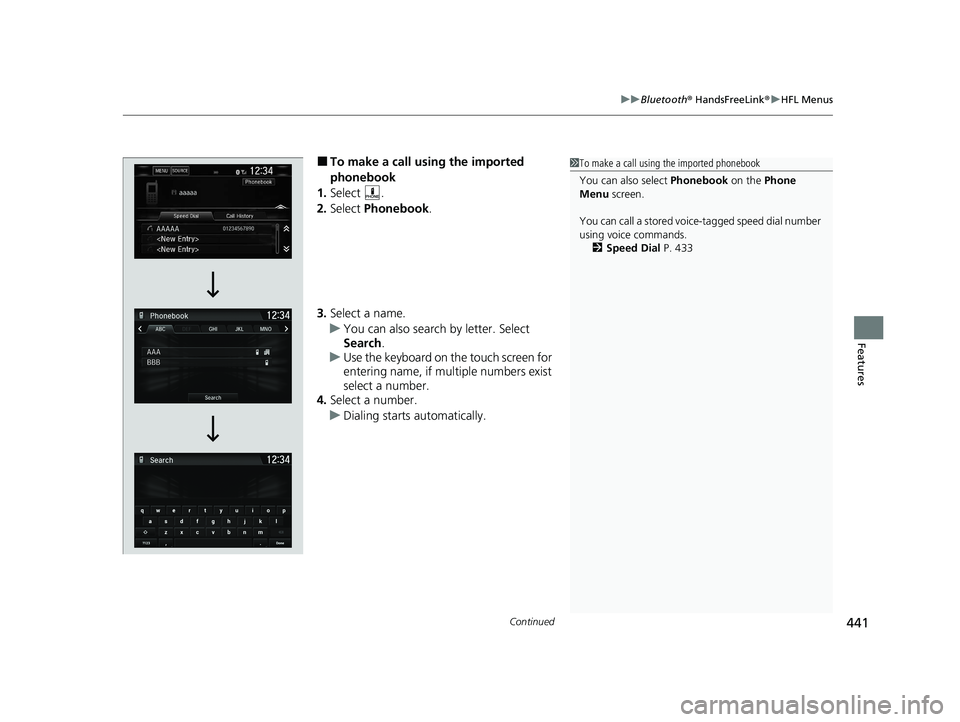
Continued441
uuBluetooth ® HandsFreeLink ®u HFL Menus
Features
■To make a call using the imported
phonebook
1. Select .
2. Select Phonebook.
3. Select a name.
u You can also search by letter. Select
Search .
u Use the keyboard on the touch screen for
entering name, if multiple numbers exist
select a number.
4. Select a number.
u Dialing starts automatically.1To make a call using the imported phonebook
You can also select Phonebook on the Phone
Menu screen.
You can call a stored voice-tagged speed dial number
using voice commands. 2 Speed Dial P. 433
20 CR-V HYBRID HMIN-31TPG6000.book 441 ページ 2019年11月28日 木曜日 午後1時50分
Page 444 of 687
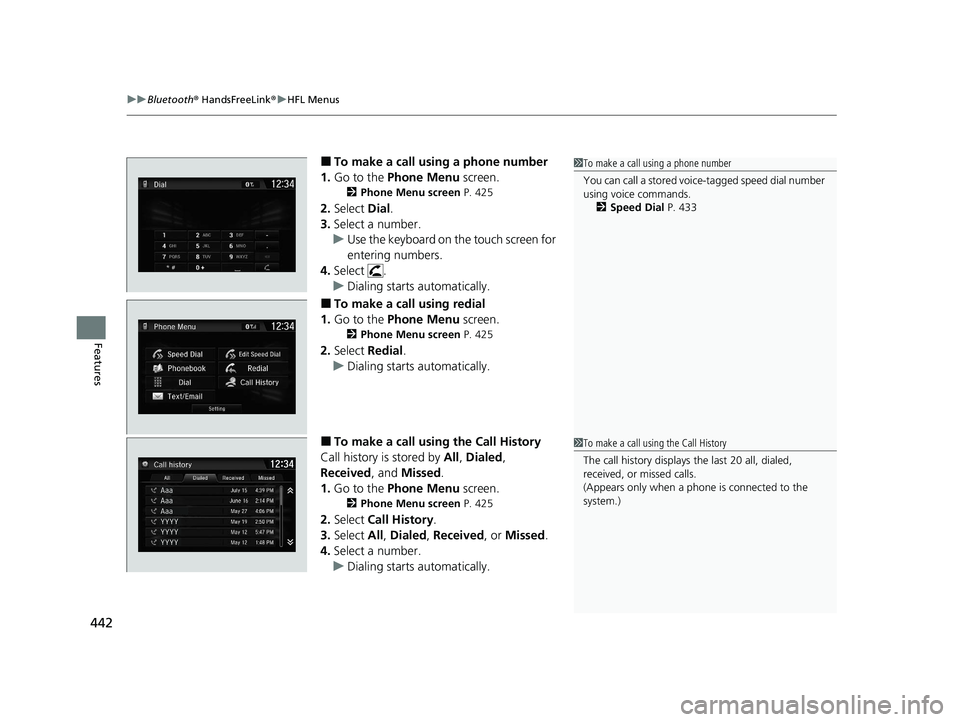
uuBluetooth ® HandsFreeLink ®u HFL Menus
442
Features
■To make a call using a phone number
1. Go to the Phone Menu screen.
2Phone Menu screen P. 425
2.Select Dial.
3. Select a number.
u Use the keyboard on the touch screen for
entering numbers.
4. Select .
u Dialing starts automatically.
■To make a call using redial
1. Go to the Phone Menu screen.
2Phone Menu screen P. 425
2.Select Redial.
u Dialing starts automatically.
■To make a call using the Call History
Call history is stored by All, Dialed ,
Received, and Missed .
1. Go to the Phone Menu screen.
2Phone Menu screen P. 425
2.Select Call History .
3. Select All, Dialed , Received, or Missed .
4. Select a number.
u Dialing starts automatically.
1To make a call using a phone number
You can call a stored voice-tagged speed dial number
using voice commands.
2 Speed Dial P. 433
1To make a call using the Call History
The call history displays the last 20 all, dialed,
received, or missed calls.
(Appears only when a phone is connected to the
system.)
20 CR-V HYBRID HMIN-31TPG6000.book 442 ページ 2019年11月28日 木曜日 午後1時50分
Page 458 of 687
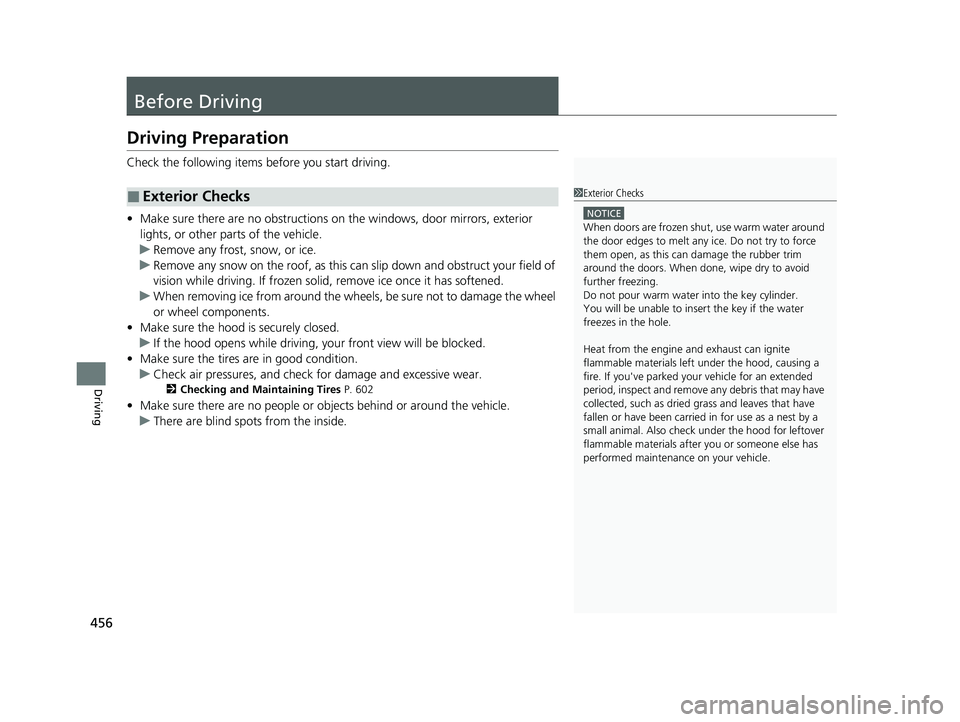
456
Driving
Before Driving
Driving Preparation
Check the following items before you start driving.
• Make sure there are no obstructions on th e windows, door mirrors, exterior
lights, or other parts of the vehicle.
u Remove any frost, snow, or ice.
u Remove any snow on the roof, as this can slip down and obstruct your field of
vision while driving. If frozen solid , remove ice once it has softened.
u When removing ice from around the wheel s, be sure not to damage the wheel
or wheel components.
• Make sure the hood is securely closed.
u If the hood opens while driving, your front view will be blocked.
• Make sure the tires are in good condition.
u Check air pressures, and check for damage and excessive wear.
2Checking and Maintaining Tires P. 602
•Make sure there are no people or ob jects behind or around the vehicle.
u There are blind spots from the inside.
■Exterior Checks1Exterior Checks
NOTICE
When doors are frozen s hut, use warm water around
the door edges to melt any ice. Do not try to force
them open, as this can damage the rubber trim
around the doors. When done, wipe dry to avoid
further freezing.
Do not pour warm water into the key cylinder.
You will be unable to insert the key if the water
freezes in the hole.
Heat from the engine and exhaust can ignite
flammable material s left under the hood, causing a
fire. If you've parked y our vehicle for an extended
period, inspect and remove any debris that may have
collected, such as dried grass and leaves that have
fallen or have been carried in for use as a nest by a
small animal. Also check under the hood for leftover
flammable materials after you or someone else has
performed maintenance on your vehicle.
20 CR-V HYBRID HMIN-31TPG6000.book 456 ページ 2019年11月28日 木曜日 午後1時50分