remote control HONDA CR-Z 2011 1.G User Guide
[x] Cancel search | Manufacturer: HONDA, Model Year: 2011, Model line: CR-Z, Model: HONDA CR-Z 2011 1.GPages: 333, PDF Size: 9.97 MB
Page 156 of 333
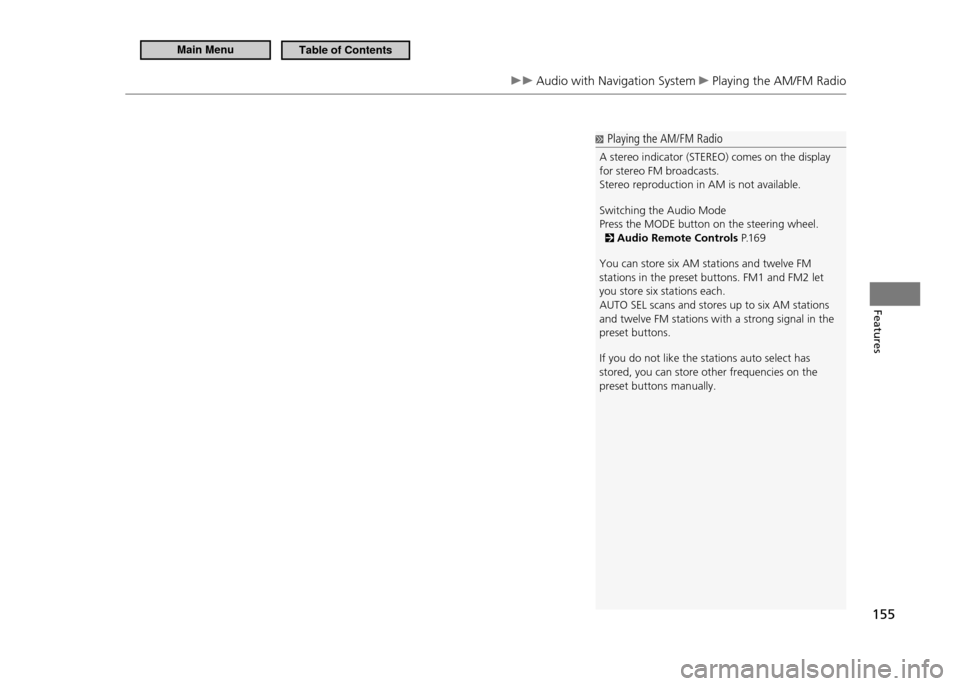
155
Features
Audio with Navigation System Playing the AM/FM Radio
Playing the AM/FM Radio
A stereo indicator (STEREO) comes on the display for stereo FM broadcasts.Stereo reproduction in AM is not available. Switching the Audio Mode Press the MODE button on the steering wheel.
Audio Remote Controls P.1 6 9
You can store six AM stations and twelve FM stations in the preset buttons. FM1 and FM2 let you store six stations each.AUTO SEL scans and stores up to six AM stations and twelve FM stations with a strong signal in the preset buttons. If you do not like the stations auto select has stored, you can store other frequencies on the preset buttons manually.
Main MenuTable of Contents
Page 170 of 333
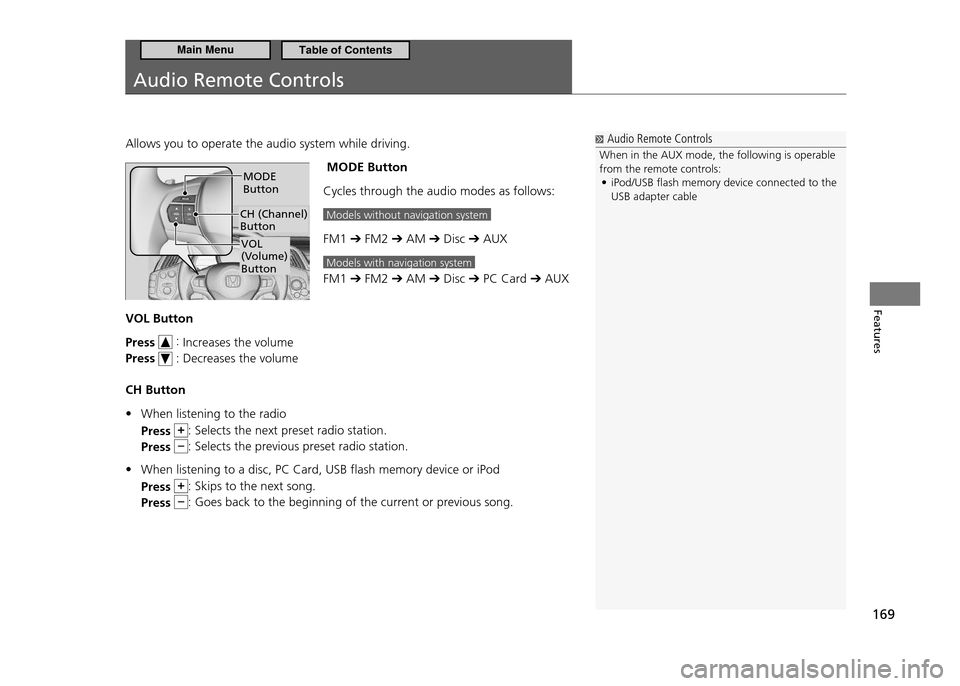
169
Features
Audio Remote Controls
Allows you to operate the audio system while driving. MODE Button
Cycles through the audio modes as follows:
Models without navigation system
FM1 ➔ FM2 ➔ AM ➔ Disc ➔ AUX
Models with navigation system
FM1 ➔ FM2 ➔ AM ➔ Disc ➔ PC Card ➔ AUX
VOL Button Press
:
Increases the volume
Press
: Decreases the volume
CH Button When listening to the radio
•
Press
: Selects the next preset radio station.
Press
: Selects the previous preset radio station.
When listening to a disc, PC Card, USB flash memory device or iPod
•
Press
: Skips to the next song.
Press
: Goes back to the beginning of the current or previous song.
CH (Channel) Button
MODE Button
VOL
(Volume) Button
Audio Remote Controls
When in the AUX mode, the following is operable from the remote controls: iPod/USB lash memory device connected to the
•
USB adapter cable
Main MenuTable of Contents
Page 174 of 333
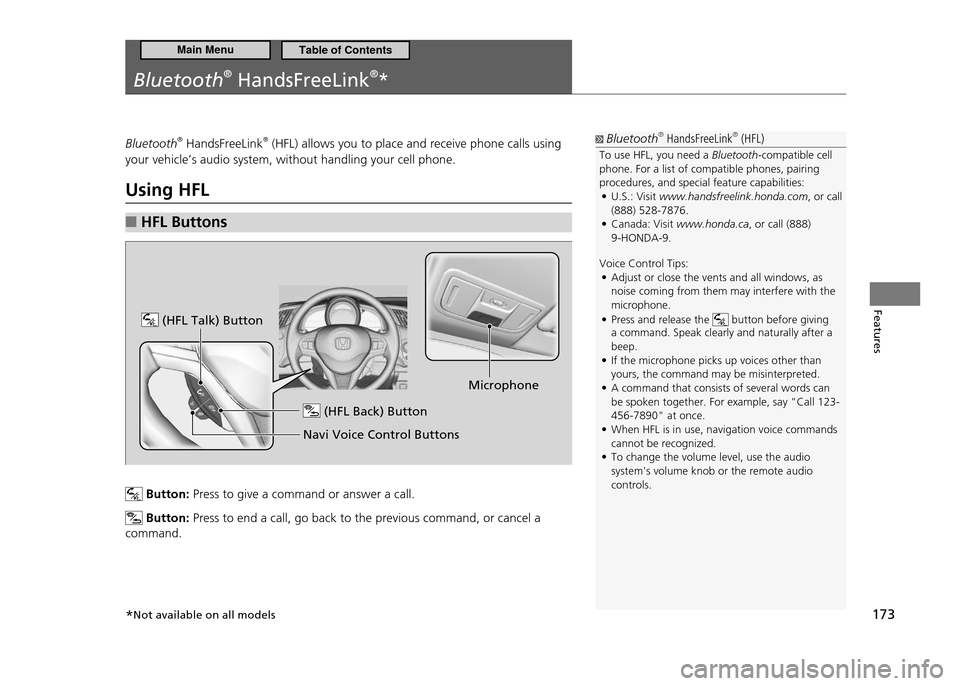
173
Features
Bluetooth®
HandsFreeLink ®
*
Bluetooth ®
HandsFreeLink ®
(HFL) allows you to place and receive phone calls using
your vehicle’s audio system, without handling your cell phone.
Using HFL HFL Buttons
■
Button: Press to give a command or answer a call.
Button: Press to end a call, go back to the previous command, or cancel a
command.
Bluetooth ®
HandsFreeLink ®
(HFL)
To use HFL, you need a Bluetooth-compatible cell
phone. For a list of compatible phones, pairing procedures, and special feature capabilities: U.S.: Visit
• www.handsfreelink.honda.com , or call
(888) 528-7876.Canada: Visit
• www.honda.ca, or call (888)
9-HONDA-9.
Voice Control Tips: Adjust or close the vents and all windows, as
•
noise coming from them may interfere with the microphone. Press and release the
•
button before giving
a command. Speak clearly and naturally after a beep.If the microphone picks up voices other than
•
yours, the command may be misinterpreted.A command that consists of several words can
•
be spoken together. For example, say "Call 123-456-7890" at once.When HFL is in use, navigation voice commands
•
cannot be recognized.To change the volume level, use the audio
•
system's volume knob or the remote audio controls.
Navi Voice Control Buttons
Microphone
(HFL Back) Button
(HFL Talk) Button
*Not available on all models
Main MenuTable of Contents
Page 238 of 333
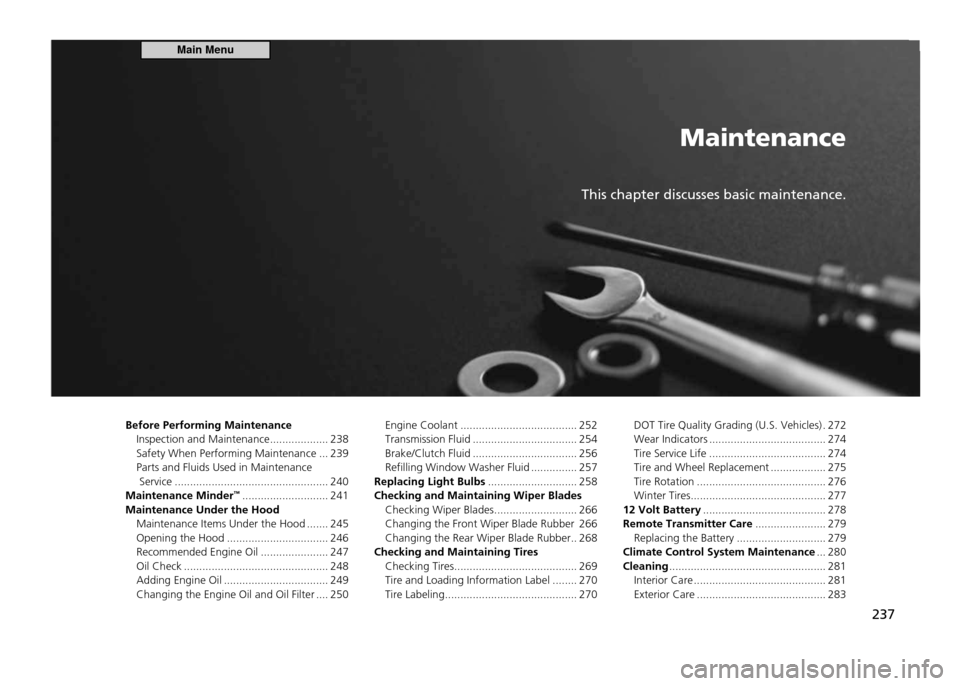
Maintenance
This chapter discusses basic maintenance.
237
Before Performing Maintenance
Inspection and Maintenance ................... 238
Safety When Performing Maintenance ... 239Parts and Fluids Used in Maintenance
Service .................................................. 240
Maintenance Minder ™
............................ 241
Maintenance Under the Hood Maintenance Items Under the Hood ....... 245
Opening the Hood ................................. 246
Recommended Engine Oil ...................... 247
Oil Check ............................................... 248
Adding Engine Oil .................................. 249
Changing the Engine Oil and Oil Filter .... 250 Engine Coolant ...................................... 252
Transmission Fluid .................................. 254
Brake/Clutch Fluid .................................. 256
Refilling Window Washer Fluid ............... 257
Replacing Light Bulbs ............................. 258
Checking and Maintaining Wiper Blades Checking Wiper Blades ........................... 266
Changing the Front Wiper Blade Rubber 266
Changing the Rear Wiper Blade Rubber .. 268
Checking and Maintaining Tires Checking Tires ........................................ 269
Tire and Loading Information Label ........ 270
Tire Labeling ........................................... 270 DOT Tire Quality Grading (U.S. Vehicles)
.272
Wear Indicators ...................................... 274
Tire Service Life ...................................... 274
Tire and Wheel Replacement .................. 275
Tire Rotation .......................................... 276
Winter Tires ............................................ 277
12 Volt Battery ........................................ 278
Remote Transmitter Care ....................... 279
Replacing the Battery ............................. 279
Climate Control System Maintenance ... 280
Cleaning ................................................... 281
Interior Care ........................................... 281
Exterior Care .......................................... 283
Main Menu
Page 324 of 333
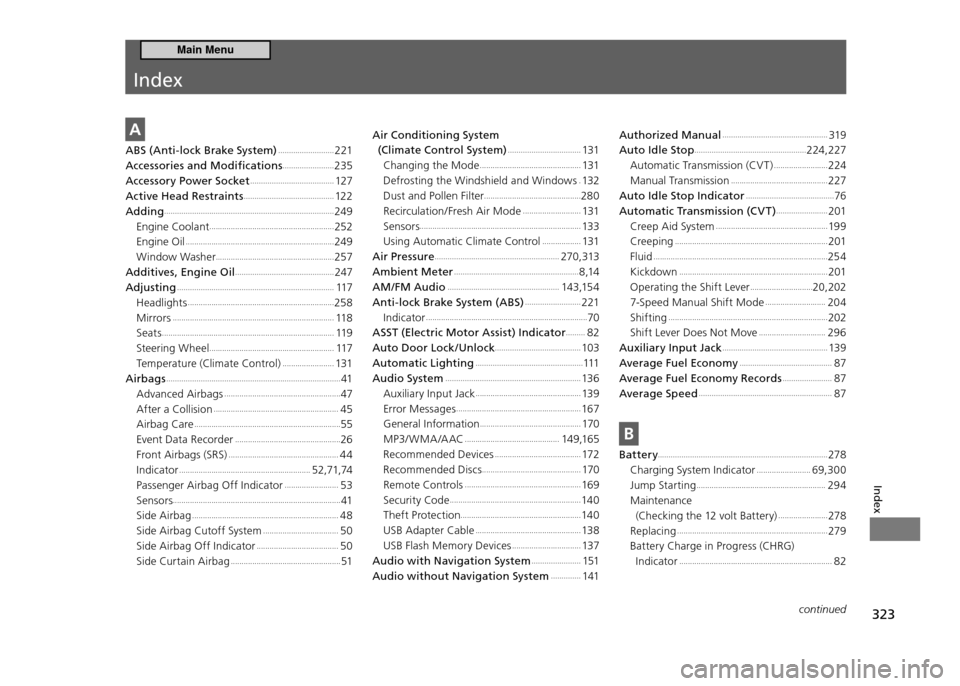
Index
323
Index
continued
A
ABS (Anti-lock Brake System) ..........................221
Accessories and Modifications
........................235
Accessory Power Socket
.......................................127
Active Head Restraints
..........................................12 2
Adding
...............................................................................249
Engine Coolant ..........................................................
252
Engine Oil .....................................................................
249
Window Washer .......................................................
257
Additives, Engine Oil
..............................................247
Adjusting
.........................................................................117
Headlights ....................................................................
258
Mirrors ...........................................................................
11 8
Seats ................................................................................
119
Steering Wheel ..........................................................
117
Temperature (Climate Control) ........................
131
Airbags
.................................................................................41
Advanced Airbags ......................................................
47
After a Collision ..........................................................
45
Airbag Care ....................................................................
55
Event Data Recorder .................................................
26
Front Airbags (SRS) ...................................................
44
Indicator .............................................................
52,71,74
Passenger Airbag Off Indicator .........................
53
Sensors ..............................................................................
41
Side Airbag ....................................................................
48
Side Airbag Cutoff System ...................................
50
Side Airbag Off Indicator ......................................
50
Side Curtain Airbag ...................................................
51Air Conditioning System
(Climate Control System)
..................................131
Changing the Mode ...............................................
131
Defrosting the Windshield and Windows .
132
Dust and Pollen Filter .............................................
280
Recirculation/Fresh Air Mode ...........................
131
Sensors ...........................................................................
133
Using Automatic Climate Control ..................
131
Air Pressure
..........................................................270 , 313
Ambient Meter
..........................................................8 ,14
AM/FM Audio
....................................................14 3 ,15 4
Anti-lock Brake System (ABS)
..........................221
Indicator ...........................................................................
70
ASST (Electric Motor Assist) Indicator
.........82
Auto Door Lock /Unlock
........................................103
Automatic Lighting
..................................................111
Audio System
...............................................................13 6
Auxiliary Input Jack .................................................
13 9
Error Messages ..........................................................
167
General Information ...............................................
170
MP3/ WMA /AAC ............................................
14 9 ,16 5
Recommended Devices ........................................
17 2
Recommended Discs ..............................................
170
Remote Controls ......................................................
169
Security Code .............................................................
14 0
Theft Protection ........................................................
14 0
USB Adapter Cable .................................................
13 8
USB Flash Memory Devices ................................
137
Audio with Navigation System
.......................151
Audio without Navigation System
..............141
Authorized Manual .................................................319
Auto Idle Stop
....................................................224,227
Automatic Transmission (CV T) .........................
224
Manual Transmission .............................................
227
Auto Idle Stop Indicator
.........................................76
Automatic Transmission (CV T)
........................201
Creep Aid System ....................................................
19 9
Creeping .......................................................................
201
Fluid .................................................................................
254
Kickdown .....................................................................
201
Operating the Shift Lever .............................
20,202
7-Speed Manual Shift Mode ............................
204
Shifting ..........................................................................
202
Shift Lever Does Not Move ...............................
296
Auxiliary Input Jack
.................................................13 9
Average Fuel Economy
...........................................87
Average Fuel Economy Records
.......................87
Average Speed
..............................................................87
B
Battery...............................................................................278
Charging System Indicator .........................
69,300
Jump Starting ............................................................
294
Maintenance (Checking the 12 volt Battery) .......................
278
Replacing ......................................................................
279
Battery Charge in Progress (CHRG) Indicator .......................................................................
82
Main Menu
Page 328 of 333
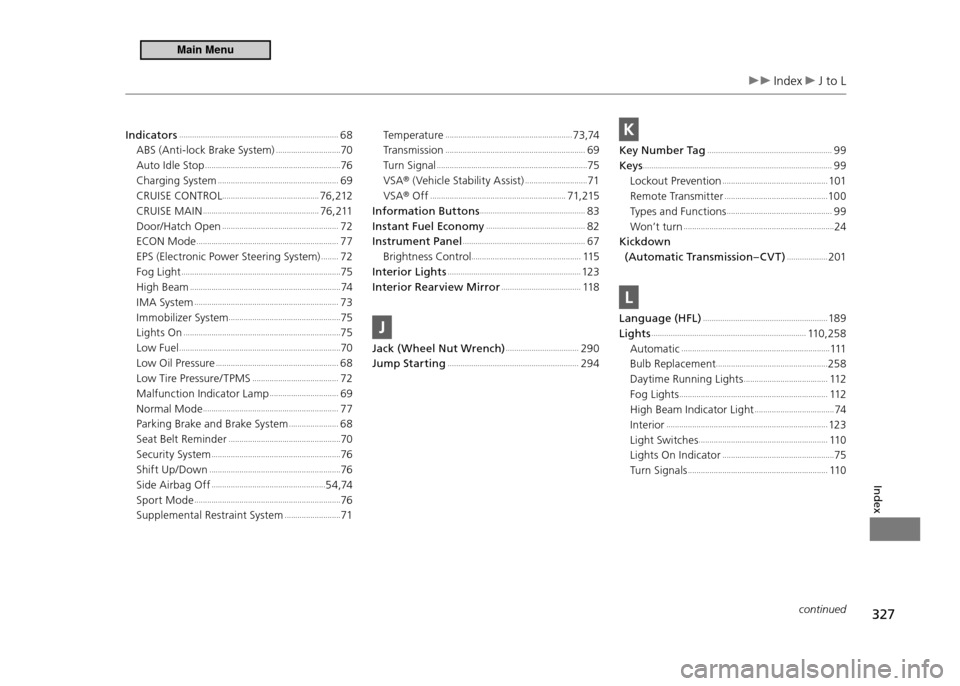
327
Index
Index J to L
continued
Indicators
..........................................................................68
ABS (Anti-lock Brake System) ..............................
70
Auto Idle Stop ...............................................................
76
Charging System ........................................................
69
CRUISE CONTROL .............................................
76 , 212
CRUISE MAIN ......................................................
7 6 , 2 11
Door/Hatch Open ......................................................
72
ECON Mode ..................................................................
77
EPS (Electronic Power Steering System) ........
72
Fog Light ..........................................................................
75
High Beam ......................................................................
74
IMA System ...................................................................
73
Immobilizer System ....................................................
75
Lights On .........................................................................
75
Low Fuel ...........................................................................
70
Low Oil Pressure .........................................................
68
Low Tire Pressure/ TPMS ........................................
72
Malfunction Indicator Lamp ................................
69
Normal Mode ...............................................................
77
Parking Brake and Brake System .......................
68
Seat Belt Reminder ....................................................
70
Security System ............................................................
76
Shift Up/Down .............................................................
76
Side Airbag Off .....................................................
5 4 ,74
Sport Mode ....................................................................
76
Supplemental Restraint System ..........................
71Temperature ...........................................................
73,74
Transmission .................................................................
69
Turn Signal ......................................................................
75
VSA ®
(Vehicle Stability Assist) .............................
71
VSA ®
Off ...............................................................
71, 215
Information Buttons
.................................................83
Instant Fuel Economy
..............................................82
Instrument Panel
.........................................................67
Brightness Control ...................................................
115
Interior Lights
..............................................................12 3
Interior Rearview Mirror
.....................................11 8
J
Jack (Wheel Nut Wrench) ..................................290
Jump Starting
.............................................................294
K
Key Number Tag ..........................................................99
Keys
........................................................................................99
Lockout Prevention .................................................
101
Remote Transmitter ................................................
10 0
Types and Functions .................................................
99
Won’t turn ......................................................................
24
Kickdown (Automatic Transmission– CV T)
...................201
L
Language (HFL) ..........................................................189
Lights
........................................................................11 0 , 2 5 8
Automatic .....................................................................
111
Bulb Replacement ....................................................
258
Daytime Running Lights .......................................
112
Fog Lights .....................................................................
112
High Beam Indicator Light .....................................
74
Interior ...........................................................................
12 3
Light Switches ............................................................
11 0
Lights On Indicator ....................................................
75
Turn Signals .................................................................
11 0
Main Menu
Page 329 of 333
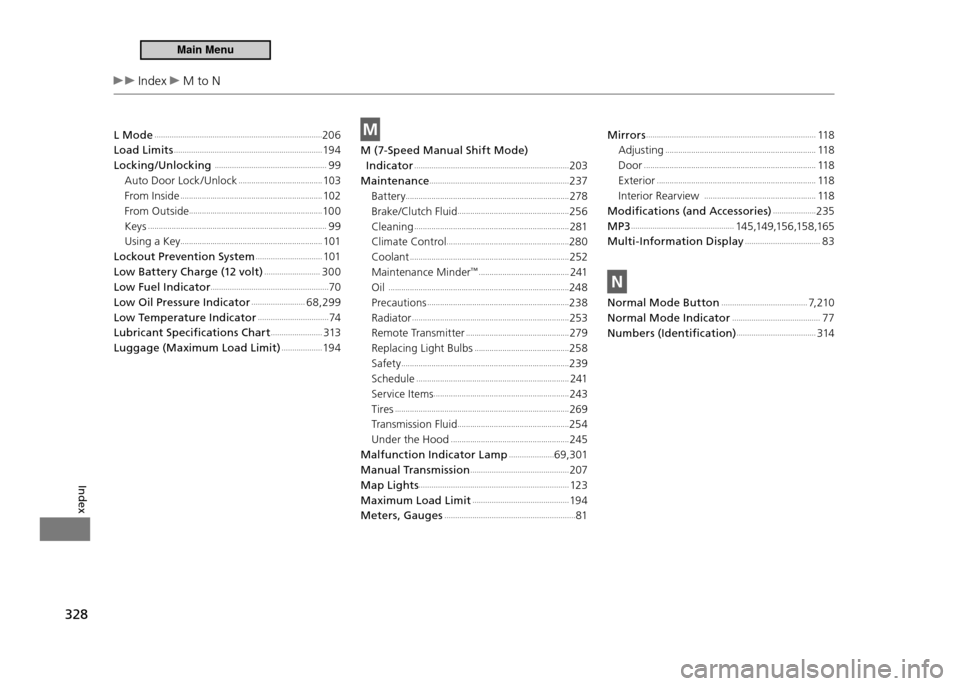
328
Index
Index M to N
L Mode
..............................................................................206
Load Limits
.....................................................................19 4
Locking/Unlocking
....................................................99
Auto Door Lock /Unlock .......................................
103
From Inside ..................................................................
102
From Outside ..............................................................
10 0
Keys ...................................................................................
99
Using a Key ..................................................................
101
Lockout Prevention System
...............................101
Low Battery Charge (12 volt)
..........................300
Low Fuel Indicator
.......................................................70
Low Oil Pressure Indicator
.........................68,299
Low Temperature Indicator
.................................74
Lubricant Specifications Chart
........................313
Luggage (Maximum Load Limit)
...................19 4
M
M (7-Speed Manual Shift Mode) Indicator
........................................................................203
Maintenance
.................................................................237
Battery ............................................................................
278
Brake/Clutch Fluid ....................................................
256
Cleaning ........................................................................
281
Climate Control .........................................................
280
Coolant ..........................................................................
252
Maintenance Minder ™
.......................................... 241
Oil ....................................................................................
24 8
Precautions ..................................................................
238
Radiator .........................................................................
253
Remote Transmitter ................................................
279
Replacing Light Bulbs ............................................
258
Safety ..............................................................................
239
Schedule .......................................................................
241
Service Items ...............................................................
243
Tires .................................................................................
269
Transmission Fluid ....................................................
254
Under the Hood .......................................................
245
Malfunction Indicator Lamp
.....................69,301
Manual Transmission
..............................................207
Map Lights
......................................................................12 3
Maximum Load Limit
.............................................19 4
Meters, Gauges
.............................................................81
Mirrors ...............................................................................11 8
Adjusting ......................................................................
11 8
Door ................................................................................
11 8
Exterior ..........................................................................
11 8
Interior Rearview ....................................................
11 8
Modifications (and Accessories)
....................235
MP3
................................................14 5 ,14 9 ,15 6 ,15 8 ,16 5
Multi-Information Display
...................................83
N
Normal Mode Button ........................................7, 21 0
Normal Mode Indicator
.........................................77
Numbers (Identification)
.....................................314
Main Menu