stop start HONDA CR-Z 2011 1.G User Guide
[x] Cancel search | Manufacturer: HONDA, Model Year: 2011, Model line: CR-Z, Model: HONDA CR-Z 2011 1.GPages: 333, PDF Size: 9.97 MB
Page 132 of 333

131
Controls
Climate Control System
Using Automatic Climate Control The automatic climate control system maintains the interior temperature you select. The system also selects the proper mix of heated or cooled air that will as quickly as possible, raise or lower the interior temperature to your preference. Use the system when the engine is running.Press the AUTO button.
1.
Adjust the interior temperature using the temperature control dial.
2.
Press the
3.
button to cancel.
Switching Between the Recirculation and Fresh Air Modes
■
Press the
button and switch the mode depending on environmental
conditions.
Recirculation Mode (indicator on): Recirculates air from the v ehicle’s interior through
the system.Fresh Air Mode (indicator off): Maintains outside ventilation. Keep the system in fresh air mode in normal situations.
Using Automatic Climate Control
If any buttons are pressed while using the climate control system in AUTO, the function of the button that was pressed will take priority.The AUTO indicator will go off, but functions unrelated to the button that was pressed will be controlled automatically. During the auto idle stop, the air conditioning system will be turned off.If the ECON mode is selected, the fan may also be turned off. To prevent cold air from blowing in from outside, the fan may not start immediately when the AUTO button is pressed. Once you have set the desired temperature, do not use the temperature control dial more than necessary.Doing so may delay the time it takes to reach the set temperature. If the interior is very warm, you can cool it down more rapidly by partially opening the windows, turning the system on AUTO, and setting the temperature to low. When you set the temperature to the lower or upper limit, Lo or Hi is displayed. Pressing the
button switches the climate
control system between on and off. The system selects your last selection.
Temperature Control Dial MODE Button
A/C (Air Conditioning) Button AUTO Button
Dashboard ventsFloor and defroster vents
Floor vents
Dashboard and loor vents
(Windshield Defroster) Button
(Fan Control) Button
(On/Off) Button
(Recirculation) Button
Main MenuTable of Contents
Page 133 of 333
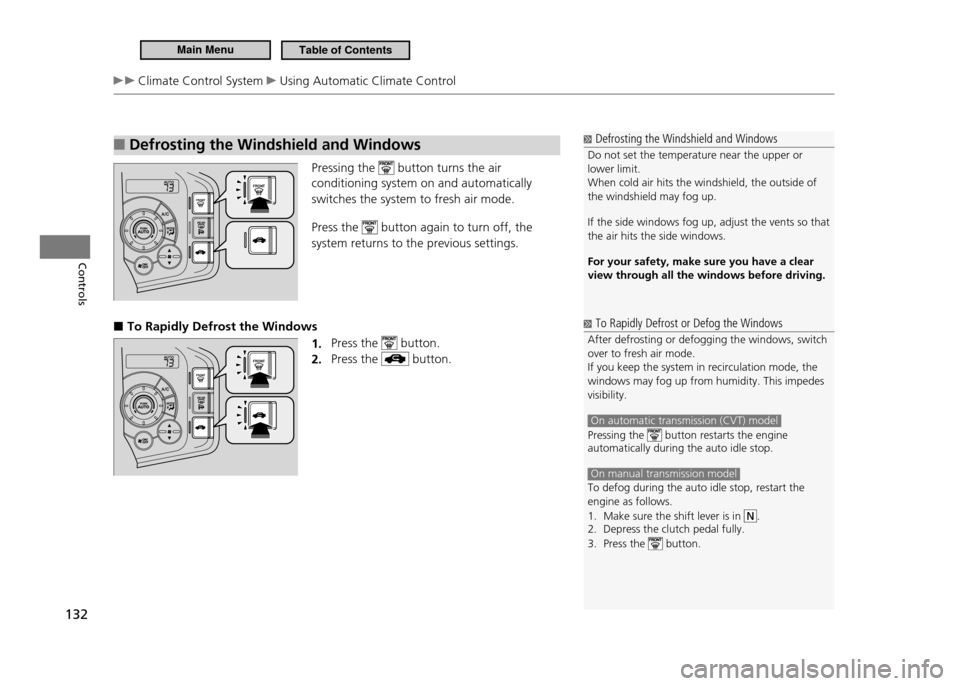
132
Controls
Climate Control System Using Automatic Climate Control
Defrosting the Windshield and Windows
■
Pressing the button turns the air
conditioning system on and automatically switches the system to fresh air mode. Press the
button again to turn off, the
system returns to the previous settings.
To Rapidly Defrost the Windows
■
1. Press the
button.
Press the
2.
button.
Defrosting the Windshield and Windows
Do not set the temperature near the upper or lower limit.When cold air hits the windshield, the outside of the windshield may fog up. If the side windows fog up, adjust the vents so that the air hits the side windows. For your safety, make sure you have a clear view through all the windows before driving.
To Rapidly Defrost or Defog the Windows
After defrosting or defogging the windows, switch over to fresh air mode.If you keep the system in recirculation mode, the windows may fog up from humidity. This impedes visibility.
On automatic transmission (CVT) model
Pressing the button restarts the engine
automatically during the auto idle stop.
On manual transmission model To defog during the auto idle stop, restart the engine as follows.
Make sure the shift lever is in
1.
.
Depress the clutch pedal fully.
2.
Press the
3.
button.
Main MenuTable of Contents
Page 192 of 333
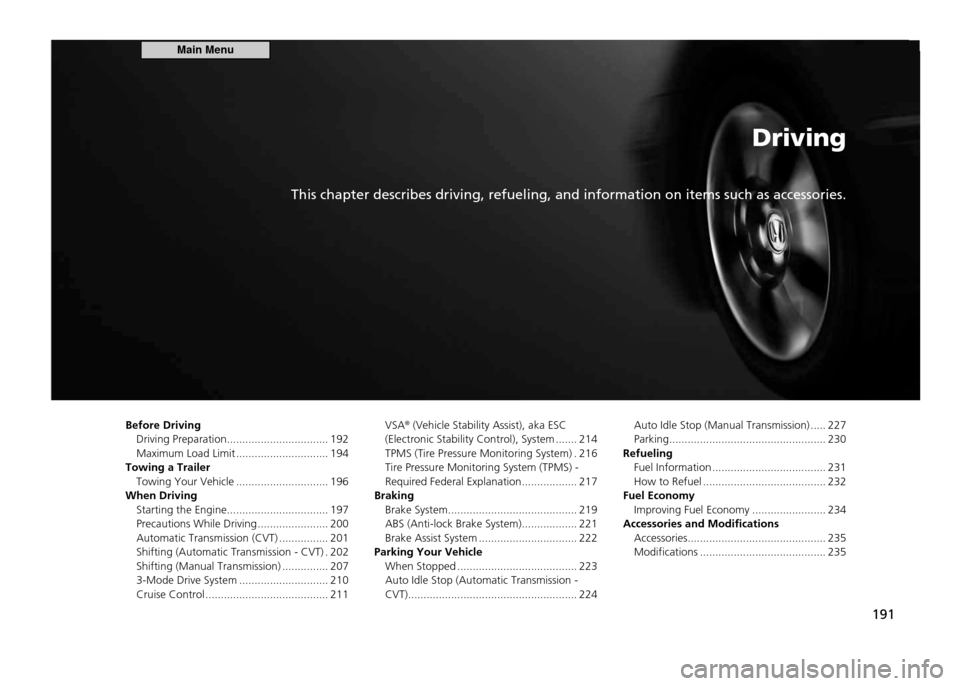
Driving
This chapter describes driving, refueling, and information on items such as accessories.
191
Before Driving
Driving Preparation ................................. 192
Maximum Load Limit .............................. 194
Towing a Trailer Towing Your Vehicle .............................. 196
When Driving Starting the Engine ................................. 197
Precautions While Driving ....................... 200
Automatic Transmission (CVT) ................ 201Shifting (Automatic Transmission - CVT) .202
Shifting (Manual Transmission) ............... 207
3-Mode Drive System ............................. 210
Cruise Control ........................................ 211 VSA
®
(Vehicle Stability Assist), aka ESC
(Electronic Stability Control), System ....... 214TPMS (Tire Pressure Monitoring System) .216
Tire Pressure Monitoring System (TPMS) -
Required Federal Explanation .................. 217
Braking Brake System .......................................... 219
ABS (Anti-lock Brake System) .................. 221
Brake Assist System ................................ 222
Parking Your Vehicle When Stopped ....................................... 223Auto Idle Stop (Automatic Transmission -
CVT) ....................................................... 224 Auto Idle Stop (Manual Transmission) ..... 227
Parking ................................................... 230
Refueling Fuel Information ..................................... 231
How to Refuel ........................................ 232
Fuel Economy Improving Fuel Economy ........................ 234
Accessories and Modifications Accessories ............................................. 235
Modifications ......................................... 235
Main Menu
Page 193 of 333
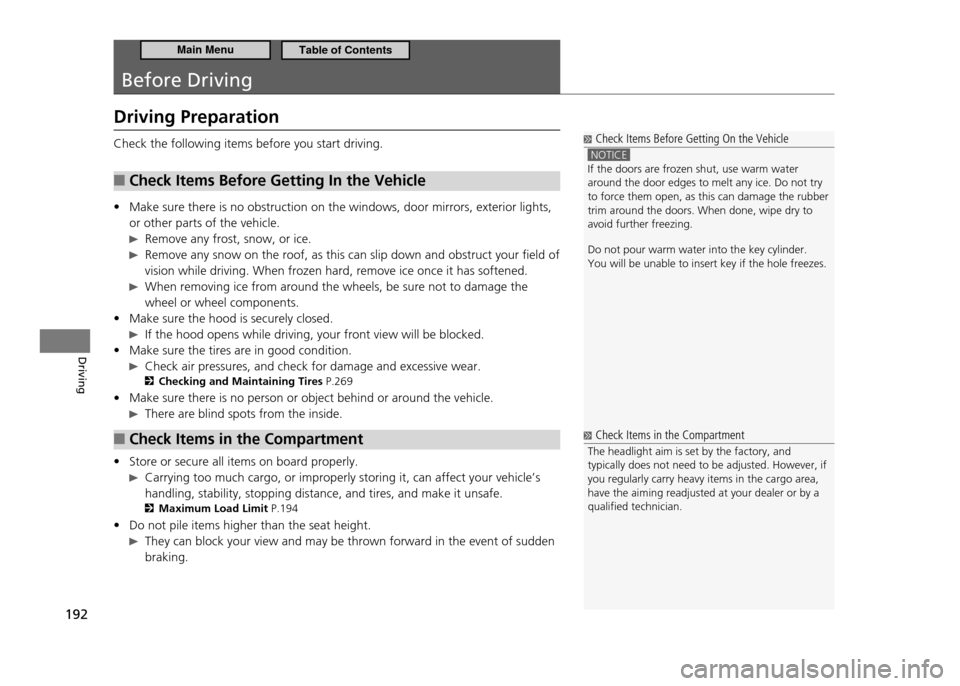
192
Driving
Before Driving
Driving Preparation
Check the following items before you start driving.Check Items Before Getting In the Vehicle
■
Make sure there is no obstruction on the windows, door mirrors, exterior lights,
•
or other parts of the vehicle.
Remove any frost, snow, or ice.
Remove any snow on the roof, as this can slip down and obstruct your field of
vision while driving. When frozen hard, remove ice once it has softened.
When removing ice from around the wheels, be sure not to damage the wheel or wheel components.
Make sure the hood is securely closed.
•
If the hood opens while driving, your front view will be blocked.
Make sure the tires are in good condition.
•
Check air pressures, and check for damage and excessive wear.
Checking and Maintaining Tires P.269
Make sure there is no person or object behind or around the vehicle.
•
There are blind spots from the inside.
Check Items in the Compartment
■
Store or secure all items on board properly.
•
Carrying too much cargo, or improperly storing it, can affect your vehicle’s
handling, stability, stopping distance, and tires, and make it unsafe.
Maximum Load Limit P.194
Do not pile items higher than the seat height.
•
They can block your view and may be thrown forward in the event of sudden
braking.
Check Items Before Getting On the Vehicle
NOTICE If the doors are frozen shut, use warm water around the door edges to melt any ice. Do not try to force them open, as this can damage the rubber trim around the doors. When done, wipe dry to avoid further freezing. Do not pour warm water into the key cylinder. You will be unable to insert key if the hole freezes.
Check Items in the Compartment
The headlight aim is set by the factory, and typically does not need to be adjusted. However, if you regularly carry heavy items in the cargo area, have the aiming readjusted at your dealer or by a qualiied technician.
Main MenuTable of Contents
Page 199 of 333
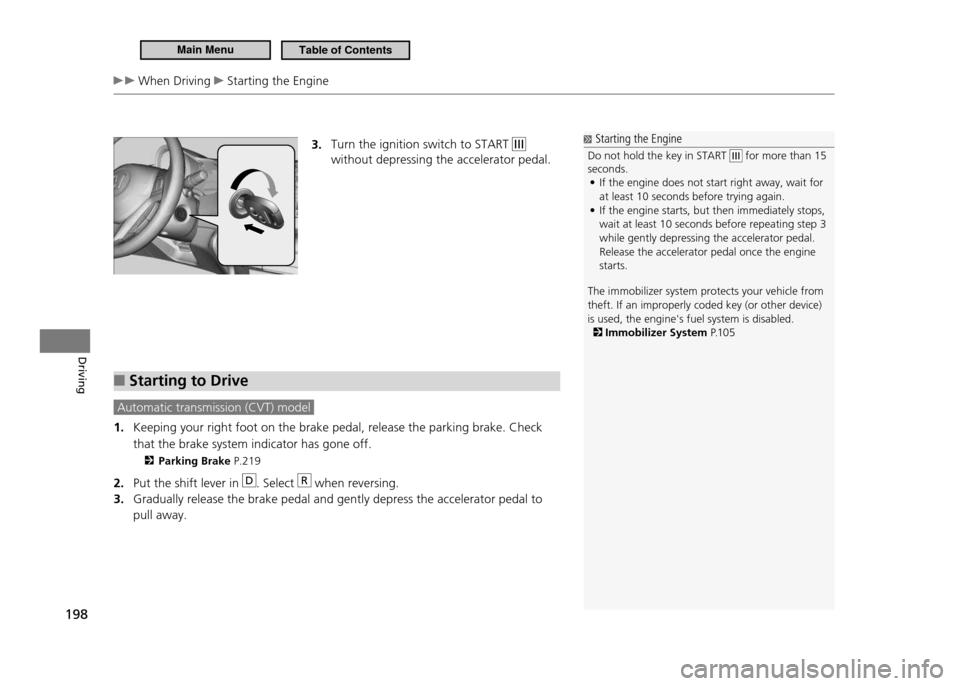
198
Driving
When Driving Starting the Engine
3. Turn the ignition switch to START
without depressing the accelerator pedal.
Starting to Drive
■
Automatic transmission (CVT) model
Keeping your right foot on the brake pedal, release the parking brake. Check
1.
that the brake system indicator has gone off.
Parking Brake P.219
Put the shift lever in
2.
D. Select R when reversing.
Gradually release the brake pedal and gently depress the accelerator pedal to
3.
pull away.
Starting the Engine
Do not hold the key in START
for more than 15
seconds.
If the engine does not start right away, wait for
•
at least 10 seconds before trying again. If the engine starts, but then immediately stops,
•
wait at least 10 seconds before repeating step 3 while gently depressing the accelerator pedal. Release the accelerator pedal once the engine starts.
The immobilizer system protects your vehicle from theft. If an improperly coded key (or other device) is used, the engine's fuel system is disabled.
Immobilizer System P.1 0 5
Main MenuTable of Contents
Page 210 of 333
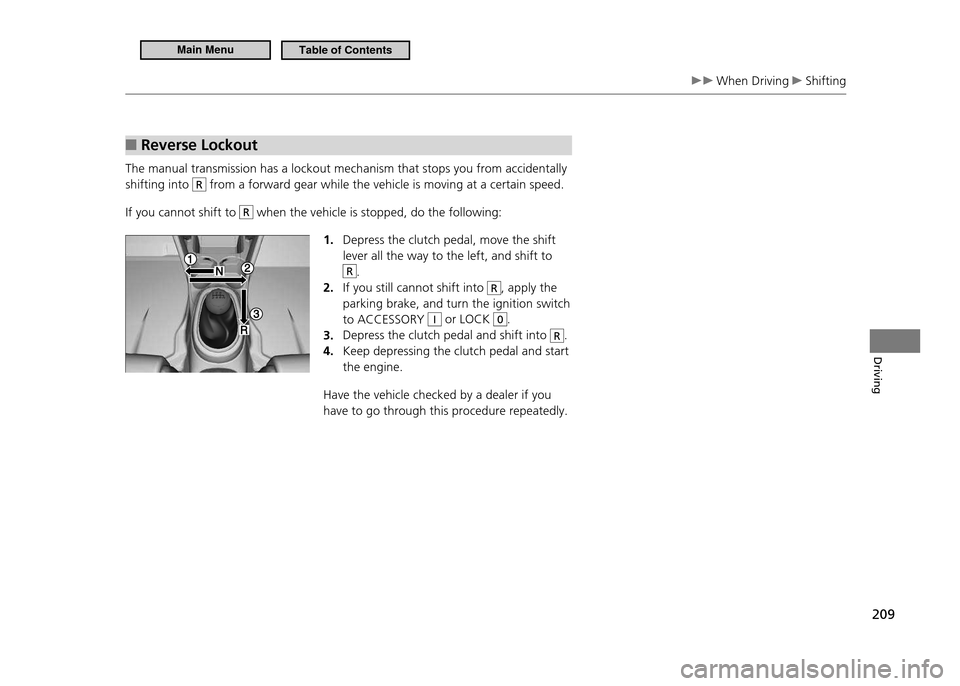
209
Driving
When Driving Shifting
Reverse Lockout
■
The manual transmission has a lockout mechanism that stops you from accidentally shifting into
R from a forward gear while the vehicle is moving at a certain speed.
If you cannot shift to
R when the vehicle is stopped, do the following: 1. Depress the clutch pedal, move the shift lever all the way to the left, and shift to
R.
If you still cannot shift into
2.
R, apply the
parking brake, and turn the ignition switch to ACCESSORY
I or LOCK 0.
Depress the clutch pedal and shift into
3.
R.
Keep depressing the clutch pedal and start
4.
the engine.
Have the vehicle checked by a dealer if you have to go through this procedure repeatedly.
Main MenuTable of Contents
Page 216 of 333
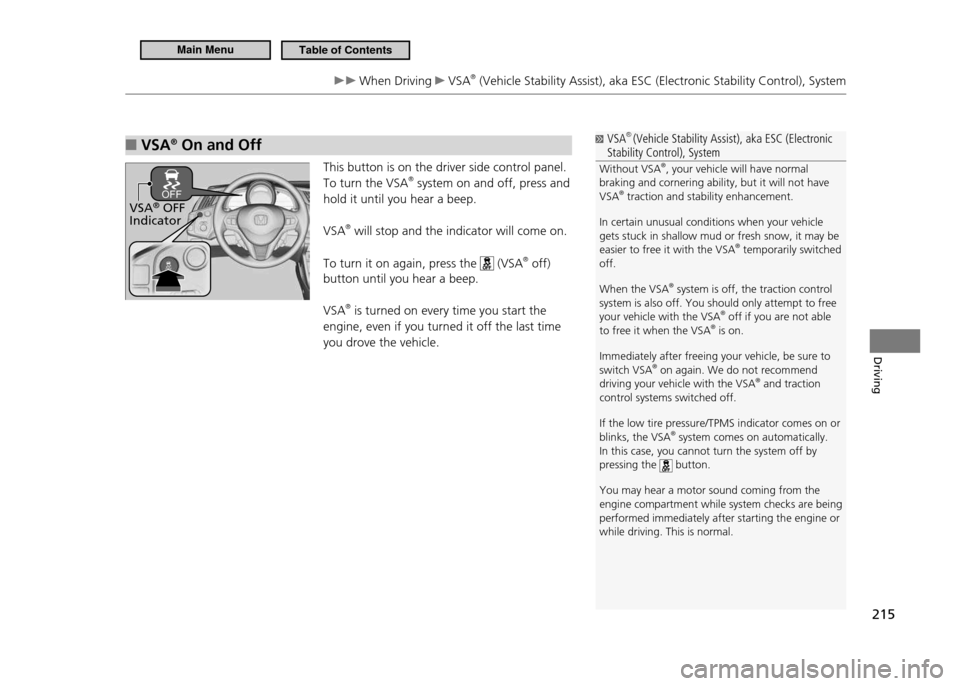
215
Driving
When Driving VSA®
(Vehicle Stability Assist), aka ESC (Electronic Stability Control), System
VSA
■®
On and Off
This button is on the driver side control panel. To turn the VSA®
system on and off, press and
hold it until you hear a beep. VSA ®
will stop and the indicator will come on.
To turn it on again, press the
(VSA ®
off)
button until you hear a beep. VSA ®
is turned on every time you start the
engine, even if you turned it off the last time you drove the vehicle.
VSA ®
OFF
Indicator
VSA ®
(Vehicle Stability Assist), aka ESC (Electronic
Stability Control), System
Without VSA ®
, your vehicle will have normal
braking and cornering ability, but it will not have VSA ®
traction and stability enhancement.
In certain unusual conditions when your vehicle gets stuck in shallow mud or fresh snow, it may be easier to free it with the VSA ®
temporarily switched
off. When the VSA ®
system is off, the traction control
system is also off. You should only attempt to free your vehicle with the VSA ®
off if you are not able
to free it when the VSA ®
is on.
Immediately after freeing your vehicle, be sure to switch VSA ®
on again. We do not recommend
driving your vehicle with the VSA ®
and traction
control systems switched off. If the low tire pressure/TPMS indicator comes on or blinks, the VSA ®
system comes on automatically.
In this case, you cannot turn the system off by pressing the
button.
You may hear a motor sound coming from the
engine compartment while system checks are being performed immediately after starting the engine or while driving. This is normal.
Main MenuTable of Contents
Page 220 of 333
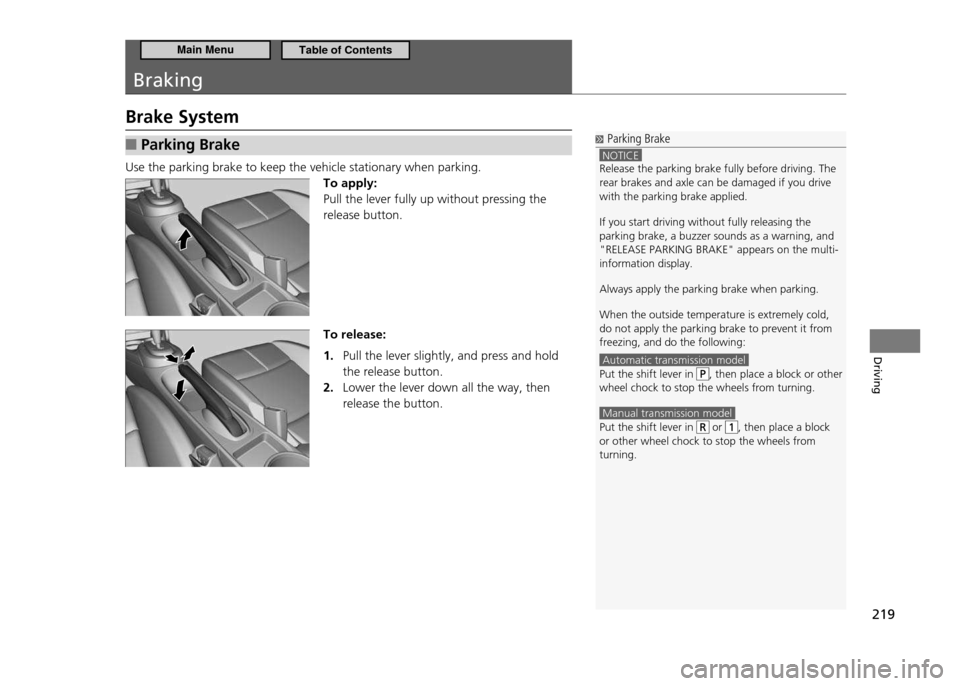
219
Driving
Braking
Brake System
Parking Brake
■
Use the parking brake to keep the vehicle stationary when parking.
To apply: Pull the lever fully up without pressing the release button. To release:
Pull the lever slightly, and press and hold
1.
the release button. Lower the lever down all the way, then
2.
release the button.
Parking Brake
NOTICE Release the parking brake fully before driving. The rear brakes and axle can be damaged if you drive with the parking brake applied. If you start driving without fully releasing the parking brake, a buzzer sounds as a warning, and "RELEASE PARKING BRAKE" appears on the multi-information display. Always apply the parking brake when parking.When the outside temperature is extremely cold, do not apply the parking brake to prevent it from freezing, and do the following:
Automatic transmission model Put the shift lever in , then place a block or other
wheel chock to stop the wheels from turning.
Manual transmission model Put the shift lever in or , then place a block
or other wheel chock to stop the wheels from turning.
Main MenuTable of Contents
Page 222 of 333
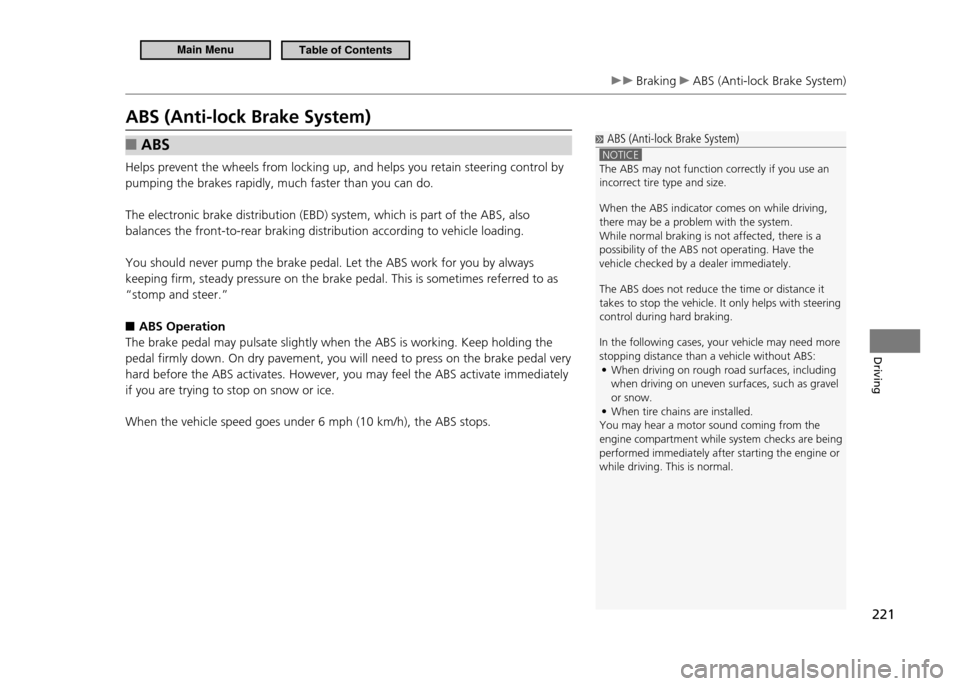
221
Driving
Braking ABS (Anti-lock Brake System)
ABS (Anti-lock Brake System)
ABS
■
Helps prevent the wheels from locking up, and helps you retain steering control by pumping the brakes rapidly, much faster than you can do. The electronic brake distribution (EBD) system, which is part of the ABS, also balances the front-to-rear braking distribution according to vehicle loading. You should never pump the brake pedal. Let the ABS work for you by always keeping firm, steady pressure on the brake pedal. This is sometimes referred to as “stomp and steer.”
ABS Operation
■
The brake pedal may pulsate slightly when the ABS is working. Keep holding the pedal firmly down. On dry pavement, you will need to press on the brake pedal very hard before the ABS activates. However, you may feel the ABS activate immediately if you are trying to stop on snow or ice. When the vehicle speed goes under 6 mph (10 km/h), the ABS stops.
ABS (Anti-lock Brake System)
NOTICE The ABS may not function correctly if you use an incorrect tire type and size. When the ABS indicator comes on while driving, there may be a problem with the system.While normal braking is not affected, there is a possibility of the ABS not operating. Have the vehicle checked by a dealer immediately. The ABS does not reduce the time or distance it takes to stop the vehicle. It only helps with steering control during hard braking. In the following cases, your vehicle may need more stopping distance than a vehicle without ABS: When driving on rough road surfaces, including
•
when driving on uneven surfaces, such as gravel or snow.When tire chains are installed.
•
You may hear a motor sound coming from the
engine compartment while system checks are being performed immediately after starting the engine or while driving. This is normal.
Main MenuTable of Contents
Page 225 of 333
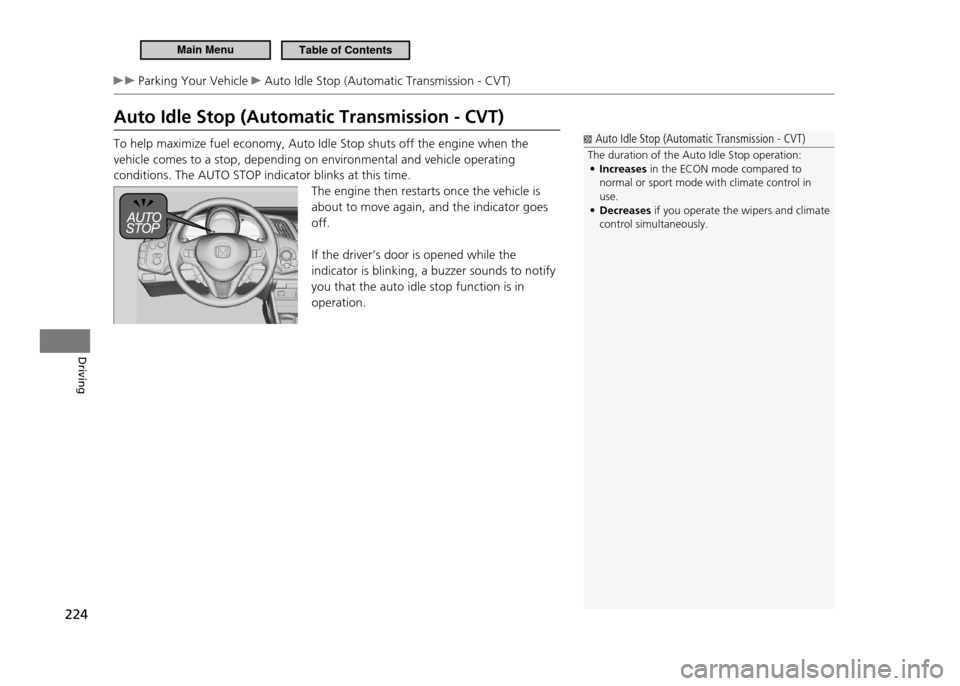
224
Driving
Parking Your Vehicle Auto Idle Stop (Automatic Transmission - CVT)
Auto Idle Stop (Automatic Transmission - CVT) To help maximize fuel economy, Auto Idle Stop shuts off the engine when the vehicle comes to a stop, depending on environmental and vehicle operating conditions. The AUTO STOP indicator blinks at this time.The engine then restarts once the vehicle is about to move again, and the indicator goes off. If the driver’s door is opened while the indicator is blinking, a buzzer sounds to notify you that the auto idle stop function is in operation.
Auto Idle Stop (Automatic Transmission - CVT)
The duration of the Auto Idle Stop operation: Increases
• in the ECON mode compared to
normal or sport mode with climate control in use.Decreases
• if you operate the wipers and climate
control simultaneously.
Main MenuTable of Contents