sat nav HONDA CR-Z 2011 1.G Owners Manual
[x] Cancel search | Manufacturer: HONDA, Model Year: 2011, Model line: CR-Z, Model: HONDA CR-Z 2011 1.GPages: 333, PDF Size: 9.97 MB
Page 19 of 333
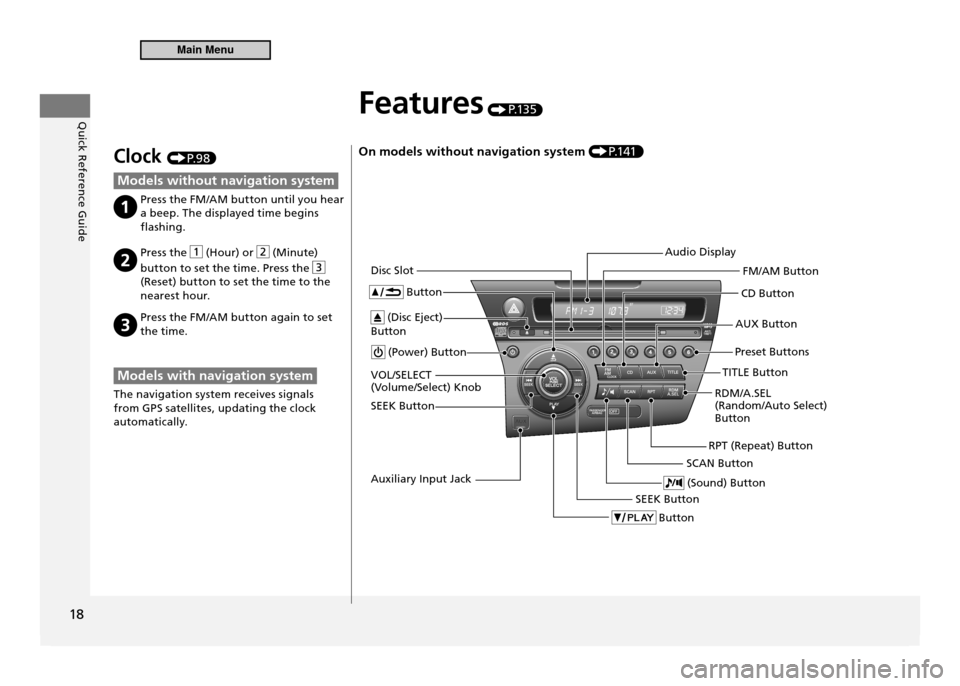
Quick Reference Guide
18
Features P.13 5
On models without navigation system P.1 41
(Power) Button CD Button
AUX Button
Disc Slot
(Disc Eject)
Button Button
Preset Buttons
SEEK Button Button
SEEK Button
(Sound) ButtonRDM/A.SEL (Random/Auto Select) Button
VOL/SELECT
(Volume/Select) Knob
RPT (Repeat) Button
Audio Display
FM/AM Button
TITLE Button
SCAN Button
Auxiliary Input Jack
Clock P. 9 8
Models without navigation system
Press the FM/AM button until you hear a beep. The displayed time begins
flashing.
Press the (Hour) or (Minute)
button to set the time. Press the
(Reset) button to set the time to the
nearest hour.
Press the FM/AM button again to set the time.
Models with navigation system
The navigation system receives signals
from GPS satellites, updating the clock
automatically.
Main Menu
Page 143 of 333
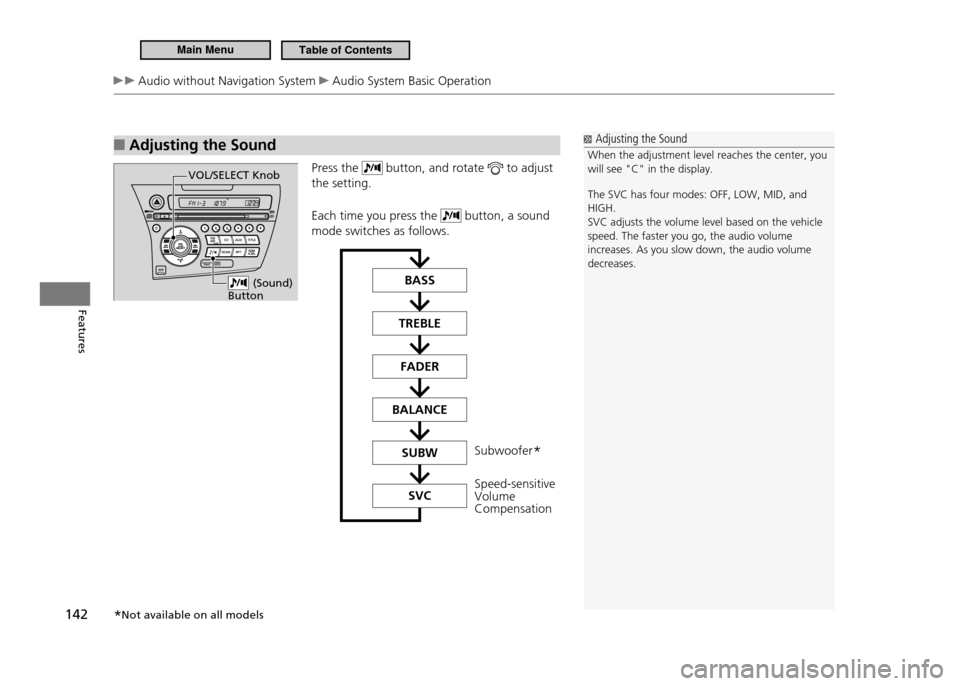
142
Features
Audio without Navigation System Audio System Basic Operation
Adjusting the Sound
■
Press the button, and rotate to adjust
the setting. Each time you press the
button, a sound
mode switches as follows.
Adjusting the Sound
When the adjustment level reaches the center, you will see "C" in the display. The SVC has four modes: OFF, LOW, MID, and HIGH.SVC adjusts the volume level based on the vehicle speed. The faster you go, the audio volume increases. As you slow down, the audio volume decreases.
(Sound)
Button
VOL/SELECT Knob
BASS
TREBLE
FADER
BALANCE
SUBW
SVC Subwoofer
*
Speed-sensitive VolumeCompensation
* Not available on all models
Main MenuTable of Contents
Page 153 of 333
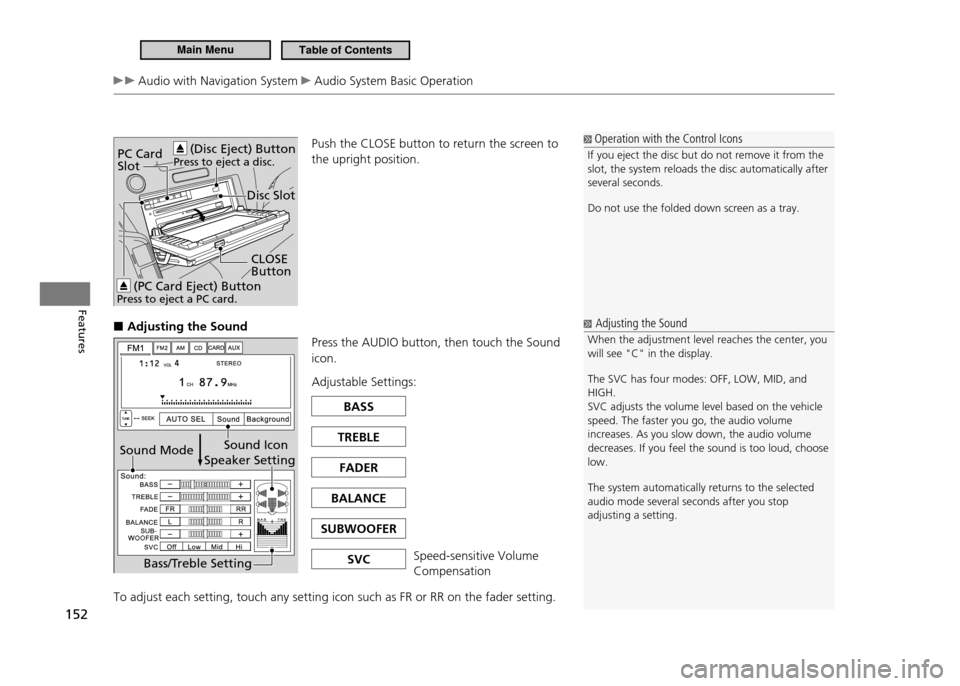
152
Features
Audio with Navigation System Audio System Basic OperationPush the CLOSE button to return the screen to the upright position.
Adjusting the Sound
■
Press the AUDIO button, then touch the Sound icon. Adjustable Settings:
To adjust each setting, touch any setting icon such as FR or RR on the fader setting.
PC Card Slot
Disc Slot
(PC Card Eject) Button
Press to eject a PC card.
(Disc Eject) Button
Press to eject a disc.
CLOSE Button
Operation with the Control Icons
If you eject the disc but do not remove it from the slot, the system reloads the disc automatically after several seconds. Do not use the folded down screen as a tray.
Adjusting the Sound
When the adjustment level reaches the center, you will see "C" in the display. The SVC has four modes: OFF, LOW, MID, and HIGH.SVC adjusts the volume level based on the vehicle speed. The faster you go, the audio volume increases. As you slow down, the audio volume decreases. If you feel the sound is too loud, choose low. The system automatically returns to the selected audio mode several seconds after you stop adjusting a setting.
Sound Icon
Speaker Setting
Bass/Treble Setting
Sound Mode
BASS
TREBLE
FADER
BALANCE
SUBWOOFER
SVC
Speed-sensitive Volume Compensation
Main MenuTable of Contents