display HONDA CR-Z 2012 1.G Technology Reference Guide
[x] Cancel search | Manufacturer: HONDA, Model Year: 2012, Model line: CR-Z, Model: HONDA CR-Z 2012 1.GPages: 16, PDF Size: 6.29 MB
Page 2 of 16
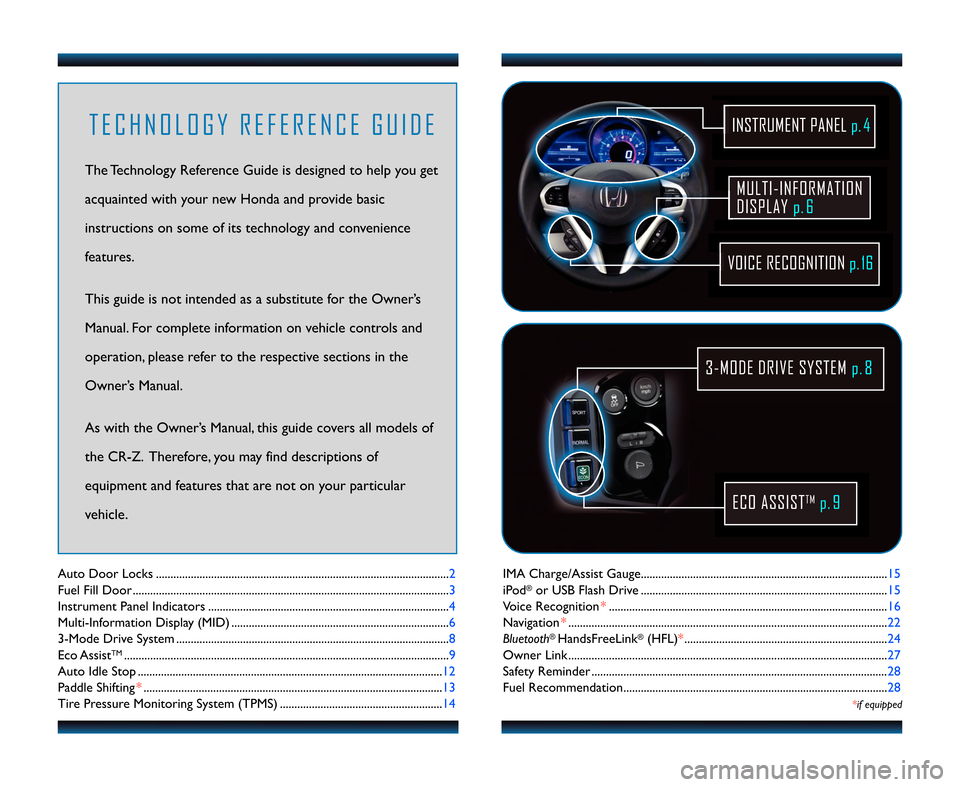
IMA Charge/Assist Gauge.........................................\1............................................15
iPod
®or USB Flash Drive ....................................\1........................................\1......... 15
Voice Recognition* ....................................\1.....................................\1....................... 16
Navigation* ..........................................................\1..................................................\1.. 22
Bluetooth
®HandsFreeLink®(HFL)* ...................................................................\1... 24
Owner Link ..........................................................\1..................................................\1.. 27
Safety Reminder ....................................\1....................................\1.............................. 28
Fuel Recommendation.........................................\1.................................................. 28
*if equipped
Auto Door Locks ..................................................................................................... 2
Fuel Fill Door ............................................................................................................. 3
Instrument Panel Indicators ................................................................................... 4
Multi�Information Display (MID) ........................................................................... 6
3�Mode Drive System .............................................................................................. 8
Eco Assist
TM................................................................................................................ 9
Auto Idle Stop .........................................................................................................12
Paddle Shifting* .......................................................................................................13
Tire Pressure Monitoring System (TPMS) ........................................................ 14
MULTI�INFORMATION
DISPLAYp. 6
VOICE RECOGNITION p.16
INSTRUMENT PANEL p. 4
\f�MODE DRIVE SYSTEM p. 8
ECO ASSISTTMp. 9
T E C H N O L O G Y R E F E R E N C E G U I D E
The Technology Reference Guide is designed to help you get
acquainted with your new Honda and provide basic
instructions on some of its technology and convenience
features.
This guide is not intended as a substitute for the Owner’s
Manual. For complete information on vehicle controls and
operation\b please refer to the respective sections in the
Owner’s Manual.
As with the Owner’s Manual\b this guide covers all models of
the CR�Z. Therefore\b you may find descriptions of
equipment and features that are not on your particular
vehicle.
12 CRZ TRG\fATG_NEW STYLE 8/1\b/2011 11\f1\b AM Page 2
Page 3 of 16
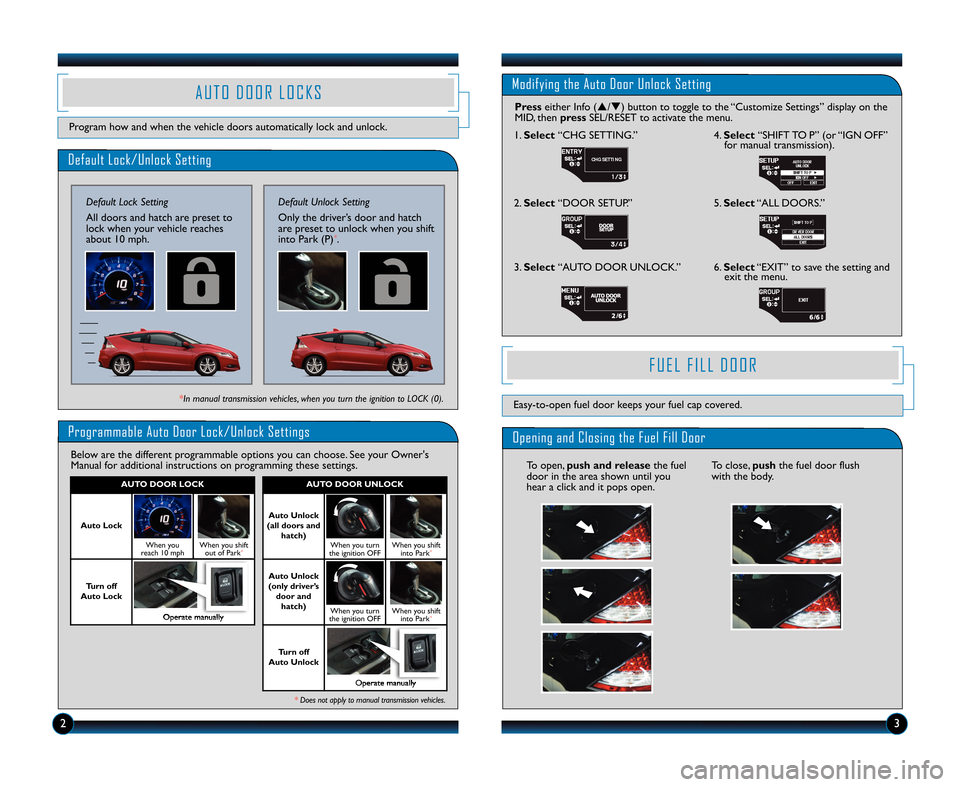
Default Lock\bUnlock Setting
Default Lock Setting
All doors and hatch are preset to
lock when your vehicle reaches
about 1\f mph.
Programmable Auto Door Lock\bUnlock Settings
Below are the different programmable options you can choose. See your Owner's
Manual for additional instructions on programming these settings.
Default Unlock Setting
Only the driver’s door and hatch
are preset to unlock when you shift
into Park (P)
*.
23
AUTO DOOR UNLOCK
Auto Unlock
(all doors and hatch)
When you turn
the ignition OFFWhen you shift into Park*
Auto Unlock
(only driver’s door andhatch)
When you turn
the ignition OFFWhen you shift into Park*
Turn off
Auto Unlock
Operate manually
AUTO DOOR LOCK
Auto Lock
When you
reach 1\f mphWhen you shift out of Park*
Turn off
Auto Lock
Operate manually
Modifying the Auto Door Unlock Setting
Press either Info (�/�) button to toggle to the “Customize Settings” display on the
MID\b then pressSEL/RESET to activate the menu.
1. Select “CHG SETTING.”
CHG SETTING
2.Select “DOOR SETUP.”
3. Select “AUTO DOOR UNLOCK.” 4.
Select “SHIFT TO P” (or “IGN OFF”
for manual transmission).
6. Select “EXIT” to save the setting and
exit the menu.
*In manual transmission vehicles, when you turn the ignition to LOCK (\b).
* Does not apply to manual transmission vehicles.
A U T O D O O R L O C K S
Program how and when the vehicle doors automatically lock and unlock.
F U E L F I L L D O O R
Opening and Closing the Fuel Fill Door
To open\b push and release the fuel
door in the area shown until you
hear a click and it pops open.To close\b pushthe fuel door flush
with the body.
Easy�to�open fuel door keeps your fuel cap covered.
5. Select “ALL DOORS.”
12 CRZ TRG\fATG_NEW STYLE 8/1\b/2011 11\f1\b AM Page 3
Page 5 of 16
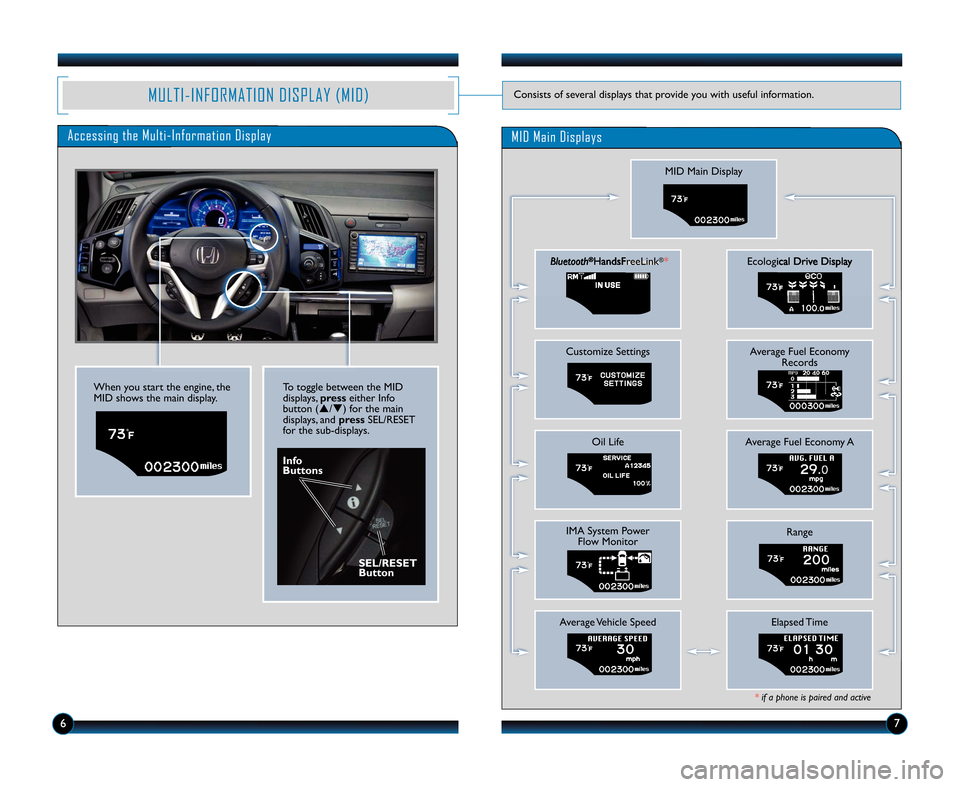
Accessing the Multi�Information Display
MID Main Display
Bluetooth®HandsFreeLink®*
Customize Settings
Oil Life
IMA System PowerFlow Monitor
Average Vehicle Speed
Ecological Drive Display
Average Fuel Economy Records
Average Fuel Economy A
Range
Elapsed Time
*if a phone is paired and active
MID Main Displays
When you start the engine\b the
MID shows the main display.
Info
\futtons
SEL/RESET
\futton
To toggle between the MID
displays\bpresseither Info
button (�/�) for the main
displays\b and pressSEL/RESET
for the sub�displays.
67
MULTI�INFORMATION DISPLAY (MID)Consists of several displays that provide you with useful information.
12 CRZ TRG\fATG_NEW STYLE 11/4/2011 9\f44 AM Page 5
Page 6 of 16
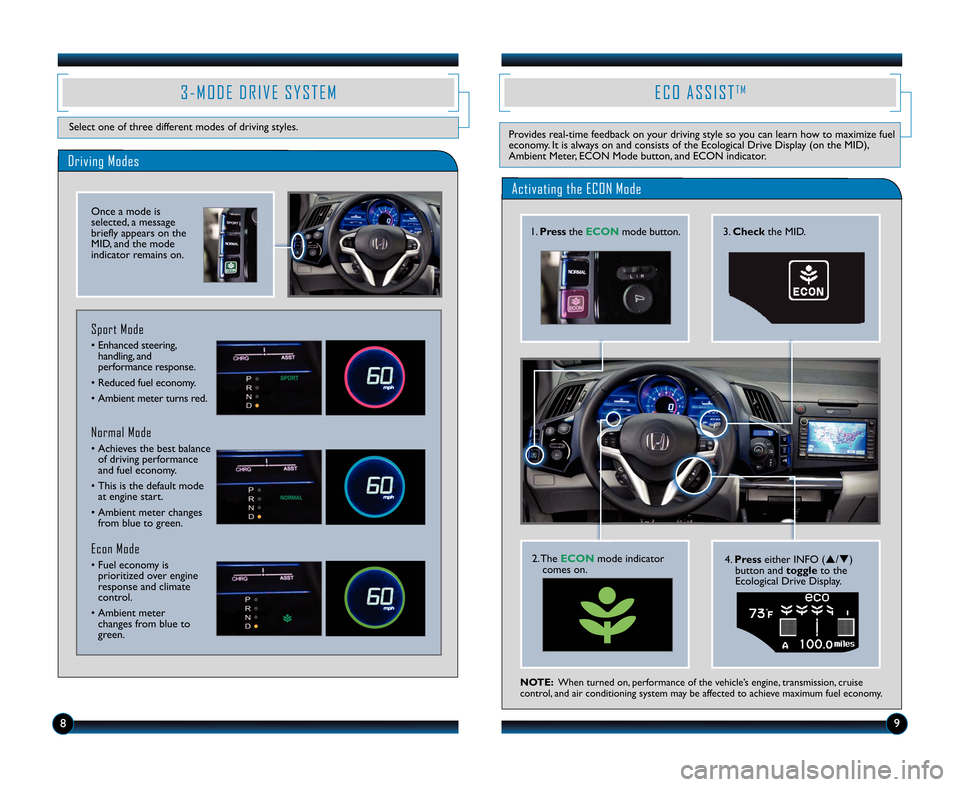
Activating the ECON Mode
NOTE:When turned on\b performance of the vehicle’s engine\b transmission\b cruise
control\b and air conditioning system may be affected to achieve maximum fuel economy.
1. Press theECON mode button.
2. TheECON mode indicator
comes on.
3. Check the MID.
4.Press either INFO (�/�)
button and toggleto the
Ecological Drive Display.
89
\f � M O D E D R I V E S Y S T E M
Select one of three different modes of driving styles.
E C O A S S I S TT M
Provides real�time feedback on your driving style so you can learn how to maximize fuel
economy. It is always on and consists of the Ecological Drive Display (on the MID)\b
Ambient Meter\b ECON Mode button\b and ECON indicator.
Driving Modes
Normal Mode
• Achieves the best balance of driving performance
and fuel economy.
• This is the default mode at engine start.
• Ambient meter changes from blue to green.
Sport Mode
• Enhanced steering\bhandling\b and
performance response.
• Reduced fuel economy.
• Ambient meter turns red.
Econ Mode
• Fuel economy is prioritized over engine
response and climate
control.
• Ambient meter changes from blue to
green.
Once a mode is
selected\b a message
briefly appears on the
MID\b and the mode
indicator remains on.
12 CRZ TRG\fATG_NEW STYLE 11/4/2011 9\f45 AM Page \b
Page 7 of 16
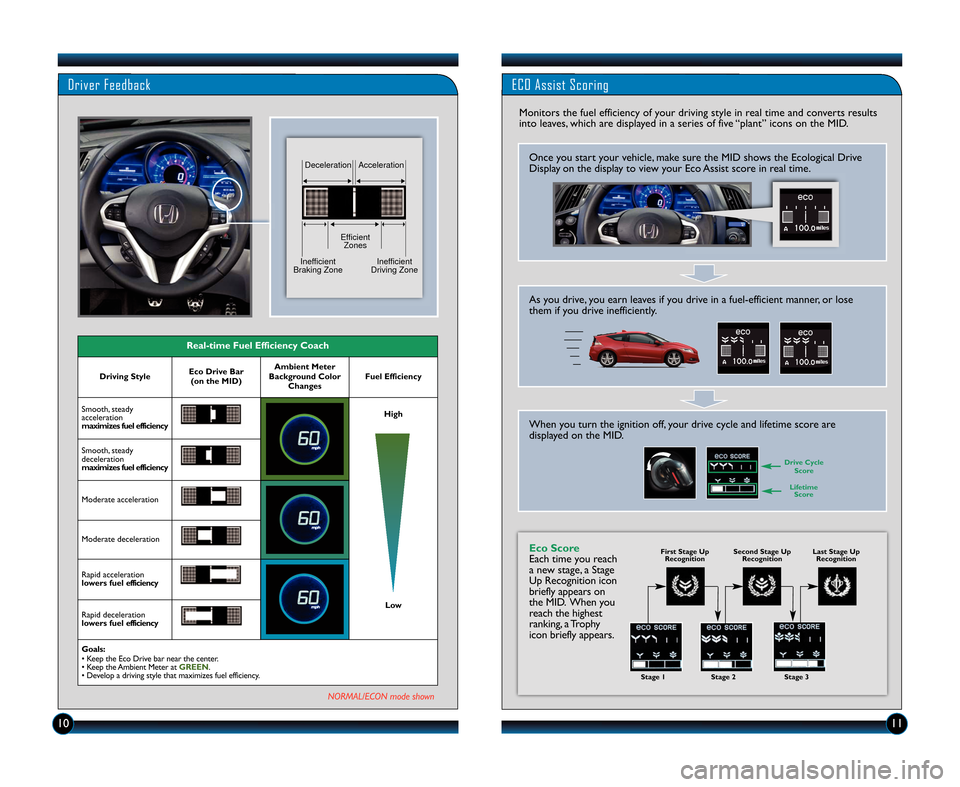
1\f11
Driver Feedback
Real�time Fuel Efficiency Coach
Driving StyleEco Drive \far(on the MID)Ambient Meter
\fackground Color ChangesFuel Efficiency
Smooth\b steady
acceleration
maximizes fuel efficiencyHigh
Low
Smooth\b steady
deceleration
maximizes fuel efficiency
Moderate acceleration
Moderate deceleration
Rapid acceleration
lowers fuel efficiency
Rapid deceleration
lowers fuel efficiency
Goals:
• Keep the Eco Drive bar near the center.
• Keep the Ambient Meter at GREEN.
• Develop a driving style that maximizes fuel efficiency.
Deceleration
EfficientZones
Inefficient
Braking Zone Inefficient
Driving ZoneAcceleration
ECO Assist Scoring
Monitors the fuel efficiency of your driving style in real time and converts results
into leaves\b which are displayed in a series of five “plant” icons on the MID.
Once you start your vehicle\b make sure the MID shows the Ecological Drive
Display on the display to view your Eco Assist score in real time.
As you drive\b you earn leaves if you drive in a fuel�efficient manner\b or lose
them if you drive inefficiently.
When you turn the ignition off\b your drive cycle and lifetime score are
displayed on the MID.
Eco Score
Each time you reach
a new stage\b a Stage
Up Recognition icon
briefly appears on
the MID. When you
reach the highest
ranking\b a Trophy
icon briefly appears.
NORMAL/ECON mode shown
Drive Cycle
Score
Stage 1Stage \bStage 3
LifetimeScore
First Stage Up Recognition Second Stage Up
Recognition Last Stage Up
Recognition
12 CRZ TRG\fATG_NEW STYLE 11/4/2011 9\f45 AM Page 7
Page 8 of 16
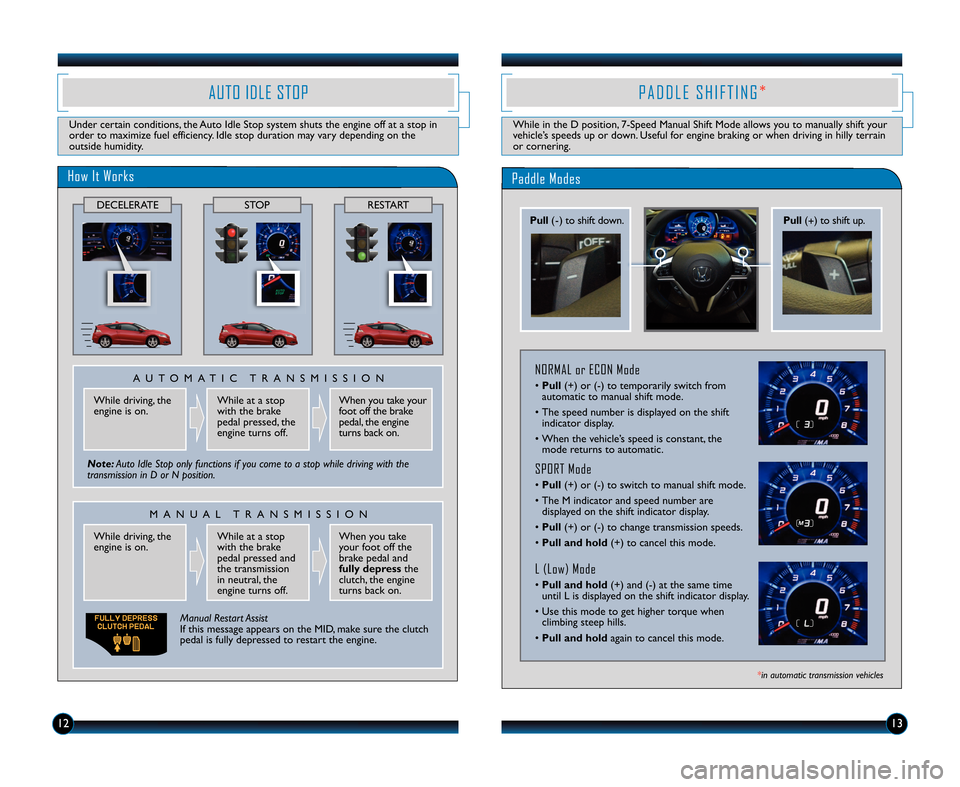
1213
AUTO IDLE STOP
Under certain conditions\b the Auto Idle Stop system shuts the engine off at a stop in
order to maximize fuel efficiency. Idle stop duration may vary depending on the
outside humidity.
How It Works
While driving\b the
engine is on. A U T O M A T I C T R A N S M I S S I O N
While at a stop
with the brake
pedal pressed\b the
engine turns off. When you take your
foot off the brake
pedal\b the engine
turns back on.
While driving\b the
engine is on. M A N U A L T R A N S M I S S I O N
While at a stop
with the brake
pedal pressed and
the transmission
in neutral\b the
engine turns off. When you take
your foot off the
brake pedal and
fully depress the
clutch\b the engine
turns back on.
Paddle Modes
P A D D L E S H I F T I N G *
While in the D position\b 7�Speed Manual Shift Mode allows you to manually shift your
vehicle’s speeds up or down. Useful for engine braking or when driving in hilly terrain
or cornering.
Manual Restart Assist
If this message appears on the MID\b make sure the clutch
pedal is fully depressed to restart the engine.
*in automatic transmission vehicles
Pull (�) to shift down. Pull(
+ ) to shift up.
DECELERATESTOPRESTART
NORMAL or ECON Mode
•
Pull (+) or (�) to temporarily switch from
automatic to manual shift mode.
• The speed number is displayed on the shift indicator display.
• When the vehicle’s speed is constant\b the mode returns to automatic.
SPORT Mode
•Pull (+) or (�) to switch to manual shift mode.
• The M indicator and speed number are displayed on the shift indicator display.
• Pull (+) or (�) to change transmission speeds.
• Pull and hold (+) to cancel this mode.
L (Low) Mode
•Pull and hold (+) and (�) at the same time
until L is displayed on the shift indicator display.
• Use this mode to get higher torque when climbing steep hills.
• Pull and hold again to cancel this mode.
Note:
Auto Idle Stop only functions if you come to a stop while driving with the
transmission in D or N position.
12 CRZ TRG\fATG_NEW STYLE 8/1\b/2011 11\f19 AM Page 8
Page 11 of 16
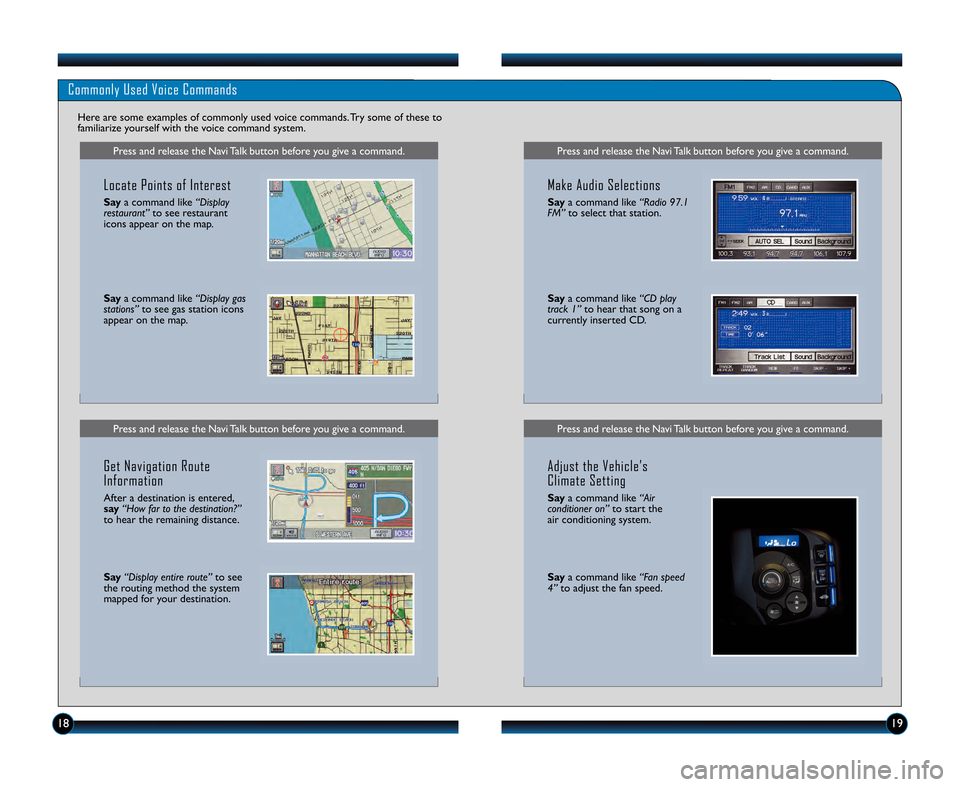
Press and release the Navi Talk button before you give a command.Press and release the Navi Talk button before you give a command.
Commonly Used Voice Commands
Here are some examples of commonly used voice commands. Try some of these to
familiarize yourself with the voice command system.
Press and release the Navi Talk button before you give a command.
Locate Points of Interest
Say a command like “Display
restaurant” to see restaurant
icons appear on the map.
Say a command like “Display gas
stations” to see gas station icons
appear on the map.
Get Navigation Route
Information
After a destination is entered\b
say “How far to the destination?”
to hear the remaining distance.
Say “Display entire route” to see
the routing method the system
mapped for your destination.
Press and release the Navi Talk button before you give a command.
Make Audio Selections
Say a command like “Radio 97.1
FM” to select that station.
Saya command like “CD play
track 1” to hear that song on a
currently inserted CD.
Adjust the Vehicle’s
Climate Setting
Say a command like “Air
conditioner on” to start the
air conditioning system.
Say a command like “Fan speed
\f” to adjust the fan speed.
1819
12 CRZ TRG\fATG_NEW STYLE 8/1\b/2011 11\f20 AM Page 11
Page 12 of 16
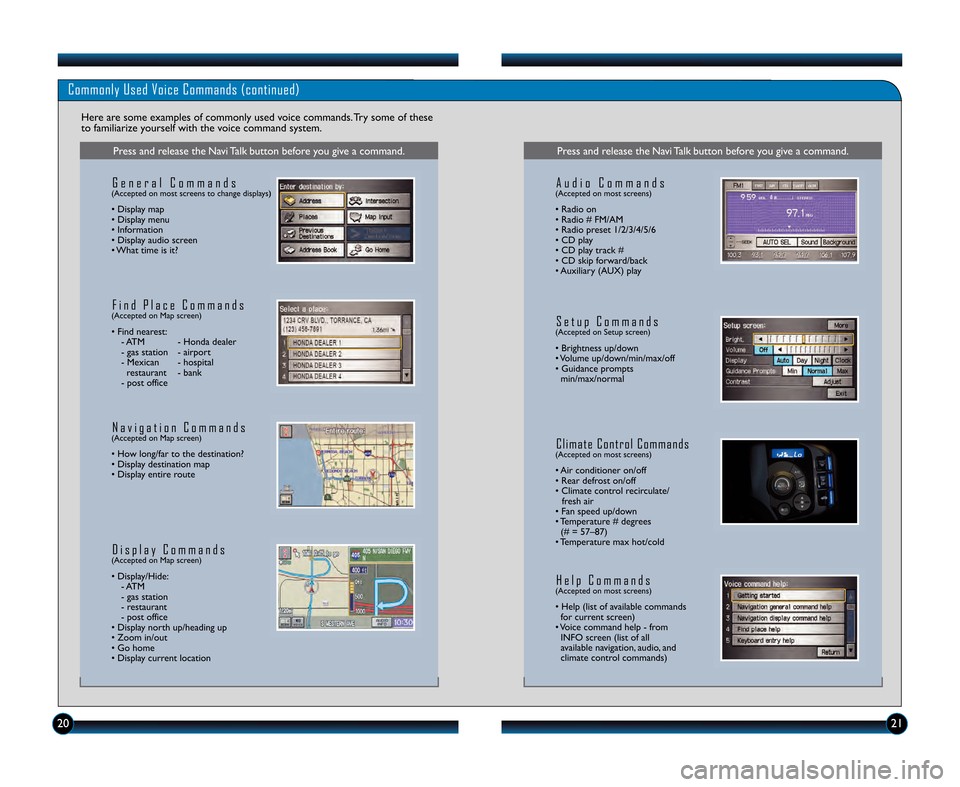
Commonly Used Voice Commands (continued)
Here are some examples of commonly used voice commands. Try some of these
to familiarize yourself with the voice command system.
Press and release the Navi Talk button before you give a command.
G e n e r a l C o m m a n d s(Accepted on most screens to change displays)
• Display map
• Display menu
• Information
• Display audio screen
• What time is it?
F i n d P l a c e C o m m a n d s(Accepted on Map screen)
• Find nearest:
� ATM � Honda dealer
� gas station � airport
� Mexican � hospital restaurant � bank
� post office
N a v i g a t i o n C o m m a n d s(Accepted on Map screen)
• How long/far to the destination?
• Display destination map
• Display entire route
D i s p l a y C o m m a n d s(Accepted on Map screen)
• Display/Hide: � ATM
� gas station
� restaurant
� post office
• Display north up/heading up
• Zoom in/out
• Go home
• Display current location
Press and release the Navi Talk button before you give a command.
A u d i o C o m m a n d s(Accepted on most screens)
• Radio on
• Radio # FM/AM
• Radio preset 1/2/3/4/5/6
• CD play
• CD play track #
• CD skip forward/back
• Auxiliary (AUX) play
S e t u p C o m m a n d s(Accepted on Setup screen)
• Brightness up/down
• Volume up/down/min/max/off
• Guidance prompts min/max/normal
C l i m a t e C o n t r o l C o m m a n d s(Accepted on most screens)
• Air conditioner on/off
• Rear defrost on/off
• Climate control recirculate/ fresh air
• Fan speed up/down
• Temperature # degrees (# = 57–87)
• Temperature max hot/cold
H e l p C o m m a n d s(Accepted on most screens)
• Help (list of available commands for current screen)
• Voice command help � from INFO screen (list of all
available navigation\b audio\b and
climate control commands)
2\f21
12 CRZ TRG\fATG_NEW STYLE 8/1\b/2011 11\f20 AM Page 12
Page 13 of 16
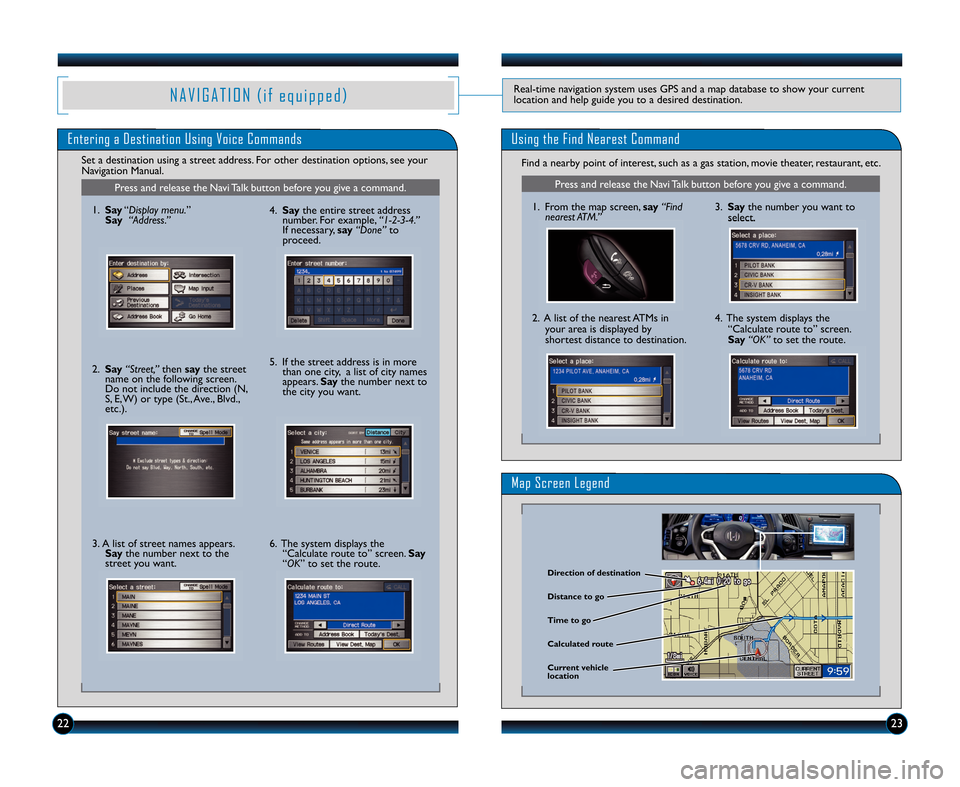
Entering a Destination Using Voice CommandsUsing the Find Nearest Command
Find a nearby point of interest\b such as a gas station\b movie theater\b restaurant\b etc.
Set a destination using a street address. For other destination options\b see your
Navigation Manual.
Map Screen Legend
N A V I G A T I O N ( i f e q u i p p e d )Real�time navigation system uses GPS and a map database to show your current
location and help guide you to a desired destination.
Press and release the Navi Talk button before you give a command.Press and release the Navi Talk button before you give a command.
3. A list of street names appears. Say the number next to the
street you want. 5. If the street address is in more
than one city\b a list of city names
appears. Saythe number next to
the city you want.
2. A list of the nearest ATMs in
your area is displayed by
shortest distance to destination.
3.Say the number you want to
select.
Direction of destination
Calculated route Distance to go
Time to go
Current vehicle
location
2223
1. Say “Display menu.”
Say “Address.”
2. Say “Street,” thensaythe street
name on the following screen.
Do not include the direction (N\b
S\b E\b W) or type (St.\b Ave.\b Blvd.\b
etc.). 4.
Say the entire street address
number. For example\b “1�2�3�\f.”
If necessary\b say“Done” to
proceed.
6. The system displays the “Calculate route to” screen. Say
“OK” to set the route. 4. The system displays the
“Calculate route to” screen.
Say “OK” to set the route.1. From the map screen\b say“Find
nearest ATM.”
12 CRZ TRG\fATG_NEW STYLE 8/1\b/2011 11\f20 AM Page 13
Page 15 of 16
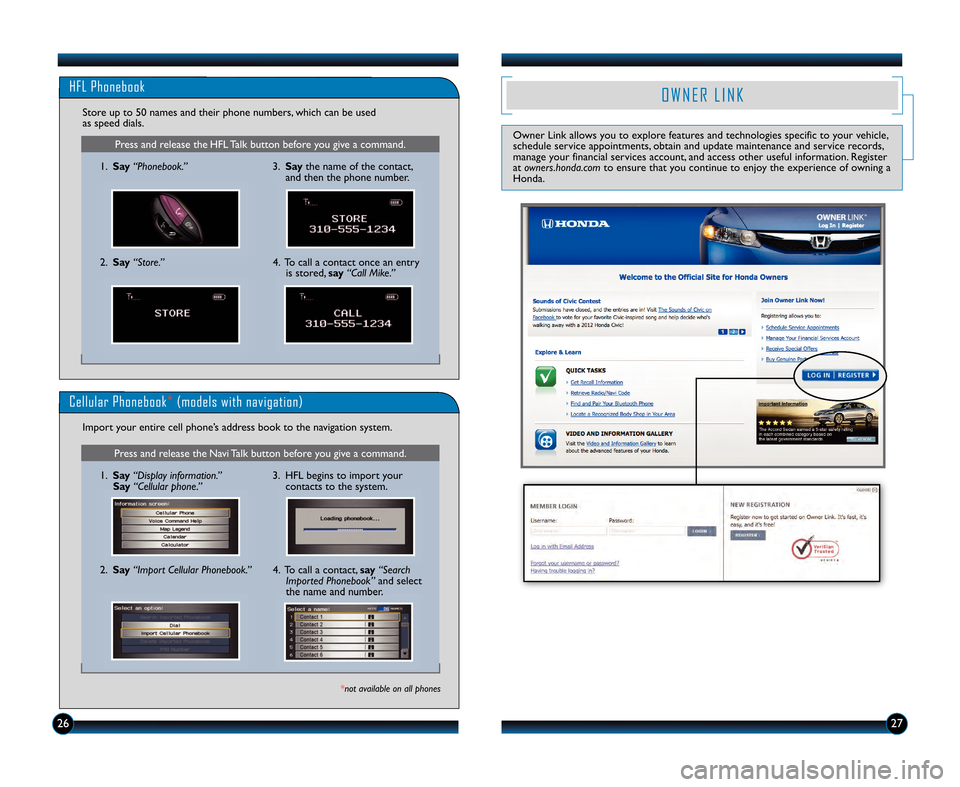
2627
O W N E R L I N K
Owner Link allows you to explore features and technologies specific to your vehicle\b
schedule service appointments\b obtain and update maintenance and service records\b
manage your financial services account\b and access other useful information. Register
at owners.honda.com to ensure that you continue to enjoy the experience of owning a
Honda.Press and release the HFL Talk button before you give a command.
HFL Phonebook
1. Say “Phonebook.”
Store up to 5\f names and their phone numbers\b which can be used
as speed dials.
2.Say “Store.” 3.
Say the name of the contact\b
and then the phone number.
4. To call a contact once an entry is stored\b say“Call Mike.”
Press and release the Navi Talk button before you give a command.
Cellular Phonebook *(models with navigation)
1. Say “Display information.”
Say “Cellular phone.”
Import your entire cell phone’s address book to the navigation system.
*not available on all phones
2.
Say “Import Cellular Phonebook.” 3. HFL begins to import your
contacts to the system.4. To call a contact\b say“Search
Imported Phonebook” and select
the name and number.
12 CRZ TRG\fATG_NEW STYLE 8/1\b/2011 11\f21 AM Page 15