reset HONDA CR-Z 2012 1.G Technology Reference Guide
[x] Cancel search | Manufacturer: HONDA, Model Year: 2012, Model line: CR-Z, Model: HONDA CR-Z 2012 1.GPages: 16, PDF Size: 6.29 MB
Page 3 of 16
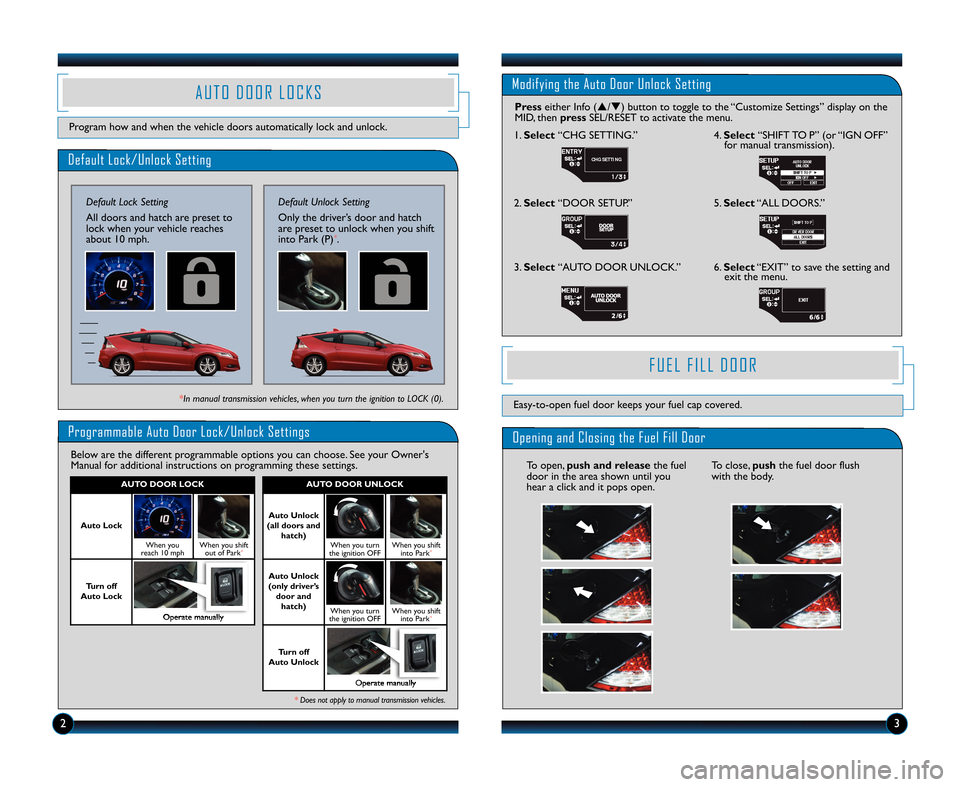
Default Lock\bUnlock Setting
Default Lock Setting
All doors and hatch are preset to
lock when your vehicle reaches
about 1\f mph.
Programmable Auto Door Lock\bUnlock Settings
Below are the different programmable options you can choose. See your Owner's
Manual for additional instructions on programming these settings.
Default Unlock Setting
Only the driver’s door and hatch
are preset to unlock when you shift
into Park (P)
*.
23
AUTO DOOR UNLOCK
Auto Unlock
(all doors and hatch)
When you turn
the ignition OFFWhen you shift into Park*
Auto Unlock
(only driver’s door andhatch)
When you turn
the ignition OFFWhen you shift into Park*
Turn off
Auto Unlock
Operate manually
AUTO DOOR LOCK
Auto Lock
When you
reach 1\f mphWhen you shift out of Park*
Turn off
Auto Lock
Operate manually
Modifying the Auto Door Unlock Setting
Press either Info (�/�) button to toggle to the “Customize Settings” display on the
MID\b then pressSEL/RESET to activate the menu.
1. Select “CHG SETTING.”
CHG SETTING
2.Select “DOOR SETUP.”
3. Select “AUTO DOOR UNLOCK.” 4.
Select “SHIFT TO P” (or “IGN OFF”
for manual transmission).
6. Select “EXIT” to save the setting and
exit the menu.
*In manual transmission vehicles, when you turn the ignition to LOCK (\b).
* Does not apply to manual transmission vehicles.
A U T O D O O R L O C K S
Program how and when the vehicle doors automatically lock and unlock.
F U E L F I L L D O O R
Opening and Closing the Fuel Fill Door
To open\b push and release the fuel
door in the area shown until you
hear a click and it pops open.To close\b pushthe fuel door flush
with the body.
Easy�to�open fuel door keeps your fuel cap covered.
5. Select “ALL DOORS.”
12 CRZ TRG\fATG_NEW STYLE 8/1\b/2011 11\f1\b AM Page 3
Page 5 of 16
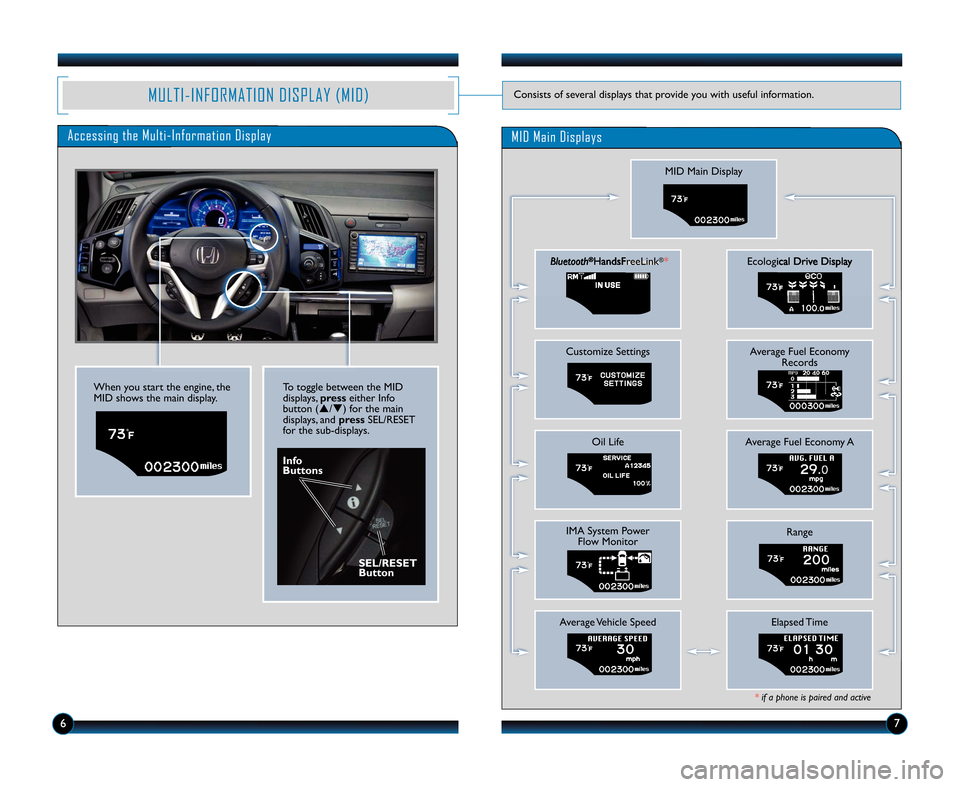
Accessing the Multi�Information Display
MID Main Display
Bluetooth®HandsFreeLink®*
Customize Settings
Oil Life
IMA System PowerFlow Monitor
Average Vehicle Speed
Ecological Drive Display
Average Fuel Economy Records
Average Fuel Economy A
Range
Elapsed Time
*if a phone is paired and active
MID Main Displays
When you start the engine\b the
MID shows the main display.
Info
\futtons
SEL/RESET
\futton
To toggle between the MID
displays\bpresseither Info
button (�/�) for the main
displays\b and pressSEL/RESET
for the sub�displays.
67
MULTI�INFORMATION DISPLAY (MID)Consists of several displays that provide you with useful information.
12 CRZ TRG\fATG_NEW STYLE 11/4/2011 9\f44 AM Page 5
Page 12 of 16
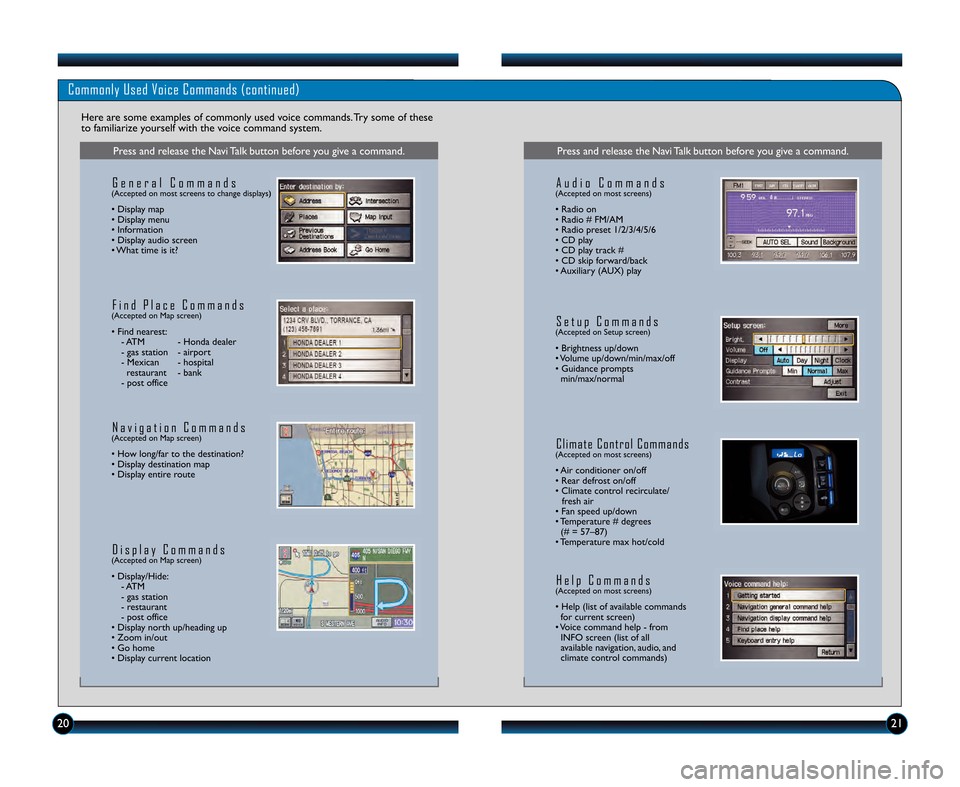
Commonly Used Voice Commands (continued)
Here are some examples of commonly used voice commands. Try some of these
to familiarize yourself with the voice command system.
Press and release the Navi Talk button before you give a command.
G e n e r a l C o m m a n d s(Accepted on most screens to change displays)
• Display map
• Display menu
• Information
• Display audio screen
• What time is it?
F i n d P l a c e C o m m a n d s(Accepted on Map screen)
• Find nearest:
� ATM � Honda dealer
� gas station � airport
� Mexican � hospital restaurant � bank
� post office
N a v i g a t i o n C o m m a n d s(Accepted on Map screen)
• How long/far to the destination?
• Display destination map
• Display entire route
D i s p l a y C o m m a n d s(Accepted on Map screen)
• Display/Hide: � ATM
� gas station
� restaurant
� post office
• Display north up/heading up
• Zoom in/out
• Go home
• Display current location
Press and release the Navi Talk button before you give a command.
A u d i o C o m m a n d s(Accepted on most screens)
• Radio on
• Radio # FM/AM
• Radio preset 1/2/3/4/5/6
• CD play
• CD play track #
• CD skip forward/back
• Auxiliary (AUX) play
S e t u p C o m m a n d s(Accepted on Setup screen)
• Brightness up/down
• Volume up/down/min/max/off
• Guidance prompts min/max/normal
C l i m a t e C o n t r o l C o m m a n d s(Accepted on most screens)
• Air conditioner on/off
• Rear defrost on/off
• Climate control recirculate/ fresh air
• Fan speed up/down
• Temperature # degrees (# = 57–87)
• Temperature max hot/cold
H e l p C o m m a n d s(Accepted on most screens)
• Help (list of available commands for current screen)
• Voice command help � from INFO screen (list of all
available navigation\b audio\b and
climate control commands)
2\f21
12 CRZ TRG\fATG_NEW STYLE 8/1\b/2011 11\f20 AM Page 12