reset HONDA CR-Z 2013 1.G Owners Manual
[x] Cancel search | Manufacturer: HONDA, Model Year: 2013, Model line: CR-Z, Model: HONDA CR-Z 2013 1.GPages: 325, PDF Size: 11.73 MB
Page 4 of 325
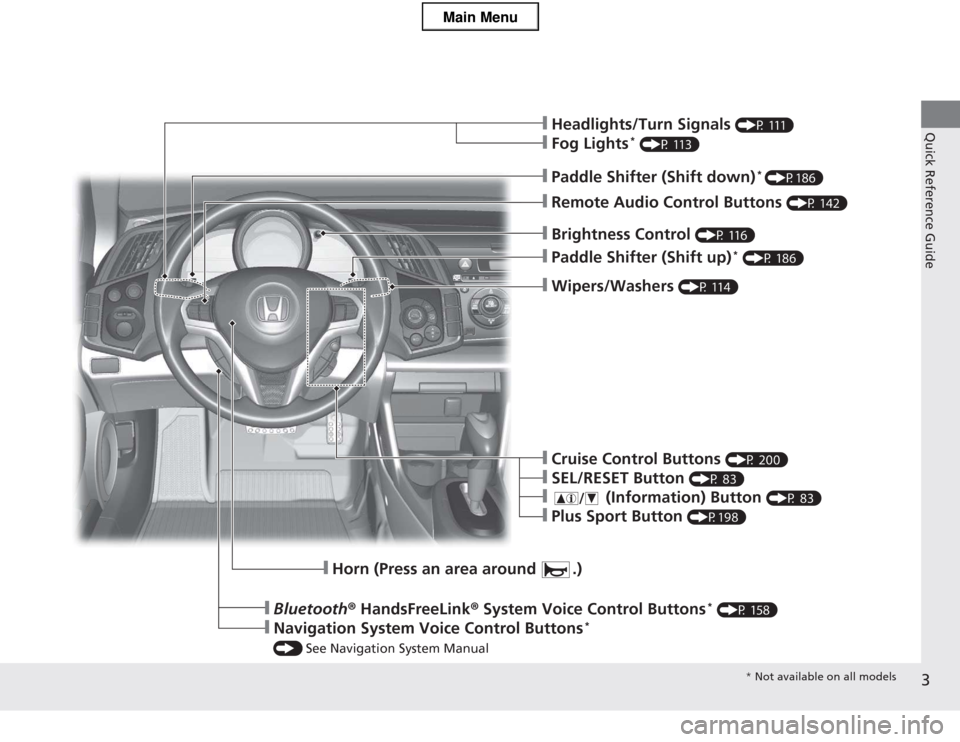
3
Quick Reference Guide
❙Wipers/Washers (P 114)
❙Paddle Shifter (Shift up) *
(P 186)
❙Brightness Control (P 116)
❙Headlights/Turn Signals (P 111)
❙Fog Lights*
(P 113)
❙Remote Audio Control Buttons (P 142)
❙Paddle Shifter (Shift down)*
(P186)
❙Horn (Press an area around .)
❙Bluetooth ® HandsFreeLink ® System Voice Control Buttons *
(P 158)
❙Navigation System Voice Control Buttons *
() See Navigation System Manual
❙Cruise Control Buttons (P 200)
❙SEL/RESET Button (P 83)
❙ (Information) Button (P 83)
❙Plus Sport Button (P198)
* Not available on all models
Main Menu
Page 16 of 325
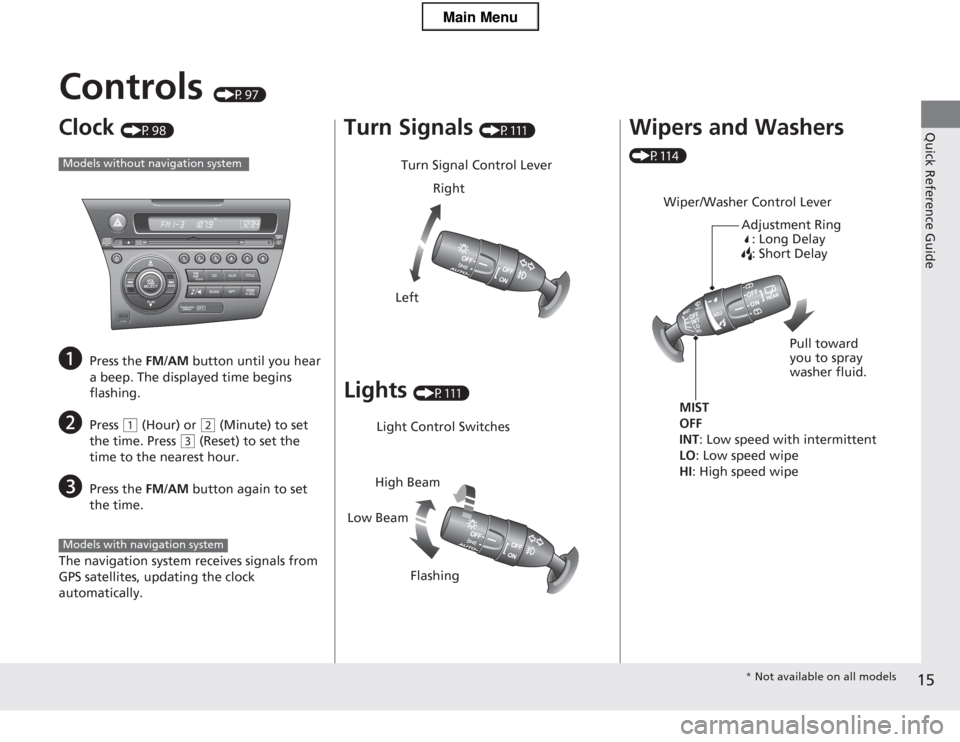
15
Quick Reference Guide
Controls (P97)
Clock (P98)
a Press the FM/AM button until you hear
a beep. The displayed time begins
flashing.
b Press
(1 (Hour) or (2 (Minute) to set
the time. Press
(3 (Reset) to set the
time to the nearest hour.
c Press the FM/AM button again to set
the time.
The navigation system receives signals from
GPS satellites, updating the clock automatically.
Models without navigation system
Models with navigation system
Turn Signals (P111)
Lights (P111)
Turn Signal Control Lever
Right
Left
Light Control Switches
Low Beam High Beam
Flashing
Wipers and Washers
(P114)
Wiper/Washer Control Lever Adjustment Ring: Long Delay
: Short Delay
MIST
OFF INT : Low speed with intermittent
LO : Low speed wipe
HI : High speed wipe Pull toward you to spray
washer fluid.
*
Not available on all models
Main Menu
Page 19 of 325
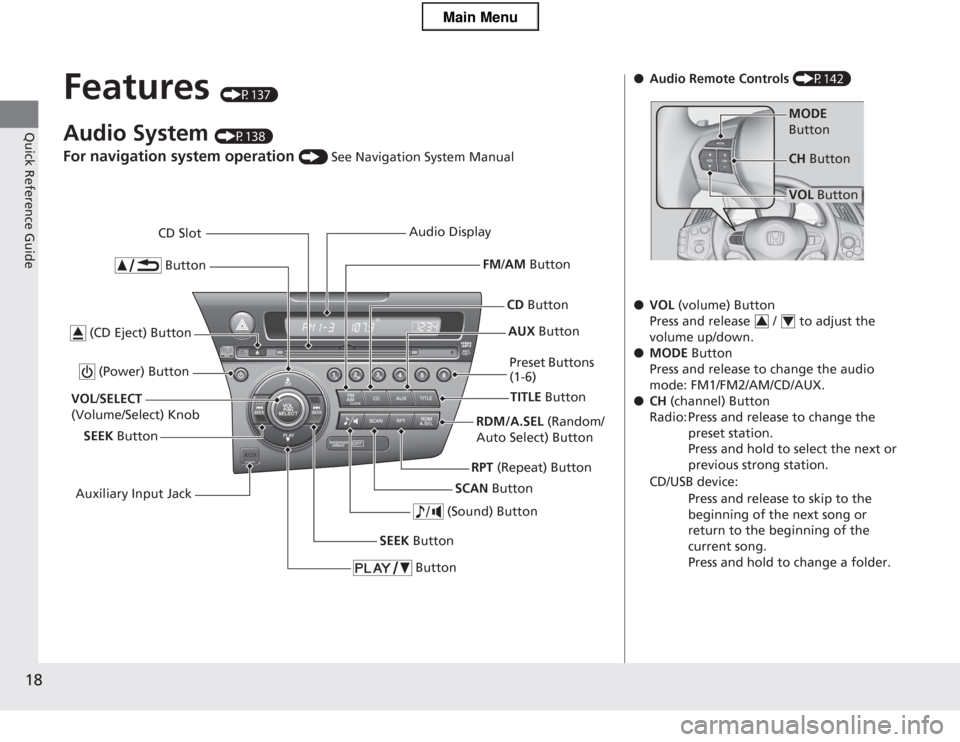
18
Quick Reference Guide
Features (P137)
Audio System (P138)
For navigation system operation () See Navigation System Manual
Button
TITLE Button
FM
/AM Button
(Power) Button
CD Button
AUX Button
CD Slot
(CD Eject) Button
SCAN Button
(Sound) Button
VOL /SELECT
(Volume/Select) Knob
SEEK Button Preset Buttons
(1-6)
Button
SEEK Button
Auxiliary Input Jack Audio Display
RDM/A.SEL (Random/
Auto Select) Button
RPT (Repeat) Button
●Audio Remote Controls (P142)
● VOL (volume) Button
Press and release / to adjust the volume up/down.
● MODE Button
Press and release to change the audio
mode: FM1/FM2/AM/CD/AUX.
● CH (channel) Button
Radio: Press and release to change the preset station. Press and hold to select the next or previous strong station.
CD/USB device:
Press and release to skip to the
beginning of the next song or
return to the beginning of the current song.
Press and hold to change a folder.
MODE
Button
VOL Button
CH
Button
34
Main Menu
Page 84 of 325
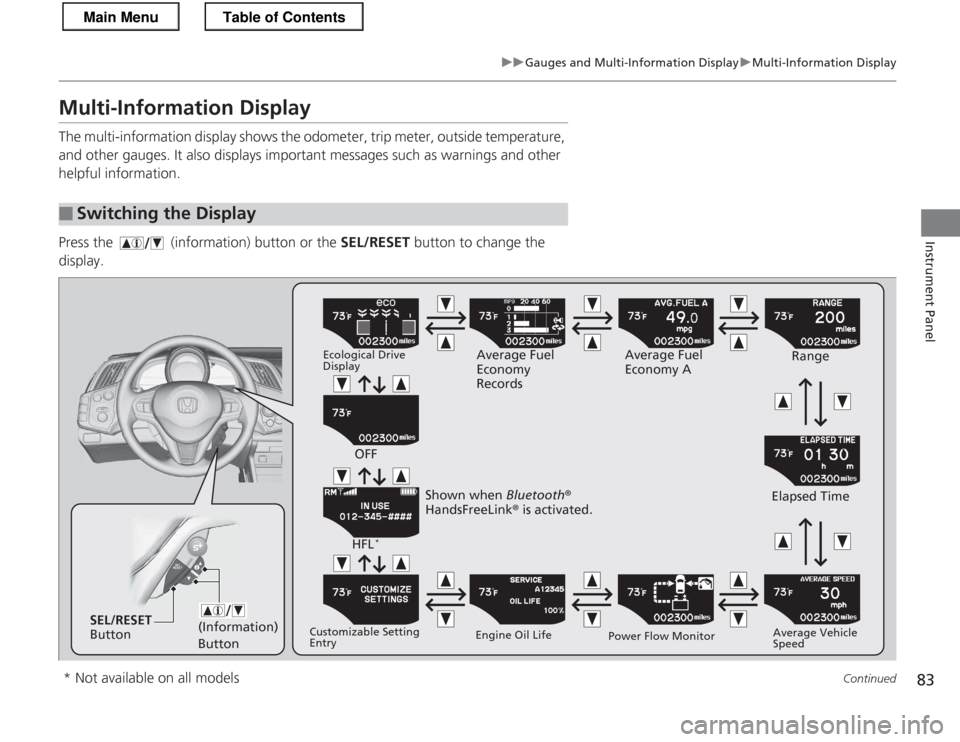
83
uuGauges and Multi-Information DisplayuMulti-Information Display
Continued
Instrument Panel
Multi-Information Display
The multi-information display shows the odometer, trip meter, outside temperature,
and other gauges. It also displays important messages such as warnings and other
helpful information.
Press the (information) button or the SEL/RESET button to change the
display.
■Switching the Display
(Information) ButtonSEL/RESET
Button Ecological Drive Display
Average Fuel
Economy
RecordsAverage Fuel
Economy A
Range
Elapsed Time Average Vehicle
Speed
Power Flow Monitor
Engine Oil Life
Customizable Setting Entry HFL
*
OFF
Shown when Bluetooth®
HandsFreeLink ® is activated.
* Not available on all models
Main MenuTable of Contents
Page 85 of 325
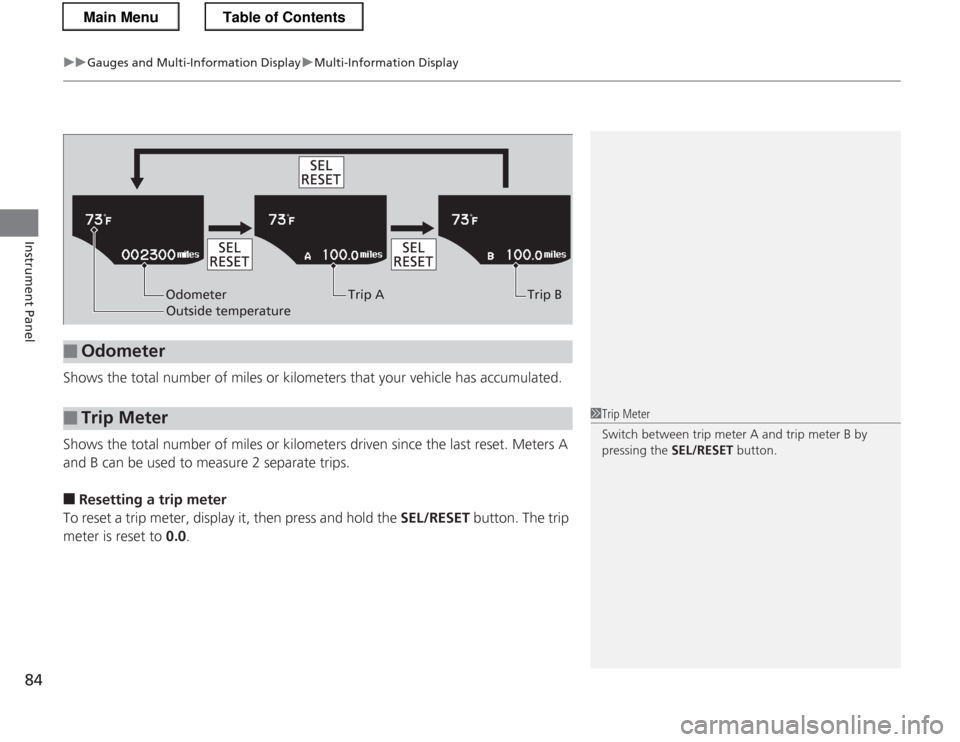
uuGauges and Multi-Information DisplayuMulti-Information Display
84
Instrument Panel
Shows the total number of miles or kilometers that your vehicle has accumulated.
Shows the total number of miles or kilometers driven since the last reset. Meters A
and B can be used to measure 2 separate trips. ■ Resetting a trip meter
To reset a trip meter, display it, then press and hold the SEL/RESET button. The trip
meter is reset to 0.0.
■Odometer
■Trip Meter
Odometer
Outside temperature Trip A Trip B
1Trip Meter
Switch between trip meter A and trip meter B by pressing the
SEL/RESET button.
Main MenuTable of Contents
Page 87 of 325
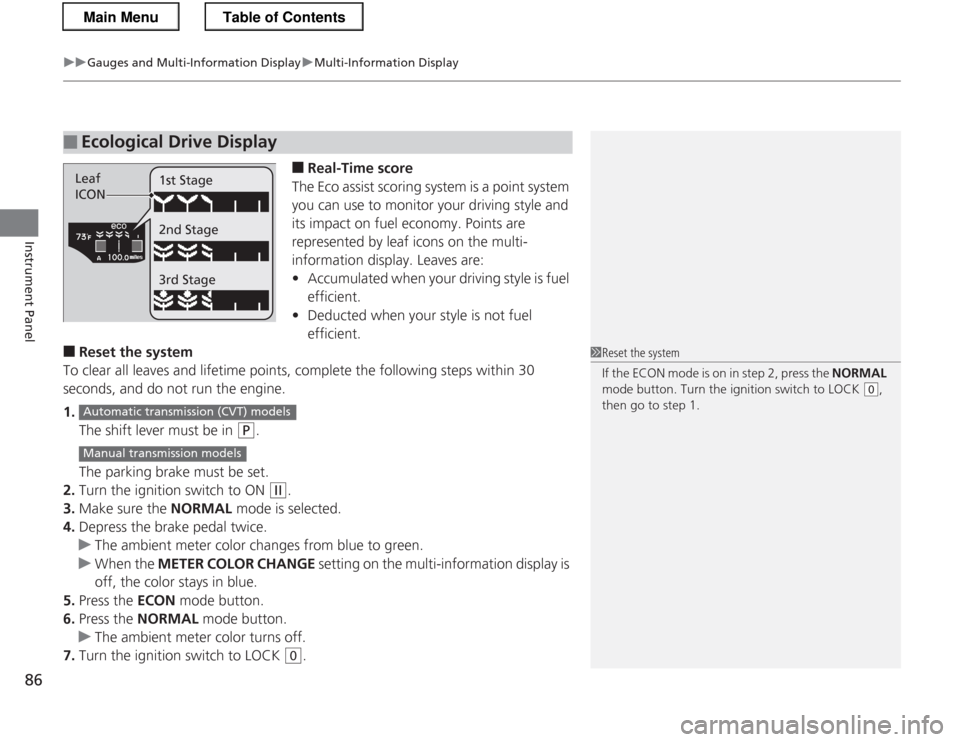
uuGauges and Multi-Information DisplayuMulti-Information Display
86
Instrument Panel
■ Real-Time score
The Eco assist scoring system is a point system
you can use to monitor your driving style and
its impact on fuel economy. Points are
represented by leaf icons on the multi-
information display. Leaves are:• Accumulated when your driving style is fuel
efficient.
• Deducted when your style is not fuel efficient.
■ Reset the system
To clear all leaves and lifetime points, complete the following steps within 30
seconds, and do not run the engine. 1. The shift lever must be in
(P .
The parking brake must be set.
2. Turn the ignition switch to ON
(w .
3. Make sure the NORMAL mode is selected.
4. Depress the brake pedal twice.
uThe ambient meter color changes from blue to green.
uWhen the METER COLOR CHANGE setting on the multi-information display is
off, the color stays in blue.
5. Press the ECON mode button.
6. Press the NORMAL mode button.
uThe ambient meter color turns off.
7. Turn the ignition switch to LOCK
(0 .
■Ecological Drive Display
Leaf
ICON 1st Stage 2nd Stage 3rd Stage
1Reset the system
If the ECON mode is on in step 2, press the
NORMAL
mode button. Turn the ignition switch to LOCK
(0 ,
then go to step 1.
Automatic transmiss ion (CVT) models
Manual transmission models
Main MenuTable of Contents
Page 89 of 325
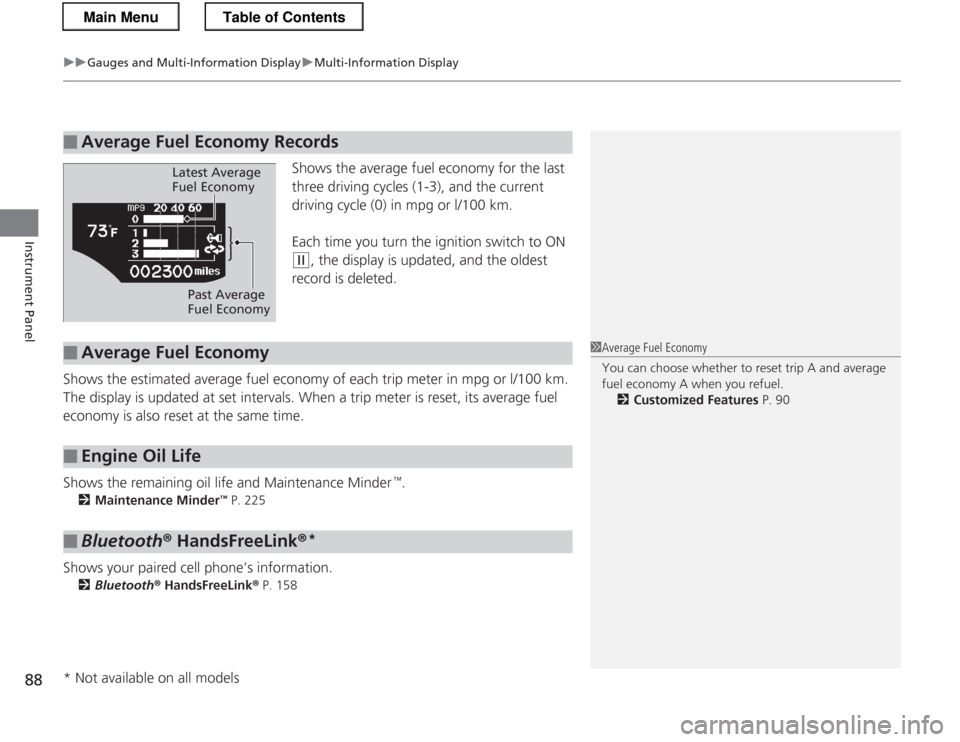
uuGauges and Multi-Information DisplayuMulti-Information Display
88
Instrument Panel
Shows the average fuel economy for the last
three driving cycles (1-3), and the current
driving cycle (0) in mpg or l/100 km.
Each time you turn the ignition switch to ON
(w , the display is updated, and the oldest
record is deleted.
Shows the estimated average fuel economy of each trip meter in mpg or l/100 km.
The display is updated at set intervals. When a trip meter is reset, its average fuel
economy is also reset at the same time.
Shows the remaining oil life and Maintenance Minder
Page 91 of 325
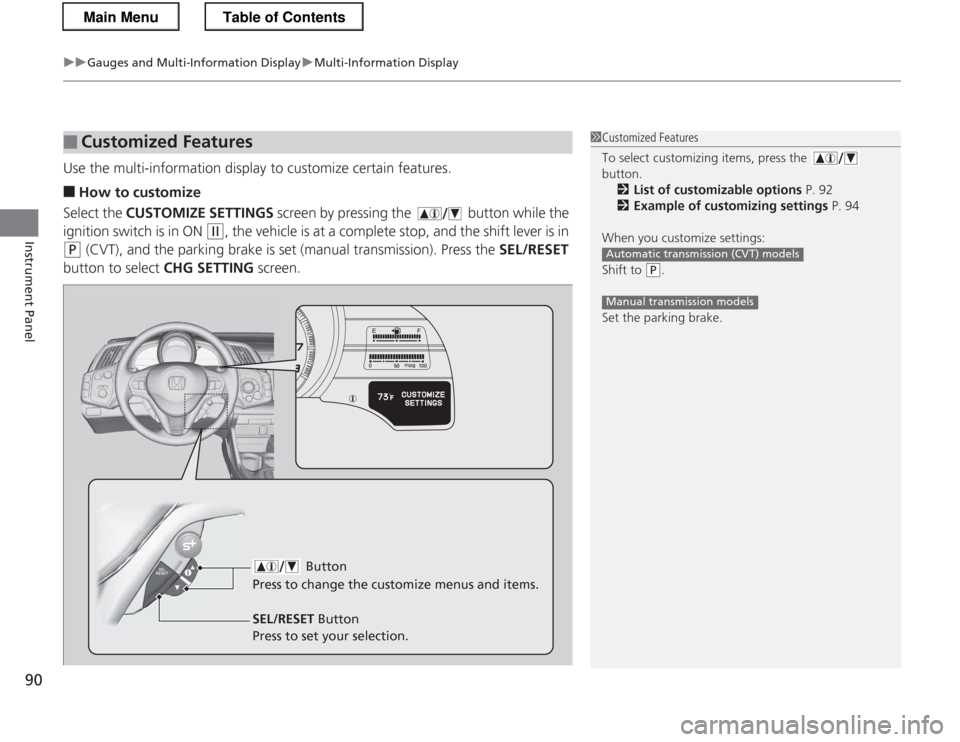
uuGauges and Multi-Information DisplayuMulti-Information Display
90
Instrument Panel
Use the multi-information display to customize certain features. ■ How to customize
Select the CUSTOMIZE SETTINGS screen by pressing the button while the
ignition switch is in ON
(w , the vehicle is at a complete stop, and the shift lever is in
(P (CVT), and the parking brake is set (manual transmission). Press the SEL/RESET
button to select CHG SETTING screen.
■Customized Features1Customized Features
To select customizing items, press the button.
2 List of customizable options P. 92
2 Example of customizing settings P. 94
When you customize settings:
Shift to
(P .
Set the parking brake.
Automatic transmission (CVT) models
Manual transmission models
Button
Press to change the cu stomize menus and items.
SEL/RESET Button
Press to set your selection.
Main MenuTable of Contents
Page 92 of 325

91
uuGauges and Multi-Information DisplayuMulti-Information Display
Continued
Instrument Panel
■Customization flow
Press the button.
DEFAULT ALL
EXIT
DOOR SETUP
ADJUST OUTSIDE TEMP. DISPLAY
TRIP A RESET with REFUEL
ELAPSED TIME RESET
INTERIOR LIGHT DIMMING TIME
AUTO LIGHT SENSITIVITY *
AUTO DOOR UNLOCK
DOOR LOCK MODE
KEYLESS LOCK ACKNOWLEDGMENT
SECURITY RELOCK TIMER
AUTO DOOR LOCK
LANGUAGE SELECTIONSEL/RESET
SEL/RESET
SEL/RESET
SEL/RESET
SEL/RESET
SEL/RESET
METER SETUP
LIGHTING SETUP
CHG SETTING
EXIT
CUSTOMIZE SETTINGS
HOLD ECON MODE
METER COLOR CHANGE
DISPLAY KM/MILES
Auto Light Sensitivity
*
4
3
4
3
4
3
4
3
4
3
4
3
4
3
* Not available on all models
Main MenuTable of Contents
Page 95 of 325

94
uuGauges and Multi-Information DisplayuMulti-Information Display
Instrument Panel
■Example of customizing settings
The steps for changing TRIP A RESET with REFUEL setting to ON are shown below.
The default setting for TRIP A RESET with REFUEL is OFF.
1. Press the button until CUSTOMIZE
SETTINGS appears on the display, then
press the SEL/RESET button.
2. Press the SEL/RESET button.
3. Press the SEL/RESET button again.
Main MenuTable of Contents