lights HONDA CR-Z 2015 1.G User Guide
[x] Cancel search | Manufacturer: HONDA, Model Year: 2015, Model line: CR-Z, Model: HONDA CR-Z 2015 1.GPages: 329, PDF Size: 17.44 MB
Page 79 of 329
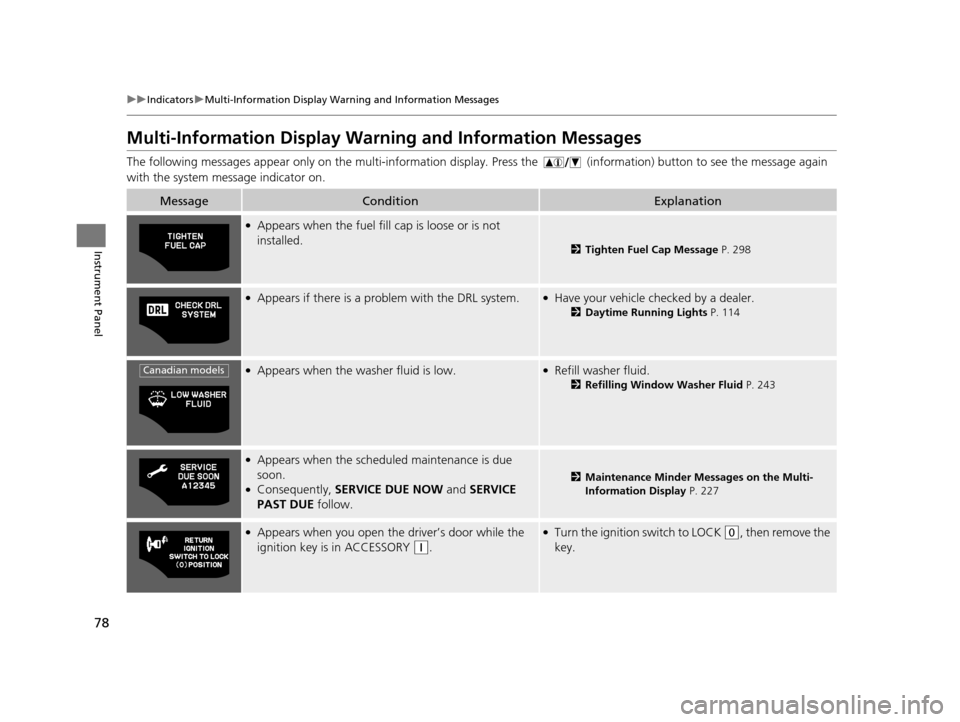
78
uuIndicators uMulti-Information Display Warn ing and Information Messages
Instrument Panel
Multi-Information Display Warn ing and Information Messages
The following messages appear only on the multi-information display. Press the (information) button to see the message again
with the system me ssage indicator on.
MessageConditionExplanation
●Appears when the fuel fill cap is loose or is not
installed.
2Tighten Fuel Cap Message P. 298
●Appears if there is a prob lem with the DRL system.●Have your vehicle checked by a dealer.
2Daytime Running Lights P. 114
●Appears when the washer fluid is low.●Refill washer fluid.
2Refilling Window Washer Fluid P. 243
●Appears when the scheduled maintenance is due
soon.
●Consequently, SERVICE DUE NOW and SERVICE
PAST DUE follow.2Maintenance Minder Messages on the Multi-
Information Display P. 227
●Appears when you open the driver’s door while the
ignition key is in ACCESSORY
(q.
●Turn the ignition switch to LOCK (0, then remove the
key.
Canadian models
15 CR-Z-31SZT6400.book 78 ページ 2014年8月1日 金曜日 午後1時59分
Page 93 of 329
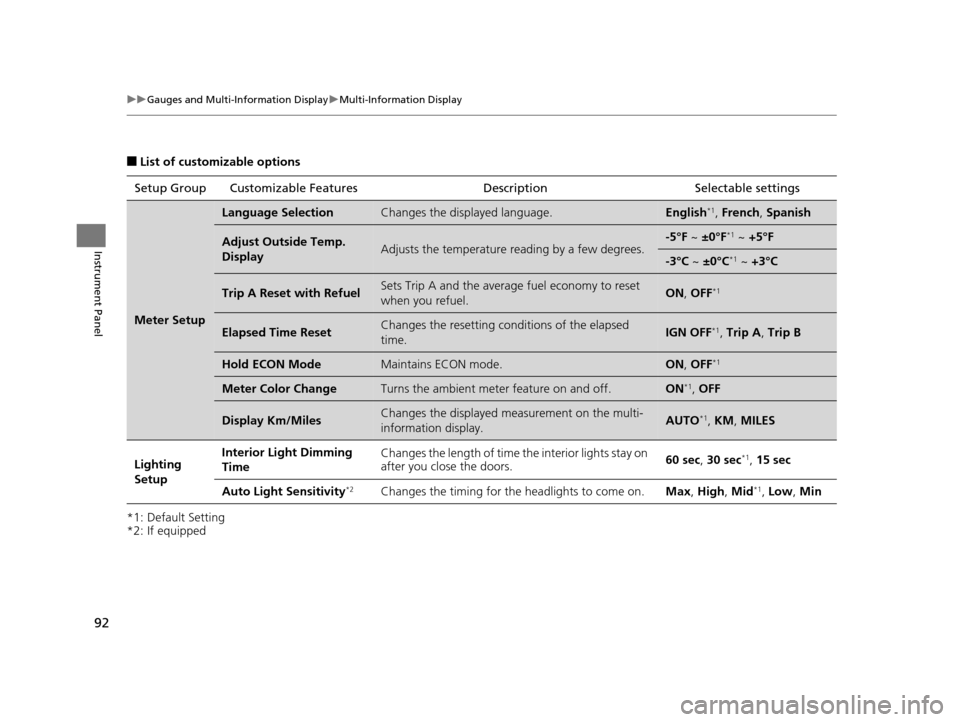
92
uuGauges and Multi-Information Display uMulti-Information Display
Instrument Panel
■List of customizable options
*1: Default Setting
*2: If equipped Setup Group Customizabl
e Features Description Selectable settings
Meter Setup
Language SelectionChanges the displayed language.English*1, French , Spanish
Adjust Outside Temp.
DisplayAdjusts the temperature reading by a few degrees.-5°F ~ ±0°F*1 ~ +5°F
-3°C ~ ±0°C*1 ~ +3°C
Trip A Reset with RefuelSets Trip A and the averag e fuel economy to reset
when you refuel.ON , OFF*1
Elapsed Time ResetChanges the resetting conditions of the elapsed
time.IGN OFF*1, Trip A , Trip B
Hold ECON ModeMaintains ECON mode.ON , OFF*1
Meter Color ChangeTurns the ambient meter feature on and off.ON*1, OFF
Display Km/MilesChanges the displayed measurement on the multi-
information display.AUTO*1, KM , MILES
Lighting
Setup Interior Light Dimming
Time
Changes the length of time
the interior lights stay on
after you close the doors. 60 sec,
30 sec
*1, 15 sec
Auto Light Sensitivity
*2Changes the timing for the headlights to come on.Max, High , Mid*1, Low , Min
15 CR-Z-31SZT6400.book 92 ページ 2014年8月1日 金曜日 午後1時59分
Page 94 of 329
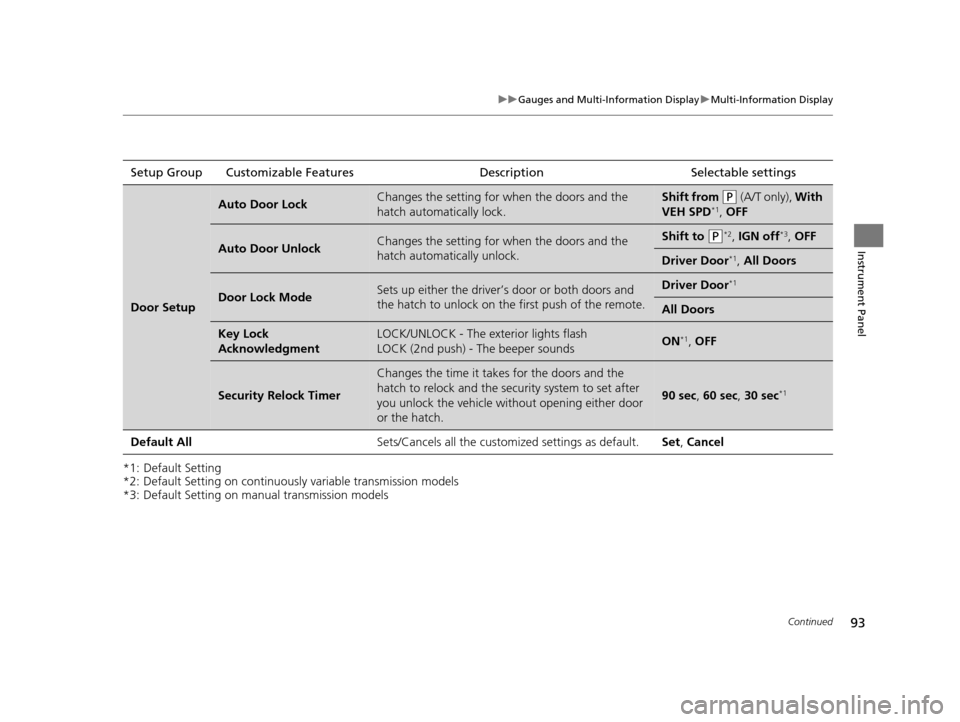
93
uuGauges and Multi-Information Display uMulti-Information Display
Continued
Instrument Panel
*1: Default Setting
*2: Default Setting on continuously variable transmission models
*3: Default Setting on manual transmission modelsSetup Group Customizable Features
Description Selectable settings
Door Setup
Auto Door LockChanges the setting for when the doors and the
hatch automatically lock.Shift from (P (A/T only), With
VEH SPD*1, OFF
Auto Door UnlockChanges the setting for when the doors and the
hatch automatically unlock.Shift to (P*2, IGN off*3, OFF
Driver Door*1, All Doors
Door Lock ModeSets up either the driver’s door or both doors and
the hatch to unlock on th e first push of the remote.Driver Door*1
All Doors
Key Lock
AcknowledgmentLOCK/UNLOCK - The exterior lights flash
LOCK (2nd push) - The beeper soundsON*1, OFF
Security Relock Timer
Changes the time it takes for the doors and the
hatch to relock and the security system to set after
you unlock the vehicle without opening either door
or the hatch.
90 sec , 60 sec, 30 sec*1
Default All Sets/Cancels all the customized settings as default.Set, Cancel
15 CR-Z-31SZT6400.book 93 ページ 2014年8月1日 金曜日 午後1時59分
Page 98 of 329

97
Controls
This chapter explains how to operate the various controls necessary for driving.
Clock.................................................... 98
Locking and Unlocking the Doors
Key Types and Functions .................... 99
Locking/Unlocking the Doors from the Outside .......................................... 100
Locking/Unlocking the Doors from the Inside ............................................. 102
Auto Door Locking/Unlocking .......... 104
Opening and Closing the Hatch....... 105
Security System Immobilizer System .......................... 107
Security System Alarm ...................... 107
Opening and Closing the Windows ..... 109
Operating the Switches Around the
Steering Wheel
Ignition Switch ................................. 111
Turn Signals ..................................... 112
Light Switches.................................. 112
Fog Lights
*...................................... 114
Daytime Running Lights ................... 114
Wipers and Washers ........................ 115
Brightness Control ........................... 117
Rear Defogger/Heat ed Door Mirror
*
Button ........................................... 118
Adjusting the Steering Wheel........... 119 Adjusting the Mirrors
Interior Rearview Mirror ................... 120
Power Door Mirrors ......................... 121
Adjusting the Seats Adjusting the Seat Positions ............. 122
Interior Lights/Interior Convenience ItemsInterior Lights .................................. 127
Interior Convenience Items .............. 128
Climate Control System Using Automatic Climate Control .... 136
Automatic Climate Control Sensors ...... 138
* Not available on all models
15 CR-Z-31SZT6400.book 97 ページ 2014年8月1日 金曜日 午後1時59分
Page 101 of 329
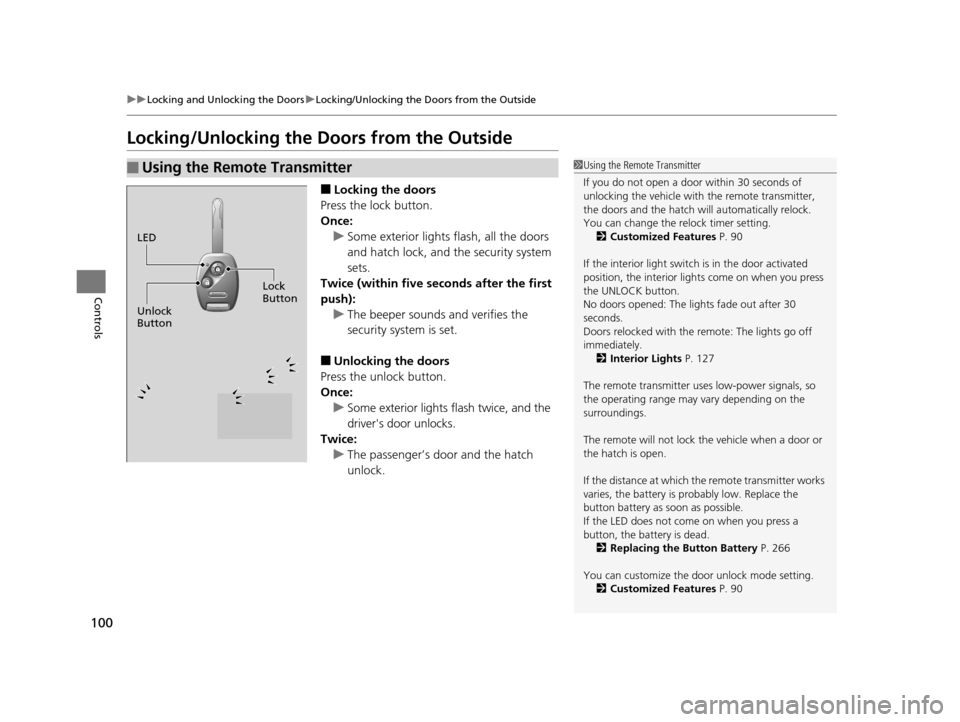
100
uuLocking and Unlocking the Doors uLocking/Unlocking the Doors from the Outside
Controls
Locking/Unlocking the Doors from the Outside
■Locking the doors
Press the lock button.
Once: u Some exterior lights flash, all the doors
and hatch lock, and the security system
sets.
Twice (within five se conds after the first
push): u The beeper sounds and verifies the
security system is set.
■Unlocking the doors
Press the unlock button.
Once: u Some exterior lights flash twice, and the
driver's door unlocks.
Twice:
u The passenger’s door and the hatch
unlock.
■Using the Remote Transmitter1Using the Remote Transmitter
If you do not open a door within 30 seconds of
unlocking the vehicle with the remote transmitter,
the doors and the hatch will automatically relock.
You can change the relock timer setting.
2 Customized Features P. 90
If the interior light switch is in the door activated
position, the interior light s come on when you press
the UNLOCK button.
No doors opened: The li ghts fade out after 30
seconds.
Doors relocked with the remote: The lights go off
immediately. 2 Interior Lights P. 127
The remote transmitter us es low-power signals, so
the operating range may vary depending on the
surroundings.
The remote will not lock th e vehicle when a door or
the hatch is open.
If the distance at which the remote transmitter works
varies, the battery is pr obably low. Replace the
button battery as soon as possible.
If the LED does not come on when you press a
button, the battery is dead. 2 Replacing the Button Battery P. 266
You can customize the door unlock mode setting. 2 Customized Features P. 90
LED
Unlock
Button Lock
Button
15 CR-Z-31SZT6400.book 100 ページ 2014年8月1日 金曜日 午後1時59分
Page 108 of 329
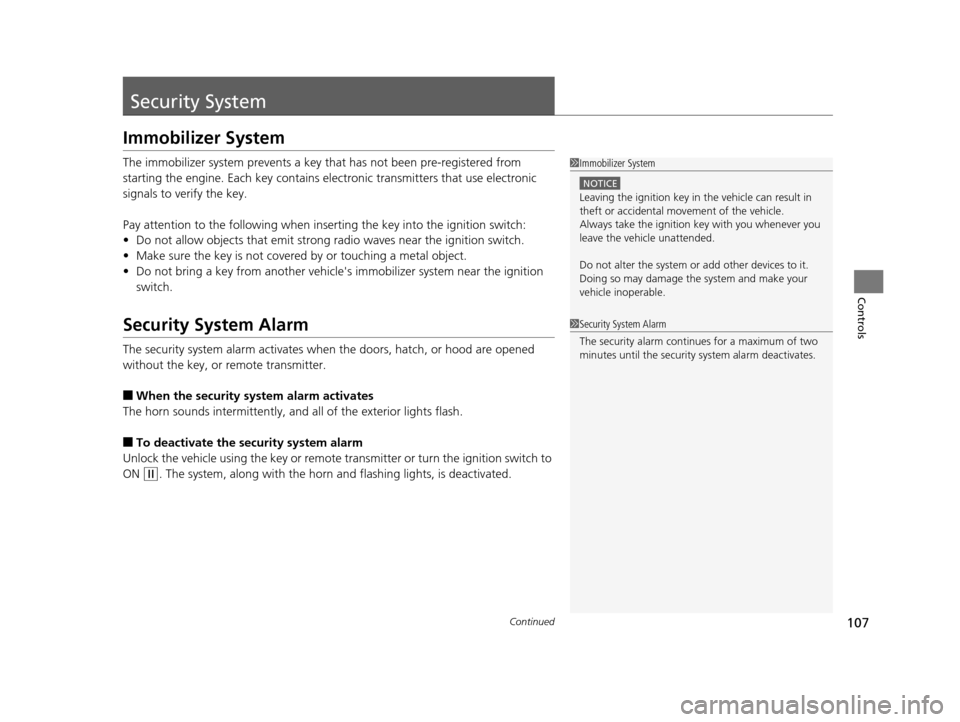
107Continued
Controls
Security System
Immobilizer System
The immobilizer system prevents a key that has not been pre-registered from
starting the engine. Each key contains electronic transmitters that use electronic
signals to verify the key.
Pay attention to the following when inse rting the key into the ignition switch:
• Do not allow objects that emit strong radio waves near the ignition switch.
• Make sure the key is not covered by or touching a metal object.
• Do not bring a key from another vehicle's immobilizer system near the ignition
switch.
Security System Alarm
The security system alarm activates when the doors, hatch, or hood are opened
without the key, or remote transmitter.
■When the security system alarm activates
The horn sounds intermittently, an d all of the exterior lights flash.
■To deactivate the security system alarm
Unlock the vehicle using the key or remote tr ansmitter or turn the ignition switch to
ON
(w. The system, along with the horn and flashing lights, is deactivated.
1 Immobilizer System
NOTICE
Leaving the ignition key in the vehicle can result in
theft or accidental move ment of the vehicle.
Always take the ignition key with you whenever you
leave the vehicle unattended.
Do not alter the system or add other devices to it.
Doing so may damage the system and make your
vehicle inoperable.
1 Security System Alarm
The security alarm continues for a maximum of two
minutes until the security system alarm deactivates.
15 CR-Z-31SZT6400.book 107 ページ 2014年8月1日 金曜日 午後1時59分
Page 109 of 329

uuSecurity System uSecurity System Alarm
108
Controls
■Setting the security system alarm
The security system alarm automatically sets when the following conditions have
been met:
• The ignition switch is in LOCK
(0, and the key has been removed from the
ignition switch.
• The hood is closed.
• Both doors and the hatch are locked with the key or the remote transmitter.
■When the security system alarm sets
The security system alarm indicator in the instrument panel blinks. When the
blinking interval changes after about 15 seconds, the security system alarm is set.
■To cancel the security system alarm
The security system alarm is canceled when the vehicle is unlocked using the key or
remote transmitter, or the igniti on switch is turned to ON
(w. The security system
alarm indicator goes off at the same time.
■The panic button on the remote
transmitter
If you press the panic button for
approximately one seco nd, the following will
occur for about 30 seconds:
• The horn sounds.
• Some exterior lights flash.
■Canceling panic mode
Press any button on the remote transmitter, or turn the ignition switch to ON
(w.
■Panic Mode
1Security System Alarm
Do not set the security system alarm when someone
is in the vehicle or a window is open. The system can
accidentally activate when unlocking the door with
the lock tab or the master door lock switch.
If the 12 volt battery goes dead after you have set the
security system alarm, the security alarm may go off
once the battery is re charged or replaced.
If this occurs, deactivate the security system alarm by
unlocking a door using the ke y or remote transmitter.
Do not attempt to alter th is system or add another
device to it.
Panic
Button
15 CR-Z-31SZT6400.book 108 ページ 2014年8月1日 金曜日 午後1時59分
Page 113 of 329
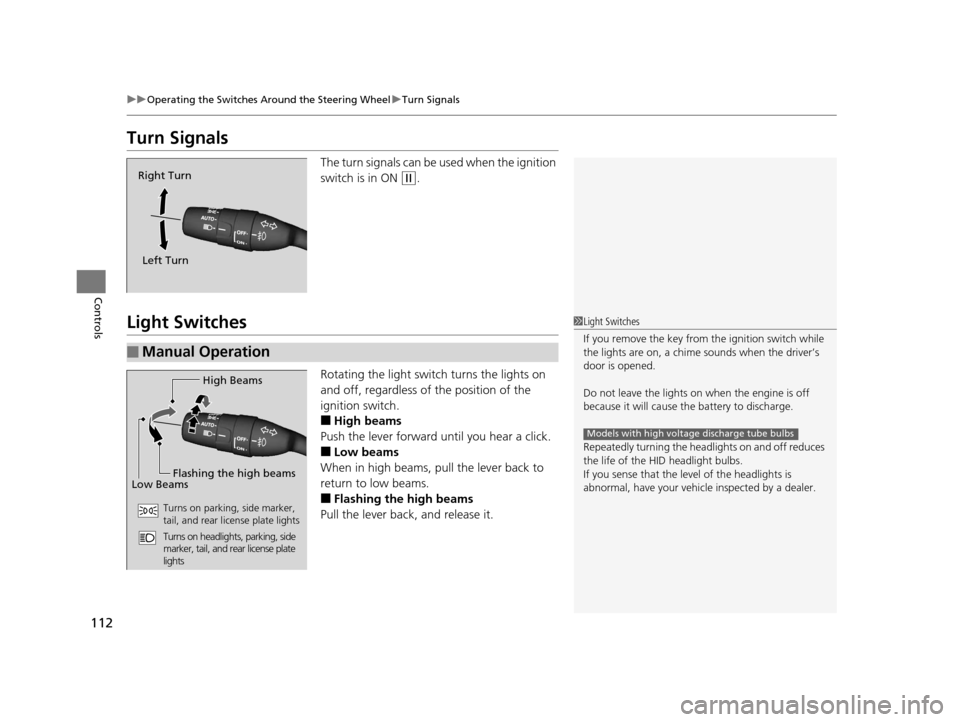
112
uuOperating the Switches Around the Steering Wheel uTurn Signals
Controls
Turn Signals
The turn signals can be used when the ignition
switch is in ON
(w.
Light Switches
Rotating the light switch turns the lights on
and off, regardless of the position of the
ignition switch.
■High beams
Push the lever forward until you hear a click.
■Low beams
When in high beams, pull the lever back to
return to low beams.
■Flashing the high beams
Pull the lever back, and release it.
Right Turn
Left Turn
■Manual Operation
1 Light Switches
If you remove the key from the ignition switch while
the lights are on, a chime sounds when the driver’s
door is opened.
Do not leave the lights on when the engine is off
because it will cause the battery to discharge.
Repeatedly turning the headlights on and off reduces
the life of the HI D headlight bulbs.
If you sense that the le vel of the headlights is
abnormal, have your vehicle inspected by a dealer.
Models with high voltage discharge tube bulbs
High Beams
Flashing the high beams
Low Beams
Turns on parking, side marker,
tail, and rear license plate lights
Turns on headlights, parking, side
marker, tail, and rear license plate
lights
15 CR-Z-31SZT6400.book 112 ページ 2014年8月1日 金曜日 午後1時59分
Page 114 of 329
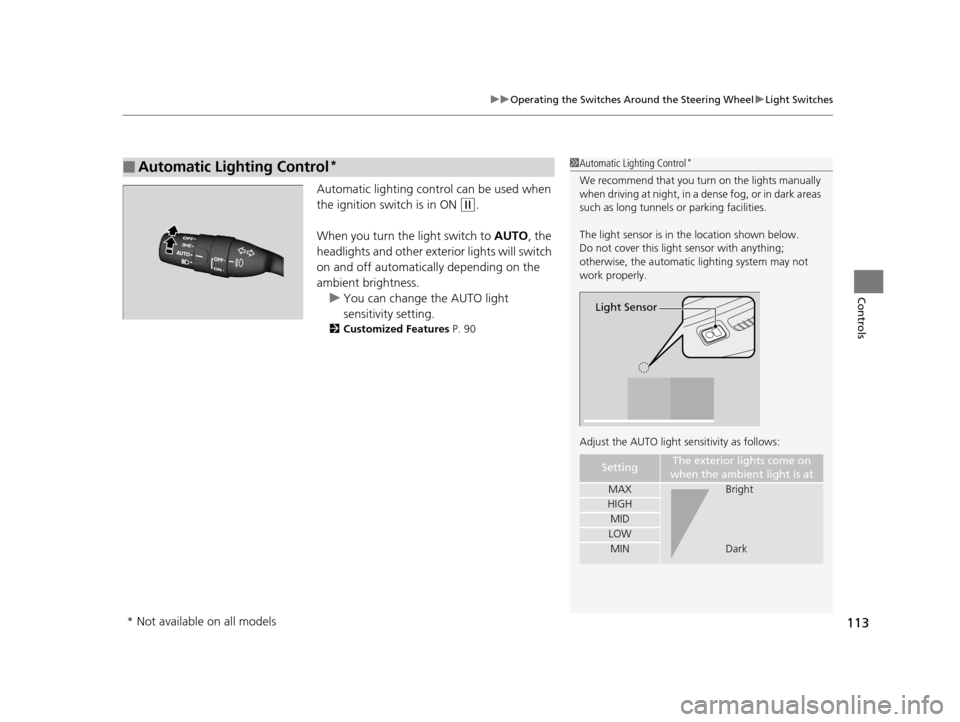
113
uuOperating the Switches Around the Steering Wheel uLight Switches
Controls
Automatic lighting control can be used when
the ignition switch is in ON
(w.
When you turn the light switch to AUTO, the
headlights and other exterior lights will switch
on and off automatically depending on the
ambient brightness. u You can change the AUTO light
sensitivity setting.
2 Customized Features P. 90
■Automatic Lighting Control*1Automatic Lighting Control*
We recommend that you tu rn on the lights manually
when driving at night, in a dense fog, or in dark areas
such as long tunnels or parking facilities.
The light sensor is in the location shown below.
Do not cover this light sensor with anything;
otherwise, the automatic lighting system may not
work properly.
Adjust the AUTO light sensitivity as follows:
SettingThe exterior lights come on
when the ambient light is at
MAXBright
HIGH
MID
LOW
MINDark
Light Sensor
* Not available on all models
15 CR-Z-31SZT6400.book 113 ページ 2014年8月1日 金曜日 午後1時59分
Page 115 of 329
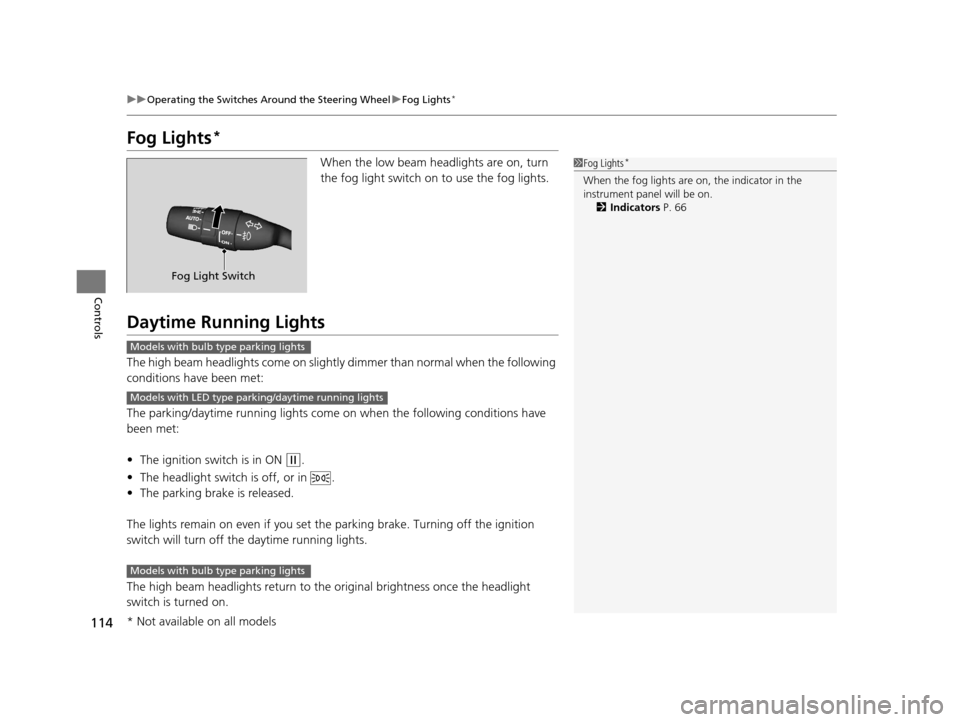
114
uuOperating the Switches Around the Steering Wheel uFog Lights*
Controls
Fog Lights*
When the low beam headlights are on, turn
the fog light switch on to use the fog lights.
Daytime Running Lights
The high beam headlights come on slightly dimmer than normal when the following
conditions have been met:
The parking/daytime running lights come on when the following conditions have
been met:
• The ignition switch is in ON
(w.
• The headlight switch is off, or in .
• The parking brake is released.
The lights remain on even if you set th e parking brake. Turning off the ignition
switch will turn off th e daytime running lights.
The high beam headlights re turn to the original brightness once the headlight
switch is turned on.
1 Fog Lights*
When the fog lights are on, the indicator in the
instrument pane l will be on.
2 Indicators P. 66
Fog Light Switch
Models with bulb type parking lights
Models with LED type parking/daytime running lights
Models with bulb type parking lights
* Not available on all models
15 CR-Z-31SZT6400.book 114 ページ 2014年8月1日 金曜日 午後1時59分