lights HONDA CR-Z 2015 1.G Owner's Manual
[x] Cancel search | Manufacturer: HONDA, Model Year: 2015, Model line: CR-Z, Model: HONDA CR-Z 2015 1.GPages: 329, PDF Size: 17.44 MB
Page 118 of 329

117
uuOperating the Switches Around the Steering Wheel uBrightness Control
Controls
Brightness Control
When the ignition switch is in ON (w, you can
use the brightness control knob to adjust
instrument panel brightness.
Brighten: Turn the knob to the right.
Dim: Turn the knob to the left.
You will hear a beeper when the brightness
reaches minimum or maximum. The multi-
information display will return to its original
state several seconds after you adjust the
brightness.
■Brightness level indicator
The brightness level is shown on the multi-
information display whil e you are adjusting it.
1Brightness Control
Instrument panel brightne ss varies, depending on
whether the exterior lights are on or off. The
instrument panel dims to reduce glare when they are
on.
Pressing either (i nformation) button
changes to a different display.
If you turn the knob to the right until the brightness
display is up to max, the beeper sounds. This cancels
the reduced instrument panel brightness when the
parking lights are on.
The brightness can be set differently for when the
exterior lights are on, and when they are off.
Control Knob
15 CR-Z-31SZT6400.book 117 ページ 2014年8月1日 金曜日 午後1時59分
Page 121 of 329
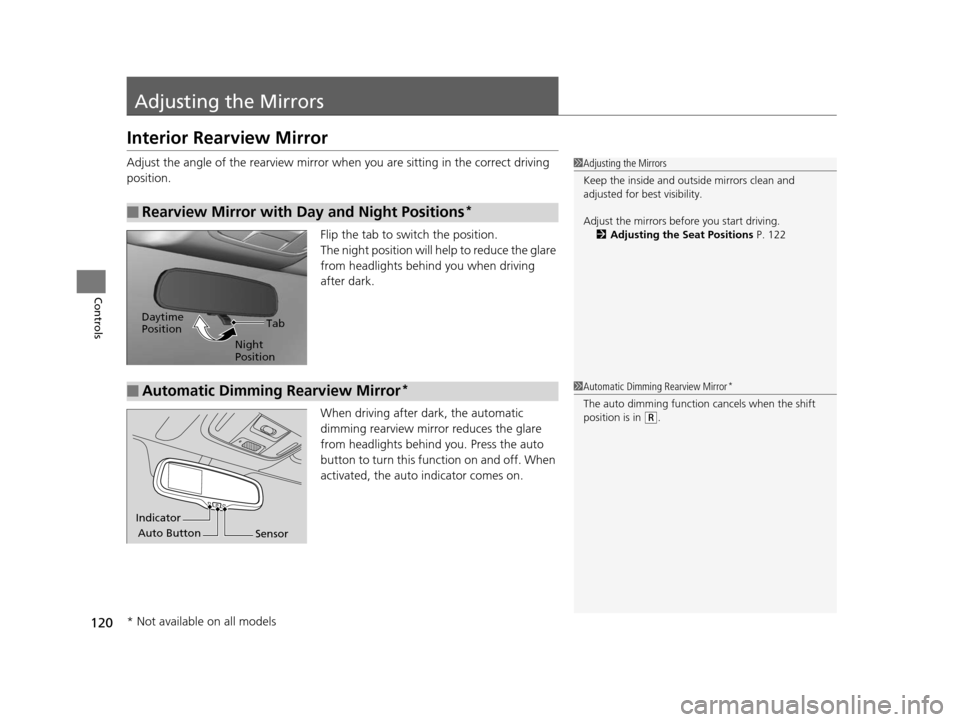
120
Controls
Adjusting the Mirrors
Interior Rearview Mirror
Adjust the angle of the rearview mirror when you are sitting in the correct driving
position.
Flip the tab to switch the position.
The night position will help to reduce the glare
from headlights behind you when driving
after dark.
When driving after dark, the automatic
dimming rearview mirror reduces the glare
from headlights behind you. Press the auto
button to turn this function on and off. When
activated, the auto indicator comes on.
■Rearview Mirror with Day and Night Positions*
1 Adjusting the Mirrors
Keep the inside and out side mirrors clean and
adjusted for best visibility.
Adjust the mirrors befo re you start driving.
2 Adjusting the Seat Positions P. 122
Tab
Daytime
Position
Night
Position
■Automatic Dimming Rearview Mirror*1Automatic Dimming Rearview Mirror*
The auto dimming function cancels when the shift
position is in
(R.
Indicator
Auto Button Sensor
* Not available on all models
15 CR-Z-31SZT6400.book 120 ページ 2014年8月1日 金曜日 午後1時59分
Page 128 of 329
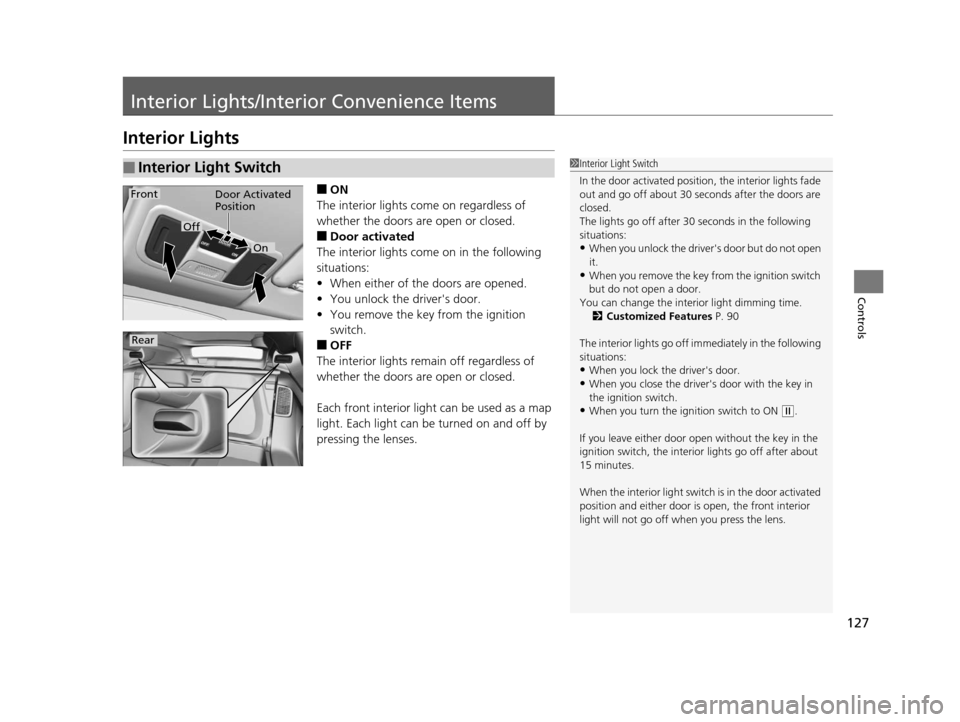
127
Controls
Interior Lights/Interior Convenience Items
Interior Lights
■ON
The interior lights come on regardless of
whether the doors are open or closed.
■Door activated
The interior lights come on in the following
situations:
• When either of the doors are opened.
• You unlock the driver's door.
• You remove the key from the ignition
switch.
■OFF
The interior lights remain off regardless of
whether the doors are open or closed.
Each front interior light can be used as a map
light. Each light can be turned on and off by
pressing the lenses.
■Interior Light Switch1 Interior Light Switch
In the door activated position, the interior lights fade
out and go off about 30 se conds after the doors are
closed.
The lights go off after 30 seconds in the following
situations:
•When you unlock the driver's door but do not open
it.
•When you remove the key from the ignition switch
but do not open a door.
You can change the inte rior light dimming time.
2 Customized Features P. 90
The interior lights go off i mmediately in the following
situations:
•When you lock the driver's door.
•When you close the driver's door with the key in
the ignition switch.
•When you turn the ignition switch to ON ( w.
If you leave either door op en without the key in the
ignition switch, the interior lights go off after about
15 minutes.
When the interior light swit ch is in the door activated
position and either door is open, the front interior
light will not go off when you press the lens.
Door Activated
Position
On
Off
Rear
Front
15 CR-Z-31SZT6400.book 127 ページ 2014年8月1日 金曜日 午後1時59分
Page 129 of 329
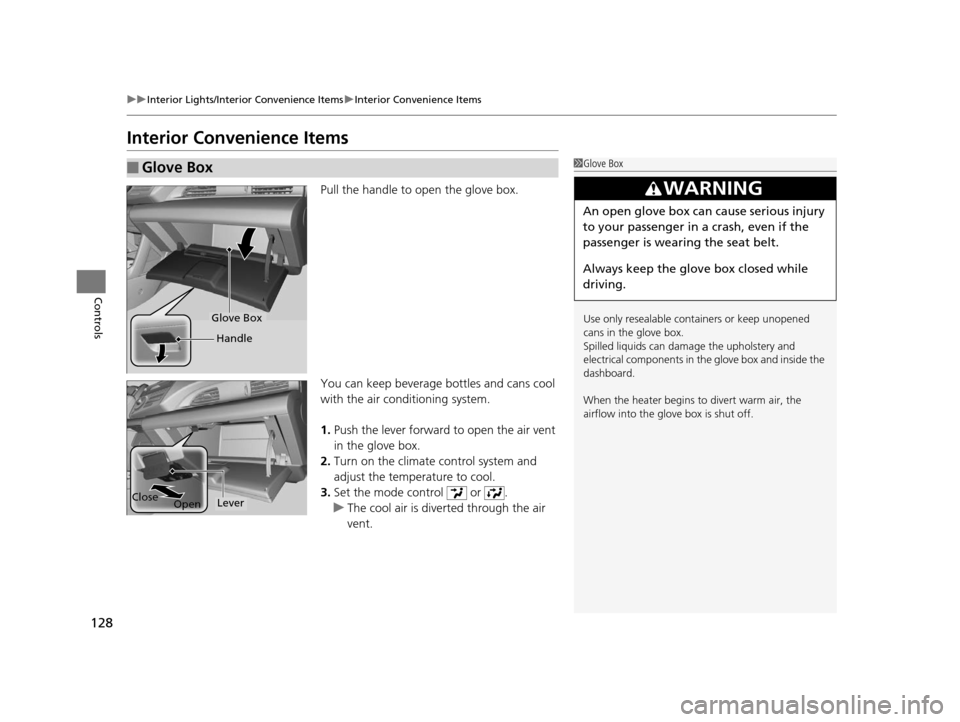
128
uuInterior Lights/Interior Convenience Items uInterior Convenience Items
Controls
Interior Convenience Items
Pull the handle to open the glove box.
You can keep beverage bottles and cans cool
with the air condi tioning system.
1. Push the lever forward to open the air vent
in the glove box.
2. Turn on the climate control system and
adjust the temperature to cool.
3. Set the mode control or .
u The cool air is dive rted through the air
vent.
■Glove Box1 Glove Box
Use only resealable cont ainers or keep unopened
cans in the glove box.
Spilled liquids can dama ge the upholstery and
electrical components in the glove box and inside the
dashboard.
When the heater begins to divert warm air, the
airflow into the glov e box is shut off.
3WARNING
An open glove box can cause serious injury
to your passenger in a crash, even if the
passenger is wearing the seat belt.
Always keep the glove box closed while
driving.
Glove Box
Handle
Close
OpenLever
15 CR-Z-31SZT6400.book 128 ページ 2014年8月1日 金曜日 午後1時59分
Page 130 of 329
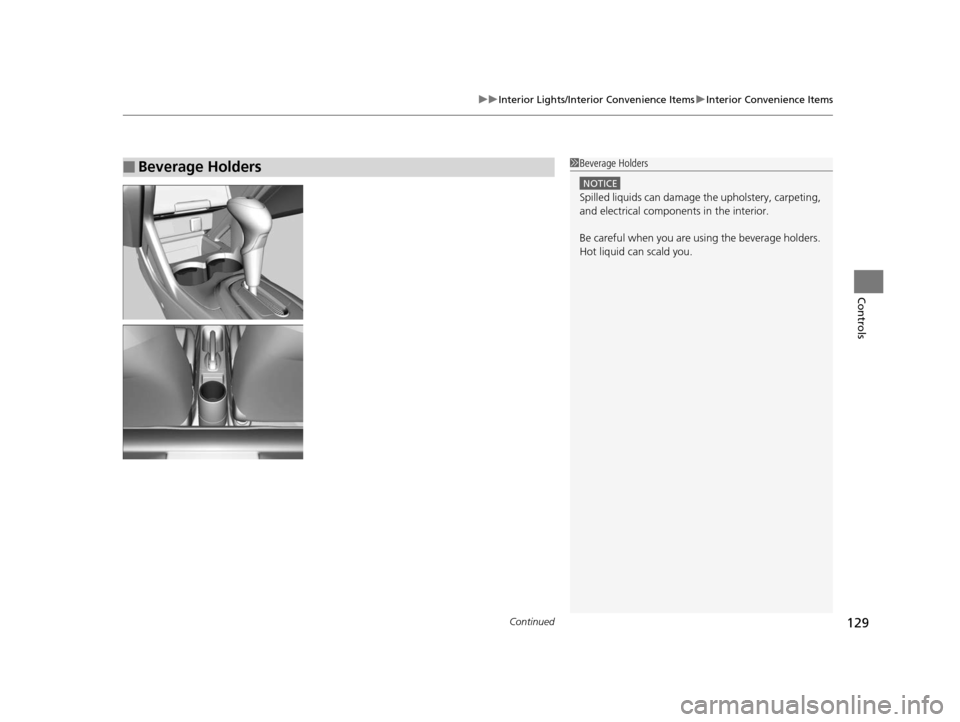
Continued129
uuInterior Lights/Interior Convenience Items uInterior Convenience Items
Controls
■Beverage Holders1Beverage Holders
NOTICE
Spilled liquids ca n damage the upholstery, carpeting,
and electrical components in the interior.
Be careful when you are us ing the beverage holders.
Hot liquid can scald you.
15 CR-Z-31SZT6400.book 129 ページ 2014年8月1日 金曜日 午後1時59分
Page 131 of 329
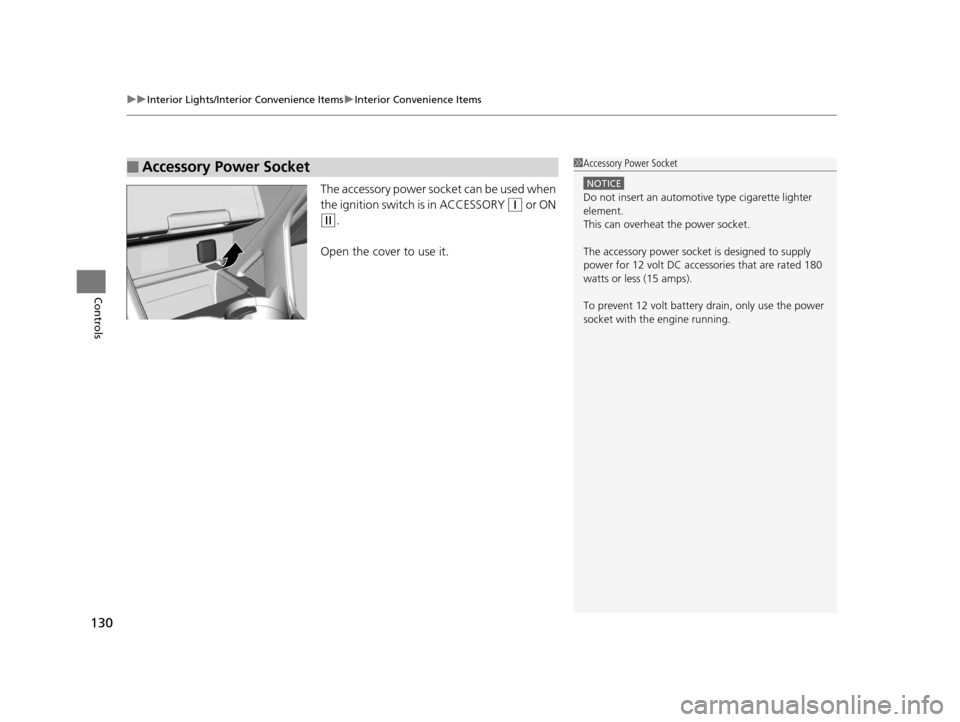
uuInterior Lights/Interior Convenience Items uInterior Convenience Items
130
Controls
The accessory power soc ket can be used when
the ignition switch is in ACCESSORY
(q or ON
(w.
Open the cover to use it.
■Accessory Power Socket1 Accessory Power Socket
NOTICE
Do not insert an automotive type cigarette lighter
element.
This can overheat the power socket.
The accessory power socket is designed to supply
power for 12 volt DC access ories that are rated 180
watts or less (15 amps).
To prevent 12 volt battery drain, only use the power
socket with the engine running.
15 CR-Z-31SZT6400.book 130 ページ 2014年8月1日 金曜日 午後1時59分
Page 132 of 329
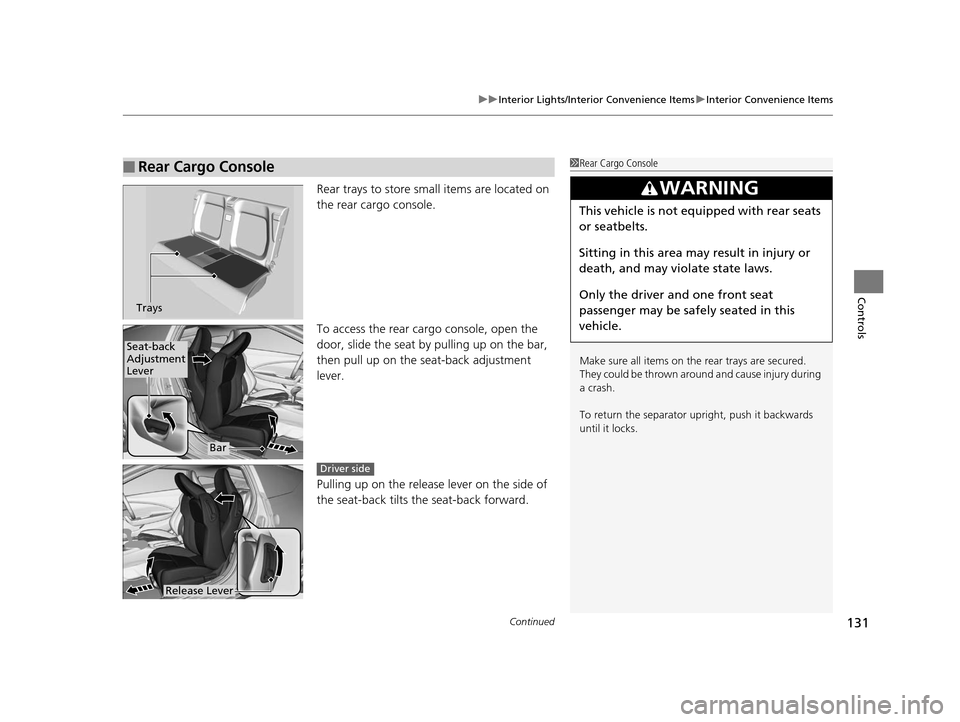
Continued131
uuInterior Lights/Interior Convenience Items uInterior Convenience Items
Controls
Rear trays to store small items are located on
the rear cargo console.
To access the rear ca rgo console, open the
door, slide the seat by pulling up on the bar,
then pull up on the seat-back adjustment
lever.
Pulling up on the release lever on the side of
the seat-back tilts the seat-back forward.
■Rear Cargo Console1 Rear Cargo Console
Make sure all items on the rear trays are secured.
They could be thrown around and cause injury during
a crash.
To return the separator upright, push it backwards
until it locks.
3WARNING
This vehicle is not equipped with rear seats
or seatbelts.
Sitting in this area may result in injury or
death, and may violate state laws.
Only the driver and one front seat
passenger may be safely seated in this
vehicle.
Trays
Seat-back
Adjustment
Lever
Bar
Release Lever
Driver side
15 CR-Z-31SZT6400.book 131 ページ 2014年8月1日 金曜日 午後1時59分
Page 133 of 329

uuInterior Lights/Interior Convenience Items uInterior Convenience Items
132
Controls
■Separator
Folding down the separato r will create more
cargo area.
1. Remove any items from the rear trays.
2. Pull up the release handle on the top of the
separator.1Rear Cargo Console
Make sure that the folded separator does not press
against the passenger seat, as this could cause the
weight sensors to work improperly.
2 Side Airbag Off Indicator P. 48
Make sure all items in the cargo area are
secured. Loose items can fly forward if you have
to brake hard.
Release
Handle
Separator
15 CR-Z-31SZT6400.book 132 ページ 2014年8月1日 金曜日 午後1時59分
Page 134 of 329
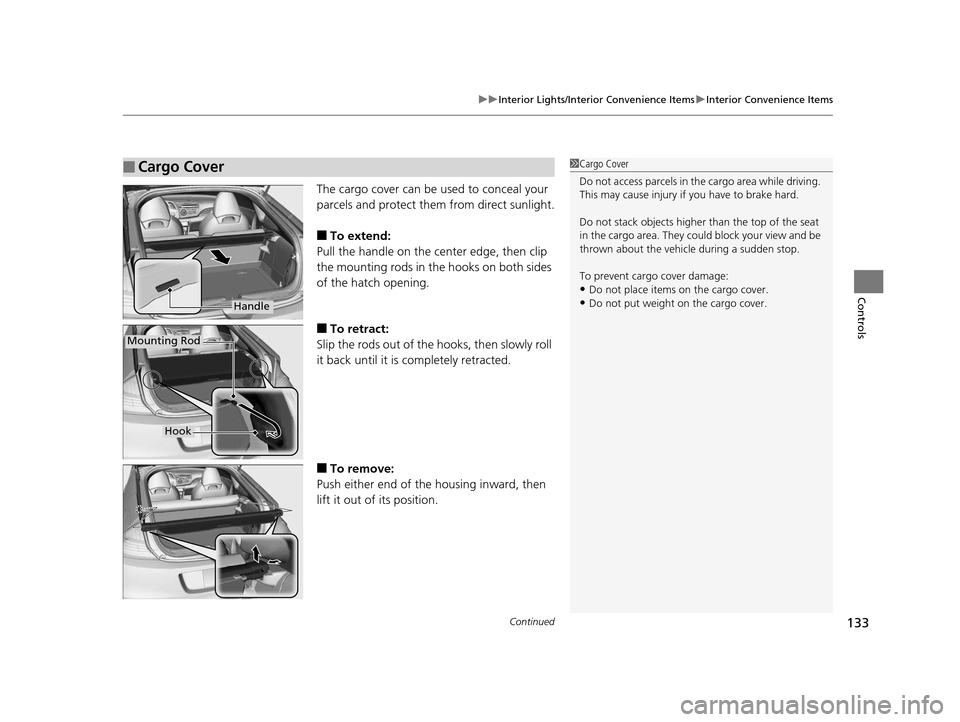
Continued133
uuInterior Lights/Interior Convenience Items uInterior Convenience Items
Controls
The cargo cover can be used to conceal your
parcels and protect them from direct sunlight.
■To extend:
Pull the handle on the center edge, then clip
the mounting rods in the hooks on both sides
of the hatch opening.
■To retract:
Slip the rods out of the hooks, then slowly roll
it back until it is completely retracted.
■To remove:
Push either end of th e housing inward, then
lift it out of its position.
■Cargo Cover1 Cargo Cover
Do not access parcels in the cargo area while driving.
This may cause injury if you have to brake hard.
Do not stack objects higher than the top of the seat
in the cargo area. They could block your view and be
thrown about the vehicle during a sudden stop.
To prevent cargo cover damage:
•Do not place items on the cargo cover.•Do not put weight on the cargo cover.Handle
Mounting Rod
Hook
15 CR-Z-31SZT6400.book 133 ページ 2014年8月1日 金曜日 午後1時59分
Page 135 of 329
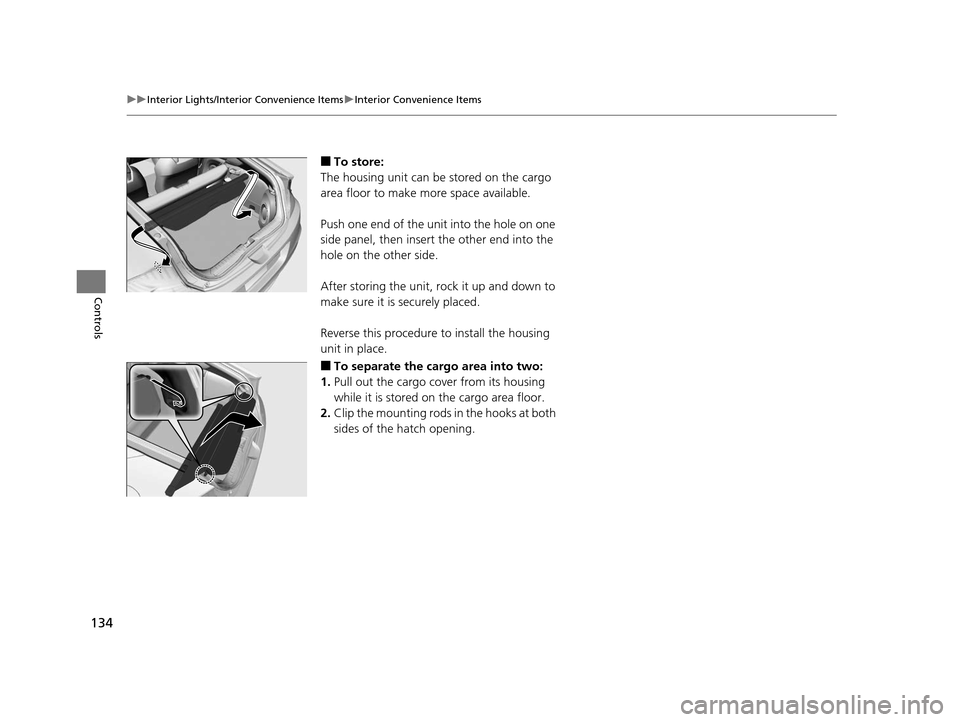
134
uuInterior Lights/Interior Convenience Items uInterior Convenience Items
Controls
■To store:
The housing unit can be stored on the cargo
area floor to make more space available.
Push one end of the unit into the hole on one
side panel, then insert the other end into the
hole on the other side.
After storing the unit, rock it up and down to
make sure it is securely placed.
Reverse this procedure to install the housing
unit in place.
■To separate the cargo area into two:
1. Pull out the cargo cover from its housing
while it is stored on the cargo area floor.
2. Clip the mounting rods in the hooks at both
sides of the hatch opening.
15 CR-Z-31SZT6400.book 134 ページ 2014年8月1日 金曜日 午後1時59分