service HONDA CR-Z 2016 1.G Navigation Manual
[x] Cancel search | Manufacturer: HONDA, Model Year: 2016, Model line: CR-Z, Model: HONDA CR-Z 2016 1.GPages: 249, PDF Size: 10.41 MB
Page 152 of 249
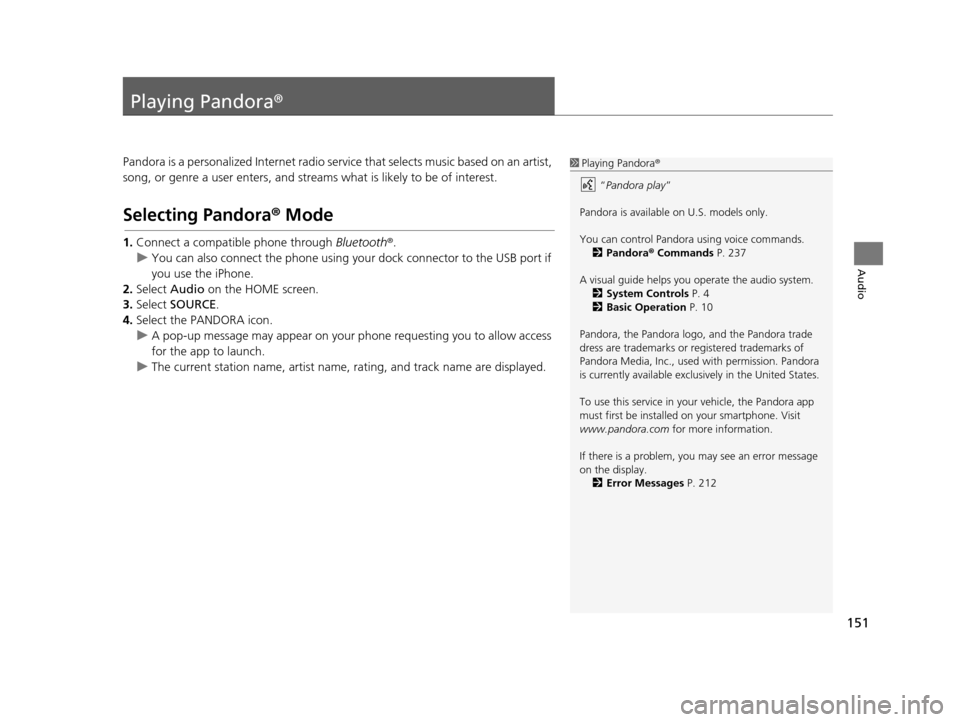
151
Audio
Playing Pandora®
Pandora is a personalized Internet radio serv ice that selects music based on an artist,
song, or genre a user enters, and streams what is likely to be of interest.
Selecting Pandora® Mode
1.Connect a compatible phone through Bluetooth®.
u You can also connect the phone using your dock connector to the USB port if
you use the iPhone.
2. Select Audio on the HOME screen.
3. Select SOURCE .
4. Select the PANDORA icon.
u A pop-up message may appear on your phone requesting you to allow access
for the app to launch.
u The current station name, artist name, rating, and track name are displayed.
1Playing Pandora ®
“ Pandora play”
Pandora is available on U.S. models only.
You can control Pandora using voice commands. 2 Pandora ® Commands P. 237
A visual guide helps you operate the audio system.
2 System Controls P. 4
2 Basic Operation P. 10
Pandora, the Pandora logo, and the Pandora trade
dress are trademarks or registered trademarks of
Pandora Media, Inc., used with permission. Pandora
is currently available exclusively in the United States.
To use this service in your vehicle, the Pandora app
must first be installed on your smartphone. Visit
www.pandora.com for more information.
If there is a problem, you may see an error message
on the display. 2 Error Messages P. 212
16 CR-Z NAVI-31SZT8500.book 151 ページ 2015年7月30日 木曜日 午前9時18分
Page 181 of 249
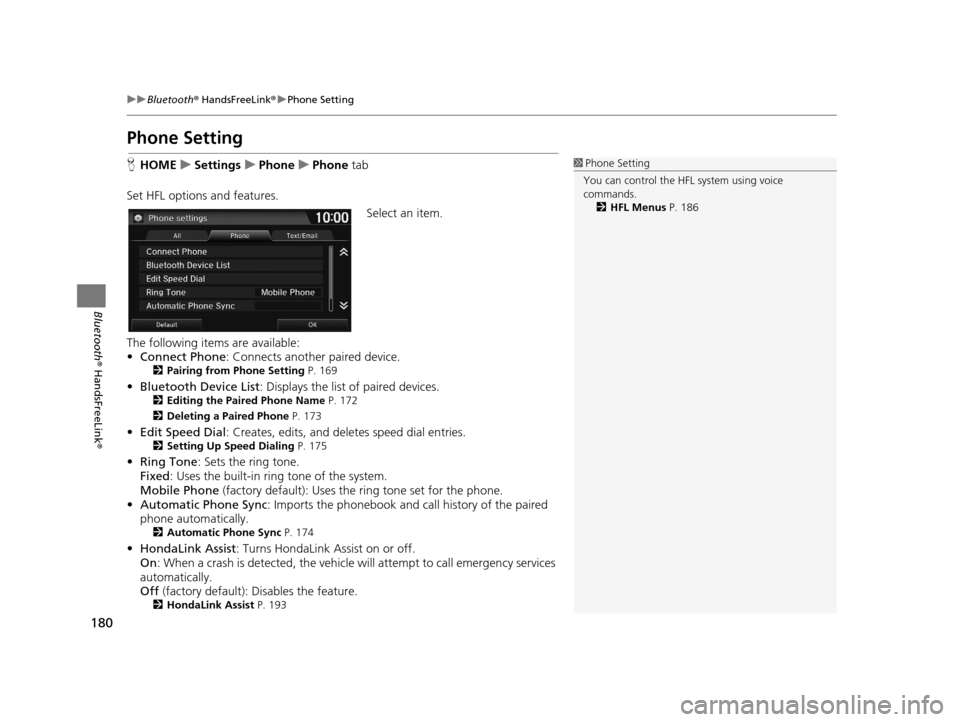
180
uuBluetooth ® HandsFreeLink ®u Phone Setting
Bluetooth ® HandsFreeLink ®
Phone Setting
HHOME uSettings uPhone uPhone tab
Set HFL options and features. Select an item.
The following items are available:
• Connect Phone : Connects another paired device.
2Pairing from Phone Setting P. 169
•Bluetooth Device List : Displays the list of paired devices.2Editing the Paired Phone Name P. 172
2 Deleting a Paired Phone P. 173
•Edit Speed Dial : Creates, edits, and deletes speed dial entries.2Setting Up Speed Dialing P. 175
•Ring Tone : Sets the ring tone.
Fixed : Uses the built-in ring tone of the system.
Mobile Phone (factory default): Uses the ring tone set for the phone.
• Automatic Phone Sync : Imports the phonebook and call history of the paired
phone automatically.
2 Automatic Phone Sync P. 174
•HondaLink Assist : Turns HondaLink Assist on or off.
On : When a crash is detected, the vehicle will attempt to call emergency services
automatically.
Off (factory default): Disables the feature.
2HondaLink Assist P. 193
1Phone Setting
You can control the HFL system using voice
commands. 2 HFL Menus P. 186
16 CR-Z NAVI-31SZT8500.book 180 ページ 2015年7月30日 木曜日 午前9時18分
Page 194 of 249
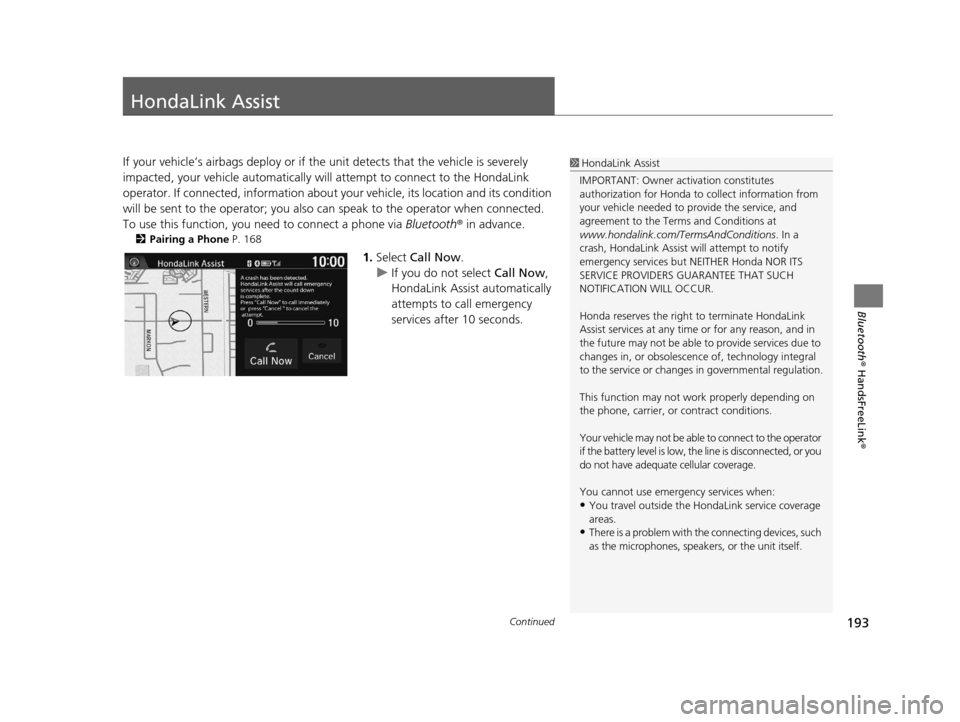
193Continued
Bluetooth® HandsFreeLink ®
HondaLink Assist
If your vehicle’s airbags deploy or if the unit detects that the vehicle is severely
impacted, your vehicle automatically will attempt to connect to the HondaLink
operator. If connected, information about your vehicle, its location and its condition
will be sent to the operator; you also can speak to the operator when connected.
To use this function, you need to connect a phone via Bluetooth® in advance.
2Pairing a Phone P. 168
1.Select Call Now .
u If you do not select Call Now,
HondaLink Assist automatically
attempts to call emergency
services after 10 seconds.
1 HondaLink Assist
IMPORTANT: Owner ac tivation constitutes
authorization for Honda to collect information from
your vehicle needed to provide the service, and
agreement to the Terms and Conditions at
www.hondalink.com/TermsAndConditions . In a
crash, HondaLink Assist will attempt to notify
emergency services but NEITHER Honda NOR ITS
SERVICE PROVIDERS GUARANTEE THAT SUCH
NOTIFICATION WILL OCCUR.
Honda reserves the right to terminate HondaLink
Assist services at any time or for any reason, and in
the future may not be able to provide services due to
changes in, or obsolescence of, technology integral
to the service or changes in governmental regulation.
This function may not wo rk properly depending on
the phone, carrier, or contract conditions.
Your vehicle may not be able to connect to the operator
if the battery level is low, the line is disconnected, or you
do not have adequate cellular coverage.
You cannot use emergency services when:
•You travel outside the H ondaLink service coverage
areas.
•There is a problem with th e connecting devices, such
as the microphones, speakers, or the unit itself.
16 CR-Z NAVI-31SZT8500.book 193 ページ 2015年7月30日 木曜日 午前9時18分
Page 207 of 249
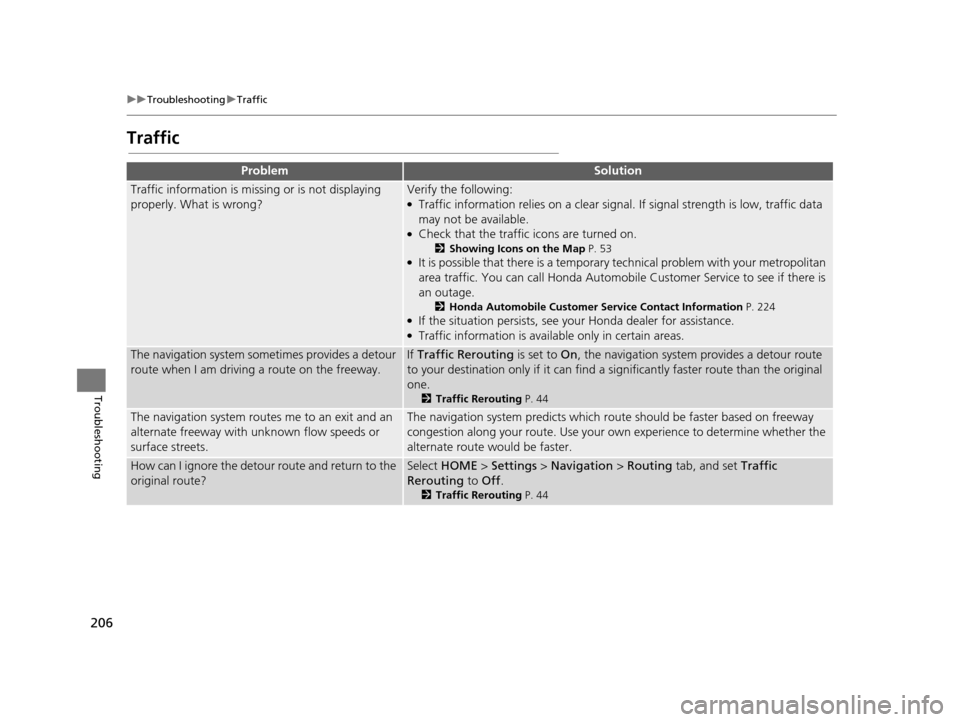
206
uuTroubleshooting uTraffic
Troubleshooting
Traffic
ProblemSolution
Traffic information is missing or is not displaying
properly. What is wrong?Verify the following:●Traffic information relies on a clear signal. If signal strength is low, traffic data
may not be available.
●Check that the traffic icons are turned on.
2 Showing Icons on the Map P. 53●It is possible that there is a temporar y technical problem with your metropolitan
area traffic. You can call Honda Automobile Customer Service to see if there is
an outage.
2 Honda Automobile Customer Service Contact Information P. 224●If the situation persists, see y our Honda dealer for assistance.●Traffic information is available only in certain areas.
The navigation system sometimes provides a detour
route when I am driving a route on the freeway.If Traffic Rerouting is set to On, the navigation system provides a detour route
to your destination only if it can find a si gnificantly faster route than the original
one.
2 Traffic Rerouting P. 44
The navigation system routes me to an exit and an
alternate freeway with unknown flow speeds or
surface streets.The navigation system predicts which r oute should be faster based on freeway
congestion along your route. Use your ow n experience to determine whether the
alternate route would be faster.
How can I ignore the detour route and return to the
original route?Select HOME > Settings > Navigation > Routing tab, and set Traffic
Rerouting to Off .
2Traffic Rerouting P. 44
16 CR-Z NAVI-31SZT8500.book 206 ページ 2015年7月30日 木曜日 午前9時18分
Page 220 of 249
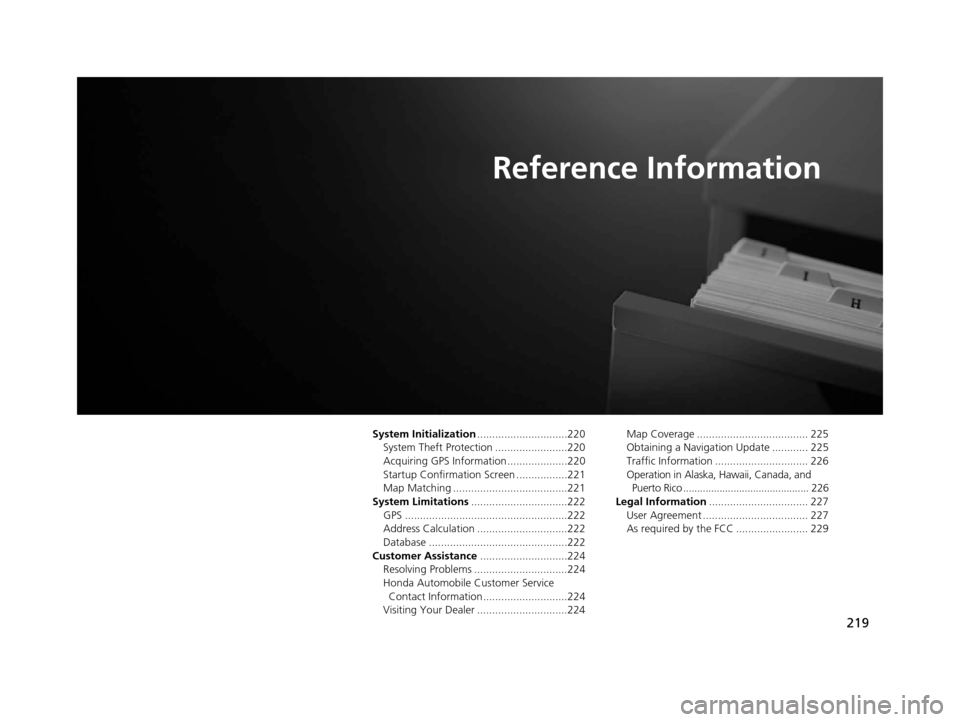
219
Reference Information
System Initialization..............................220
System Theft Protection ........................220
Acquiring GPS Information ....................220
Startup Confirmation Screen .................221
Map Matching ......................................221
System Limitations ................................222
GPS ......................................................222
Address Calculation ..............................222
Database ..............................................222
Customer Assistance .............................224
Resolving Problems ...............................224
Honda Automobile Customer Service Contact Information ............................224
Visiting Your Dealer ..............................224 Map Coverage ..................................... 225
Obtaining a Navigation Update ............ 225
Traffic Information ............................... 226
Operation in Alaska, Hawaii, Canada, and
Puerto Rico ............................................. 226
Legal Information ................................. 227
User Agreement ................................... 227
As required by the FCC ........................ 229
16 CR-Z NAVI-31SZT8500.book 219 ページ 2015年7月30日 木曜日 午前9時18分
Page 223 of 249
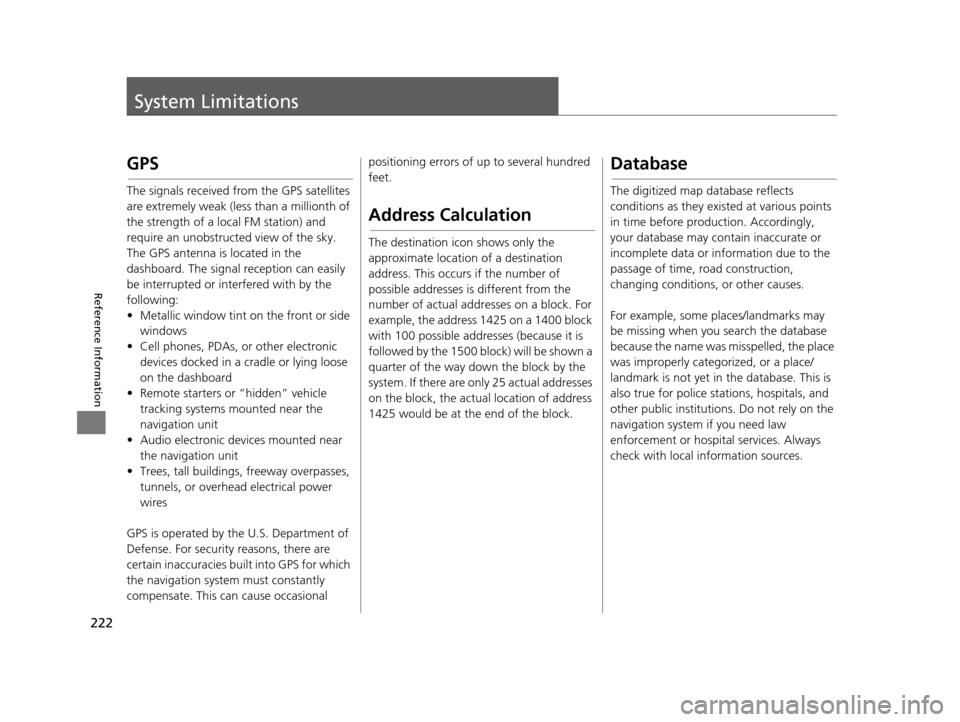
222
Reference Information
System Limitations
GPS
The signals received from the GPS satellites
are extremely weak (less than a millionth of
the strength of a local FM station) and
require an unobstructed view of the sky.
The GPS antenna is located in the
dashboard. The signal reception can easily
be interrupted or interfered with by the
following:
• Metallic window tint on the front or side windows
• Cell phones, PDAs, or other electronic devices docked in a cradle or lying loose
on the dashboard
• Remote starters or “hidden” vehicle tracking systems mounted near the
navigation unit
• Audio electronic devices mounted near the navigation unit
• Trees, tall buildings , freeway overpasses,
tunnels, or overhead electrical power
wires
GPS is operated by the U.S. Department of
Defense. For security reasons, there are
certain inaccuracies bu ilt into GPS for which
the navigation system must constantly
compensate. This can cause occasional positioning errors of up to several hundred
feet.
Address Calculation
The destination icon shows only the
approximate location of a destination
address. This occurs if the number of
possible addresses is different from the
number of actual addr
esses on a block. For
example, the address 1425 on a 1400 block
with 100 possible addresses (because it is
followed by the 1500 block) will be shown a
quarter of the way down the block by the
system. If there are only 25 actual addresses
on the block, the actual location of address
1425 would be at the end of the block.
Database
The digitized map database reflects
conditions as they existed at various points
in time before production. Accordingly,
your database may contain inaccurate or
incomplete data or information due to the
passage of time, road construction,
changing conditions, or other causes.
For example, some places/landmarks may
be missing when you search the database
because the name was misspelled, the place
was improperly categorized, or a place/
landmark is not yet in the database. This is
also true for police stations, hospitals, and
other public institutions. Do not rely on the
navigation system if you need law
enforcement or hospital services. Always
check with local information sources.
16 CR-Z NAVI-31SZT8500.book 222 ページ 2015年7月30日 木曜日 午前9時18分
Page 225 of 249
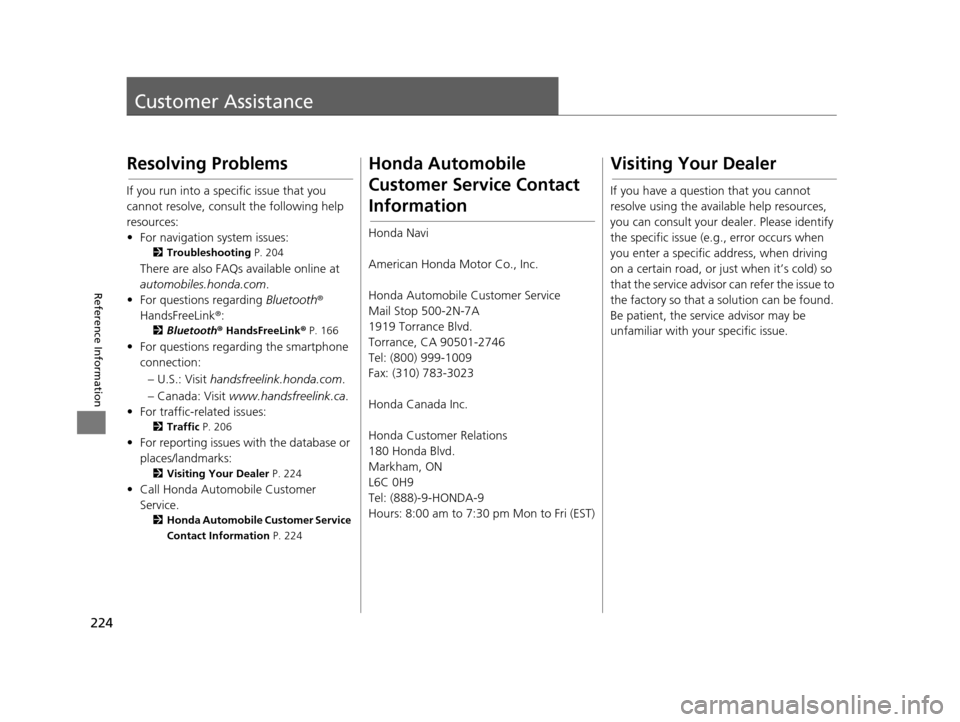
224
Reference Information
Customer Assistance
Resolving Problems
If you run into a specific issue that you
cannot resolve, consult the following help
resources:
• For navigation system issues:
2Troubleshooting P. 204
There are also FAQs available online at
automobiles.honda.com .
• For questions regarding Bluetooth®
HandsFreeLink ®:
2Bluetooth ® HandsFreeLink® P. 166
• For questions regarding the smartphone
connection:
– U.S.: Visit handsfreelink.honda.com .
– Canada: Visit www.handsfreelink.ca .
• For traffic-related issues:
2 Traffic P. 206
• For reporting issues with the database or
places/landmarks:
2 Visiting Your Dealer P. 224
• Call Honda Automobile Customer
Service.
2 Honda Automobile Customer Service
Contact Information P. 224
Honda Automobile
Customer Service Contact
Information
Honda Navi
American Honda Motor Co., Inc.
Honda Automobile Customer Service
Mail Stop 500-2N-7A
1919 Torrance Blvd.
Torrance, CA 90501-2746
Tel: (800) 999-1009
Fax: (310) 783-3023
Honda Canada Inc.
Honda Customer Relations
180 Honda Blvd.
Markham, ON
L6C 0H9
Tel: (888)-9-HONDA-9
Hours: 8:00 am to 7:30 pm Mon to Fri (EST)
Visiting Your Dealer
If you have a question that you cannot
resolve using the available help resources,
you can consult your d ealer. Please identify
the specific issue (e.g ., error occurs when
you enter a specific address, when driving
on a certain road, or just when it’s cold) so
that the service advisor can refer the issue to
the factory so that a solution can be found.
Be patient, the service advisor may be
unfamiliar with your specific issue.
16 CR-Z NAVI-31SZT8500.book 224 ページ 2015年7月30日 木曜日 午前9時18分
Page 226 of 249
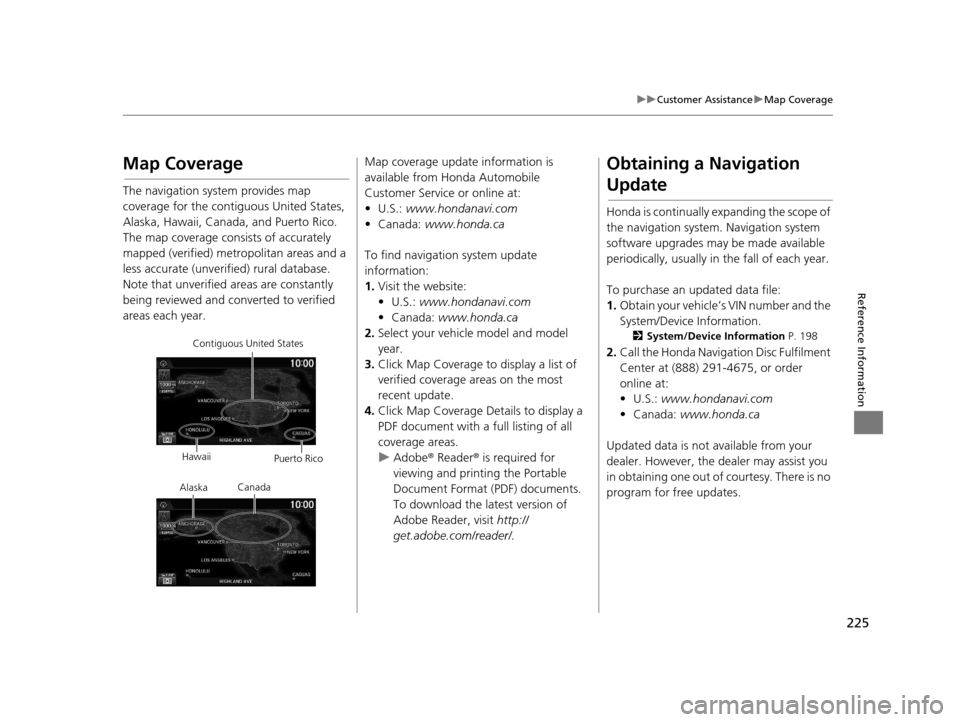
225
uuCustomer Assistance uMap Coverage
Reference Information
Map Coverage
The navigation system provides map
coverage for the contiguous United States,
Alaska, Hawaii, Canada, and Puerto Rico.
The map coverage cons ists of accurately
mapped (verified) metropolitan areas and a
less accurate (unverified) rural database.
Note that unverified areas are constantly
being reviewed and converted to verified
areas each year.
Contiguous United States
Hawaii Puerto Rico
Canada
Alaska
Map coverage update information is
available from Honda Automobile
Customer Service or online at:
• U.S.: www.hondanavi.com
• Canada: www.honda.ca
To find navigation system update
information:
1. Visit the website:
• U.S.: www.hondanavi.com
• Canada: www.honda.ca
2. Select your vehicle model and model
year.
3. Click Map Coverage to display a list of
verified coverage areas on the most
recent update.
4. Click Map Coverage Details to display a
PDF document with a full listing of all
coverage areas.
u Adobe ® Reader ® is required for
viewing and printing the Portable
Document Format (PDF) documents.
To download the latest version of
Adobe Reader, visit http://
get.adobe.com/reader/.Obtaining a Navigation
Update
Honda is continually expanding the scope of
the navigation system . Navigation system
software upgrades may be made available
periodically, usually in the fall of each year.
To purchase an updated data file:
1. Obtain your vehicle’ s VIN number and the
System/Device Information.
2 System/Device Information P. 198
2.Call the Honda Navigation Disc Fulfilment
Center at (888) 291-4675, or order
online at:
• U.S.: www.hondanavi.com
• Canada: www.honda.ca
Updated data is not available from your
dealer. However, the dealer may assist you
in obtaining one out of courtesy. There is no
program for free updates.
16 CR-Z NAVI-31SZT8500.book 225 ページ 2015年7月30日 木曜日 午前9時18分
Page 228 of 249
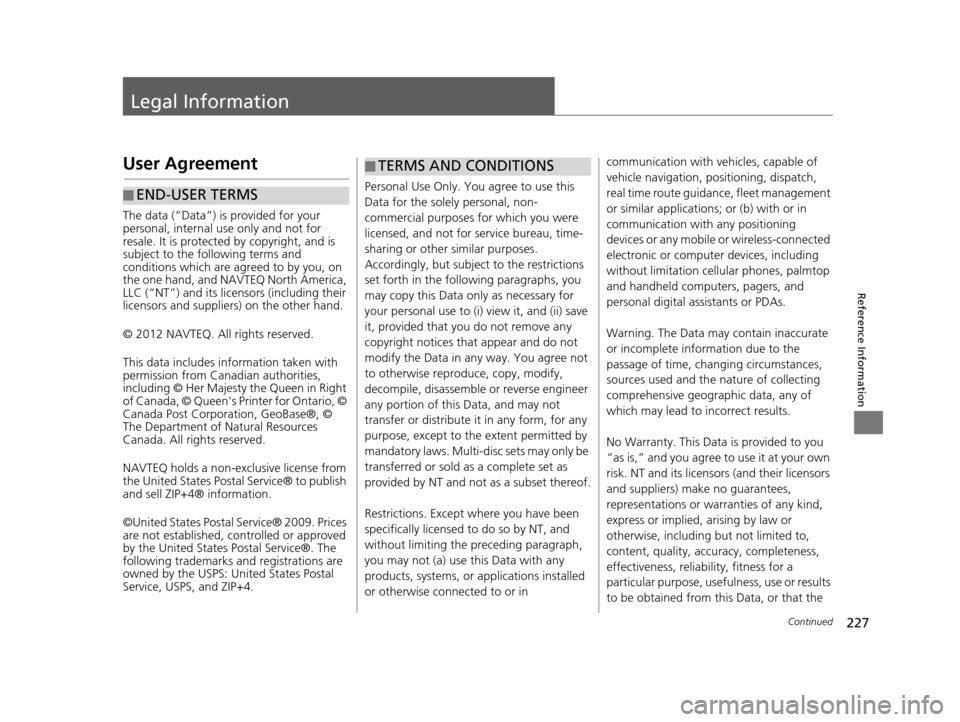
227Continued
Reference Information
Legal Information
User Agreement
The data (“Data”) is provided for your
personal, internal use only and not for
resale. It is protected by copyright, and is
subject to the following terms and
conditions which are ag reed to by you, on
the one hand, and NAVTEQ North America,
LLC (“NT”) and its licensors (including their
licensors and suppliers) on the other hand.
© 2012 NAVTEQ. All rights reserved.
This data includes information taken with
permission from Canadian authorities,
including © Her Majesty the Queen in Right
of Canada, © Queen's Printer for Ontario, ©
Canada Post Corporation, GeoBase®, ©
The Department of Natural Resources
Canada. All rights reserved.
NAVTEQ holds a non-exclusive license from
the United States Postal Service® to publish
and sell ZIP+4® information.
©United States Postal Service® 2009. Prices
are not established, controlled or approved
by the United States Postal Service®. The
following trademarks and registrations are
owned by the USPS: United States Postal
Service, USPS, and ZIP+4.
■ END-USER TERMSPersonal Use Only. You agree to use this
Data for the solely personal, non-
commercial purposes for which you were
licensed, and not for service bureau, time-
sharing or other similar purposes.
Accordingly, but subjec
t to the restrictions
set forth in the following paragraphs, you
may copy this Data only as necessary for
your personal use to (i) view it, and (ii) save
it, provided that you do not remove any
copyright notices that appear and do not
modify the Data in any way. You agree not
to otherwise reproduce, copy, modify,
decompile, disassemble or reverse engineer
any portion of this Data, and may not
transfer or distribute it in any form, for any
purpose, except to the extent permitted by
mandatory laws. Multi-disc sets may only be
transferred or sold as a complete set as
provided by NT and not as a subset thereof.
Restrictions. Except where you have been
specifically licensed to do so by NT, and
without limiting the preceding paragraph,
you may not (a) use this Data with any
products, systems, or applications installed
or otherwise connected to or in
■ TERMS AND CONDITIONScommunication with vehicles, capable of
vehicle navigation, positioning, dispatch,
real time route guidance, fleet management
or similar applications; or (b) with or in
communication with any positioning
devices or any mobile or wireless-connected
electronic or computer devices, including
without limitation cellular phones, palmtop
and handheld computers, pagers, and
personal digital assistants or PDAs.
Warning. The Data may contain inaccurate
or incomplete information due to the
passage of time, changing circumstances,
sources used and the na
ture of collecting
comprehensive geographic data, any of
which may lead to incorrect results.
No Warranty. This Data is provided to you
“as is,” and you agree to use it at your own
risk. NT and its licensor s (and their licensors
and suppliers) make no guarantees,
representations or warranties of any kind,
express or implied, arising by law or
otherwise, including but not limited to,
content, quality, accuracy, completeness,
effectiveness, reliab ility, fitness for a
particular purpose, usefulness, use or results
to be obtained from this Data, or that the
16 CR-Z NAVI-31SZT8500.book 227 ページ 2015年7月30日 木曜日 午前9時18分
Page 245 of 249
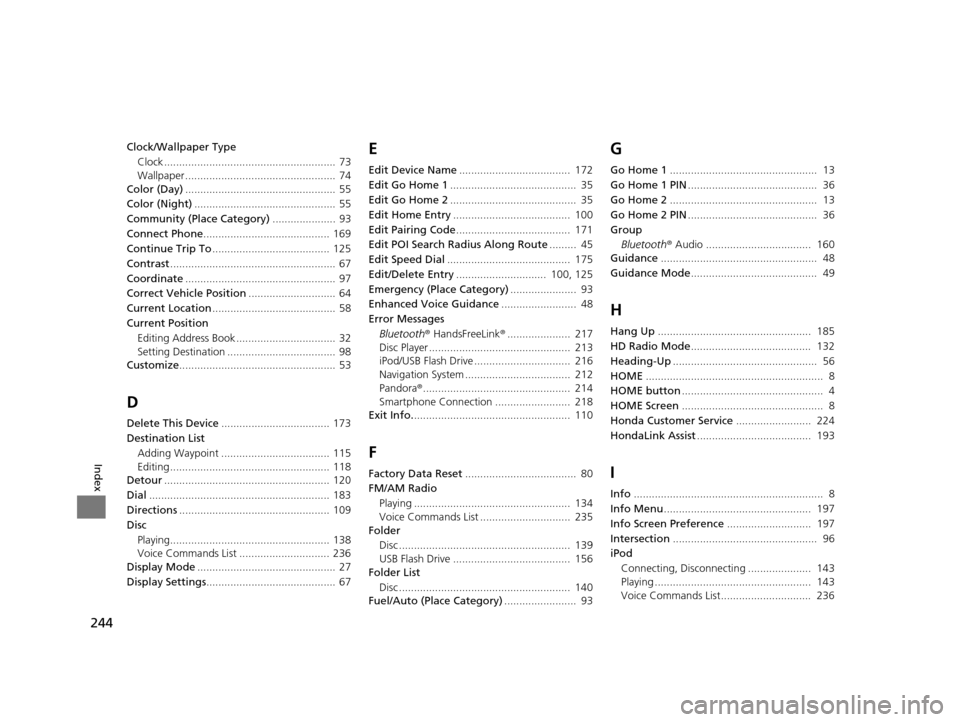
244
Index
Clock/Wallpaper TypeClock ......................................................... 73
Wallpaper .................................................. 74
Color (Day) .................................................. 55
Color (Night) ............................................... 55
Community (Place Category) ..................... 93
Connect Phone .......................................... 169
Continue Trip To ....................................... 125
Contrast ....................................................... 67
Coordinate .................................................. 97
Correct Vehicle Position ............................. 64
Current Location ......................................... 58
Current Position Editing Address Book ................................. 32
Setting Destination .................................... 98
Customize .................................................... 53
D
Delete This Device .................................... 173
Destination List Adding Waypoint .................................... 115
Editing ..................................................... 118
Detour ....................................................... 120
Dial ............................................................ 183
Directions .................................................. 109
Disc
Playing..................................................... 138
Voice Commands List .............................. 236
Display Mode .............................................. 27
Display Settings ........................................... 67
E
Edit Device Name ..................................... 172
Edit Go Home 1 .......................................... 35
Edit Go Home 2 .......................................... 35
Edit Home Entry ....................................... 100
Edit Pairing Code ...................................... 171
Edit POI Search Radius Along Route ......... 45
Edit Speed Dial ......................................... 175
Edit/Delete Entry .............................. 100, 125
Emergency (Place Category) ...................... 93
Enhanced Voice Guidance ......................... 48
Error Messages Bluetooth ® HandsFreeLink ®..................... 217
Disc Player ............................................... 213
iPod/USB Flash Drive ................................ 216
Navigation System ................................... 212
Pandora ®................................................. 214
Smartphone Connection ......................... 218
Exit Info. .................................................... 110
F
Factory Data Reset ..................................... 80
FM/AM Radio
Playing .................................................... 134
Voice Commands List .............................. 235
Folder
Disc ......................................................... 139
USB Flash Drive ....................................... 156
Folder List
Disc ......................................................... 140
Fuel/Auto (Place Category) ........................ 93
G
Go Home 1................................................. 13
Go Home 1 PIN ........................................... 36
Go Home 2 ................................................. 13
Go Home 2 PIN ........................................... 36
Group Bluetooth ® Audio ................................... 160
Guidance .................................................... 48
Guidance Mode .......................................... 49
H
Hang Up................................................... 185
HD Radio Mode ........................................ 132
Heading-Up ................................................ 56
HOME ........................................................... 8
HOME button ............................................... 4
HOME Screen ............................................... 8
Honda Customer Service ......................... 224
HondaLink Assist ...................................... 193
I
Info............................................................... 8
Info Menu ................................................. 197
Info Screen Preference ............................ 197
Intersection ................................................ 96
iPod
Connecting, Disconnecting ..................... 143
Playing .................................................... 143
Voice Commands List.............................. 236
16 CR-Z NAVI-31SZT8500.book 244 ページ 2015年7月30日 木曜日 午前9時18分