navigation system HONDA CR-Z 2016 1.G Owners Manual
[x] Cancel search | Manufacturer: HONDA, Model Year: 2016, Model line: CR-Z, Model: HONDA CR-Z 2016 1.GPages: 409, PDF Size: 19.68 MB
Page 5 of 409
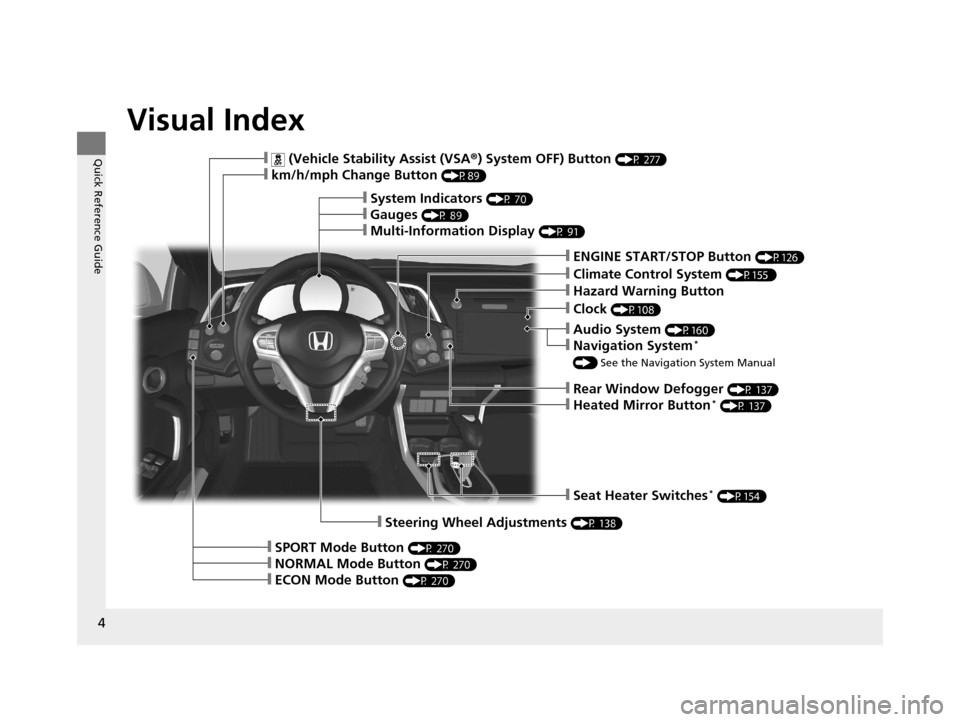
4
Quick Reference Guide
Quick Reference Guide
Visual Index
❙Steering Wheel Adjustments (P 138)
❙ (Vehicle Stability Assist (VSA®) System OFF) Button (P 277)
❙km/h/mph Change Button (P89)
❙Climate Control System (P155 )
❙ENGINE START/STOP Button (P126)
❙Clock (P108)
❙Hazard Warning Button
❙Audio System (P160)
❙Navigation System*
() See the Navigation System Manual
❙System Indicators (P 70)
❙Gauges (P 89)
❙Multi-Information Display (P 91)
❙Seat Heater Switches* (P154)
❙SPORT Mode Button (P 270)
❙NORMAL Mode Button (P 270)
❙ECON Mode Button (P 270)
❙Rear Window Defogger (P 137)
❙Heated Mirror Button* (P 137)
16 CR-Z-31SZT6500.book 4 ページ 2015年9月11日 金曜日 午前11時47分
Page 6 of 409
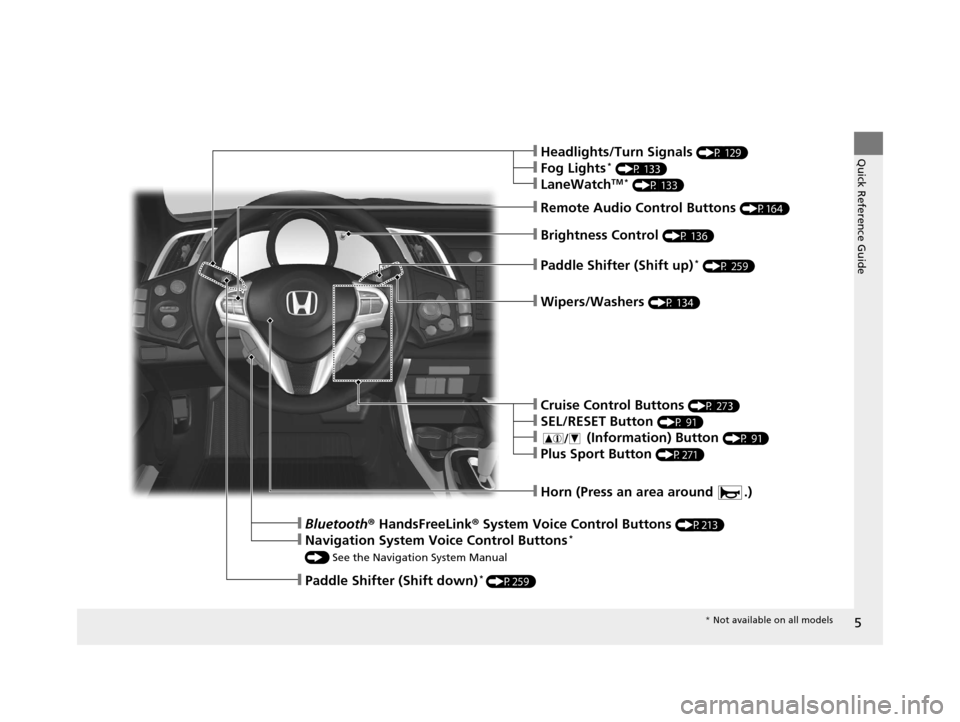
5
Quick Reference Guide
❙Paddle Shifter (Shift up)* (P 259)
❙Remote Audio Control Buttons (P164)
❙Paddle Shifter (Shift down)* (P259)
❙Horn (Press an area around .)
❙Bluetooth® HandsFreeLink® System Voice Control Buttons (P213)
❙Navigation System Voice Control Buttons*
() See the Navigation System Manual
❙Cruise Control Buttons (P 273)
❙SEL/RESET Button (P 91)
❙ (Information) Button (P 91)
❙Plus Sport Button (P271)
❙Wipers/Washers (P 134)
❙Brightness Control (P 136)
❙Headlights/Turn Signals (P 129)
❙Fog Lights* (P 133)
❙LaneWatchTM * (P 133)
* Not available on all models
16 CR-Z-31SZT6500.book 5 ページ 2015年9月11日 金曜日 午前11時47分
Page 18 of 409
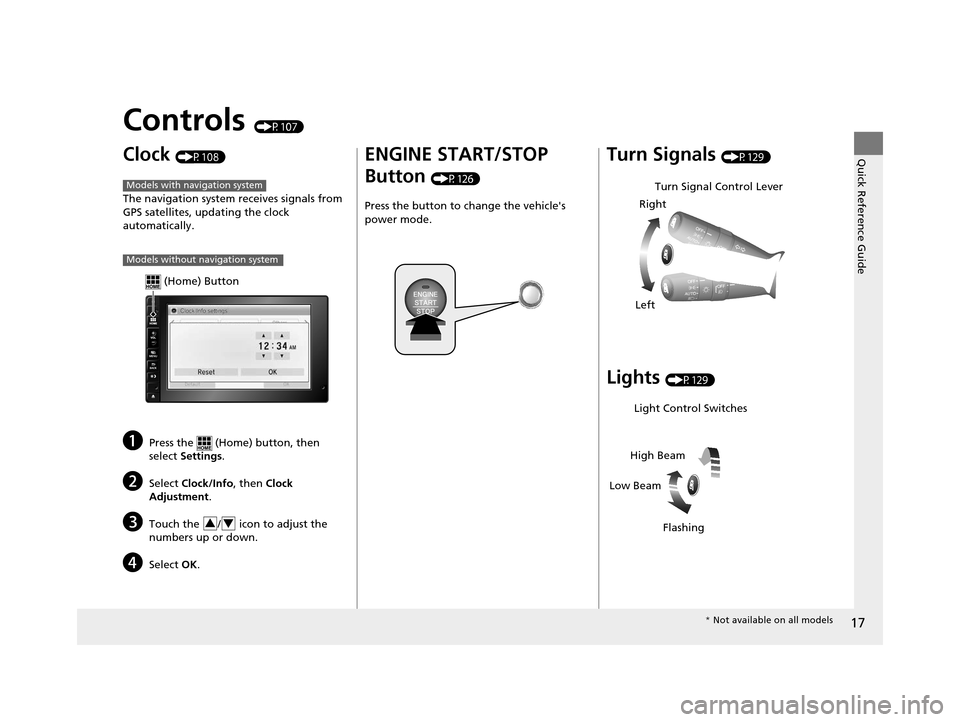
17
Quick Reference Guide
Controls (P107)
Clock (P108)
The navigation system receives signals from
GPS satellites, updating the clock
automatically.
aPress the (Home) button, then
select Settings .
bSelect Clock/Info , then Clock
Adjustment .
cTouch the / icon to adjust the
numbers up or down.
dSelect OK.
Models with navigation system
Models without navigation system
(Home) Button
34
ENGINE START/STOP
Button
(P126)
Press the button to ch ange the vehicle's
power mode.
Turn Signals (P129)
Lights (P129)
Turn Signal Control Lever
Right
Left
Light Control Switches
Low Beam High Beam
Flashing
* Not available on all models
16 CR-Z-31SZT6500.book 17 ページ 2015年9月11日 金曜日 午前11時47分
Page 21 of 409
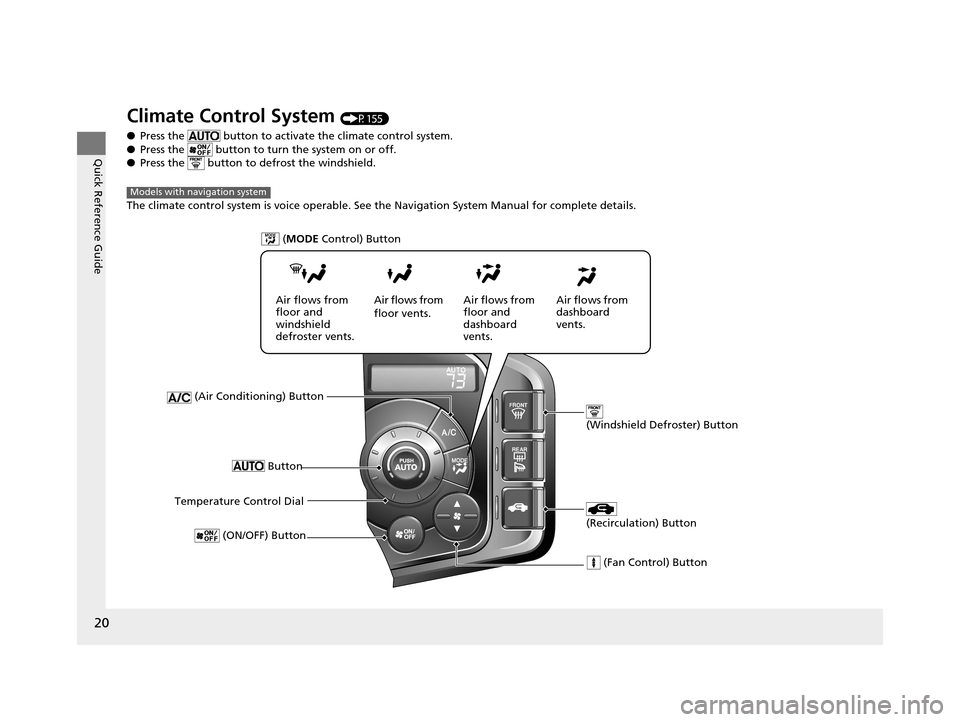
20
Quick Reference Guide
Climate Control System (P155)
● Press the button to activate the climate control system.
● Press the button to turn the system on or off.
● Press the button to de frost the windshield.
The climate control system is voice operable. See the Navigation System Manual for complete details.
Models with navigation system
Button
Temperature Control Dial (ON/OFF) Button
(Recirculation) Button
(Fan Control) Button
(Windshield Defroster) Button
(Air Conditioning) Button
( MODE Control) Button
Air flows from
floor and
windshield
defroster vents. Air flows from
floor vents.
Air flows from
floor and
dashboard
vents. Air flows from
dashboard
vents.
16 CR-Z-31SZT6500.book 20 ページ 2015年9月11日 金曜日 午前11時47分
Page 22 of 409
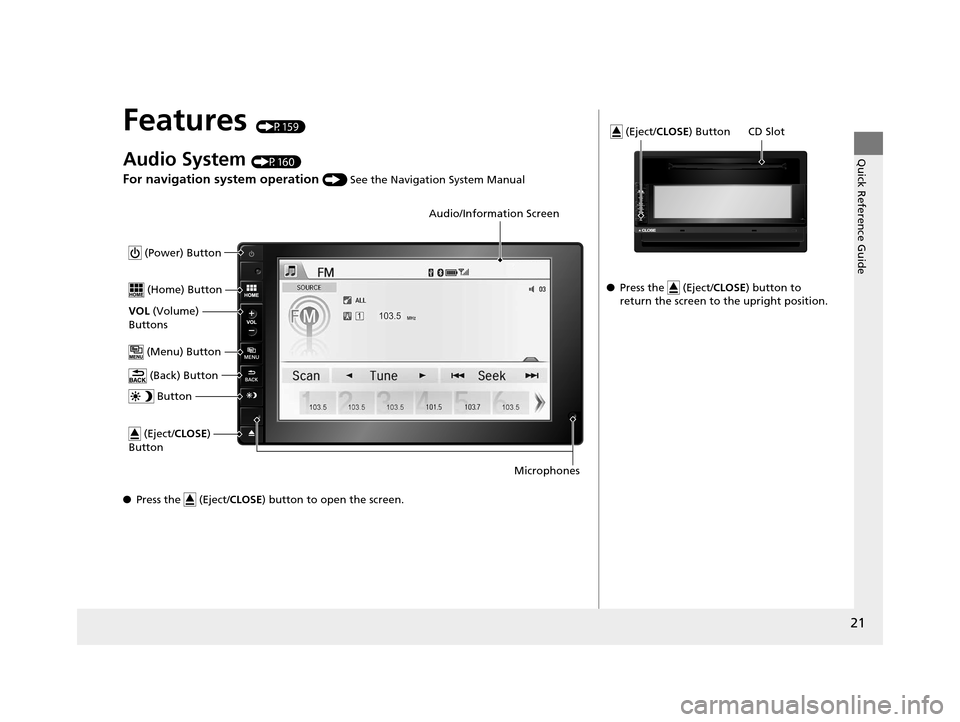
21
Quick Reference Guide
Features (P159)
Audio System (P160)
For navigation system operation () See the Navigation System Manual
● Press the (Eject/ CLOSE) button to open the screen.
(Power) Button
(Home) Button
VOL (Volume)
Buttons
(Menu) Button
(Back) Button
(Eject/ CLOSE)
Button
Button
Audio/Information Screen
Microphones
● Press the (Eject/ CLOSE) button to
return the screen to the upright position.
(Eject/CLOSE) ButtonCD Slot
16 CR-Z-31SZT6500.book 21 ページ 2015年9月11日 金曜日 午前11時47分
Page 109 of 409
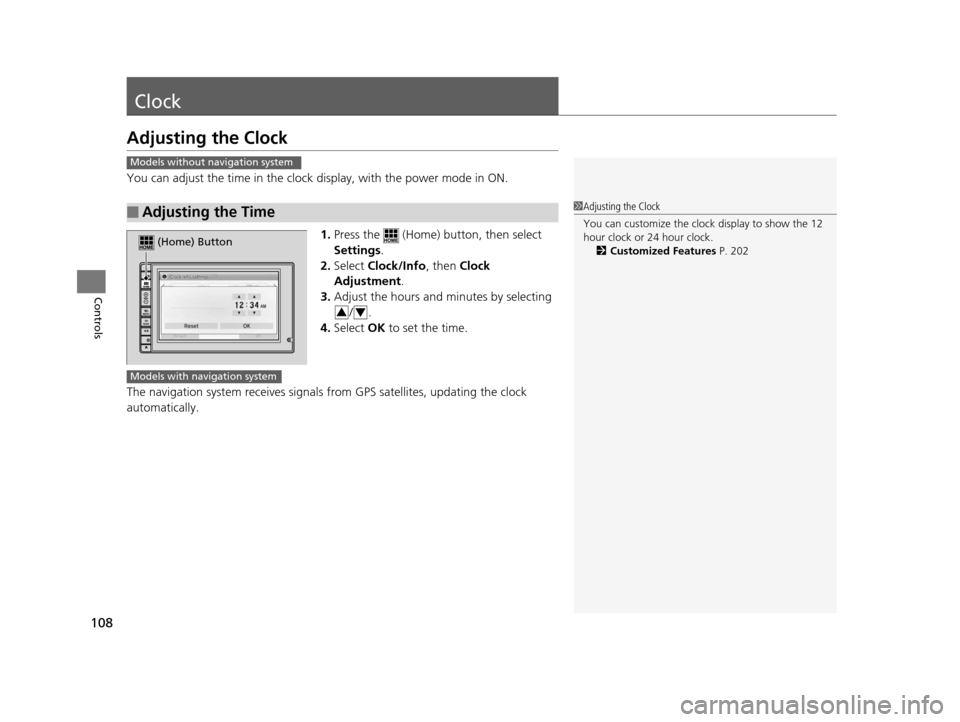
108
Controls
Clock
Adjusting the Clock
You can adjust the time in the clock display, with the power mode in ON.1.Press the (Home) button, then select
Settings .
2. Select Clock/Info , then Clock
Adjustment .
3. Adjust the hours and minutes by selecting
/.
4. Select OK to set the time.
The navigation system receives signals from GPS satellites, updating the clock
automatically.
■Adjusting the Time
Models without navigation system
1 Adjusting the Clock
You can customize the clock display to show the 12
hour clock or 24 hour clock.
2 Customized Features P. 202
(Home) Button
34
Models with navigation system
16 CR-Z-31SZT6500.book 108 ページ 2015年9月11日 金曜日 午前11時47分
Page 203 of 409
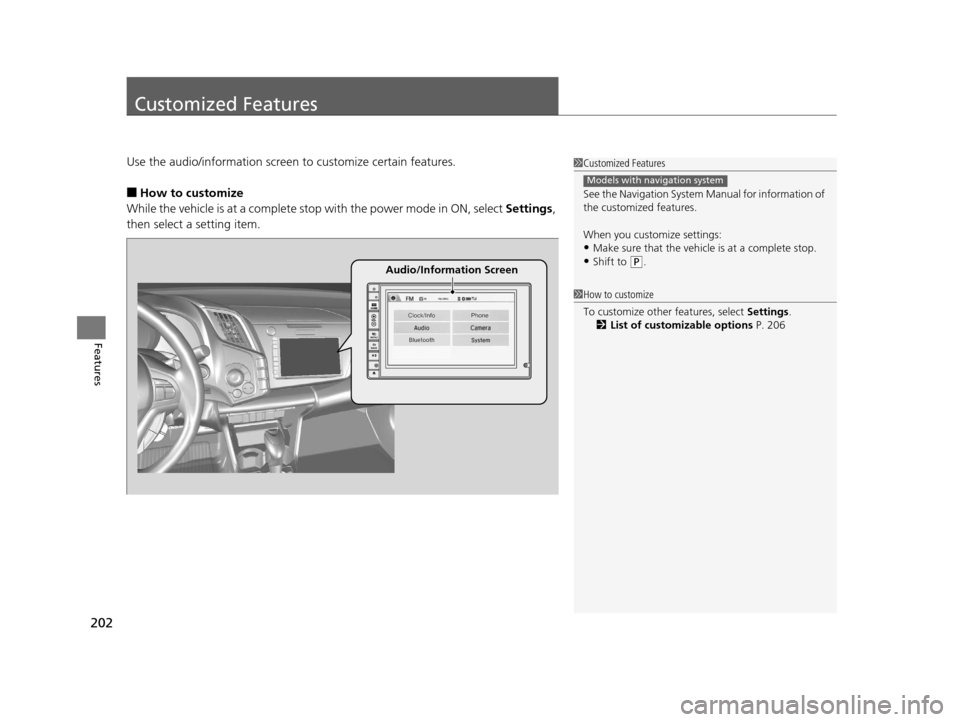
202
Features
Customized Features
Use the audio/information screen to customize certain features.
■How to customize
While the vehicle is at a complete stop with the power mode in ON, select Settings,
then select a setting item.
1 Customized Features
See the Navigation System Manual for information of
the customized features.
When you customize settings:
•Make sure that the vehicle is at a complete stop.
•Shift to (P.
Models with navigation system
1 How to customize
To customize other features, select Settings.
2 List of customizable options P. 206
Audio/Information Screen
16 CR-Z-31SZT6500.book 202 ページ 2015年9月11日 金曜日 午前11時47分
Page 214 of 409
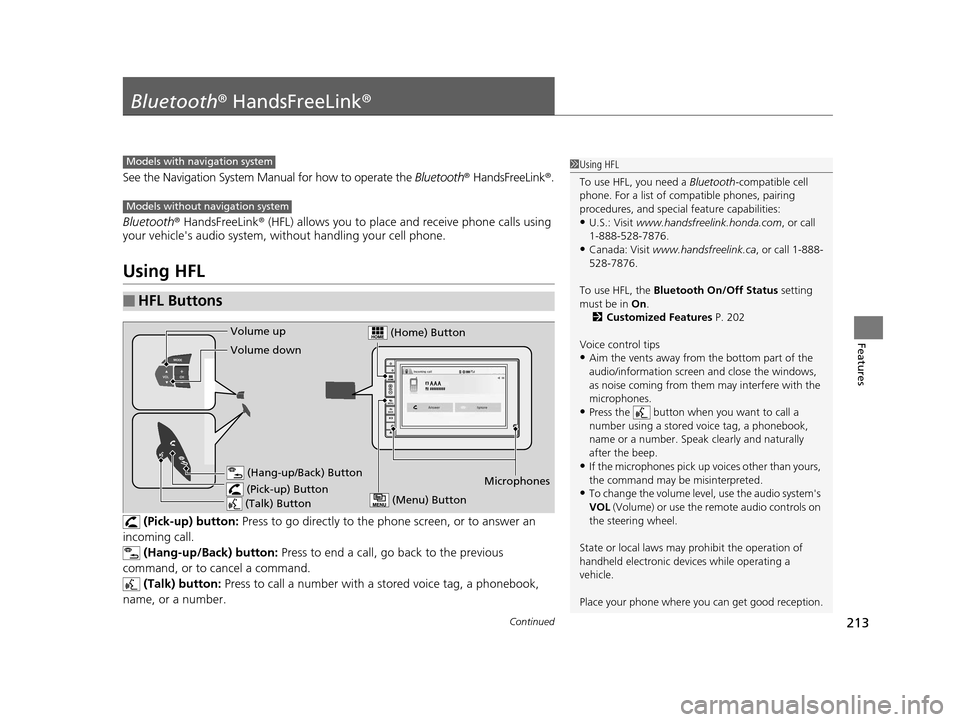
213Continued
Features
Bluetooth® HandsFreeLink ®
See the Navigation System Manual for how to operate the Bluetooth® HandsFreeLink® .
Bluetooth ® HandsFreeLink ® (HFL) allows you to place and receive phone calls using
your vehicle's audio system, without handling your cell phone.
Using HFL
(Pick-up) button: Press to go directly to the p hone screen, or to answer an
incoming call. (Hang-up/Back) button: Press to end a call, go back to the previous
command, or to cancel a command.
(Talk) button: Press to call a number with a st ored voice tag, a phonebook,
name, or a number.
■HFL Buttons
Models with navigation system
Models without navigation system
1 Using HFL
To use HFL, you need a Bluetooth-compatible cell
phone. For a list of compatible phones, pairing
procedures, and special feature capabilities:
•U.S.: Visit www.handsfreelink.honda.com , or call
1-888-528-7876.
•Canada: Visit www.handsfreelink.ca , or call 1-888-
528-7876.
To use HFL, the Bluetooth On/Off Status setting
must be in On.
2 Customized Features P. 202
Voice control tips
•Aim the vents away from the bottom part of the
audio/information screen and close the windows,
as noise coming from them may interfere with the
microphones.
•Press the button when you want to call a
number using a stored voice tag, a phonebook,
name or a number. Speak clearly and naturally
after the beep.
•If the microphones pick up vo ices other than yours,
the command may be misinterpreted.
•To change the volume level, use the audio system's
VOL (Volume) or use the remote audio controls on
the steering wheel.
State or local laws may pr ohibit the operation of
handheld electronic devi ces while operating a
vehicle.
Place your phone where y ou can get good reception.Microphones
(Pick-up) Button (Hang-up/Back) Button
Volume up
(Talk) Button
Volume down
(Menu) Button
(Home) Button
16 CR-Z-31SZT6500.book 213 ページ 2015年9月11日 金曜日 午前11時47分
Page 280 of 409
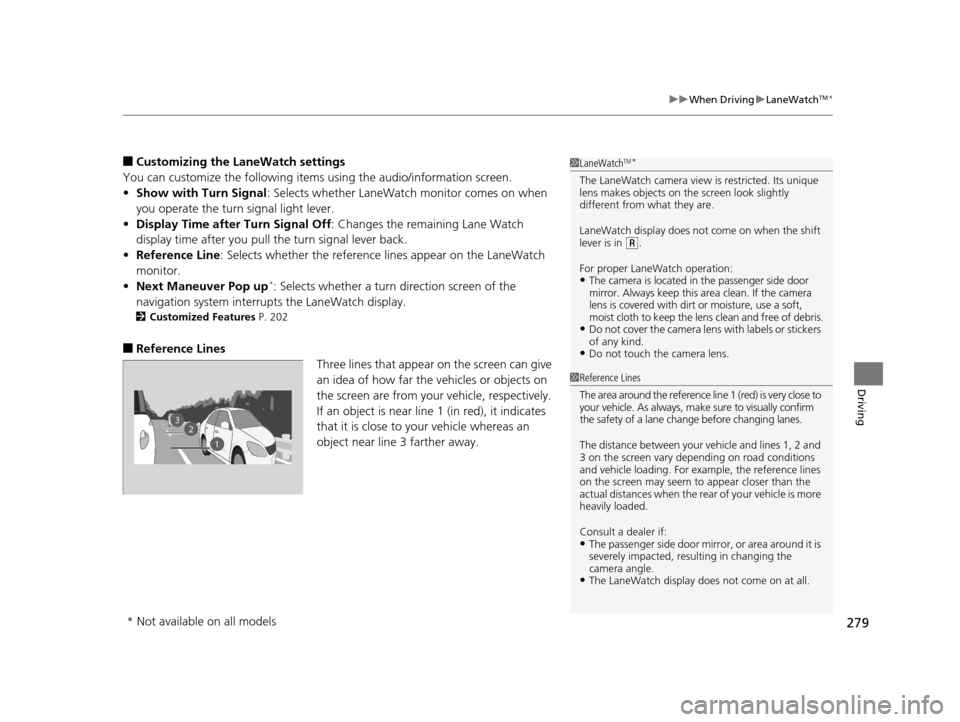
279
uuWhen Driving uLaneWatchTM*
Driving
■Customizing the La neWatch settings
You can customize the following items using the audio/information screen.
• Show with Turn Signal : Selects whether LaneWatch monitor comes on when
you operate the turn signal light lever.
• Display Time after Turn Signal Off: Changes the remaining Lane Watch
display time after you pull the turn signal lever back.
• Reference Line : Selects whether the reference lines appear on the LaneWatch
monitor.
• Next Maneuver Pop up
*: Selects whether a turn direction screen of the
navigation system interr upts the LaneWatch display.
2Customized Features P. 202
■Reference Lines
Three lines that appear on the screen can give
an idea of how far the vehicles or objects on
the screen are from your vehicle, respectively.
If an object is near line 1 (in red), it indicates
that it is close to your vehicle whereas an
object near line 3 farther away.
1LaneWatchTM*
The LaneWatch camera view is restricted. Its unique
lens makes objects on the screen look slightly
different from what they are.
LaneWatch display does not come on when the shift
lever is in
( R.
For proper LaneWatch operation:
•The camera is located in the passenger side door
mirror. Always keep this area clean. If the camera
lens is covered with dirt or moisture, use a soft,
moist cloth to keep the lens clean and free of debris.
•Do not cover the camera lens with labels or stickers
of any kind.
•Do not touch the camera lens.
23
1
1Reference Lines
The area around the reference line 1 (red) is very close to
your vehicle. As always, m ake sure to visually confirm
the safety of a lane chan ge before changing lanes.
The distance betwee n your vehicle and lines 1, 2 and
3 on the screen vary depending on road conditions
and vehicle loading. For ex ample, the reference lines
on the screen may seem to appear closer than the
actual distances when the rear of your vehicle is more
heavily loaded.
Consult a dealer if:
•The passenger side door mirr or, or area around it is
severely impacted, resulting in changing the
camera angle.
•The LaneWatch display doe s not come on at all.
* Not available on all models
16 CR-Z-31SZT6500.book 279 ページ 2015年9月11日 金曜日 午前11時47分
Page 292 of 409
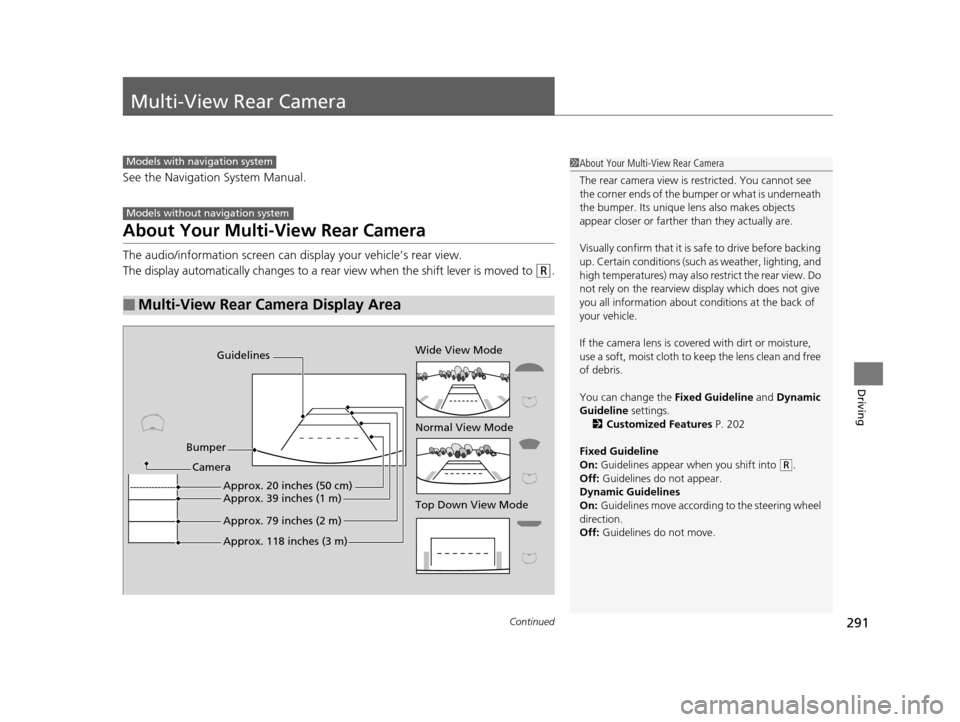
291Continued
Driving
Multi-View Rear Camera
See the Navigation System Manual.
About Your Multi-View Rear Camera
The audio/information screen can display your vehicle’s rear view.
The display automatically changes to a rear view when the shift lever is moved to
(R.
■Multi-View Rear Camera Display Area
Models with navigation system
Models without navigation system
1About Your Multi-View Rear Camera
The rear camera view is restricted. You cannot see
the corner ends of the bum per or what is underneath
the bumper. Its unique le ns also makes objects
appear closer or farther than they actually are.
Visually confirm that it is safe to drive before backing
up. Certain conditions (such as weather, lighting, and
high temperatures) may also re strict the rear view. Do
not rely on the rearview display which does not give
you all information about conditions at the back of
your vehicle.
If the camera lens is cove red with dirt or moisture,
use a soft, moist cloth to keep the lens clean and free
of debris.
You can change the Fixed Guideline and Dynamic
Guideline settings. 2 Customized Features P. 202
Fixed Guideline
On: Guidelines appear when you shift into
(R.
Off: Guidelines do not appear.
Dynamic Guidelines
On: Guidelines move according to the steering wheel
direction.
Off: Guidelines do not move.
Guidelines
Bumper Wide View Mode
Normal View Mode
Top Down View Mode
Camera
Approx. 118 inches (3 m)
Approx. 79 inches (2 m)
Approx. 39 inches (1 m)Approx. 20 inches (50 cm)
16 CR-Z-31SZT6500.book 291 ページ 2015年9月11日 金曜日 午前11時47分