pairing phone HONDA CR-Z 2016 1.G Owners Manual
[x] Cancel search | Manufacturer: HONDA, Model Year: 2016, Model line: CR-Z, Model: HONDA CR-Z 2016 1.GPages: 409, PDF Size: 19.68 MB
Page 206 of 409
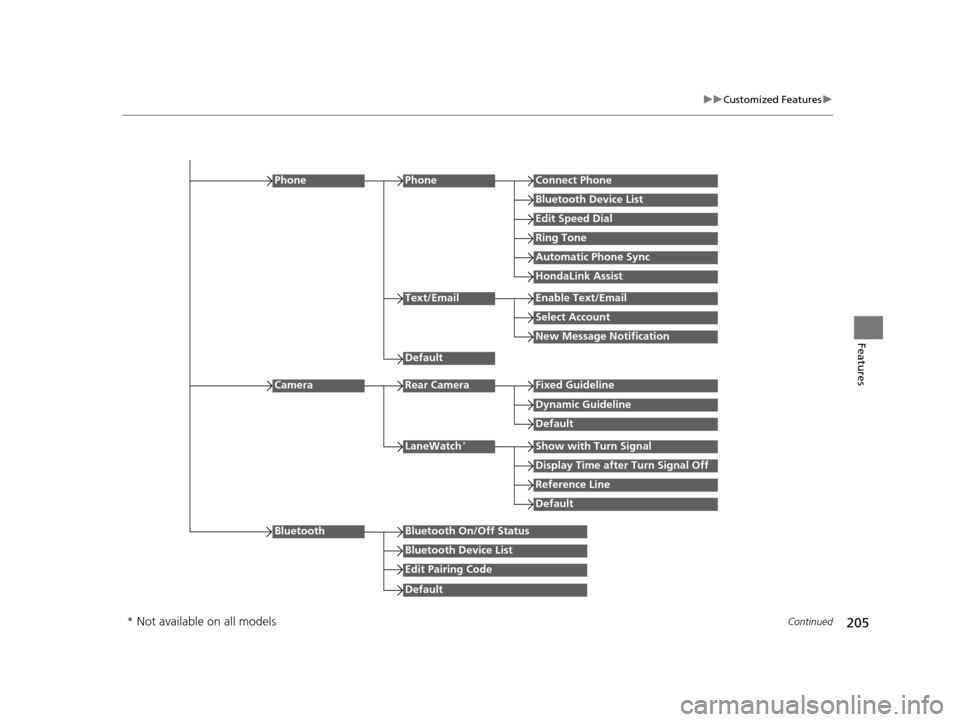
205
uuCustomized Features u
Continued
Features
Edit Speed Dial
PhoneConnect Phone
Bluetooth Device List
Ring Tone
Automatic Phone Sync
HondaLink Assist
Phone
Default
Text/EmailEnable Text/Email
Select Account
New Message Notification
Reference Line
LaneWatch*Show with Turn Signal
Display Time after Turn Signal Off
Default
Camera
Default
Rear CameraFixed Guideline
Dynamic Guideline
Default
Bluetooth On/Off Status
Bluetooth Device List
Edit Pairing Code
Bluetooth
* Not available on all models
16 CR-Z-31SZT6500.book 205 ページ 2015年9月11日 金曜日 午前11時47分
Page 212 of 409
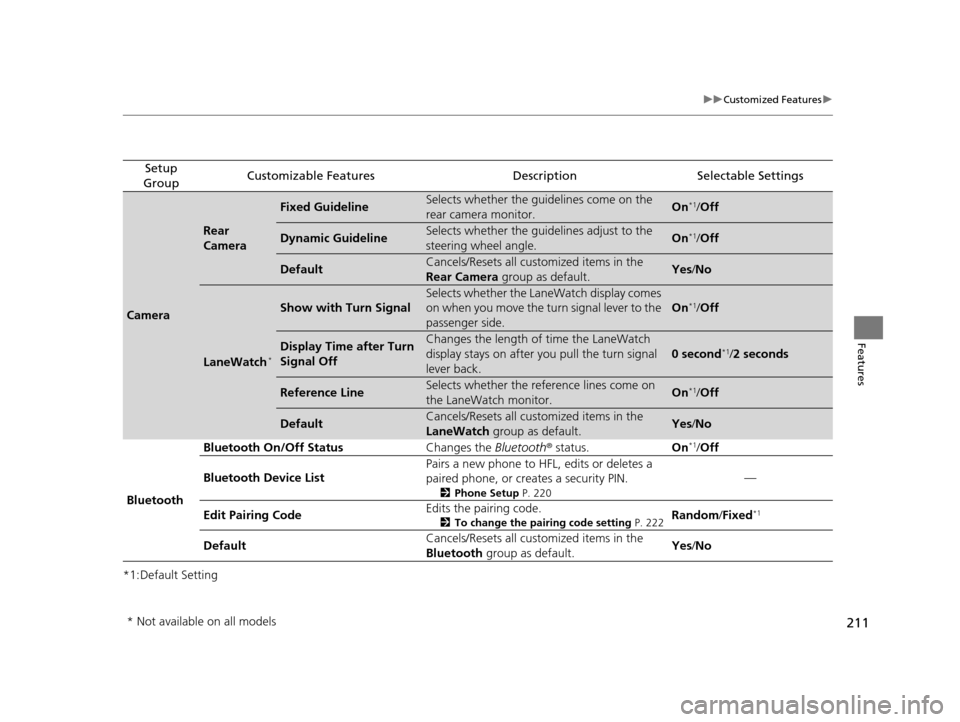
211
uuCustomized Features u
Features
*1:Default Setting
Setup
GroupCustomizable FeaturesDescriptionSelectable Settings
Camera
Rear
Camera
Fixed GuidelineSelects whether the guidelines come on the
rear camera monitor.On*1/ Off
Dynamic GuidelineSelects whether the guidelines adjust to the
steering wheel angle.On*1/Off
DefaultCancels/Resets all customized items in the
Rear Camera group as default.Yes/No
LaneWatch*
Show with Turn Signal
Selects whether the LaneWatch display comes
on when you move the turn signal lever to the
passenger side.
On*1/ Off
Display Time after Turn
Signal OffChanges the length of time the LaneWatch
display stays on after you pull the turn signal
lever back.
0 second*1/2 seconds
Reference LineSelects whether the reference lines come on
the LaneWatch monitor.On*1/ Off
DefaultCancels/Resets all customized items in the
LaneWatch group as default.Yes/No
Bluetooth Bluetooth On/Off Status
Changes the Bluetooth® status. On
*1/Off
Bluetooth Device List Pairs a new phone to HFL, edits or deletes a
paired phone, or cr
eates a security PIN.
2Phone Setup P. 220
—
Edit Pairing Code Edits the pairing code.
2
To change the pairing code setting P. 222Random/Fixed*1
Default Cancels/Resets all customized items in the
Bluetooth
group as default. Yes
/No
* Not available on all models
16 CR-Z-31SZT6500.book 211 ページ 2015年9月11日 金曜日 午前11時47分
Page 214 of 409
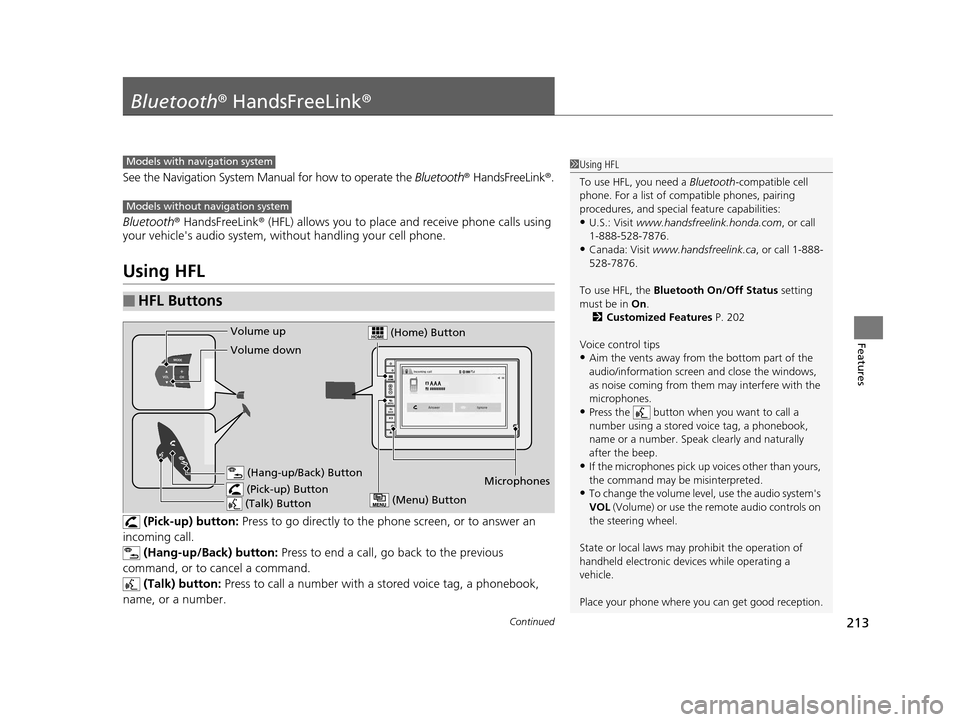
213Continued
Features
Bluetooth® HandsFreeLink ®
See the Navigation System Manual for how to operate the Bluetooth® HandsFreeLink® .
Bluetooth ® HandsFreeLink ® (HFL) allows you to place and receive phone calls using
your vehicle's audio system, without handling your cell phone.
Using HFL
(Pick-up) button: Press to go directly to the p hone screen, or to answer an
incoming call. (Hang-up/Back) button: Press to end a call, go back to the previous
command, or to cancel a command.
(Talk) button: Press to call a number with a st ored voice tag, a phonebook,
name, or a number.
■HFL Buttons
Models with navigation system
Models without navigation system
1 Using HFL
To use HFL, you need a Bluetooth-compatible cell
phone. For a list of compatible phones, pairing
procedures, and special feature capabilities:
•U.S.: Visit www.handsfreelink.honda.com , or call
1-888-528-7876.
•Canada: Visit www.handsfreelink.ca , or call 1-888-
528-7876.
To use HFL, the Bluetooth On/Off Status setting
must be in On.
2 Customized Features P. 202
Voice control tips
•Aim the vents away from the bottom part of the
audio/information screen and close the windows,
as noise coming from them may interfere with the
microphones.
•Press the button when you want to call a
number using a stored voice tag, a phonebook,
name or a number. Speak clearly and naturally
after the beep.
•If the microphones pick up vo ices other than yours,
the command may be misinterpreted.
•To change the volume level, use the audio system's
VOL (Volume) or use the remote audio controls on
the steering wheel.
State or local laws may pr ohibit the operation of
handheld electronic devi ces while operating a
vehicle.
Place your phone where y ou can get good reception.Microphones
(Pick-up) Button (Hang-up/Back) Button
Volume up
(Talk) Button
Volume down
(Menu) Button
(Home) Button
16 CR-Z-31SZT6500.book 213 ページ 2015年9月11日 金曜日 午前11時47分
Page 221 of 409
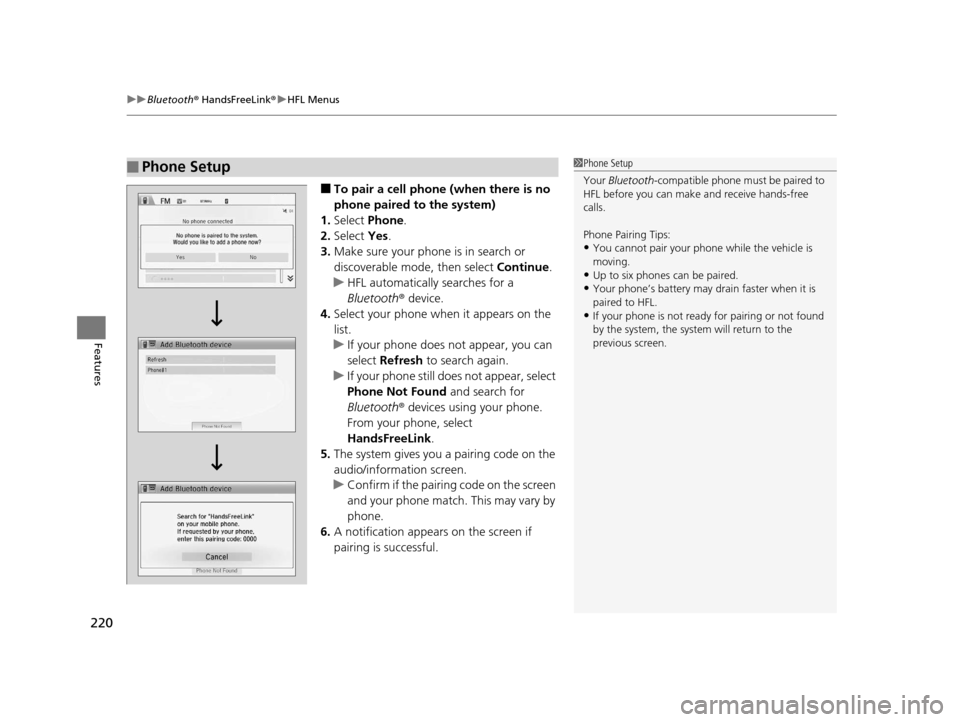
uuBluetooth ® HandsFreeLink ®u HFL Menus
220
Features
■To pair a cell phone (when there is no
phone paired to the system)
1. Select Phone .
2. Select Yes.
3. Make sure your phone is in search or
discoverable mode, then select Continue.
u HFL automatically searches for a
Bluetooth ® device.
4. Select your phone when it appears on the
list.
u If your phone does not appear, you can
select Refresh to search again.
u If your phone still does not appear, select
Phone Not Found and search for
Bluetooth ® devices using your phone.
From your phone, select
HandsFreeLink .
5. The system gives you a pairing code on the
audio/information screen.
u Confirm if the pairing code on the screen
and your phone match. This may vary by
phone.
6. A notification appears on the screen if
pairing is successful.
■Phone Setup1Phone Setup
Your Bluetooth -compatible phone must be paired to
HFL before you can make and receive hands-free
calls.
Phone Pairing Tips:
•You cannot pair your phone while the vehicle is
moving.
•Up to six phones can be paired.
•Your phone’s battery may dr ain faster when it is
paired to HFL.
•If your phone is not ready for pairing or not found
by the system, the system will return to the
previous screen.
16 CR-Z-31SZT6500.book 220 ページ 2015年9月11日 金曜日 午前11時47分
Page 222 of 409

Continued221
uuBluetooth ® HandsFreeLink ®u HFL Menus
Features
■To pair a phone when a phone is
already paired
1. Go to the Phone settings screen.
2Phone settings screen P. 215
2.Select Connect Phone .
3. Select a phone to connect.
u Pairing start.
4. A notification appears on the screen if
pairing is successful.
■Changing the currently paired phone
1. Go to the Phone settings screen.
2Phone settings screen P. 215
2.Select Connect Phone .
3. Select a phone to connect.
u HFL disconnects the current phone and
starts searching for another paired
phone.
1Changing the currently paired phone
If no other phones are found or paired when trying to
switch to another phone, HFL will inform you that the
original phone is connected again.
To pair other phones, select Add Bluetooth Device
from the Connect phone screen.
16 CR-Z-31SZT6500.book 221 ページ 2015年9月11日 金曜日 午前11時47分
Page 223 of 409
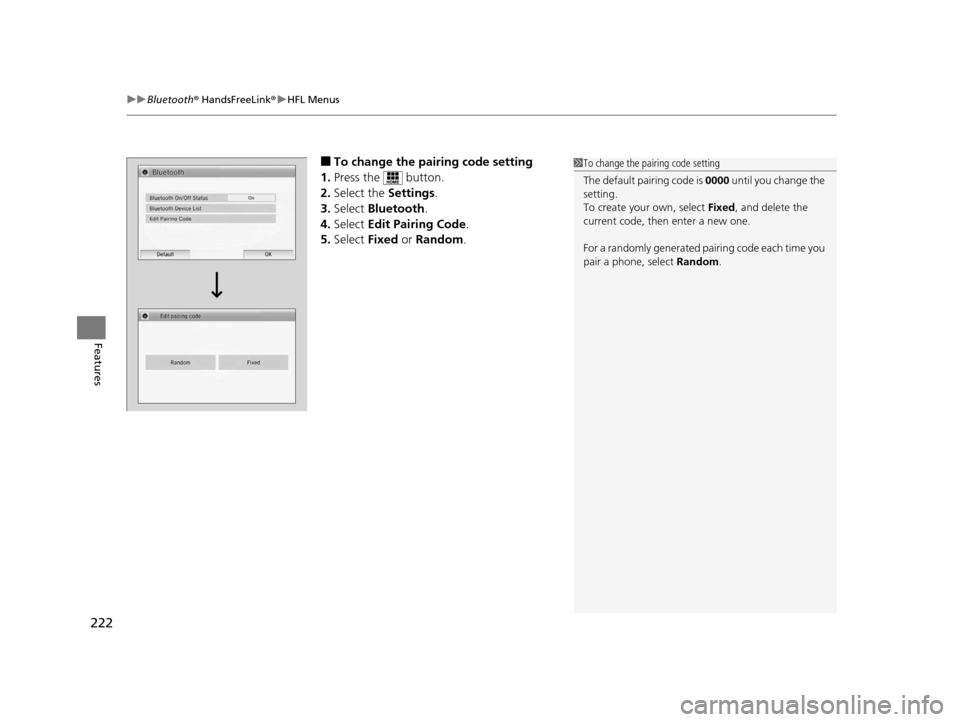
uuBluetooth ® HandsFreeLink ®u HFL Menus
222
Features
■To change the pairing code setting
1. Press the button.
2. Select the Settings.
3. Select Bluetooth .
4. Select Edit Pairing Code .
5. Select Fixed or Random .1To change the pairing code setting
The default pair ing code is 0000 until you change the
setting.
To create your own, select Fixed, and delete the
current code, then enter a new one.
For a randomly generated pa iring code each time you
pair a phone, select Random.
16 CR-Z-31SZT6500.book 222 ページ 2015年9月11日 金曜日 午前11時47分