TPMS HONDA CR-Z 2016 1.G Quick Guide
[x] Cancel search | Manufacturer: HONDA, Model Year: 2016, Model line: CR-Z, Model: HONDA CR-Z 2016 1.GPages: 64, PDF Size: 4.38 MB
Page 4 of 64
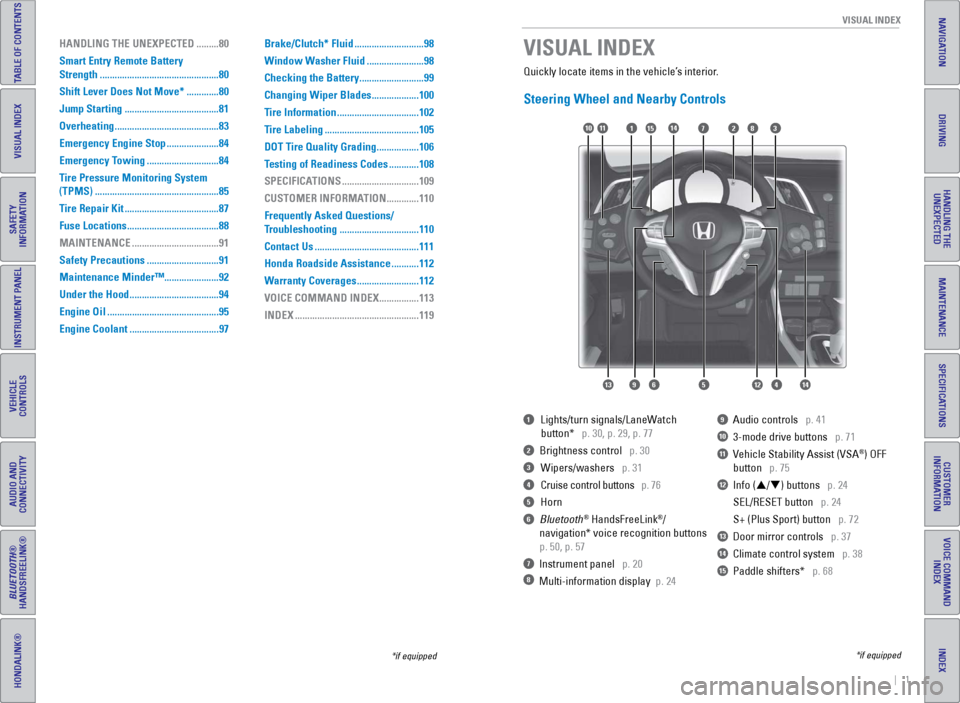
| 1
V
ISUAL
I
NDEX
INDEX
VOICE COMMAND
INDEX
CUSTOMER
INFORMATION
SPECIFICATIONS
MAINTENANCE
HANDLING THE UNEXPECTED
DRIVING
NAVIGATION
TABLE OF CONTENTS
VISUAL INDEX
SAFETY
INFORMATION
INSTRUMENT PANEL
VEHICLE
CONTROLS
AUDIO AND
CONNECTIVITY
BLUETOOTH®
HANDSFREELINK®
HONDALINK®
Quickly locate items in the vehicle’s interior.
Steering Wheel and Nearby Controls
1 Lights/turn signals/LaneW atch
button* p. 30, p. 29, p. 77
2 Brightness control p. 30
3 Wipers/washers p. 31
4 Cruise control buttons p. 76
5 Horn
6 Bluetooth® HandsFreeLink®/
navigation* voice recognition buttons
p. 50, p. 57
7 Instrument panel p. 20
8 Multi-information display p. 24
9 Audio controls p. 41
10 3-mode drive buttons p. 71
11 Vehicle Stability Assist (VSA®) OFF
button
p. 75
12 Info (p/q) buttons p. 24
SEL/RESET button
p. 24
S+ (Plus Sport) button
p. 72
13 Door mirror controls p. 37
14 Climate control system p. 38
15 Paddle shifters* p. 68
VISUAL INDEX
*if equipped
*if equipped
7
12564
10
13
14111283
914
15
HANDLING THE UNEXPECTED ......... 80
Smart Entry Remote Battery
Strength
................................................ 80
Shift Lever Does Not Move*
.............80
Jump Starting
...................................... 81
Overheating
.......................................... 83
Emergency Engine Stop
.....................84
Emergency Towing
.............................84
T
ire Pressure Monitoring System
(TPMS)
.................................................. 85
Tire Repair Kit
...................................... 87
Fuse Locations
..................................... 88
MAINTENANCE
................................... 91
Safety Precautions
.............................91
Maintenance Minder™......................92
Under the Hood
.................................... 94
Engine Oil
............................................. 95
Engine Coolant
.................................... 97Brake/Clutch* Fluid
............................
98
Window W asher Fluid .......................98
Checking the Battery
..........................99
Changing Wiper Blades
...................100
Tire Information
.................................102
T
ire Labeling ......................................105
DOT Tire Quality Grading
.................106
Testing of Readiness Codes
............108
SPECIFICATIONS
...............................109
CUSTOMER INFORMA
TION .............110
Frequently Asked Questions/
Troubleshooting
................................110
Contact Us
..........................................111
Honda Roadside Assistance
...........112
Warranty Coverages
.........................112
VOICE COMMAND INDEX
................113
INDEX
..................................................119
Page 14 of 64
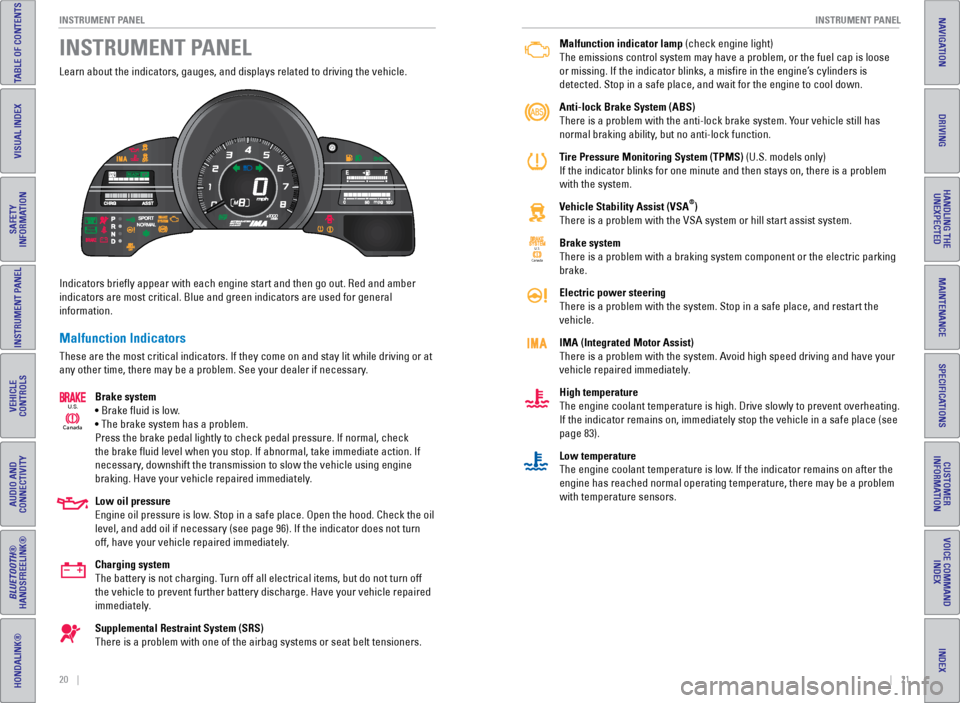
20 || 21
I NSTRUMENT P
ANELI
NSTRUMENT P
ANEL
TABLE OF CONTENTS
INDEX
VISUAL INDEX
VOICE COMMAND
INDEX
SAFETY
INFORMATION
CUSTOMER
INFORMATION
INSTRUMENT PANEL
SPECIFICATIONS
VEHICLE
CONTROLS
MAINTENANCE
AUDIO AND
CONNECTIVITY
HANDLING THE UNEXPECTED
BLUETOOTH®
HANDSFREELINK®
DRIVING
HONDALINK®
NAVIGATION
Learn about the indicators, gauges, and displays related to driving the \
vehicle.
Indicators briefly appear with each engine start and then go out. Red \
and amber
indicators are most critical. Blue and green indicators are used for gen\
eral
information.
Malfunction Indicators
These are the most critical indicators. If they come on and stay lit whi\
le driving or at
any other time, there may be a problem. See your dealer if necessary.
Brake system
• Brake fluid is low.
• The brake system has a problem.
Press the brake pedal lightly to check pedal pressure. If normal, check \
the brake fluid level when you stop. If abnormal, take immediate actio\
n. If
necessary, downshift the transmission to slow the vehicle using engine
braking. Have your vehicle repaired immediately.
Low oil pressure
Engine oil pressure is low. Stop in a safe place. Open the hood. Check the oil
level, and add oil if necessary (see page 96). If the indicator does n\
ot turn
off, have your vehicle repaired immediately.
Charging system
The battery is not charging. Turn off all electrical items, but do not turn off
the vehicle to prevent further battery discharge. Have your vehicle repa\
ired
immediately.
Supplemental Restraint System (SRS)
There is a problem with one of the airbag systems or seat belt tensioner\
s.
Canada
U.S.
INSTRUMENT PANELMalfunction indicator lamp (check engine light)
The emissions control system may have a problem, or the fuel cap is loos\
e
or missing. If the indicator blinks, a
misfire in the engine’s cylinders is
detected. Stop in a safe place, and wait for the engine to cool down.
Anti-lock Brake System (ABS)
There is a problem with the anti-lock brake system. Your vehicle still has
normal braking ability, but no anti-lock function.
Tire Pressure Monitoring System (TPMS) (U.S. models only)
If the indicator blinks for one minute and then stays on, there is a pro\
blem
with the system.
Vehicle Stability Assist (VSA
®)
There is a problem with the VSA system or hill start assist system.
Brake system
There is a problem with a braking system component or the electric parking
brake.
Electric power steering
There is a problem with the system. Stop in a safe place, and restart th\
e
vehicle.
IMA (Integrated Motor Assist)
There is a problem with the system. Avoid high speed driving and have your
vehicle repaired immediately.
High temperature
The engine coolant temperature is high. Drive slowly to prevent overheat\
ing.
If the indicator remains on, immediately stop the vehicle in a safe plac\
e (see
page 83).
Low temperature
The engine coolant temperature is low. If the indicator remains on after the
engine has reached normal operating temperature, there may be a problem \
with temperature sensors.
Canada U.S.
Page 46 of 64
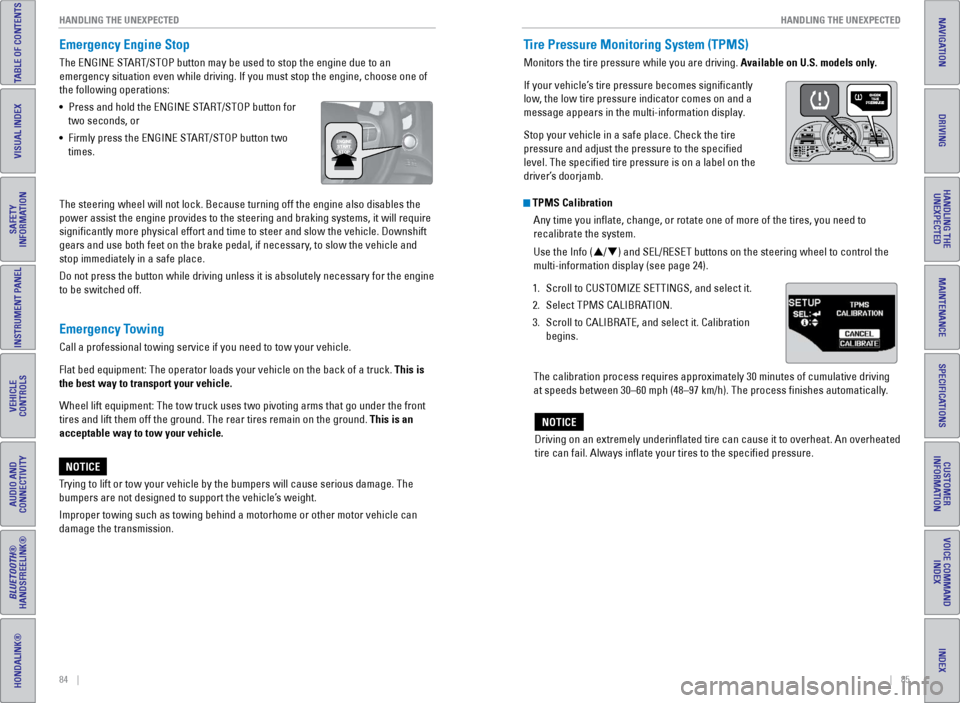
84 || 85
HANDLING THE UNEXPECTED
HANDLING THE UNEXPECTED
TABLE OF CONTENTS
INDEX
VISUAL INDEX
VOICE COMMAND
INDEX
SAFETY
INFORMATION
CUSTOMER
INFORMATION
INSTRUMENT PANEL
SPECIFICATIONS
VEHICLE
CONTROLS
MAINTENANCE
AUDIO AND
CONNECTIVITY
HANDLING THE UNEXPECTED
BLUETOOTH®
HANDSFREELINK®
DRIVING
HONDALINK®
NAVIGATION
Emergency Engine Stop
The ENGINE START/STOP button may be used to stop the engine due to an
emergency situation even while driving. If you must stop the engine, cho\
ose one of
the following operations:
•
Press and hold the ENGINE ST
ART/STOP button for
two seconds, or
•
Firmly press the ENGINE ST
ART/STOP button two
times.
The steering wheel will not lock. Because turning off the engine also di\
sables the
power assist the engine provides to the steering and braking systems, it\
will require
significantly more physical effort and time to steer and slow the vehi\
cle. Downshift
gears and use both feet on the brake pedal, if necessary, to slow the vehicle and
stop immediately in a safe place.
Do not press the button while driving unless it is absolutely necessary \
for the engine
to be switched off.
Trying to lift or tow your vehicle by the bumpers will cause serious dama\
ge. The
bumpers are not designed to support the vehicle’s weight.
Improper towing such as towing behind a motorhome or other motor vehicle\
can
damage the transmission.
NOTICE
Emergency Towing
Call a professional towing service if you need to tow your vehicle.
Flat bed equipment: The operator loads your vehicle on the back of a tru\
ck. This is
the best way to transport your vehicle.
Wheel lift equipment: The tow truck uses two pivoting arms that go under\
the front
tires and lift them off the ground. The rear tires remain on the ground.\
This is an
acceptable way to tow your vehicle.
Tire Pressure Monitoring System (TPMS)
Monitors the tire pressure while you are driving. Available on U.S. models only.
If your vehicle’s tire pressure becomes significantly
low, the low tire pressure indicator comes on and a
message appears in the multi-information display.
Stop your vehicle in a safe place. Check the tire
pressure and adjust the pressure to the specified
level. The specified tire pressure is on a label on the
driver’s doorjamb.
TPMS Calibration Any time you inflate, change, or rotate one of more of the tires, you \
need to
recalibrate the system.
Use the Info (p/q) and SEL/RESET buttons on the steering wheel to control the
multi-information display (see page 24).
1.
Scroll to CUSTOMIZE SETTINGS, and select it.
2.
Select TPMS CALIBRA
TION.
3.
Scroll to CALIBRA
TE, and select it. Calibration
begins.
The calibration process requires approximately 30 minutes of cumulative driving
at speeds between 30–60 mph (48–97 km/h). The process finishes\
automatically.
Driving on an extremely underinflated tire can cause it to overheat. A\
n overheated
tire can fail. Always inflate your tires to the specified pressure.
NOTICE
READY
Page 47 of 64
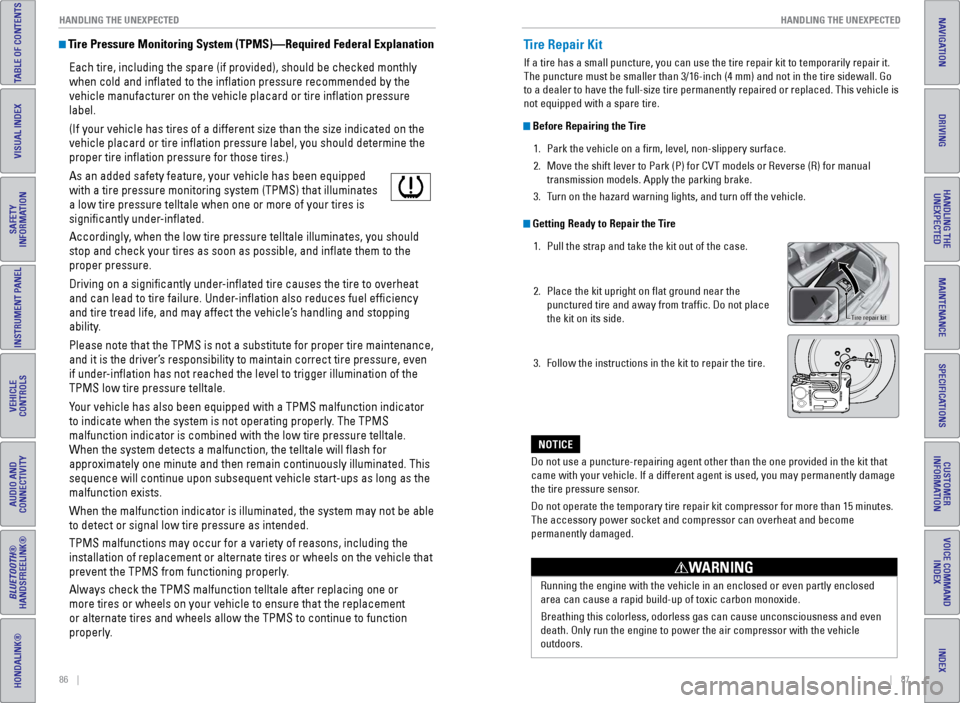
86 || 87
HANDLING THE UNEXPECTED
HANDLING THE UNEXPECTED
TABLE OF CONTENTS
INDEX
VISUAL INDEX
VOICE COMMAND
INDEX
SAFETY
INFORMATION
CUSTOMER
INFORMATION
INSTRUMENT PANEL
SPECIFICATIONS
VEHICLE
CONTROLS
MAINTENANCE
AUDIO AND
CONNECTIVITY
HANDLING THE UNEXPECTED
BLUETOOTH®
HANDSFREELINK®
DRIVING
HONDALINK®
NAVIGATION
Tire Pressure Monitoring System (TPMS)—Required Federal Explanation
Each tire, including the spare (if provided), should be checked monthl\
y
when cold and inflated to the inflation pressure recommended by the \
vehicle manufacturer on the vehicle placard or tire inflation pressure\
label.
(If your vehicle has tires of a different size than the size indicated \
on the
vehicle placard or tire inflation pressure label, you should determine\
the
proper tire inflation pressure for those tires.)
As an added safety feature, your vehicle has been equipped
with a tire pressure monitoring system (TPMS) that illuminates
a low tire pressure telltale when one or more of your tires is
significantly under-inflated.
Accordingly, when the low tire pressure telltale illuminates, you should
stop and check your tires as soon as possible, and inflate them to the\
proper pressure.
Driving on a significantly under-inflated tire causes the tire to overheat
and can lead to tire failure. Under-inflation also reduces fuel efficiency
and tire tread life, and may affect the vehicle’s handling and stopping
ability.
Please note that the TPMS is not a substitute for proper tire maintenanc\
e,
and it is the driver’s responsibility to maintain correct tire pressure, even
if under-inflation has not reached the level to trigger illumination of the
TPMS low tire pressure telltale.
Your vehicle has also been equipped with a TPMS malfunction indicator
to indicate when the system is not operating properly. The TPMS
malfunction indicator is combined with the low tire pressure telltale.
When the system detects a malfunction, the telltale will flash for
approximately one minute and then remain continuously illuminated. This \
sequence will continue upon subsequent vehicle start-ups as long as the \
malfunction exists.
When the malfunction indicator is illuminated, the system may not be abl\
e
to detect or signal low tire pressure as intended.
TPMS malfunctions may occur for a variety of reasons, including the
installation of replacement or alternate tires or wheels on the vehicle \
that
prevent the TPMS from functioning properly.
Always check the TPMS malfunction telltale after replacing one or
more tires or wheels on your vehicle to ensure that the replacement
or alternate tires and wheels allow the TPMS to continue to function
properly.Tire Repair Kit
If a tire has a small puncture, you can use the tire repair kit to tempo\
rarily repair it.
The puncture must be smaller than 3/16-inch (4 mm) and not in the tire\
sidewall. Go
to a dealer to have the full-size tire permanently repaired or replaced.\
This vehicle is
not equipped with a spare tire.
Before Repairing the Tire
1.
Park the vehicle on a firm, level, non-slippery surface.
2.
Move the shift lever to Park (P) for CVT models or Reverse (R) for m\
anual
transmission models. Apply the parking brake.
3.
T
urn on the hazard warning lights, and turn off the vehicle.
Getting Ready to Repair the Tire1.
Pull the strap and take the kit out of the case.
2.
Place the kit upright on flat ground near the
punctured tire and away from traffic. Do not place
the kit on its side.
3.
Follow the instructions in the kit to repair the tire.
Do not use a puncture-repairing agent other than the one provided in the\
kit that
came with your vehicle. If a different agent is used, you may permanent
ly damage
the tire pressure sensor.
Do not operate the temporary tire repair kit compressor for more than 15\
minutes.
The accessory power socket and compressor can overheat and become
permanently damaged.
NOTICE
Running the engine with the vehicle in an enclosed or even partly enclos\
ed
area can cause a rapid build-up of toxic carbon monoxide.
Breathing this colorless, odorless gas can cause unconsciousness and even
death. Only run the engine to power the air compressor with the vehicle \
outdoors.
WARNING
Tire repair kit
Page 64 of 64
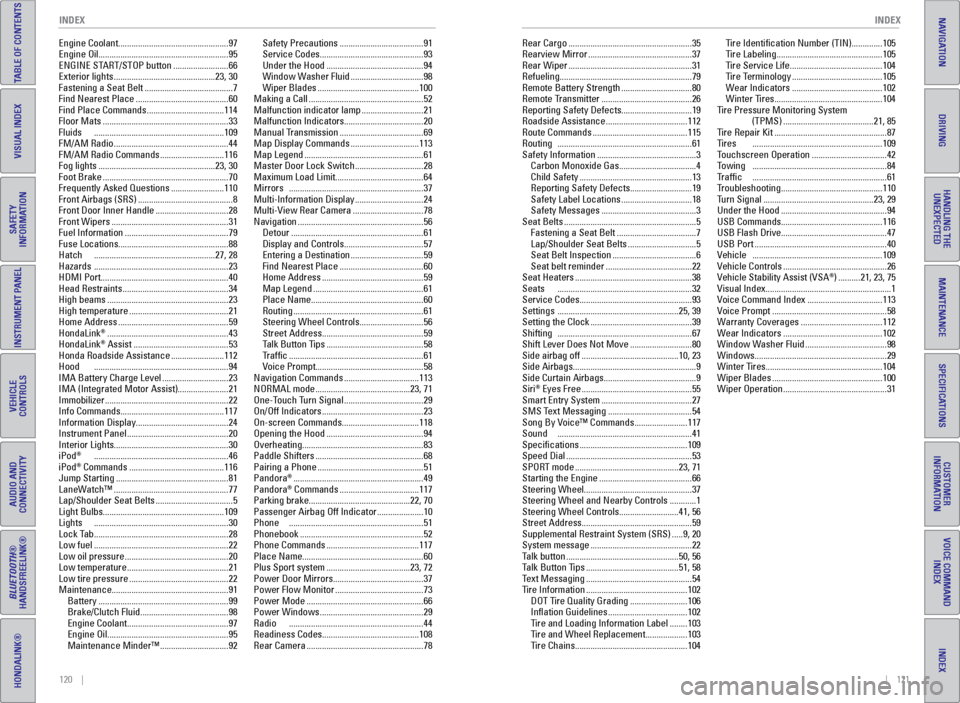
120 || 121
INDEX
INDEX
TABLE OF CONTENTS
INDEX
VISUAL INDEX
VOICE COMMAND
INDEX
SAFETY
INFORMATION
CUSTOMER
INFORMATION
INSTRUMENT PANEL
SPECIFICATIONS
VEHICLE
CONTROLS
MAINTENANCE
AUDIO AND
CONNECTIVITY
HANDLING THE UNEXPECTED
BLUETOOTH®
HANDSFREELINK®
DRIVING
HONDALINK®
NAVIGATION
Engine Coolant..................................................97
Engine Oil...........................................................95
ENGINE START/STOP button
.........................66
Exterior lights
.............................................. 23, 30
Fastening a Seat Belt
........................................ 7
Find Nearest Place
.......................................... 60
Find Place Commands
...................................114
Floor Mats
......................................................... 33
Fluids
........................................................... 109
FM/AM Radio
.................................................... 44
FM/AM Radio Commands
.............................116
Fog lights
..................................................... 23, 30
Foot Brake
......................................................... 70
Frequently Asked Questions
........................110
Front Airbags (SRS)
........................................... 8
Front Door Inner Handle
.................................28
Front Wipers
..................................................... 31
Fuel Information
............................................... 79
Fuse Locations..................................................88
Hatch
....................................................... 27, 28
Hazards
............................................................. 23
HDMI Port..........................................................40
Head Restraints
................................................ 34
High beams
....................................................... 23
High temperature
............................................. 21
Home Address
.................................................. 59
HondaLink
® ....................................................... 43
HondaLink® Assist ........................................... 53
Honda Roadside Assistance ........................112
Hood
............................................................. 94
IMA Battery Charge Level
.............................. 23
IMA (Integrated Motor Assist).......................21
Immobilizer
........................................................ 22
Info Commands...............................................117
Information Display..........................................24
Instrument Panel
.............................................. 20
Interior Lights....................................................30
iPod
® ............................................................. 46
iPod® Commands ........................................... 116
Jump Starting ................................................... 81
LaneWatch™
.................................................... 77
Lap/Shoulder Seat Belts
................................... 5
Light Bulbs.......................................................109
Lights
............................................................. 30
Lock Tab
............................................................. 28
Low fuel
............................................................. 22
Low oil pressure
............................................... 20
Low temperature
.............................................. 21
Low tire pressure
............................................. 22
Maintenance.....................................................91 Battery
........................................................... 99
Brake/Clutch Fluid
........................................ 98
Engine Coolant
.............................................. 97
Engine Oil
....................................................... 95
Maintenance Minder™
...............................92Safety Precautions
......................................
91
Service Codes
...............................................
93
Under the Hood
............................................
94
Window W
asher Fluid
.................................
98
Wiper Blades
..............................................
100
Making a Call ....................................................
52
Malfunction indicator lamp ............................
21
Malfunction Indicators....................................20
Manual Transmission
......................................
69
Map Display Commands
...............................
113
Map Legend
......................................................
61
Master Door Lock Switch
...............................
28
Maximum Load Limit........................................64
Mirrors
.............................................................
37
Multi-Information Display
...............................
24
Multi-View Rear Camera
................................
78
Navigation
.........................................................
56
Detour ............................................................
61
Display and Controls
....................................
57
Entering a Destination
.................................
59
Find Nearest Place
......................................
60
Home Address
..............................................
59
Map Legend ..................................................
61
Place Name ...................................................
60
Routing ...........................................................
61
Steering Wheel Controls .............................
56
Street Address ..............................................
59
Talk Button Tips ............................................
58
Traffic
.............................................................
61
Voice Prompt.................................................58
Navigation Commands
..................................
113
NORMAL mode
...........................................
23, 71
One-Touch Turn Signal
....................................
29
On/Off Indicators
..............................................
23
On-screen Commands...................................118
Opening the Hood ............................................
94
Overheating.......................................................83
Paddle Shifters .................................................
68
Pairing a Phone ................................................51
Pandora® ........................................................... 49
Pandora® Commands .................................... 117
Parking brake..............................................22, 70
Passenger Airbag Off Indicator
.....................10
Phone
............................................................. 51
Phonebook
........................................................ 52
Phone Commands
.......................................... 117
Place Name.......................................................60
Plus Sport system
...................................... 23, 72
Power Door Mirrors.........................................37
Power Flow Monitor
........................................ 73
Power Mode
..................................................... 66
Power Windows
............................................... 29
Radio
............................................................. 44
Readiness Codes............................................108 Rear Camera
..................................................... 78Rear Cargo
........................................................
35
Rearview Mirror ...............................................
37
Rear Wiper ........................................................
31
Refueling............................................................79
Remote Battery Strength ................................
80
Remote Transmitter
.........................................
26
Reporting Safety Defects................................19
Roadside Assistance
.....................................
112
Route Commands
...........................................
115
Routing
.............................................................
61
Safety Information .............................................
3
Carbon Monoxide Gas
...................................
4
Child Safety
...................................................
13
Reporting Safety Defects ............................
19
Safety Label Locations
................................
18
Safety Messages
...........................................
3
Seat Belts ............................................................
5
Fastening a Seat Belt
....................................
7
Lap/Shoulder Seat Belts
...............................
5
Seat Belt Inspection
......................................
6
Seat belt reminder ....................................... 22
Seat Heaters ..................................................... 38
Seats
............................................................. 32
Service Codes...................................................93
Settings
....................................................... 25, 39
Setting the Clock
.............................................. 39
Shifting
............................................................. 67
Shift Lever Does Not Move
............................80
Side airbag off
............................................ 10, 23
Side Airbags........................................................9
Side Curtain Airbags..........................................9
Siri
® Eyes Free .................................................. 55
Smart Entry System ......................................... 27
SMS Text Messaging
...................................... 54
Song By V
oice™ Commands ........................117
Sound
............................................................. 41
Specifications
................................................. 109
Speed Dial
......................................................... 53
SPORT mode
............................................... 23, 71
Starting the Engine
.......................................... 66
Steering Wheel.................................................37
Steering Wheel and Nearby Controls
............1
Steering Wheel Controls...........................41, 56
Street Address..................................................59
Supplemental Restraint System (SRS)
.....9, 20
System message
.............................................. 22
Talk button
................................................... 50, 56
Talk Button Tips
.......................................... 51, 58
Text Messaging
................................................ 54
Tire Information
.............................................. 102
DOT Tire Quality Grading
..........................106
Inflation Guidelines
.................................... 102
T
ire and Loading Information Label ........103
Tire and Wheel Replacement
...................103
Tire Chains
................................................... 104Tire Identification Number (TIN)
..............
105
Tire Labeling ................................................
105
Tire Service Life ..........................................
104
Tire Terminology .........................................
105
Wear Indicators .........................................
102
Winter Tires .................................................
104
Tire Pressure Monitoring System (TPMS)
.........................................
21, 85
T
ire Repair Kit ...................................................
87
Tires
...........................................................
109
Touchscreen Operation ..................................
42
Towing
.............................................................
84
Traffic
.............................................................
61
Troubleshooting ..............................................
110
Turn Signal ..................................................
23, 29
Under the Hood ................................................
94
USB Commands..............................................116
USB Flash Drive................................................47
USB Port ............................................................
40
Vehicle
...........................................................
109
Vehicle Controls ...............................................
26
Vehicle Stability Assist (VSA
®) .......... 21, 23, 75
Visual Index.........................................................1
V
oice Command Index
.................................. 113
V
oice Prompt
.................................................... 58
Warranty Coverages
..................................... 112
W
ear Indicators
............................................. 102
Window Washer Fluid
..................................... 98
Windows............................................................29
Winter T
ires
..................................................... 104
Wiper Blades
.................................................. 100
Wiper Operation
............................................... 31