sat nav HONDA CR-Z 2016 1.G Quick Guide
[x] Cancel search | Manufacturer: HONDA, Model Year: 2016, Model line: CR-Z, Model: HONDA CR-Z 2016 1.GPages: 64, PDF Size: 4.38 MB
Page 3 of 64

TABLE OF CONTENTS
INDEX
VISUAL INDEX
VOICE COMMAND INDEX
SAFETY
INFORMATION
CUSTOMER
INFORMATION
INSTRUMENT PANEL
SPECIFICATIONS
VEHICLE
CONTROLS
MAINTENANCE
AUDIO AND
CONNECTIVITY
HANDLING THE UNEXPECTED
BLUETOOTH®
HANDSFREELINK®
DRIVING
HONDALINK®
NAVIGATION
Honda Automobile Customer Service
Your authorized Honda dealer should be able to answer any questions you h\
ave
about your vehicle. However, if you are dissatisfied with the information you receive,
you can call Honda Automobile Customer Service (see page 111).
Call (800) 999-1009 (U.S.) or (888) 946-6329 (Canada)
Honda Roadside Assistance
24-hour emergency road service is available to you in the United States \
and Canada
throughout your 3-year/36,000-mile warranty term. Services include jump starting,
flat tire and lockout assistance, towing, and more (limitations apply\
).
Call (866) 864-5211 (U.S.) or (800) 465-7587 (Canada)
This Owner’s Guide is intended to help you quickly get acquainted with your
2016 Honda CR-Z. It provides basic information and instructions on technology and
convenience features, as well as emergency procedures and how to get ass\
istance.
This guide is for vehicles sold in the United States and Canada. It cove\
rs all CR-Z
models, so you may find descriptions of features and equipment that ar\
e not in your
vehicle. Images throughout this guide are from U.S. vehicles and represe\
nt features
and equipment that are available on some, but not all, models.
This guide is not intended to be a substitute for the Owner’s Manual. The Owner
Information CD enclosed in your glove box kit includes the Owner’s Manual,
Navigation Manual, and vehicle and tire warranties in electronic format.\
This
information can be viewed on a computer (PC
or Mac platform) and saved or printed
for your reference. You can also visit owners.honda.com (U.S.) or myhonda.ca
(Canada) to view the complete and most current information.
If you are the first registered owner of your vehicle, you may request\
a complimentary
printed copy of the Owner’s Manual, Navigation Manual, or Vehicle Warranty within
the first six months of vehicle purchase. To request a copy, visit owners.honda.com
(U.S.) and create or log in to your account. In Canada, please request\
a copy from
your Honda dealer.
American Honda Motor Company strives to be proactive in protecting our
environment and natural resources. By using electronic delivery for a co\
nsiderable
portion of the information typically found in a vehicle owner’s manual, we are further
reducing our impact on the environment.
INTRODUCTION TABLE OF CONTENTS
*if equipped
VISUAL INDEX .......................................1
Steering Wheel and Nearby Controls ...1
Dashboard and Other Controls
...........2
SAFETY INFORMATION
........................3
Important Safety Information
..............3
Seat Belts
............................................... 5
Airbags
.................................................... 8
Child Safety
.......................................... 13
Safety Label Locations
.......................18
Reporting Safety Defects
...................19
INSTRUMENT PANEL
.........................20
Malfunction Indicators
......................20
Condition Indicators
...........................22
On/Off Indicators
................................. 23
IMA Battery Charge Level
.................23
Multi-Information Display
.................24
VEHICLE CONTROLS
...........................26
Using the Remote T
ransmitter ..........26
Smart Entry System
.............................27
Door Operation
.................................... 28
Power Window Operation
................29
One-Touch Turn Signal
.......................29
Interior and Exterior Lights
...............30
Wiper Operation
.................................. 31
Adjusting the Seats
............................32
Rear Cargo
........................................... 35
Adjusting the Mirrors
.........................37
Adjusting the Steering Wheel
..........37
Climate Control System
....................38
Seat Heaters*
...................................... 38
Setting the Clock
................................. 39
Customized Features
..........................39
AUDIO AND CONNECTIVITY
.............40
Basic Audio Operation
.......................40HondaLink™
........................................
43
FM/AM Radio ......................................44
Compact Disc (CD)
.............................45
iPod
®......................................................46
USB Flash Drive .................................. 47
Bluetooth
® Audio ................................ 48
Pandora
® .............................................. 49
BLUETOOTH
® HANDSFREELINK® .... 50
Basic HFL Operation
........................... 50
Pairing a Phone
................................... 51
Making a Call
...................................... 52
HondaLink
® Assist .............................. 53
SMS T
ext Messaging and E-Mail* ...54
Siri
® Eyes Free ..................................... 55
NA
VIGATION*
...................................... 56
Basic Navigation Operation
.............56
Entering a Destination
.......................59
Routing
.................................................. 61
DRIVING
................................................ 62
Before Driving
..................................... 62
Maximum Load Limit
..........................64
Starting to Drive
.................................. 66
Shifting
.................................................. 67
Braking
................................................. 70
3-Mode Drive System
.........................71
Plus Sport System
............................... 72
Eco Assist™ System
...........................73
V
ehicle Stability Assist (VSA
®), aka
Electronic Stability Control (ESC)
System
................................................... 75
Cruise Control
...................................... 76
LaneW
atch™*
..................................... 77
Multi-View Rear Camera
................... 78
Refueling
.............................................. 79
Page 5 of 64
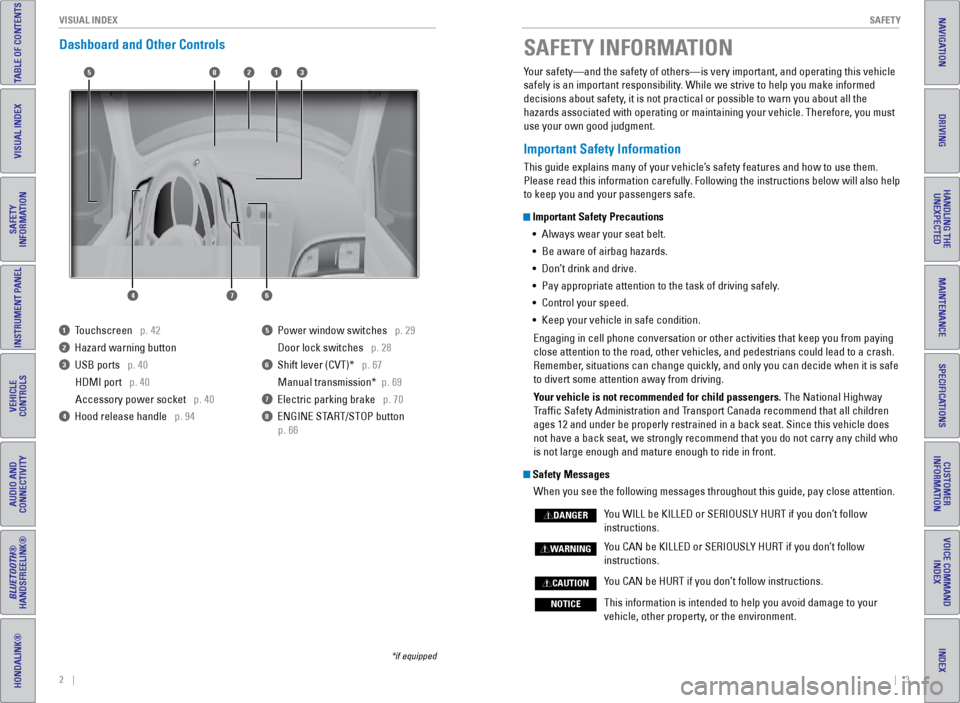
2 || 3
S AFETY
V
ISUAL I NDEX
TABLE OF CONTENTS
INDEX
VISUAL INDEX
VOICE COMMAND
INDEX
SAFETY
INFORMATION
CUSTOMER
INFORMATION
INSTRUMENT PANEL
SPECIFICATIONS
VEHICLE
CONTROLS
MAINTENANCE
AUDIO AND
CONNECTIVITY
HANDLING THE UNEXPECTED
BLUETOOTH®
HANDSFREELINK®
DRIVING
HONDALINK®
NAVIGATION
Dashboard and Other Controls
1 Touchscreen p. 42
2 Hazard warning button
3 USB ports p. 40
HDMI port p. 40
Accessory power socket p. 40
4 Hood release handle p. 94
5 Power window switches p. 29
Door lock switches
p. 28
6 Shift lever (CVT)* p. 67
Manual transmission*
p. 69
7 Electric parking brake p. 70
8 ENGINE START/STOP button
p. 66
*if equipped
Your safety—and the safety of others—is very important, and operati\
ng this vehicle
safely is an important responsibility. While we strive to help you make informed
decisions about safety, it is not practical or possible to warn you about all the
hazards associated with operating or maintaining your vehicle. Therefore\
, you must
use your own good judgment.
Important Safety Information
This guide explains many of your vehicle’s safety features and how to use them.
Please read this information carefully. Following the instructions below will also help
to keep you and your passengers safe.
Important Safety Precautions•
Always wear your seat belt.
•
Be aware of airbag hazards.
•
Don’
t drink and drive.
•
Pay appropriate attention to the task of driving safely
.
•
Control your speed.
•
Keep your vehicle in safe condition.
Engaging in cell phone conversation or other activities that keep you fr\
om paying
close attention to the road, other vehicles, and pedestrians could lead \
to a crash.
Remember
, situations can change quickly, and only you can decide when it is safe
to divert some attention away from driving.
Your vehicle is not recommended for child passengers. The National Highway
Traffic Safety Administration and Transport Canada recommend that all children
ages 12 and under be properly restrained in a back seat. Since this vehi\
cle does
not have a back seat, we strongly recommend that you do not carry any ch\
ild who
is not large enough and mature enough to ride in front.
Safety Messages
When you see the following messages throughout this guide, pay close att\
ention.
Y
ou WILL be KILLED or SERIOUSLY HURT if you don’t follow
instructions.
Y
ou CAN be KILLED or SERIOUSLY HURT if you don’t follow
instructions.
Y
ou CAN be HURT if you don’t follow instructions.
This information is intended to help you avoid damage to your
vehicle, other property
, or the environment.
DANGER
WARNING
CAUTION
NOTICE
SAFETY INFORMATION
158
4
3
7
2
6
Page 39 of 64
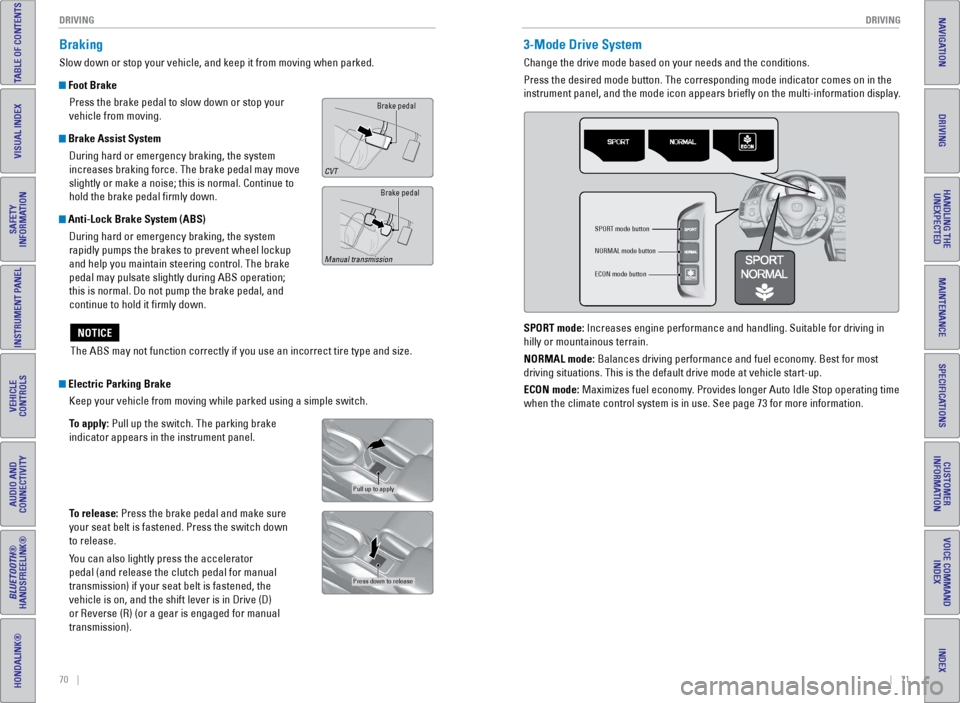
70 || 71
DRIVING
DRIVING
TABLE OF CONTENTS
INDEX
VISUAL INDEX
VOICE COMMAND
INDEX
SAFETY
INFORMATION
CUSTOMER
INFORMATION
INSTRUMENT PANEL
SPECIFICATIONS
VEHICLE
CONTROLS
MAINTENANCE
AUDIO AND
CONNECTIVITY
HANDLING THE UNEXPECTED
BLUETOOTH®
HANDSFREELINK®
DRIVING
HONDALINK®
NAVIGATION
Braking
Slow down or stop your vehicle, and keep it from moving when parked.
Foot Brake
Press the brake pedal to slow down or stop your
vehicle from moving.
Brake Assist System During hard or emergency braking, the system
increases braking force. The brake pedal may move
slightly or make a noise; this is normal. Continue to
hold the brake pedal firmly down.
Anti-Lock Brake System (ABS) During hard or emergency braking, the system
rapidly pumps the brakes to prevent wheel lockup
and help you maintain steering control. The brake
pedal may pulsate slightly during ABS operation;
this is normal. Do not pump the brake pedal, and
continue to hold it firmly down.
Electric Parking Brake Keep your vehicle from moving while parked using a simple switch.
To apply: Pull up the switch. The parking brake
indicator appears in the instrument panel.
To release: Press the brake pedal and make sure
your seat belt is fastened. Press the switch down
to release.
You can also lightly press the accelerator
pedal (and release the clutch pedal for manual
transmission) if your seat belt is fastened, the
vehicle is on, and the shift lever is in Drive (D)
or Reverse (R) (or a gear is engaged for manual
transmission).
Brake pedal
CVT
Brake pedal
Manual transmission
Pull up to apply
Press down to release
The ABS may not function correctly if you use an incorrect tire type and\
size.
NOTICE
3-Mode Drive System
Change the drive mode based on your needs and the conditions.
Press the desired mode button. The corresponding mode indicator comes on\
in the
instrument panel, and the mode icon appears briefly on the multi-infor\
mation display.
SPORT mode button
NORMAL mode button
ECON mode button
SPORT mode: Increases engine performance and handling. Suitable for driving in
hilly or mountainous terrain.
NORMAL mode: Balances driving performance and fuel economy. Best for most
driving situations. This is the default drive mode at vehicle start-up.
ECON mode: Maximizes fuel economy. Provides longer Auto Idle Stop operating time
when the climate control system is in use. See page 73 for more information.
Page 48 of 64
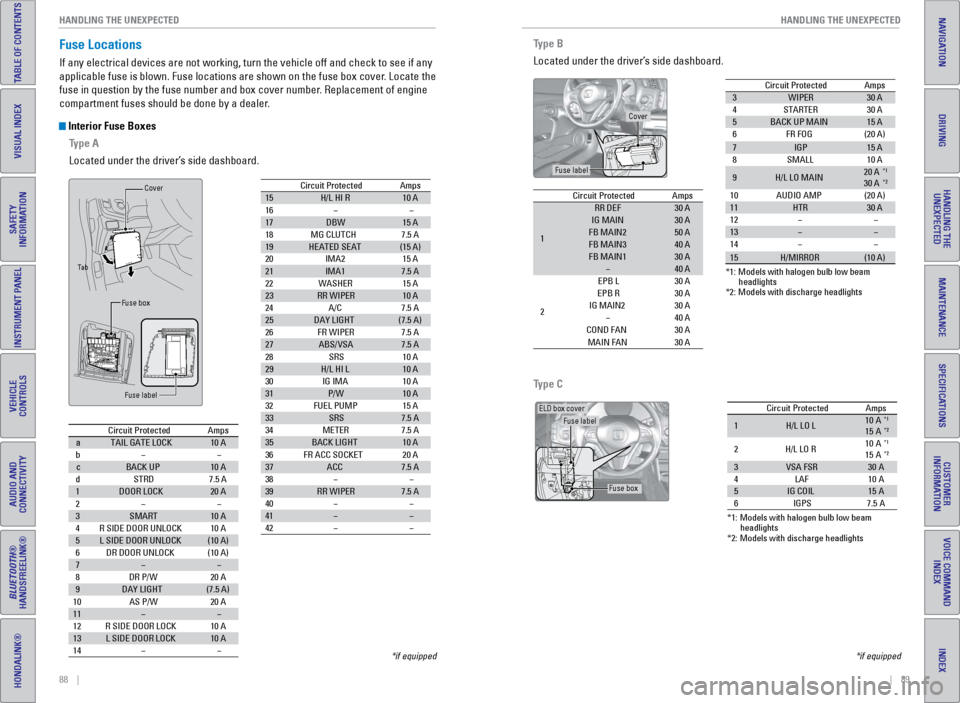
88 || 89
HANDLING THE UNEXPECTED
HANDLING THE UNEXPECTED
TABLE OF CONTENTS
INDEX
VISUAL INDEX
VOICE COMMAND
INDEX
SAFETY
INFORMATION
CUSTOMER
INFORMATION
INSTRUMENT PANEL
SPECIFICATIONS
VEHICLE
CONTROLS
MAINTENANCE
AUDIO AND
CONNECTIVITY
HANDLING THE UNEXPECTED
BLUETOOTH®
HANDSFREELINK®
DRIVING
HONDALINK®
NAVIGATION
Fuse Locations
If any electrical devices are not working, turn the vehicle off and chec\
k to see if any
applicable fuse is blown. Fuse locations are shown on the fuse box cover\
. Locate the
fuse in question by the fuse number and box cover number. Replacement of engine
compartment fuses should be done by a dealer.
Interior Fuse Boxes
Type A
Located under the driver’s side dashboard.
*if equipped
Circuit Protecte dAmpsaTAIL GATE LOCK10 Ab��cBACK UP10 AdSTRD7.5 A1DOOR LOCK20 A2��3SMART10 A4R SIDE DOOR UNLOCK10 A5L SIDE DOOR UNLOCK(10 A)6DR DOOR UNLOCK(10 A)7��8DR P/W20 A9DAY LIGHT(7.5 A)10AS P/W20 A11��12R SIDE DOOR LOCK10 A13L SIDE DOOR LOC K10 A14��
15 H/L HI R 10 A
16 � �
17 DBW 15 A
18 MG CLUTCH 7.5 A
19 HEATED SEAT (15 A)
20IMA2 15 A
21 IMA1 7.5 A
22 WASHER 15 A
23 RR WIPER 10 A
24 A/C 7.5 A
25 DAY LIGHT (7.5 A)
26 FR WIPER 7.5 A
27 ABS/VSA 7.5 A
28 SRS 10 A
29 H/L HI L1 0 A
30 IG IMA 10 A
31 P/W1 0 A
32 FUEL PUMP 15 A
33 SRS 7.5 A
34 METER 7.5 A
35 BACK LIGHT 10 A
36 FR ACC SOCKET 20 A
37 ACC 7.5 A
38 � �
39 RR WIPER 7.5 A
40 � �
41 ��
42 ��
Circuit Protected
Amps
Fuse labelCove
r
Fuse bo x
Ta b
Circuit Protecte d Amps
a TAIL GATE LOCK 10 A
b � �
c BACK UP 10 A
d STRD 7.5 A
1 DOOR LOCK 20 A
2 � �
3 SMART 10 A
4 R SIDE DOOR UNLOCK 10 A
5 L SIDE DOOR UNLOCK (10 A)
6 DR DOOR UNLOCK (10 A)
7 � �
8 DR P/W 20 A
9 DAY LIGHT (7.5 A)
10 AS P/W 20 A
11 � �
12 R SIDE DOOR LOCK 10 A
13 L SIDE DOOR LOC K10 A
14 � �
15H/L HI R10 A16��17DBW15 A18MG CLUTCH7.5 A19HEATED SEAT(15 A)20IMA215 A
21 IMA1 7.5 A
22WASHER15 A
23 RR WIPER 10 A
24A/C7.5 A
25 DAY LIGHT (7.5 A)
26FR WIPER7.5 A
27 ABS/VSA 7.5 A
28SRS10 A
29 H/L HI L10 A30IG IMA10 A
31 P/W10 A32FUEL PUMP15 A
33 SRS 7.5 A
34METER7.5 A
35 BACK LIGHT 10 A
36FR ACC SOCKET20 A
37 ACC 7.5 A
38��
39 RR WIPER 7.5 A
40��
41��42��
Circuit Protected
Amps
Type B
Located under the driver’s side dashboard.
*if equipped
Circuit ProtectedAmps
1
RR DEF30 AIG MA IN30 AFB MAIN250 AFB MAIN340 AFB MAIN130 A�40 A
2
EPB L30 AEPB R30 AIG MAIN230 A�40 ACOND FA N30 AMAIN FA N30 A
3 WIPER 30 A
4 STARTER 30 A
5 BACK UP MAIN 15 A
6 FR FOG (20 A)
7 IGP 15 A
8 SMALL 10 A
9 H/L LO MAIN 20
A
*1
30 A*2
10 AUDIO AMP (20 A)
11 HTR 30 A
12 � �
13 � �
14 � �
*1: Models with halogen bulb low beam
headlight s
*2 : Models with discharge headlights
15
H/MIRROR (10 A)
Circuit Protecte
dAmps
Cover
Fuse label
Circuit Protecte d Amps
1 RR DEF
30 A
IG MA IN 30 A
FB MAIN2 50 A
FB MAIN3 40 A
FB MAIN1 30 A
� 40 A
2 EPB L
30 A
EPB R 30 A
IG MAIN2 30 A
� 40 A
COND FA N 30 A
MAIN FA N 30 A3WIPER30 A4STARTER30 A5BACK UP MAIN15 A6FR FOG(20 A)
7IGP15 A8SMALL10 A
9H/L LO MAIN20 A*1
30 A*2
10AUDIO AMP(20 A)11HTR30 A12��13��14��
*1 : Models with halogen bulb low beam
headlight s
*2 : Models with discharge headlights
15H/MIRROR(10 A)
Circuit Protecte dAmps
Type C
*1: Models with halogen bulb low beam
headlights
*2: Models with discharge headlights
Circuit Protecte dAmps
1H/L LO L10A*1
15A*2
2H/L LO R10A*1
15A*2
3VSA FS R30A4LAF10A5IG COIL15A6IGPS7.5A
ELD box cove r
Fuse box
Fuse label
Page 59 of 64
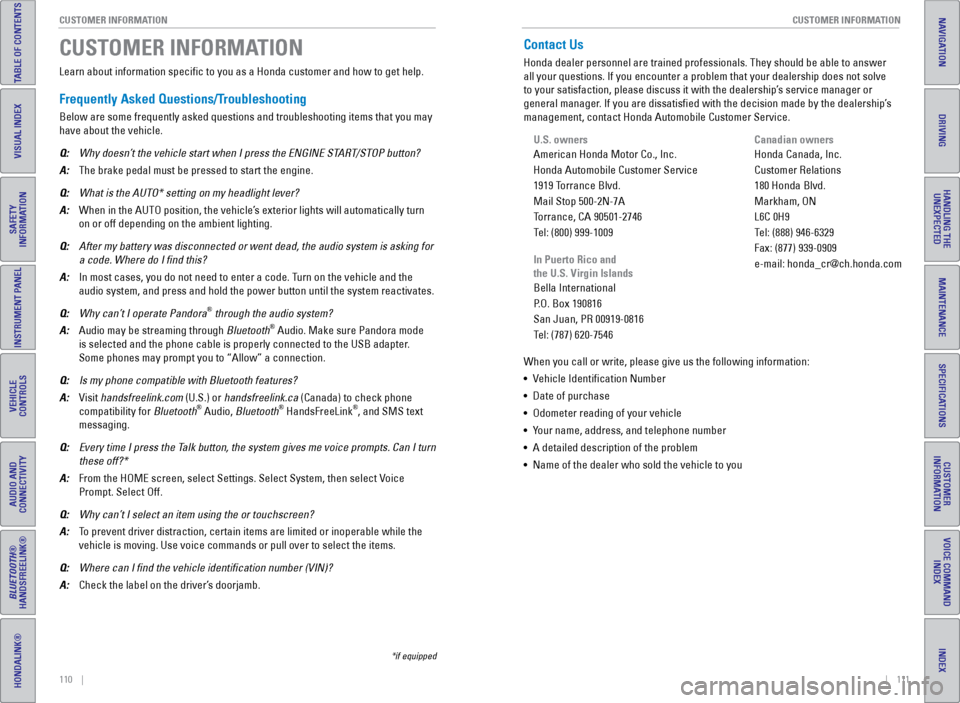
110 || 111
CUSTOMER INFORMATION
CUSTOMER INFORMATION
TABLE OF CONTENTS
INDEX
VISUAL INDEX
VOICE COMMAND
INDEX
SAFETY
INFORMATION
CUSTOMER
INFORMATION
INSTRUMENT PANEL
SPECIFICATIONS
VEHICLE
CONTROLS
MAINTENANCE
AUDIO AND
CONNECTIVITY
HANDLING THE UNEXPECTED
BLUETOOTH®
HANDSFREELINK®
DRIVING
HONDALINK®
NAVIGATION
Learn about information specific to you as a Honda customer and how to\
get help.
Frequently Asked Questions/Troubleshooting
Below are some frequently asked questions and troubleshooting items that\
you may
have about the vehicle.
Q:
Why doesn’
t the vehicle start when I press the ENGINE START/STOP button?
A:
The brake pedal must be pressed to start the engine.
Q:
What is the AUTO* setting on my headlight lever?
A:
When in the AUTO position, the vehicle’
s exterior lights will automatically turn
on or off depending on the ambient lighting.
Q:
After my battery was disconnected or went dead, the audio system is aski\
ng for
a code. Where do I find this?
A:
In most cases, you do not need to enter a code. T
urn on the vehicle and the
audio system, and press and hold the power button until the system react\
ivates.
Q:
Why can’
t I operate Pandora
® through the audio system?
A:
Audio may be streaming through
Bluetooth® Audio. Make sure Pandora mode
is selected and the phone cable is properly connected to the USB adapter\
.
Some phones may prompt you to “Allow” a connection.
Q:
Is my phone compatible with Bluetooth features?
A:
Visit handsfreelink.com (U.S.) or handsfreelink.ca (Canada) to check phone
compatibility for
Bluetooth
® Audio, Bluetooth® HandsFreeLink®, and SMS text
messaging.
Q:
Every time I press the T
alk button, the system gives me voice prompts. Can I turn
these off?*
A:
From the HOME screen, select Settings. Select System, then select V
oice
Prompt. Select Off.
Q:
Why can’
t I select an item using the or touchscreen?
A:
T
o prevent driver distraction, certain items are limited or inoperable wh\
ile the
vehicle is moving. Use voice commands or pull over to select the items.
Q:
Where can I find the vehicle identification number (VIN)?
A:
Check the label on the driver’
s doorjamb.
CUSTOMER INFORMATION
*if equipped
Contact Us
Honda dealer personnel are trained professionals. They should be able to\
answer
all your questions. If you encounter a problem that your dealership does\
not solve
to your satisfaction, please discuss it with the dealership’s service manager or
general manager. If you are dissatisfied with the decision made by the dealership’\
s
management, contact Honda Automobile Customer Service. U.S. owners
American Honda Motor Co., Inc.
Honda Automobile Customer Service
1919 Torrance Blvd.
Mail Stop 500-2N-7A
Torrance, CA 90501-2746
Tel: (800) 999-1009
In Puerto Rico and
the U.S. Virgin Islands
Bella International
P.O. Box 190816
San Juan, PR 00919-0816
Tel: (787) 620-7546
When you call or write, please give us the following information:
•
V
ehicle Identification Number
•
Date of purchase
•
Odometer reading of your vehicle
•
Y
our name, address, and telephone number
•
A detailed description of the problem
•
Name of the dealer who sold the vehicle to you Canadian owners
Honda Canada, Inc.
Customer Relations
180 Honda Blvd.
Markham, ON
L6C 0H9
T
el: (888) 946-6329
Fax: (877) 939-0909
e-mail: [email protected]