check engine HONDA CROSSTOUR 2013 1.G User Guide
[x] Cancel search | Manufacturer: HONDA, Model Year: 2013, Model line: CROSSTOUR, Model: HONDA CROSSTOUR 2013 1.GPages: 573, PDF Size: 25.21 MB
Page 75 of 573

74
uuIndicatorsu
Instrument Panel
*1:Models with the smart entry system have an ENGINE START/STOP button instead of an ignition switch.
IndicatorNameOn/BlinkingExplanation
Door and Tailgate
Open Indicator
●
Comes on for a few seconds if you turn the
ignition switch to ON
(w *1
, then goes off.
● Comes on if any door or the tailgate is not completely closed.
● The beeper sounds and the indicator comes
on if any door or the tailgate is opened
while driving.
●
Goes off when all doors and the tailgate are closed.
EPS (Electric
Power Steering)
System Indicator *
●
Comes on when you turn the ignition switch to ON
(w *1
, and goes off when the engine
starts.
● Comes on if there is a problem with the EPS
(Electric Power Steering) System.
●
Stays on constantly or does not come on at all -
Have the vehicle checked by a dealer. 2If the EPS System Indicator Comes On P. 536
* Not available on all models
Main MenuTable of contents
Page 76 of 573

75
uuIndicatorsu
Continued
Instrument Panel
*1:Models with the smart entry system have an ENGINE START/STOP button instead of an ignition switch.
IndicatorNameOn/BlinkingExplanation
TPMS Indicator
●
Comes on for a few seconds when you turn
the ignition switch to ON
(w *1
, then goes
off.
● Comes on if there is a problem with the
TPMS, or when a compact spare tire is
temporarily installed.
● Stays on constantly or does not come on at all -
Have the vehicle checked by a dealer. If the vehicle is
fitted with a compact spare, get your regular tire
repaired or replaced and put back on your vehicle as
soon as you can.
Low Tire Pressure
Indicator
● Comes on for a few seconds when you turn
the ignition switch to ON
(w *1
, then goes
off.
● Comes on if the tire pressure of any of the
tires becomes significantly low.
● Comes on for a while and then goes off
when a compact spare tire is temporarily
installed.
●
Comes on while driving - Stop in a safe place,
check tire pressures, and inflate the tire(s) if
necessary.
Fuel Economy
Indicator *●
Comes on while the engine is operating in its
most economical range.—
* Not available on all models
Main MenuTable of contents
Page 77 of 573

76
uuIndicatorsu
Instrument Panel
*1:Models with the smart entry system have an ENGINE START/STOP button instead of an ignition switch.
IndicatorNameOn/BlinkingExplanationMessage
Forward
Collision
Warning (FCW )
Indicator *
●
Comes on for a few seconds
when you turn the ignition
switch to ON
(w *1
, then goes
off.
● Comes on when you have
customized FCW to turn off.
● Comes on if there is a problem
with the FCW system.
●Stays on constantly without FCW off - Have the vehicle
checked by a dealer.
● Blinks when the system detects
a likely collision with a vehicle
in front of you. The beeper
sounds.●Blinks while driving - Take appropriate action to prevent
a collision (apply the brakes, change lanes, etc.).
—
● Comes on when the FCW
system shuts itself off.●Stays on - The temperature inside the FCW system is too
high. The system activates when the temperature inside the
system cools down. 2Automatic shutoff P. 437
●
Stays on - The radar sensor or the area around the camera
is blocked by dirt, mud, etc. Stop your vehicle in a safe
place, and wipe it off with a soft cloth.
● Have your vehicle checked by a dealer if:
The indicator and message come back on after you cleaned
the area around the camera.
2Automatic shutoff P. 437
2Automatic shutoff P. 437—
* Not available on all models
Main MenuTable of contents
Page 78 of 573
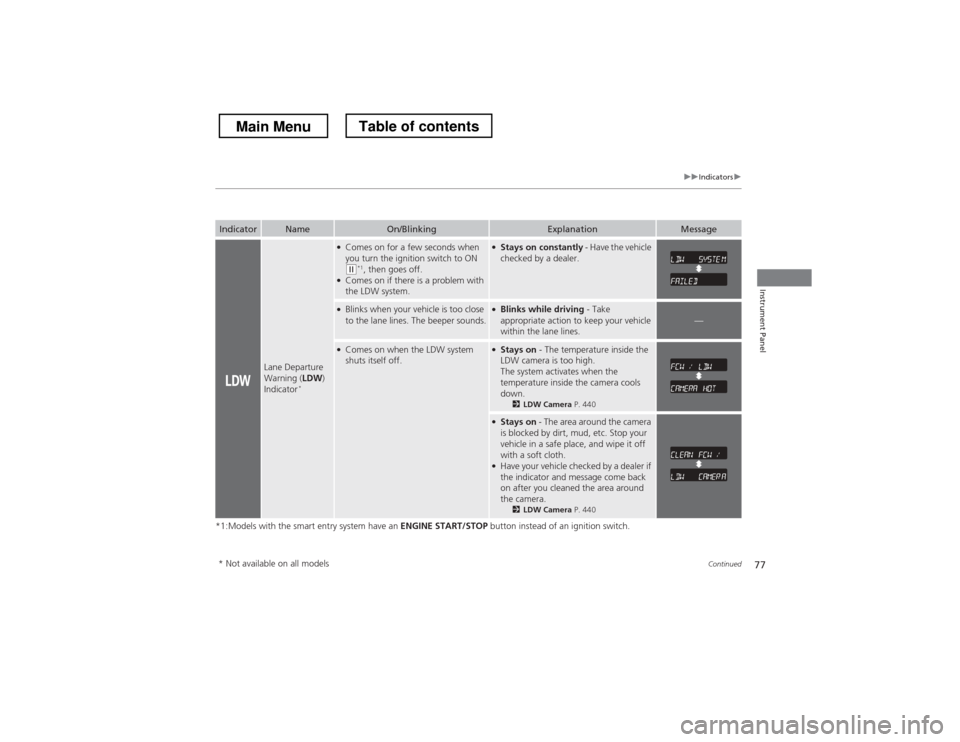
77
uuIndicatorsu
Continued
Instrument Panel
*1:Models with the smart entry system have an ENGINE START/STOP button instead of an ignition switch.
IndicatorNameOn/BlinkingExplanationMessage
Lane Departure
Warning (LDW)
Indicator *
●
Comes on for a few seconds when
you turn the ignition switch to ON
(w *1
, then goes off.
● Comes on if there is a problem with
the LDW system.
● Stays on constantly - Have the vehicle
checked by a dealer.
● Blinks when your vehicle is too close
to the lane lines. The beeper sounds.● Blinks while driving - Take
appropriate action to keep your vehicle
within the lane lines.
—
● Comes on when the LDW system
shuts itself off.● Stays on - The temperature inside the
LDW camera is too high.
The system activates when the
temperature inside the camera cools
down. 2LDW Camera P. 440
●
Stays on - The area around the camera
is blocked by dirt, mud, etc. Stop your
vehicle in a safe place, and wipe it off with a soft cloth.
● Have your vehicle checked by a dealer if
the indicator and message come back
on after you cleaned the area around
the camera.
2LDW Camera P. 440
* Not available on all models
Main MenuTable of contents
Page 79 of 573

78
uuIndicatorsu
Instrument Panel
IndicatorNameOn/BlinkingExplanation
Smart Entry
System Indicator*
●
Comes on for a few seconds when you
change the power mode to ON.
● Comes on as soon as a problem is detected
in the smart entry system or push button
starting system.●Have your vehicle checked by a dealer.
Starter System
Indicator *
●
Comes on for a few seconds when you set
the power mode to ON, then goes off.
● Comes on if the starting system has a
problem.●As a temporary measure, press and hold the ENGINE
START/STOP button for 15 seconds while pressing
the brake pedal and manually start the engine. Have
the vehicle checked by a dealer.
Turn Signal and Hazard Warning Indicators
● The turn signal indicators blink when you
operate the turn signal lever.
● If you press the hazard warning button, both
indicators and all turn signals blink at the
same time.●Does not blink or blinks rapidly - A turn signal
light bulb has blown. Change the bulb immediately. 2Replacing Light Bulbs P. 489, 490
U.S.
Canada
* Not available on all models
Main MenuTable of contents
Page 80 of 573

79
uuIndicatorsu
Continued
Instrument Panel
*1:Models with the smart entry system have an ENGINE START/STOP button instead of an ignition switch.
IndicatorNameOn/BlinkingExplanation
High Beam
Indicator●
Comes on when the high beam headlights are on.—
Lights On
Indicator
●Comes on whenever the light switch is on, or in AUTO when the exterior lights are on.●
If you remove the key from the ignition switch or set
the power mode to ACCESSORY or VEHICLE OFF
(LOCK) while the exterior lights are on, a chime
sounds when the driver’s door is opened.
Fog Light
Indicator● Comes on when the fog lights are on.—
Daytime Running
Lights Indicator
●Comes on for a few seconds when you turn
the ignition switch to ON
(w *1
, then goes
off.
● Comes on if there is a problem with the DRL system.
●Have your vehicle checked by a dealer.
2Daytime Running Lights P. 122
Side Airbag Off
Indicator
●
Comes on for a few seconds when you turn
the ignition switch to ON
(w *1
, then goes
off.
● Comes on when the passenger side airbag
system is automatically shut off.
●It does not mean there is a problem with your side airbags.
● Comes on when nobody is sitting in the
passenger seat - Have the vehicle checked by a
dealer.
● Comes on when someone is sitting in the seat -
Have the passenger sit properly.U.S.
Canada
Main MenuTable of contents
Page 81 of 573

80
uuIndicatorsu
Instrument Panel
*1:Models with the smart entry system have an ENGINE START/STOP button instead of an ignition switch.
IndicatorNameOn/BlinkingExplanation
Immobilizer
System Indicator
●
Comes on briefly when you turn the ignition
switch to ON
(w *1
, then goes off.
● Comes on if the immobilizer system cannot recognize the key information.
●Blinks - You cannot start the engine. Turn the ignition
switch to LOCK
(0 *1
, pull the key out, and then insert
the key and turn it to ON (w *1
again.
● Repeatedly blinks - The system may be
malfunctioning. Have the vehicle checked by a dealer.
● Do not attempt to alter this system or add other
devices to it. Electrical problems can occur.
Security System
Alarm Indicator●Blinks when the security system alarm has been set.
2 Security System Alarm P. 107
Indicator
Main MenuTable of contents
Page 83 of 573

82
uuIndicatorsuInformation Display Warning and Information Messages
Instrument Panel
Information Display Warning and Information Messages
The following messages appear only on the information display.
MessageConditionExplanation
●Appears when the fuel fill cap is loose or is not installed.
2 Check Fuel Cap Message P. 535
MessageConditionExplanation
●
Appears if you push the ENGINE START/STOP button
to turn the engine off without the shift lever in
(P .
●
Push the ENGINE START/STOP button twice after
moving the shift lever to
(P .
●
Appears when the power mode is in ACCESSORY.—
●Appears when the steering wheel is locked.●Move the steering wheel left and right while pressing the ENGINE START/STOP button at the same time.
●
Appears when you close the door with the power mode
in ON without the smart entry remote inside the vehicle.●Disappears when you bring the smart entry remote back
inside the vehicle and close the door.
●Appears when the smart entry remote’s battery becomes weak.●Replace the battery as soon as possible.
2Replacing the Button Battery P. 507
Models with smart entry system
Main MenuTable of contents
Page 411 of 573
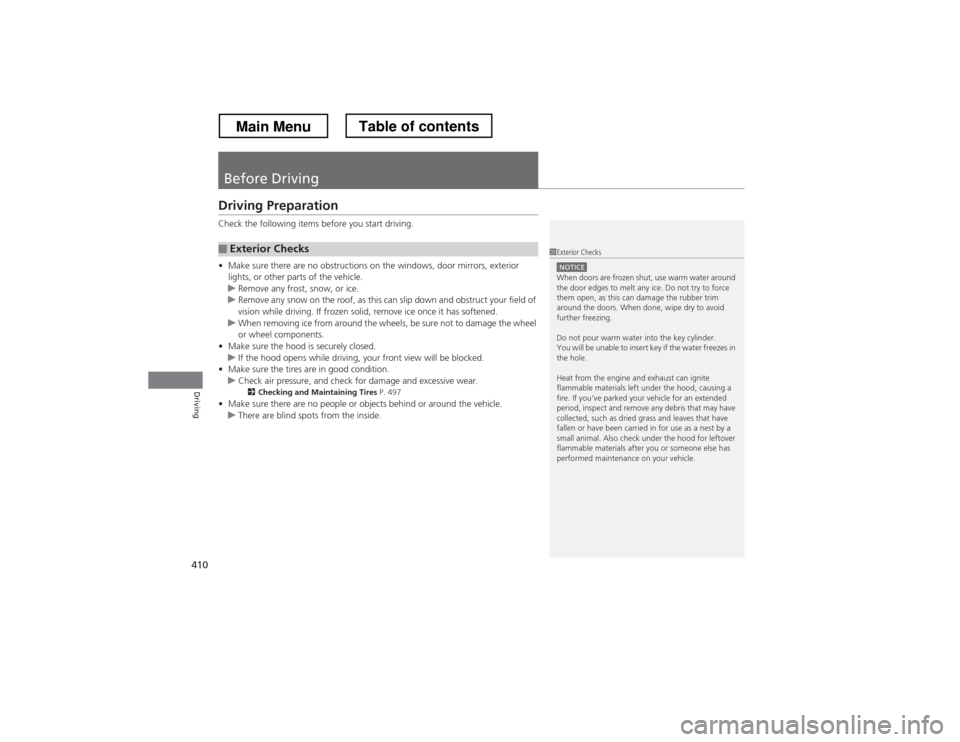
410
Driving
Before Driving
Driving Preparation
Check the following items before you start driving. •Make sure there are no obstructions on the windows, door mirrors, exterior
lights, or other parts of the vehicle.
uRemove any frost, snow, or ice.uRemove any snow on the roof, as this can slip down and obstruct your field of
vision while driving. If frozen solid, remove ice once it has softened.
uWhen removing ice from around the wheels, be sure not to damage the wheel
or wheel components.
• Make sure the hood is securely closed.
uIf the hood opens while driving, your front view will be blocked.
• Make sure the tires are in good condition.
uCheck air pressure, and check for damage and excessive wear.
2 Checking and Maintaining Tires P. 497
• Make sure there are no people or objects behind or around the vehicle.
uThere are blind spots from the inside.
■Exterior Checks1Exterior Checks
NOTICEWhen doors are frozen shut, use warm water around
the door edges to melt any ice. Do not try to force
them open, as this can damage the rubber trim
around the doors. When done, wipe dry to avoid further freezing.
Do not pour warm water into the key cylinder.
You will be unable to insert key if the water freezes in
the hole.
Heat from the engine and exhaust can ignite
flammable materials left under the hood, causing a
fire. If you’ve parked your vehicle for an extended
period, inspect and remove any debris that may have
collected, such as dried grass and leaves that have
fallen or have been carried in for use as a nest by a
small animal. Also check under the hood for leftover
flammable materials after you or someone else has
performed maintenance on your vehicle.
Main MenuTable of contents
Page 416 of 573

415
Continued
Driving
Towing a Trailer
Towing Preparation
Your vehicle can tow a trailer if you carefully observe the load limits, use the proper
equipment, and follow the towing guidelines. Check the load limits before driving.
■Total trailer weight
Maximum allowable weight of the trailer,
cargo, and everything in or on it must not
exceed 1,500 lbs (680 kg) for 6-cylinder
models and 1,000 lbs (453 kg) for 4-cylinder
models. Towing loads in excess of this can
seriously affect vehicle handling and
performance and can da mage the engine and
drivetrain.
■ Tongue load
The weight of the tongue with a fully loaded
trailer on the hitch should be approximately
10% of the total trailer weight. • Excessive tongue load reduces front tire
traction and steering control. Too little
tongue load can make the trailer unstable
and cause it to sway.
• To achieve a proper tongue load, start by
loading 60% of the load toward the front
of the trailer and 40% toward the rear.
Readjust the load as needed.
■Towing Load Limits1Towing Load Limits
Check if all loads are within limits at a public scale.
If a public scale is not available, add the estimated
weight of your cargo load to the weight of your
trailer (as quoted by the manufacturer), and the
tongue load.
Break-in Period
Avoid towing a trailer during your vehicle’s first 600
miles (1,000 km).
Never exceed the gross weight ratings.
Gross weight information
2 Vehicle Specifications P. 546, 548
3WARNING
Exceeding any load limit or improperly
loading your vehicle and trailer can cause a
crash in which you can be seriously hurt or
killed.
Check the loading of your vehicle and
trailer carefully before starting to drive.
Total Load
Tongue LoadTongue Load
Main MenuTable of contents