HONDA CROSSTOUR 2014 1.G Navigation Manual
Manufacturer: HONDA, Model Year: 2014, Model line: CROSSTOUR, Model: HONDA CROSSTOUR 2014 1.GPages: 153, PDF Size: 5.54 MB
Page 61 of 153
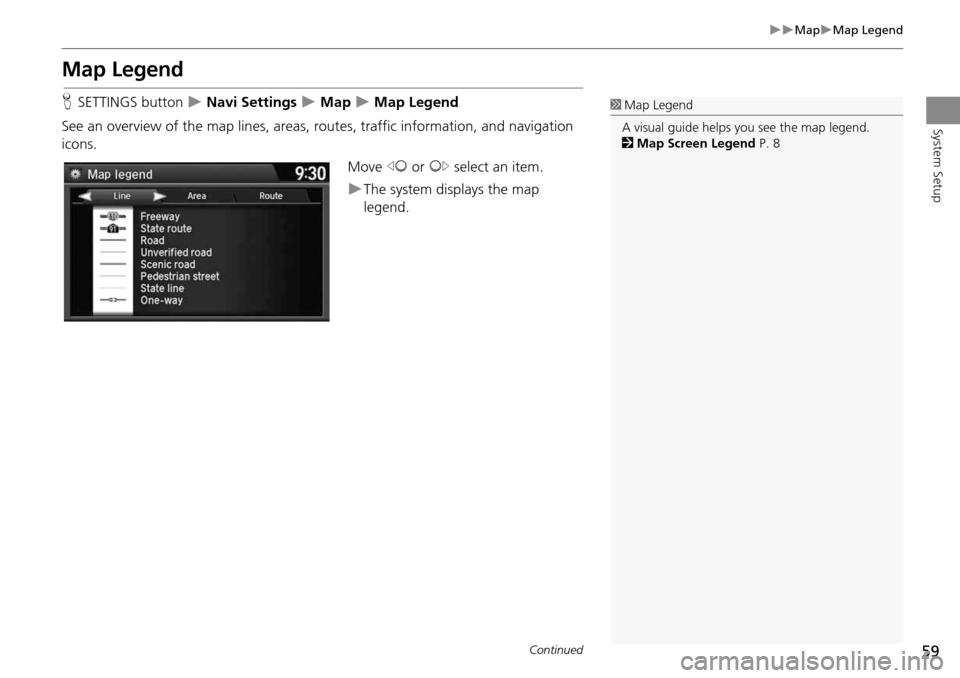
59
MapMap Legend
System Setup
Map Legend
HSETTINGS button Navi Settings Map Map Legend
See an overview of the map lines, areas, routes, traffic information, and navigation
icons.
Move w or y select an item.
The system displays the map
legend.
1Map Legend
A visual guide helps you see the map legend.
2 Map Screen Legend P. 8
Continued
Page 62 of 153
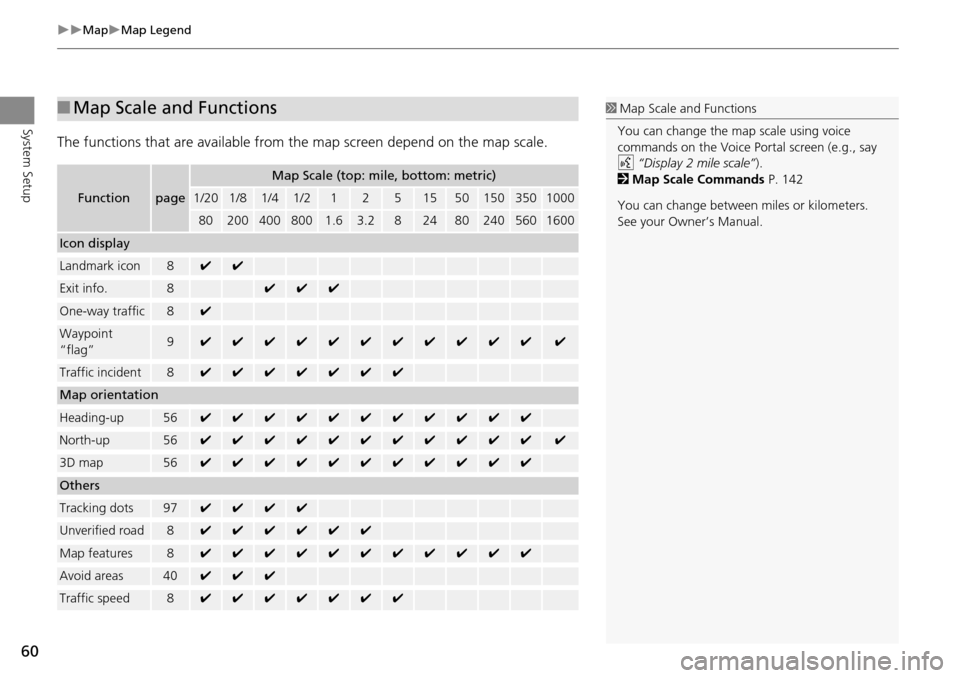
60
MapMap Legend
System Setup
The functions that are available from the map screen depend on the map scale.
■Map Scale and Functions
Functionpage
Map Scale (top: mile, bottom: metric)
1/201/81/41/212515501503501000
802004008001.63.2824802405601600
Icon display
Landmark icon8✔✔
Exit info.8✔✔✔
One-way traffic8✔
Waypoint
“flag”9✔✔✔✔✔✔✔✔✔✔✔✔
Traffic incident8✔✔✔✔✔✔✔
Map orientation
Heading-up56✔✔✔✔✔✔✔✔✔✔✔
North-up56✔✔✔✔✔✔✔✔✔✔✔✔
3D map56✔✔✔✔✔✔✔✔✔✔✔
Others
Tracking dots97✔✔✔✔
Unverified road8✔✔✔✔✔✔
Map features8✔✔✔✔✔✔✔✔✔✔✔
Avoid areas40✔✔✔
Traffic speed8✔✔✔✔✔✔✔
1 Map Scale and Functions
You can change the map scale using voice
commands on the Voice Portal screen (e.g., say
d “Display 2 mile scale”).
2 Map Scale Commands P. 142
You can change between miles or kilometers.
See your Owner’s Manual.
Page 63 of 153
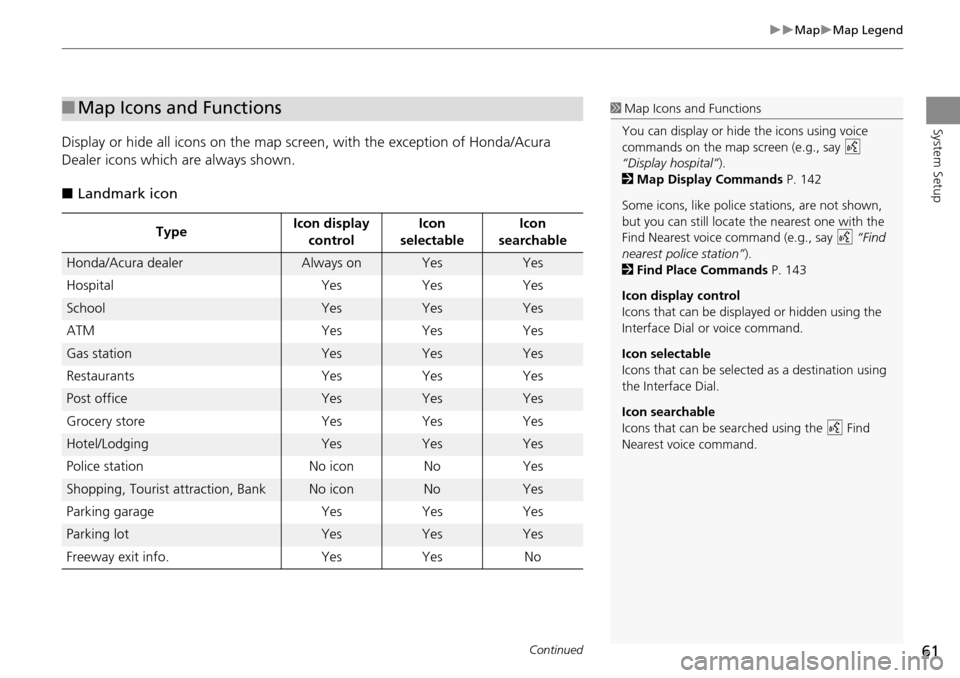
61
MapMap Legend
System Setup
Display or hide all icons on the map screen, with the exception of Honda/Acura
Dealer icons which are always shown.
■ Landmark icon
■Map Icons and Functions
Type Icon display
control Icon
selectable Icon
searchable
Honda/Acura dealerAlways onYesYes
Hospital YesYes Yes
SchoolYesYesYes
ATM YesYes Yes
Gas stationYesYesYes
Restaurants YesYes Yes
Post officeYesYesYes
Grocery store Yes Yes Yes
Hotel/LodgingYesYesYes
Police station No iconNoYes
Shopping, Tourist attraction, BankNo iconNoYes
Parking garage YesYes Yes
Parking lotYesYesYes
Freeway exit info. Yes Yes No
1 Map Icons and Functions
You can display or hide the icons using voice
commands on the map screen (e.g., say d
“Display hospital” ).
2 Map Display Commands P. 142
Some icons, like police stations, are not shown,
but you can still locate the nearest one with the
Find Nearest voice command (e.g., say d “Find
nearest police station” ).
2 Find Place Commands P. 143
Icon display control
Icons that can be displa yed or hidden using the
Interface Dial or voice command.
Icon selectable
Icons that can be selected as a destination using
the Interface Dial.
Icon searchable
Icons that can be searched using the d Find
Nearest voice command.
Continued
Page 64 of 153
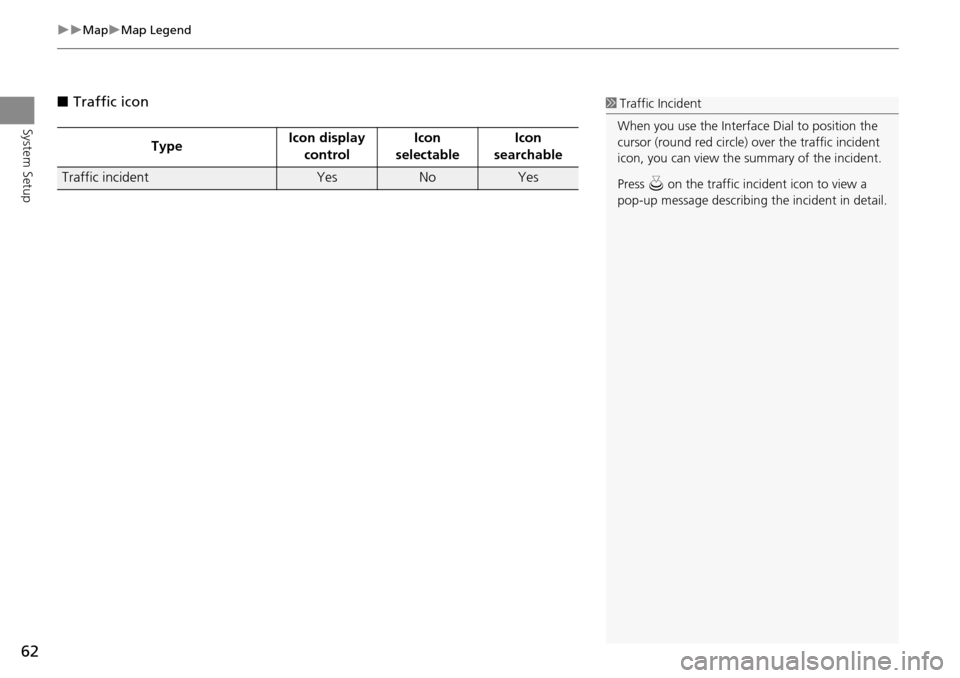
62
MapMap Legend
System Setup
■Traffic icon
Type Icon display
control Icon
selectable Icon
searchable
Traffic incidentYesNoYes
1 Traffic Incident
When you use the Interface Dial to position the
cursor (round red circle) ov er the traffic incident
icon, you can view the summary of the incident.
Press u on the traffic incident icon to view a
pop-up message describing the incident in detail.
Page 65 of 153
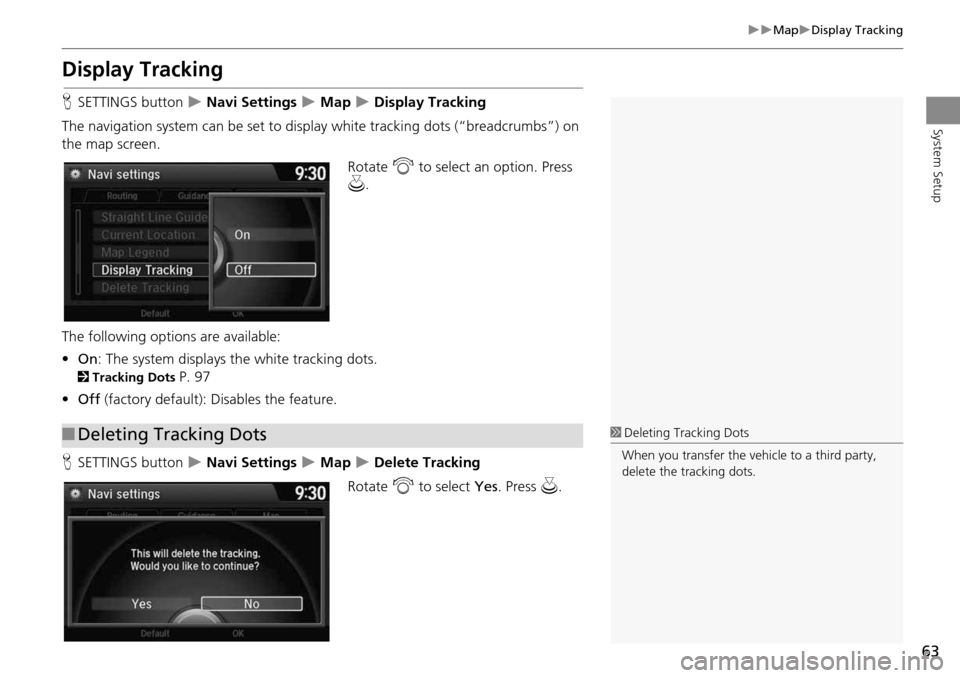
63
MapDisplay Tracking
System Setup
Display Tracking
HSETTINGS button Navi Settings Map Display Tracking
The navigation system can be set to di splay white tracking dots (“breadcrumbs”) on
the map screen.
Rotate i to select an option. Press
u .
The following options are available:
• On : The system displays the white tracking dots.
2Tracking Dots P. 97
• Off (factory default): Disables the feature.
H SETTINGS button
Navi Settings Map Delete Tracking
Rotate i to select Yes. Press u.
■Deleting Tracking Dots1 Deleting Tracking Dots
When you transfer the vehicle to a third party,
delete the tracking dots.
Page 66 of 153
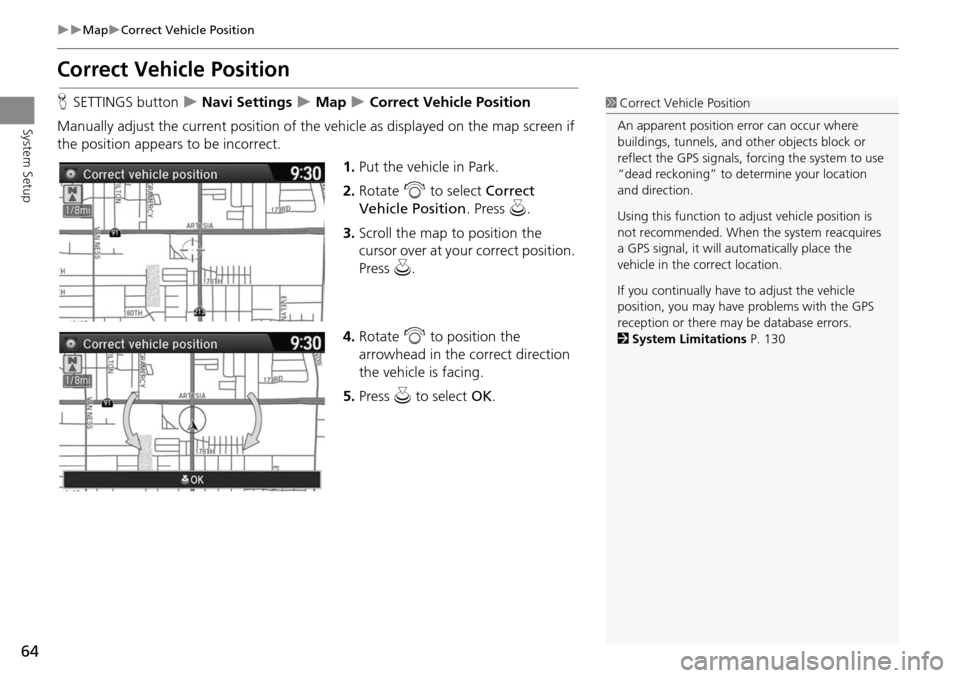
64
MapCorrect Vehicle Position
System Setup
Correct Vehicle Position
HSETTINGS button Navi Settings Map Correct Vehicle Position
Manually adjust the current position of the vehicle as displayed on the map screen if
the position appear s to be incorrect.
1.Put the vehicle in Park.
2. Rotate i to select Correct
Vehicle Position . Press u.
3. Scroll the map to position the
cursor over at your correct position.
Press u.
4. Rotate i to position the
arrowhead in the correct direction
the vehicle is facing.
5. Press u to select OK.1Correct Vehicle Position
An apparent position error can occur where
buildings, tunnels, and ot her objects block or
reflect the GPS signals, forcing the system to use
“dead reckoning” to determine your location
and direction.
Using this function to ad just vehicle position is
not recommended. When the system reacquires
a GPS signal, it will automatically place the
vehicle in the correct location.
If you continually have to adjust the vehicle
position, you may have problems with the GPS
reception or there may be database errors.
2 System Limitations P. 130
Page 67 of 153
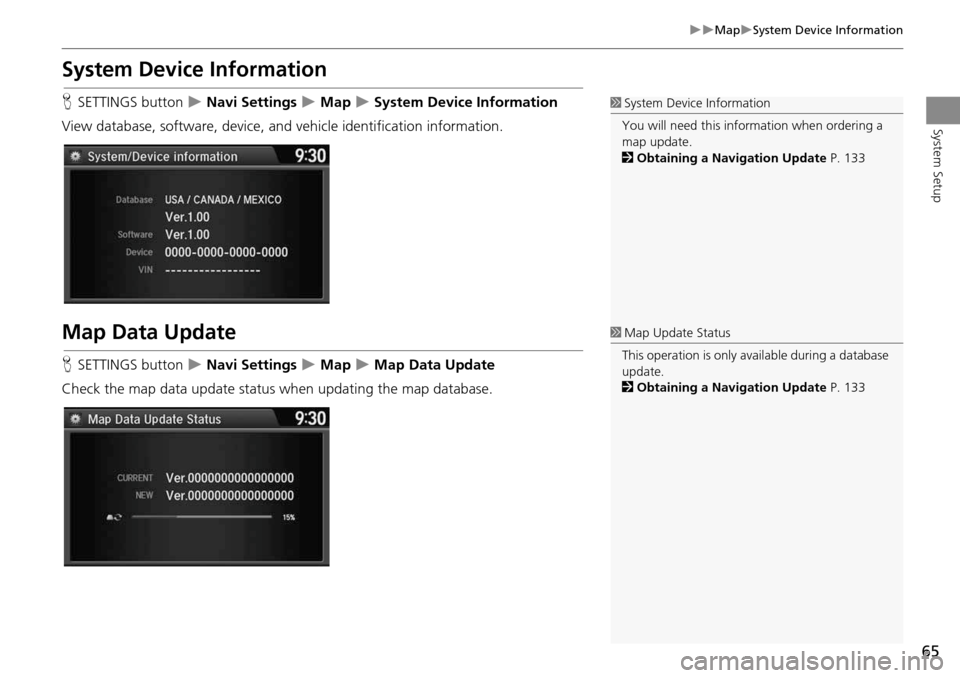
65
MapSystem Device Information
System Setup
System Device Information
HSETTINGS button Navi Settings Map System Device Information
View database, software, device, and vehicle identification information.
Map Data Update
HSETTINGS button Navi Settings Map Map Data Update
Check the map data update status when updating the map database.
1 System Device Information
You will need this info rmation when ordering a
map update.
2 Obtaining a Navigation Update P. 133
1Map Update Status
This operation is only avai lable during a database
update.
2 Obtaining a Navigation Update P. 133
Page 68 of 153

66
Page 69 of 153
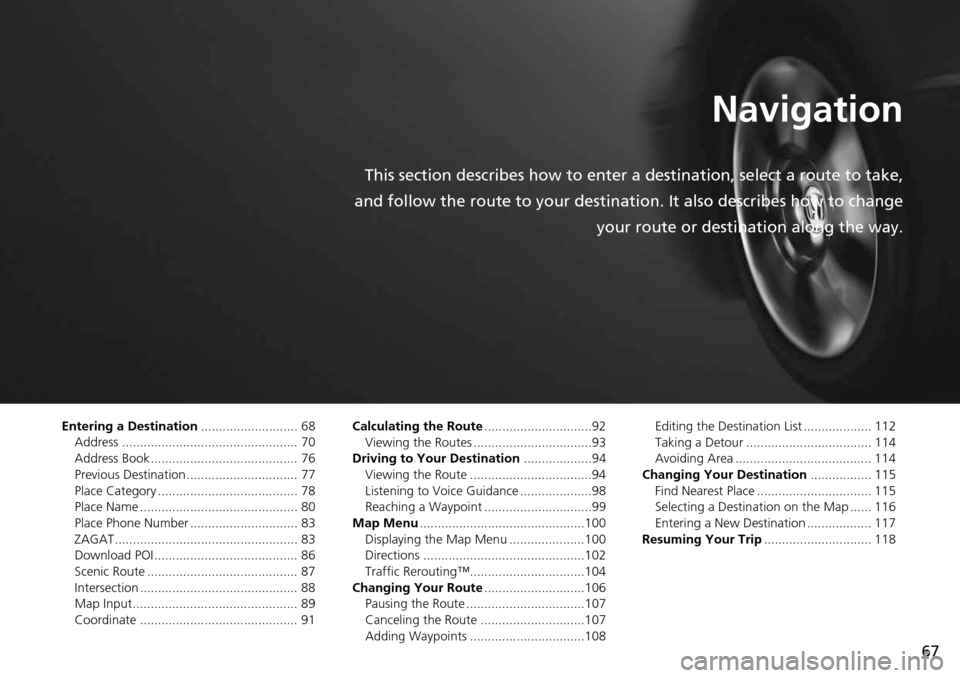
67
Navigation
This section describes how to enter a destination, select a route to take,
and follow the route to your destination. It also describes how to change your route or destination along the way.
Entering a Destination........................... 68
Address ................................................. 70
Address Book ......................................... 76
Previous Destination ............................... 77
Place Category ....................................... 78
Place Name ............................................ 80
Place Phone Number .............................. 83
ZAGAT................................................... 83
Download POI ........................................ 86
Scenic Route .......................................... 87
Intersection ............................................ 88
Map Input.............................................. 89
Coordinate ............................................ 91 Calculating the Route
..............................92
Viewing the Routes .................................93
Driving to Your Destination ...................94
Viewing the Route ..................................94
Listening to Voice Guidance ....................98
Reaching a Waypoint ..............................99
Map Menu ..............................................100
Displaying the Map Menu .....................100
Directions .............................................102
Traffic Rerouting™................................104
Changing Your Route ............................106
Pausing the Route .................................107
Canceling the Route .............................107
Adding Waypoints ................................108 Editing the Destination List ................... 112
Taking a Detour ................................... 114
Avoiding Area ...................................... 114
Changing Your Destination ................. 115
Find Nearest Place ................................ 115
Selecting a Destination on the Map ...... 116
Entering a New Destination .................. 117
Resuming Your Trip .............................. 118
Page 70 of 153
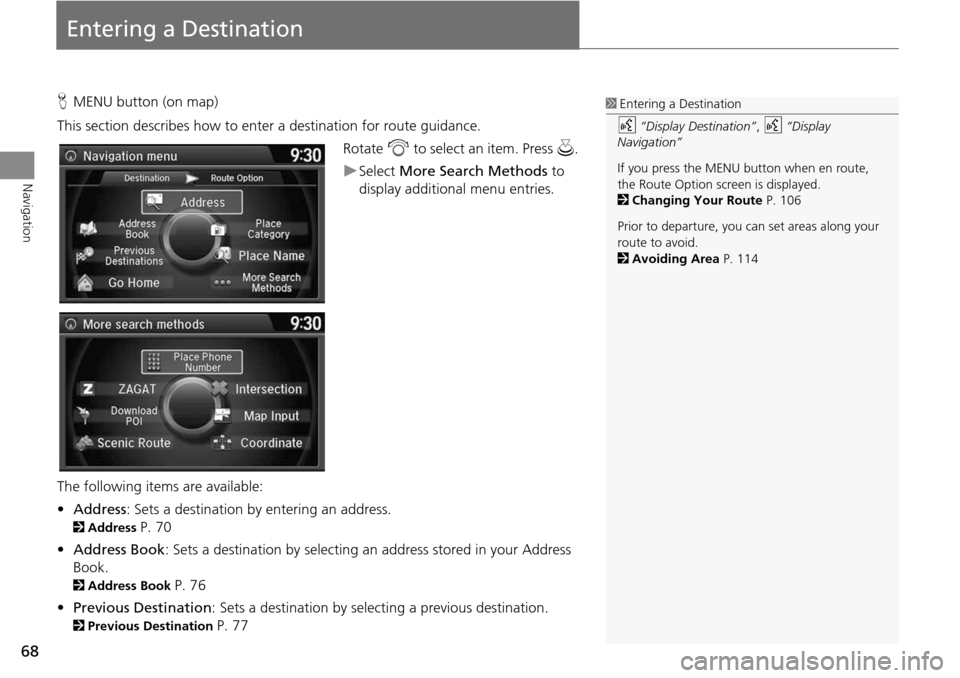
68
Navigation
Entering a Destination
HMENU button (on map)
This section describes how to enter a destination for route guidance. Rotate i to select an item. Press u .
Select More Search Methods to
display additional menu entries.
The following item s are available:
• Address : Sets a destination by entering an address.
2Address P. 70
• Address Book: Sets a destination by selecting an address stored in your Address
Book.
2 Address Book P. 76
• Previous Destination : Sets a destination by select ing a previous destination.
2Previous Destination P. 77
1Entering a Destination
d “Display Destination” , d “Display
Navigation”
If you press the MENU button when en route,
the Route Option screen is displayed.
2 Changing Your Route P. 106
Prior to departure, you can set areas along your
route to avoid.
2 Avoiding Area P. 114