climate control HONDA CROSSTOUR 2014 1.G Owners Manual
[x] Cancel search | Manufacturer: HONDA, Model Year: 2014, Model line: CROSSTOUR, Model: HONDA CROSSTOUR 2014 1.GPages: 573, PDF Size: 21.2 MB
Page 1 of 573
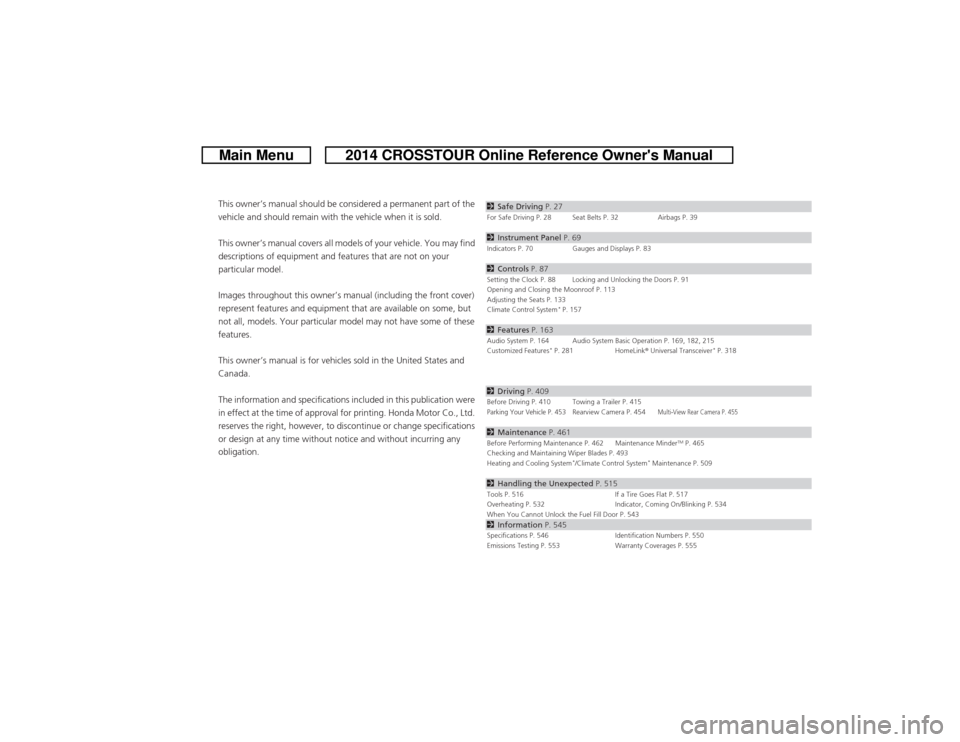
ContentsThis owner’s manual should be considered a permanent part of the
vehicle and should remain with the vehicle when it is sold.
This owner’s manual covers all models of your vehicle. You may find
descriptions of equipment and features that are not on your
particular model.
Images throughout this owner’s manual (including the front cover)
represent features and equipment that are available on some, but
not all, models. Your particular model may not have some of these
features.
This owner’s manual is for vehicles sold in the United States and
Canada.
The information and specifications included in this publication were
in effect at the time of approval for printing. Honda Motor Co., Ltd.
reserves the right, however, to discontinue or change specifications
or design at any time without notice and without incurring any
obligation.
2Safe Driving P. 27For Safe Driving P. 28 Seat Belts P. 32 Airbags P. 392Instrument Panel P. 69Indicators P. 70 Gauges and Displays P. 832Controls P. 87Setting the Clock P. 88 Locking and Unlocking the Doors P. 91
Opening and Closing the Moonroof P. 113
Adjusting the Seats P. 133
Climate Control System
* P. 157
2Features P. 163Audio System P. 164 Audio System Basic Operation P. 169, 182, 215
Customized Features
* P. 281 HomeLink® Universal Transceiver
* P. 318
2Driving P. 409Before Driving P. 410 Towing a Trailer P. 415Parking Your Vehicle P. 453
Rearview Camera P. 454
Multi-View Rear Camera P. 455
2Maintenance P. 461Before Performing Maintenance P. 462 Maintenance Minder
TM P. 465
Checking and Maintaining Wiper Blades P. 493
Heating and Cooling System
*/Climate Control System
* Maintenance P. 509
2Handling the Unexpected P. 515Tools P. 516 If a Tire Goes Flat P. 517
Overheating P. 532 Indicator, Coming On/Blinking P. 534
When You Cannot Unlock the Fuel Fill Door P. 5432Information P. 545Specifications P. 546 Identification Numbers P. 550
Emissions Testing P. 553 Warranty Coverages P. 555
Page 3 of 573
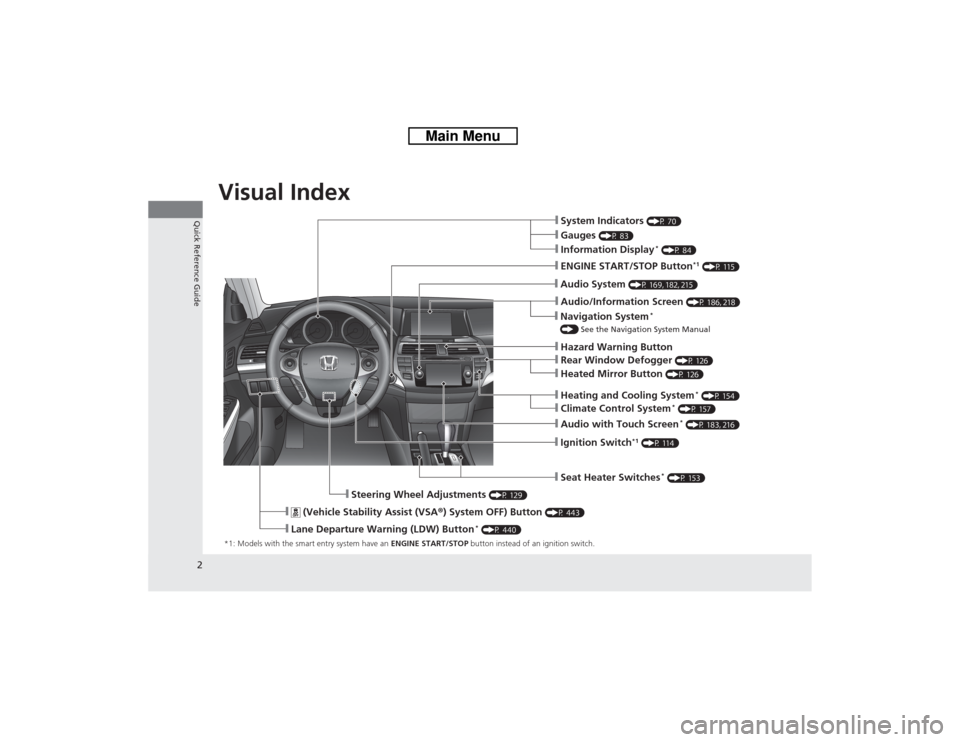
2Quick Reference Guide
Quick Reference GuideVisual Index*1: Models with the smart entry system have an ENGINE START/STOP button instead of an ignition switch.
❙System Indicators
(P 70)
❙Information Display
* (P 84)
❙Audio System
(P 169, 182, 215)
❙ENGINE START/STOP Button
*1 (P 115)
❙Ignition Switch
*1 (P 114)
❙
(Vehicle Stability Assist (VSA®) System OFF) Button
(P 443)
❙Lane Departure Warning (LDW) Button
* (P 440)
❙Audio/Information Screen
(P 186, 218)
❙Seat Heater Switches
* (P 153)
❙Steering Wheel Adjustments
(P 129)
❙Heating and Cooling System
* (P 154)
❙Gauges
(P 83)
❙Navigation System
*
() See the Navigation System Manual❙Audio with Touch Screen
* (P 183, 216)
❙Hazard Warning Button❙Climate Control System
* (P 157)
❙Rear Window Defogger
(P 126)
❙Heated Mirror Button
(P 126)
Page 14 of 573

13Quick Reference Guide
Climate Control System
* (P157)
●Press the AUTO button to activate the climate control system.
●Press the button to turn the system on or off.
●Press the button to defrost the windshield.
The climate control system is voice operable. (P 226)
Models with audio touch screen
Driver’s Side Temperature
Control Switch (Rear Window Defogger/Heated Mirror)
Button
(Windshield Defroster) Button
SYNC (Synchronized) Button
Air flows from floor and windshield
defroster vents. Air flows from floor vents. Air flows from floor and dashboard
vents, and back of the center console. Air flows from dashboard vents and
back of the center console.
AUTO Button
(On/Off) Button
(Recirculation) Button
MODE Control Button
/ (Fan Control)
Buttons
A/C (Air Conditioning) ButtonPassenger’s Side Temperature Control Switch
Models with navigation system
* Not available on all models
Page 15 of 573
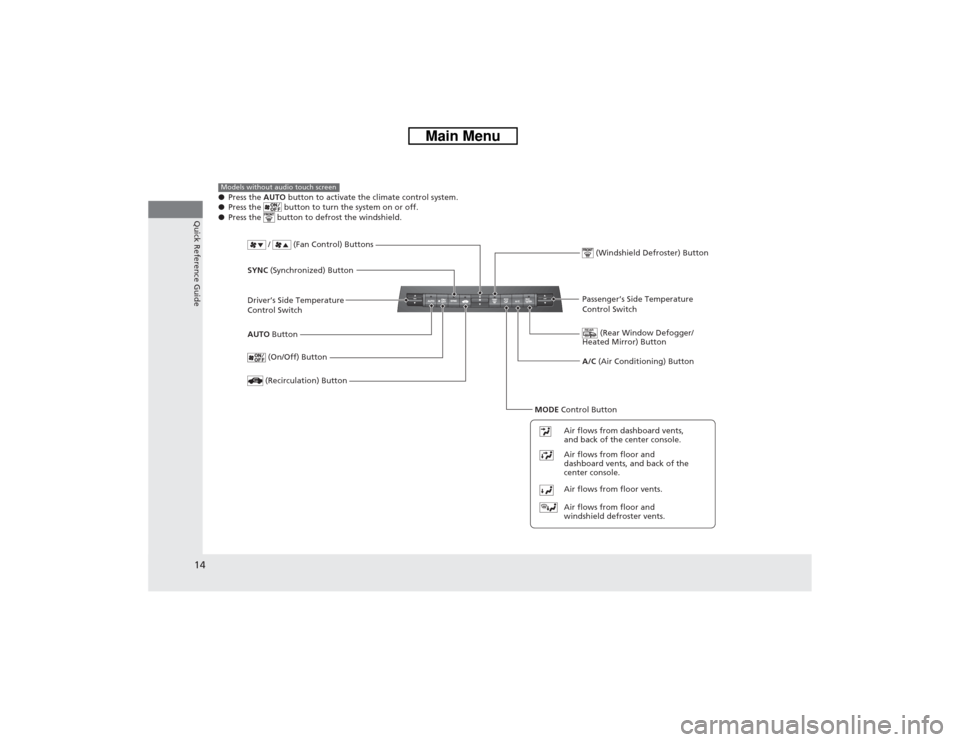
14Quick Reference Guide
●Press the AUTO button to activate the climate control system.
●Press the button to turn the system on or off.
●Press the button to defrost the windshield.Models without audio touch screen
Driver’s Side Temperature
Control Switch / (Fan Control) Buttons
(Windshield Defroster) ButtonA/C (Air Conditioning) Button SYNC (Synchronized) Button
(Recirculation) Button
AUTO ButtonPassenger’s Side Temperature
Control Switch
(Rear Window Defogger/
Heated Mirror) Button
MODE Control Button (On/Off) Button
Air flows from floor and
dashboard vents, and back of the
center console. Air flows from dashboard vents,
and back of the center console.
Air flows from floor and
windshield defroster vents. Air flows from floor vents.
Page 67 of 573
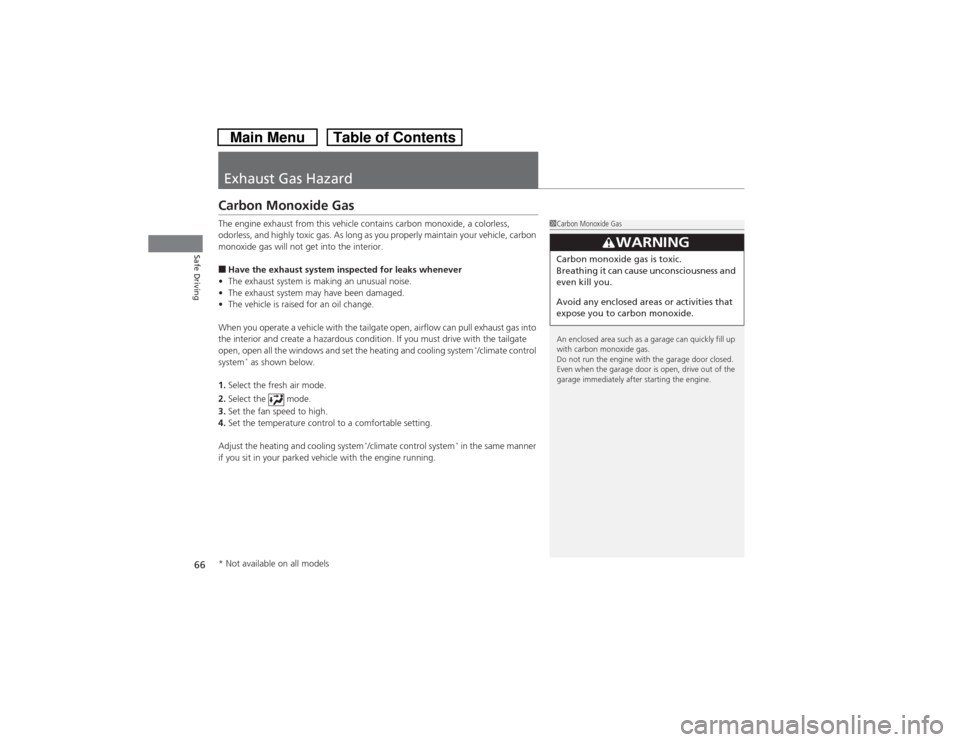
66Safe Driving
Exhaust Gas HazardCarbon Monoxide GasThe engine exhaust from this vehicle contains carbon monoxide, a colorless,
odorless, and highly toxic gas. As long as you properly maintain your vehicle, carbon
monoxide gas will not get into the interior.■Have the exhaust system inspected for leaks whenever
•The exhaust system is making an unusual noise.
•The exhaust system may have been damaged.
•The vehicle is raised for an oil change.
When you operate a vehicle with the tailgate open, airflow can pull exhaust gas into
the interior and create a hazardous condition. If you must drive with the tailgate
open, open all the windows and set the heating and cooling system
*/climate control
system
* as shown below.
1.Select the fresh air mode.
2.Select the mode.
3.Set the fan speed to high.
4.Set the temperature control to a comfortable setting.
Adjust the heating and cooling system
*/climate control system
* in the same manner
if you sit in your parked vehicle with the engine running.
1Carbon Monoxide Gas
An enclosed area such as a garage can quickly fill up
with carbon monoxide gas.
Do not run the engine with the garage door closed.
Even when the garage door is open, drive out of the
garage immediately after starting the engine.
3
WARNING
Carbon monoxide gas is toxic.
Breathing it can cause unconsciousness and
even kill you.
Avoid any enclosed areas or activities that
expose you to carbon monoxide.
* Not available on all models
Page 72 of 573
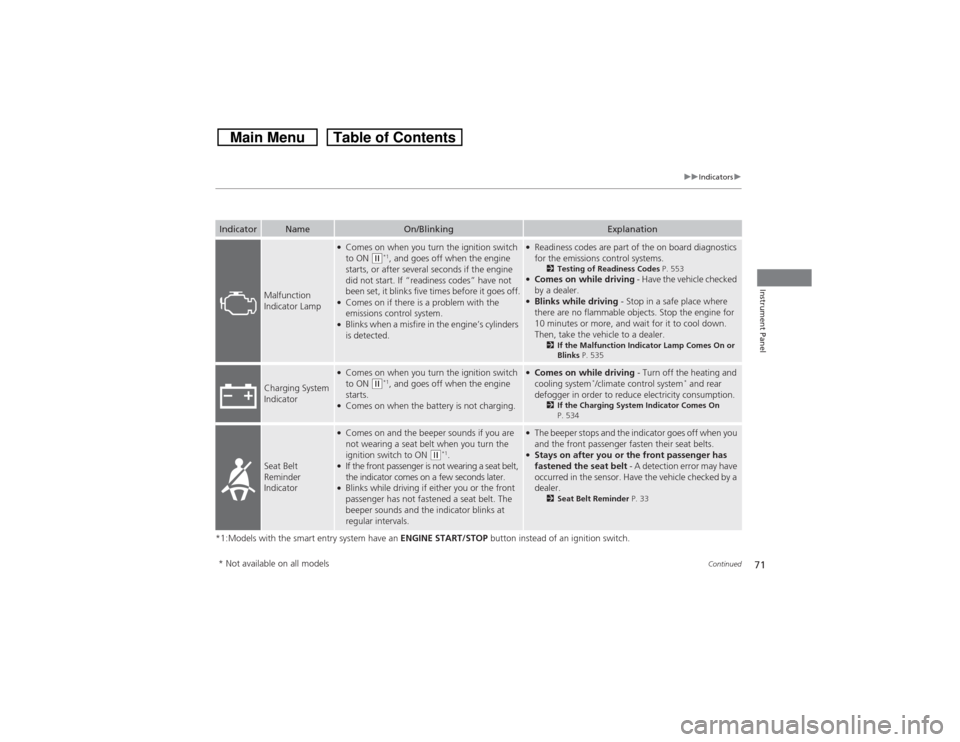
71
uuIndicatorsu
Continued
Instrument Panel
*1:Models with the smart entry system have an ENGINE START/STOP button instead of an ignition switch.Indicator
Name
On/Blinking
Explanation
Malfunction
Indicator Lamp
●Comes on when you turn the ignition switch
to ON
(w*1, and goes off when the engine
starts, or after several seconds if the engine
did not start. If “readiness codes” have not
been set, it blinks five times before it goes off.
●Comes on if there is a problem with the
emissions control system.●Blinks when a misfire in the engine’s cylinders
is detected.
●Readiness codes are part of the on board diagnostics
for the emissions control systems.
2Testing of Readiness Codes P. 553
●Comes on while driving - Have the vehicle checked
by a dealer.●Blinks while driving - Stop in a safe place where
there are no flammable objects. Stop the engine for
10 minutes or more, and wait for it to cool down.
Then, take the vehicle to a dealer.
2If the Malfunction Indicator Lamp Comes On or
Blinks P. 535
Charging System
Indicator
●Comes on when you turn the ignition switch
to ON
(w*1, and goes off when the engine
starts.
●Comes on when the battery is not charging.
●Comes on while driving - Turn off the heating and
cooling system
*/climate control system
* and rear
defogger in order to reduce electricity consumption.
2If the Charging System Indicator Comes On
P. 534
Seat Belt
Reminder
Indicator
●Comes on and the beeper sounds if you are
not wearing a seat belt when you turn the
ignition switch to ON
(w*1.
●If the front passenger is not wearing a seat belt,
the indicator comes on a few seconds later.●Blinks while driving if either you or the front
passenger has not fastened a seat belt. The
beeper sounds and the indicator blinks at
regular intervals.
●The beeper stops and the indicator goes off when you
and the front passenger fasten their seat belts.●Stays on after you or the front passenger has
fastened the seat belt - A detection error may have
occurred in the sensor. Have the vehicle checked by a
dealer.
2Seat Belt Reminder P. 33
* Not available on all models
Page 88 of 573

87
Controls
This chapter explains how to operate the various controls necessary for driving.
Setting the Clock................................ 88
Locking and Unlocking the Doors
Key Types and Functions .................... 91Low Smart Entry Remote Signal Strength
*.. 93
Locking/Unlocking the Doors from the
Outside ............................................ 94
Locking/Unlocking the Doors from the
Inside ............................................... 99
Childproof Door Locks ..................... 100
Auto Door Locking/Unlocking .......... 101
Opening and Closing the Tailgate... 105
Security System................................ 107
Immobilizer System .......................... 107
Security System Alarm ...................... 107Opening and Closing the Windows..... 110
Opening and Closing the Moonroof
.. 113
Operating the Switches Around the
Steering Wheel
Ignition Switch
*............................... 114
ENGINE START/STOP Button
*........... 115
Ignition Switch and Power Mode
Comparison ................................... 118
Turn Signals ..................................... 119
Light Switches.................................. 119
Fog Lights ........................................ 122
Daytime Running Lights ................... 122
Wipers and Washers ........................ 123
Brightness Control ........................... 125
Rear Defogger/Heated Door Mirror Button.. 126Driving Position Memory System
*.... 127Adjusting the Steering Wheel .......... 129
Adjusting the Mirrors....................... 130
Interior Rearview Mirror ................... 130
Power Door Mirrors ......................... 131
Adjusting the Seats.......................... 133
Adjusting the Seat Positions ............. 133
Interior Lights/Interior Convenience
Items................................................ 142
Interior Lights .................................. 142
Interior Convenience Items .............. 144
Heating and Cooling System
*......... 154
Using Vents, Heating and A/C.......... 154
Climate Control System
*.................. 157
Using Automatic Climate Control .... 157
Automatic Climate Control Sensors ... 162
* Not available on all models
Page 127 of 573

126
uuOperating the Switches Around the Steering WheeluRear Defogger/Heated Door Mirror Button
Controls
Rear Defogger/Heated Door Mirror ButtonPress the rear defogger and heated door mirror button to defog the rear window
and mirrors when the ignition switch is in ON
(w*1.
The rear defogger and heated door mirrors
automatically switch off after 20 minutes.
However, if the outside temperature is 18°F
(−8°C) or below, they do not automatically
switch off.
The rear defogger and heated door mirrors
automatically switch off after 10-30 minutes
depending on the outside temperature.
However, if the outside temperature is 32°F
(0°C) or below, they do not automatically
switch off.
*1: Models with the smart entry system have an
ENGINE START/STOP button instead of an ignition
switch.
1Rear Defogger/Heated Door Mirror ButtonNOTICEWhen cleaning the inside of the rear window, be
careful not to damage the heating wires.
It is critical to wipe the window from side to side
along the defogger heating wires.
This system consumes a lot of power, so turn it off
when the window has been defogged.
Also, do not use the system for a long period when
the engine is idling. This may weaken the battery,
making it difficult to start the engine.
Models with heating and cooling system
Models with audio
touch screen
Models with climate control system
Models without
audio touch screen
Page 158 of 573

157
Continued
Controls
Climate Control System
*
Using Automatic Climate ControlThe automatic climate control system maintains the interior temperature you select. The system also selects the proper mix of heated or
cooled air that will as quickly as possible, raise or lower the interior temperature to your preference.
Floor and
defroster vents Floor vents Dashboard, floor
and back of the
center console vents Dashboard and
back of the center
console vents
AUTO Button Driver’s Side
Temperature
Control SwitchPassenger’s Side
Temperature
Control Switch
/ (Fan Control)
Buttons
(Recirculation)
Button
A/C (Air Conditioning)
Button
Models without audio/information screen
Floor and
defroster vents Floor vents Dashboard, floor
and back of the
center console vents Dashboard and
back of the center
console vents
AUTO
Button
Driver’s Side
Temperature
Control Switch (Recirculation)
Button
/ (Fan Control)
Buttons
A/C (Air Conditioning)
ButtonPassenger’s Side
Temperature
Control Switch
Models with audio/information screen* Not available on all models
Page 159 of 573
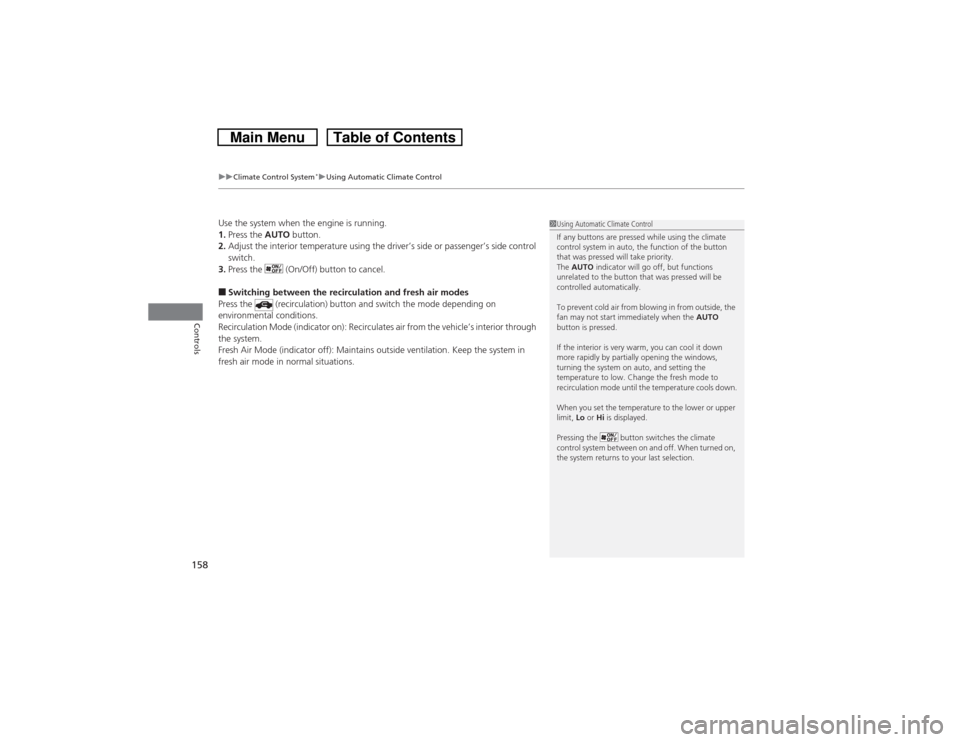
uuClimate Control System
*uUsing Automatic Climate Control
158Controls
Use the system when the engine is running.
1.Press the AUTO button.
2.Adjust the interior temperature using the driver’s side or passenger’s side control
switch.
3.Press the (On/Off) button to cancel.■Switching between the recirculation and fresh air modes
Press the (recirculation) button and switch the mode depending on
environmental conditions.
Recirculation Mode (indicator on): Recirculates air from the vehicle’s interior through
the system.
Fresh Air Mode (indicator off): Maintains outside ventilation. Keep the system in
fresh air mode in normal situations.
1Using Automatic Climate Control
If any buttons are pressed while using the climate
control system in auto, the function of the button
that was pressed will take priority.
The AUTO indicator will go off, but functions
unrelated to the button that was pressed will be
controlled automatically.
To prevent cold air from blowing in from outside, the
fan may not start immediately when the AUTO
button is pressed.
If the interior is very warm, you can cool it down
more rapidly by partially opening the windows,
turning the system on auto, and setting the
temperature to low. Change the fresh mode to
recirculation mode until the temperature cools down.
When you set the temperature to the lower or upper
limit, Lo or Hi is displayed.
Pressing the button switches the climate
control system between on and off. When turned on,
the system returns to your last selection.