Navigation HONDA CRV 2022 Owners Manual
[x] Cancel search | Manufacturer: HONDA, Model Year: 2022, Model line: CRV, Model: HONDA CRV 2022Pages: 692, PDF Size: 22.05 MB
Page 6 of 692

Contents
This owner’s manual should be considered a permanent part of the
vehicle and should remain with the vehicle when it is sold.
The Navigation Manual is available online at owners.honda.com. If
you are the first registered owner of your vehicle, you may
request a complimentary printed copy of the Navigation
Manual within the first six months of vehicle purchase. To
request a copy, visit owners.honda.com.
This owner’s manual covers all models of your vehicle. You may find
descriptions of equipment and features that are not on your
particular model.
Images throughout this owner’s ma nual (including the front cover)
represent features and equipment that are available on some, but
not all, models. Your particular mo del may not have some of these
features.
This owner’s manual is for vehicles sold in the United States.
The information and specifications in cluded in this publication were
in effect at the time of approval for printing. Honda Motor Co., Ltd.
reserves the right, however, to discontinue or change specifications
or design at any time without notice and without incurring any
obligation.2 Safe Driving P. 41
For Safe Driving P. 42 Seat Belts P. 47 Airbags P. 56
2Instrument Panel P. 89
Indicators P. 90 Gauges and Driver Information Interface P. 126
2Controls P. 149
Clock P. 150 Locking and Unlocking the Doors P. 152
Moonroof* P. 185
Seats P. 208 Interior Convenience Items P. 218
2 Features P. 243
Audio System P. 244 Audio System Basic Operation P. 251, 272
Customized Features P. 362, 369 HomeLink ® Universal Transceiver* P. 395
2 Driving P. 459
Before Driving P. 460 Towing a Trailer P. 465Parking Your Vehicle P. 559 Multi-View Rear Camera P. 570
2Maintenance P. 577
Before Performing Maintenance P. 578 Maintenance MinderTM P. 581
Checking and Maintaining Wiper Blades P. 601
Climate Control System Maintenance P. 618
2Handling the Unexpected P. 627
Tools P. 628 If a Tire Goes Flat P. 629
Overheating P. 649 Indicator, Coming On/Blinking P. 652
If You Cannot Open the Tailgate P. 664
2Information P. 667
Specifications P. 668 Identification Numbers P. 670
Emissions Testing P. 673 Warranty Coverages P. 675
22 CR-V HEV ELP-31TPG6200.book 4 ページ 2021年6月30日 水曜日 午前11時6分
Page 8 of 692
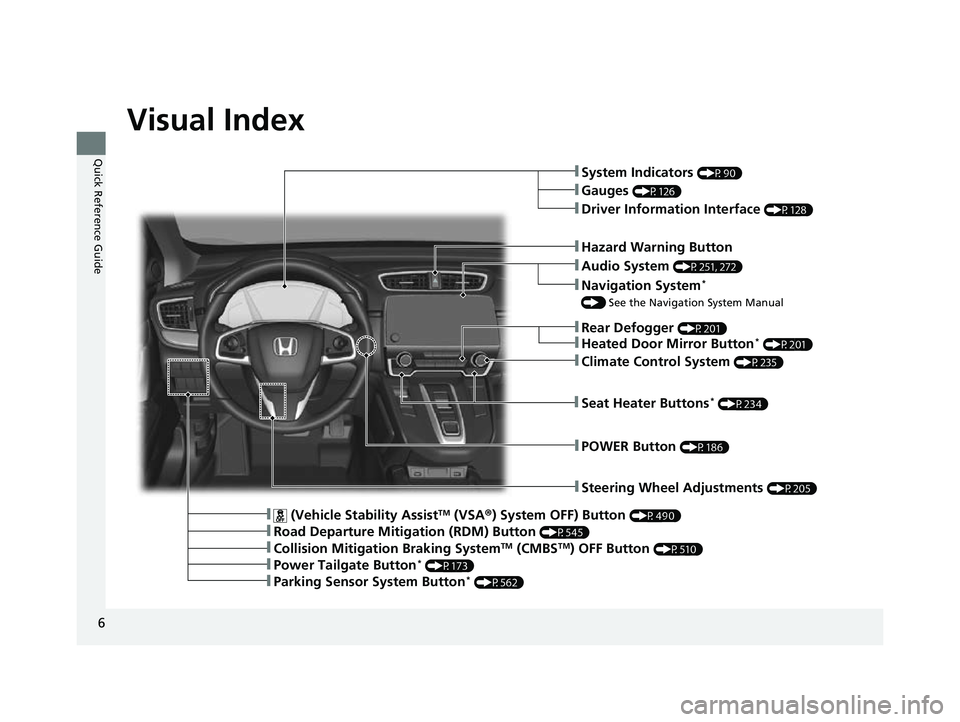
6
Quick Reference Guide
Quick Reference Guide
Visual Index
❚Steering Wheel Adjustments (P205)
❚Hazard Warning Button
❚System Indicators (P90)
❚Rear Defogger (P201)
❚Gauges (P126)
❚POWER Button (P186)
❚Audio System (P251, 272)
❚Navigation System*
() See the Navigation System Manual
❚Heated Door Mirror Button* (P201)
❚Seat Heater Buttons* (P234)
❚Driver Information Interface (P128)
❚Collision Mitigation Braking SystemTM (CMBSTM) OFF Button (P510)
❚ (Vehicle Stability AssistTM (VSA ®) System OFF) Button (P490)
❚Road Departure Mitigation (RDM) Button (P545)
❚Climate Control System (P235)
❚Parking Sensor System Button* (P562)
❚Power Tailgate Button* (P173)
22 CR-V HEV ELP-31TPG6200.book 6 ページ 2021年6月30日 水曜日 午前11時6分
Page 9 of 692
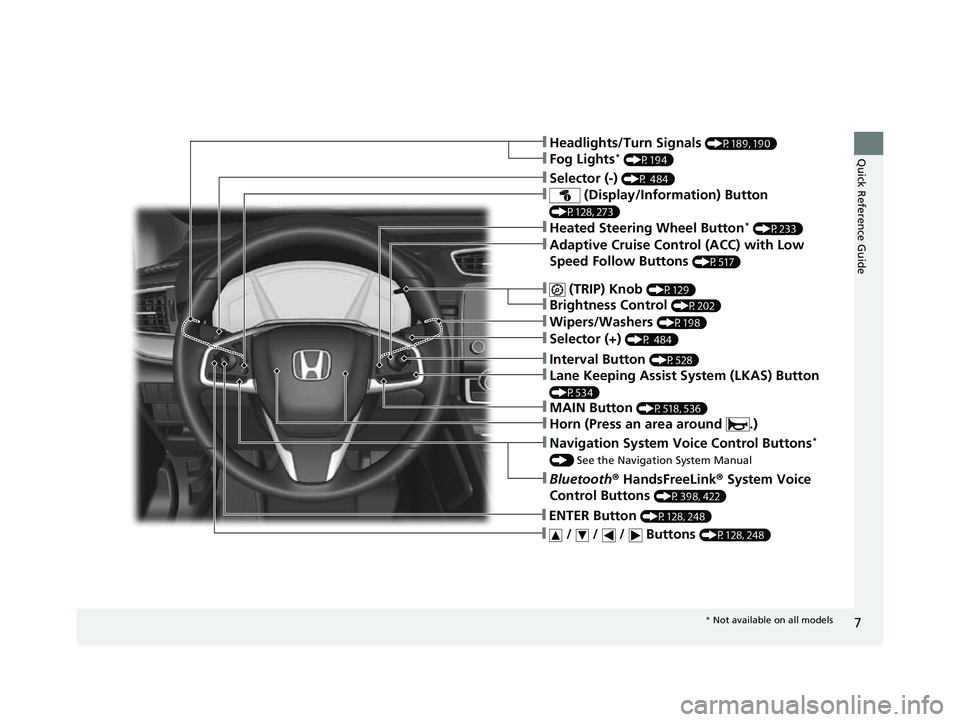
7
Quick Reference Guide
❚Navigation System Voice Control Buttons*
() See the Navigation System Manual
❚Bluetooth ® HandsFreeLink ® System Voice
Control Buttons
(P398, 422)
❚ / / / Buttons (P128, 248)
❚ENTER Button (P128, 248)
❚Wipers/Washers (P198)
❚Headlights/Turn Signals (P189, 190)
❚Fog Lights* (P194)
❚Interval Button (P528)
❚MAIN Button (P518, 536)
❚ (Display/Information) Button
(P128, 273)
❚Selector (-) (P 484)
❚Selector (+) (P 484)
❚ (TRIP) Knob (P129)
❚Brightness Control (P202)
❚Adaptive Cruise Control (ACC) with Low
Speed Follow Buttons
(P517)
❚Lane Keeping Assist System (LKAS) Button
(P534)
❚Horn (Press an area around .)
❚Heated Steering Wheel Button* (P233)
* Not available on all models
22 CR-V HEV ELP-31TPG6200.book 7 ページ 2021年6月30日 水曜日 午前11時6分
Page 33 of 692
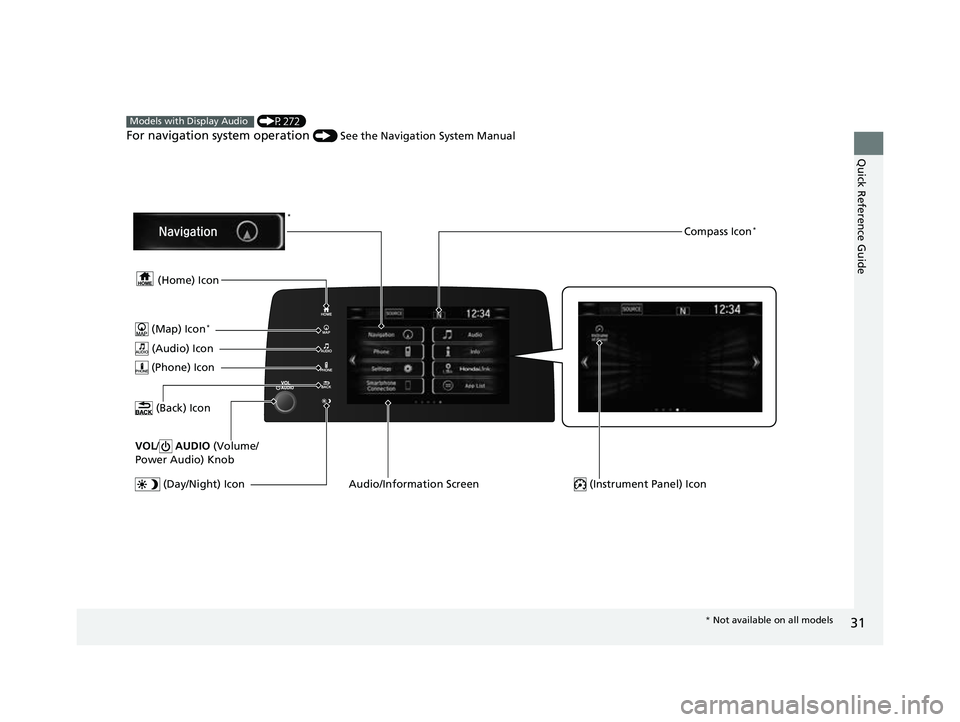
31
Quick Reference Guide
(P272)
For navigation system operation () See the Navigation System Manual
Models with Display Audio
(Audio) Icon
(Back) Icon
Audio/Information Screen (Instrument Panel) Icon (Day/Night) Icon
*
VOL/ AUDIO (Volume/
Power Audio) Knob
(Home) Icon
(Map) Icon*
(Phone) Icon
Compass Icon*
* Not available on all models
22 CR-V HEV ELP-31TPG6200.book 31 ページ 2021年6月30日 水曜日 午前11時6分
Page 130 of 692
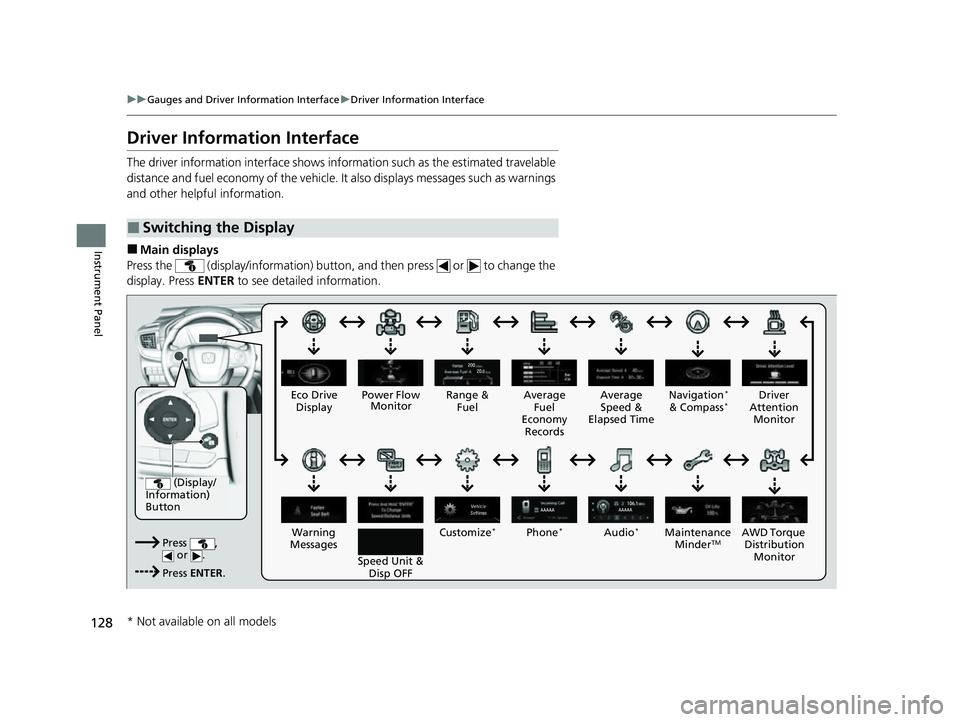
128
uuGauges and Driver Information Interface uDriver Information Interface
Instrument Panel
Driver Information Interface
The driver information interface shows in formation such as the estimated travelable
distance and fuel economy of the vehicle. It also displays messages such as warnings
and other helpful information.
■Main displays
Press the (display/information) button, and then press or to change the
display. Press ENTER to see detailed information.
■Switching the Display
(Display/
Information)
Button
Press , or .
Press ENTER . Eco Drive
Display
Audio
*Phone*
Speed Unit & Disp OFF
Warning
Messages Average
Fuel
Economy Records
Driver
Attention Monitor
Range &
Fuel Average
Speed &
Elapsed Time Navigation*
& Compass*
Customize*
Power Flow Monitor
AWD Torque Distribution Monito r
Main
tenance
MinderTM
* Not available on all models
22 CR-V HEV ELP-31TPG6200.book 128 ページ 2021年6月30日 水曜日 午前11時6分
Page 141 of 692
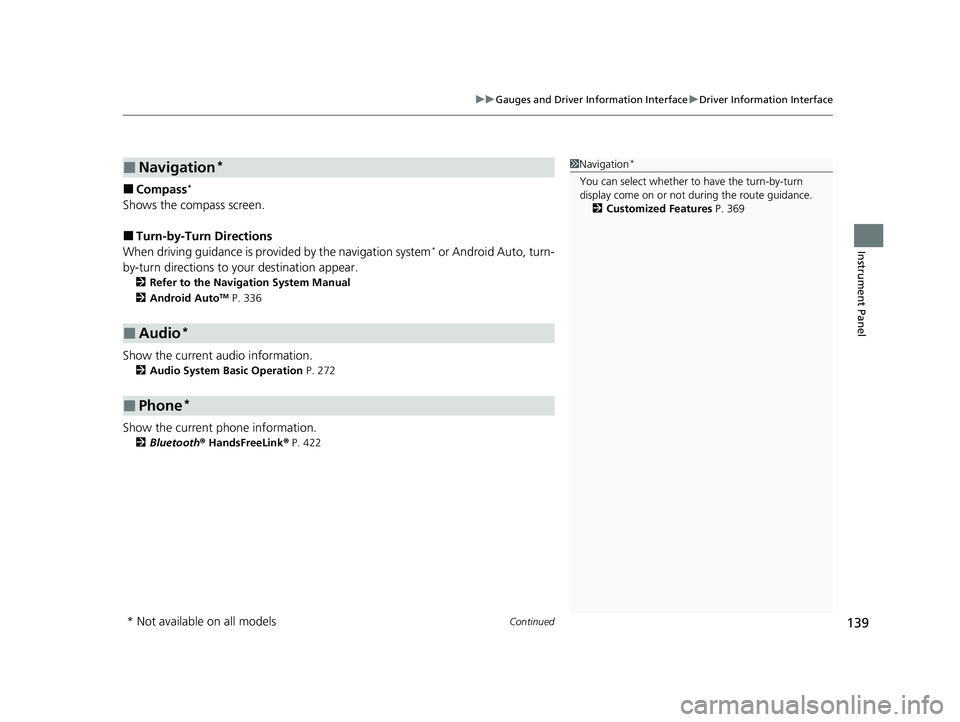
Continued139
uuGauges and Driver Information Interface uDriver Information Interface
Instrument Panel
■Compass*
Shows the compass screen.
■Turn-by-Turn Directions
When driving guidance is provided by the navigation system* or Android Auto, turn-
by-turn directions to your destination appear.
2 Refer to the Navigation System Manual
2 Android AutoTM P. 336
Show the current audio information.
2Audio System Basic Operation P. 272
Show the current phone information.
2Bluetooth ® HandsFreeLink ® P. 422
■Navigation*
■Audio*
■Phone*
1 Navigation*
You can select whether to have the turn-by-turn
display come on or not dur ing the route guidance.
2 Customized Features P. 369
* Not available on all models
22 CR-V HEV ELP-31TPG6200.book 139 ページ 2021年6月30日 水曜日 午前11時6分
Page 274 of 692
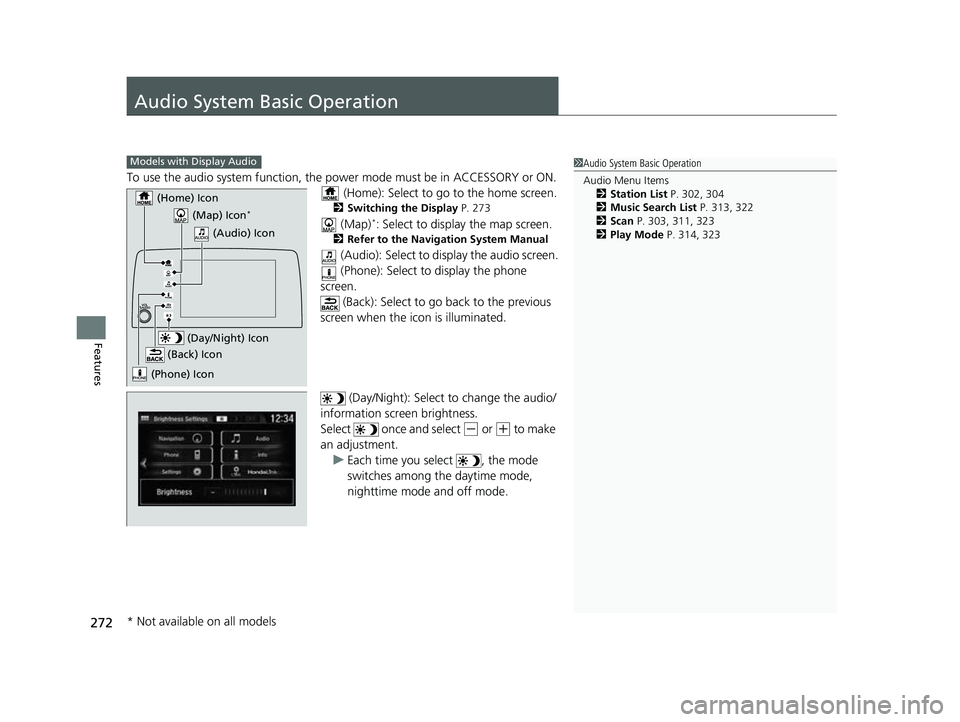
272
Features
Audio System Basic Operation
To use the audio system function, the power mode must be in ACCESSORY or ON.
(Home): Select to go to the home screen.
2 Switching the Display P. 273
(Map)*: Select to display the map screen.
2Refer to the Navigation System Manual
(Audio): Select to disp lay the audio screen.
(Phone): Select to display the phone
screen.
(Back): Select to go back to the previous
screen when the icon is illuminated.
(Day/Night): Select to change the audio/
information screen brightness.
Select once and select
(- or (+ to make
an adjustment. u Each time you select , the mode
switches among the daytime mode,
nighttime mode and off mode.
1Audio System Basic Operation
Audio Menu Items
2 Station List P. 302, 304
2 Music Search List P. 313, 322
2 Scan P. 303, 311, 323
2 Play Mode P. 314, 323Models with Display Audio
(Map) Icon*
(Phone) Icon
(Back) Icon
(Day/Night) Icon
(Home) Icon
(Audio) Icon
* Not available on all models
22 CR-V HEV ELP-31TPG6200.book 272 ページ 2021年6月30日 水曜日 午前11時6分
Page 277 of 692
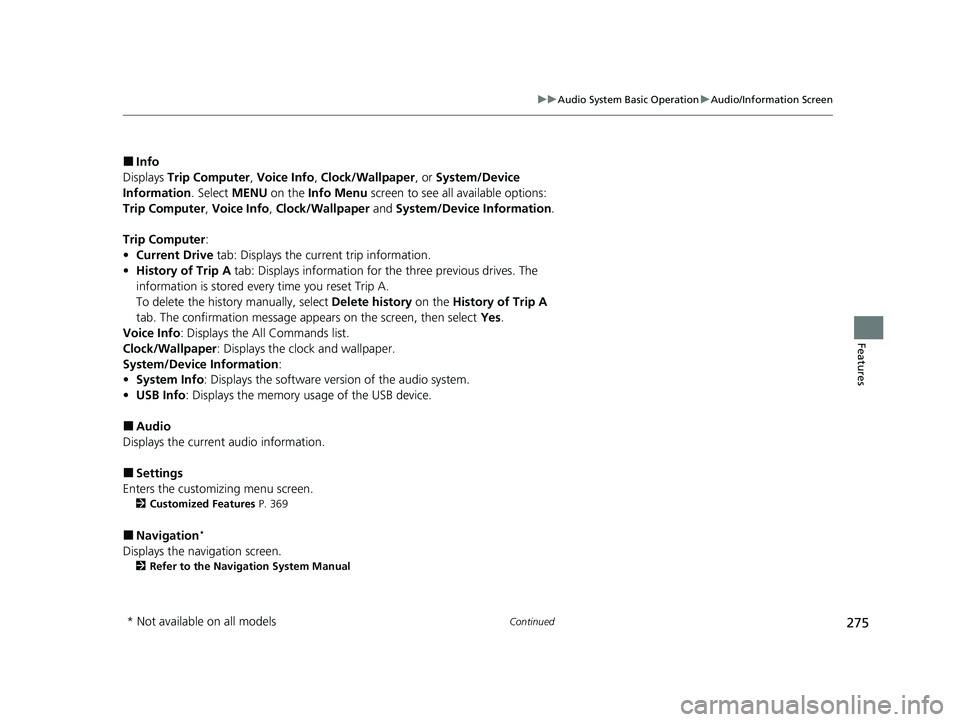
275
uuAudio System Basic Operation uAudio/Information Screen
Continued
Features
■Info
Displays Trip Computer , Voice Info, Clock/Wallpaper , or System/Device
Information . Select MENU on the Info Menu screen to see all available options:
Trip Computer , Voice Info , Clock/Wallpaper and System/Device Information .
Trip Computer :
• Current Drive tab: Displays the current trip information.
• History of Trip A tab: Displays information for the three previous drives. The
information is stored every time you reset Trip A.
To delete the history manually, select Delete history on the History of Trip A
tab. The confirmation message appears on the screen, then select Yes.
Voice Info : Displays the All Commands list.
Clock/Wallpaper : Displays the clock and wallpaper.
System/Device Information :
• System Info : Displays the software version of the audio system.
• USB Info : Displays the memory usage of the USB device.
■Audio
Displays the current audio information.
■Settings
Enters the customizing menu screen.
2 Customized Features P. 369
■Navigation*
Displays the navigation screen.
2Refer to the Navigation System Manual
* Not available on all models
22 CR-V HEV ELP-31TPG6200.book 275 ページ 2021年6月30日 水曜日 午前11時6分
Page 290 of 692
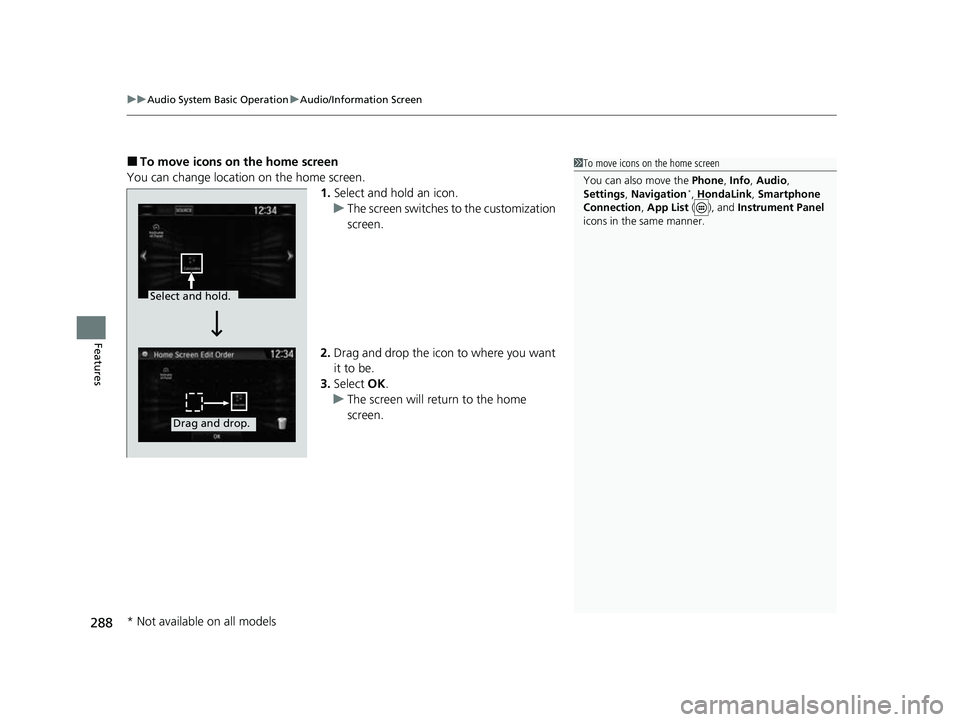
uuAudio System Basic Operation uAudio/Information Screen
288
Features
■To move icons on the home screen
You can change location on the home screen. 1.Select and hold an icon.
u The screen switches to the customization
screen.
2. Drag and drop the icon to where you want
it to be.
3. Select OK.
u The screen will return to the home
screen.1To move icons on the home screen
You can also move the Phone, Info, Audio ,
Settings , Navigation
*, HondaLink , Smartphone
Connection , App List ( ), and Instrument Panel
icons in the same manner.
Select and hold.
Drag and drop.
* Not available on all models
22 CR-V HEV ELP-31TPG6200.book 288 ページ 2021年6月30日 水曜日 午前11時6分
Page 291 of 692

Continued289
uuAudio System Basic Operation uAudio/Information Screen
Features
■To remove icons on the home screen
You can delete the icons on the home screen. 1.Select and hold an icon.
u The screen switches to the customization
screen.
2. Drag and drop the icon you want to remove
to the trash icon.
u The icon is removed from the home
screen.
3. Select OK.
u The screen will return to the home
screen.1To remove icons on the home screen
You cannot delete the Phone, Info, Audio ,
Settings , Navigation
*, HondaLink , Smartphone
Connection , App List ( ), and Instrument Panel
icons.
Apps or widgets will not be deleted by deleting the
icon on the home screen.
Select and hold.
Drag and drop to
trash icon.
* Not available on all models
22 CR-V HEV ELP-31TPG6200.book 289 ページ 2021年6月30日 水曜日 午前11時6分