remote start HONDA CRV 2022 User Guide
[x] Cancel search | Manufacturer: HONDA, Model Year: 2022, Model line: CRV, Model: HONDA CRV 2022Pages: 692, PDF Size: 22.05 MB
Page 308 of 692
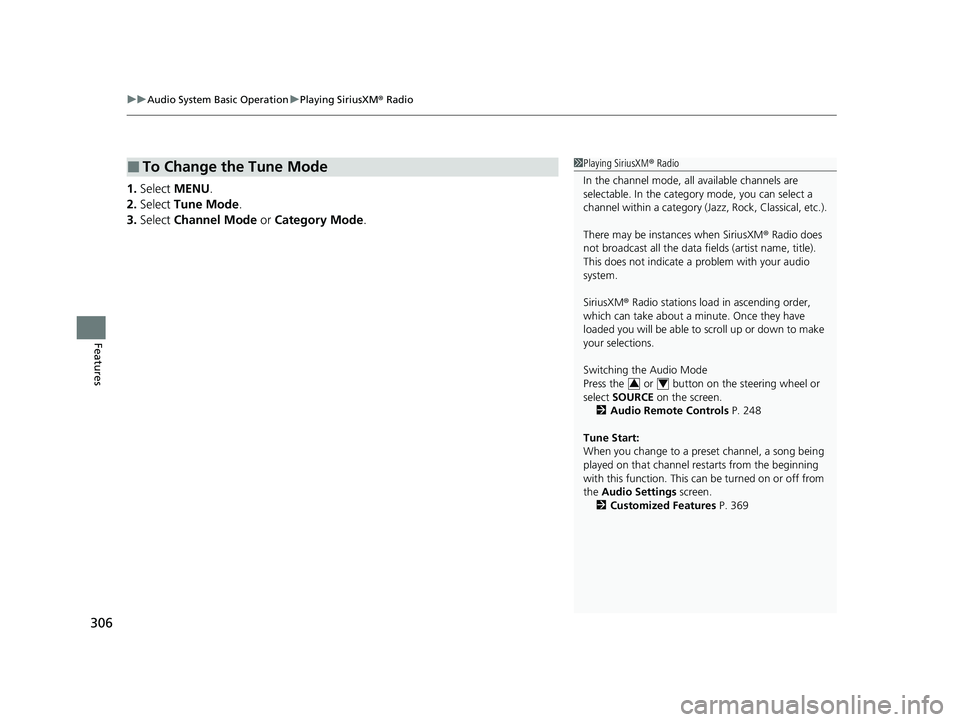
uuAudio System Basic Operation uPlaying SiriusXM ® Radio
306
Features
1. Select MENU .
2. Select Tune Mode .
3. Select Channel Mode or Category Mode .
■To Change the Tune Mode1Playing SiriusXM ® Radio
In the channel mode, all available channels are
selectable. In the categor y mode, you can select a
channel within a ca tegory (Jazz, Rock, Classical, etc.).
There may be instances when SiriusXM ® Radio does
not broadcast all the data fi elds (artist name, title).
This does not indicate a problem with your audio
system.
SiriusXM ® Radio stations load in ascending order,
which can take about a minute. Once they have
loaded you will be able to scroll up or down to make
your selections.
Switching the Audio Mode
Press the or button on the steering wheel or
select SOURCE on the screen.
2 Audio Remote Controls P. 248
Tune Start:
When you change to a preset channel, a song being
played on that channel restarts from the beginning
with this function. This can be turned on or off from
the Audio Settings screen.
2 Customized Features P. 369
34
22 CR-V HEV ELP-31TPG6200.book 306 ページ 2021年6月30日 水曜日 午前11時6分
Page 379 of 692
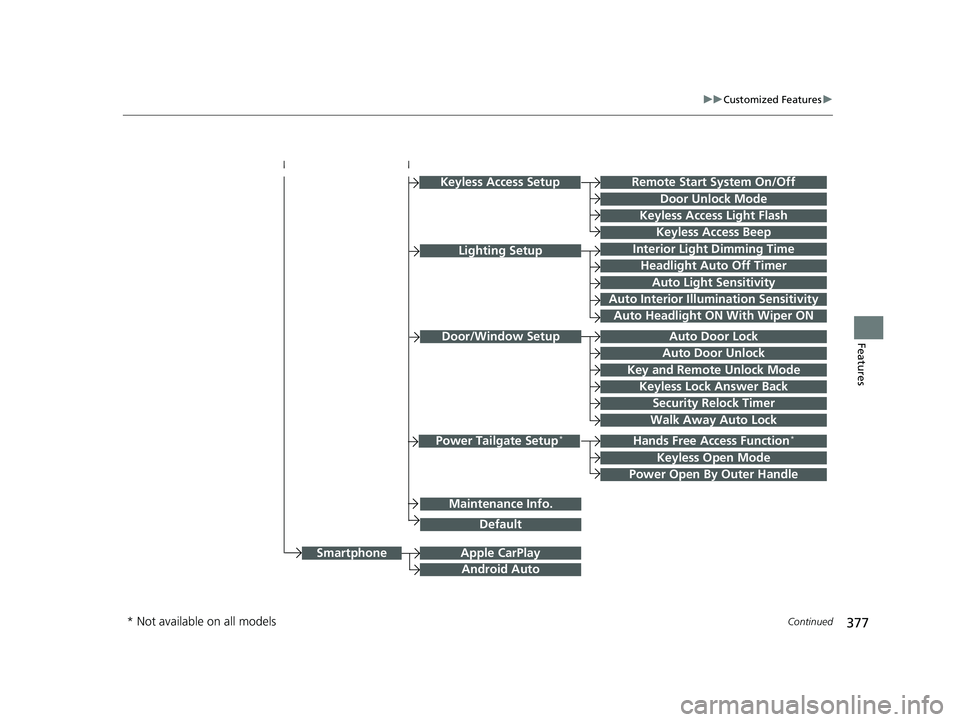
377
uuCustomized Features u
Continued
Features
Hands Free Access Function*
Keyless Open Mode
Lighting SetupInterior Light Dimming Time
Headlight Auto Off Timer
Auto Light Sensitivity
Auto Interior Illumination Sensitivity
Auto Door Lock
Key and Remote Unlock Mode
Door/Window Setup
Apple CarPlay
Maintenance Info.
Android Auto
Keyless Lock Answer Back
Security Relock Timer
Walk Away Auto Lock
Keyless Access Setup
Keyless Access Light Flash
Door Unlock Mode
Remote Start System On/Off
Keyless Access Beep
Smartphone
Power Tailgate Setup*
Power Open By Outer Handle
Default
Auto Door Unlock
Auto Headlight ON With Wiper ON
* Not available on all models
22 CR-V HEV ELP-31TPG6200.book 377 ページ 2021年6月30日 水曜日 午前11時6分
Page 393 of 692
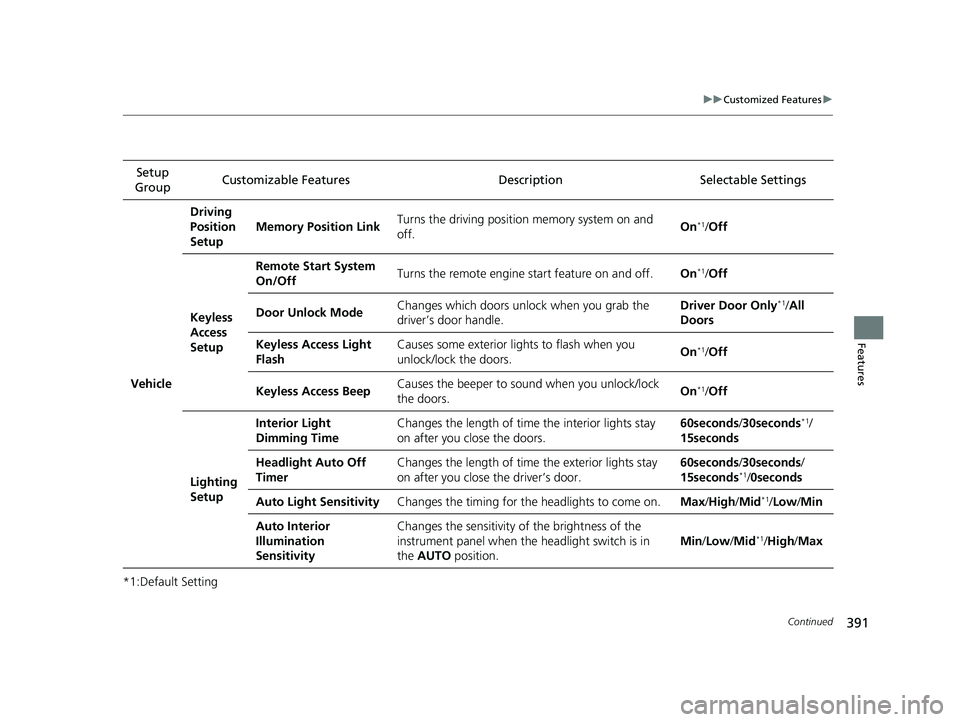
391
uuCustomized Features u
Continued
Features
*1:Default SettingSetup
Group Customizable Features Descri
ption Selectable Settings
Vehicle
Driving
Position
Setup
Memory Position LinkTurns the driving position memory system on and
off.On*1/ Off
Keyless
Access
Setup
Remote Start System
On/OffTurns the remote engine start feature on and off.On*1/Off
Door Unlock ModeChanges which doors unlock when you grab the
driver’s door handle.Driver Door Only*1/ All
Doors
Keyless Access Light
FlashCauses some exterior li ghts to flash when you
unlock/lock the doors.On*1/ Off
Keyless Access BeepCauses the beeper to sound when you unlock/lock
the doors.On*1/Off
Lighting
Setup
Interior Light
Dimming TimeChanges the length of time the interior lights stay
on after you close the doors.60seconds /30seconds*1/
15seconds
Headlight Auto Off
TimerChanges the length of time the exterior lights stay
on after you close the driver’s door.60seconds /30seconds/
15seconds*1/ 0seconds
Auto Light SensitivityChanges the timing for th e headlights to come on.Max/High /Mid*1/Low/ Min
Auto Interior
Illumination
SensitivityChanges the sensitivity of the brightness of the
instrument panel when the headlight switch is in
the AUTO position.
Min/Low/Mid*1/High /Max
22 CR-V HEV ELP-31TPG6200.book 391 ページ 2021年6月30日 水曜日 午前11時6分
Page 472 of 692
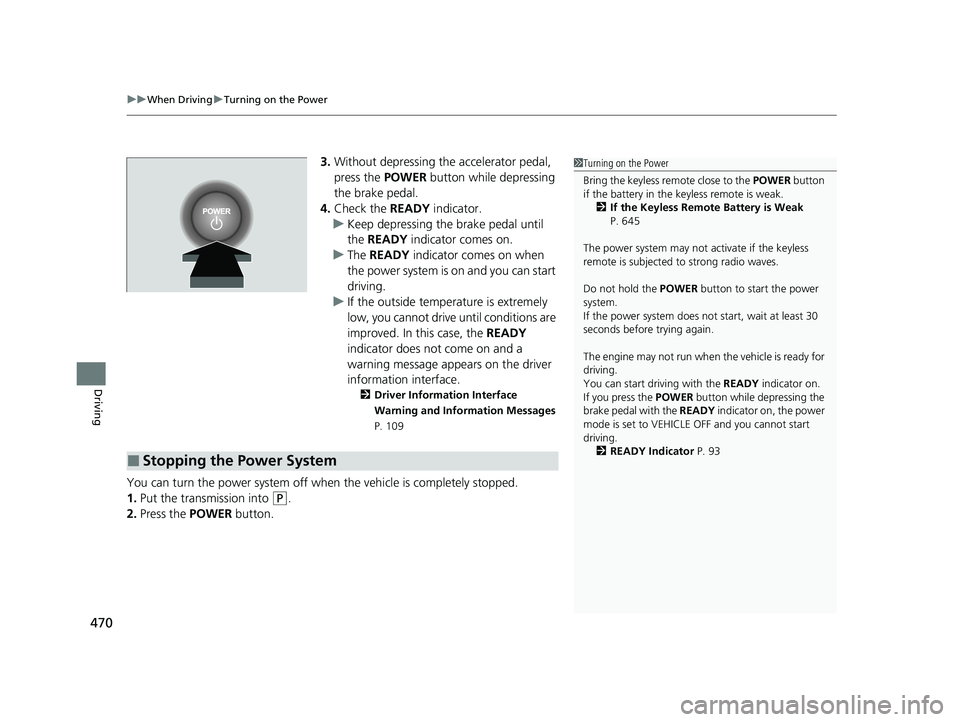
uuWhen Driving uTurning on the Power
470
Driving
3. Without depressing th e accelerator pedal,
press the POWER button while depressing
the brake pedal.
4. Check the READY indicator.
u Keep depressing the brake pedal until
the READY indicator comes on.
u The READY indicator comes on when
the power system is on and you can start
driving.
u If the outside temperature is extremely
low, you cannot drive until conditions are
improved. In this case, the READY
indicator does not come on and a
warning message appears on the driver
information interface.
2 Driver Information Interface
Warning and Information Messages
P. 109
You can turn the power system off when the vehicle is completely stopped.
1. Put the transmission into
(P.
2. Press the POWER button.
■Stopping the Power System
1Turning on the Power
Bring the keyless remote close to the POWER button
if the battery in the keyless remote is weak.
2 If the Keyless Remote Battery is Weak
P. 645
The power system may not activate if the keyless
remote is subjected to strong radio waves.
Do not hold the POWER button to start the power
system.
If the power system does not start, wait at least 30
seconds before trying again.
The engine may not run when the vehicle is ready for
driving.
You can start driving with the READY indicator on.
If you press the POWER button while depressing the
brake pedal with the READY indicator on, the power
mode is set to VEHICLE OFF and you cannot start
driving. 2 READY Indicator P. 93
22 CR-V HEV ELP-31TPG6200.book 470 ページ 2021年6月30日 水曜日 午前11時6分
Page 473 of 692
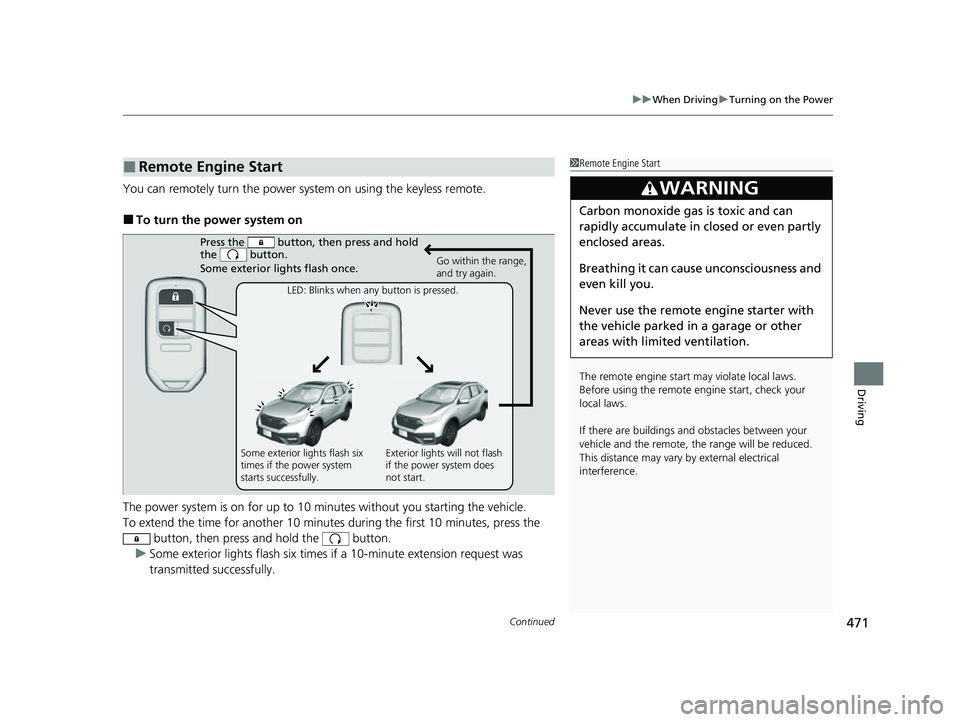
Continued471
uuWhen Driving uTurning on the Power
Driving
You can remotely turn the power system on using the keyless remote.
■To turn the power system on
The power system is on for up to 10 minutes without you starting the vehicle.
To extend the time for another 10 minutes during the first 10 minutes, press the
button, then press and hold the button.
u Some exterior lights flash six times if a 10-minute extension request was
transmitted successfully.
■Remote Engine Start1 Remote Engine Start
The remote engine start may violate local laws.
Before using the remote e ngine start, check your
local laws.
If there are buildings an d obstacles between your
vehicle and the remote, th e range will be reduced.
This distance may vary by external electrical
interference.
3WARNING
Carbon monoxide ga s is toxic and can
rapidly accumulate in closed or even partly
enclosed areas.
Breathing it can cause unconsciousness and
even kill you.
Never use the remote engine starter with
the vehicle parked in a garage or other
areas with limited ventilation.
Press the button, th en press and hold
the button.
Some exterior lights flash once.
Go within the range,
and try again.
LED: Blinks when any button is pressed.
Some exterior lights flash six
times if the power system
starts successfully. Exterior lights will not flash
if the power system does
not start.
22 CR-V HEV ELP-31TPG6200.book 471 ページ 2021年6月30日 水曜日 午前11時6分
Page 474 of 692
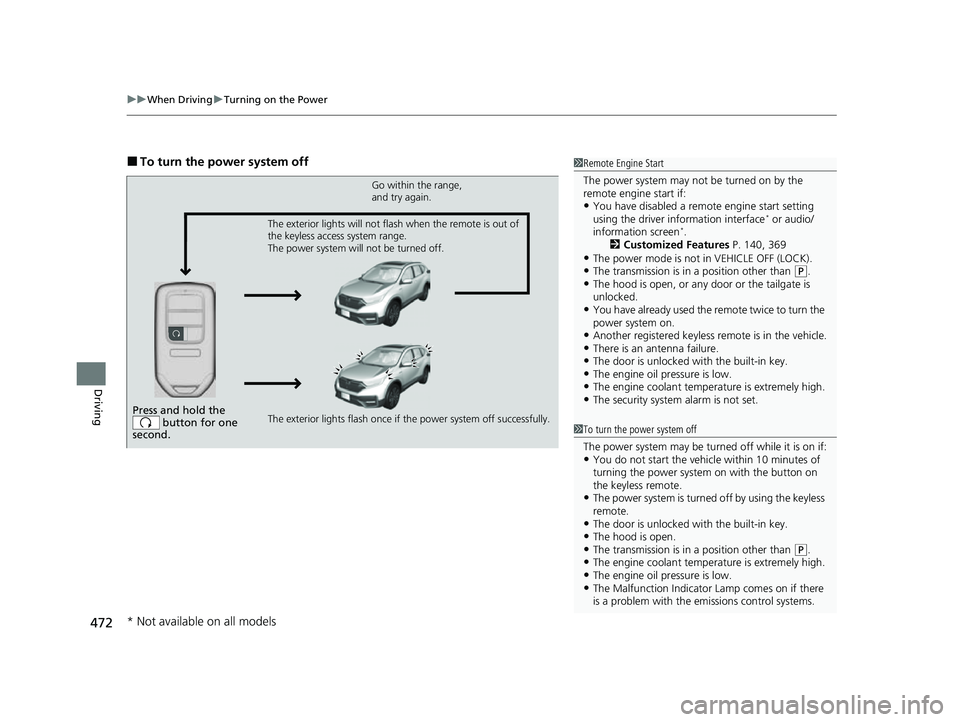
uuWhen Driving uTurning on the Power
472
Driving
■To turn the power system off1Remote Engine Start
The power system may not be turned on by the
remote engine start if:
•You have disabled a remo te engine start setting
using the driver information interface* or audio/
information screen*.
2 Customized Features P. 140, 369
•The power mode is not in VEHICLE OFF (LOCK).•The transmission is in a position other than (P.•The hood is open, or any door or the tailgate is
unlocked.
•You have already used the remote twice to turn the
power system on.
•Another registered keyless remote is in the vehicle.•There is an antenna failure.•The door is unlocked with the built-in key.•The engine oil pressure is low.•The engine coolant temper ature is extremely high.•The security system alarm is not set.Press and hold the
button for one
second.
Go within the range,
and try again.
The exterior lights flash once if the power system off successfully. The exterior lights will not flash when the remote is out of
the keyless access system range.
The power system will not be turned off.
1 To turn the power system off
The power system may be turned off while it is on if:
•You do not start the vehicl e within 10 minutes of
turning the power system on with the button on
the keyless remote.
•The power system is turned off by using the keyless
remote.
•The door is unlocked with the built-in key.•The hood is open.•The transmission is in a position other than ( P.•The engine coolant temper ature is extremely high.•The engine oil pressure is low.•The Malfunction Indicator Lamp comes on if there
is a problem with the emissions control systems.
* Not available on all models
22 CR-V HEV ELP-31TPG6200.book 472 ページ 2021年6月30日 水曜日 午前11時6分
Page 475 of 692

Continued473
uuWhen Driving uTurning on the Power
Driving
1Remote Engine Start
While the power system is on, the vehicle will
automatically preconditi on inside the vehicle.
When it is warm outside:
•The climate control system is activated in
recirculation mode.
When it is cold outside:
•The defroster is activated at a moderately warm
temperature.
•The rear defogger and door mirror heaters* are
activated.
•The seat and heated steering wheel are activated*
2 Heated Steering Wheel* P. 233
2 Seat Heaters* P. 234
* Not available on all models
22 CR-V HEV ELP-31TPG6200.book 473 ページ 2021年6月30日 水曜日 午前11時6分
Page 476 of 692
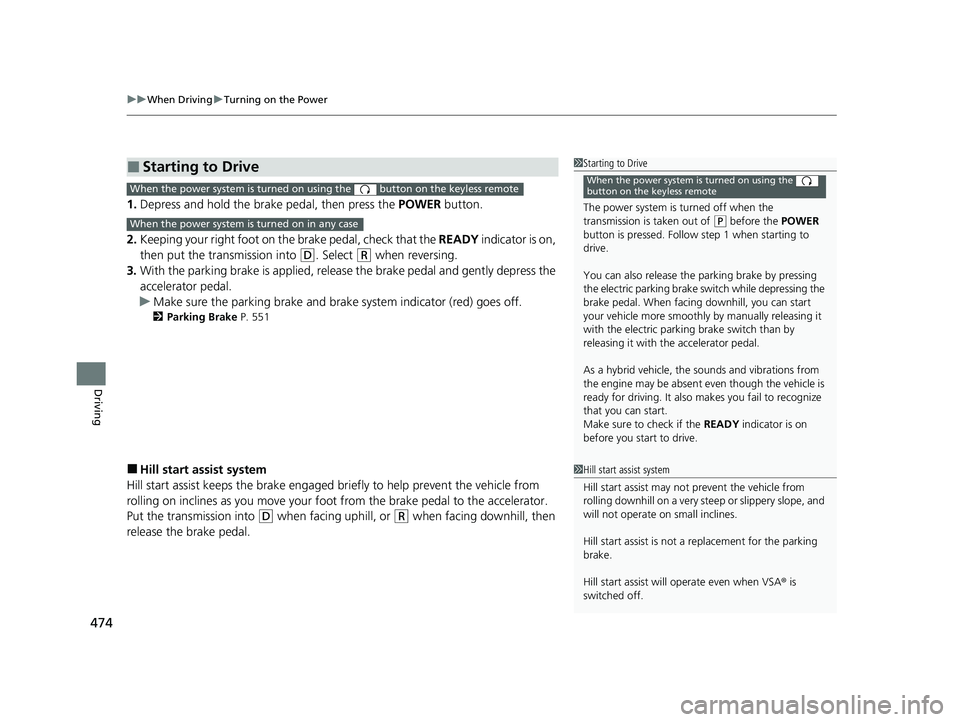
uuWhen Driving uTurning on the Power
474
Driving
1. Depress and hold the brake pedal, then press the POWER button.
2. Keeping your right foot on the brake pedal, check that the READY indicator is on,
then put the tra nsmission into
(D. Select (R when reversing.
3. With the parking brake is applied, releas e the brake pedal and gently depress the
accelerator pedal.
u Make sure the parking brake and brake system indicator (red) goes off.
2 Parking Brake P. 551
■Hill start assist system
Hill start assist keeps the brake engaged br iefly to help prevent the vehicle from
rolling on inclines as you move your fo ot from the brake pedal to the accelerator.
Put the transmission into
(D when facing uphill, or (R when facing downhill, then
release the brake pedal.
■Starting to Drive1 Starting to Drive
The power system is turned off when the
transmission is taken out of
(P before the POWER
button is pressed. Follow step 1 when starting to
drive.
You can also release the parking brake by pressing
the electric parking brake sw itch while depressing the
brake pedal. When facing downhill, you can start
your vehicle more smoothly by manually releasing it
with the electric parki ng brake switch than by
releasing it with th e accelerator pedal.
As a hybrid vehicle, the sounds and vibrations from
the engine may be absent even though the vehicle is
ready for driving. It also makes you fail to recognize
that you can start.
Make sure to check if the READY indicator is on
before you start to drive.
When the power system is turned on using the
button on the keyless remoteWhen the power system is turned on using the button on the keyless remote
When the power system is turned on in any case
1 Hill start assist system
Hill start assist may not prevent the vehicle from
rolling downhill on a very st eep or slippery slope, and
will not operate on small inclines.
Hill start assist is not a replacement for the parking
brake.
Hill start assist will operate even when VSA ® is
switched off.
22 CR-V HEV ELP-31TPG6200.book 474 ページ 2021年6月30日 水曜日 午前11時6分
Page 629 of 692
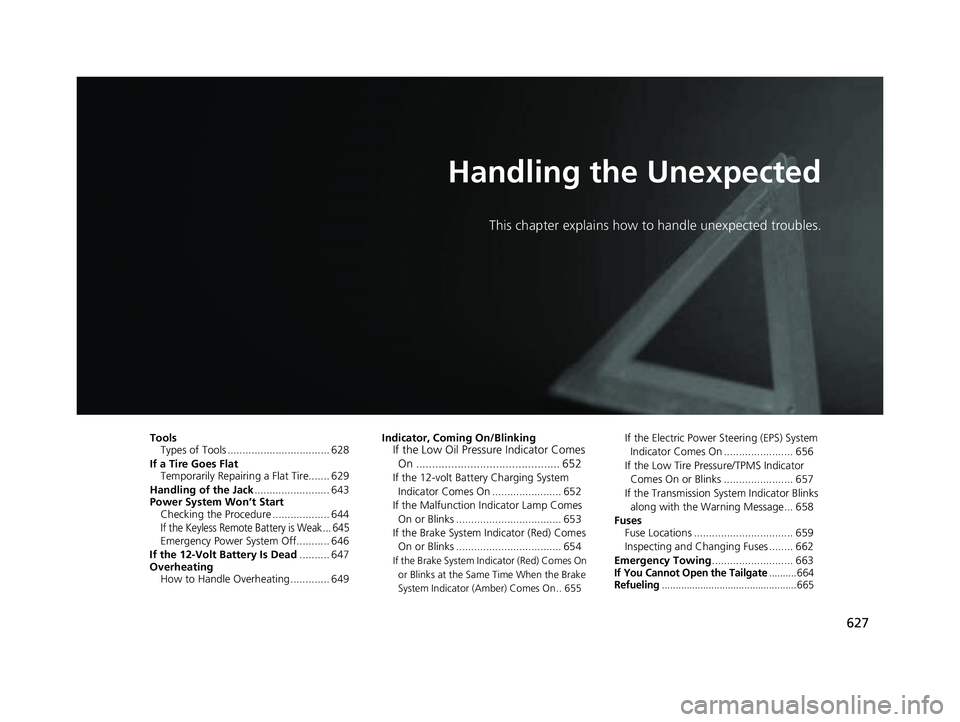
627
Handling the Unexpected
This chapter explains how to handle unexpected troubles.
ToolsTypes of Tools .................................. 628
If a Tire Goes Flat Temporarily Repairi ng a Flat Tire....... 629
Handling of the Jack ......................... 643
Power System Won’t Start Checking the Procedure ................... 644
If the Keyless Remote Battery is Weak ... 645Emergency Power System Off........... 646
If the 12-Volt Battery Is Dead .......... 647
Overheating How to Handle Overheating ............. 649 Indicator, Coming On/Blinking
If the Low Oil Pressure Indicator Comes
On ............................................. 652
If the 12-volt Batt ery Charging System
Indicator Comes On ....................... 652
If the Malfunction Indicator Lamp Comes On or Blinks ................................... 653
If the Brake System Indicator (Red) Comes On or Blinks ................................... 654
If the Brake System Indicator (Red) Comes On
or Blinks at the Same Time When the Brake
System Indicator (Amber) Comes On .. 655
If the Electric Power Steering (EPS) System Indicator Comes On ....................... 656
If the Low Tire Pressure/TPMS Indicator Comes On or Blinks ....................... 657
If the Transmission System Indicator Blinks along with the Warning Message... 658
Fuses Fuse Locations ................................. 659
Inspecting and Changing Fuses ........ 662
Emergency Towing ........................... 663
If You Cannot Open the Tailgate.......... 664Refueling................................................. 665
22 CR-V HEV ELP-31TPG6200.book 627 ページ 2021年6月30日 水曜日 午前11時6分
Page 646 of 692
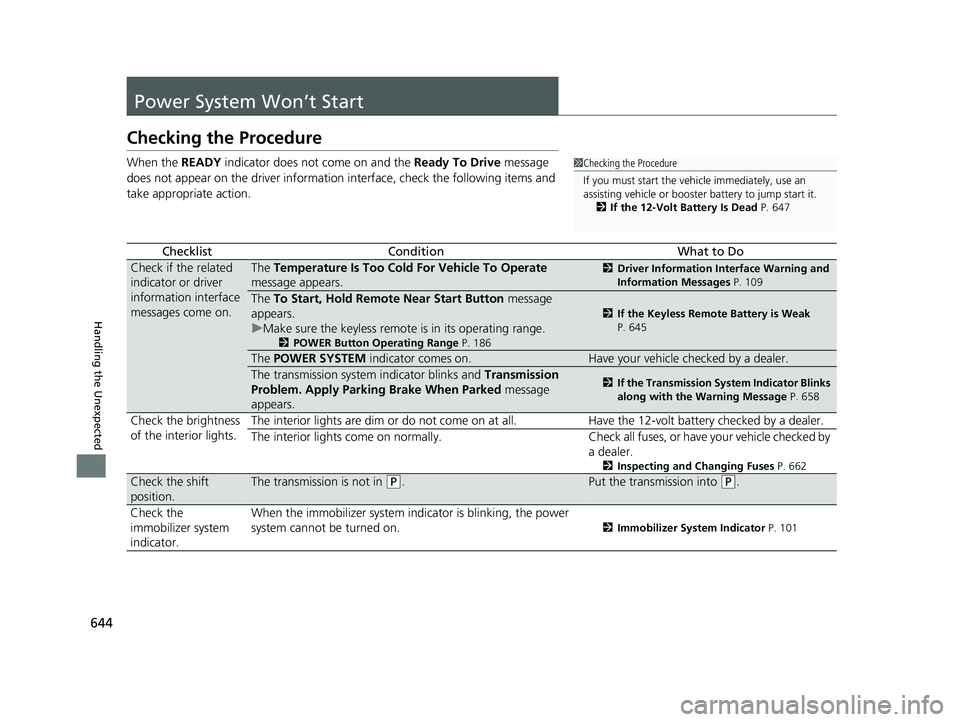
644
Handling the Unexpected
Power System Won’t Start
Checking the Procedure
When the READY indicator does not come on and the Ready To Drive message
does not appear on the driver information interface, check the following items and
take appropriate action.
ChecklistConditionWhat to Do
Check if the related
indicator or driver
information interface
messages come on.The Temperature Is Too Cold For Vehicle To Operate
message appears.2 Driver Information Interface Warning and
Information Messages P. 109
The To Start, Hold Remote Near Start Button message
appears.
u Make sure the keyless remote is in its operating range.
2POWER Button Operating Range P. 186
2If the Keyless Remote Battery is Weak
P. 645
The POWER SYSTEM indicator comes on.Have your vehicle checked by a dealer.
The transmission system indicator blinks and Transmission
Problem. Apply Parking Brake When Parked message
appears.2 If the Transmission System Indicator Blinks
along with the Warning Message P. 658
Check the brightness
of the interior lights.The interior lights are dim or do not come on at
all. Have the 12-volt battery checked by a dealer.
The interior lights come on normally. Check al l fuses, or have your vehicle checked by
a dealer.
2 Inspecting and Changing Fuses P. 662
Check the shift
position.The transmission is not in (P.Put the transmission into (P.
Check the
immobilizer system
indicator. When the immobilizer system indicator is blinking, the power
system cannot be turned on.
2
Immobilizer System Indicator P. 101
1Checking the Procedure
If you must start the vehi cle immediately, use an
assisting vehicle or booster battery to jump start it.
2 If the 12-Volt Battery Is Dead P. 647
22 CR-V HEV ELP-31TPG6200.book 644 ページ 2021年6月30日 水曜日 午前11時6分