Front camera HONDA CRV 2022 Owner's Manual
[x] Cancel search | Manufacturer: HONDA, Model Year: 2022, Model line: CRV, Model: HONDA CRV 2022Pages: 692, PDF Size: 22.05 MB
Page 520 of 692
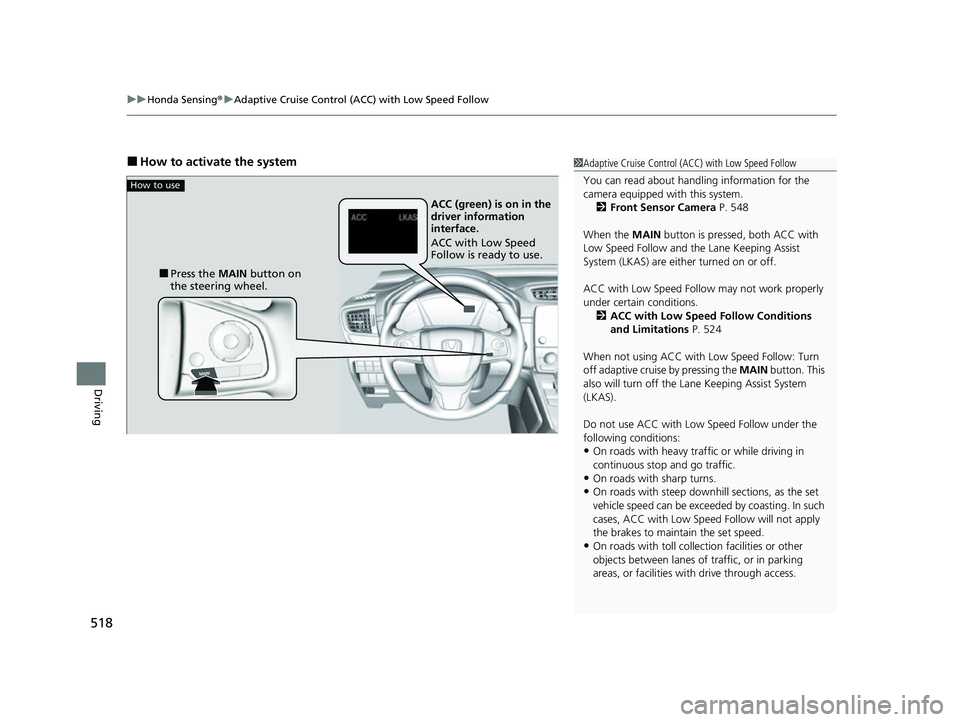
uuHonda Sensing ®u Adaptive Cruise Control (ACC) with Low Speed Follow
518
Driving
■How to activate the system1Adaptive Cruise Control (ACC) with Low Speed Follow
You can read about handling information for the
camera equipped with this system.
2 Front Sensor Camera P. 548
When the MAIN button is pressed, both ACC with
Low Speed Follow and the Lane Keeping Assist
System (LKAS) are either turned on or off.
ACC with Low Speed Follow may not work properly
under certain conditions.
2 ACC with Low Speed Follow Conditions
and Limitations P. 524
When not using ACC with Low Speed Follow: Turn
off adaptive cruise by pressing the MAIN button. This
also will turn off the Lane Keeping Assist System
(LKAS).
Do not use ACC with Low Speed Follow under the
following conditions:
•On roads with heavy traf fic or while driving in
continuous stop and go traffic.
•On roads with sharp turns.•On roads with steep downhill sections, as the set
vehicle speed can be exceeded by coasting. In such
cases, ACC with Low Speed Follow will not apply
the brakes to maintain the set speed.
•On roads with toll collection facilities or other
objects between lanes of traffic, or in parking
areas, or faci lities with driv e through access.
How to use
■Press the MAIN button on
the steering wheel. ACC (green) is on in the
driver information
interface.
ACC with Low Speed
Follow is ready to use.
22 CR-V HEV ELP-31TPG6200.book 518 ページ 2021年6月30日 水曜日 午前11時6分
Page 526 of 692
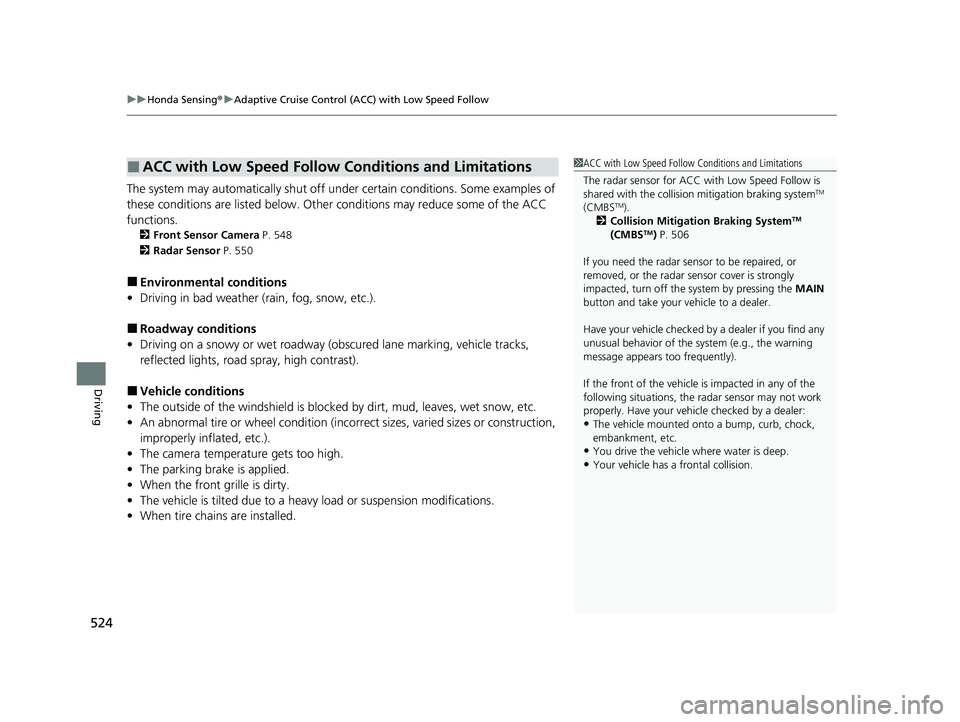
uuHonda Sensing ®u Adaptive Cruise Control (ACC) with Low Speed Follow
524
Driving
The system may automatically shut off under certain conditions. Some examples of
these conditions are listed below. Other conditions may reduce some of the ACC
functions.
2 Front Sensor Camera P. 548
2 Radar Sensor P. 550
■Environmental conditions
• Driving in bad weather (rain, fog, snow, etc.).
■Roadway conditions
• Driving on a snowy or wet roadway (obs cured lane marking, vehicle tracks,
reflected lights, road spray, high contrast).
■Vehicle conditions
• The outside of the windshie ld is blocked by dirt, mud, leaves, wet snow, etc.
• An abnormal tire or wheel condition (incorre ct sizes, varied sizes or construction,
improperly inflated, etc.).
• The camera temperature gets too high.
• The parking brake is applied.
• When the front grille is dirty.
• The vehicle is tilted due to a heav y load or suspension modifications.
• When tire chains are installed.
■ACC with Low Speed Follow Conditions and Limitations1ACC with Low Speed Follow Conditions and Limitations
The radar sensor for ACC with Low Speed Follow is
shared with the collision mitigation braking system
TM
(CMBSTM).
2 Collision Mitigation Braking SystemTM
(CMBSTM) P. 506
If you need the radar sensor to be repaired, or
removed, or the radar se nsor cover is strongly
impacted, turn off the system by pressing the MAIN
button and take your vehicle to a dealer.
Have your vehicle checked by a dealer if you find any
unusual behavior of the system (e.g., the warning
message appears too frequently).
If the front of the vehicle is impacted in any of the
following situations, the ra dar sensor may not work
properly. Have your vehi cle checked by a dealer:
•The vehicle mounted onto a bump, curb, chock,
embankment, etc.
•You drive the vehicle where water is deep.
•Your vehicle has a frontal collision.
22 CR-V HEV ELP-31TPG6200.book 524 ページ 2021年6月30日 水曜日 午前11時6分
Page 533 of 692
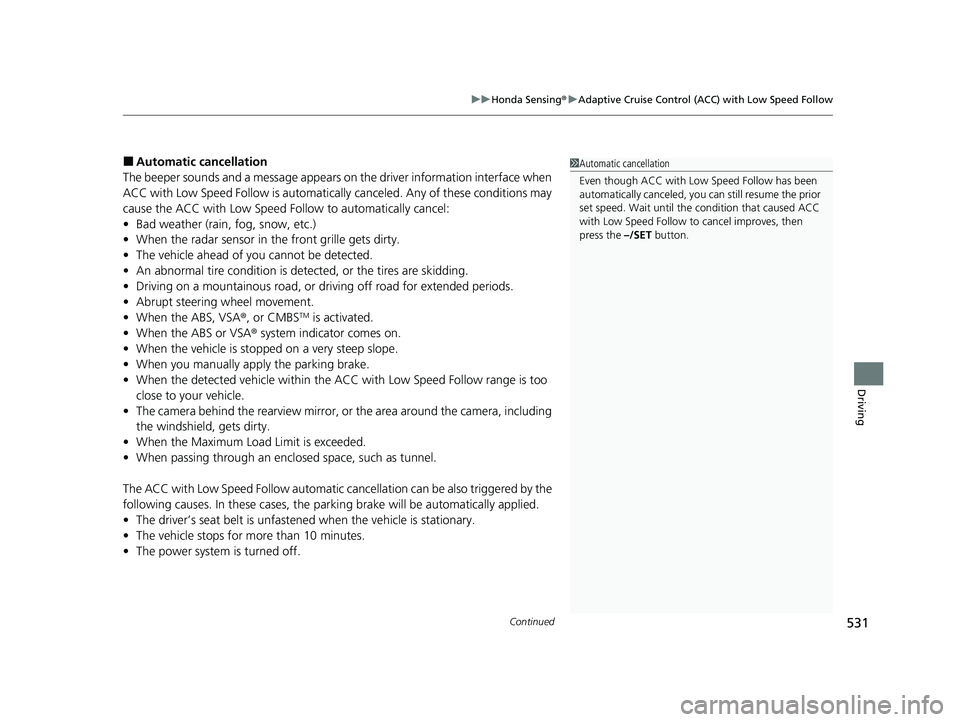
Continued531
uuHonda Sensing ®u Adaptive Cruise Control (ACC) with Low Speed Follow
Driving
■Automatic cancellation
The beeper sounds and a message appears on the driver information interface when
ACC with Low Speed Follow is automatically canceled. Any of these conditions may
cause the ACC with Low Speed Fo llow to automatically cancel:
• Bad weather (rain, fog, snow, etc.)
• When the radar sensor in the front grille gets dirty.
• The vehicle ahead of yo u cannot be detected.
• An abnormal tire condition is detected, or the tires are skidding.
• Driving on a mountainous road, or driving off road for extended periods.
• Abrupt steering wheel movement.
• When the ABS, VSA ®, or CMBS
TM is activated.
• When the ABS or VSA ® system indicator comes on.
• When the vehicle is stopped on a very steep slope.
• When you manually apply the parking brake.
• When the detected vehicle within the AC C with Low Speed Follow range is too
close to your vehicle.
• The camera behind the rearview mirror, or the area around the camera, including
the windshield, gets dirty.
• When the Maximum Load Limit is exceeded.
• When passing through an enclosed space, such as tunnel.
The ACC with Low Speed Follow automatic ca ncellation can be also triggered by the
following causes. In these cases, the parking brake will be automatically applied.
• The driver’s seat belt is unfastene d when the vehicle is stationary.
• The vehicle stops for more than 10 minutes.
• The power system is turned off.
1Automatic cancellation
Even though ACC with Low Speed Follow has been
automatically canceled, you can still resume the prior
set speed. Wait until the condition that caused ACC
with Low Speed Follow to cancel improves, then
press the –/SET button.
22 CR-V HEV ELP-31TPG6200.book 531 ページ 2021年6月30日 水曜日 午前11時6分
Page 536 of 692
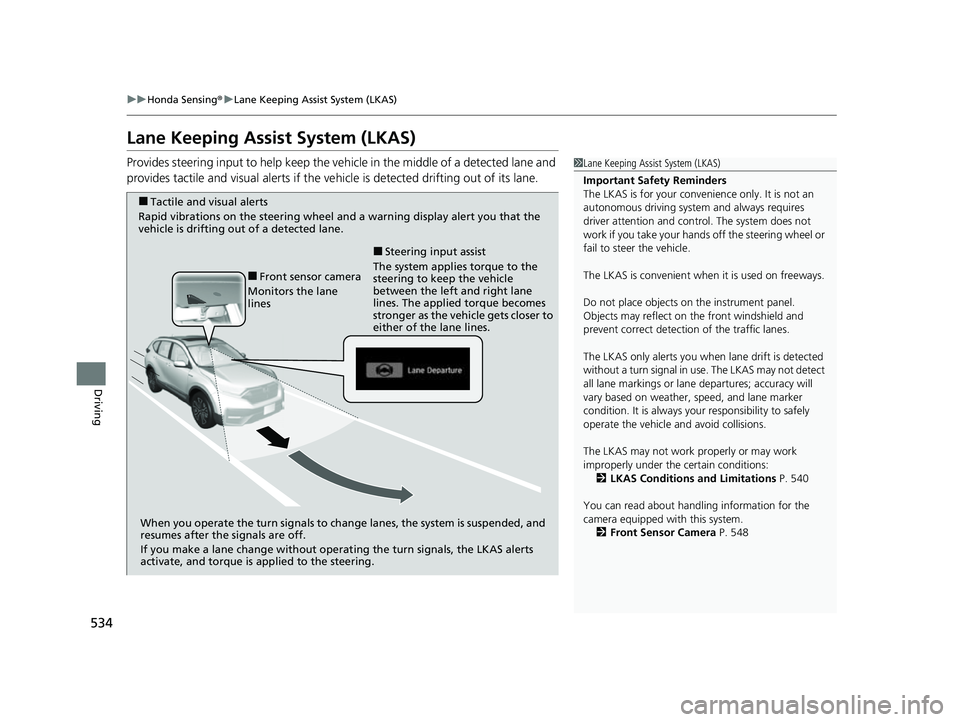
534
uuHonda Sensing ®u Lane Keeping Assist System (LKAS)
Driving
Lane Keeping Assist System (LKAS)
Provides steering input to help keep the vehicle in the middle of a detected lane and
provides tactile and visual alerts if the ve hicle is detected drifting out of its lane.1Lane Keeping Assist System (LKAS)
Important Safety Reminders
The LKAS is for your convenience only. It is not an
autonomous driving system and always requires
driver attention and control. The system does not
work if you take your hands off the steering wheel or
fail to steer the vehicle.
The LKAS is convenient when it is used on freeways.
Do not place objects on the instrument panel.
Objects may reflect on th e front windshield and
prevent correct detectio n of the traffic lanes.
The LKAS only alerts you when lane drift is detected
without a turn signal in use. The LKAS may not detect
all lane markings or lane departures; accuracy will
vary based on weather, speed, and lane marker
condition. It is always your responsibility to safely
operate the vehicle an d avoid collisions.
The LKAS may not work properly or may work
improperly under the certain conditions: 2 LKAS Conditions and Limitations P. 540
You can read about handling information for the
camera equipped with this system. 2 Front Sensor Camera P. 548
■Tactile and visual alerts
Rapid vibrations on the steering wheel and a warning display alert you that the
vehicle is drifting out of a detected lane.
When you operate the turn signals to chan ge lanes, the system is suspended, and
resumes after the signals are off.
If you make a lane change without operat ing the turn signals, the LKAS alerts
activate, and torque is applied to the steering.
■Front sensor camera
Monitors the lane
lines The system applies torque to the
steering to keep the vehicle
between the left and right lane
lines. The applied torque becomes
stronger as the vehicle gets closer to
either of the lane lines.
■Steering input assist
22 CR-V HEV ELP-31TPG6200.book 534 ページ 2021年6月30日 水曜日 午前11時6分
Page 545 of 692

543
uuHonda Sensing ®u Road Departure Mitigation (RDM) System
Continued
Driving
Road Departure Mitigation (RDM) System
Alerts and helps to assist you when the system detects a possibility of your vehicle
unintentionally crossing over detected lane markings and/or leaving the roadway
altogether.
The front camera behind the rearview mirror
monitors left and right lane markings (in white
or yellow). If your vehicle is getting too close
to detected lane markings without a turn
signal activated, the system, in addition to a
visual alert, applies steering torque and alerts
you with rapid vibrations on the steering
wheel, to help you remain within the detected
lane.
As a visual alert, the Lane Departure
message appears on the driver information
interface.
If the system determines that its steering input
is insufficient to keep your vehicle on the
roadway, it may apply braking. u Braking is applied only when the lane
markings are solid continuous lines.
The system cancels assisting operations wh en you turn the steering wheel to avoid
crossing over detected lane markings.
If the system operates several times with out detecting driver response, the system
beeps to alert you.
■How the System Works
1 Road Departure Mitigation (RDM) System
Important Safety Reminder
Like all assistance systems, the RDM system has
limitations.
Overreliance on the RDM system may result in a
collision. It is always your responsibility to keep the
vehicle within your driving lane.
The RDM system only alerts you when lane drift is
detected without a turn signal in use. The RDM
system may not detect all la ne markings or lane or
roadway departures; accu racy will vary based on
weather, speed and lane marker condition. It is
always your responsibilit y to safely operate the
vehicle and avoid collisions.
You can read about handling information for the
camera equipped with this system.
2 Front Sensor Camera P. 548
The RDM system may not wo rk properly or may work
improperly under the certain conditions: 2 RDM Conditions and Limitations P. 546
There are times when you may not notice RDM
functions due to your opera tion of the vehicle, or
road surface conditions.
22 CR-V HEV ELP-31TPG6200.book 543 ページ 2021年6月30日 水曜日 午前11時6分
Page 549 of 692
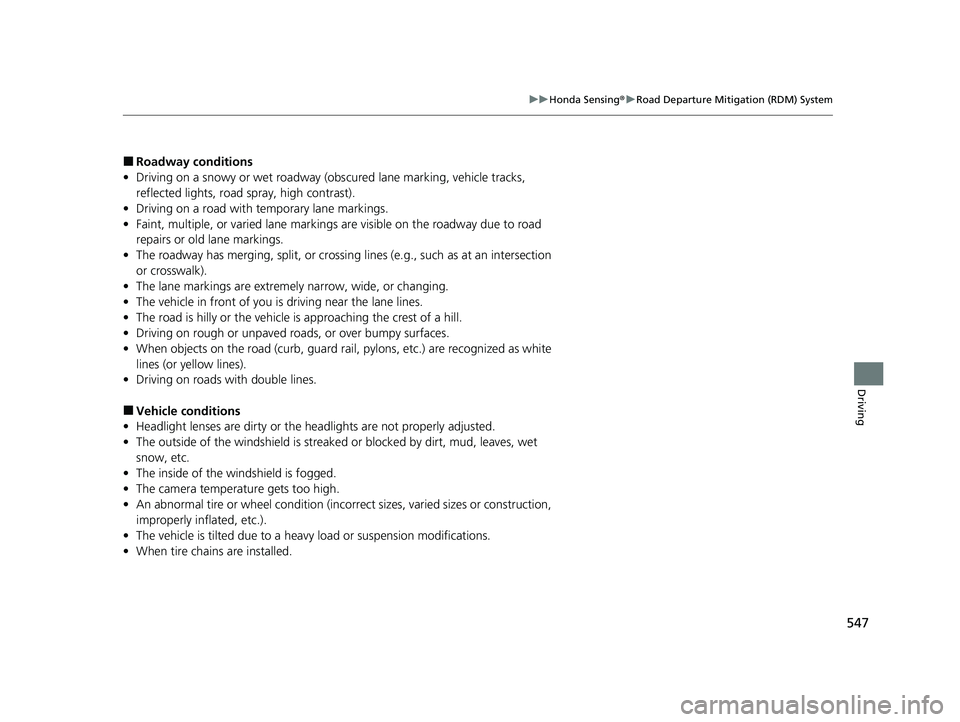
547
uuHonda Sensing ®u Road Departure Mitigation (RDM) System
Driving
■Roadway conditions
• Driving on a snowy or wet roadway (obs cured lane marking, vehicle tracks,
reflected lights, road spray, high contrast).
• Driving on a road with temporary lane markings.
• Faint, multiple, or varied lane markings are visible on the roadway due to road
repairs or old lane markings.
• The roadway has merging, split, or crossing lines (e.g., such as at an intersection
or crosswalk).
• The lane markings are extremely narrow, wide, or changing.
• The vehicle in front of you is driving near the lane lines.
• The road is hilly or the vehicle is approaching the crest of a hill.
• Driving on rough or unpaved roads, or over bumpy surfaces.
• When objects on the road (curb, guard rail, pylons, etc.) are recognized as white
lines (or yellow lines).
• Driving on roads with double lines.
■Vehicle conditions
• Headlight lenses are dirty or the h eadlights are not properly adjusted.
• The outside of the windshield is streaked or blocked by dirt, mud, leaves, wet
snow, etc.
• The inside of the windshield is fogged.
• The camera temperature gets too high.
• An abnormal tire or wheel condition (inco rrect sizes, varied sizes or construction,
improperly inflated, etc.).
• The vehicle is tilted due to a heavy load or suspension modifications.
• When tire chains are installed.
22 CR-V HEV ELP-31TPG6200.book 547 ページ 2021年6月30日 水曜日 午前11時6分
Page 550 of 692
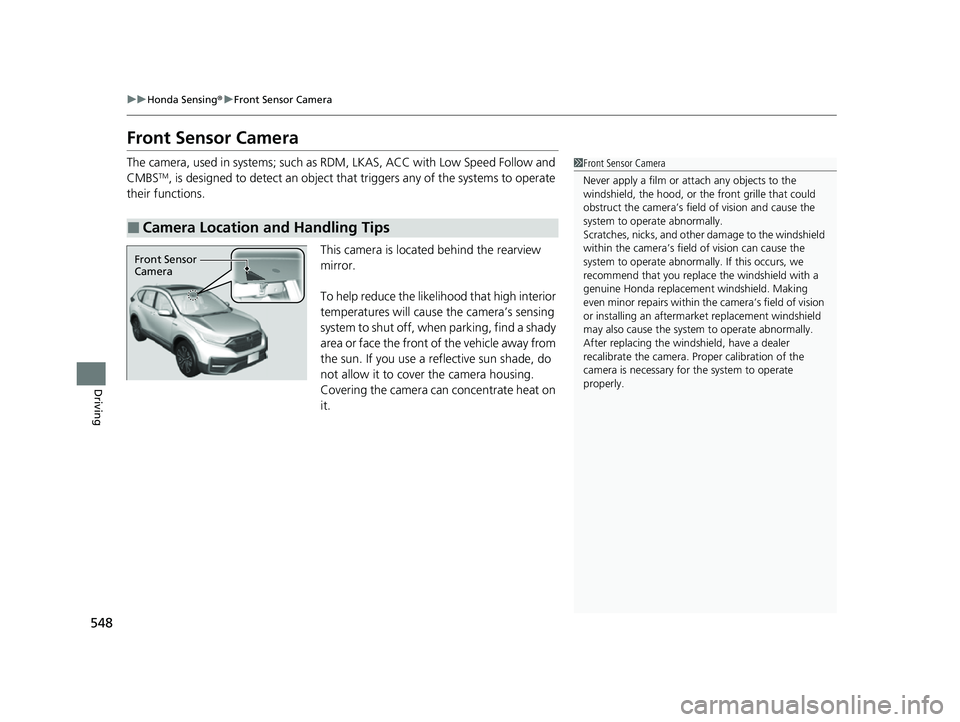
548
uuHonda Sensing ®u Front Sensor Camera
Driving
Front Sensor Camera
The camera, used in systems; such as RDM, LKAS, ACC with Low Speed Follow and
CMBSTM, is designed to detect an object that triggers any of the systems to operate
their functions.
This camera is located behind the rearview
mirror.
To help reduce the likelihood that high interior
temperatures will cause the camera’s sensing
system to shut off, when parking, find a shady
area or face the front of the vehicle away from
the sun. If you use a reflective sun shade, do
not allow it to cover the camera housing.
Covering the camera can concentrate heat on
it.
■Camera Location and Handling Tips
1 Front Sensor Camera
Never apply a film or attach any objects to the
windshield, the hood, or the front grille that could
obstruct the camera’s fiel d of vision and cause the
system to operate abnormally.
Scratches, nicks, and other damage to the windshield
within the camera’s fiel d of vision can cause the
system to operate abnormall y. If this occurs, we
recommend that you replac e the windshield with a
genuine Honda replacem ent windshield. Making
even minor repairs within th e camera’s field of vision
or installing an aftermarket replacement windshield
may also cause the system to operate abnormally.
After replacing the wind shield, have a dealer
recalibrate the camera. Proper calibration of the
camera is necessary for the system to operate
properly.
Front Sensor
Camera
22 CR-V HEV ELP-31TPG6200.book 548 ページ 2021年6月30日 水曜日 午前11時6分
Page 551 of 692

549
uuHonda Sensing ®u Front Sensor Camera
Driving
1Front Sensor Camera
Do not place an object on the top of the instrument
panel. It may reflect onto the windshield and prevent
the system from detecting lane lines properly.
If the Some Driver Assist Systems Cannot
Operate:Camera Temperature Too High :
message appears:
•Use the climate control system to cool down the
interior and, if necessary, also use defroster mode
with the air flow directed toward the camera.
•Start driving the vehicle to lower the windshield
temperature, which cool s down the area around
the camera.
If the Some Driver Assist Systems Cannot
Operate:Clean Front Windshield : message
appears:
•Park your vehicle in a sa fe place, and clean the
windshield. If the message does not disappear after
you have cleaned the windshield and driven for a
while, have your vehicle checked by a dealer.
22 CR-V HEV ELP-31TPG6200.book 549 ページ 2021年6月30日 水曜日 午前11時6分
Page 621 of 692
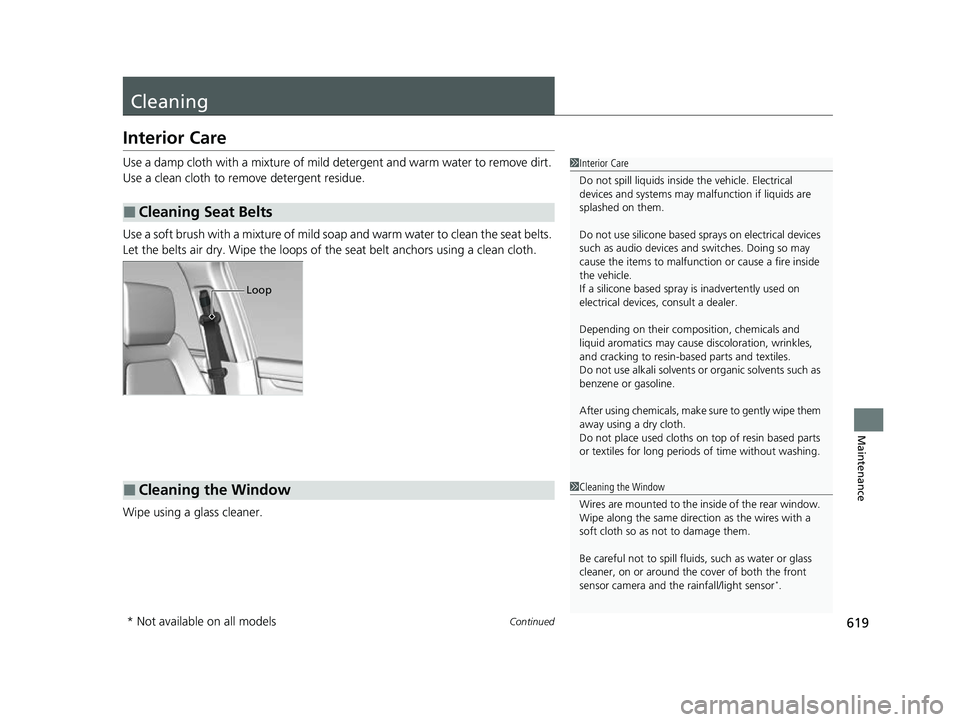
619Continued
Maintenance
Cleaning
Interior Care
Use a damp cloth with a mixture of mild detergent and warm water to remove dirt.
Use a clean cloth to remove detergent residue.
Use a soft brush with a mixture of mild soap and warm water to clean the seat belts.
Let the belts air dry. Wipe the loops of the seat belt anchors using a clean cloth.
Wipe using a glass cleaner.
■Cleaning Seat Belts
1 Interior Care
Do not spill liquids inside the vehicle. Electrical
devices and systems may ma lfunction if liquids are
splashed on them.
Do not use silicone based sprays on electrical devices
such as audio devices and switches. Doing so may
cause the items to malfunction or cause a fire inside
the vehicle.
If a silicone based spray is inadvertently used on
electrical devices, consult a dealer.
Depending on their compos ition, chemicals and
liquid aromatics may cause discoloration, wrinkles,
and cracking to resin-ba sed parts and textiles.
Do not use alkali solvents or organic solvents such as
benzene or gasoline.
After using chemicals, make su re to gently wipe them
away using a dry cloth.
Do not place used cloths on top of resin based parts
or textiles for long periods of time without washing.
Loop
■Cleaning the Window1Cleaning the Window
Wires are mounted to the in side of the rear window.
Wipe along the same direct ion as the wires with a
soft cloth so as not to damage them.
Be careful not to spill fluids, such as water or glass
cleaner, on or around the co ver of both the front
sensor camera and the rainfall/light sensor
*.
* Not available on all models
22 CR-V HEV ELP-31TPG6200.book 619 ページ 2021年6月30日 水曜日 午前11時6分
Page 686 of 692
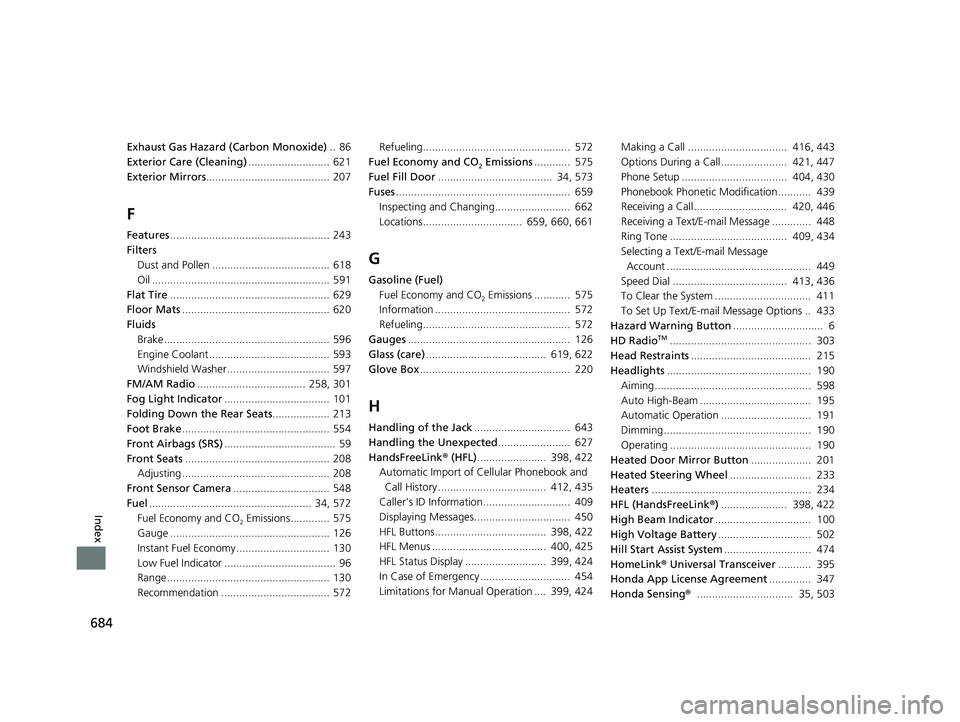
684
Index
Exhaust Gas Hazard (Carbon Monoxide).. 86
Exterior Care (Cleaning) ........................... 621
Exterior Mirrors ......................................... 207
F
Features..................................................... 243
Filters Dust and Pollen ....................................... 618
Oil ........................................................... 591
Flat Tire ..................................................... 629
Floor Mats ................................................. 620
Fluids
Brake ....................................................... 596
Engine Coolant ........................................ 593
Windshield Washer .................................. 597
FM/AM Radio .................................... 258, 301
Fog Light Indicator ................................... 101
Folding Down the Rear Seats ................... 213
Foot Brake ................................................. 554
Front Airbags (SRS) ..................................... 59
Front Seats ................................................ 208
Adjusting ................................................. 208
Front Sensor Camera ................................ 548
Fuel ...................................................... 34, 572
Fuel Economy and CO
2 Emissions............. 575
Gauge ..................................................... 126
Instant Fuel Economy ............................... 130
Low Fuel Indicator ..................................... 96
Range ...................................................... 130
Recommendation .................................... 572 Refueling................................................. 572
Fuel Economy and CO
2 Emissions ............ 575
Fuel Fill Door ...................................... 34, 573
Fuses .......................................................... 659
Inspecting and Changing......................... 662
Locations................................. 659, 660, 661
G
Gasoline (Fuel)
Fuel Economy and CO
2 Emissions ............ 575
Information ............................................. 572
Refueling................................................. 572
Gauges ...................................................... 126
Glass (care) ........................................ 619, 622
Glove Box .................................................. 220
H
Handling of the Jack ................................ 643
Handling the Unexpected ........................ 627
HandsFreeLink ® (HFL) ....................... 398, 422
Automatic Import of Ce llular Phonebook and
Call History .................................... 412, 435
Caller’s ID Information............................. 409
Displaying Messages................................ 450
HFL Buttons..................................... 398, 422
HFL Menus ...................................... 400, 425
HFL Status Display ........................... 399, 424
In Case of Emergency .............................. 454
Limitations for Manual Operation .... 399, 424 Making a Call ................................. 416, 443
Options During a Call...................... 421, 447
Phone Setup ................................... 404, 430
Phonebook Phonetic M
odification........... 439
Receiving a Call............................... 420, 446
Receiving a Text/E-mail Message ............. 448
Ring Tone ....................................... 409, 434
Selecting a Text/E-mail Message
Account ................................................ 449
Speed Dial ...................................... 413, 436
To Clear the System ................................ 411
To Set Up Text/E-mail Message Options .. 433
Hazard Warning Button .............................. 6
HD Radio
TM............................................... 303
Head Restraints ........................................ 215
Headlights ................................................ 190
Aiming.................................................... 598
Auto High-Beam ..................................... 195
Automatic Operation .............................. 191
Dimming................................................. 190
Operating ............................................... 190
Heated Door Mirror Button .................... 201
Heated Steering Wheel ........................... 233
Heaters ..................................................... 234
HFL (HandsFreeLink ®) ...................... 398, 422
High Beam Indicator ................................ 100
High Voltage Battery ............................... 502
Hill Start Assist System ............................. 474
HomeLink ® Universal Transceiver ........... 395
Honda App License Agreement .............. 347
Honda Sensing ®................................ 35, 503
22 CR-V HEV ELP-31TPG6200.book 684 ページ 2021年6月30日 水曜日 午前11時6分