language HONDA CRV 2022 Owners Manual
[x] Cancel search | Manufacturer: HONDA, Model Year: 2022, Model line: CRV, Model: HONDA CRV 2022Pages: 692, PDF Size: 22.05 MB
Page 143 of 692
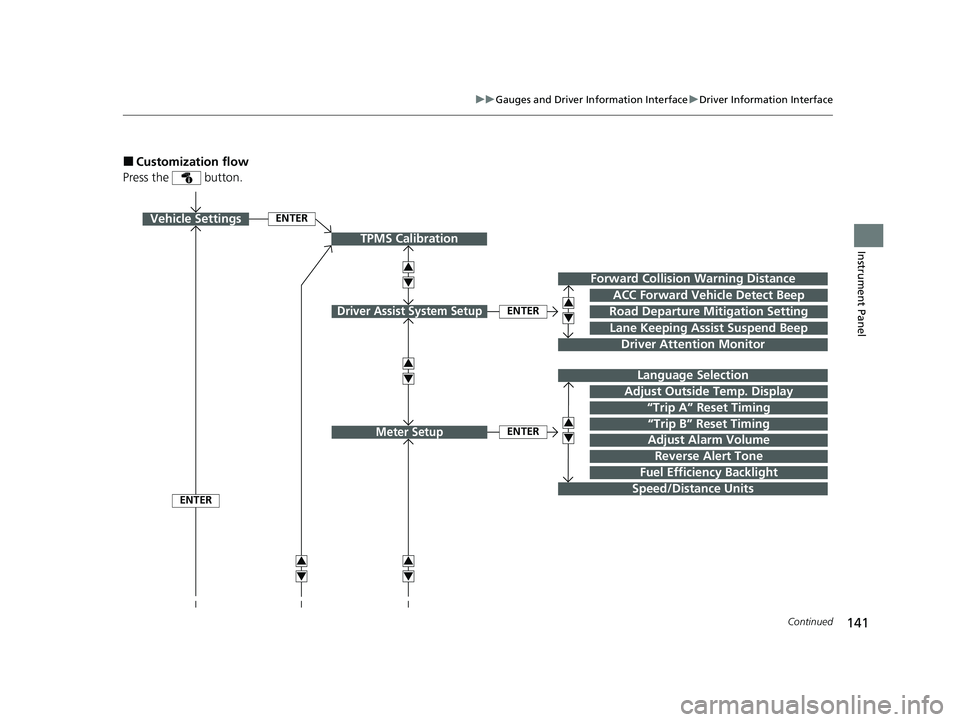
141
uuGauges and Driver Information Interface uDriver Information Interface
Continued
Instrument Panel
■Customization flow
Press the button.
ENTER
TPMS Calibration
Vehicle Settings
Lane Keeping Assist Suspend Beep
Forward Collision Warning Distance
Road Departure Mitigation Setting
Driver Attention Monitor
Driver Assist System SetupENTER
ACC Forward Vehicle Detect Beep
“Trip B” Reset Timing
Language Selection
“Trip A” Reset Timing
Adjust Alarm Volume
Speed/Distance Units
Reverse Alert Tone
Meter SetupENTER
Adjust Outside Temp. Display
3
4
3
4
3
4
3
4
3
4
3
4
ENTER
Fuel Efficiency Backlight
22 CR-V HEV ELP-31TPG6200.book 141 ページ 2021年6月30日 水曜日 午前11時6分
Page 146 of 692
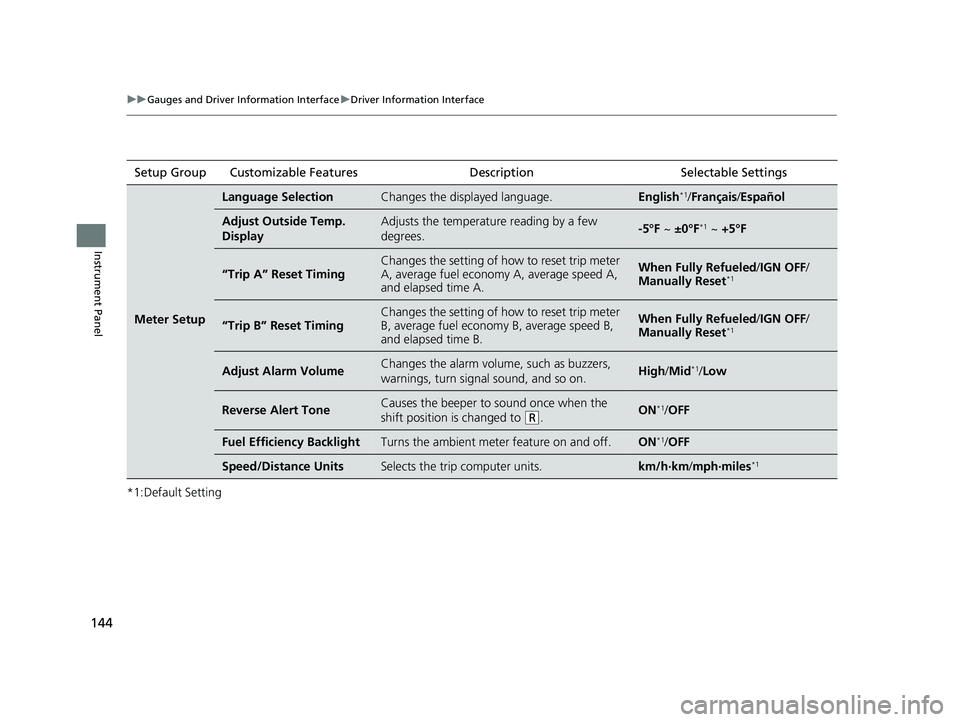
144
uuGauges and Driver Information Interface uDriver Information Interface
Instrument Panel
*1:Default SettingSetup Group Customizable Features
Description Selectable Settings
Meter Setup
Language SelectionChanges the displayed language.English*1/Français /Español
Adjust Outside Temp.
DisplayAdjusts the temperature reading by a few
degrees.-5°F ~ ±0°F*1 ~ +5°F
“Trip A” Reset TimingChanges the setting of how to reset trip meter
A, average fuel economy A, average speed A,
and elapsed time A.When Fully Refueled /IGN OFF /
Manually Reset*1
“Trip B” Reset Timing
Changes the setting of how to reset trip meter
B, average fuel economy B, average speed B,
and elapsed time B.When Fully Refueled /IGN OFF /
Manually Reset*1
Adjust Alarm VolumeChanges the alarm volume, such as buzzers,
warnings, turn signal sound, and so on.High /Mid*1/Low
Reverse Alert ToneCauses the beeper to sound once when the
shift position is changed to
(R.ON*1/OFF
Fuel Efficien cy BacklightTurns the ambient meter feature on and off.ON*1/OFF
Speed/Distance UnitsSelects the trip computer units.km/h∙km /mph∙miles*1
22 CR-V HEV ELP-31TPG6200.book 144 ページ 2021年6月30日 水曜日 午前11時6分
Page 149 of 692

147
uuGauges and Driver Information Interface uDriver Information Interface
Continued
Instrument Panel
■Example of customization settings
The steps for changing the “Trip A” Reset Timing setting to When Fully Refueled
are shown below. The default setting for “Trip A” Reset Timing is Manually
Reset .
1.Press the button to select , then
press the ENTER button.
2. Press the / button until Meter Setup
appears on the display.
3. Press the ENTER button.
u Language Selection appears first in the
display.
34
22 CR-V HEV ELP-31TPG6200.book 147 ページ 2021年6月30日 水曜日 午前11時6分
Page 253 of 692
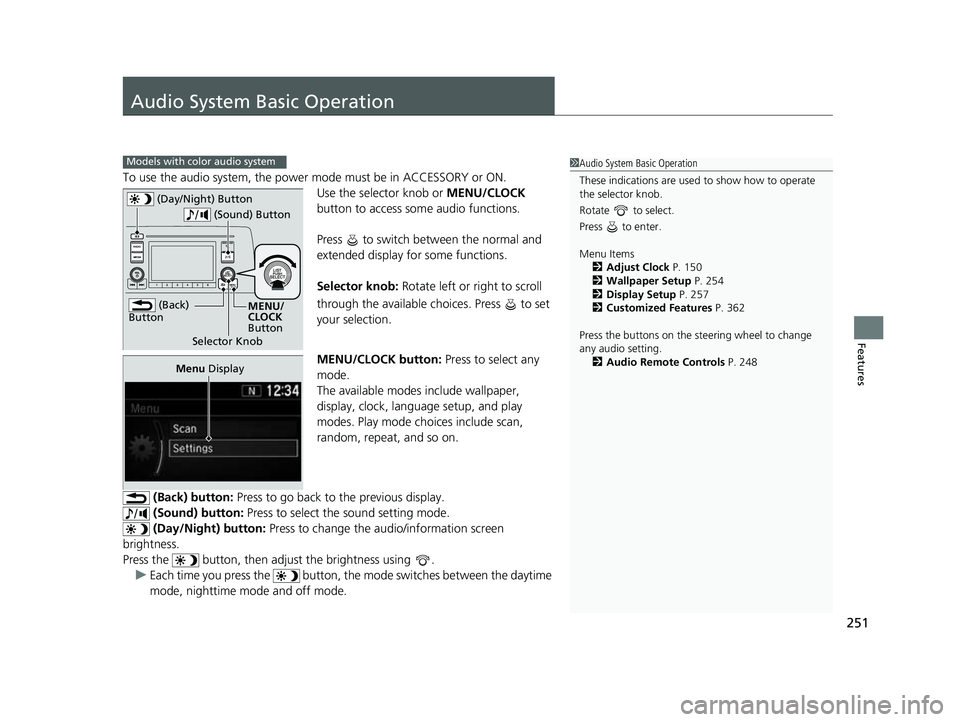
251
Features
Audio System Basic Operation
To use the audio system, the power mode must be in ACCESSORY or ON.Use the selector knob or MENU/CLOCK
button to access some audio functions.
Press to switch between the normal and
extended display fo r some functions.
Selector knob: Rotate left or right to scroll
through the available choices. Press to set
your selection.
MENU/CLOCK button: Press to select any
mode.
The available modes include wallpaper,
display, clock, language setup, and play
modes. Play mode choices include scan,
random, repeat, and so on.
(Back) button: Press to go back to the previous display.
(Sound) button: Press to select the sound setting mode.
(Day/Night) button: Press to change the audio/information screen
brightness.
Press the button, then adjust the brightness using . u Each time you press the button, the mode switches between the daytime
mode, nighttime mode and off mode.
Models with color audio system1 Audio System Basic Operation
These indications are used to show how to operate
the selector knob.
Rotate to select.
Press to enter.
Menu Items 2 Adjust Clock P. 150
2 Wallpaper Setup P. 254
2 Display Setup P. 257
2 Customized Features P. 362
Press the buttons on the steering wheel to change
any audio setting. 2 Audio Remote Controls P. 248
(Back)
Button
Selector Knob MENU/
CLOCK
Button
(Day/Night) Button
(Sound) Button
Menu
Display
22 CR-V HEV ELP-31TPG6200.book 251 ページ 2021年6月30日 水曜日 午前11時6分
Page 366 of 692
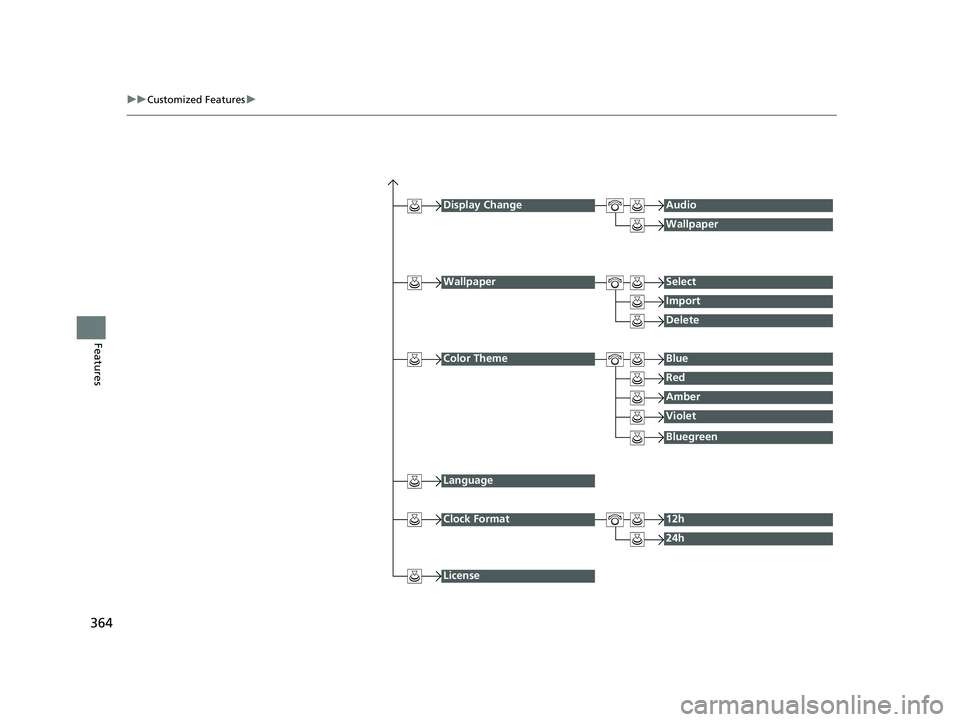
364
uuCustomized Features u
Features
Display ChangeAudio
Wallpaper
WallpaperSelect
Import
Delete
Color ThemeBlue
Red
Amber
Violet
Language
Clock Format12h
24h
License
Bluegreen
22 CR-V HEV ELP-31TPG6200.book 364 ページ 2021年6月30日 水曜日 午前11時6分
Page 369 of 692
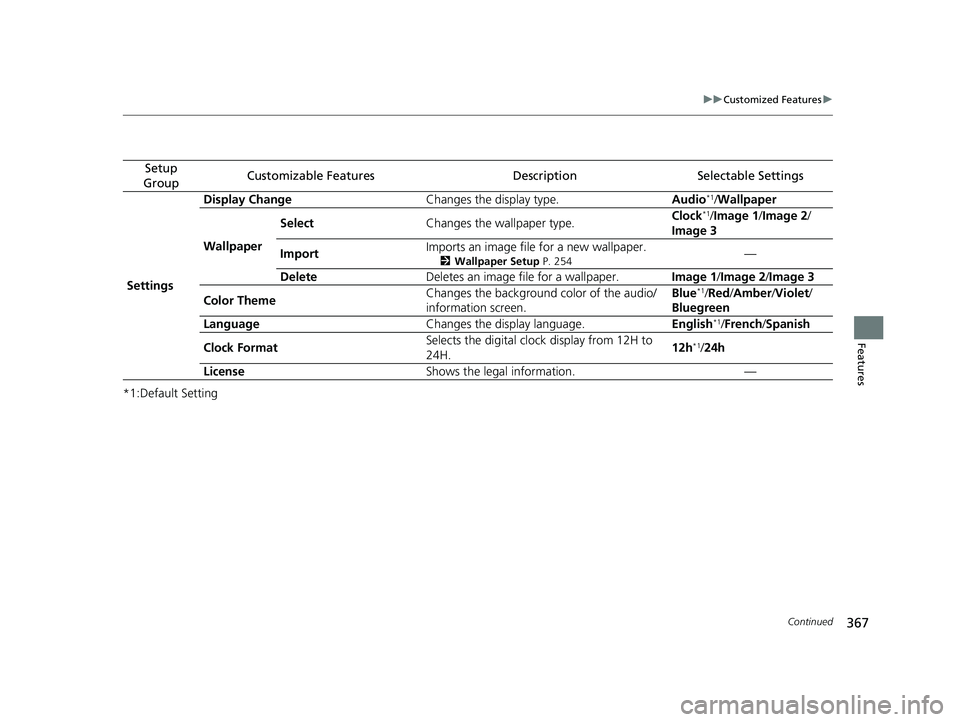
367
uuCustomized Features u
Continued
Features
*1:Default Setting
Setup
GroupCustomizable FeaturesDescriptionSelectable Settings
Settings Display Change
Changes the display type. Audio
*1/Wallpaper
Wallpaper Select
Changes the wallpaper type. Clock*1/
Image 1/ Image 2/
Image 3
Import Imports an image file for a new wallpaper.
2
Wallpaper Setup P. 254—
Delete Deletes an image file for a wallpaper. Image 1/Image 2/Image 3
Color Theme Changes the background color of the audio/
information screen. Blue
*1/
Red /Amber /Violet /
Bluegreen
Language Changes the display language. English
*1/French /Spanish
Clock Format Selects the digital clock display from 12H to
24H. 12h
*1/
24h
License Shows the legal information. —
22 CR-V HEV ELP-31TPG6200.book 367 ページ 2021年6月30日 水曜日 午前11時6分
Page 377 of 692
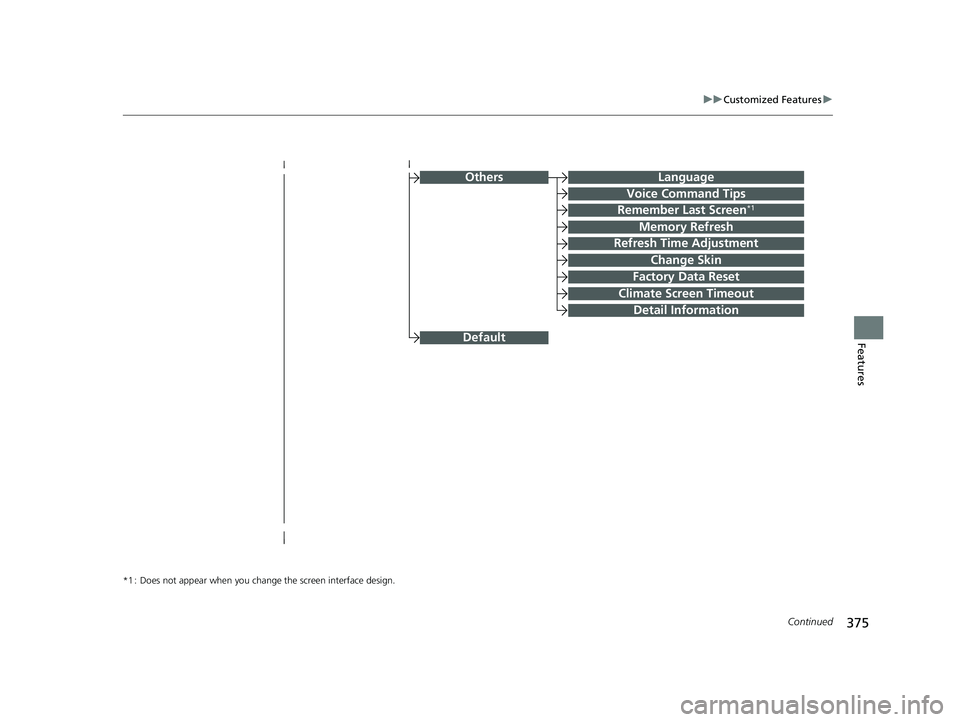
375
uuCustomized Features u
Continued
Features
OthersLanguage
Voice Command Tips
Remember Last Screen*1
Memory Refresh
Refresh Time Adjustment
Change Skin
Factory Data Reset
Climate Screen Timeout
Detail Information
*1 : Does not appear when you chang e the screen interface design.
Default
22 CR-V HEV ELP-31TPG6200.book 375 ページ 2021年6月30日 水曜日 午前11時6分
Page 389 of 692
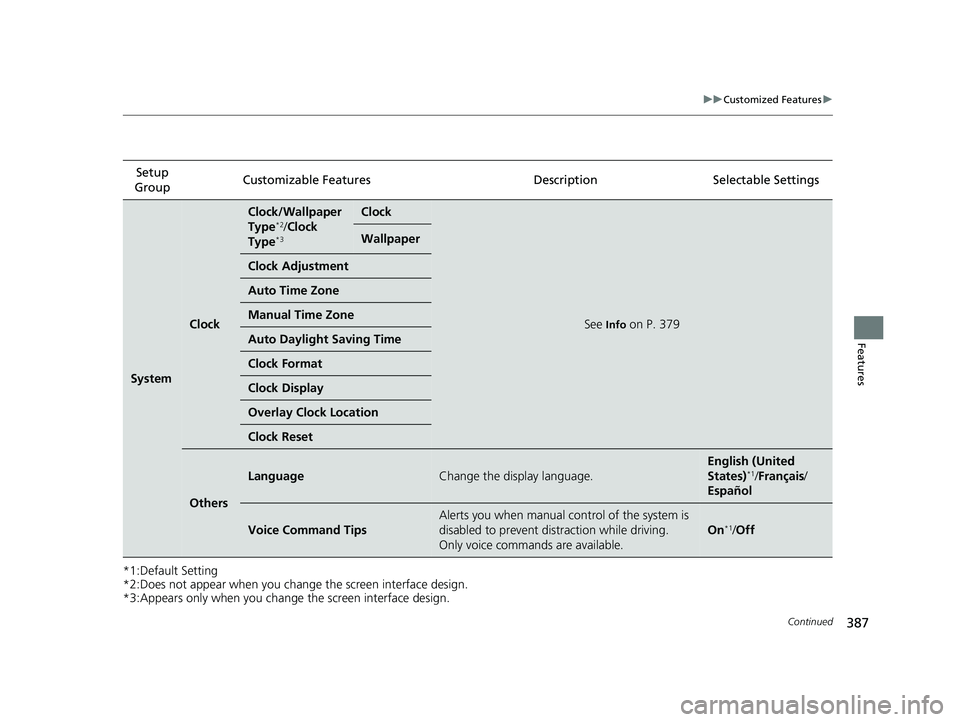
387
uuCustomized Features u
Continued
Features
*1:Default Setting
*2:Does not appear when you chan ge the screen interface design.
*3:Appears only when you change the screen interface design. Setup
Group Customizable Featur
es Description Selectable Settings
System
Clock
Clock/Wallpaper
Type*2/Clock
Type*3
Clock
See Info on P. 379
Wallpaper
Clock Adjustment
Auto Time Zone
Manual Time Zone
Auto Daylight Saving Time
Clock Format
Clock Display
Overlay Clock Location
Clock Reset
Others
LanguageChange the display language.
English (United
States)*1/Français /
Español
Voice Command Tips
Alerts you when manual co ntrol of the system is
disabled to prevent distraction while driving.
Only voice commands are available.
On*1/ Off
22 CR-V HEV ELP-31TPG6200.book 387 ページ 2021年6月30日 水曜日 午前11時6分