park assist HONDA CRV 2022 Owners Manual
[x] Cancel search | Manufacturer: HONDA, Model Year: 2022, Model line: CRV, Model: HONDA CRV 2022Pages: 692, PDF Size: 22.05 MB
Page 8 of 692
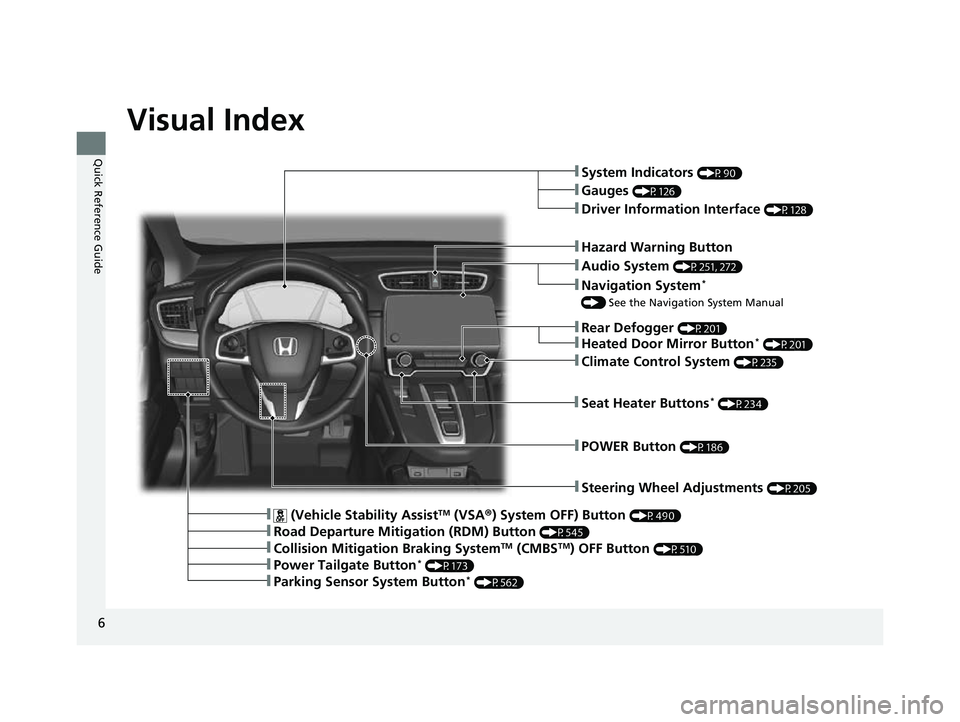
6
Quick Reference Guide
Quick Reference Guide
Visual Index
❚Steering Wheel Adjustments (P205)
❚Hazard Warning Button
❚System Indicators (P90)
❚Rear Defogger (P201)
❚Gauges (P126)
❚POWER Button (P186)
❚Audio System (P251, 272)
❚Navigation System*
() See the Navigation System Manual
❚Heated Door Mirror Button* (P201)
❚Seat Heater Buttons* (P234)
❚Driver Information Interface (P128)
❚Collision Mitigation Braking SystemTM (CMBSTM) OFF Button (P510)
❚ (Vehicle Stability AssistTM (VSA ®) System OFF) Button (P490)
❚Road Departure Mitigation (RDM) Button (P545)
❚Climate Control System (P235)
❚Parking Sensor System Button* (P562)
❚Power Tailgate Button* (P173)
22 CR-V HEV ELP-31TPG6200.book 6 ページ 2021年6月30日 水曜日 午前11時6分
Page 94 of 692
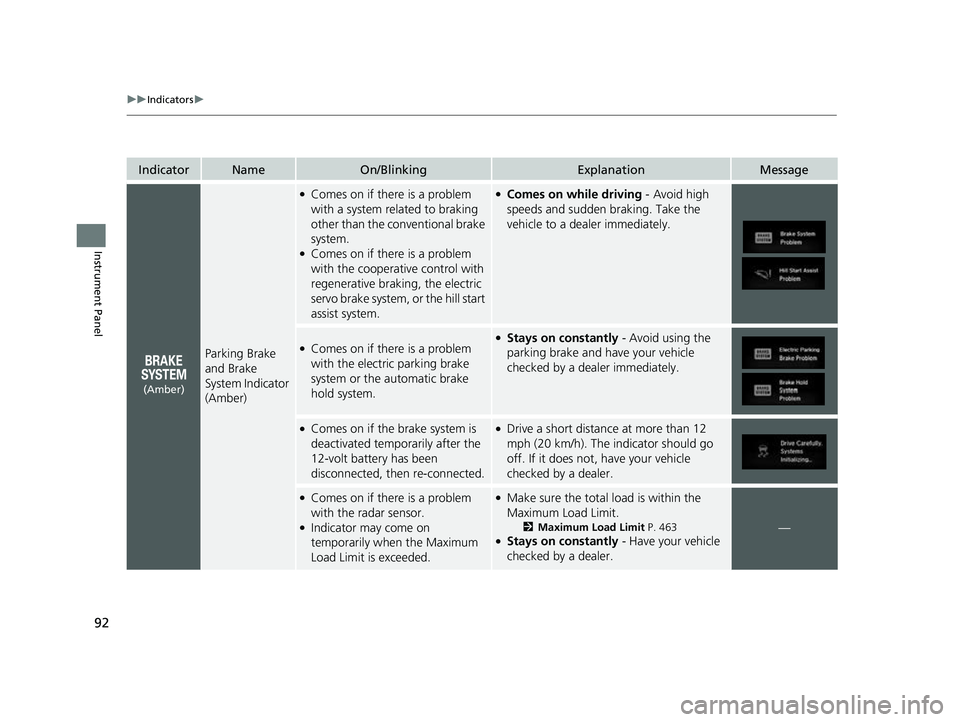
92
uuIndicators u
Instrument Panel
IndicatorNameOn/BlinkingExplanationMessage
Parking Brake
and Brake
System Indicator
(Amber)
●Comes on if there is a problem
with a system related to braking
other than the conventional brake
system.
●Comes on if there is a problem
with the cooperative control with
regenerative braking, the electric
servo brake system, or the hill start
assist system.
●Comes on while driving - Avoid high
speeds and sudden braking. Take the
vehicle to a dealer immediately.
●Comes on if there is a problem
with the electric parking brake
system or the automatic brake
hold system.●Stays on constantly - Avoid using the
parking brake and have your vehicle
checked by a dealer immediately.
●Comes on if the brake system is
deactivated temporarily after the
12-volt battery has been
disconnected, then re-connected.●Drive a short distance at more than 12
mph (20 km/h). The indicator should go
off. If it does not, have your vehicle
checked by a dealer.
●Comes on if there is a problem
with the radar sensor.
●Indicator may come on
temporarily when the Maximum
Load Limit is exceeded.
●Make sure the total load is within the
Maximum Load Limit.
2 Maximum Load Limit P. 463●Stays on constantly - Have your vehicle
checked by a dealer.
—
(Amber)
22 CR-V HEV ELP-31TPG6200.book 92 ページ 2021年6月30日 水曜日 午前11時6分
Page 199 of 692

197
uuOperating the Switches Around the Steering Wheel uAuto High-Beam
Controls
You can turn the auto high-beam system off. If you want to turn the system off or
on, set the power mode to ON, then carry out the following procedures while the
vehicle is stationary. To turn the system off:
With the light switch is in AUTO, pull the lever
toward you and hold it for at least 40 seconds.
After the auto high-beam indicator light blinks
twice, release the lever.
To turn the system on:
With the light switch is in AUTO, pull the lever
toward you and hold it for at least 30 seconds.
After the auto high-beam indicator light blinks
once, release the lever.
■How to Turn Off the Auto High-Beam1 How to Use the Auto High-Beam
If the Some Driver Assist Systems Cannot
Operate: Camera Temperature Too High message
appears:
•Use the climate control system to cool down the
interior and, if necessary, also use defroster mode
with the airflow directed toward the camera.
•Start driving the vehicle to lower the windshield
temperature, which cool s down the area around
the camera.
If the Some Driver Assist Systems Cannot
Operate: Clean Front Windshield message
appears:
•Park your vehicle in a sa fe place, and clean the
windshield. If the message does not disappear after
you have cleaned the windshield and driven for a
while, have your vehicle checked by a dealer.
1 How to Turn Off the Auto High-Beam
If you turn the au to high-beam system off, the system
does not operate until you turn the system on.
Park in a safe place before turning the system off or
on.
AUTO Position
22 CR-V HEV ELP-31TPG6200.book 197 ページ 2021年6月30日 水曜日 午前11時6分
Page 373 of 692
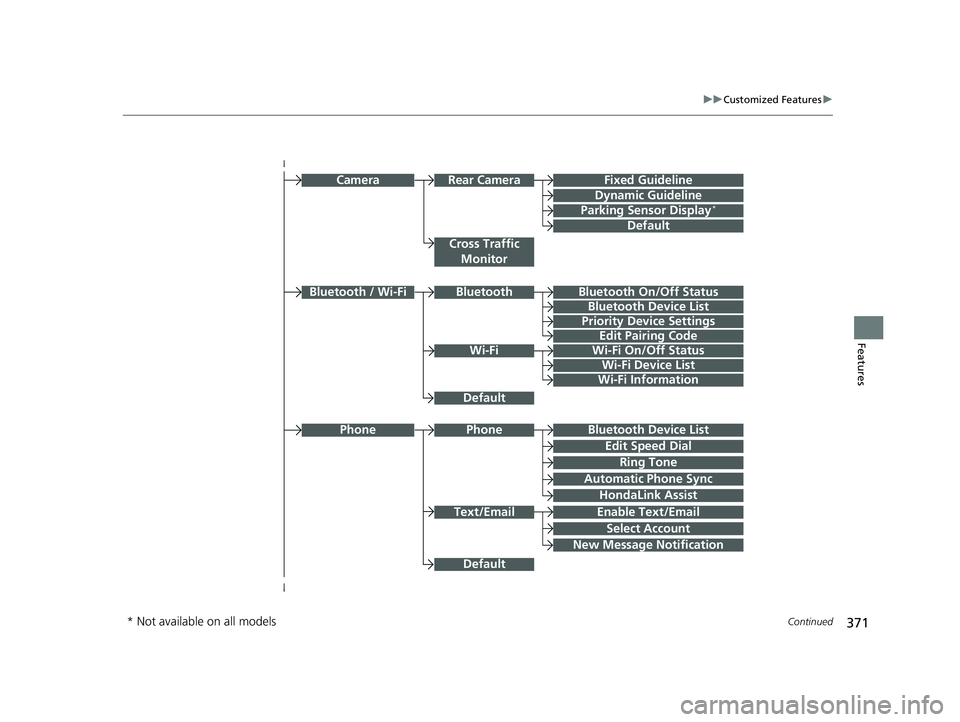
371
uuCustomized Features u
Continued
Features
Bluetooth Device List
Priority Device Settings
Edit Pairing Code
Wi-Fi On/Off Status
Wi-Fi Device List
Wi-Fi
BluetoothBluetooth / Wi-Fi
Wi-Fi Information
Text/Email
Bluetooth Device List
Edit Speed Dial
Ring Tone
Phone
Automatic Phone Sync
HondaLink Assist
Enable Text/Email
Select Account
New Message Notification
Phone
Fixed Guideline
Dynamic Guideline
Rear CameraCamera
Parking Sensor Display*
Cross Traffic
Monitor
Default
Default
Default
Bluetooth On/Off Status
* Not available on all models
22 CR-V HEV ELP-31TPG6200.book 371 ページ 2021年6月30日 水曜日 午前11時6分
Page 461 of 692
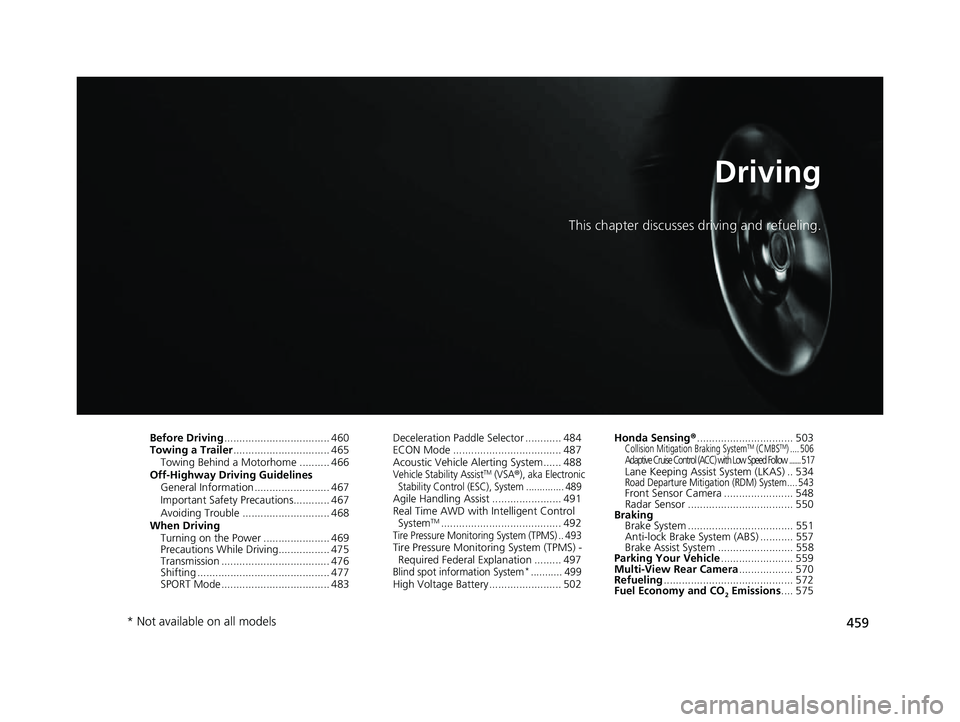
459
Driving
This chapter discusses driving and refueling.
Before Driving................................... 460
Towing a Trailer ................................ 465
Towing Behind a Motorhome .......... 466
Off-Highway Driving Guidelines General Information ......................... 467
Important Safety Precautions............ 467
Avoiding Trouble ............................. 468
When Driving Turning on the Power ...................... 469
Precautions While Driving................. 475
Transmission .................................... 476
Shifting ............................................ 477
SPORT Mode.................................... 483 Deceleration Paddl
e Selector ............ 484
ECON Mode .................................... 487
Acoustic Vehicle Alerting System...... 488
Vehicle Stability AssistTM (VSA®), aka Electronic
Stability Control (ESC), System .............. 489
Agile Handling Assist ....................... 491
Real Time AWD with Intelligent Control System
TM........................................ 492Tire Pressure Monitoring System (TPMS) .. 493Tire Pressure Monitoring System (TPMS) - Required Federal Explanation ......... 497
Blind spot information System*........... 499High Voltage Battery ........................ 502 Honda Sensing®
................................ 503
Collision Mitigation Braking SystemTM (CMBSTM) .... 506Adaptive Cruise Control (ACC) with Low Speed Follow ....... 517Lane Keeping Assist System (LKAS) .. 534Road Departure Mitigation (RDM) System.... 543Front Sensor Camera ....................... 548
Radar Sensor ................................... 550
Braking Brake System ................................... 551
Anti-lock Brake System (ABS) ........... 557
Brake Assist System ......................... 558
Parking Your Vehicle ........................ 559
Multi-View Rear Camera .................. 570
Refueling ........................................... 572
Fuel Economy and CO
2 Emissions .... 575
* Not available on all models
22 CR-V HEV ELP-31TPG6200.book 459 ページ 2021年6月30日 水曜日 午前11時6分
Page 476 of 692
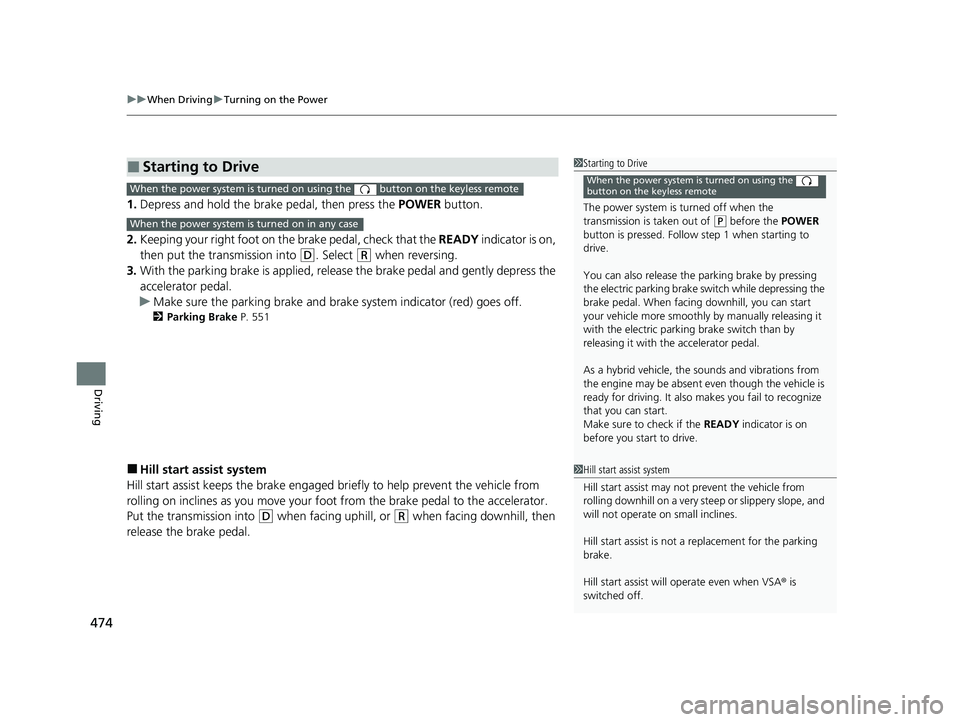
uuWhen Driving uTurning on the Power
474
Driving
1. Depress and hold the brake pedal, then press the POWER button.
2. Keeping your right foot on the brake pedal, check that the READY indicator is on,
then put the tra nsmission into
(D. Select (R when reversing.
3. With the parking brake is applied, releas e the brake pedal and gently depress the
accelerator pedal.
u Make sure the parking brake and brake system indicator (red) goes off.
2 Parking Brake P. 551
■Hill start assist system
Hill start assist keeps the brake engaged br iefly to help prevent the vehicle from
rolling on inclines as you move your fo ot from the brake pedal to the accelerator.
Put the transmission into
(D when facing uphill, or (R when facing downhill, then
release the brake pedal.
■Starting to Drive1 Starting to Drive
The power system is turned off when the
transmission is taken out of
(P before the POWER
button is pressed. Follow step 1 when starting to
drive.
You can also release the parking brake by pressing
the electric parking brake sw itch while depressing the
brake pedal. When facing downhill, you can start
your vehicle more smoothly by manually releasing it
with the electric parki ng brake switch than by
releasing it with th e accelerator pedal.
As a hybrid vehicle, the sounds and vibrations from
the engine may be absent even though the vehicle is
ready for driving. It also makes you fail to recognize
that you can start.
Make sure to check if the READY indicator is on
before you start to drive.
When the power system is turned on using the
button on the keyless remoteWhen the power system is turned on using the button on the keyless remote
When the power system is turned on in any case
1 Hill start assist system
Hill start assist may not prevent the vehicle from
rolling downhill on a very st eep or slippery slope, and
will not operate on small inclines.
Hill start assist is not a replacement for the parking
brake.
Hill start assist will operate even when VSA ® is
switched off.
22 CR-V HEV ELP-31TPG6200.book 474 ページ 2021年6月30日 水曜日 午前11時6分
Page 491 of 692
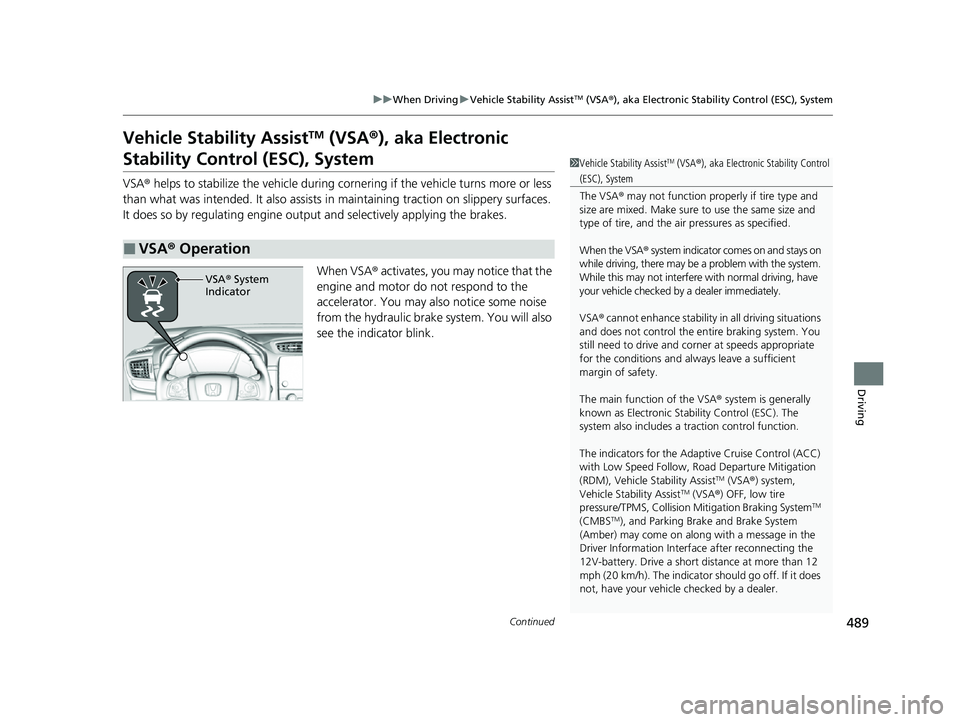
489
uuWhen Driving uVehicle Stability AssistTM (VSA ®), aka Electronic Stability Control (ESC), System
Continued
Driving
Vehicle Stability AssistTM (VSA ®), aka Electronic
Stability Control (ESC), System
VSA ® helps to stabilize the vehicle during corn ering if the vehicle turns more or less
than what was intended. It also assists in maintaining traction on slippery surfaces.
It does so by regulating engine ou tput and selectively applying the brakes.
When VSA ® activates, you may notice that the
engine and motor do not respond to the
accelerator. You may also notice some noise
from the hydraulic brake system. You will also
see the indicator blink.
■VSA ® Operation
1 Vehicle Stability AssistTM (VSA® ), aka Electronic Stability Control
(ESC), System
The VSA ® may not function properl y if tire type and
size are mixed. Make sure to use the same size and
type of tire, and the air pressures as specified.
When the VSA ® system indicator comes on and stays on
while driving, there may be a problem with the system.
While this may not interfere with normal driving, have
your vehicle checked by a dealer immediately.
VSA ® cannot enhance stability in all driving situations
and does not control the entire braking system. You
still need to drive and corner at speeds appropriate
for the conditions and always leave a sufficient
margin of safety.
The main function of the VSA ® system is generally
known as Electronic Stability Control (ESC). The
system also includes a traction control function.
The indicators for the Adaptive Cruise Control (ACC)
with Low Speed Follow, Road Departure Mitigation
(RDM), Vehicle Stability Assist
TM (VSA ®) system,
Vehicle Stability AssistTM (VSA ®) OFF, low tire
pressure/TPMS, Collision Mitigation Braking SystemTM
(CMBSTM), and Parking Brake and Brake System
(Amber) may come on along with a message in the
Driver Information Interf ace after reconnecting the
12V-battery. Drive a short distance at more than 12
mph (20 km/h). The indicator should go off. If it does
not, have your vehicle checked by a dealer.
VSA® System
Indicator
22 CR-V HEV ELP-31TPG6200.book 489 ページ 2021年6月30日 水曜日 午前11時6分
Page 496 of 692
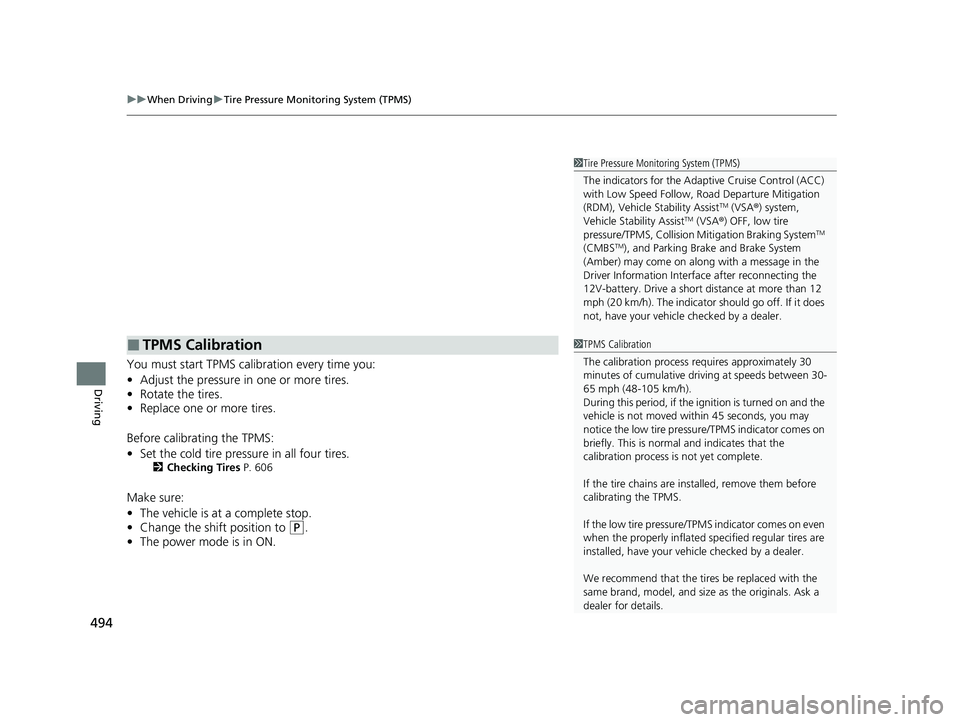
uuWhen Driving uTire Pressure Monitoring System (TPMS)
494
Driving
You must start TPMS calibration every time you:
• Adjust the pressure in one or more tires.
• Rotate the tires.
• Replace one or more tires.
Before calibrating the TPMS:
• Set the cold tire pressu re in all four tires.
2Checking Tires P. 606
Make sure:
•The vehicle is at a complete stop.
• Change the shift position to
(P.
• The power mode is in ON.
■TPMS Calibration
1Tire Pressure Monitoring System (TPMS)
The indicators for the Adaptive Cruise Control (ACC)
with Low Speed Follow, Road Departure Mitigation
(RDM), Vehicle Stability Assist
TM (VSA ®) system,
Vehicle Stability AssistTM (VSA ®) OFF, low tire
pressure/TPMS, Collision Mitigation Braking SystemTM
(CMBSTM), and Parking Brake and Brake System
(Amber) may come on along with a message in the
Driver Information Interf ace after reconnecting the
12V-battery. Drive a short distance at more than 12
mph (20 km/h). The indicator should go off. If it does
not, have your vehicle checked by a dealer.
1TPMS Calibration
The calibration process requires approximately 30
minutes of cumulative driv ing at speeds between 30-
65 mph (48-105 km/h).
During this period, if the ignition is turned on and the
vehicle is not moved within 45 seconds, you may
notice the low tire pressure/TPMS indicator comes on
briefly. This is normal and indicates that the
calibration process is not yet complete.
If the tire chains are installed, remove them before
calibrating the TPMS.
If the low tire pressure/TPMS indicator comes on even
when the properly inflated specified regular tires are
installed, have your vehi cle checked by a dealer.
We recommend that the tires be replaced with the
same brand, model, and size as the originals. Ask a
dealer for details.
22 CR-V HEV ELP-31TPG6200.book 494 ページ 2021年6月30日 水曜日 午前11時6分
Page 512 of 692
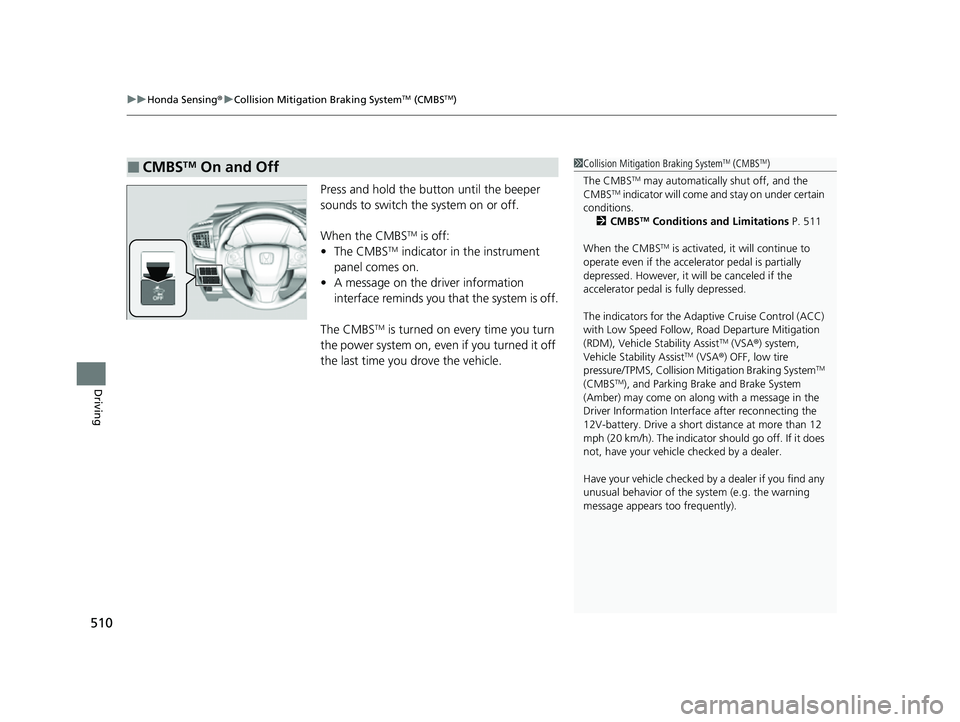
uuHonda Sensing ®u Collision Mitigation Braking SystemTM (CMBSTM)
510
Driving
Press and hold the button until the beeper
sounds to switch the system on or off.
When the CMBS
TM is off:
• The CMBSTM indicator in the instrument
panel comes on.
• A message on the driver information
interface reminds you that the system is off.
The CMBS
TM is turned on every time you turn
the power system on, even if you turned it off
the last time you drove the vehicle.
■CMBSTM On and Off1 Collision Mitigation Braking SystemTM (CMBSTM)
The CMBS
TM may automatically shut off, and the
CMBSTM indicator will come and stay on under certain
conditions.
2 CMBS
TM Conditions and Limitations P. 511
When the CMBS
TM is activated, it will continue to
operate even if the accele rator pedal is partially
depressed. However, it w ill be canceled if the
accelerator pedal is fully depressed.
The indicators for the Adaptive Cruise Control (ACC)
with Low Speed Follow, Road Departure Mitigation
(RDM), Vehicle Stability Assist
TM (VSA ®) system,
Vehicle Stability AssistTM (VSA ®) OFF, low tire
pressure/TPMS, Collision Mitigation Braking SystemTM
(CMBSTM), and Parking Brake and Brake System
(Amber) may come on along with a message in the
Driver Information Interf ace after reconnecting the
12V-battery. Drive a short distance at more than 12
mph (20 km/h). The indicator should go off. If it does
not, have your vehicle checked by a dealer.
Have your vehicle checked by a dealer if you find any
unusual behavior of the system (e.g. the warning
message appears too frequently).
22 CR-V HEV ELP-31TPG6200.book 510 ページ 2021年6月30日 水曜日 午前11時6分
Page 520 of 692
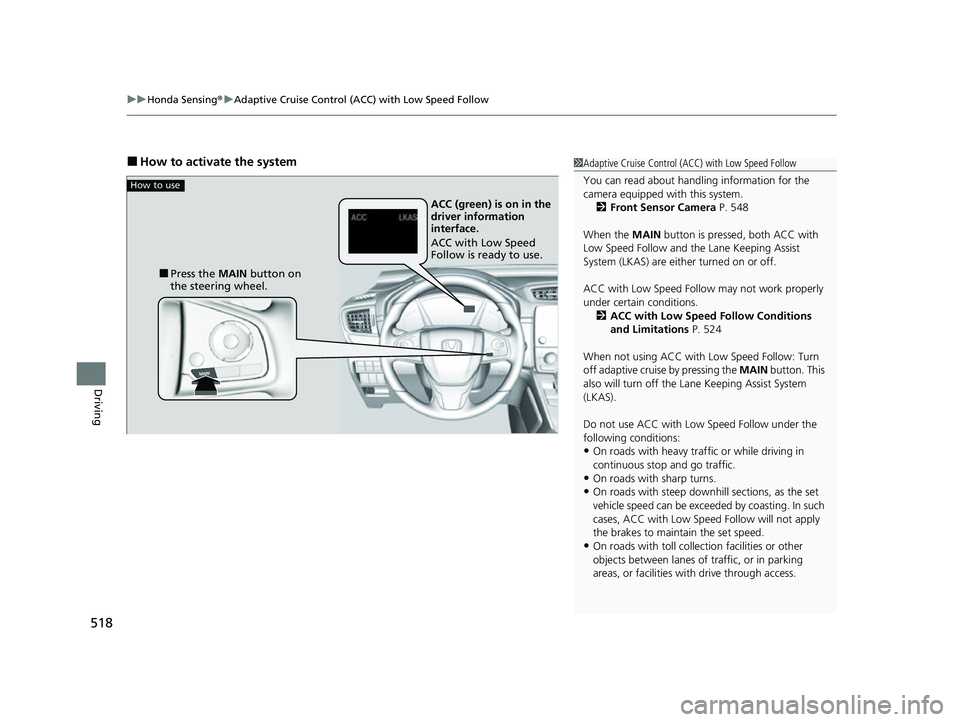
uuHonda Sensing ®u Adaptive Cruise Control (ACC) with Low Speed Follow
518
Driving
■How to activate the system1Adaptive Cruise Control (ACC) with Low Speed Follow
You can read about handling information for the
camera equipped with this system.
2 Front Sensor Camera P. 548
When the MAIN button is pressed, both ACC with
Low Speed Follow and the Lane Keeping Assist
System (LKAS) are either turned on or off.
ACC with Low Speed Follow may not work properly
under certain conditions.
2 ACC with Low Speed Follow Conditions
and Limitations P. 524
When not using ACC with Low Speed Follow: Turn
off adaptive cruise by pressing the MAIN button. This
also will turn off the Lane Keeping Assist System
(LKAS).
Do not use ACC with Low Speed Follow under the
following conditions:
•On roads with heavy traf fic or while driving in
continuous stop and go traffic.
•On roads with sharp turns.•On roads with steep downhill sections, as the set
vehicle speed can be exceeded by coasting. In such
cases, ACC with Low Speed Follow will not apply
the brakes to maintain the set speed.
•On roads with toll collection facilities or other
objects between lanes of traffic, or in parking
areas, or faci lities with driv e through access.
How to use
■Press the MAIN button on
the steering wheel. ACC (green) is on in the
driver information
interface.
ACC with Low Speed
Follow is ready to use.
22 CR-V HEV ELP-31TPG6200.book 518 ページ 2021年6月30日 水曜日 午前11時6分