check engine HONDA CRV 2023 Owners Manual
[x] Cancel search | Manufacturer: HONDA, Model Year: 2023, Model line: CRV, Model: HONDA CRV 2023Pages: 719, PDF Size: 13.43 MB
Page 15 of 719
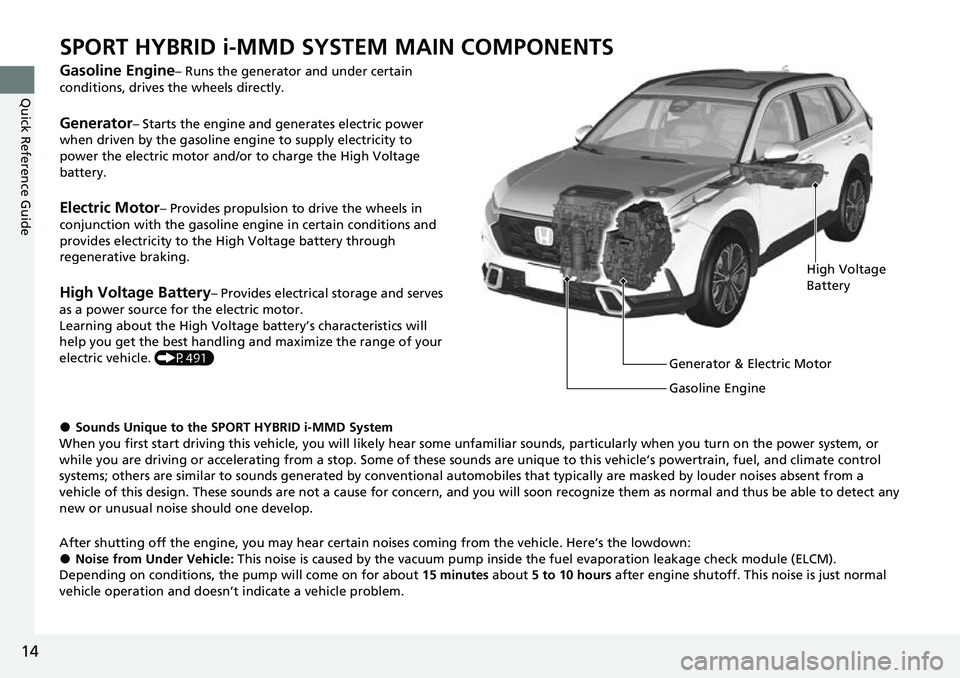
14
Quick Reference Guide
SPORT HYBRID i-MMD SYSTEM MAIN COMPONENTS
Gasoline Engine– Runs the generator and under certain
conditions, drives the wheels directly.
Generator– Starts the engine and generates electric power
when driven by the gasoline engine to supply electricity to
power the electric motor and/or to charge the High Voltage
battery.
Electric Motor– Provides propulsion to drive the wheels in
conjunction with the gasoline engine in certain conditions and
provides electricity to the High Voltage battery through
regenerative braking.
High Voltage Battery– Provides electrical storage and serves
as a power source for the electric motor.
Learning about the High Voltage battery’s characteristics will
help you get the best handling and maximize the range of your
electric vehicle. (P491)
●Sounds Unique to the SPORT HYBRID i-MMD System
When you first start driving this vehicle, you will likely hear some unfamiliar sounds, particularly when you turn on the power system, or
while you are driving or accelerating from a stop. Some of these sounds are unique to this vehicle‘s powertrain, fuel, and clim ate control
systems; others are similar to sounds generate d by conventional automobiles that typically are masked by louder noises absent f rom a
vehicle of this design. These sounds are not a cause for concern, and you will soon recognize them as normal and thus be able t o detect any
new or unusual noise should one develop.
After shutting off the engi ne, you may hear certain noises coming from the vehicle. Here’s the lowdown:
●Noise from Under Vehicle: This noise is caused by the vacuum pump inside the fuel evaporation leakage check module (ELCM).
Depending on conditions, the pump will come on for about 15 minutes about 5 to 10 hours after engine shutoff. This noise is just normal
vehicle operation and doesn’t indicate a vehicle problem.
High Voltage
Battery
Generator & Electric Motor
Gasoline Engine
Page 22 of 719
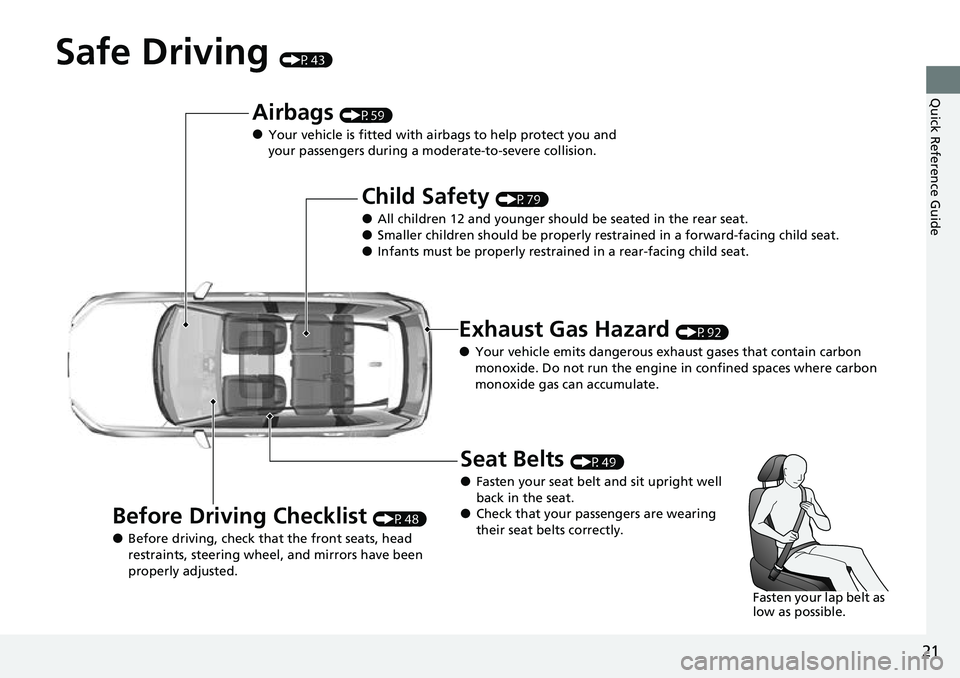
21
Quick Reference Guide
Safe Driving (P43)
Airbags (P59)
●Your vehicle is fitted with airbags to help protect you and
your passengers during a moderate-to-severe collision.
Child Safety (P79)
●All children 12 and younger should be seated in the rear seat.●Smaller children should be properly restra ined in a forward-facing child seat.●Infants must be properly restrained in a rear-facing child seat.
Exhaust Gas Hazard (P92)
●Your vehicle emits dangerous exhaust gases that contain carbon
monoxide. Do not run the engine in confined spaces where carbon
monoxide gas can accumulate.
Before Driving Checklist (P48)
●Before driving, check that the front seats, head
restraints, steering wheel, and mirrors have been
properly adjusted.
Seat Belts (P49)
●Fasten your seat belt and sit upright well
back in the seat.
●Check that your passengers are wearing
their seat belts correctly.
Fasten your lap belt as
low as possible.
Page 38 of 719
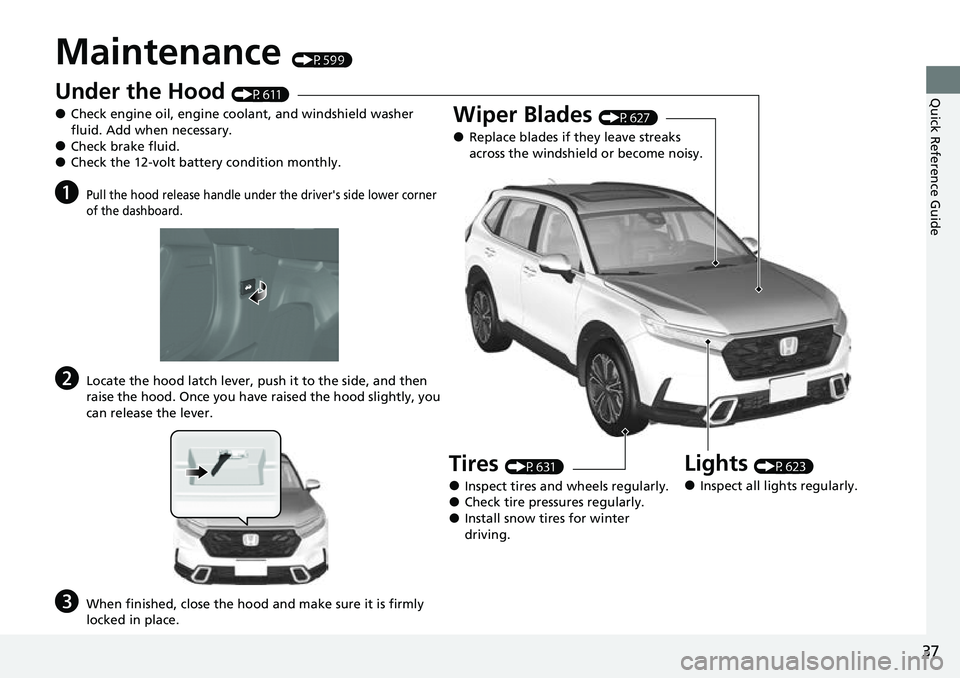
37
Quick Reference Guide
Maintenance (P599)
Under the Hood (P611)
●Check engine oil, engine coolant, and windshield washer
fluid. Add when necessary.
●Check brake fluid.●Check the 12-volt battery condition monthly.
aPull the hood release handle under the driver's side lower corner
of the dashboard.
bLocate the hood latch lever, push it to the side, and then
raise the hood. Once you have raised the hood slightly, you
can release the lever.
cWhen finished, close the hood and make sure it is firmly
locked in place.
Lights (P623)
●Inspect all lights regularly.
Wiper Blades (P627)
●Replace blades if they leave streaks
across the windshield or become noisy.
Tires (P631)
●Inspect tires and wheels regularly.●Check tire pressures regularly.●Install snow tires for winter
driving.
Page 101 of 719
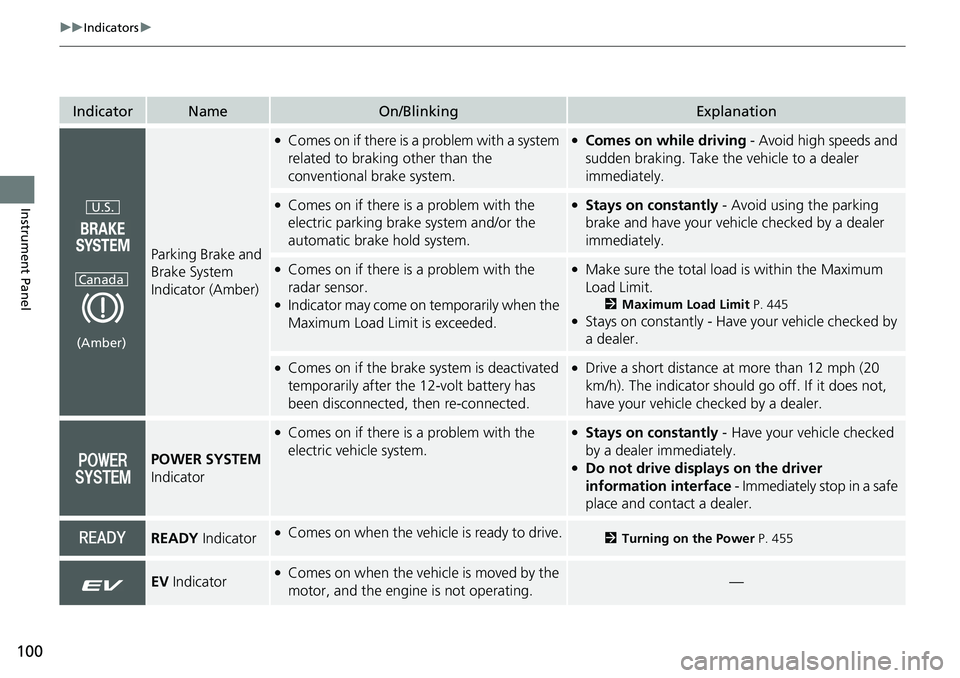
100
uuIndicators u
Instrument Panel
IndicatorNameOn/BlinkingExplanation
Parking Brake and
Brake System
Indicator (Amber)
●Comes on if there is a problem with a system
related to braking other than the
conventional brake system.●Comes on while driving - Avoid high speeds and
sudden braking. Take the vehicle to a dealer
immediately.
●Comes on if there is a problem with the
electric parking brake system and/or the
automatic brake hold system.●Stays on constantly - Avoid using the parking
brake and have your vehicl e checked by a dealer
immediately.
●Comes on if there is a problem with the
radar sensor.
●Indicator may come on temporarily when the
Maximum Load Limi t is exceeded.
●Make sure the total load is within the Maximum
Load Limit.
2 Maximum Load Limit P. 445●Stays on constantly - Have your vehicle checked by
a dealer.
●Comes on if the brake system is deactivated
temporarily after the 12-volt battery has
been disconnected, then re-connected.●Drive a short distance at more than 12 mph (20
km/h). The indicator should go off. If it does not,
have your vehicle checked by a dealer.
POWER SYSTEM
Indicator
●Comes on if there is a problem with the
electric vehicle system.●Stays on constantly - Have your vehicle checked
by a dealer immediately.
●Do not drive displays on the driver
information interface - Immediately stop in a safe
place and contact a dealer.
READY Indicator●Comes on when the vehicle is ready to drive.2Turning on the Power P. 455
EV Indicator●Comes on when the vehicle is moved by the
motor, and the engine is not operating.—
U.S.
Canada
(Amber)
Page 102 of 719
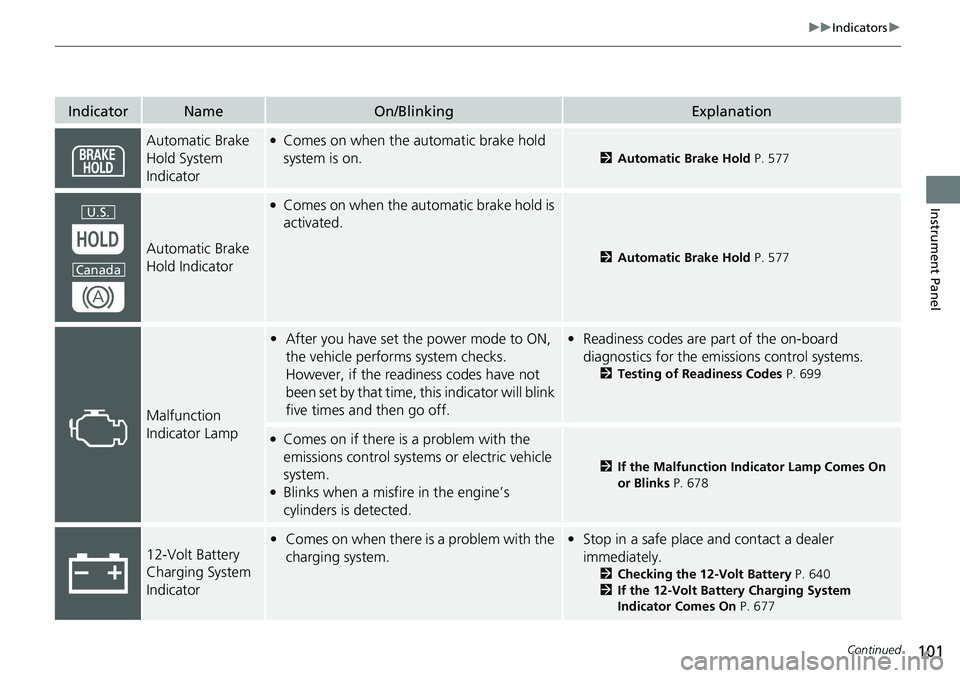
101
uuIndicators u
Continued
Instrument Panel
IndicatorNameOn/BlinkingExplanation
Automatic Brake
Hold System
Indicator●Comes on when the automatic brake hold
system is on.
2Automatic Brake Hold P. 577
Automatic Brake
Hold Indicator
●Comes on when the automatic brake hold is
activated.
2Automatic Brake Hold P. 577
Malfunction
Indicator Lamp
•After you have set the power mode to ON,
the vehicle performs system checks.
However, if the readiness codes have not
been set by that time, this indicator will blink
five times and then go off.•Readiness codes are part of the on-board
diagnostics for the emissions control systems.
2 Testing of Readiness Codes P. 699
●Comes on if there is a problem with the
emissions control systems or electric vehicle
system.
●Blinks when a misfire in the engine’s
cylinders is detected.
2If the Malfunction Indicator Lamp Comes On
or Blinks P. 678
12-Volt Battery
Charging System
Indicator•Comes on when there is a problem with the
charging system.•Stop in a safe place and contact a dealer
immediately.
2 Checking the 12-Volt Battery P. 640
2 If the 12-Volt Battery Charging System
Indicator Comes On P. 677
U.S.
Canada
Page 118 of 719
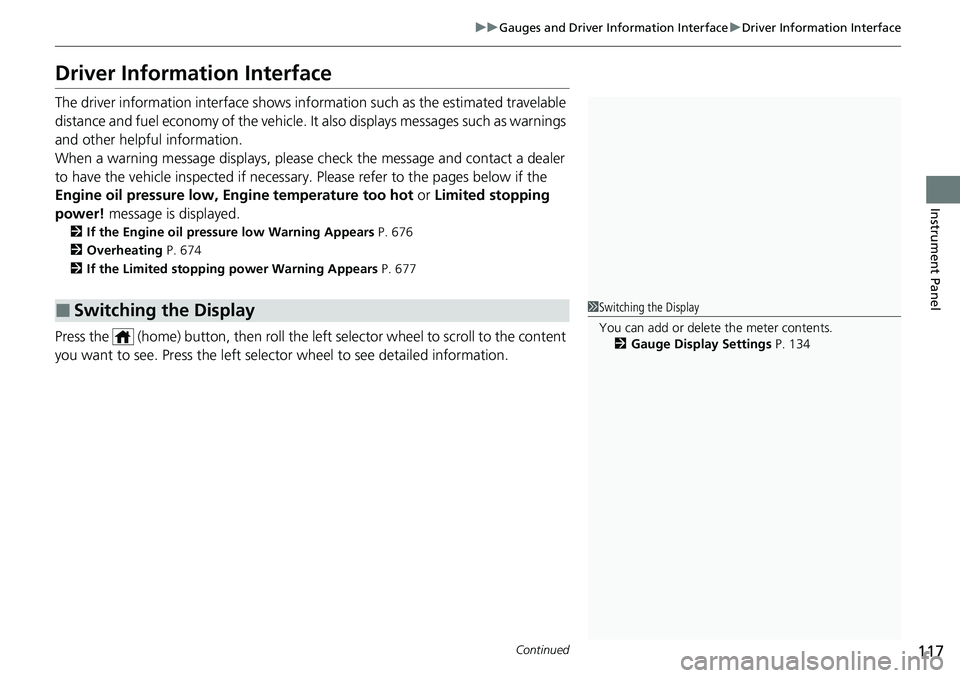
117
uuGauges and Driver Information Interface uDriver Information Interface
Continued
Instrument Panel
Driver Information Interface
The driver information interface shows information such as the estimated travelable
distance and fuel economy of the vehicle. It also displays messages such as warnings
and other helpful information.
When a warning message displays, please check the message and contact a dealer
to have the vehicle inspected if necessary. Please refer to the pages below if the
Engine oil pressure low, Engine temperature too hot or Limited stopping
power! message is displayed.
2If the Engine oil pressure low Warning Appears P. 676
2 Overheating P. 674
2 If the Limited stopping power Warning Appears P. 677
Press the (home) button, then roll the left selector wheel to scroll to the content
you want to see. Press the left sele ctor wheel to see detailed information.
■Switching the Display1Switching the Display
You can add or delete the meter contents.
2 Gauge Display Settings P. 134
Page 443 of 719
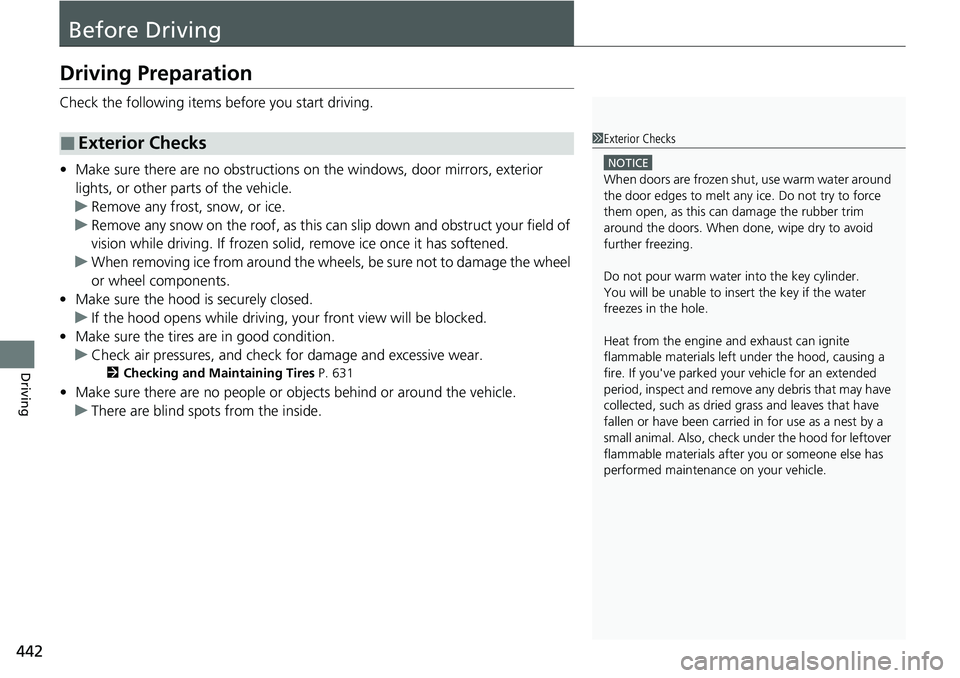
442
Driving
Before Driving
Driving Preparation
Check the following items before you start driving.
• Make sure there are no obstructions on the windows, door mirrors, exterior
lights, or other parts of the vehicle.
u Remove any frost, snow, or ice.
u Remove any snow on the roof, as this can slip down and obstruct your field of
vision while driving. If frozen solid , remove ice once it has softened.
u When removing ice from around the wheels, be sure not to damage the wheel
or wheel components.
• Make sure the hood is securely closed.
u If the hood opens while driving, your front view will be blocked.
• Make sure the tires are in good condition.
u Check air pressures, and check for damage and excessive wear.
2Checking and Maintaining Tires P. 631
•Make sure there are no people or ob jects behind or around the vehicle.
u There are blind spots from the inside.
■Exterior Checks1Exterior Checks
NOTICE
When doors are frozen s hut, use warm water around
the door edges to melt any ice. Do not try to force
them open, as this can damage the rubber trim
around the doors. When done, wipe dry to avoid
further freezing.
Do not pour warm water into the key cylinder.
You will be unable to insert the key if the water
freezes in the hole.
Heat from the engine and exhaust can ignite
flammable material s left under the hood, causing a
fire. If you've parked y our vehicle for an extended
period, inspect and remove any debris that may have
collected, such as dried grass and leaves that have
fallen or have been carried in for use as a nest by a
small animal. Also, check under the hood for leftover
flammable materials after you or someone else has
performed maintenance on your vehicle.
Page 448 of 719
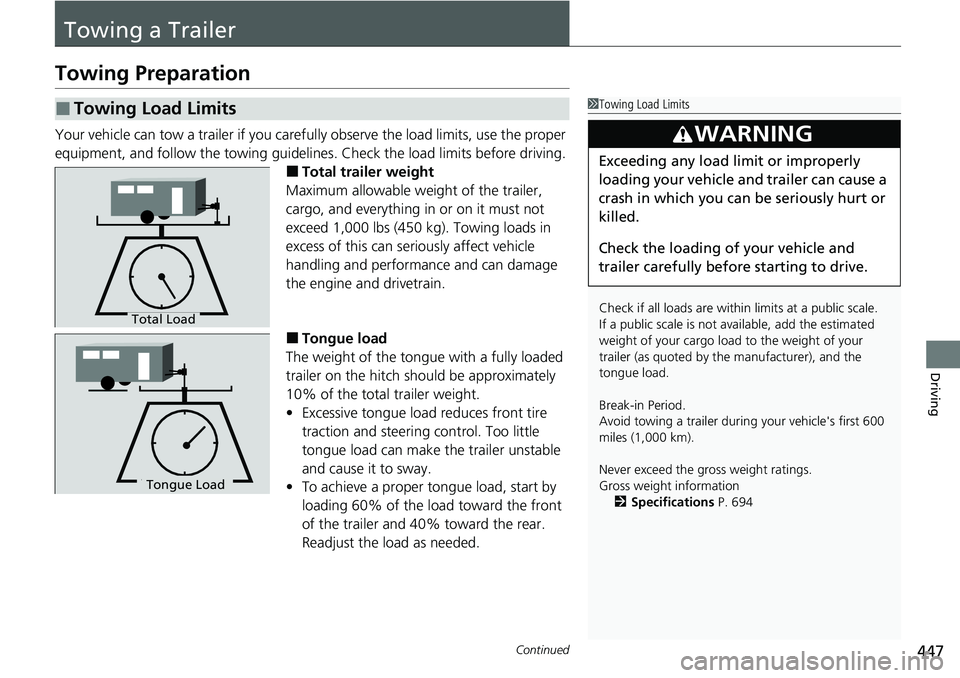
447Continued
Driving
Towing a Trailer
Towing Preparation
Your vehicle can tow a trailer if you carefully observe the load limits, use the proper
equipment, and follow the towing guidelin es. Check the load limits before driving.
■Total trailer weight
Maximum allowable weight of the trailer,
cargo, and everything in or on it must not
exceed 1,000 lbs (450 kg). Towing loads in
excess of this can seriously affect vehicle
handling and performance and can damage
the engine and drivetrain.
■Tongue load
The weight of the tongue with a fully loaded
trailer on the hitch should be approximately
10% of the total trailer weight.
• Excessive tongue load reduces front tire
traction and steering control. Too little
tongue load can make the trailer unstable
and cause it to sway.
• To achieve a proper tongue load, start by
loading 60% of the load toward the front
of the trailer and 40% toward the rear.
Readjust the lo ad as needed.
■Towing Load Limits1Towing Load Limits
Check if all loads are within limits at a public scale.
If a public scale is not av ailable, add the estimated
weight of your cargo load to the weight of your
trailer (as quoted by th e manufacturer), and the
tongue load.
Break-in Period.
Avoid towing a trailer duri ng your vehicle's first 600
miles (1,000 km).
Never exceed the gross weight ratings.
Gross weight information 2 Specifications P. 694
3WARNING
Exceeding any load limit or improperly
loading your vehicle and trailer can cause a
crash in which you can be seriously hurt or
killed.
Check the loading of your vehicle and
trailer carefully before starting to drive.
Total Load
Tongue LoadTongue Load
Page 456 of 719
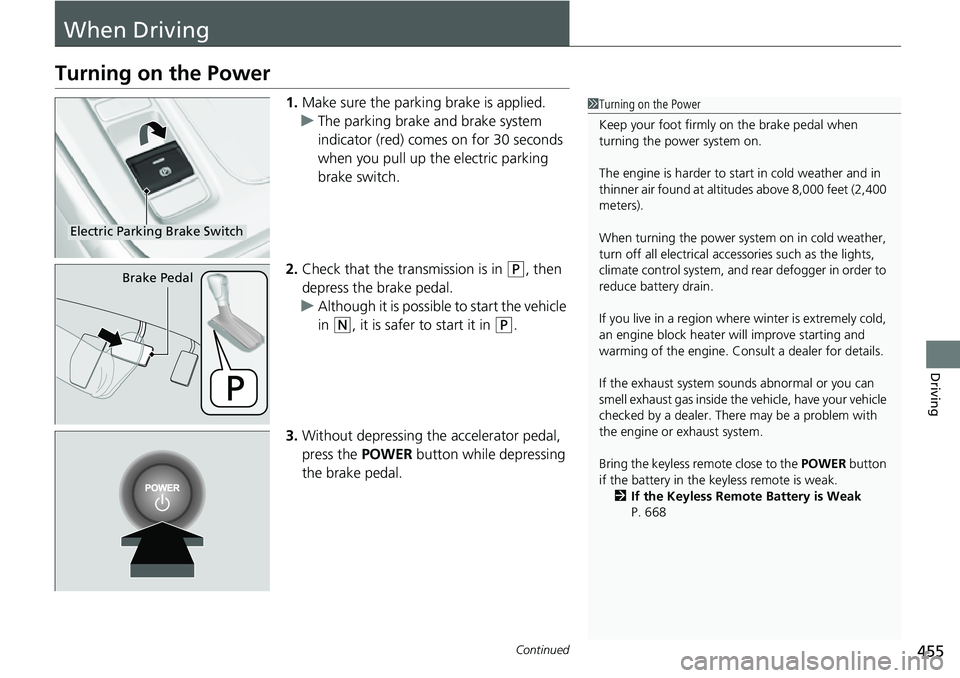
455Continued
Driving
When Driving
Turning on the Power
1.Make sure the parkin g brake is applied.
u The parking brake and brake system
indicator (red) comes on for 30 seconds
when you pull up the electric parking
brake switch.
2. Check that the transmission is in
(P, then
depress the brake pedal.
u Although it is possible to start the vehicle
in
(N, it is safer to start it in (P.
3. Without depressing the accelerator pedal,
press the POWER button while depressing
the brake pedal.
1 Turning on the Power
Keep your foot firmly on the brake pedal when
turning the power system on.
The engine is harder to st art in cold weather and in
thinner air found at altit udes above 8,000 feet (2,400
meters).
When turning the power system on in cold weather,
turn off all electrical accessories such as the lights,
climate control system, and rear defogger in order to
reduce battery drain.
If you live in a region where winter is extremely cold,
an engine block heater will improve starting and
warming of the engine. Consult a dealer for details.
If the exhaust system sounds abnormal or you can
smell exhaust gas inside the vehicle, have your vehicle
checked by a dealer. There may be a problem with
the engine or exhaust system.
Bring the keyless remote close to the POWER button
if the battery in the keyless remote is weak. 2 If the Keyless Remote Battery is Weak
P. 668
Electric Parking Brake Switch
Brake Pedal
Page 457 of 719
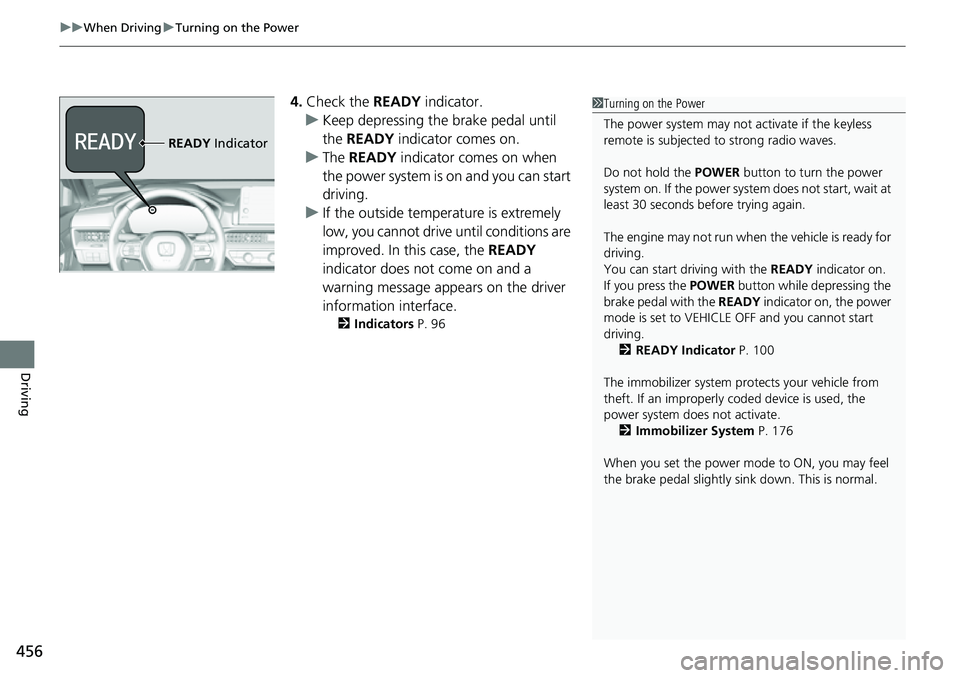
uuWhen Driving uTurning on the Power
456
Driving
4. Check the READY indicator.
u Keep depressing the brake pedal until
the READY indicator comes on.
u The READY indicator comes on when
the power system is on and you can start
driving.
u If the outside temperature is extremely
low, you cannot drive until conditions are
improved. In this case, the READY
indicator does not come on and a
warning message appears on the driver
information interface.
2 Indicators P. 96
1Turning on the Power
The power system may not activate if the keyless
remote is subjected to strong radio waves.
Do not hold the POWER button to turn the power
system on. If the power system does not start, wait at
least 30 seconds before trying again.
The engine may not run when the vehicle is ready for
driving.
You can start driving with the READY indicator on.
If you press the POWER button while depressing the
brake pedal with the READY indicator on, the power
mode is set to VEHICLE OFF and you cannot start
driving.
2 READY Indicator P. 100
The immobilizer system pr otects your vehicle from
theft. If an improperly c oded device is used, the
power system does not activate. 2 Immobilizer System P. 176
When you set the power mode to ON, you may feel
the brake pedal slightly si nk down. This is normal.
READY Indicator