lock HONDA ELEMENT 2007 1.G Repair Manual
[x] Cancel search | Manufacturer: HONDA, Model Year: 2007, Model line: ELEMENT, Model: HONDA ELEMENT 2007 1.GPages: 275, PDF Size: 4.16 MB
Page 206 of 275

Reinstall the socket into the light
assembly by turning it clockwise
until it locks.
Testthelightstomakesurethe
new bulb is working.
When reinstalling the taillight
assembly, f irst place the two pins
in the holes in place. Tighten the
two mounting bolts.
Remove the socket by turning it
one-quarter turn counterclockwise.
Pull the bulb straight out of its
socket. Push the new bulb straight
into the socket until it bottoms.
Open the hatch and the tailgate.
Remove the two mounting screws
with a Phillips-head screwdriver,
and remove the taillight assembly
f rom the body by pulling it back.
Determine which of the three
bulbs is burned out: brake/
taillight, turn signal light or back-
up light. 6.
7. 5.
3.
4.
1.
2.
Lights
Replacing Rear Bulbs
Maint enance
203
SOCKET
SOCKET SOCKET
SCREW
SCREW
TAILLIGHT ASSEMBLY
Page 207 of 275
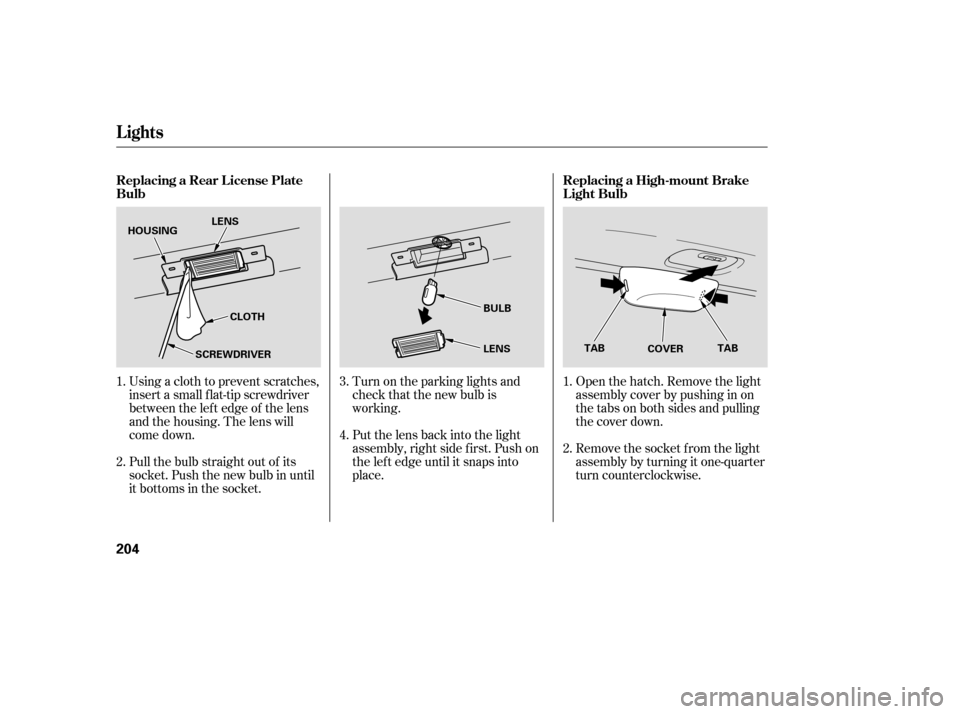
Open the hatch. Remove the light
assembly cover by pushing in on
the tabs on both sides and pulling
the cover down.
Remove the socket f rom the light
assembly by turning it one-quarter
turn counterclockwise.
Turn on the parking lights and
check that the new bulb is
working.
Put the lens back into the light
assembly, right side f irst. Push on
the lef t edge until it snaps into
place.
Using a cloth to prevent scratches,
insert a small f lat-tip screwdriver
between the lef t edge of the lens
and the housing. The lens will
come down.
Pull the bulb straight out of its
socket. Push the new bulb in until
it bottoms in the socket. 1.
2.
3.
4.
1.
2.
Lights
Replacing a High-mount Brake
Light Bulb
Replacing a Rear License Plate
Bulb
204
COVER
TAB TAB
BULB
LENS
SCREWDRIVER
HOUSING
LENS
CLOTH
Page 208 of 275
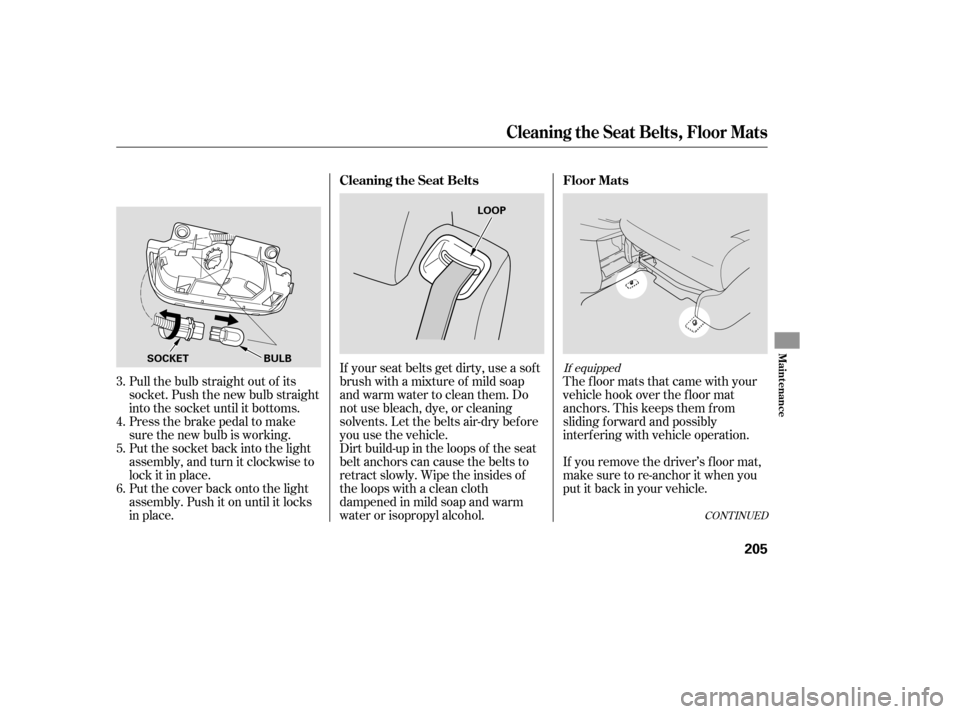
The floor mats that came with your
vehicle hook over the f loor mat
anchors. This keeps them f rom
sliding f orward and possibly
interf ering with vehicle operation.
If you remove the driver’s f loor mat,
make sure to re-anchor it when you
putitbackinyourvehicle.
If your seat belts get dirty, use a sof t
brush with a mixture of mild soap
and warm water to clean them. Do
not use bleach, dye, or cleaning
solvents. Let the belts air-dry bef ore
you use the vehicle.
Dirt build-up in the loops of the seat
belt anchors can cause the belts to
retract slowly. Wipe the insides of
the loops with a clean cloth
dampened in mild soap and warm
water or isopropyl alcohol.
Pull the bulb straight out of its
socket. Push the new bulb straight
into the socket until it bottoms.
Press the brake pedal to make
sure the new bulb is working.
Put the socket back into the light
assembly, and turn it clockwise to
lock it in place.
Put the cover back onto the light
assembly. Push it on until it locks
in place.
3.
4.
5.
6.
CONT INUED
If equipped
Cleaning the Seat Belts
Floor Mats
Cleaning the Seat Belts, Floor Mats
Maint enance
205
LOOP
BULB
SOCKET
Page 210 of 275
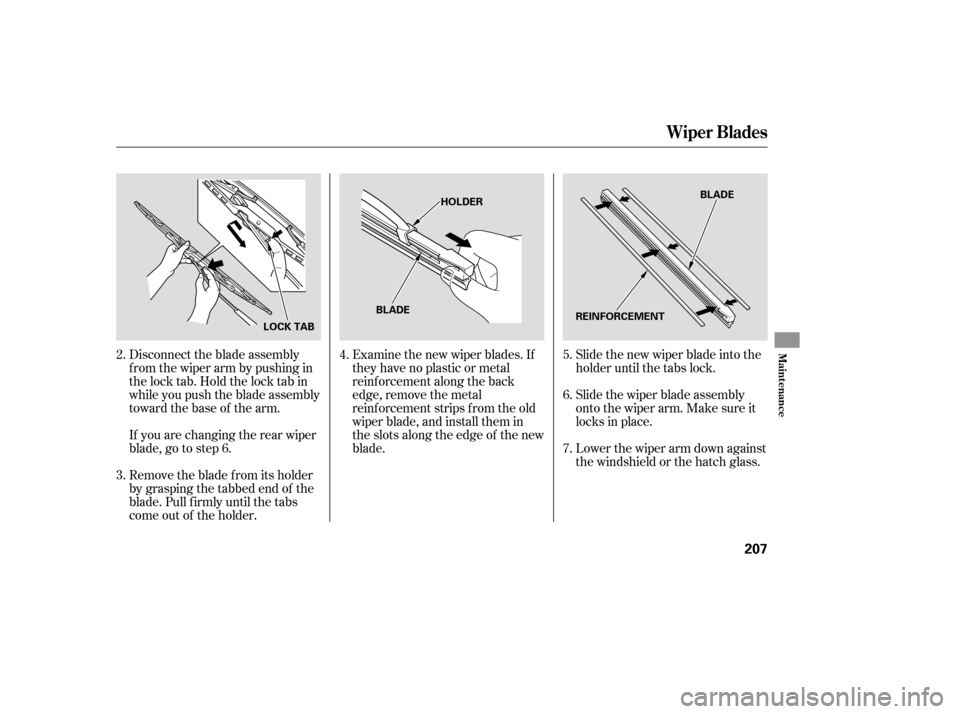
Slide the new wiper blade into the
holder until the tabs lock.
Slide the wiper blade assembly
onto the wiper arm. Make sure it
locks in place.
Lower the wiper arm down against
the windshield or the hatch glass.
Examine the new wiper blades. If
they have no plastic or metal
reinf orcement along the back
edge, remove the metal
reinf orcement strips f rom the old
wiper blade, and install them in
the slots along the edge of the new
blade.
Disconnect the blade assembly
fromthewiperarmbypushingin
the lock tab. Hold the lock tab in
while you push the blade assembly
toward the base of the arm.
If you are changing the rear wiper
blade, go to step 6.
Remove the blade f rom its holder
by grasping the tabbed end of the
blade. Pull f irmly until the tabs
come out of the holder. 5.
6.
7.
4.
2.
3.
Wiper Blades
Maint enance
207
REINFORCEMENT BLADE
HOLDER
BLADE
LOCK TAB
Page 218 of 275
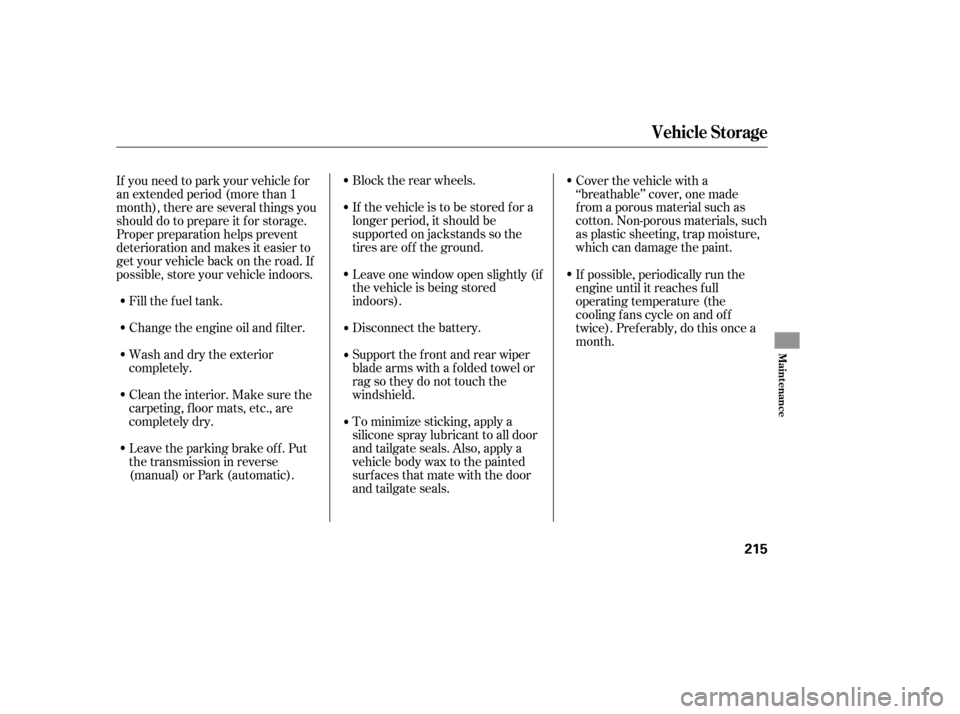
Fill the f uel tank.
Change the engine oil and f ilter.
Wash and dry the exterior
completely.
Cleantheinterior.Makesurethe
carpeting, floor mats, etc., are
completely dry.Block the rear wheels.
If the vehicle is to be stored f or a
longer period, it should be
supported on jackstands so the
tires are of f the ground.
Cover the vehicle with a
‘‘breathable’’ cover, one made
f rom a porous material such as
cotton. Non-porous materials, such
as plastic sheeting, trap moisture,
which can damage the paint.
If you need to park your vehicle f or
an extended period (more than 1
month), there are several things you
should do to prepare it f or storage.
Proper preparation helps prevent
deterioration and makes it easier to
get your vehicle back on the road. If
possible, store your vehicle indoors. Leave one window open slightly (if
the vehicle is being stored
indoors).
Disconnect the battery.
Support the f ront and rear wiper
blade arms with a f olded towel or
ragsotheydonottouchthe
windshield.
To minimize sticking, apply a
silicone spray lubricant to all door
and tailgate seals. Also, apply a
vehiclebodywaxtothepainted
surfaces that mate with the door
and tailgate seals.
Leave the parking brake off. Put
the transmission in reverse
(manual) or Park (automatic). If possible, periodically run the
engine until it reaches f ull
operating temperature (the
cooling f ans cycle on and of f
twice). Pref erably, do this once a
month.
Vehicle Storage
Maint enance
215
Page 222 of 275
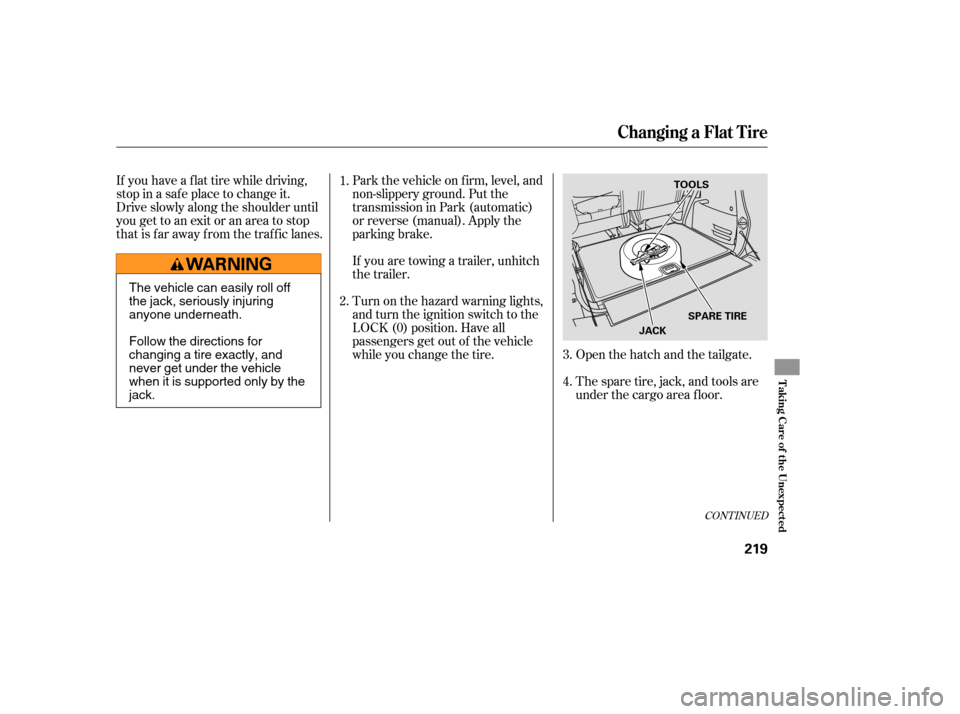
If you have a f lat tire while driving,
stop in a saf e place to change it.
Drive slowly along the shoulder until
you get to an exit or an area to stop
that is far away from the traffic lanes.Open the hatch and the tailgate.
The spare tire, jack, and tools are
under the cargo area f loor.
Park the vehicle on f irm, level, and
non-slippery ground. Put the
transmission in Park (automatic)
or reverse (manual). Apply the
parking brake.
If you are towing a trailer, unhitch
the trailer.
Turn on the hazard warning lights,
and turn the ignition switch to the
LOCK (0) position. Have all
passengers get out of the vehicle
while you change the tire.
1.
2.
3.
4.
CONT INUED
Changing a Flat Tire
T aking Care of t he Unexpect ed
219
TOOLS
SPARE TIRE
JACK
The vehicle can easily roll off
the jack, seriously injuring
anyone underneath.
Follow the directions for
changing a tire exactly, and
never get under the vehicle
when it is supported only by the
jack.
Page 223 of 275
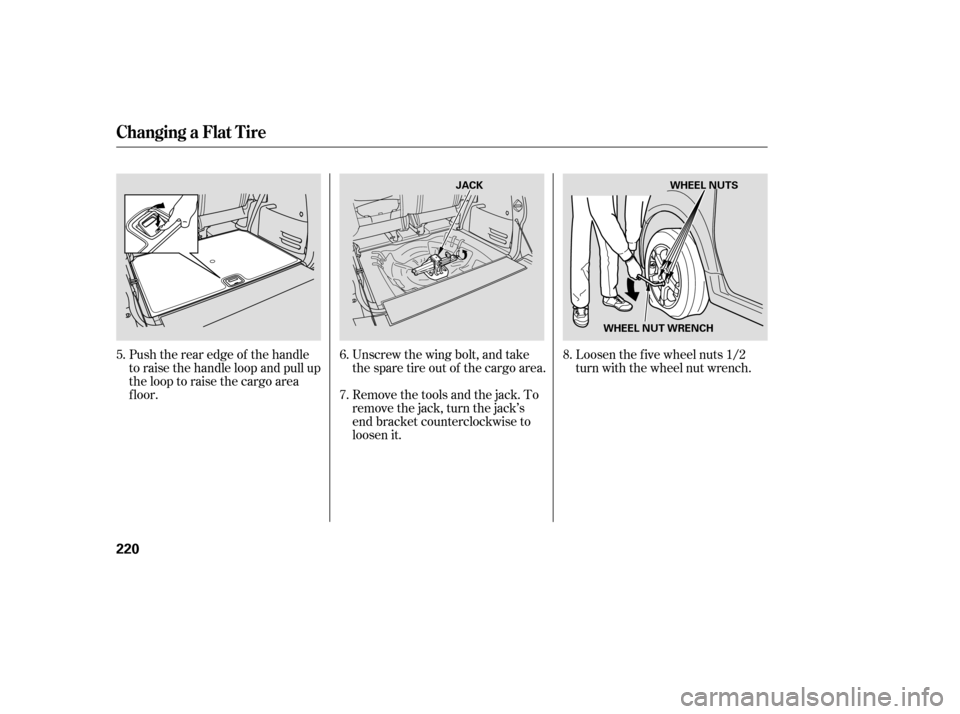
Push the rear edge of the handle
to raise the handle loop and pull up
the loop to raise the cargo area
f loor.Unscrew the wing bolt, and take
the spare tire out of the cargo area.
Remove the tools and the jack. To
remove the jack, turn the jack’s
end bracket counterclockwise to
loosen it.Loosen the f ive wheel nuts 1/2
turn with the wheel nut wrench.
8.
7. 6.
5.
Changing a Flat Tire
220
WHEEL NUTS
JACK
WHEEL NUT WRENCH
Page 224 of 275
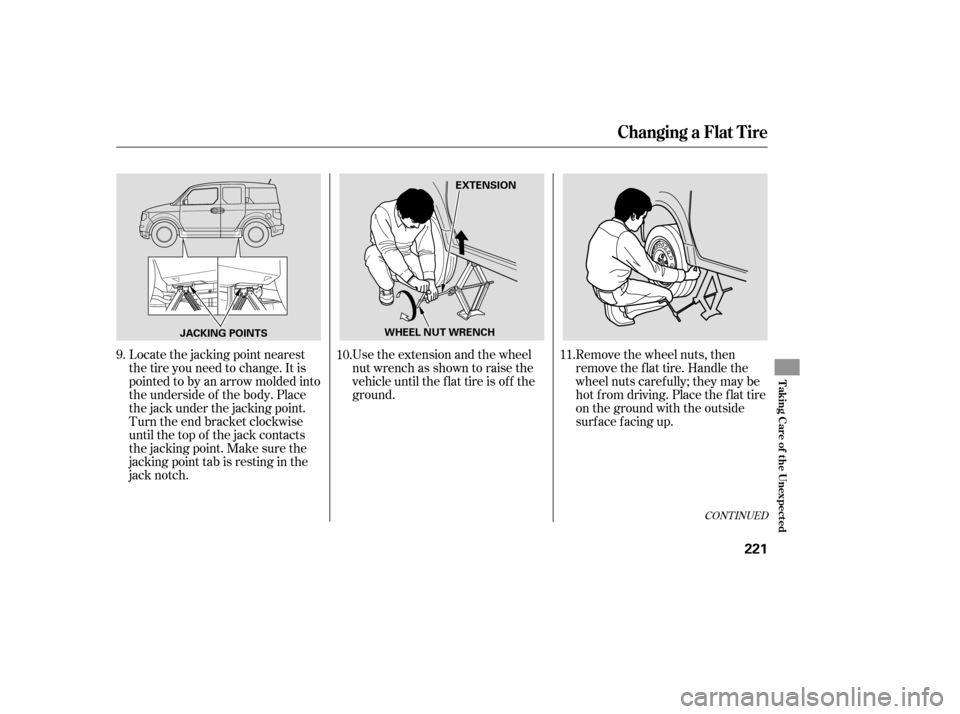
Locate the jacking point nearest
thetireyouneedtochange.Itis
pointed to by an arrow molded into
the underside of the body. Place
the jack under the jacking point.
Turn the end bracket clockwise
until the top of the jack contacts
the jacking point. Make sure the
jacking point tab is resting in the
jack notch.Use the extension and the wheel
nut wrench as shown to raise the
vehicle until the f lat tire is of f the
ground.
Remove the wheel nuts, then
remove the f lat tire. Handle the
wheel nuts caref ully; they may be
hot from driving. Place the flat tire
on the ground with the outside
surface facing up.
9.
10. 11.
CONT INUED
Changing a Flat Tire
T aking Care of t he Unexpect ed
221
EXTENSION
JACKING POINTS WHEEL NUT WRENCH
Page 226 of 275
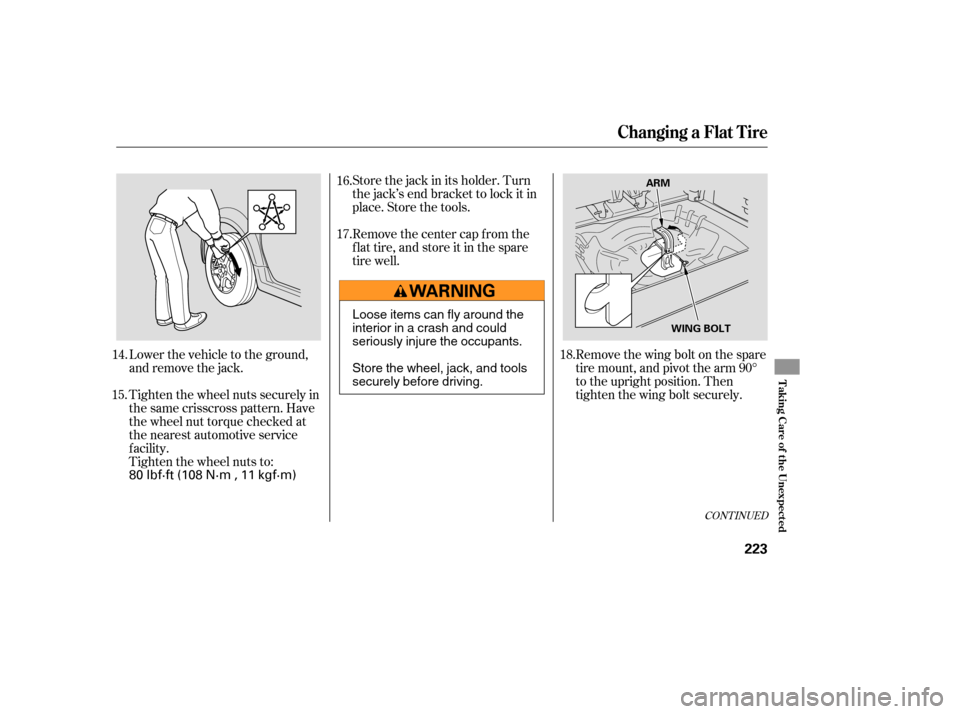
Store the jack in its holder. Turn
the jack’s end bracket to lock it in
place. Store the tools.
Remove the center cap from the
f lat tire, and store it in the spare
tire well.Removethewingboltonthespare
tire mount, and pivot the arm 90°
to the upright position. Then
tighten the wing bolt securely.
Tighten the wheel nuts securely in
the same crisscross pattern. Have
the wheel nut torque checked at
the nearest automotive service
f acility.
Tighten the wheel nuts to: Lower the vehicle to the ground,
and remove the jack. 18.
16.
17.
14.
15.
CONT INUED
Changing a Flat Tire
T aking Care of t he Unexpect ed
223
WING BOLT
ARM
80 lbf·ft (108 N·m , 11 kgf·m)
Loose items can fly around the
interiorinacrashandcould
seriously injure the occupants.
Store the wheel, jack, and tools
securely before driving.
Page 228 of 275
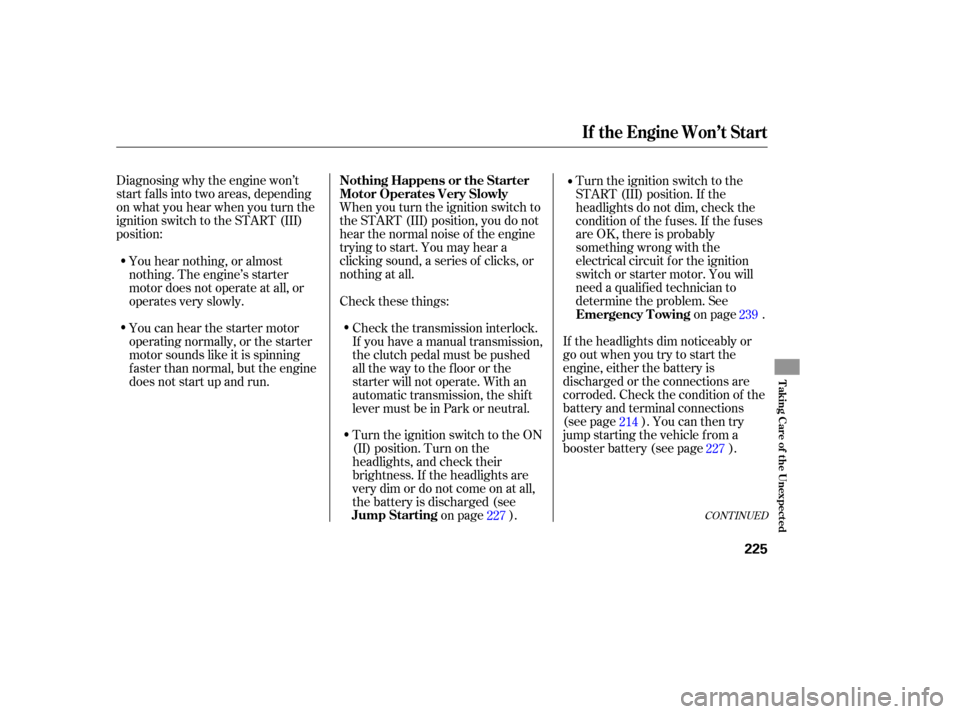
Diagnosing why the engine won’t
start falls into two areas, depending
on what you hear when you turn the
ignition switch to the START (III)
position: Wh
en you turn the ignition switch to
the START (III) position, you do not
hear the normal noise of the engine
trying to start. You may hear a
clicking sound, a series of clicks, or
nothing at all. Turn
the ignition switch to the
START (III) position. If the
headlights do not dim, check the
condition of the fuses. If the fuses
areOK,thereisprobably
something wrong with the
electrical circuit for the ignition
switch or starter motor. You will
need a qualified technician to
determine the problem. See
on page .
If the headlights dim noticeably or
go out when you try to start the
engine, either the battery is
discharged or the connections are
corroded. Check the condition of the
battery and terminal connections
(see page ). You can then try
jump starting the vehicle from a
booster battery (see page ).
You
hear nothing, or almost
nothing. The engine’s starter
motor does not operate at all, or
operates very slowly.
You can hear the starter motor
operating normally, or the starter
motor sounds like it is spinning
faster than normal, but the engine
does not start up and run.
Turn the ignition switch to the ON
(II) position. Turn on the
headlights, and check their
brightness. If the headlights are
very dim or do not come on at all,
the battery is discharged (see on page ).
Check the transmission interlock.
If you have a manual transmission,
the clutch pedal must be pushed
all the way to the f loor or the
starter will not operate. With an
automatic transmission, the shif t
lever must be in Park or neutral.
Check these things:
227 227
214 239
CONT INUED
Nothing Happens or the Starter
Motor Operates Very Slowly
Emergency T owing
Jump Starting
If theEngineWon’tStart
T aking Care of t he Unexpect ed
225