manual radio set HONDA ELEMENT 2010 1.G Owners Manual
[x] Cancel search | Manufacturer: HONDA, Model Year: 2010, Model line: ELEMENT, Model: HONDA ELEMENT 2010 1.GPages: 342, PDF Size: 5.76 MB
Page 10 of 342
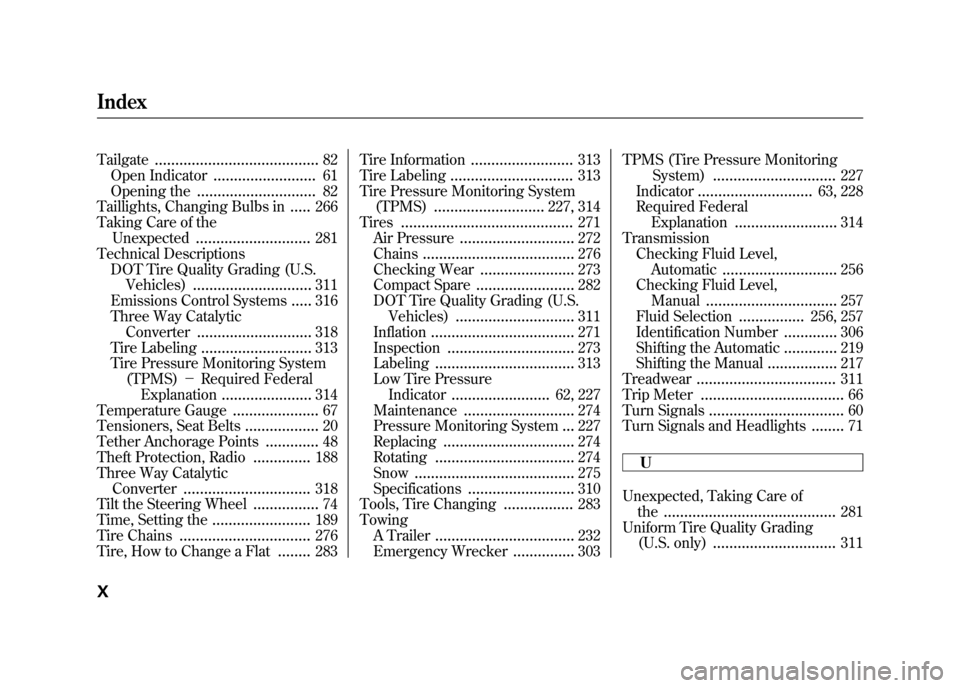
Tailgate........................................ 82
Open Indicator ......................... 61
Opening the ............................. 82
Taillights, Changing Bulbs in .....266
Taking Care of the Unexpected ............................ 281
Technical Descriptions
DOT Tire Quality Grading (U.S. Vehicles) ............................. 311
Emissions Control Systems .....316
Three Way Catalytic
Converter ............................ 318
Tire Labeling ........................... 313
Tire Pressure Monitoring System (TPMS) -Required Federal
Explanation ...................... 314
Temperature Gauge .....................67
Tensioners, Seat Belts ..................20
Tether Anchorage Points .............48
Theft Protection, Radio ..............188
Three Way Catalytic
Converter ............................... 318
Tilt the Steering Wheel ................74
Time, Setting the ........................189
Tire Chains ................................ 276
Tire, How to Change a Flat ........283 Tire Information
.........................313
Tire Labeling .............................. 313
Tire Pressure Monitoring System (TPMS) ........................... 227, 314
Tires .......................................... 271
Air Pressure ............................ 272
Chains ..................................... 276
Checking Wear .......................273
Compact Spare ........................282
DOT Tire Quality Grading (U.S. Vehicles) ............................. 311
Inflation ................................... 271
Inspection ............................... 273
Labeling .................................. 313
Low Tire Pressure
Indicator ........................ 62, 227
Maintenance ........................... 274
Pressure Monitoring System ...227
Replacing ................................ 274
Rotating .................................. 274
Snow ....................................... 275
Specifications .......................... 310
Tools, Tire Changing .................283
Towing A Trailer .................................. 232
Emergency Wrecker ...............303TPMS (Tire Pressure Monitoring
System) .............................. 227
Indicator ............................ 63, 228
Required Federal
Explanation ......................... 314
Transmission Checking Fluid Level,
Automatic ............................ 256
Checking Fluid Level, Manual ................................ 257
Fluid Selection ................256, 257
Identification Number .............306
Shifting the Automatic .............219
Shifting the Manual .................217
Treadwear .................................. 311
Trip Meter ................................... 66
Turn Signals ................................. 60
Turn Signals and Headlights ........71
U
Unexpected, Taking Care of the .......................................... 281
Uniform Tire Quality Grading (U.S. only) .............................. 311
Index
X
Page 143 of 342
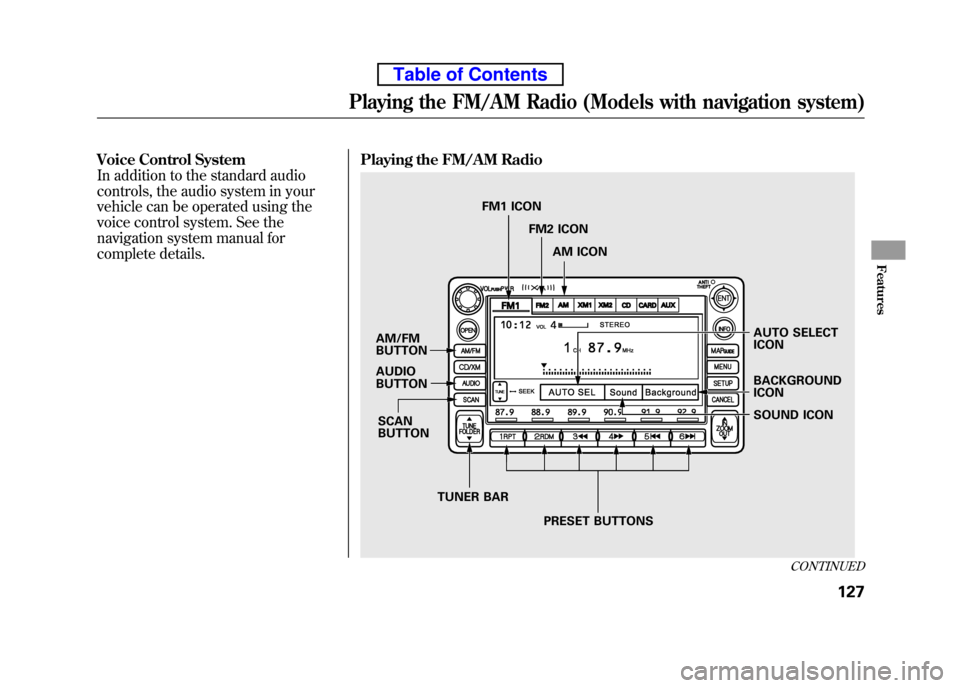
Voice Control System
In addition to the standard audio
controls, the audio system in your
vehicle can be operated using the
voice control system. See the
navigation system manual for
complete details.Playing the FM/AM Radio
AUTO SELECT ICON
AM/FM
BUTTON AUDIO
BUTTON
SCANBUTTON
TUNER BAR PRESET BUTTONS SOUND ICON
BACKGROUND ICON
FM1 ICON
FM2 ICON
AM ICON
CONTINUED
Playing the FM/AM Radio (Models with navigation system)
127
Features
Table of Contents
Page 204 of 342
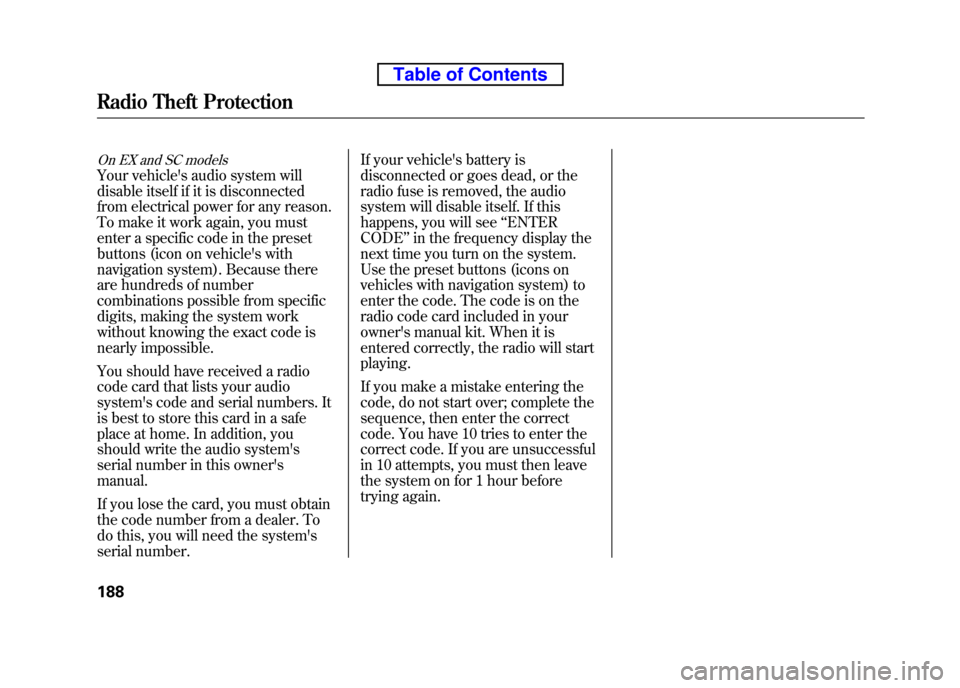
On EX and SC models
Your vehicle's audio system will
disable itself if it is disconnected
from electrical power for any reason.
To make it work again, you must
enter a specific code in the preset
buttons (icon on vehicle's with
navigation system). Because there
are hundreds of number
combinations possible from specific
digits, making the system work
without knowing the exact code is
nearly impossible.
You should have received a radio
code card that lists your audio
system's code and serial numbers. It
is best to store this card in a safe
place at home. In addition, you
should write the audio system's
serial number in this owner'smanual.
If you lose the card, you must obtain
the code number from a dealer. To
do this, you will need the system's
serial number.If your vehicle's battery is
disconnected or goes dead, or the
radio fuse is removed, the audio
system will disable itself. If this
happens, you will see
‘‘ENTER
CODE ’’in the frequency display the
next time you turn on the system.
Use the preset buttons (icons on
vehicles with navigation system) to
enter the code. The code is on the
radio code card included in your
owner's manual kit. When it is
entered correctly, the radio will start playing.
If you make a mistake entering the
code, do not start over; complete the
sequence, then enter the correct
code. You have 10 tries to enter the
correct code. If you are unsuccessful
in 10 attempts, you must then leave
the system on for 1 hour before
trying again.
Radio Theft Protection
188
Table of Contents
Page 316 of 342
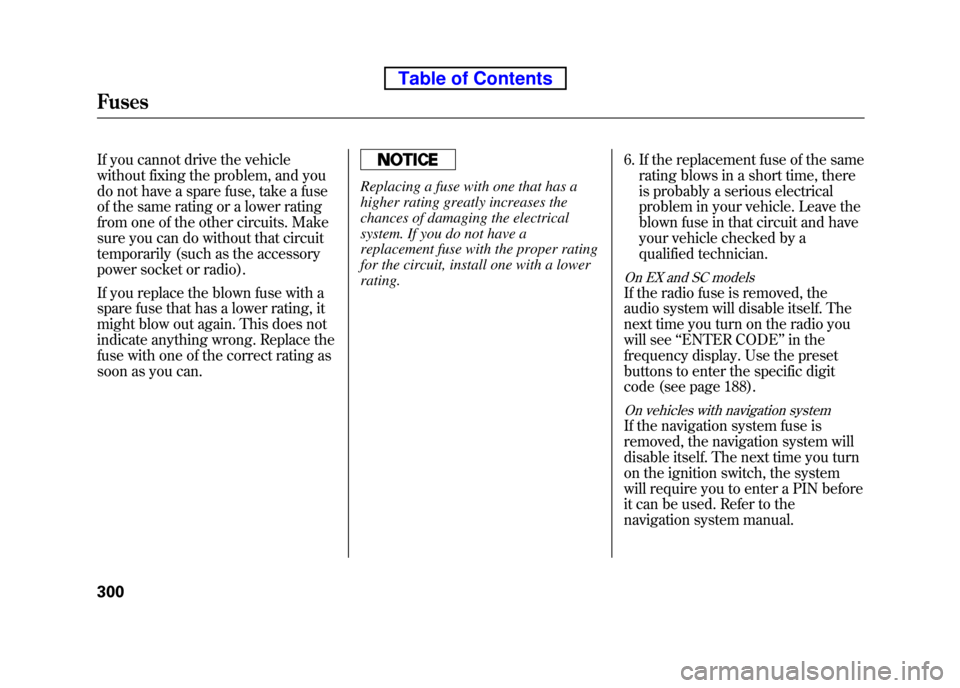
If you cannot drive the vehicle
without fixing the problem, and you
do not have a spare fuse, take a fuse
of the same rating or a lower rating
from one of the other circuits. Make
sure you can do without that circuit
temporarily (such as the accessory
power socket or radio).
If you replace the blown fuse with a
spare fuse that has a lower rating, it
might blow out again. This does not
indicate anything wrong. Replace the
fuse with one of the correct rating as
soon as you can.
Replacing a fuse with one that has a
higher rating greatly increases the
chances of damaging the electrical
system. If you do not have a
replacement fuse with the proper rating
for the circuit, install one with a lower rating.6. If the replacement fuse of the same
rating blows in a short time, there
is probably a serious electrical
problem in your vehicle. Leave the
blown fuse in that circuit and have
your vehicle checked by a
qualified technician.
On EX and SC models
If the radio fuse is removed, the
audio system will disable itself. The
next time you turn on the radio you
will see ‘‘ENTER CODE ’’in the
frequency display. Use the preset
buttons to enter the specific digit
code (see page 188).
On vehicles with navigation system
If the navigation system fuse is
removed, the navigation system will
disable itself. The next time you turn
on the ignition switch, the system
will require you to enter a PIN before
it can be used. Refer to the
navigation system manual.
Fuses
300
Table of Contents