reset HONDA ELEMENT 2010 1.G Owners Manual
[x] Cancel search | Manufacturer: HONDA, Model Year: 2010, Model line: ELEMENT, Model: HONDA ELEMENT 2010 1.GPages: 342, PDF Size: 5.76 MB
Page 75 of 342
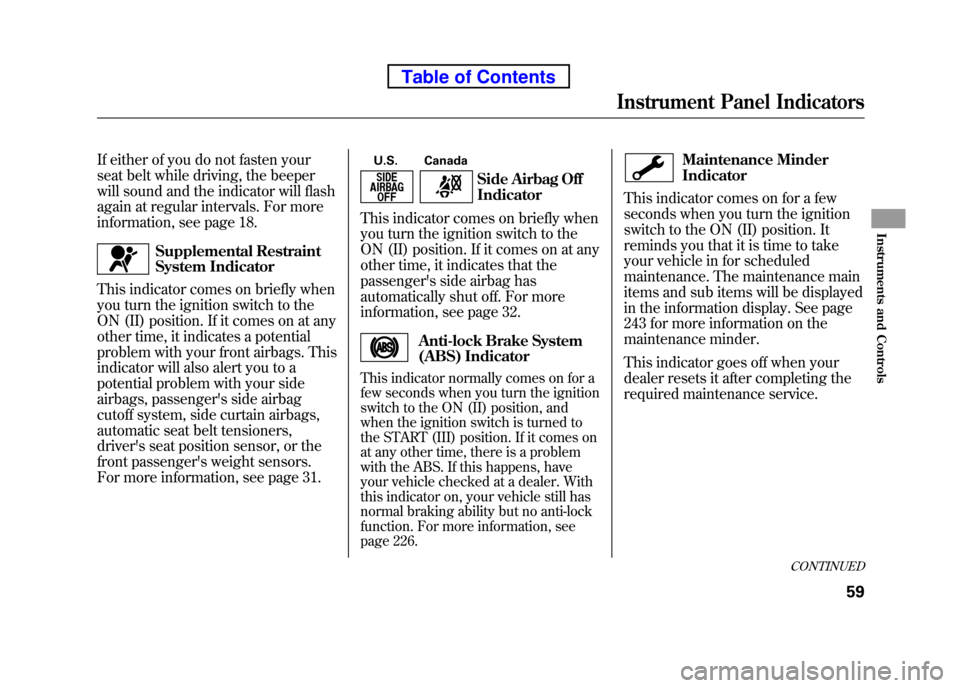
If either of you do not fasten your
seat belt while driving, the beeper
will sound and the indicator will flash
again at regular intervals. For more
information, see page 18.
Supplemental Restraint
System Indicator
This indicator comes on briefly when
you turn the ignition switch to the
ON (II) position. If it comes on at any
other time, it indicates a potential
problem with your front airbags. This
indicator will also alert you to a
potential problem with your side
airbags, passenger's side airbag
cutoff system, side curtain airbags,
automatic seat belt tensioners,
driver's seat position sensor, or the
front passenger's weight sensors.
For more information, see page 31. U.S. Canada
Side Airbag Off Indicator
This indicator comes on briefly when
you turn the ignition switch to the
ON (II) position. If it comes on at any
other time, it indicates that the
passenger's side airbag has
automatically shut off. For more
information, see page 32.
Anti-lock Brake System
(ABS) Indicator
This indicator normally comes on for a
few seconds when you turn the ignition
switch to the ON (II) position, and
when the ignition switch is turned to
the START (III) position. If it comes on
at any other time, there is a problem
with the ABS. If this happens, have
your vehicle checked at a dealer. With
this indicator on, your vehicle still has
normal braking ability but no anti-lock
function. For more information, see
page 226.
Maintenance Minder Indicator
This indicator comes on for a few
seconds when you turn the ignition
switch to the ON (II) position. It
reminds you that it is time to take
your vehicle in for scheduled
maintenance. The maintenance main
items and sub items will be displayed
in the information display. See page
243 for more information on the
maintenance minder.
This indicator goes off when your
dealer resets it after completing the
required maintenance service.
CONTINUED
Instrument Panel Indicators
59
Instruments and Controls
Table of Contents
Page 80 of 342
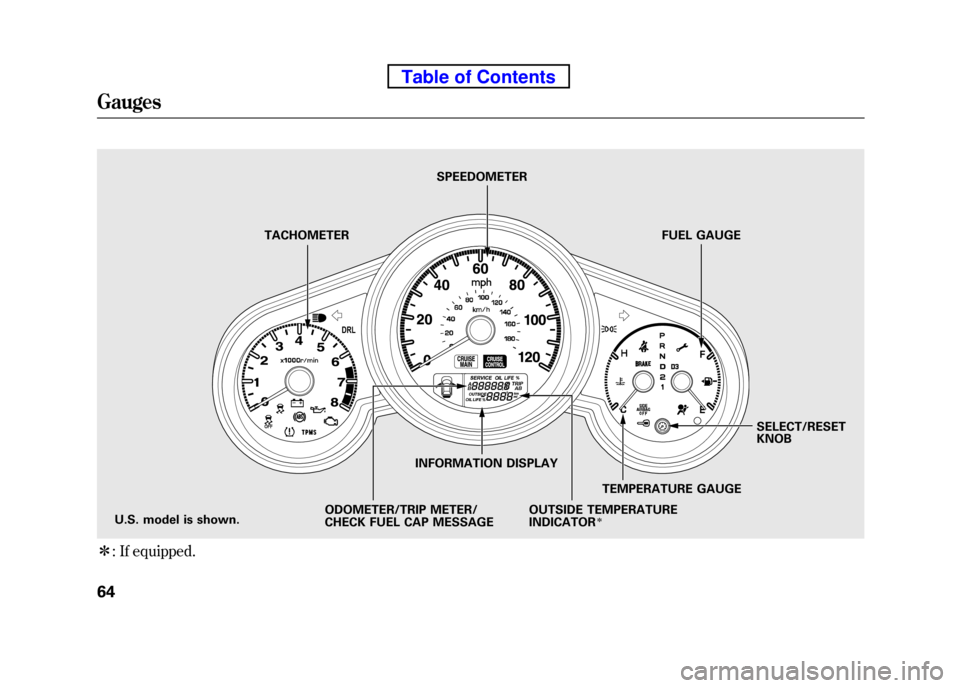
ꭧ: If equipped.
DRL
TACHOMETER SPEEDOMETER
FUEL GAUGE
U.S. model is shown. INFORMATION DISPLAY
ODOMETER/TRIP METER/
CHECK FUEL CAP MESSAGE TEMPERATURE GAUGESELECT/RESETKNOB
OUTSIDE TEMPERATUREINDICATOR
ꭧ
Gauges
64
Table of Contents
Page 81 of 342
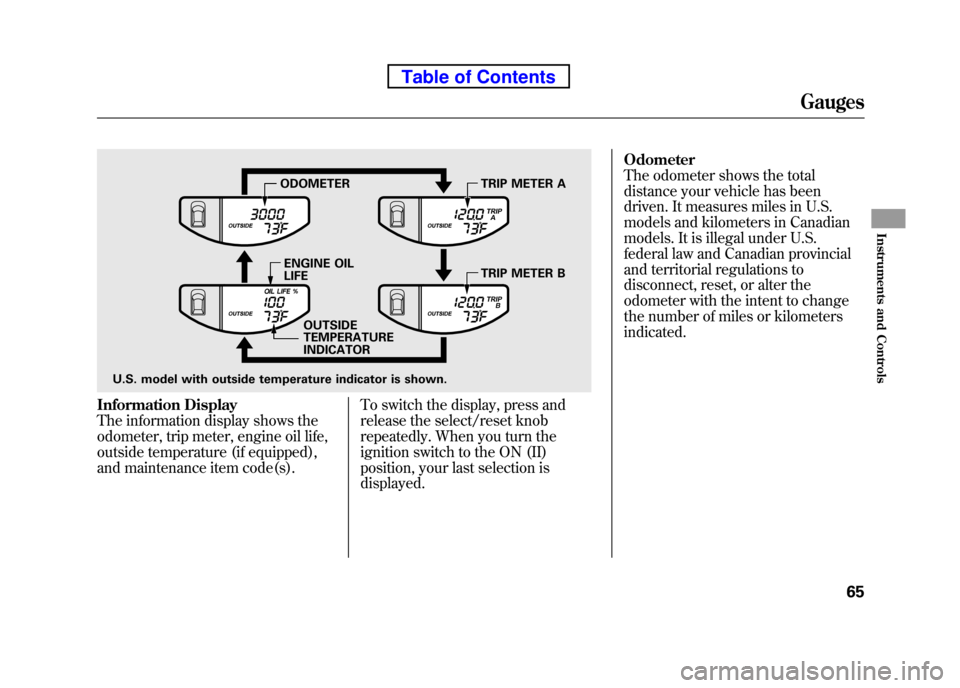
Information Display
The information display shows the
odometer, trip meter, engine oil life,
outside temperature (if equipped),
and maintenance item code(s).To switch the display, press and
release the select/reset knob
repeatedly. When you turn the
ignition switch to the ON (II)
position, your last selection isdisplayed.Odometer
The odometer shows the total
distance your vehicle has been
driven. It measures miles in U.S.
models and kilometers in Canadian
models. It is illegal under U.S.
federal law and Canadian provincial
and territorial regulations to
disconnect, reset, or alter the
odometer with the intent to change
the number of miles or kilometersindicated.
OUTSIDE TEMPERATUREINDICATOR
ODOMETER TRIP METER A
ENGINE OILLIFE TRIP METER B
U.S. model with outside temperature indicator is shown.
Gauges
65
Instruments and Controls
Table of Contents
Page 82 of 342
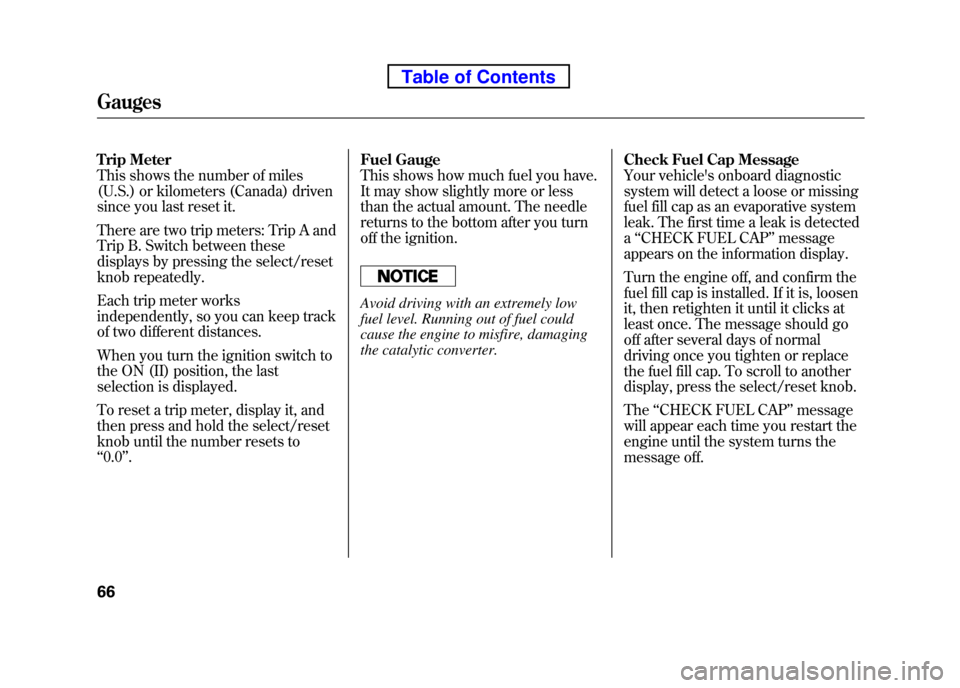
Trip Meter
This shows the number of miles
(U.S.) or kilometers (Canada) driven
since you last reset it.
There are two trip meters: Trip A and
Trip B. Switch between these
displays by pressing the select/reset
knob repeatedly.
Each trip meter works
independently, so you can keep track
of two different distances.
When you turn the ignition switch to
the ON (II) position, the last
selection is displayed.
To reset a trip meter, display it, and
then press and hold the select/reset
knob until the number resets to‘‘0.0 ’’. Fuel Gauge
This shows how much fuel you have.
It may show slightly more or less
than the actual amount. The needle
returns to the bottom after you turn
off the ignition.
Avoid driving with an extremely low
fuel level. Running out of fuel could
cause the engine to misfire, damaging
the catalytic converter.
Check Fuel Cap Message
Your vehicle's onboard diagnostic
system will detect a loose or missing
fuel fill cap as an evaporative system
leak. The first time a leak is detected a
‘‘CHECK FUEL CAP ’’message
appears on the information display.
Turn the engine off, and confirm the
fuel fill cap is installed. If it is, loosen
it, then retighten it until it clicks at
least once. The message should go
off after several days of normal
driving once you tighten or replace
the fuel fill cap. To scroll to another
display, press the select/reset knob. The ‘‘CHECK FUEL CAP ’’message
will appear each time you restart the
engine until the system turns the
message off.
Gauges
66
Table of Contents
Page 84 of 342
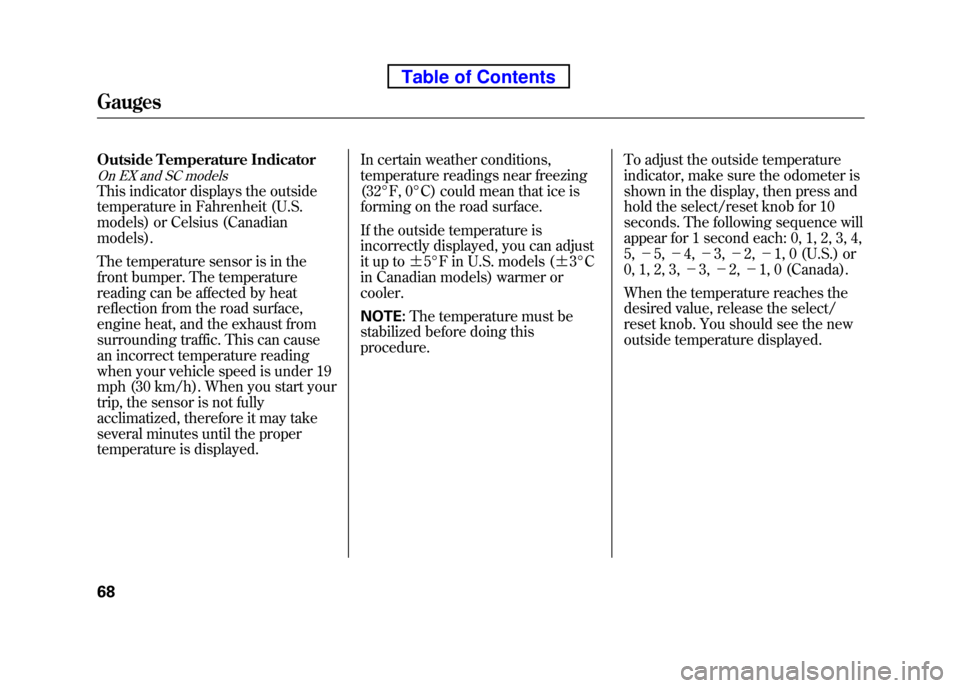
Outside Temperature Indicator
On EX and SC models
This indicator displays the outside
temperature in Fahrenheit (U.S.
models) or Celsius (Canadian models).
The temperature sensor is in the
front bumper. The temperature
reading can be affected by heat
reflection from the road surface,
engine heat, and the exhaust from
surrounding traffic. This can cause
an incorrect temperature reading
when your vehicle speed is under 19
mph (30 km/h). When you start your
trip, the sensor is not fully
acclimatized, therefore it may take
several minutes until the proper
temperature is displayed.In certain weather conditions,
temperature readings near freezing
(32°F, 0°C) could mean that ice is
forming on the road surface.
If the outside temperature is
incorrectly displayed, you can adjust
it up to
ꭗ5°F in U.S. models ( ꭗ3°C
in Canadian models) warmer orcooler. NOTE: The temperature must be
stabilized before doing this procedure. To adjust the outside temperature
indicator, make sure the odometer is
shown in the display, then press and
hold the select/reset knob for 10
seconds. The following sequence will
appear for 1 second each: 0, 1, 2, 3, 4,5,
-5, -4, -3,-2, -1, 0 (U.S.) or
0, 1, 2, 3, -3, -2,- 1, 0 (Canada).
When the temperature reaches the
desired value, release the select/
reset knob. You should see the new
outside temperature displayed.
Gauges
68
Table of Contents
Page 88 of 342
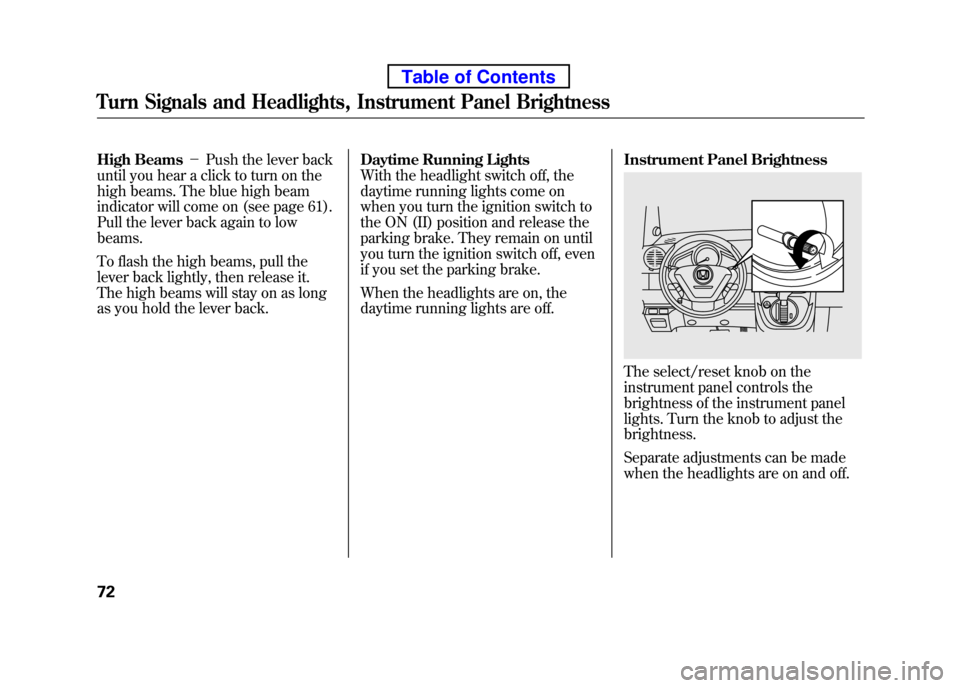
High Beams-Push the lever back
until you hear a click to turn on the
high beams. The blue high beam
indicator will come on (see page 61).
Pull the lever back again to low beams.
To flash the high beams, pull the
lever back lightly, then release it.
The high beams will stay on as long
as you hold the lever back. Daytime Running Lights
With the headlight switch off, the
daytime running lights come on
when you turn the ignition switch to
the ON (II) position and release the
parking brake. They remain on until
you turn the ignition switch off, even
if you set the parking brake.
When the headlights are on, the
daytime running lights are off.Instrument Panel Brightness
The select/reset knob on the
instrument panel controls the
brightness of the instrument panel
lights. Turn the knob to adjust thebrightness.
Separate adjustments can be made
when the headlights are on and off.
Turn Signals and Headlights, Instrument Panel Brightness
72
Table of Contents
Page 89 of 342
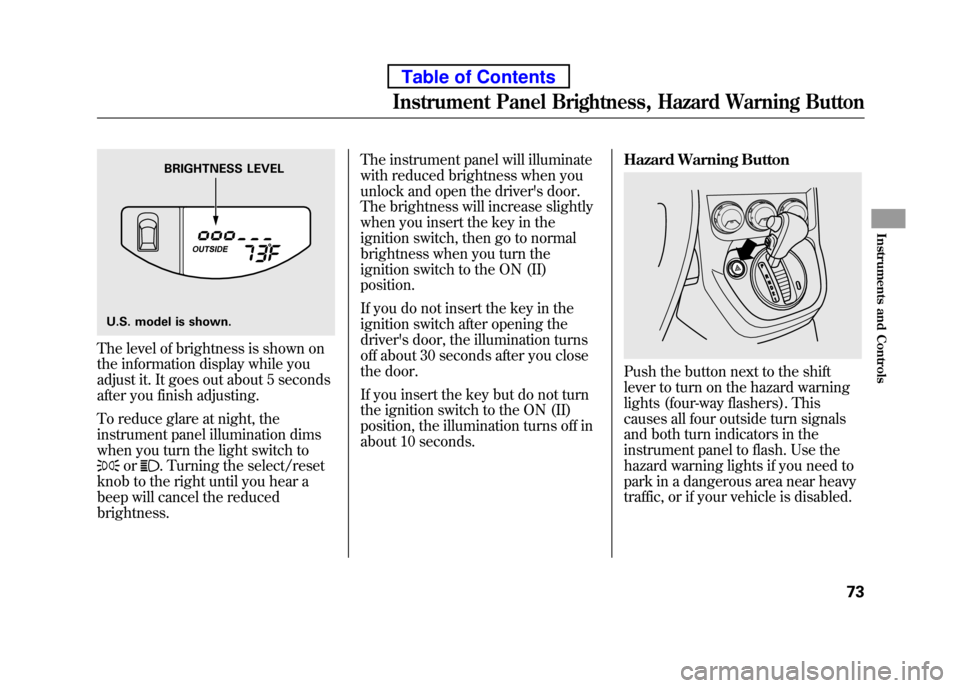
The level of brightness is shown on
the information display while you
adjust it. It goes out about 5 seconds
after you finish adjusting.
To reduce glare at night, the
instrument panel illumination dims
when you turn the light switch to
or. Turning the select/reset
knob to the right until you hear a
beep will cancel the reducedbrightness. The instrument panel will illuminate
with reduced brightness when you
unlock and open the driver's door.
The brightness will increase slightly
when you insert the key in the
ignition switch, then go to normal
brightness when you turn the
ignition switch to the ON (II)position.
If you do not insert the key in the
ignition switch after opening the
driver's door, the illumination turns
off about 30 seconds after you close
the door.
If you insert the key but do not turn
the ignition switch to the ON (II)
position, the illumination turns off in
about 10 seconds.
Hazard Warning Button
Push the button next to the shift
lever to turn on the hazard warning
lights (four-way flashers). This
causes all four outside turn signals
and both turn indicators in the
instrument panel to flash. Use the
hazard warning lights if you need to
park in a dangerous area near heavy
traffic, or if your vehicle is disabled.
BRIGHTNESS LEVEL
U.S. model is shown.
Instrument Panel Brightness, Hazard Warning Button
73
Instruments and Controls
Table of Contents
Page 108 of 342
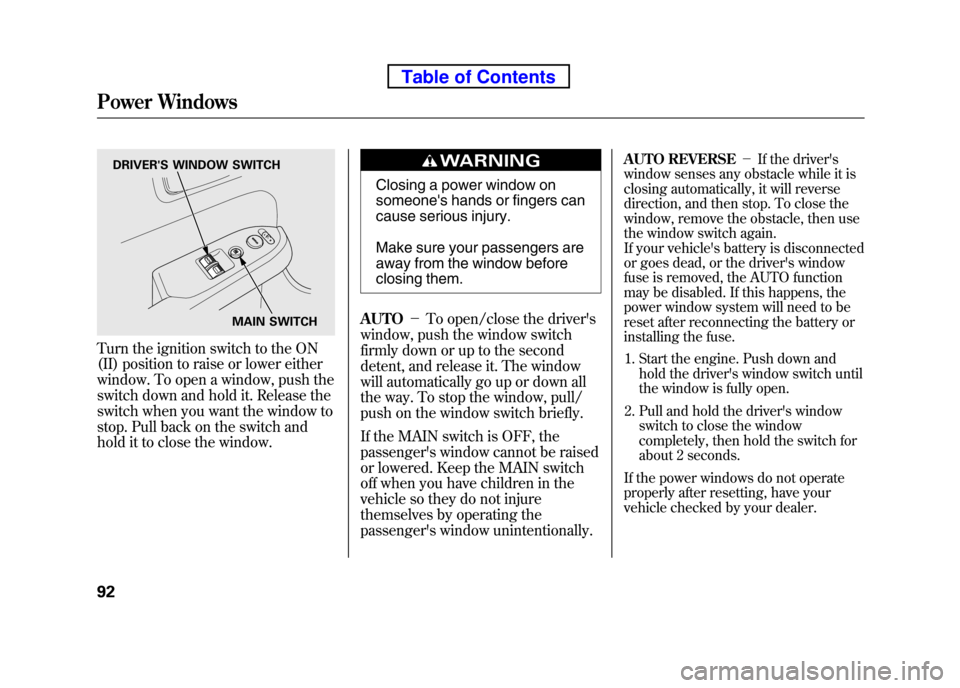
Turn the ignition switch to the ON
(II) position to raise or lower either
window. To open a window, push the
switch down and hold it. Release the
switch when you want the window to
stop. Pull back on the switch and
hold it to close the window.
Closing a power window on
someone's hands or fingers can
cause serious injury.
Make sure your passengers are
away from the window before
closing them.
AUTO -To open/close the driver's
window, push the window switch
firmly down or up to the second
detent, and release it. The window
will automatically go up or down all
the way. To stop the window, pull/
push on the window switch briefly.
If the MAIN switch is OFF, the
passenger's window cannot be raised
or lowered. Keep the MAIN switch
off when you have children in the
vehicle so they do not injure
themselves by operating the
passenger's window unintentionally. AUTO REVERSE
-If the driver's
window senses any obstacle while it is
closing automatically, it will reverse
direction, and then stop. To close the
window, remove the obstacle, then use
the window switch again.
If your vehicle's battery is disconnected
or goes dead, or the driver's window
fuse is removed, the AUTO function
may be disabled. If this happens, the
power window system will need to be
reset after reconnecting the battery or
installing the fuse.
1. Start the engine. Push down and hold the driver's window switch until
the window is fully open.
2. Pull and hold the driver's window switch to close the window
completely, then hold the switch for
about 2 seconds.
If the power windows do not operate
properly after resetting, have your
vehicle checked by your dealer.
DRIVER'S WINDOW SWITCH
MAIN SWITCH
Power Windows
92
Table of Contents
Page 112 of 342
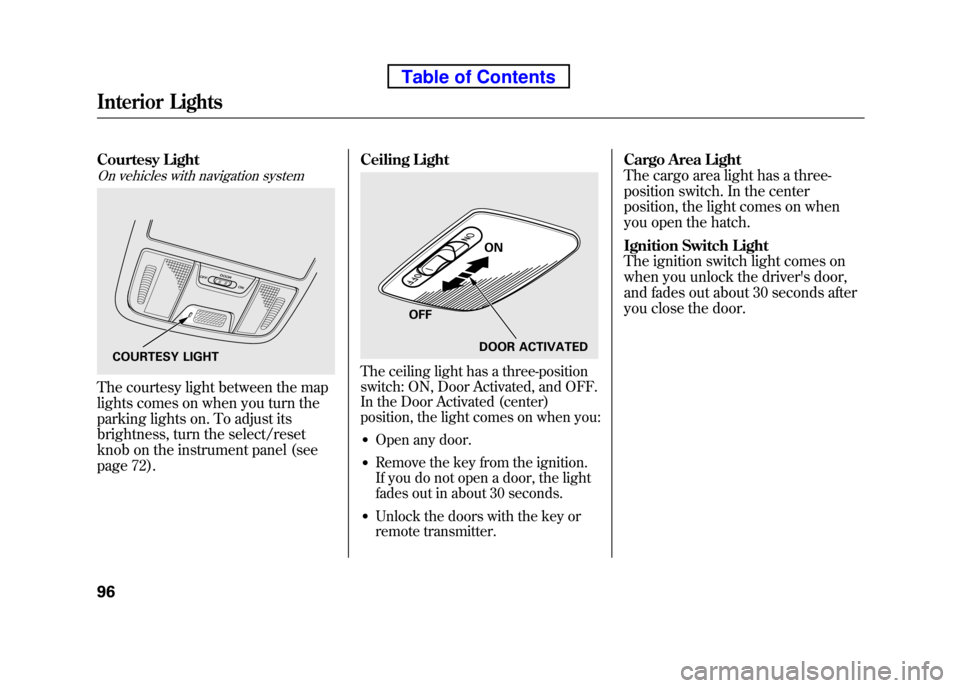
Courtesy Light
On vehicles with navigation system
The courtesy light between the map
lights comes on when you turn the
parking lights on. To adjust its
brightness, turn the select/reset
knob on the instrument panel (see
page 72).Ceiling Light
The ceiling light has a three-position
switch: ON, Door Activated, and OFF.
In the Door Activated (center)
position, the light comes on when you:
● Open any door.
● Remove the key from the ignition.
If you do not open a door, the light
fades out in about 30 seconds.
● Unlock the doors with the key or
remote transmitter. Cargo Area Light
The cargo area light has a three-
position switch. In the center
position, the light comes on when
you open the hatch.
Ignition Switch Light
The ignition switch light comes on
when you unlock the driver's door,
and fades out about 30 seconds after
you close the door.COURTESY LIGHT
ON
OFF DOOR ACTIVATED
Interior Lights
96
Table of Contents
Page 126 of 342
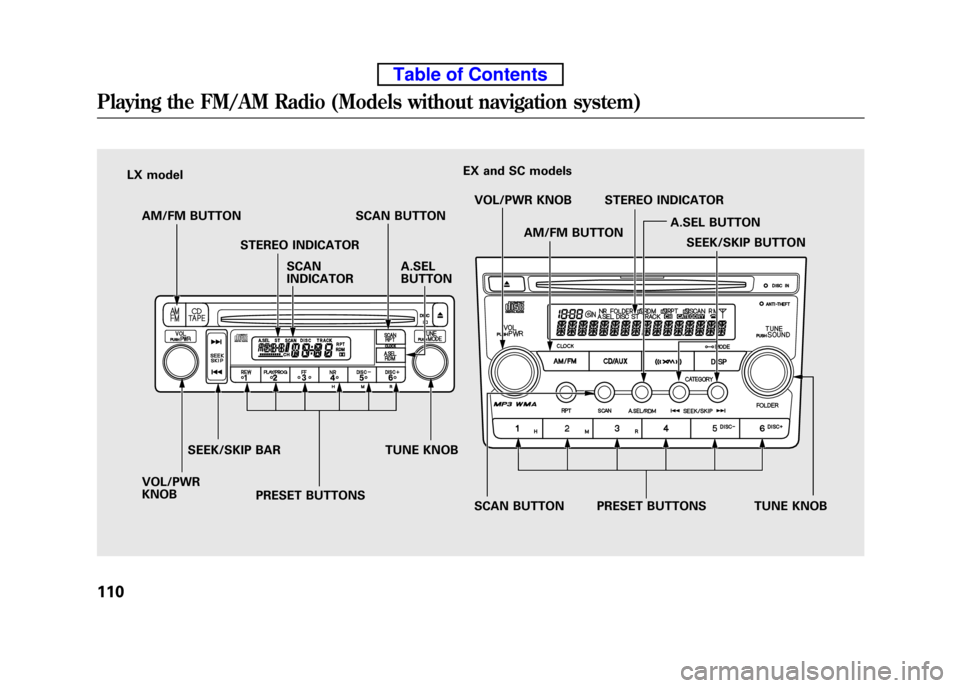
LX modelEX and SC models
AM/FM BUTTON STEREO INDICATOR SCAN BUTTON
SCAN INDICATOR
VOL/PWRKNOB SEEK/SKIP BAR
PRESET BUTTONS TUNE KNOBA.SELBUTTON
VOL/PWR KNOB
AM/FM BUTTON STEREO INDICATOR
SCAN BUTTON PRESET BUTTONS TUNE KNOB A.SEL BUTTON
SEEK/SKIP BUTTON
Playing the FM/AM Radio (Models without navigation system)
110
Table of Contents