service schedule HONDA FIT 2010 2.G Navigation Manual
[x] Cancel search | Manufacturer: HONDA, Model Year: 2010, Model line: FIT, Model: HONDA FIT 2010 2.GPages: 151, PDF Size: 3.59 MB
Page 147 of 151
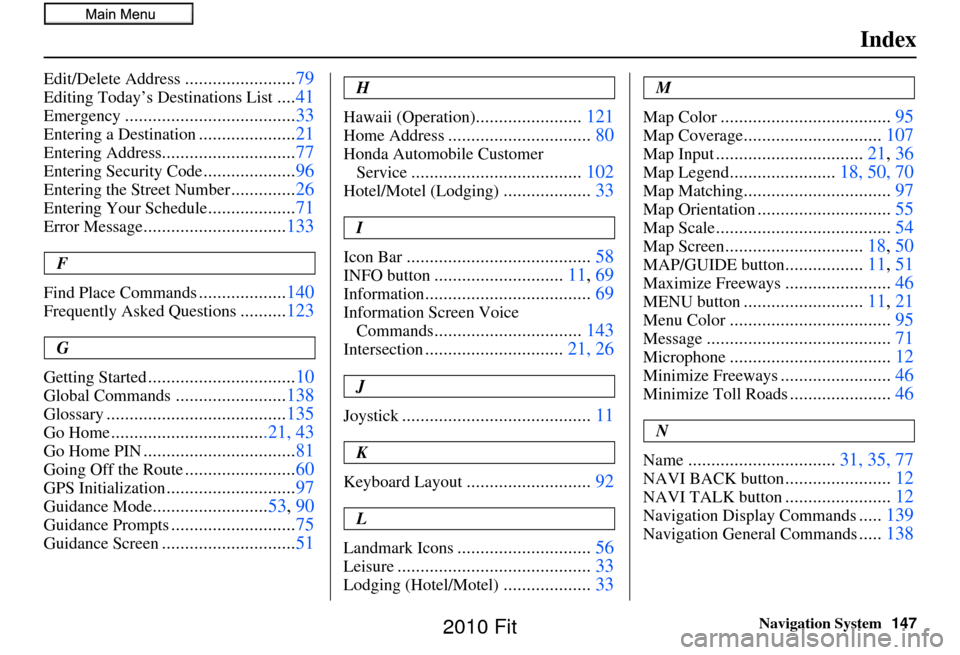
Navigation System147
Index
Edit/Delete Address........................79
Editing Today’s De stinations List....41
Emergency..................................... 33
Entering a Destination.....................21
Entering Address............................. 77
Entering Security Code....................96
Entering the Street Number..............26
Entering Your Schedule................... 71
Error Message............................... 133
F
Find Place Commands
................... 140
Frequently Asked Questions..........123
G
Getting Started
................................ 10
Global Commands........................138
Glossary....................................... 135
Go Home..................................21, 43
Go Home PIN.................................81
Going Off the Route........................60
GPS Initialization............................ 97
Guidance Mode.........................53, 90
Guidance Prompts........................... 75
Guidance Screen............................. 51
H
Hawaii (Operation)
....................... 121
Home Address............................... 80
Honda Automobile Customer
Service
..................................... 102
Hotel/Motel (Lodging)...................33
I
Icon Bar
........................................ 58
INFO button............................11, 69
Information.................................... 69
Information Screen Voice
Commands
................................ 143
Intersection..............................21, 26
J
Joystick
......................................... 11
K
Keyboard Layout
........................... 92
L
Landmark Icons
............................. 56
Leisure.......................................... 33
Lodging (Hotel/Motel)...................33
M
Map Color
..................................... 95
Map Coverage..............................107
Map Input................................ 21, 36
Map Legend.......................18, 50, 70
Map Matching................................ 97
Map Orientation.............................55
Map Scale...................................... 54
Map Screen..............................18, 50
MAP/GUIDE button.................11, 51
Maximize Freeways....................... 46
MENU button.......................... 11, 21
Menu Color................................... 95
Message........................................ 71
Microphone...................................12
Minimize Freeways........................46
Minimize Toll Roads......................46
N
Name
................................ 31, 35, 77
NAVI BACK button.......................12
NAVI TALK button.......................12
Navigation Display Commands.....139
Navigation General Commands.....138
2010 Fit