Dashboard HONDA FIT 2011 2.G User Guide
[x] Cancel search | Manufacturer: HONDA, Model Year: 2011, Model line: FIT, Model: HONDA FIT 2011 2.GPages: 356, PDF Size: 6.08 MB
Page 115 of 356
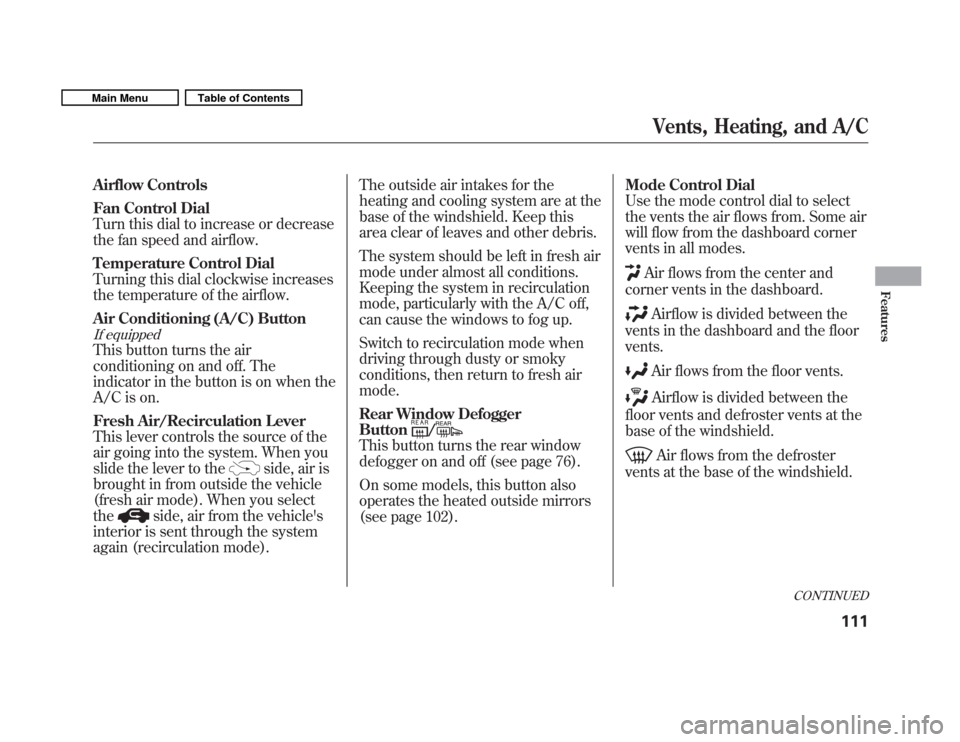
Airflow Controls
Fan Control Dial
Turn this dial to increase or decrease
the fan speed and airflow.
Temperature Control Dial
Turning this dial clockwise increases
the temperature of the airflow.
Air Conditioning (A/C) Button
If equipped
This button turns the air
conditioning on and off. The
indicator in the button is on when the
A/C is on.
Fresh Air/Recirculation Lever
This lever controls the source of the
air going into the system. When you
slide the lever to the
side, air is
brought in from outside the vehicle
(fresh air mode). When you selectthe
side, air from the vehicle's
interior is sent through the system
again (recirculation mode). The outside air intakes for the
heating and cooling system are at the
base of the windshield. Keep this
area clear of leaves and other debris.
The system should be left in fresh air
mode under almost all conditions.
Keeping the system in recirculation
mode, particularly with the A/C off,
can cause the windows to fog up.
Switch to recirculation mode when
driving through dusty or smoky
conditions, then return to fresh airmode.
Rear Window Defogger Button
/
This button turns the rear window
defogger on and off (see page 76).
On some models, this button also
operates the heated outside mirrors
(see page 102).
Mode Control Dial
Use the mode control dial to select
the vents the air flows from. Some air
will flow from the dashboard corner
vents in all modes.
Air flows from the center and
corner vents in the dashboard.
Airflow is divided between the
vents in the dashboard and the floor vents.
Air flows from the floor vents.
Airflow is divided between the
floor vents and defroster vents at the
base of the windshield.
Air flows from the defroster
vents at the base of the windshield.
CONTINUED
Vents, Heating, and A/C
111
Features
Main MenuTable of Contents
Page 118 of 356
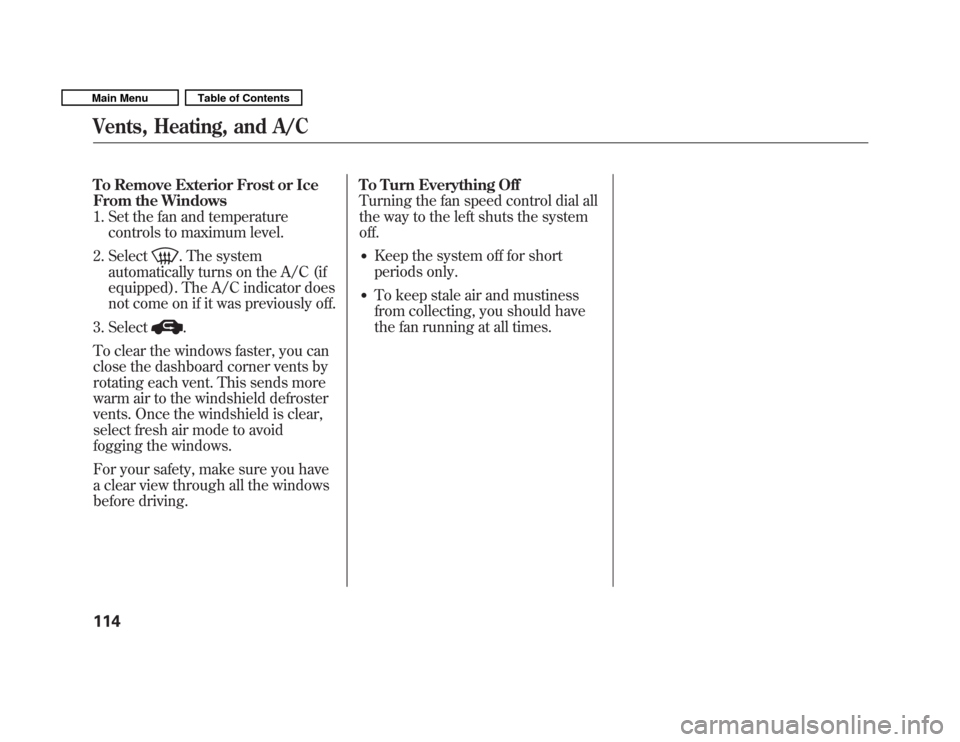
To Remove Exterior Frost or Ice
From the Windows
1. Set the fan and temperaturecontrols to maximum level.
2. Select
. The system
automatically turns on the A/C (if
equipped). The A/C indicator does
not come on if it was previously off.
3. Select
.
To clear the windows faster, you can
close the dashboard corner vents by
rotating each vent. This sends more
warm air to the windshield defroster
vents. Once the windshield is clear,
select fresh air mode to avoid
fogging the windows.
For your safety, make sure you have
a clear view through all the windows
before driving. To Turn Everything Off
Turning the fan speed control dial all
the way to the left shuts the systemoff.
� Keep the system off for short
periods only.
� To keep stale air and mustiness
from collecting, you should have
the fan running at all times.
Vents, Heating, and A/C
114
Main MenuTable of Contents
Page 198 of 356
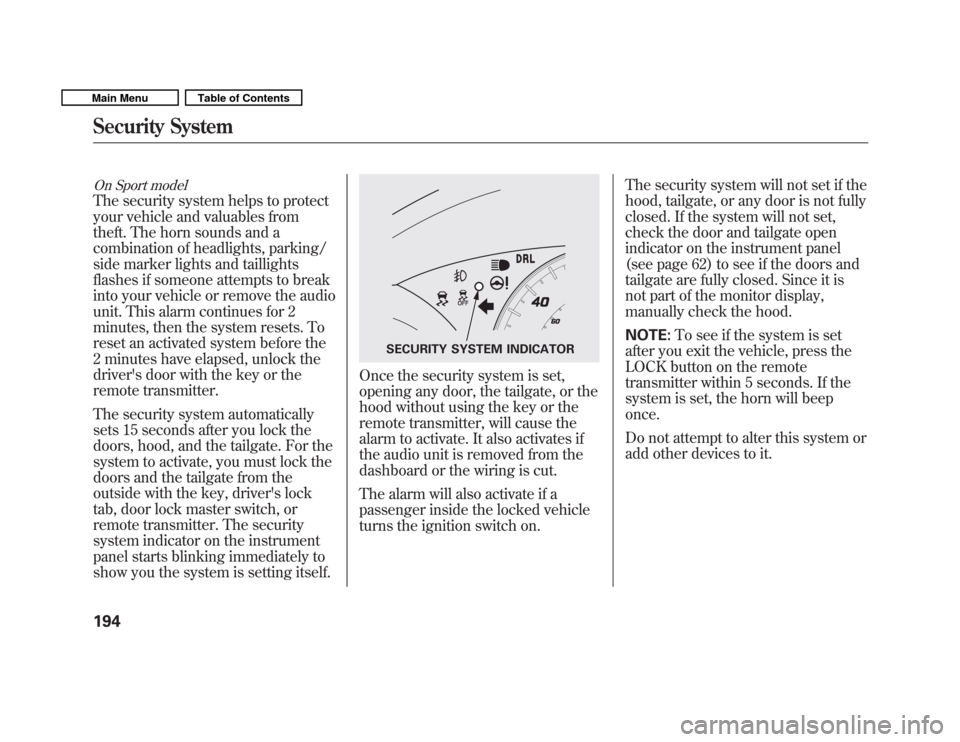
On Sport model
The security system helps to protect
your vehicle and valuables from
theft. The horn sounds and a
combination of headlights, parking/
side marker lights and taillights
flashes if someone attempts to break
into your vehicle or remove the audio
unit. This alarm continues for 2
minutes, then the system resets. To
reset an activated system before the
2 minutes have elapsed, unlock the
driver's door with the key or the
remote transmitter.
The security system automatically
sets 15 seconds after you lock the
doors, hood, and the tailgate. For the
system to activate, you must lock the
doors and the tailgate from the
outside with the key, driver's lock
tab, door lock master switch, or
remote transmitter. The security
system indicator on the instrument
panel starts blinking immediately to
show you the system is setting itself.
Once the security system is set,
opening any door, the tailgate, or the
hood without using the key or the
remote transmitter, will cause the
alarm to activate. It also activates if
the audio unit is removed from the
dashboard or the wiring is cut.
The alarm will also activate if a
passenger inside the locked vehicle
turns the ignition switch on.The security system will not set if the
hood, tailgate, or any door is not fully
closed. If the system will not set,
check the door and tailgate open
indicator on the instrument panel
(see page 62) to see if the doors and
tailgate are fully closed. Since it is
not part of the monitor display,
manually check the hood. NOTE:
To see if the system is set
after you exit the vehicle, press the
LOCK button on the remote
transmitter within 5 seconds. If the
system is set, the horn will beeponce.
Do not attempt to alter this system or
add other devices to it.
SECURITY SYSTEM INDICATOR
Security System
194
Main MenuTable of Contents
Page 207 of 356
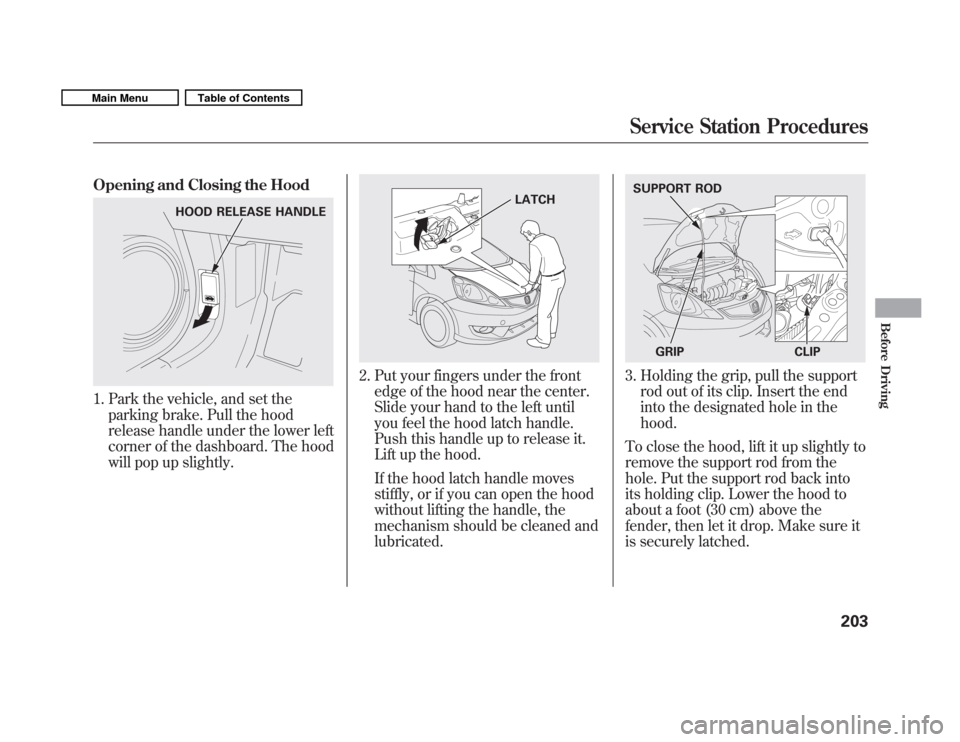
Opening and Closing the Hood
1. Park the vehicle, and set theparking brake. Pull the hood
release handle under the lower left
corner of the dashboard. The hood
will pop up slightly.
2. Put your fingers under the frontedge of the hood near the center.
Slide your hand to the left until
you feel the hood latch handle.
Push this handle up to release it.
Lift up the hood.
If the hood latch handle moves
stiffly, or if you can open the hood
without lifting the handle, the
mechanism should be cleaned andlubricated.3. Holding the grip, pull the supportrod out of its clip. Insert the end
into the designated hole in thehood.
To close the hood, lift it up slightly to
remove the support rod from the
hole. Put the support rod back into
its holding clip. Lower the hood to
about a foot (30 cm) above the
fender, then let it drop. Make sure it
is securely latched.
HOOD RELEASE HANDLELATCHSUPPORT ROD
GRIP CLIP
Service Station Procedures
203
Before Driving
Main MenuTable of Contents
Page 322 of 356
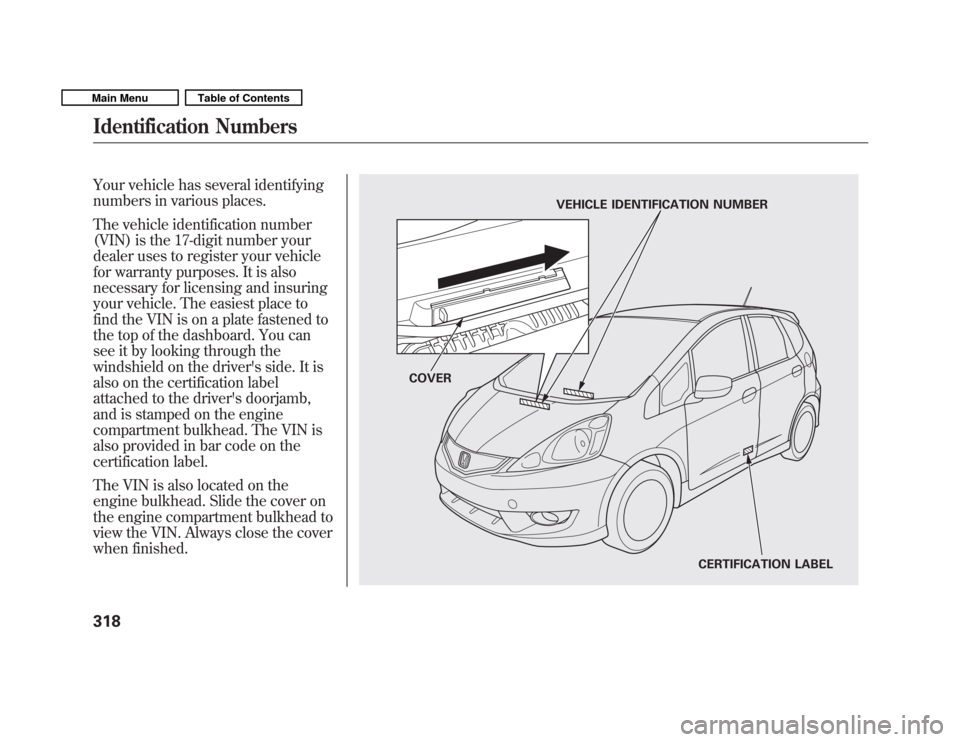
Your vehicle has several identifying
numbers in various places.
The vehicle identification number
(VIN) is the 17-digit number your
dealer uses to register your vehicle
for warranty purposes. It is also
necessary for licensing and insuring
your vehicle. The easiest place to
find the VIN is on a plate fastened to
the top of the dashboard. You can
see it by looking through the
windshield on the driver's side. It is
also on the certification label
attached to the driver's doorjamb,
and is stamped on the engine
compartment bulkhead. The VIN is
also provided in bar code on the
certification label.
The VIN is also located on the
engine bulkhead. Slide the cover on
the engine compartment bulkhead to
view the VIN. Always close the cover
when finished.
VEHICLE IDENTIFICATION NUMBER
COVER
CERTIFICATION LABEL
Identification Numbers
318
Main MenuTable of Contents
Page 326 of 356
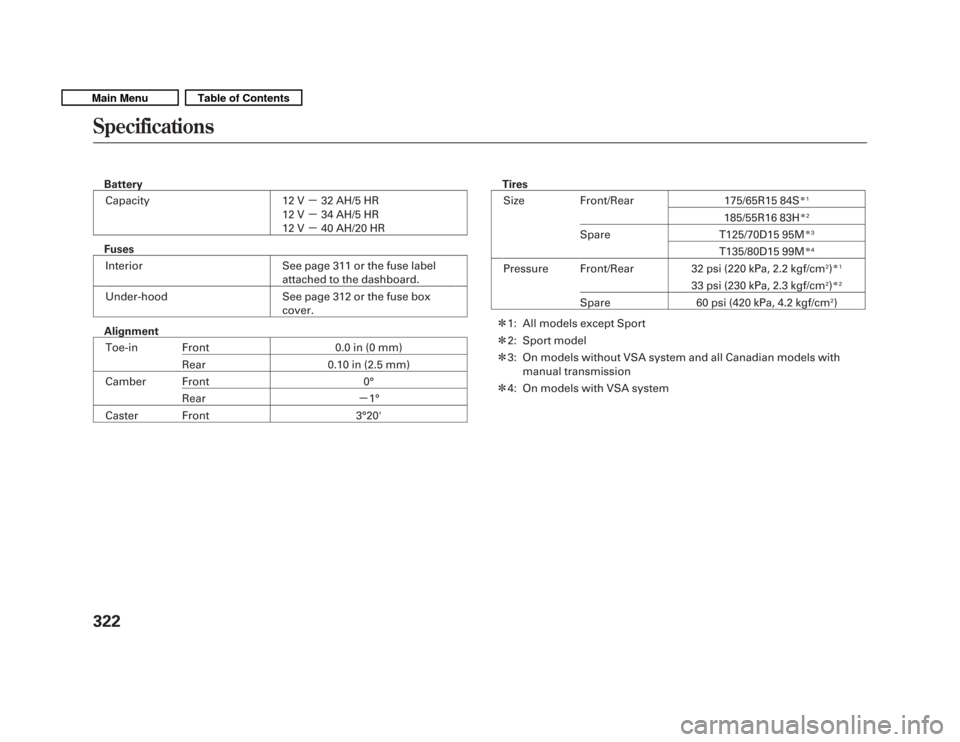
BatteryCapacity 12 V -32 AH/5 HR
12 V -34 AH/5 HR
12 V -40 AH/20 HR
Fuses Interior See page 311 or the fuse label attached to the dashboard.
Under-hood See page 312 or the fuse box cover.
Alignment Toe-in Front 0.0 in (0 mm)
Rear 0.10 in (2.5 mm)
Camber Front 0
Page 345 of 356
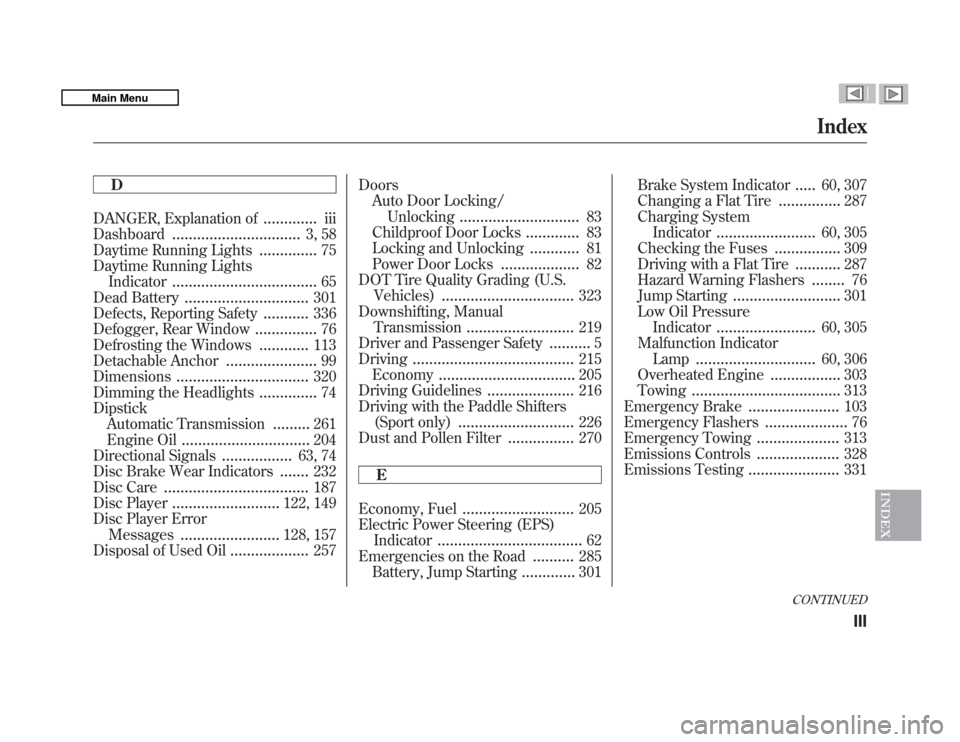
D
DANGER, Explanation of.............iii
Dashboard ............................... 3, 58
Daytime Running Lights ..............75
Daytime Running Lights Indicator ................................... 65
Dead Battery .............................. 301
Defects, Reporting Safety ...........336
Defogger, Rear Window ...............76
Defrosting the Windows ............113
Detachable Anchor ......................99
Dimensions ................................ 320
Dimming the Headlights ..............74
Dipstick Automatic Transmission .........261
Engine Oil ............................... 204
Directional Signals .................63, 74
Disc Brake Wear Indicators .......232
Disc Care ................................... 187
Disc Player .......................... 122, 149
Disc Player Error
Messages ........................ 128, 157
Disposal of Used Oil ...................257Doors
Auto Door Locking/ Unlocking .............................
83
Childproof Door Locks .............83
Locking and Unlocking ............81
Power Door Locks ...................82
DOT Tire Quality Grading (U.S. Vehicles) ................................ 323
Downshifting, Manual
Transmission .......................... 219
Driver and Passenger Safety ..........5
Driving ....................................... 215
Economy ................................. 205
Driving Guidelines .....................216
Driving with the Paddle Shifters
(Sport only) ............................ 226
Dust and Pollen Filter ................270
E
Economy, Fuel ........................... 205
Electric Power Steering (EPS) Indicator ................................... 62
Emergencies on the Road ..........285
Battery, Jump Starting .............301 Brake System Indicator
.....
60, 307
Changing a Flat Tire ...............287
Charging System Indicator ........................ 60, 305
Checking the Fuses ................309
Driving with a Flat Tire ...........287
Hazard Warning Flashers ........76
Jump Starting .......................... 301
Low Oil Pressure
Indicator ........................ 60, 305
Malfunction Indicator
Lamp ............................. 60, 306
Overheated Engine .................303
Towing .................................... 313
Emergency Brake ......................103
Emergency Flashers ....................76
Emergency Towing ....................313
Emissions Controls ....................328
Emissions Testing ......................331
CONTINUED
Index
III
INDEX
Main Menu