odometer HONDA FIT 2011 2.G Owners Manual
[x] Cancel search | Manufacturer: HONDA, Model Year: 2011, Model line: FIT, Model: HONDA FIT 2011 2.GPages: 356, PDF Size: 6.08 MB
Page 61 of 356
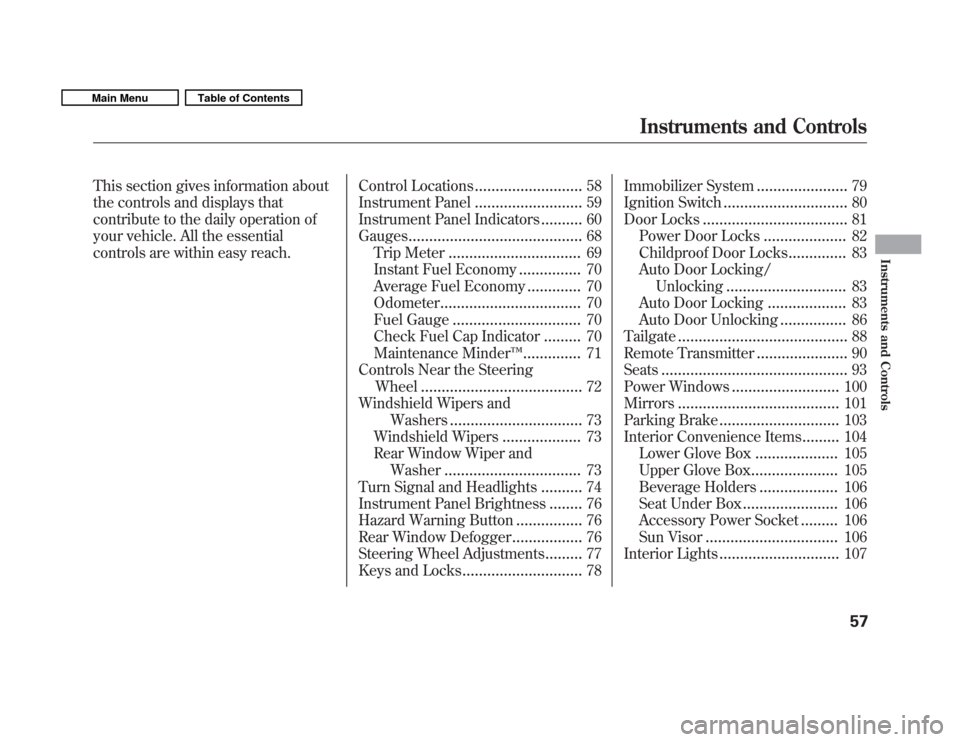
This section gives information about
the controls and displays that
contribute to the daily operation of
your vehicle. All the essential
controls are within easy reach.Control Locations
..........................58
Instrument Panel ..........................59
Instrument Panel Indicators ..........60
Gauges .......................................... 68
Trip Meter ................................ 69
Instant Fuel Economy ...............70
Average Fuel Economy .............70
Odometer .................................. 70
Fuel Gauge ............................... 70
Check Fuel Cap Indicator .........70
Maintenance Minder ™.............. 71
Controls Near the Steering
Wheel ....................................... 72
Windshield Wipers and Washers ................................ 73
Windshield Wipers ...................73
Rear Window Wiper and
Washer ................................. 73
Turn Signal and Headlights ..........74
Instrument Panel Brightness ........76
Hazard Warning Button ................76
Rear Window Defogger .................76
Steering Wheel Adjustments .........77
Keys and Locks .............................
78Immobilizer System
......................
79
Ignition Switch .............................. 80
Door Locks ................................... 81
Power Door Locks ....................82
Childproof Door Locks ..............83
Auto Door Locking/
Unlocking ............................. 83
Auto Door Locking ...................83
Auto Door Unlocking ................86
Tailgate ......................................... 88
Remote Transmitter ......................90
Seats ............................................. 93
Power Windows .......................... 100
Mirrors ....................................... 101
Parking Brake ............................. 103
Interior Convenience Items .........104
Lower Glove Box ....................105
Upper Glove Box .....................105
Beverage Holders ...................106
Seat Under Box .......................106
Accessory Power Socket .........106
Sun Visor ................................ 106
Interior Lights ............................. 107
Instruments and Controls
57
Instruments and Controls
Main MenuTable of Contents
Page 72 of 356
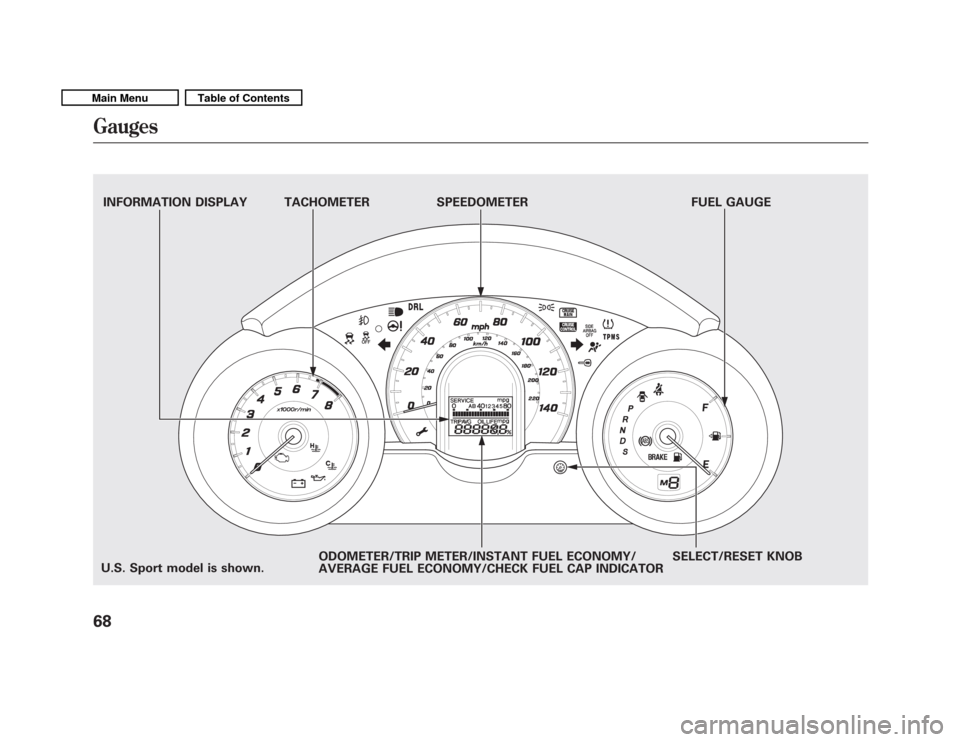
TACHOMETER SPEEDOMETER FUEL GAUGESELECT/RESET KNOB
INFORMATION DISPLAY
ODOMETER/TRIP METER/INSTANT FUEL ECONOMY/
AVERAGE FUEL ECONOMY/CHECK FUEL CAP INDICATOR
U.S. Sport model is shown.
Gauges
68
Main MenuTable of Contents
Page 73 of 356
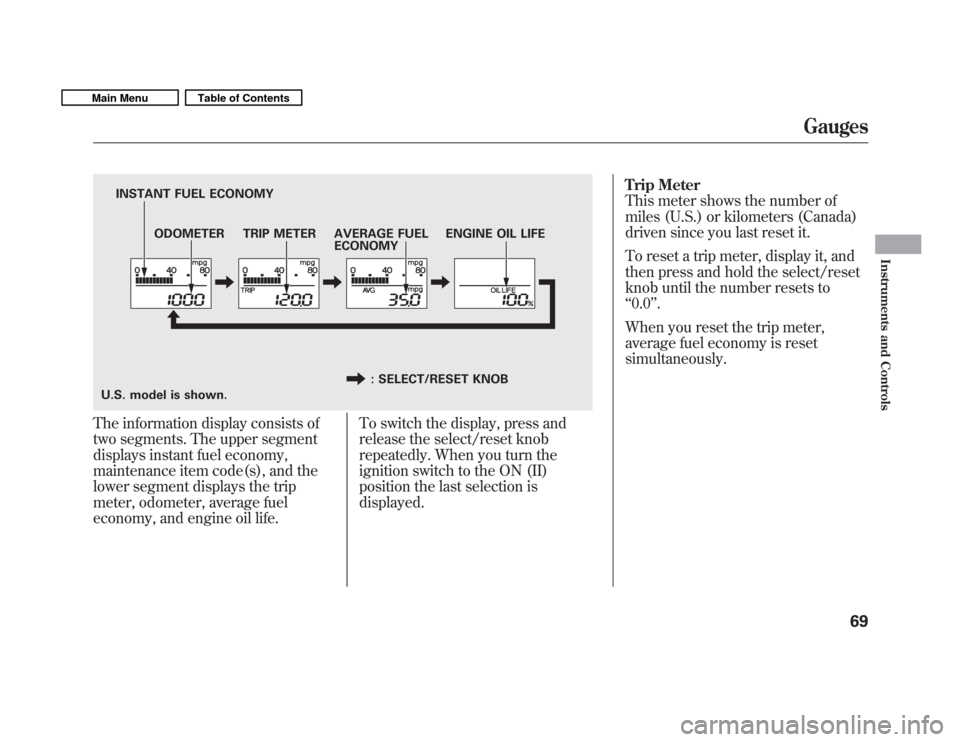
The information display consists of
two segments. The upper segment
displays instant fuel economy,
maintenance item code(s), and the
lower segment displays the trip
meter, odometer, average fuel
economy, and engine oil life.To switch the display, press and
release the select/reset knob
repeatedly. When you turn the
ignition switch to the ON (II)
position the last selection isdisplayed.Trip Meter
This meter shows the number of
miles (U.S.) or kilometers (Canada)
driven since you last reset it.
To reset a trip meter, display it, and
then press and hold the select/reset
knob until the number resets to‘‘
0.0 ’’.
When you reset the trip meter,
average fuel economy is reset
simultaneously.
ODOMETER TRIP METER
INSTANT FUEL ECONOMY
AVERAGE FUEL ECONOMYENGINE OIL LIFE
: SELECT/RESET KNOB
U.S. model is shown.
Gauges
69
Instruments and Controls
Main MenuTable of Contents
Page 74 of 356
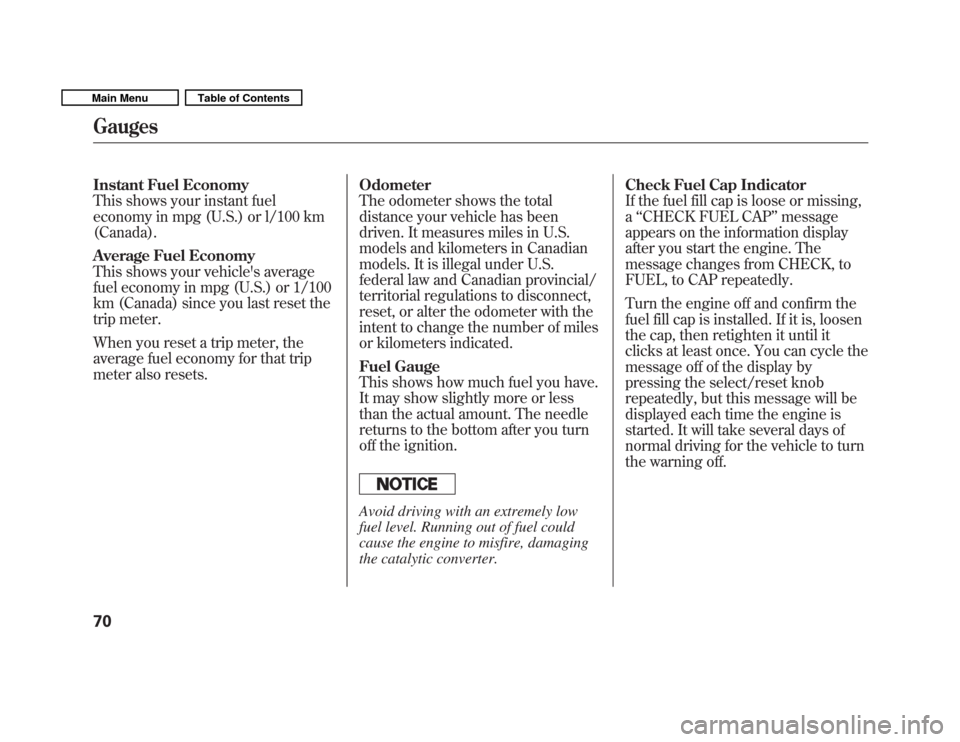
Instant Fuel Economy
This shows your instant fuel
economy in mpg (U.S.) or l/100 km(Canada).
Average Fuel Economy
This shows your vehicle's average
fuel economy in mpg (U.S.) or 1/100
km (Canada) since you last reset the
trip meter.
When you reset a trip meter, the
average fuel economy for that trip
meter also resets.Odometer
The odometer shows the total
distance your vehicle has been
driven. It measures miles in U.S.
models and kilometers in Canadian
models. It is illegal under U.S.
federal law and Canadian provincial/
territorial regulations to disconnect,
reset, or alter the odometer with the
intent to change the number of miles
or kilometers indicated.
Fuel Gauge
This shows how much fuel you have.
It may show slightly more or less
than the actual amount. The needle
returns to the bottom after you turn
off the ignition.
Avoid driving with an extremely low
fuel level. Running out of fuel could
cause the engine to misfire, damaging
the catalytic converter.Check Fuel Cap Indicator
If the fuel fill cap is loose or missing,a
‘‘CHECK FUEL CAP ’’message
appears on the information display
after you start the engine. The
message changes from CHECK, to
FUEL, to CAP repeatedly.
Turn the engine off and confirm the
fuel fill cap is installed. If it is, loosen
the cap, then retighten it until it
clicks at least once. You can cycle the
message off of the display by
pressing the select/reset knob
repeatedly, but this message will be
displayed each time the engine is
started. It will take several days of
normal driving for the vehicle to turn
the warning off.
Gauges
70
Main MenuTable of Contents
Page 253 of 356
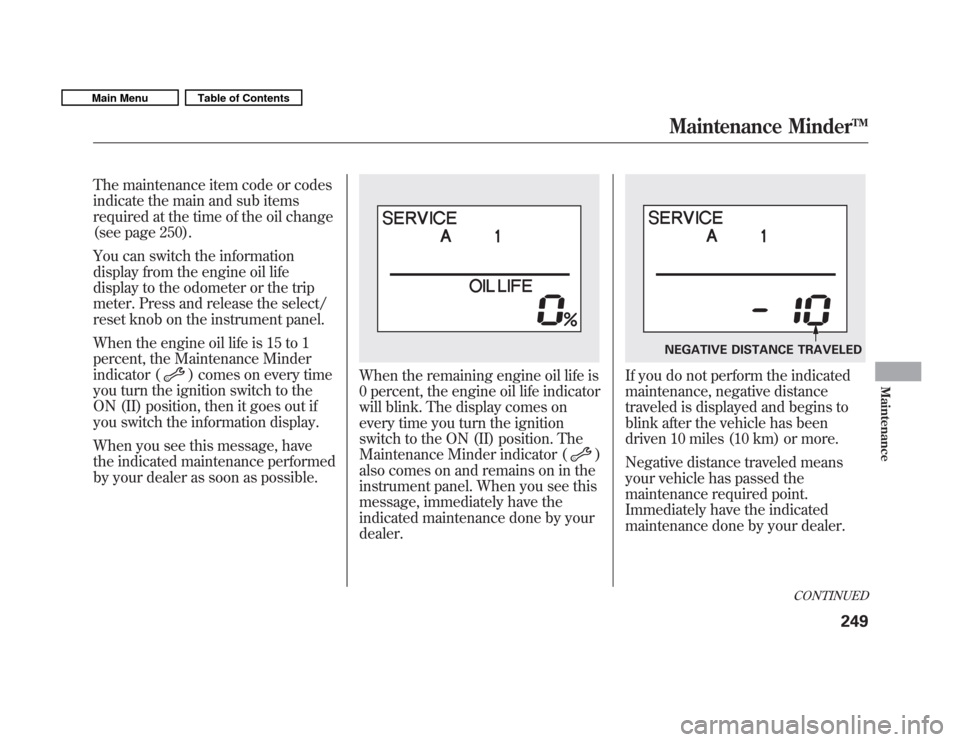
The maintenance item code or codes
indicate the main and sub items
required at the time of the oil change
(see page 250).
You can switch the information
display from the engine oil life
display to the odometer or the trip
meter. Press and release the select/
reset knob on the instrument panel.
When the engine oil life is 15 to 1
percent, the Maintenance Minder
indicator (
) comes on every time
you turn the ignition switch to the
ON (II) position, then it goes out if
you switch the information display.
When you see this message, have
the indicated maintenance performed
by your dealer as soon as possible.When the remaining engine oil life is
0 percent, the engine oil life indicator
will blink. The display comes on
every time you turn the ignition
switch to the ON (II) position. The
Maintenance Minder indicator (
)
also comes on and remains on in the
instrument panel. When you see this
message, immediately have the
indicated maintenance done by yourdealer.
If you do not perform the indicated
maintenance, negative distance
traveled is displayed and begins to
blink after the vehicle has been
driven 10 miles (10 km) or more.
Negative distance traveled means
your vehicle has passed the
maintenance required point.
Immediately have the indicated
maintenance done by your dealer.
NEGATIVE DISTANCE TRAVELED
CONTINUED
Maintenance MinderTM
249
Maintenance
Main MenuTable of Contents
Page 254 of 356
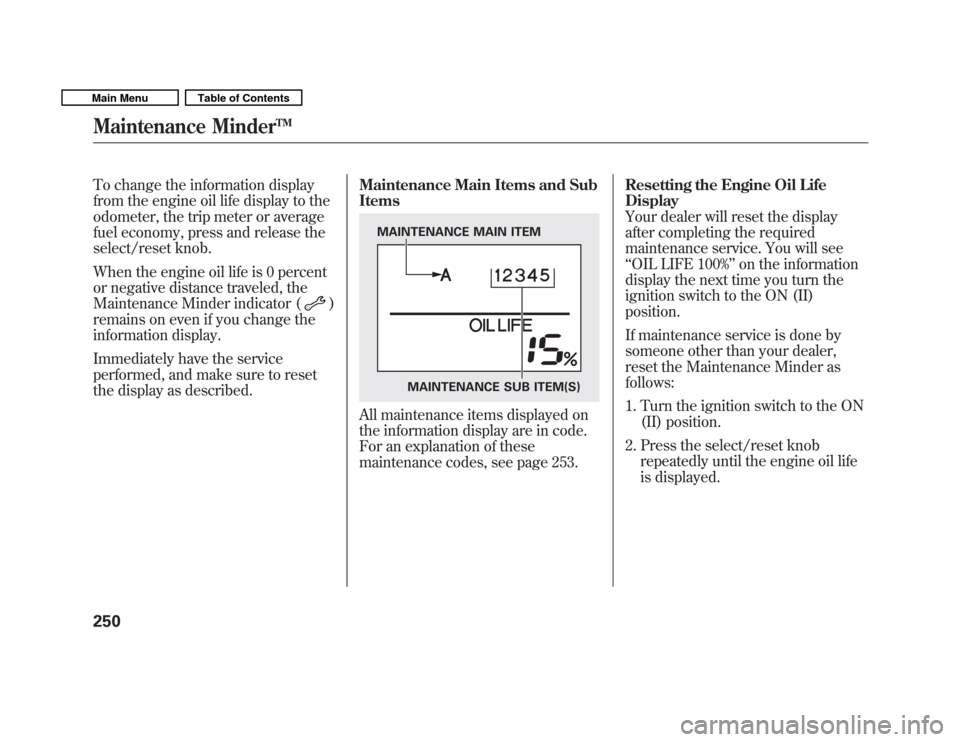
To change the information display
from the engine oil life display to the
odometer, the trip meter or average
fuel economy, press and release the
select/reset knob.
When the engine oil life is 0 percent
or negative distance traveled, the
Maintenance Minder indicator (
)
remains on even if you change the
information display.
Immediately have the service
performed, and make sure to reset
the display as described. Maintenance Main Items and Sub Items
All maintenance items displayed on
the information display are in code.
For an explanation of these
maintenance codes, see page 253. Resetting the Engine Oil LifeDisplay
Your dealer will reset the display
after completing the required
maintenance service. You will see‘‘
OIL LIFE 100% ’’on the information
display the next time you turn the
ignition switch to the ON (II)position.
If maintenance service is done by
someone other than your dealer,
reset the Maintenance Minder asfollows:
1. Turn the ignition switch to the ON (II) position.
2. Press the select/reset knob repeatedly until the engine oil life
is displayed.
MAINTENANCE MAIN ITEM
MAINTENANCE SUB ITEM(S)
Maintenance MinderTM
250
Main MenuTable of Contents
Page 338 of 356
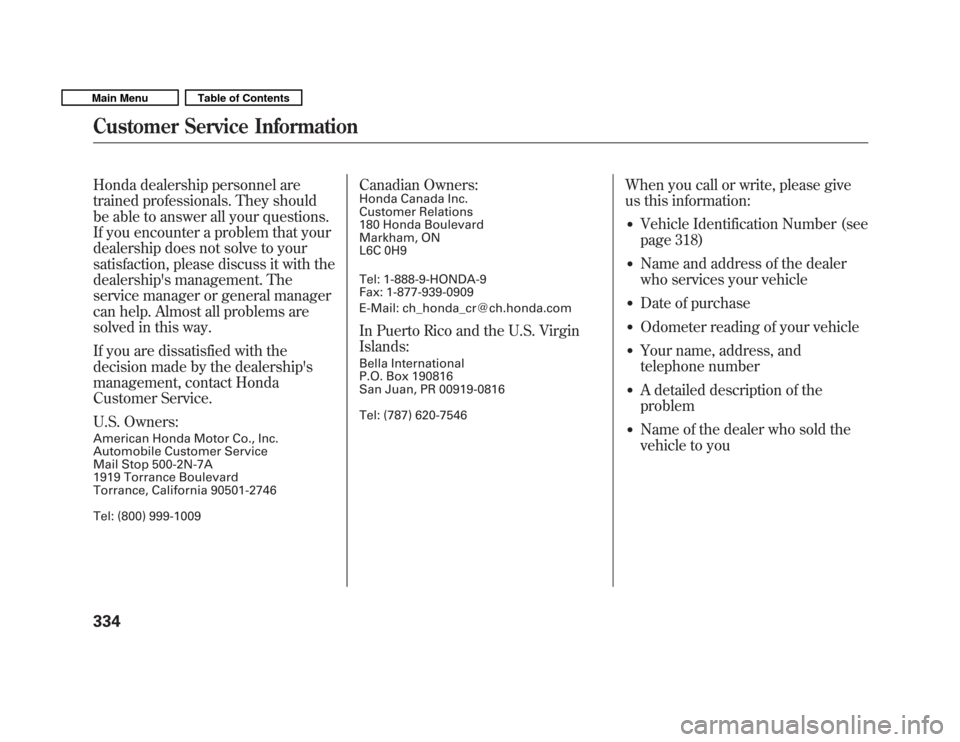
Honda dealership personnel are
trained professionals. They should
be able to answer all your questions.
If you encounter a problem that your
dealership does not solve to your
satisfaction, please discuss it with the
dealership's management. The
service manager or general manager
can help. Almost all problems are
solved in this way.
If you are dissatisfied with the
decision made by the dealership's
management, contact Honda
Customer Service.
U.S. Owners:
American Honda Motor Co., Inc.
Automobile Customer Service
Mail Stop 500-2N-7A
1919 Torrance Boulevard
Torrance, California 90501-2746
Tel: (800) 999-1009Canadian Owners:
Honda Canada Inc.
Customer Relations
180 Honda Boulevard
Markham, ON
L6C 0H9
Tel: 1-888-9-HONDA-9
Fax: 1-877-939-0909
E-Mail: [email protected]
In Puerto Rico and the U.S. Virgin Islands:
Bella International
P.O. Box 190816
San Juan, PR 00919-0816
Tel: (787) 620-7546
When you call or write, please give
us this information:
� Vehicle Identification Number (see
page 318)
� Name and address of the dealer
who services your vehicle
� Date of purchase
� Odometer reading of your vehicle
� Your name, address, and
telephone number
� A detailed description of theproblem
� Name of the dealer who sold the
vehicle to you
Customer Service Information
334
Main MenuTable of Contents
Page 346 of 356
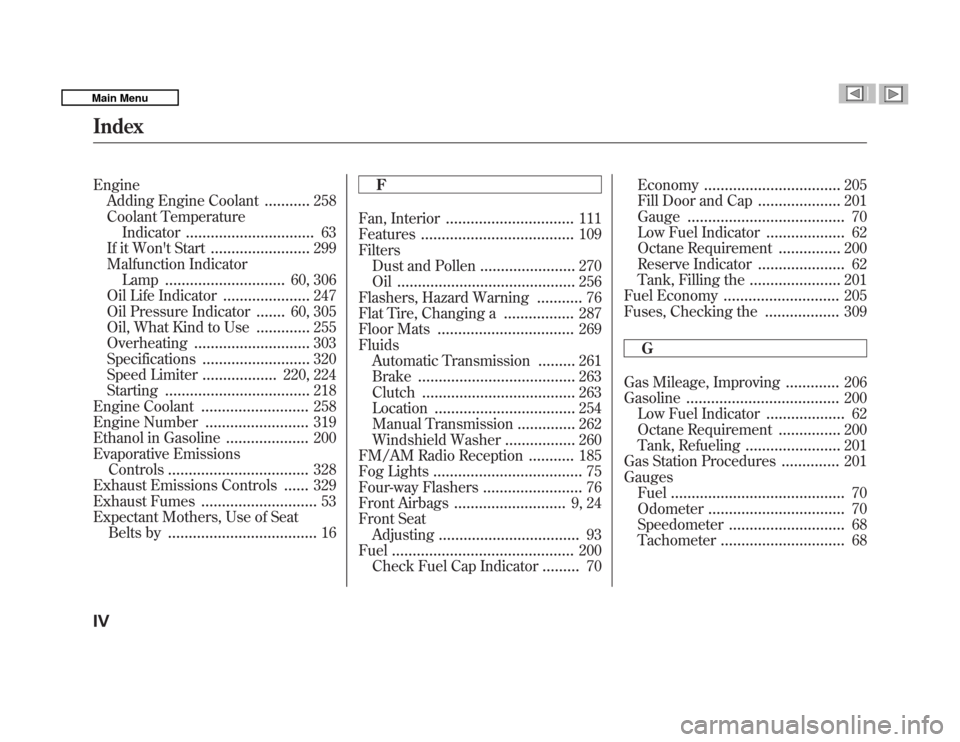
EngineAdding Engine Coolant ...........258
Coolant Temperature Indicator ............................... 63
If it Won't Start ........................299
Malfunction Indicator Lamp ............................. 60, 306
Oil Life Indicator .....................247
Oil Pressure Indicator .......60, 305
Oil, What Kind to Use .............255
Overheating ............................ 303
Specifications .......................... 320
Speed Limiter ..................220, 224
Starting ................................... 218
Engine Coolant .......................... 258
Engine Number .........................319
Ethanol in Gasoline ....................200
Evaporative Emissions Controls .................................. 328
Exhaust Emissions Controls ......329
Exhaust Fumes ............................ 53
Expectant Mothers, Use of Seat
Belts by .................................... 16F
Fan, Interior
............................... 111
Features ..................................... 109
Filters
Dust and Pollen .......................270
Oil ........................................... 256
Flashers, Hazard Warning ...........76
Flat Tire, Changing a .................287
Floor Mats ................................. 269
Fluids Automatic Transmission .........261
Brake ...................................... 263
Clutch ..................................... 263
Location .................................. 254
Manual Transmission ..............262
Windshield Washer .................260
FM/AM Radio Reception ...........185
Fog Lights .................................... 75
Four-way Flashers ........................76
Front Airbags ........................... 9, 24
Front Seat
Adjusting .................................. 93
Fuel ............................................ 200
Check Fuel Cap Indicator .........70 Economy
.................................
205
Fill Door and Cap ....................201
Gauge ...................................... 70
Low Fuel Indicator ...................62
Octane Requirement ...............200
Reserve Indicator .....................62
Tank, Filling the ......................201
Fuel Economy ............................ 205
Fuses, Checking the ..................309
G
Gas Mileage, Improving .............206
Gasoline ..................................... 200
Low Fuel Indicator ...................62
Octane Requirement ...............200
Tank, Refueling .......................201
Gas Station Procedures ..............201
Gauges Fuel .......................................... 70
Odometer ................................. 70
Speedometer ............................ 68
Tachometer .............................. 68
Index
IV
Main Menu
Page 349 of 356
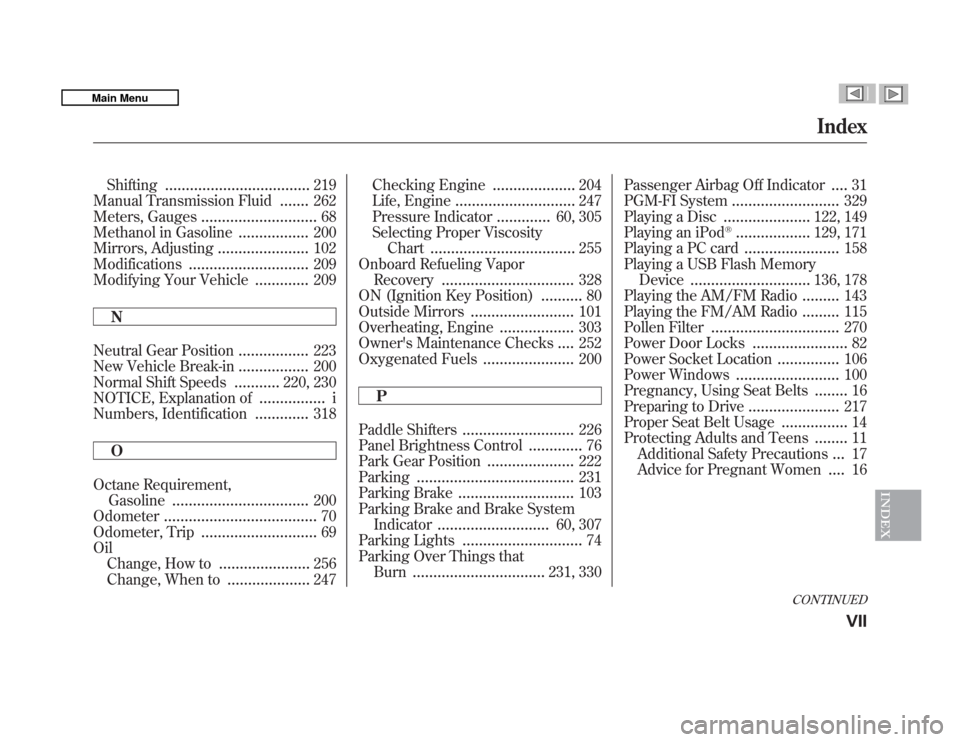
Shifting................................... 219
Manual Transmission Fluid .......262
Meters, Gauges ............................ 68
Methanol in Gasoline .................200
Mirrors, Adjusting ......................102
Modifications ............................. 209
Modifying Your Vehicle .............209
N
Neutral Gear Position .................223
New Vehicle Break-in .................200
Normal Shift Speeds ...........220, 230
NOTICE, Explanation of ................i
Numbers, Identification .............318
O
Octane Requirement, Gasoline ................................. 200
Odometer ..................................... 70
Odometer, Trip ............................ 69
Oil Change, How to ......................256
Change, When to ....................247Checking Engine
....................
204
Life, Engine ............................. 247
Pressure Indicator .............60, 305
Selecting Proper Viscosity
Chart ................................... 255
Onboard Refueling Vapor Recovery ................................ 328
ON (Ignition Key Position) ..........80
Outside Mirrors .........................101
Overheating, Engine ..................303
Owner's Maintenance Checks ....252
Oxygenated Fuels ......................200
P
Paddle Shifters ........................... 226
Panel Brightness Control .............76
Park Gear Position .....................222
Parking ...................................... 231
Parking Brake ............................ 103
Parking Brake and Brake System Indicator ........................... 60, 307
Parking Lights ............................. 74
Parking Over Things that
Burn ................................ 231, 330Passenger Airbag Off Indicator
....
31
PGM-FI System .......................... 329
Playing a Disc .....................122, 149
Playing an iPod