window HONDA FIT 2013 3.G User Guide
[x] Cancel search | Manufacturer: HONDA, Model Year: 2013, Model line: FIT, Model: HONDA FIT 2013 3.GPages: 286, PDF Size: 9.38 MB
Page 72 of 286
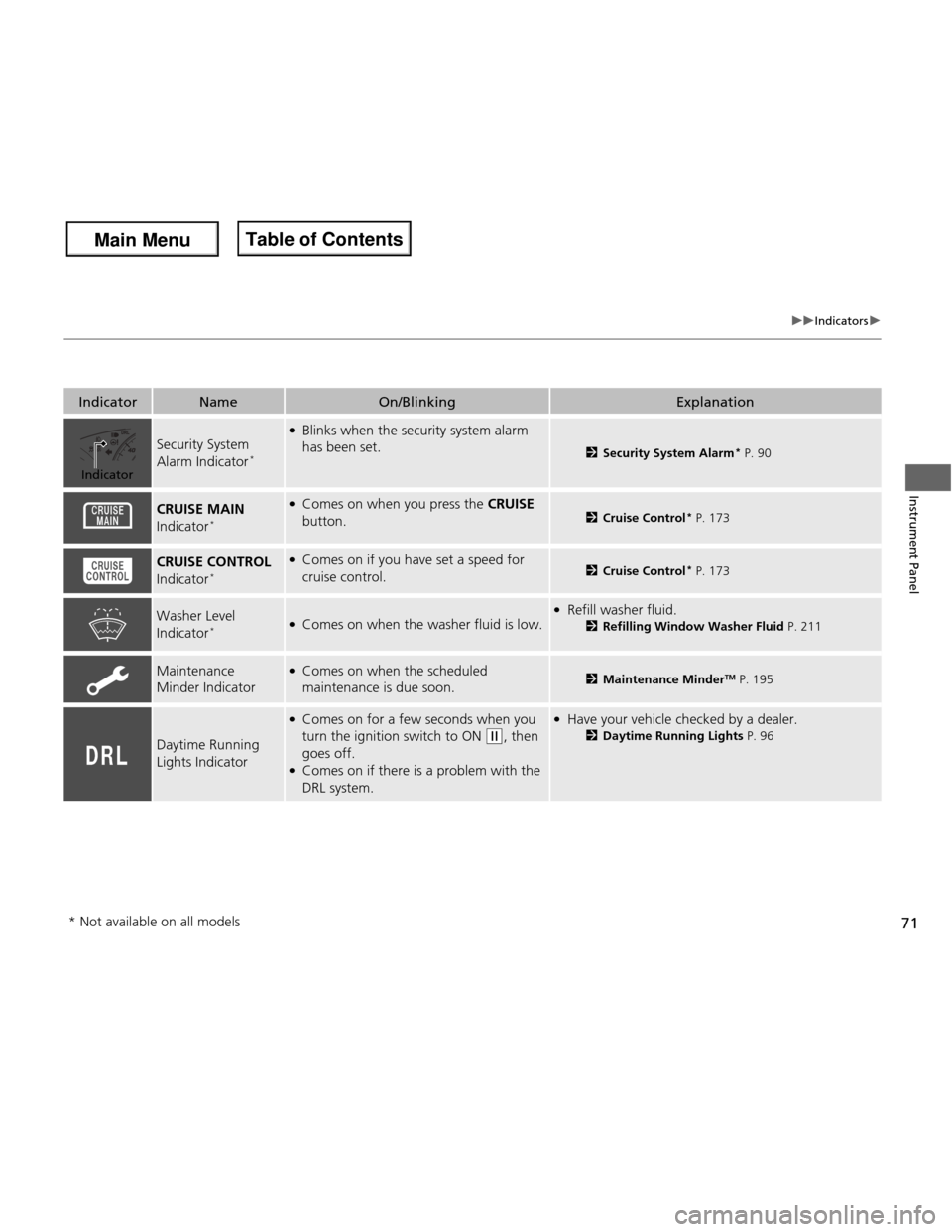
71
uuIndicatorsu
Instrument Panel
IndicatorNameOn/BlinkingExplanation
Security System
Alarm Indicator*
●
Blinks when the security system alarm has been set.
2 Security System Alarm *
P. 90
CRUISE MAIN
Indicator *●
Comes on when you press the CRUISE
button.
2 Cruise Control *
P. 173
CRUISE CONTROL
Indicator *●
Comes on if y ou have set a speed for
cruise control.2 Cruise Control *
P. 173
Washer Level
Indicator *●
Comes on when the washer fluid is low.● Refill washer fluid.
2Refilling Window Washer Fluid P. 211
Maintenance Minder Indicator●
Comes on when the scheduled
maintenance is due soon.2 Maintenance Minder TM
P. 195
Daytime Running
Lights Indicator
● Comes on for a few seconds when you
turn the ignition switch to ON
(w , then
goes off.
● Comes on if there is a problem with the
DRL system.
● Have your vehicle checked by a dealer.
2Daytime Running Lights P. 96
Indicator
* Not available on all models
Main Menu
Main MenuTable of Contents
Page 76 of 286
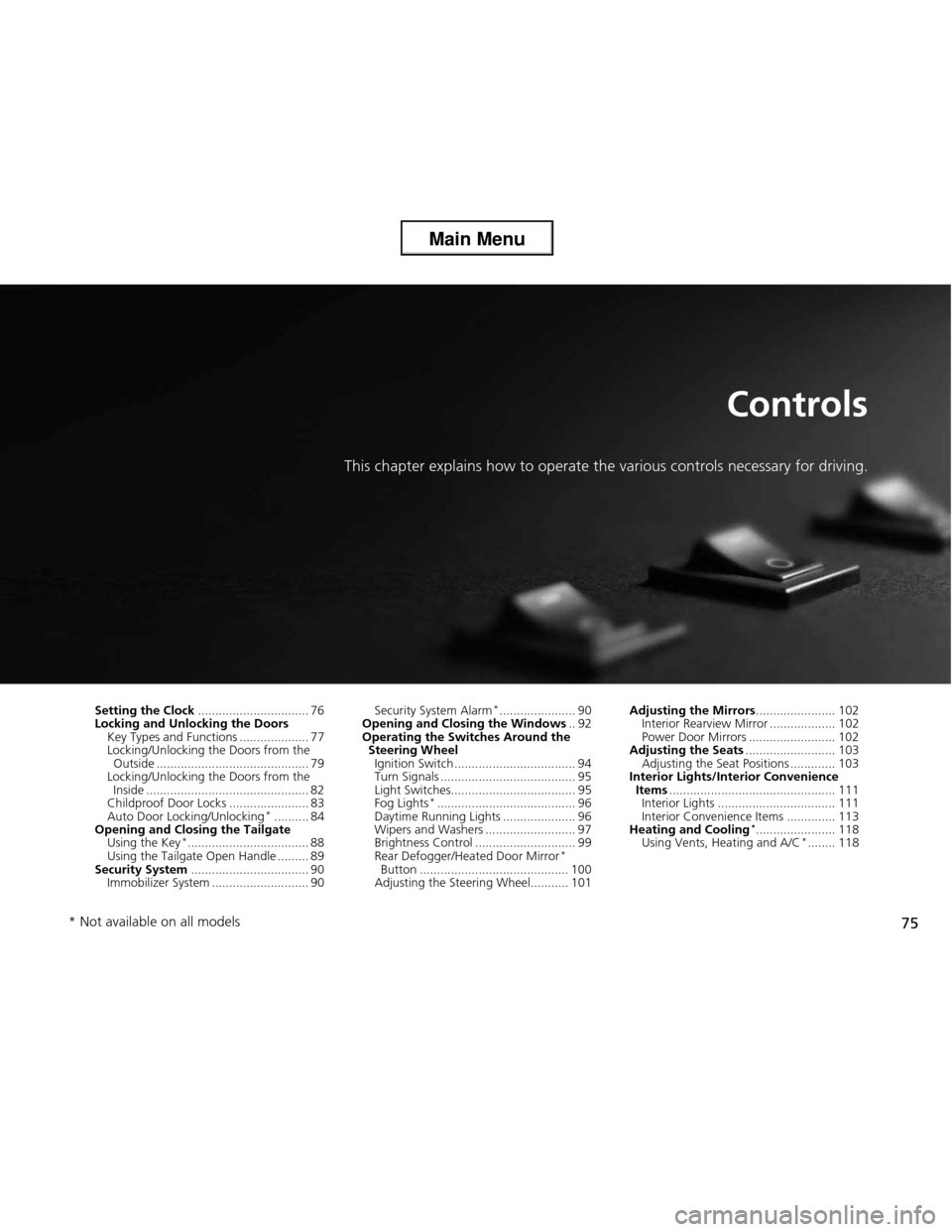
75
Controls
This chapter explains how to operate the various controls necessary for driving.
Setting the Clock................................ 76
Locking and Unlocking the Doors
Key Types and Functions .................... 77
Locking/Unlocking the Doors from the Outside ............................................ 79
Locking/Unlocking the Doors from the Inside ............................................... 82
Childproof Door Locks ....................... 83
Auto Door Locking/Unlocking *
.......... 84
Opening and Closing the Tailgate Using the Key *
................................... 88
Using the Tailgate Open Handle ......... 89
Security System .................................. 90
Immobilizer System ............................ 90 Security System Alarm
*
...................... 90
Opening and Closing the Windows .. 92
Operating the Switches Around the
Steering Wheel Ignition Switch ................................... 94
Turn Signals ....................................... 95
Light Switches.................................... 95 Fog Lights *
........................................ 96
Daytime Running Lights ..................... 96
Wipers and Washers .......................... 97
Brightness Control ............................. 99
Rear Defogger/Heated Door Mirror *
Button ........................................... 100
Adjusting the Steering Wheel........... 101 Adjusting the Mirrors
....................... 102
Interior Rearview Mirror ................... 102
Power Door Mirrors ......................... 102
Adjusting the Seats .......................... 103
Adjusting the Seat Positions ............. 103
Interior Lights/Interior Convenience Items ................................................ 111
Interior Lights .................................. 111
Interior Convenience Items .............. 113
Heating and Cooling *
....................... 118
Using Vents, Heating and A/C *
........ 118
* Not available on all models
Main Menu
Main Menu
Page 84 of 286
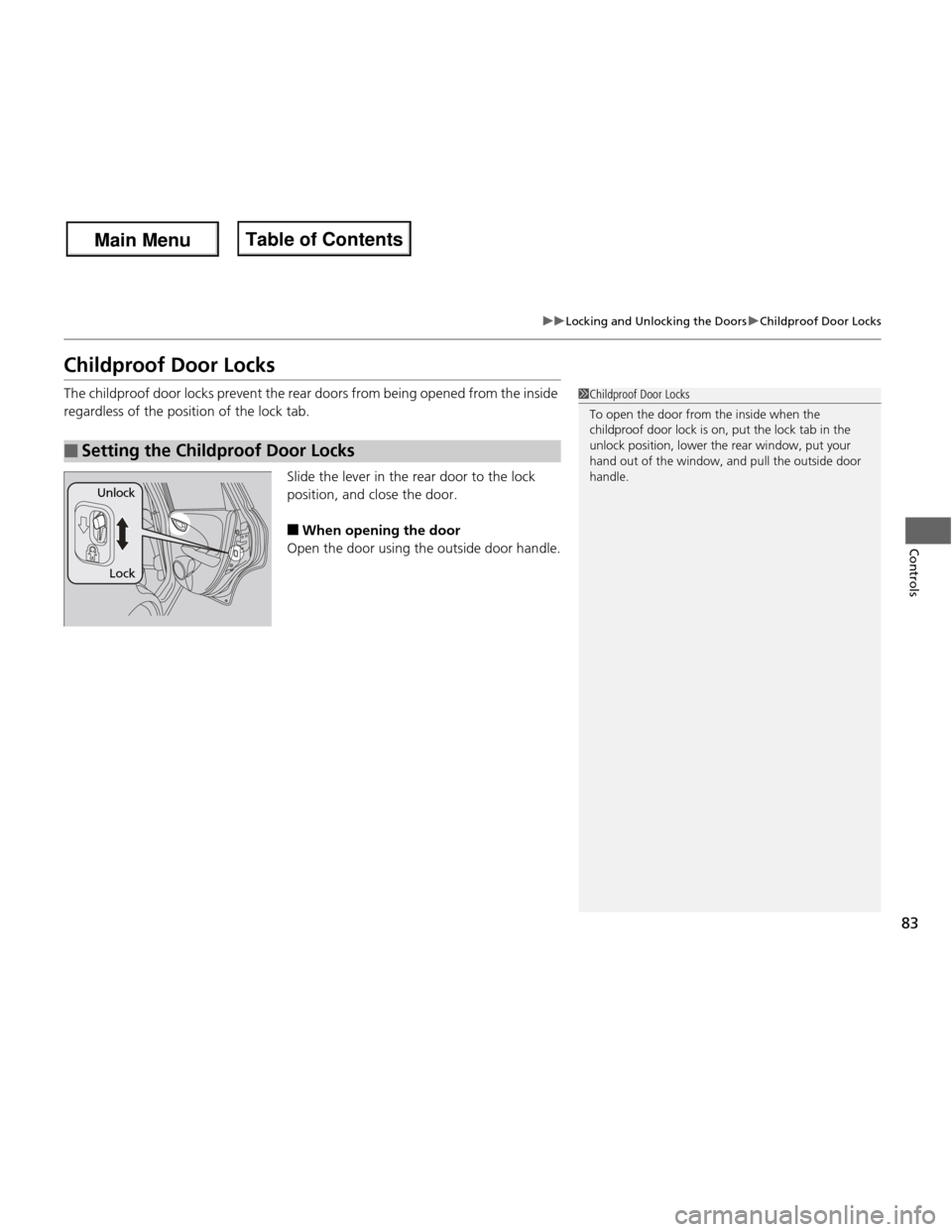
83
uuLocking and Unlocking the DoorsuChildproof Door Locks
Controls
Childproof Door Locks
The childproof door locks prevent the rear doors from being opened from the inside
regardless of the position of the lock tab.Slide the lever in the rear door to the lock
position, and close the door.
■ When opening the door
Open the door using the outside door handle.
■Setting the Childproof Door Locks
1Childproof Door Locks
To open the door from the inside when the
childproof door lock is on, put the lock tab in the
unlock position, lower the rear window, put your
hand out of the window, and pull the outside door handle.
Lock
Unlock
Main Menu
Main MenuTable of Contents
Page 92 of 286
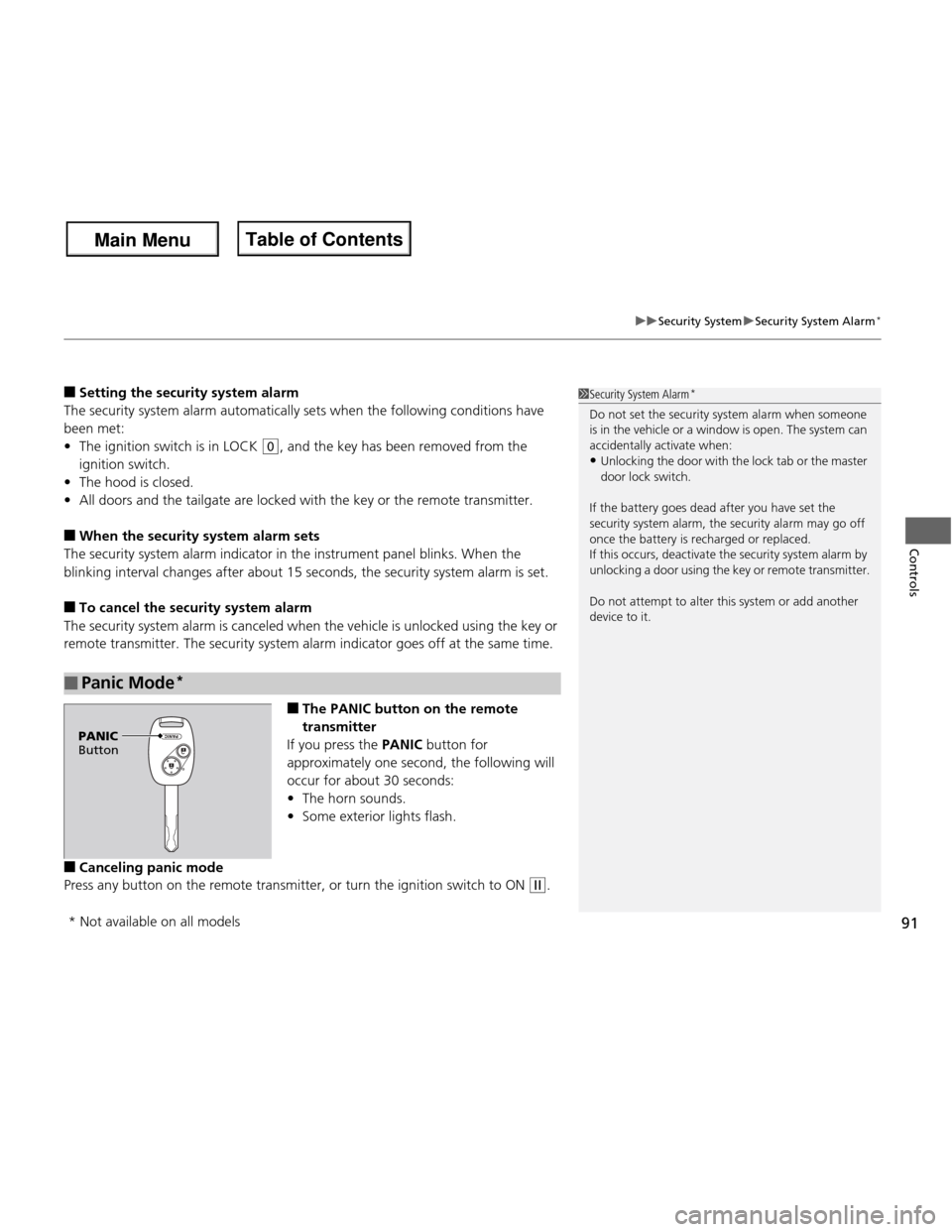
91
uuSecurity SystemuSecurity System Alarm*
Controls
■
Setting the security system alarm
The security system alarm automatically sets when the following conditions have
been met: • The ignition switch is in LOCK
(0 , and the key has been removed from the
ignition switch.
• The hood is closed.
• All doors and the tailgate are locked with the key or the remote transmitter.
■ When the security system alarm sets
The security system alarm indicator in the instrument panel blinks. When the
blinking interval changes after about 15 seconds, the security system alarm is set. ■ To cancel the security system alarm
The security system alarm is canceled when the vehicle is unlocked using the key or
remote transmitter. The security system alarm indicator goes off at the same time.
■The PANIC button on the remote
transmitter
If you press the PANIC button for
approximately one second, the following will
occur for about 30 seconds:• The horn sounds.
• Some exterior lights flash.
■ Canceling panic mode
Press any button on the remote transmitter, or turn the ignition switch to ON
(w .
■Panic Mode *
1Security System Alarm
*
Do not set the security system alarm when someone
is in the vehicle or a window is open. The system can
accidentally activate when: • Unlocking the door with the lock tab or the master
door lock switch.
If the battery goes dead after you have set the
security system alarm, the security alarm may go off
once the battery is recharged or replaced.
If this occurs, deactivate the security system alarm by
unlocking a door using the key or remote transmitter.
Do not attempt to alter this system or add another
device to it.
PANIC
Button
* Not available on all models
Main Menu
Main MenuTable of Contents
Page 93 of 286
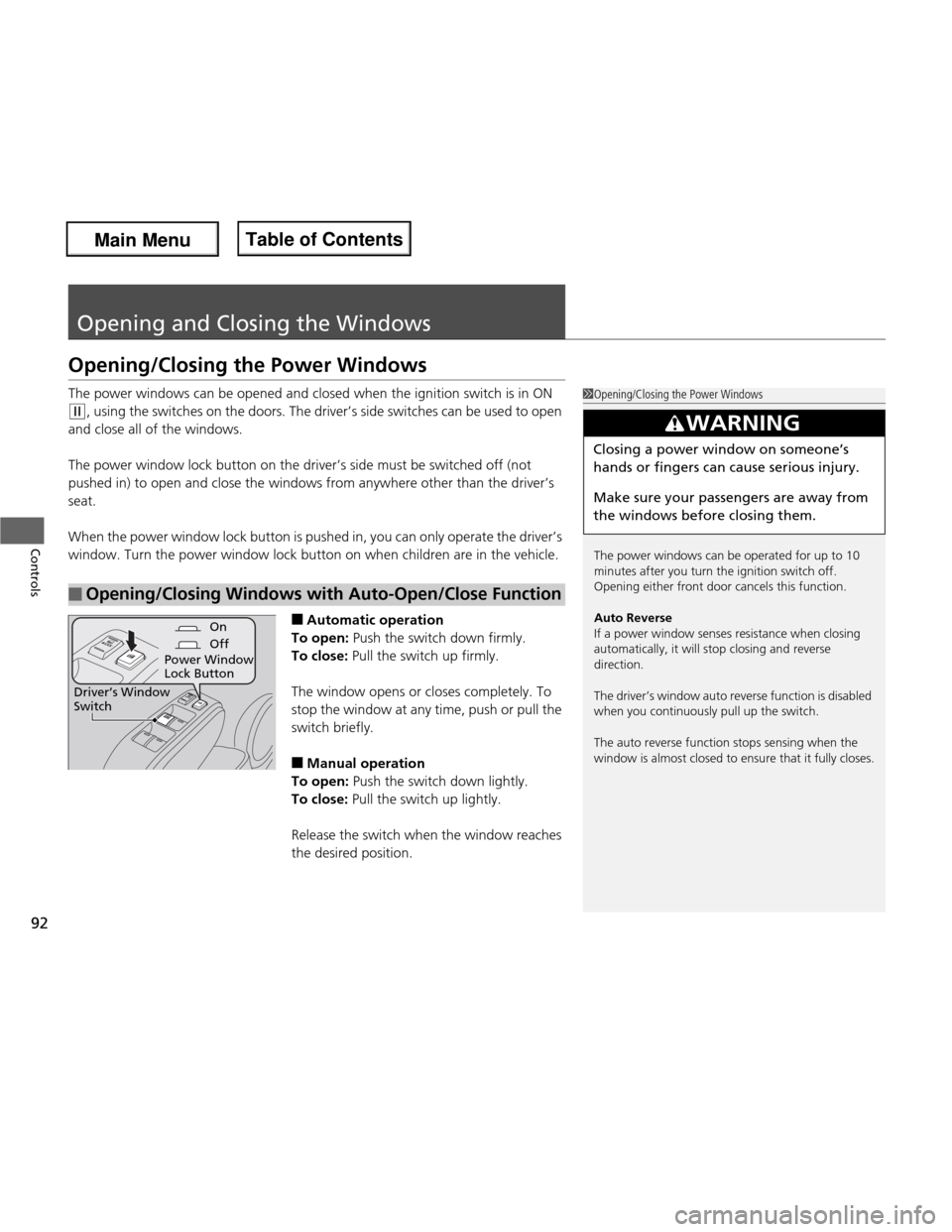
92
Controls
Opening and Closing the Windows
Opening/Closing the Power Windows
The power windows can be opened and closed when the ignition switch is in ON
(w, using the switches on the doors. The driver’s side switches can be used to open
and close all of the windows.
The power window lock button on the driver’s side must be switched off (not
pushed in) to open and close the windows from anywhere other than the driver’s seat.
When the power window lock button is pushed in, you can only operate the driver’s
window. Turn the power window lock button on when children are in the vehicle.
■Automatic operation
To open: Push the switch down firmly.
To close: Pull the switch up firmly.
The window opens or closes completely. To stop the window at any time, push or pull the
switch briefly. ■ Manual operation
To open: Push the switch down lightly.
To close: Pull the switch up lightly.
Release the switch when the window reaches the desired position.
■Opening/Closing Windows with Auto-Open/Close Function
1Opening/Closing the Power Windows
The power windows can be operated for up to 10
minutes after you turn the ignition switch off.
Opening either front door cancels this function.
Auto Reverse
If a power window senses resistance when closing
automatically, it will stop closing and reverse direction.
The driver’s window auto reverse function is disabled
when you continuously pull up the switch.
The auto reverse function stops sensing when the
window is almost closed to ensure that it fully closes.
3WARNING
Closing a power window on someone’s
hands or fingers can cause serious injury.
Make sure your passengers are away from
the windows before closing them.
Power Window Lock Button
Driver’s Window Switch Off
On
Main Menu
Main MenuTable of Contents
Page 94 of 286
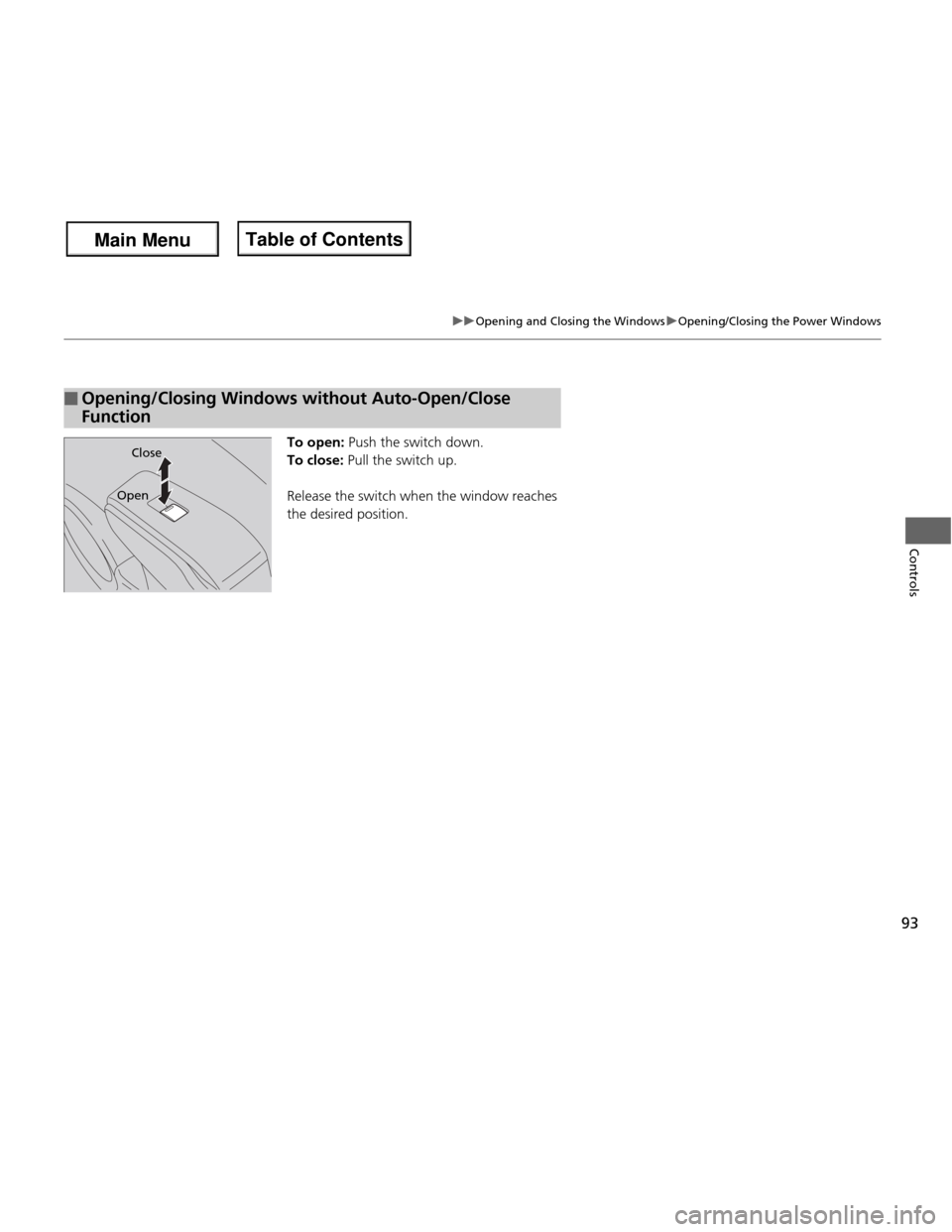
93
uuOpening and Closing the WindowsuOpening/Closing the Power Windows
Controls
To open: Push the switch down.
To close: Pull the switch up.
Release the switch when the window reaches
the desired position.
■Opening/Closing Windows without Auto-Open/Close
Function
Close
Open
Main Menu
Main MenuTable of Contents
Page 101 of 286
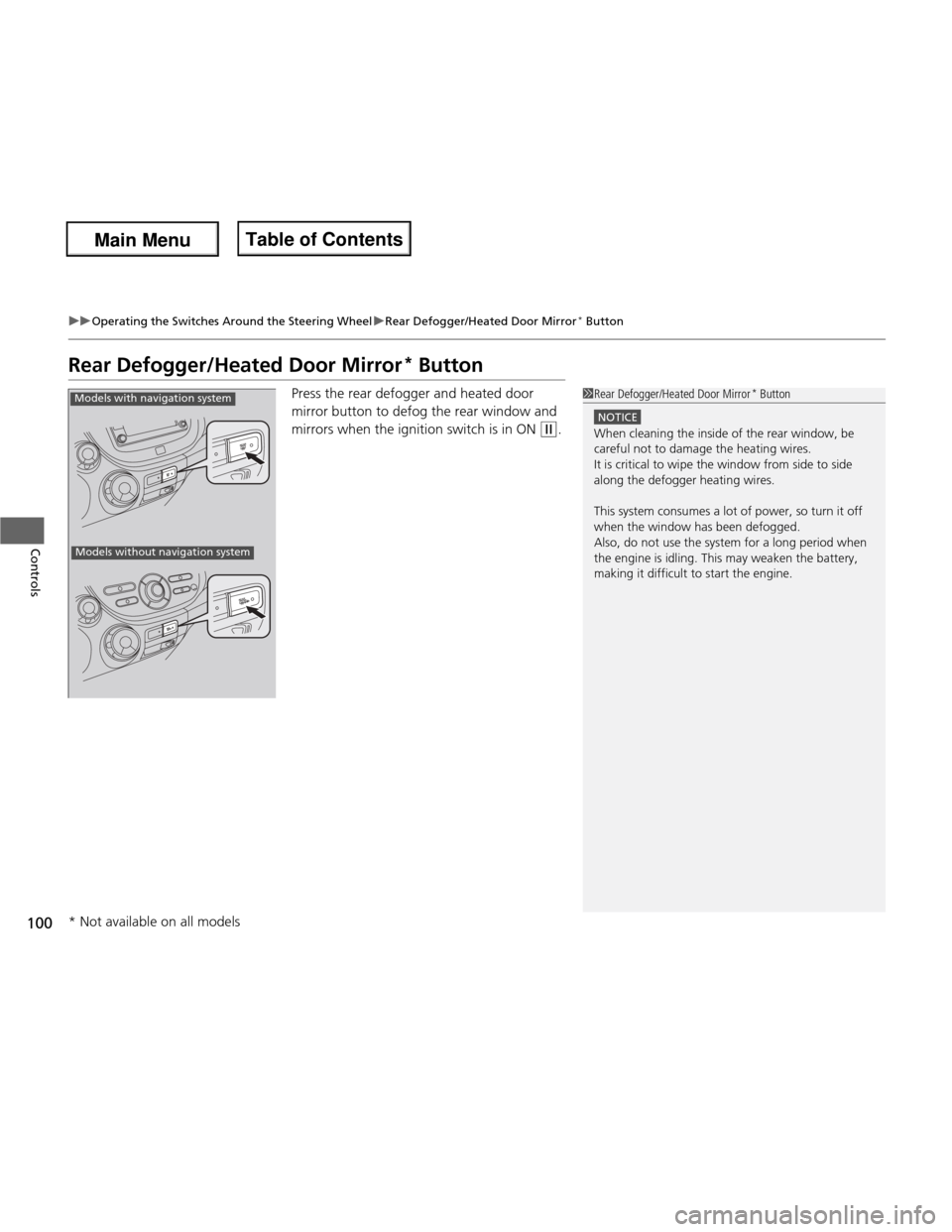
100
uuOperating the Switches Around the Steering WheeluRear Defogger/Heated Door Mirror*
Button
Controls
Rear Defogger/Heated Door Mirror *
Button
Press the rear defogger and heated door
mirror button to defog the rear window and
mirrors when the ignition switch is in ON
(w .
1Rear Defogger/Heated Door Mirror *
Button
NOTICE
When cleaning the inside of the rear window, be
careful not to damage the heating wires.
It is critical to wipe the window from side to side
along the defogger heating wires.
This system consumes a lot of power, so turn it off
when the window has been defogged.
Also, do not use the system for a long period when
the engine is idling. This may weaken the battery, making it difficult to start the engine.
Models with navigation system
Models without navigation system
* Not available on all models
Main Menu
Main MenuTable of Contents
Page 120 of 286
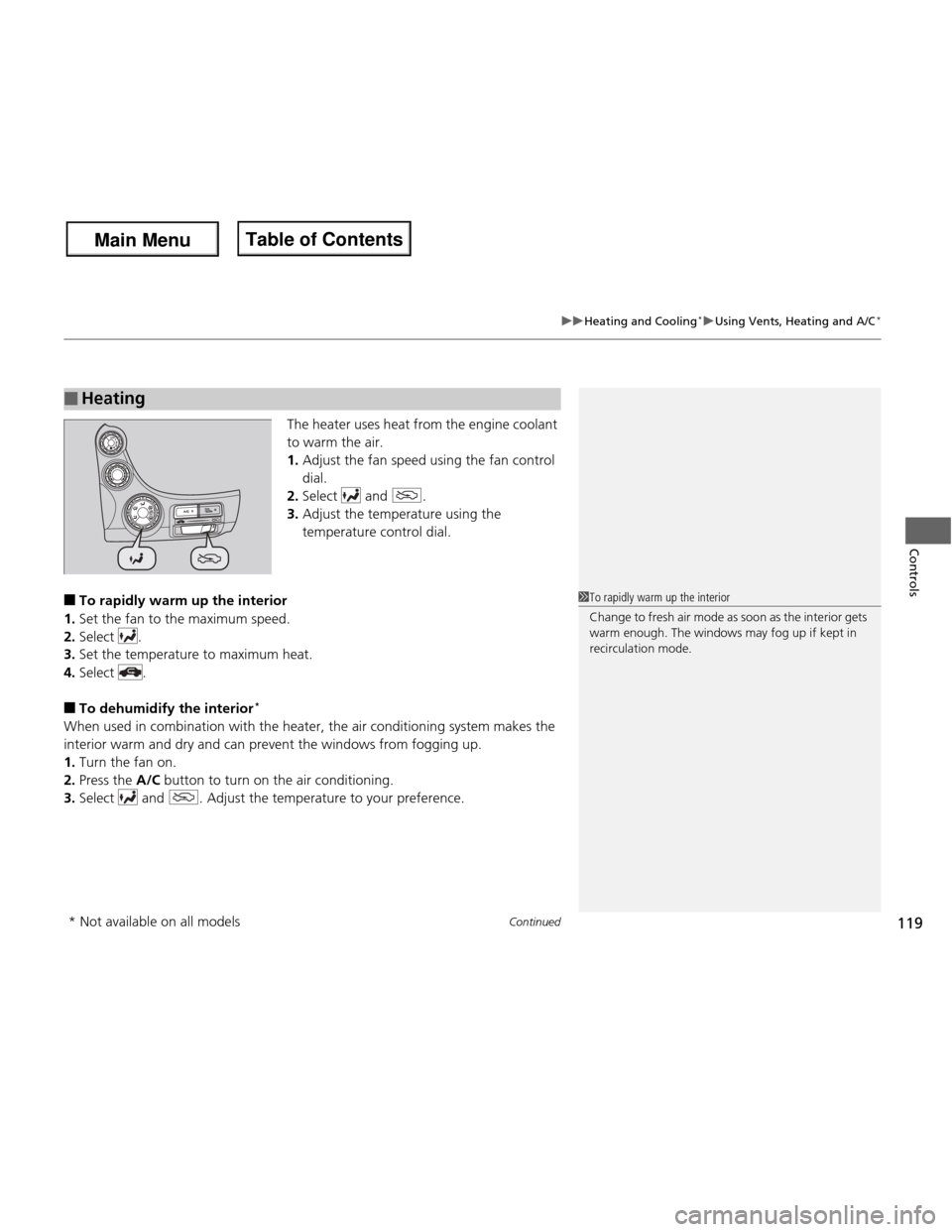
Continued119
uuHeating and Cooling*uUsing Vents, Heating and A/C
*
Controls
The heater uses heat from the engine coolant
to warm the air.1.
Adjust the fan speed using the fan control
dial.
2. Select and .
3. Adjust the temperature using the
temperature control dial.
■ To rapidly warm up the interior
1. Set the fan to the maximum speed.
2. Select .
3. Set the temperature to maximum heat.
4. Select .
■ To dehumidify the interior *
When used in combination with the heater, the air conditioning system makes the
interior warm and dry and can prevent the windows from fogging up.1. Turn the fan on.
2. Press the A/C button to turn on the air conditioning.
3. Select and . Adjust the temperature to your preference.
■Heating
1To rapidly warm up the interior
Change to fresh air mode as soon as the interior gets
warm enough. The windows may fog up if kept in
recirculation mode.
* Not available on all models
Main Menu
Main MenuTable of Contents
Page 121 of 286
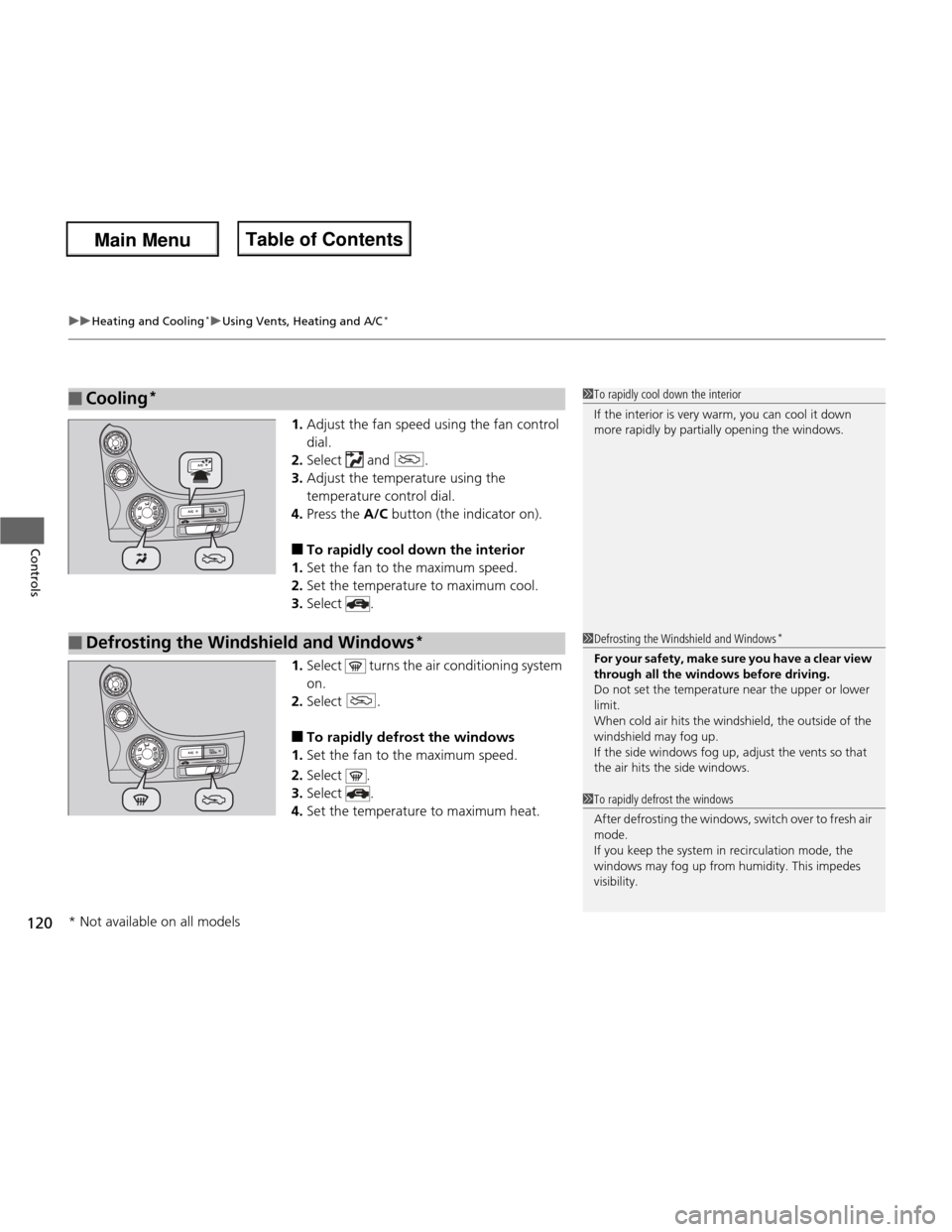
uuHeating and Cooling*uUsing Vents, Heating and A/C
*
120
Controls
1. Adjust the fan speed using the fan control dial.
2. Select and .
3. Adjust the temperature using the temperature control dial.
4. Press the A/C button (the indicator on).
■ To rapidly cool down the interior
1. Set the fan to the maximum speed.
2. Set the temperature to maximum cool.
3. Select .
1. Select turns the air conditioning system
on.
2. Select .
■ To rapidly defrost the windows
1. Set the fan to the maximum speed.
2. Select .
3. Select .
4. Set the temperature to maximum heat.
■Cooling *1To rapidly cool down the interior
If the interior is very warm, you can cool it down
more rapidly by partially opening the windows.
■Defrosting the Windshield and Windows
*1Defrosting the Windshield and Windows
*
For your safety, make sure you have a clear view
through all the windows before driving.
Do not set the temperature near the upper or lower
limit.
When cold air hits the windshield, the outside of the
windshield may fog up.
If the side windows fog up, adjust the vents so that
the air hits the side windows.
1To rapidly defrost the windows
After defrosting the windows, switch over to fresh air mode.
If you keep the system in recirculation mode, the
windows may fog up from humidity. This impedes
visibility.
* Not available on all models
Main Menu
Main MenuTable of Contents
Page 141 of 286
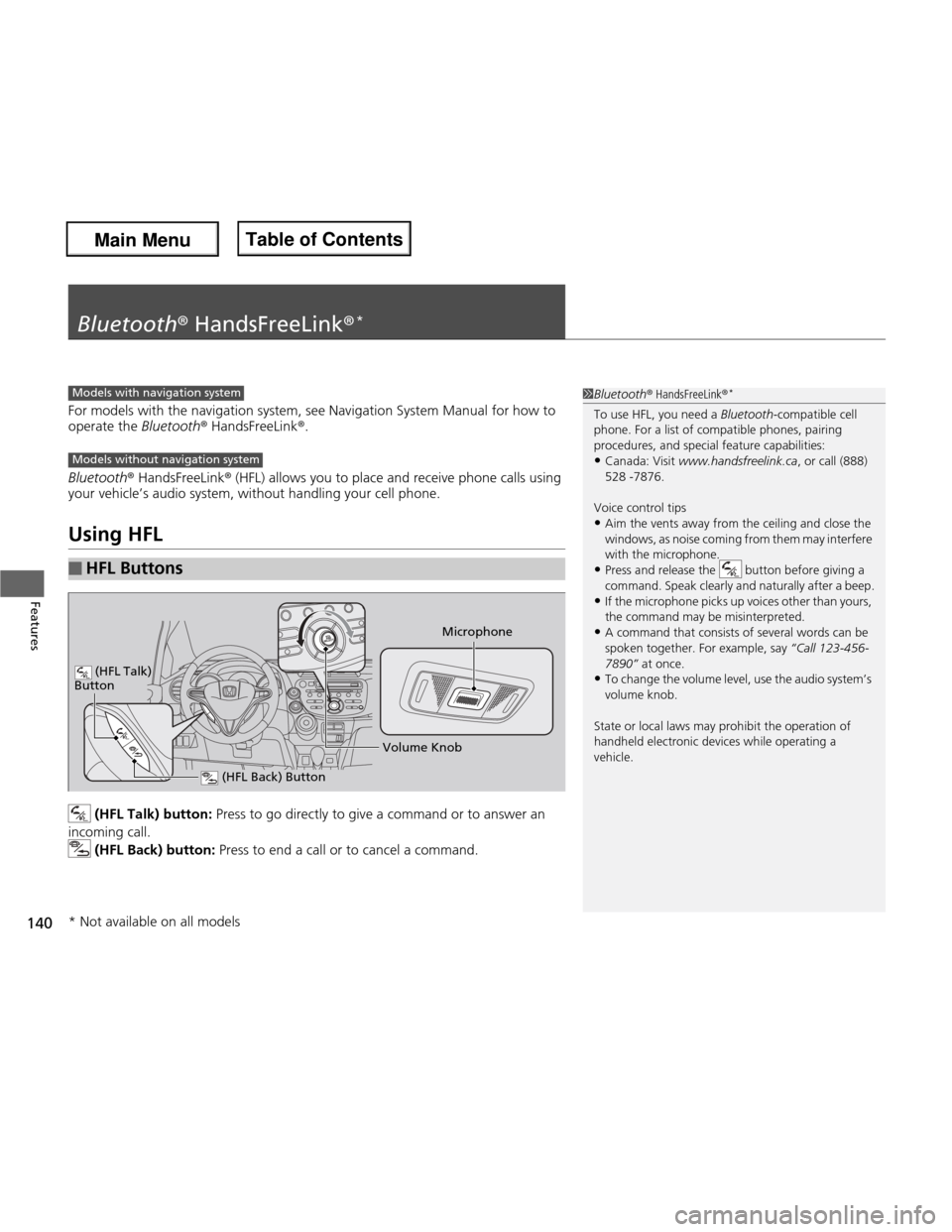
140
Features
Bluetooth® HandsFreeLink ®*
For models with the navigation system, see Navigation System Manual for how to
operate the
Bluetooth® HandsFreeLink ®.
Bluetooth ® HandsFreeLink ® (HFL) allows you to place and receive phone calls using
your vehicle’s audio system, without handling your cell phone.
Using HFL
(HFL Talk) button: Press to go directly to give a command or to answer an
incoming call.
(HFL Back) button: Press to end a call or to cancel a command.
■HFL Buttons
1Bluetooth® HandsFreeLink ®*
To use HFL, you need a Bluetooth-compatible cell
phone. For a list of compatible phones, pairing
procedures, and special feature capabilities: • Canada: Visit www.handsfreelink.ca , or call (888)
528 -7876.
Voice control tips
• Aim the vents away from the ceiling and close the
windows, as noise coming from them may interfere
with the microphone.
• Press and release the button before giving a
command. Speak clearly and naturally after a beep.
• If the microphone picks up voices other than yours,
the command may be misinterpreted.
• A command that consists of several words can be spoken together. For example, say “Call 123-456-
7890