TPMS HONDA FIT 2014 3.G User Guide
[x] Cancel search | Manufacturer: HONDA, Model Year: 2014, Model line: FIT, Model: HONDA FIT 2014 3.GPages: 289, PDF Size: 6.97 MB
Page 245 of 289
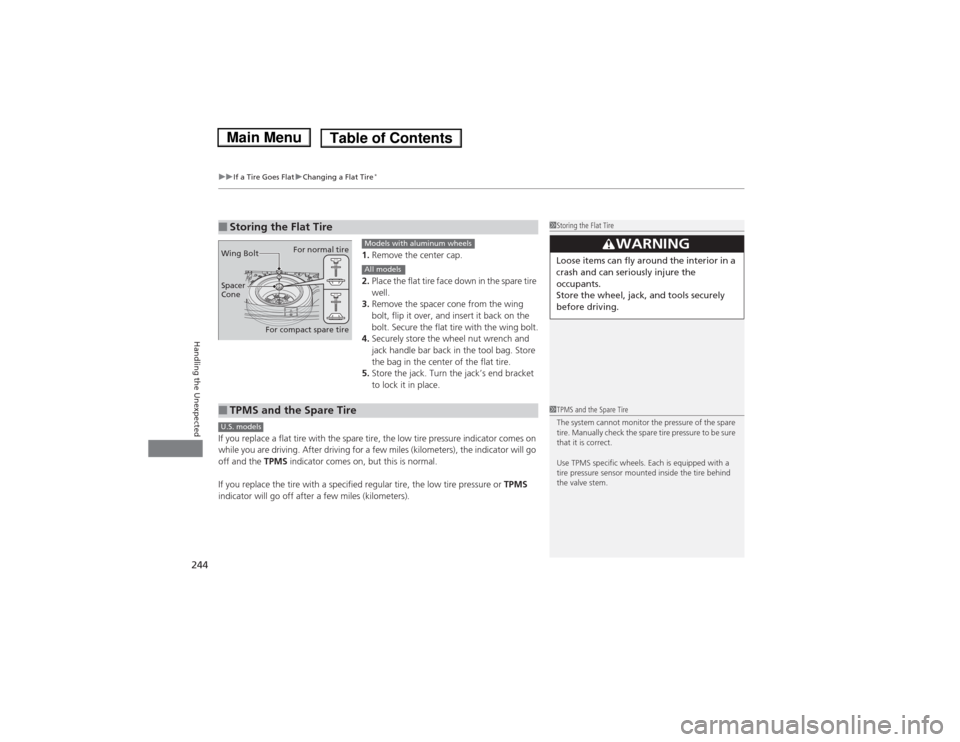
uuIf a Tire Goes FlatuChanging a Flat Tire
*
244Handling the Unexpected
1.Remove the center cap.
2.Place the flat tire face down in the spare tire
well.
3.Remove the spacer cone from the wing
bolt, flip it over, and insert it back on the
bolt. Secure the flat tire with the wing bolt.
4.Securely store the wheel nut wrench and
jack handle bar back in the tool bag. Store
the bag in the center of the flat tire.
5.Store the jack. Turn the jack’s end bracket
to lock it in place.
If you replace a flat tire with the spare tire, the low tire pressure indicator comes on
while you are driving. After driving for a few miles (kilometers), the indicator will go
off and the TPMS indicator comes on, but this is normal.
If you replace the tire with a specified regular tire, the low tire pressure or TPMS
indicator will go off after a few miles (kilometers).
■Storing the Flat Tire
1Storing the Flat Tire
3
WARNING
Loose items can fly around the interior in a
crash and can seriously injure the
occupants.
Store the wheel, jack, and tools securely
before driving.
For normal tire
For compact spare tire Wing Bolt
Spacer
Cone
Models with aluminum wheelsAll models
■TPMS and the Spare Tire
1TPMS and the Spare Tire
The system cannot monitor the pressure of the spare
tire. Manually check the spare tire pressure to be sure
that it is correct.
Use TPMS specific wheels. Each is equipped with a
tire pressure sensor mounted inside the tire behind
the valve stem.
U.S. models
Page 260 of 289
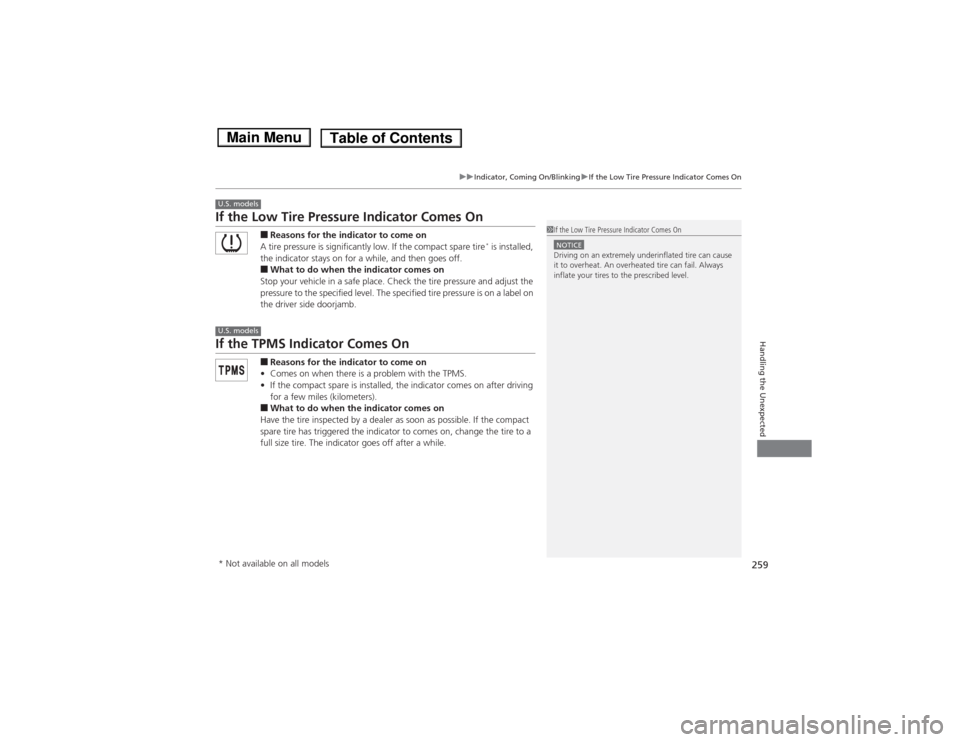
259
uuIndicator, Coming On/BlinkinguIf the Low Tire Pressure Indicator Comes On
Handling the Unexpected
If the Low Tire Pressure Indicator Comes On
■Reasons for the indicator to come on
A tire pressure is significantly low. If the compact spare tire
* is installed,
the indicator stays on for a while, and then goes off.
■What to do when the indicator comes on
Stop your vehicle in a safe place. Check the tire pressure and adjust the
pressure to the specified level. The specified tire pressure is on a label on
the driver side doorjamb.
If the TPMS Indicator Comes On
■Reasons for the indicator to come on
•Comes on when there is a problem with the TPMS.
•If the compact spare is installed, the indicator comes on after driving
for a few miles (kilometers).■What to do when the indicator comes on
Have the tire inspected by a dealer as soon as possible. If the compact
spare tire has triggered the indicator to comes on, change the tire to a
full size tire. The indicator goes off after a while.
U.S. models
1If the Low Tire Pressure Indicator Comes OnNOTICEDriving on an extremely underinflated tire can cause
it to overheat. An overheated tire can fail. Always
inflate your tires to the prescribed level.
U.S. models* Not available on all models
Page 262 of 289
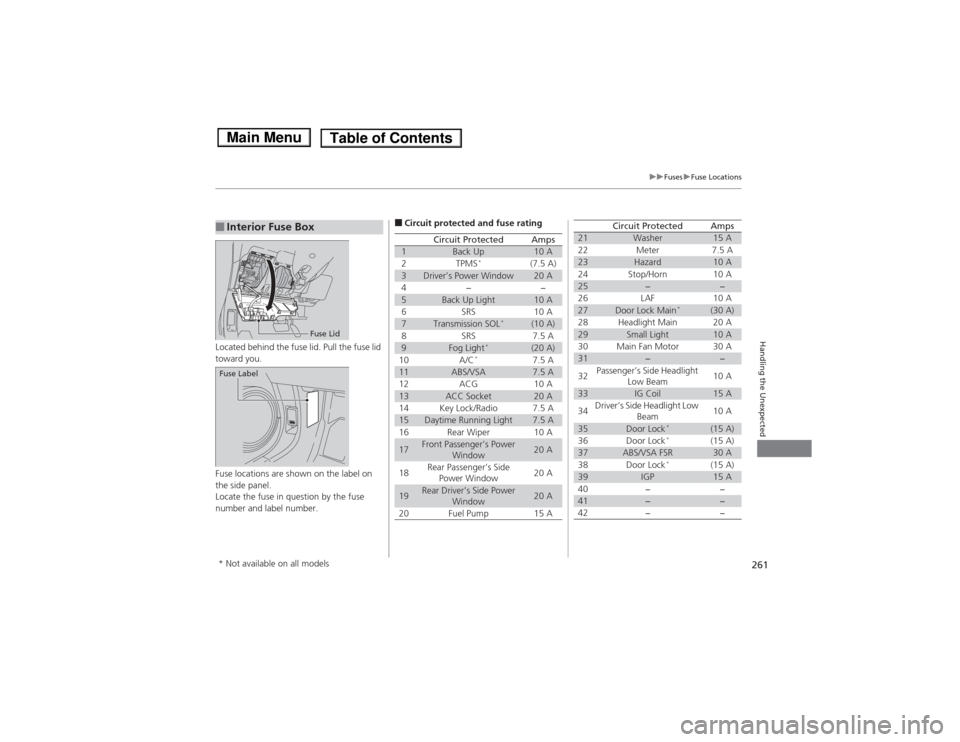
261
uuFusesuFuse Locations
Handling the Unexpected
Located behind the fuse lid. Pull the fuse lid
toward you.
Fuse locations are shown on the label on
the side panel.
Locate the fuse in question by the fuse
number and label number.■Interior Fuse Box
Fuse Lid
Fuse Label
■Circuit protected and fuse rating
Circuit Protected
Amps
1
Back Up
10 A
2
TPMS
*
(7.5 A)
3
Driver’s Power Window
20 A
4
−
−
5
Back Up Light
10 A
6
SRS
10 A
7
Transmission SOL
*
(10 A)
8
SRS
7.5 A
9
Fog Light
*
(20 A)
10
A/C
*
7.5 A
11
ABS/VSA
7.5 A
12
ACG
10 A
13
ACC Socket
20 A
14
Key Lock/Radio
7.5 A
15
Daytime Running Light
7.5 A
16
Rear Wiper
10 A
17
Front Passenger’s Power
Window
20 A
18
Rear Passenger’s Side
Power Window
20 A
19
Rear Driver’s Side Power
Window
20 A
20
Fuel Pump
15 A
21
Washer
15 A
22
Meter
7.5 A
23
Hazard
10 A
24
Stop/Horn
10 A
25
−
−
26
LAF
10 A
27
Door Lock Main
*
(30 A)
28
Headlight Main
20 A
29
Small Light
10 A
30
Main Fan Motor
30 A
31
−
−
32
Passenger’s Side Headlight
Low Beam
10 A
33
IG Coil
15 A
34
Driver’s Side Headlight Low
Beam
10 A
35
Door Lock
*
(15 A)
36
Door Lock
*
(15 A)
37
ABS/VSA FSR
30 A
38
Door Lock
*
(15 A)
39
IGP
15 A
40
−
−
41
−
−
42
−
−
Circuit Protected
Amps
* Not available on all models
Page 272 of 289
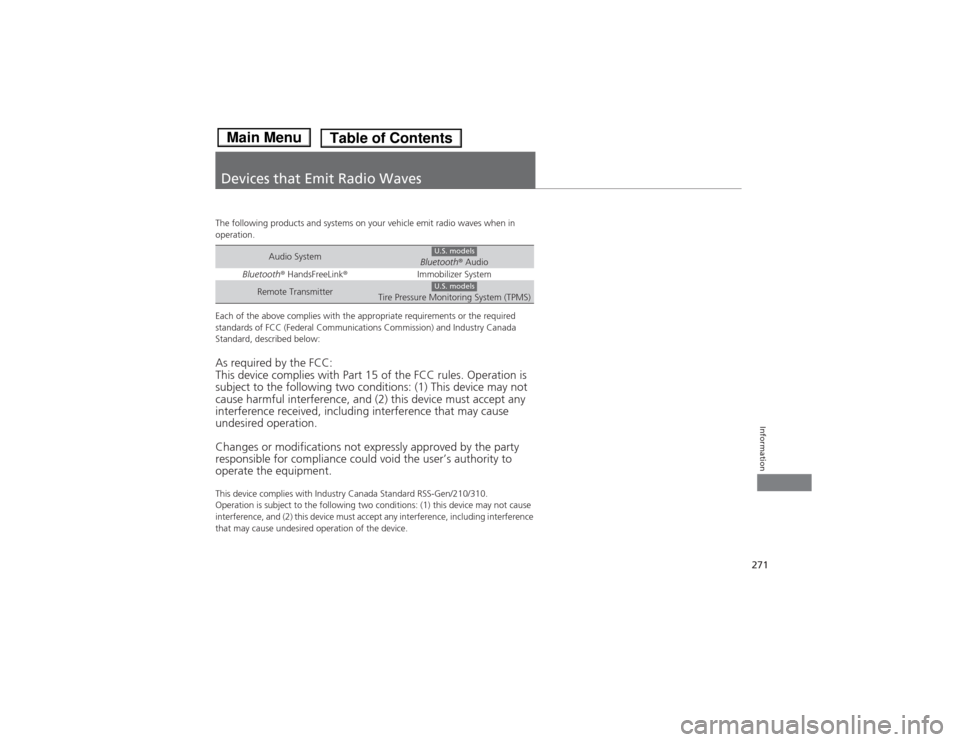
271Information
Devices that Emit Radio WavesThe following products and systems on your vehicle emit radio waves when in
operation.
Each of the above complies with the appropriate requirements or the required
standards of FCC (Federal Communications Commission) and Industry Canada
Standard, described below:As required by the FCC:
This device complies with Part 15 of the FCC rules. Operation is
subject to the following two conditions: (1) This device may not
cause harmful interference, and (2) this device must accept any
interference received, including interference that may cause
undesired operation.
Changes or modifications not expressly approved by the party
responsible for compliance could void the user’s authority to
operate the equipment.This device complies with Industry Canada Standard RSS-Gen/210/310.
Operation is subject to the following two conditions: (1) this device may not cause
interference, and (2) this device must accept any interference, including interference
that may cause undesired operation of the device.
Audio System
Bluetooth® Audio
Bluetooth® HandsFreeLink®
Immobilizer System
Remote Transmitter
Tire Pressure Monitoring System (TPMS)
U.S. modelsU.S. models
Page 283 of 289
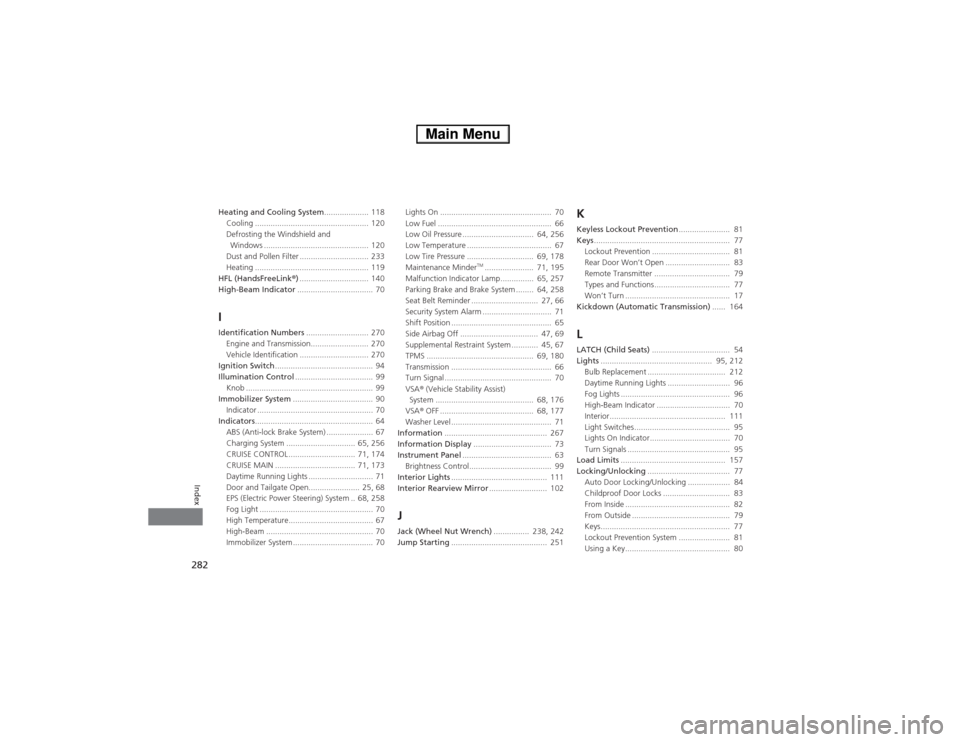
282Index
Heating and Cooling System.................... 118
Cooling ................................................... 120
Defrosting the Windshield and
Windows ............................................... 120
Dust and Pollen Filter ............................... 233
Heating ................................................... 119
HFL (HandsFreeLink®)............................... 140
High-Beam Indicator.................................. 70IIdentification Numbers............................ 270
Engine and Transmission.......................... 270
Vehicle Identification ............................... 270
Ignition Switch............................................ 94
Illumination Control................................... 99
Knob ......................................................... 99
Immobilizer System.................................... 90
Indicator .................................................... 70
Indicators..................................................... 64
ABS (Anti-lock Brake System) ..................... 67
Charging System ............................... 65, 256
CRUISE CONTROL .............................. 71, 174
CRUISE MAIN .................................... 71, 173
Daytime Running Lights ............................. 71
Door and Tailgate Open....................... 25, 68
EPS (Electric Power Steering) System .. 68, 258
Fog Light ................................................... 70
High Temperature...................................... 67
High-Beam ................................................ 70
Immobilizer System .................................... 70Lights On .................................................. 70
Low Fuel ................................................... 66
Low Oil Pressure ................................ 64, 256
Low Temperature ...................................... 67
Low Tire Pressure .............................. 69, 178
Maintenance Minder
TM...................... 71, 195
Malfunction Indicator Lamp............... 65, 257
Parking Brake and Brake System ........ 64, 258
Seat Belt Reminder .............................. 27, 66
Security System Alarm ............................... 71
Shift Position ............................................. 65
Side Airbag Off ................................... 47, 69
Supplemental Restraint System ............ 45, 67
TPMS ................................................ 69, 180
Transmission ............................................. 66
Turn Signal ................................................ 70
VSA® (Vehicle Stability Assist)
System ............................................ 68, 176
VSA® OFF .......................................... 68, 177
Washer Level ............................................. 71
Information.............................................. 267
Information Display................................... 73
Instrument Panel........................................ 63
Brightness Control..................................... 99
Interior Lights........................................... 111
Interior Rearview Mirror.......................... 102
JJack (Wheel Nut Wrench)................ 238, 242
Jump Starting........................................... 251
KKeyless Lockout Prevention....................... 81
Keys............................................................. 77
Lockout Prevention ................................... 81
Rear Door Won’t Open ............................. 83
Remote Transmitter .................................. 79
Types and Functions.................................. 77
Won’t Turn ............................................... 17
Kickdown (Automatic Transmission)...... 164LLATCH (Child Seats)................................... 54
Lights.................................................. 95, 212
Bulb Replacement ................................... 212
Daytime Running Lights ............................ 96
Fog Lights ................................................. 96
High-Beam Indicator ................................. 70
Interior.................................................... 111
Light Switches........................................... 95
Lights On Indicator.................................... 70
Turn Signals .............................................. 95
Load Limits............................................... 157
Locking/Unlocking..................................... 77
Auto Door Locking/Unlocking ................... 84
Childproof Door Locks .............................. 83
From Inside ............................................... 82
From Outside ............................................ 79
Keys.......................................................... 77
Lockout Prevention System ....................... 81
Using a Key............................................... 80
Page 285 of 289
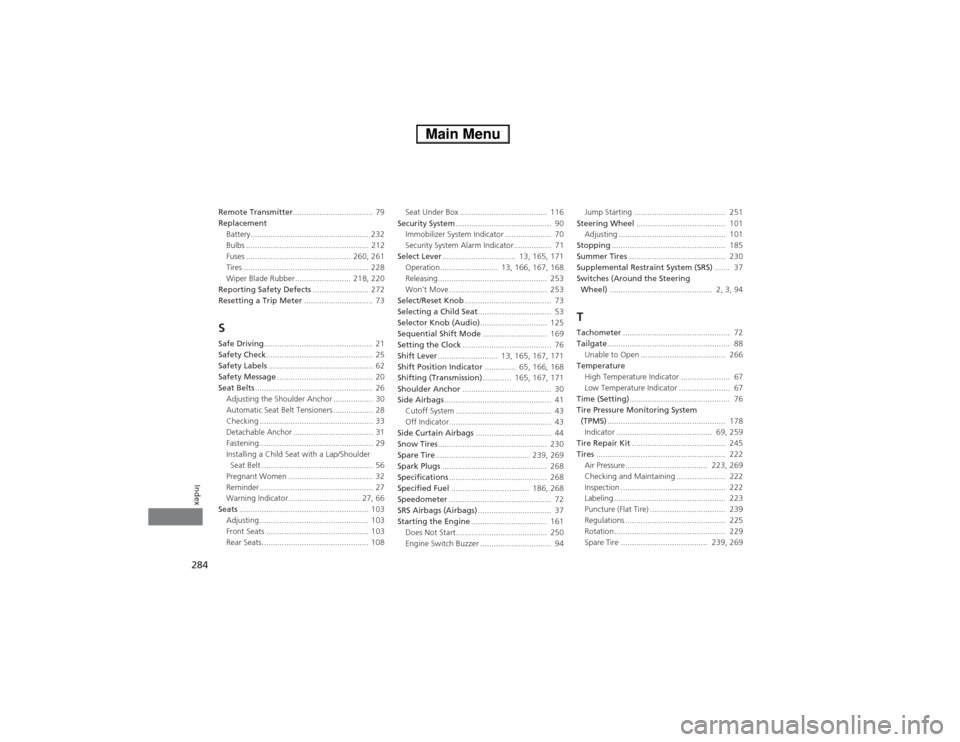
284Index
Remote Transmitter.................................... 79
Replacement
Battery..................................................... 232
Bulbs ....................................................... 212
Fuses ............................................... 260, 261
Tires ........................................................ 228
Wiper Blade Rubber ......................... 218, 220
Reporting Safety Defects......................... 272
Resetting a Trip Meter............................... 73SSafe Driving................................................. 21
Safety Check................................................ 25
Safety Labels............................................... 62
Safety Message........................................... 20
Seat Belts..................................................... 26
Adjusting the Shoulder Anchor .................. 30
Automatic Seat Belt Tensioners .................. 28
Checking ................................................... 33
Detachable Anchor .................................... 31
Fastening ................................................... 29
Installing a Child Seat with a Lap/Shoulder
Seat Belt .................................................. 56
Pregnant Women ...................................... 32
Reminder ................................................... 27
Warning Indicator ................................ 27, 66
Seats.......................................................... 103
Adjusting ................................................. 103
Front Seats .............................................. 103
Rear Seats................................................ 108Seat Under Box ....................................... 116
Security System........................................... 90
Immobilizer System Indicator ..................... 70
Security System Alarm Indicator................. 71
Select Lever................................. 13, 165, 171
Operation.......................... 13, 166, 167, 168
Releasing................................................. 253
Won’t Move ............................................ 253
Select/Reset Knob....................................... 73
Selecting a Child Seat................................. 53
Selector Knob (Audio).............................. 125
Sequential Shift Mode............................. 169
Setting the Clock........................................ 76
Shift Lever........................... 13, 165, 167, 171
Shift Position Indicator.............. 65, 166, 168
Shifting (Transmission)............. 165, 167, 171
Shoulder Anchor........................................ 30
Side Airbags................................................ 41
Cutoff System ........................................... 43
Off Indicator.............................................. 43
Side Curtain Airbags.................................. 44
Snow Tires................................................. 230
Spare Tire.......................................... 239, 269
Spark Plugs............................................... 268
Specifications............................................ 268
Specified Fuel................................... 186, 268
Speedometer.............................................. 72
SRS Airbags (Airbags)................................. 37
Starting the Engine.................................. 161
Does Not Start......................................... 250
Engine Switch Buzzer ................................ 94Jump Starting ......................................... 251
Steering Wheel........................................ 101
Adjusting ................................................ 101
Stopping................................................... 185
Summer Tires............................................ 230
Supplemental Restraint System (SRS)....... 37
Switches (Around the Steering
Wheel).............................................. 2, 3, 94
TTachometer................................................ 72
Tailgate....................................................... 88
Unable to Open ...................................... 266
Temperature
High Temperature Indicator ...................... 67
Low Temperature Indicator ....................... 67
Time (Setting)............................................. 76
Tire Pressure Monitoring System
(TPMS)..................................................... 178
Indicator ........................................... 69, 259
Tire Repair Kit.......................................... 245
Tires.......................................................... 222
Air Pressure..................................... 223, 269
Checking and Maintaining ...................... 222
Inspection ............................................... 222
Labeling .................................................. 223
Puncture (Flat Tire) .................................. 239
Regulations ............................................. 225
Rotation.................................................. 229
Spare Tire ....................................... 239, 269
Page 286 of 289
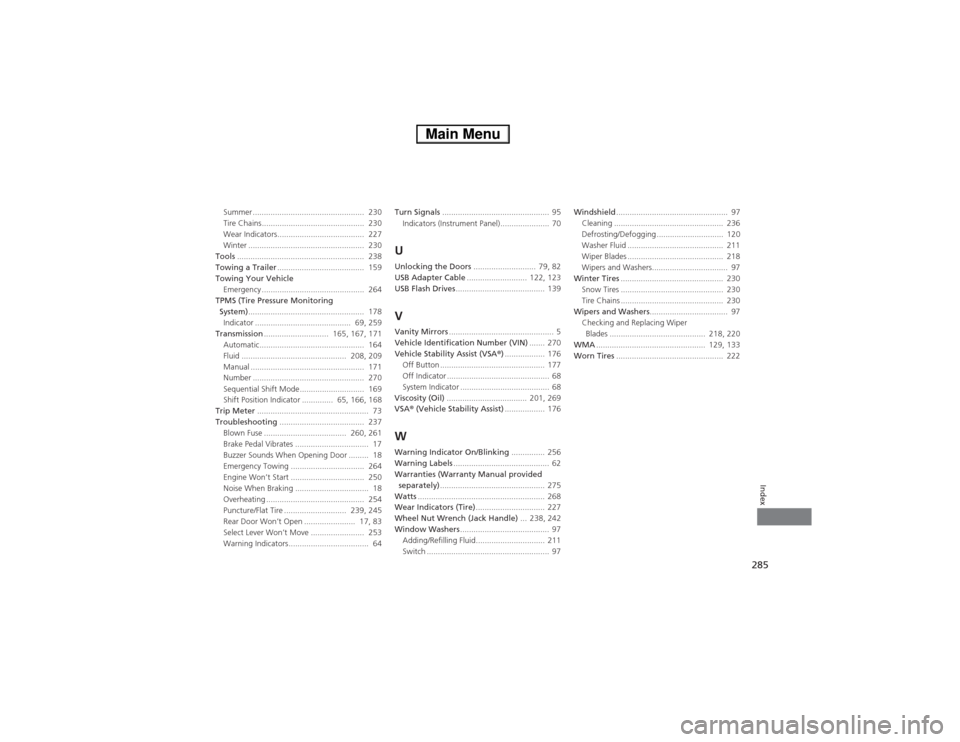
285Index
Summer .................................................. 230
Tire Chains.............................................. 230
Wear Indicators....................................... 227
Winter .................................................... 230
Tools......................................................... 238
Towing a Trailer....................................... 159
Towing Your Vehicle
Emergency .............................................. 264
TPMS (Tire Pressure Monitoring
System).................................................... 178
Indicator ........................................... 69, 259
Transmission............................. 165, 167, 171
Automatic............................................... 164
Fluid ............................................... 208, 209
Manual ................................................... 171
Number .................................................. 270
Sequential Shift Mode............................. 169
Shift Position Indicator .............. 65, 166, 168
Trip Meter.................................................. 73
Troubleshooting...................................... 237
Blown Fuse ..................................... 260, 261
Brake Pedal Vibrates ................................. 17
Buzzer Sounds When Opening Door ......... 18
Emergency Towing ................................. 264
Engine Won’t Start ................................. 250
Noise When Braking ................................. 18
Overheating ............................................ 254
Puncture/Flat Tire ............................ 239, 245
Rear Door Won’t Open ....................... 17, 83
Select Lever Won’t Move ........................ 253
Warning Indicators.................................... 64Turn Signals................................................ 95
Indicators (Instrument Panel)...................... 70
UUnlocking the Doors............................ 79, 82
USB Adapter Cable........................... 122, 123
USB Flash Drives........................................ 139VVanity Mirrors............................................... 5
Vehicle Identification Number (VIN)....... 270
Vehicle Stability Assist (VSA®).................. 176
Off Button ............................................... 177
Off Indicator .............................................. 68
System Indicator ........................................ 68
Viscosity (Oil).................................... 201, 269
VSA® (Vehicle Stability Assist).................. 176WWarning Indicator On/Blinking............... 256
Warning Labels........................................... 62
Warranties (Warranty Manual provided
separately)............................................... 275
Watts......................................................... 268
Wear Indicators (Tire)............................... 227
Wheel Nut Wrench (Jack Handle)... 238, 242
Window Washers........................................ 97
Adding/Refilling Fluid............................... 211
Switch ....................................................... 97Windshield.................................................. 97
Cleaning ................................................. 236
Defrosting/Defogging .............................. 120
Washer Fluid ........................................... 211
Wiper Blades ........................................... 218
Wipers and Washers.................................. 97
Winter Tires.............................................. 230
Snow Tires .............................................. 230
Tire Chains .............................................. 230
Wipers and Washers................................... 97
Checking and Replacing Wiper
Blades ........................................... 218, 220
WMA................................................. 129, 133
Worn Tires................................................ 222