ESP HONDA FIT 2016 3.G Quick Guide
[x] Cancel search | Manufacturer: HONDA, Model Year: 2016, Model line: FIT, Model: HONDA FIT 2016 3.GPages: 75, PDF Size: 5.39 MB
Page 2 of 75
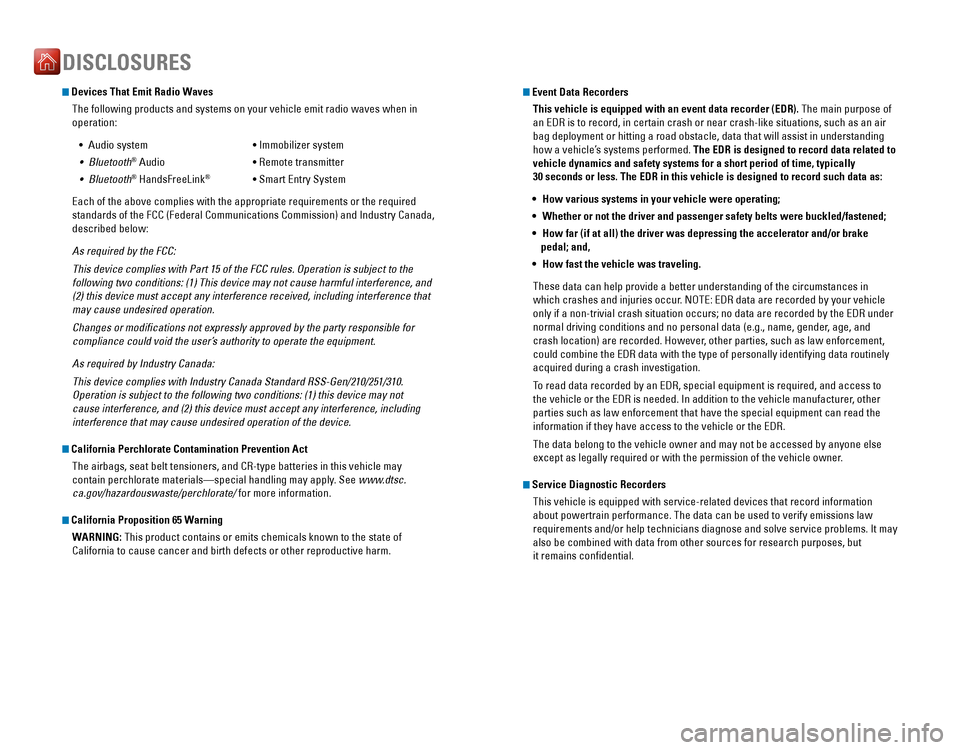
Devices That Emit Radio Waves
The following products and systems on your vehicle emit radio waves when in operation:•
Audio
system • Immobilizer system
•
Bluetooth ®
Audio • Remote transmitter
•
Bluetooth ®
HandsFreeLink ®
• Smart Entry System
Each of the above complies with the appropriate requirements or the required
standards of the FCC (Federal Communications Commission) and Industry Canada,
described below:
As required by the FCC:
This device complies with Part 15 of the FCC rules. Operation is subject to the
following two conditions: (1) This device may not cause harmful interference, and
(2) this device must accept any interference received, including interference that
may cause undesired operation.
Changes or modiications not expressly approved by the party responsible for
compliance could void the user’s authority to operate the equipment.
As required by Industry Canada:
This device complies with Industry Canada Standard RSS-Gen/210/251/310.
Operation is subject to the following two conditions: (1) this device may not
cause interference, and (2) this device must accept any interference, including
interference that may cause undesired operation of the device.
California Perchlorate Contamination Prevention Act
The airbags, seat belt tensioners, and CR-type batteries in this vehicle may
contain perchlorate materials—special handling may apply. See
www.dtsc.
ca.gov/hazardouswaste/perchlorate/ for more information.
California Proposition 65 Warning
WARNING:
This product contains or emits chemicals known to the state of
California to cause cancer and birth defects or other reproductive harm.
DISCLOSURES
Event Data Recorders
This vehicle is equipped with an event data recorder (EDR).
The main purpose of
an
EDR is to record, in certain crash or near crash-like situations, such as an air
bag deployment or hitting a road obstacle, data that will assist in understanding
how a vehicle’s systems performed. The EDR is designed to record data related to
vehicle dynamics and safety systems for a short period of time, typically 30 seconds or less. The EDR in this vehicle is designed to record such data as:
• How various systems in your vehicle were operating;
• Whether or not the driver and passenger safety belts were buckled/fastened;
• How far (if at all) the driver was depressing the accelerator and/or brake
pedal; and,
• How fast the vehicle was traveling.
These
data can help provide a better understanding of the circumstances in
which crashes and injuries occur. NOTE: EDR data are recorded by your vehicle
only if a non-trivial crash situation occurs; no data are recorded by the EDR under
normal driving conditions and no personal data (e.g., name, gender, age, and
crash location) are recorded. However, other parties, such as law enforcement,
could combine the EDR data with the type of personally identifying data routinely
acquired during a crash investigation.
To read data recorded by an EDR, special equipment is required, and access to
the vehicle or the EDR is needed. In addition to the vehicle manufacturer, other
parties such as law enforcement that have the special equipment can read the
information if they have access to the vehicle or the EDR.
The data belong to the vehicle owner and may not be accessed by anyone else
except as legally required or with the permission of the vehicle owner.
Service Diagnostic Recorders
This
vehicle is equipped with service-related devices that record information
about powertrain performance. The data can be used to verify emissions law
requirements and/or help technicians diagnose and solve service problems. It may
also be combined with data from other sources for research purposes, butit remains con�dential.
Page 5 of 75
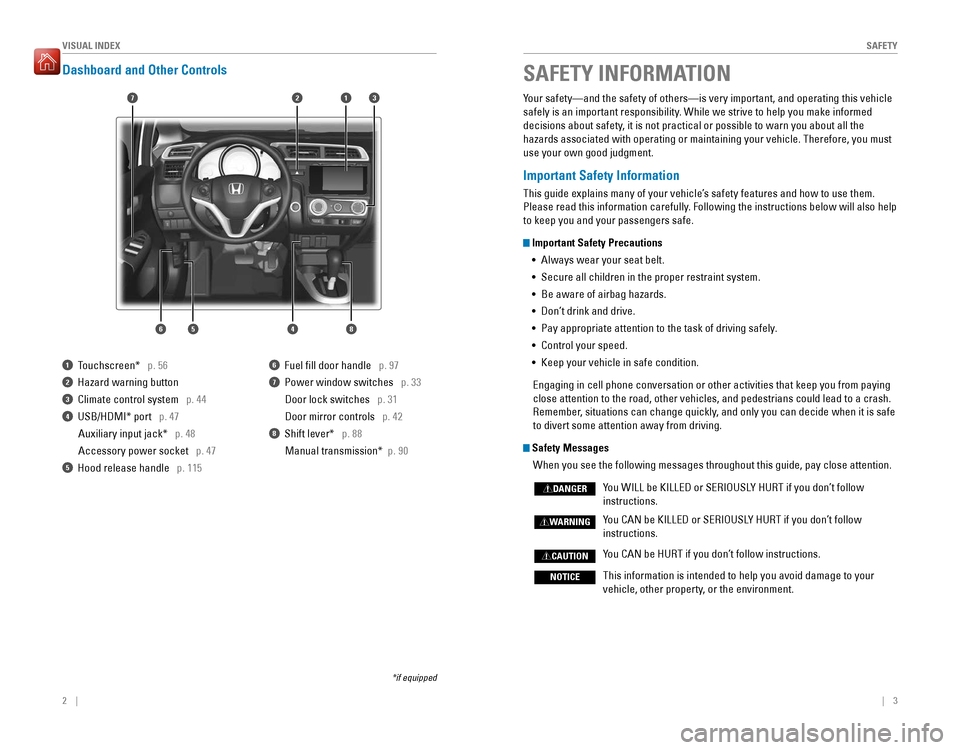
2 || 3
S
AFETY
VISUAL INDEX
Dashboard and Other Controls
1 Touchscreen* p. 56
2 Hazard warning button
3 Climate control system p. 44
4 USB/HDMI* port p. 47
Auxiliary input jack* p. 48
Accessory power socket p. 47
5 Hood release handle p. 115
6 Fuel �ll door handle p. 97
7 Power window switches p. 33
Door lock switches p. 31
Door mirror controls p. 42
8 Shift lever* p. 88
Manual transmission* p. 90
*if equipped Your safety—and the safety of others—is very important, and operating this vehicle
safely is an important responsibility. While we strive to help you make informed
decisions about safety, it is not practical or possible to warn you about all the hazards associated with operating or maintaining your vehicle. Therefore, you must use your own good judgment.
Important Safety Information
This guide explains many of your vehicle’s safety features and how to use them.
Please read this information carefully. Following the instructions below will also help to keep you and your passengers safe.
Important Safety Precautions
•
Always wear your seat belt.
• Secure all children in the proper restraint system.
• Be aware of airbag hazards.
• Don’t drink and drive. • Pay appropriate attention to the task of driving safely.
• Control your speed.
• Keep your vehicle in safe condition.
Engaging in cell phone conversation or other activities that keep you from paying close attention to the road, other vehicles, and pedestrians could lead to a crash.
Remember, situations can change quickly, and only you can decide when it is safe to divert some attention away from driving.
Safety Messages
When you see the following messages throughout this guide, pay close attention.
You WILL be KILLED or SERIOUSLY HURT if you don’t follow
instructions. You CAN be KILLED or SERIOUSLY HURT if you don’t follow
instructions. You CAN be HURT if you don’t follow instructions.
This information is intended to help you avoid damage to your
vehicle, other property, or the environment.
DANGER
WARNING
CAUTION
NOTICE
SAFETY INFORMATION
17
64
3
5
2
8
Page 11 of 75
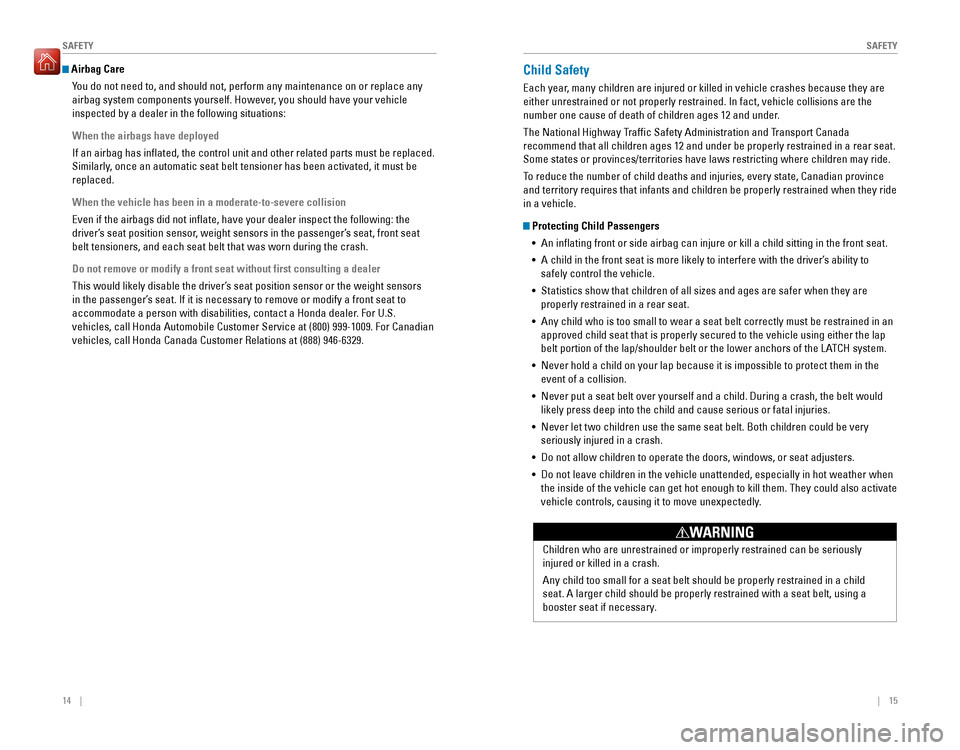
14 || 15
S
AFETY
SAFETY
Airbag Care
You do not need to, and should not, perform any maintenance on or replace any
airbag system components yourself. However, you should have your vehicle inspected by a dealer in the following situations:
When the airbags have deployed
If an airbag has inlated, the control unit and other related parts must be replaced.
Similarly, once an automatic seat belt tensioner has been activated, it must be replaced.
When the vehicle has been in a moderate-to-severe collision
Even if the airbags did not inlate, have your dealer inspect the following: the
driver’s seat position sensor, weight sensors in the passenger’s seat, front seat belt tensioners, and each seat belt that was worn during the crash.
Do not remove or modify a front seat without first consulting a dealer
This would likely disable the driver’s seat position sensor or the weight sensors
in the passenger’s seat. If it is necessary to remove or modify a front seat to
accommodate a person with disabilities, contact a Honda dealer. For U.S.
vehicles, call Honda Automobile Customer Service at (800) 999-1009. For Canadian vehicles, call Honda Canada Customer Relations at (888) 946-6329.
Child Safety
Each year, many children are injured or killed in vehicle crashes because they are either unrestrained or not properly restrained. In fact, vehicle collisions are the
number one cause of death of children ages 12 and under.
The National Highway Traf�c Safety Administration and Transport Canada recommend that all children ages 12 and under be properly restrained in a rear seat.
Some states or provinces/territories have laws restricting where children may ride.
To reduce the number of child deaths and injuries, every state, Canadian province and territory requires that infants and children be properly restrained when they ride in a vehicle.
Protecting Child Passengers
• An inlating front or side airbag can injure or kill a child sitting in the front seat.
• A child in the front seat is more likely to interfere with the driver’s ability to safely control the vehicle.
• Statistics show that children of all sizes and ages are safer when they are
properly restrained in a rear seat.
• Any child who is too small to wear a seat belt correctly must be restrained in an
approved child seat that is properly secured to the vehicle using either the lap
belt portion of the lap/shoulder belt or the lower anchors of the LATCH system.
• Never hold a child on your lap because it is impossible to protect them in the event of a collision.
• Never put a seat belt over yourself and a child. During a crash, the belt would
likely press deep into the child and cause serious or fatal injuries.
• Never let two children use the same seat belt. Both children could be very
seriously injured in a crash.
• Do not allow children to operate the doors, windows, or seat adjusters.
• Do not leave children in the vehicle unattended, especially in hot weather when the inside of the vehicle can get hot enough to kill them. They could also activate
vehicle controls, causing it to move unexpectedly.
Children who are unrestrained or improperly restrained can be seriously injured or killed in a crash. Any child too small for a seat belt should be properly restrained in a child
seat. A larger child should be properly restrained with a seat belt, using a
booster seat if necessary.
WARNING
Page 30 of 75
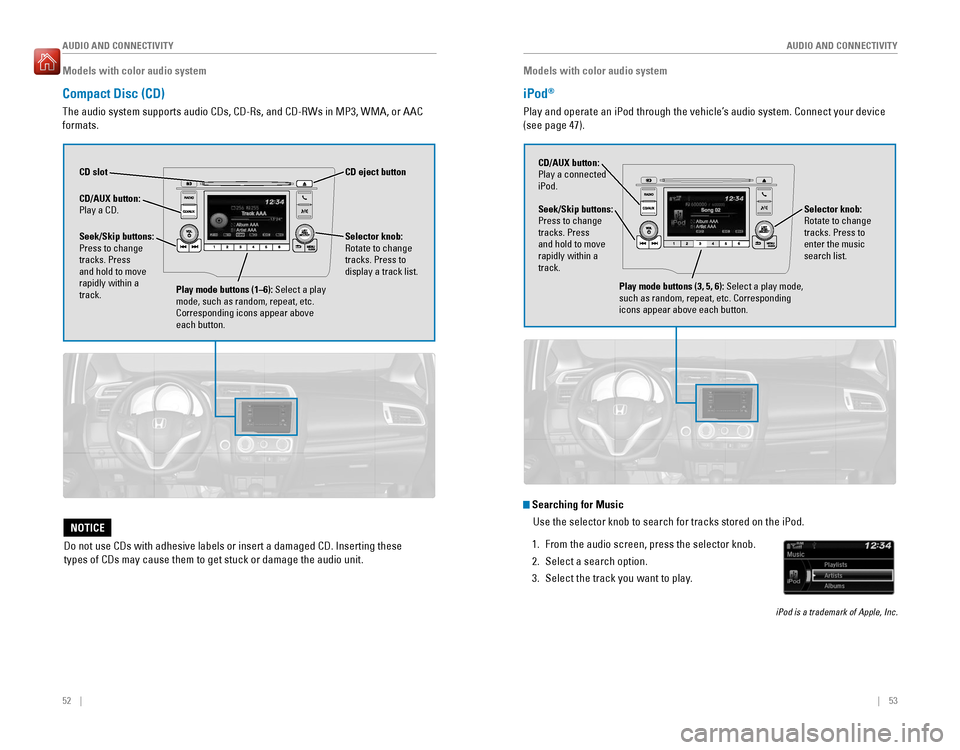
52 || 53
AUDIO AND CONNECTIVITY
AUDIO AND CONNECTIVITY
Models with color audio system
Compact Disc (CD)
The audio system supports audio CDs, CD-Rs, and CD-RWs in MP3, WMA, or AAC formats.
CD eject button
CD slot CD/AUX button: Play a CD.
Do not use CDs with adhesive labels or insert a damaged CD. Inserting these types of CDs may cause them to get stuck or damage the audio unit.
NOTICE
Selector knob:
Rotate to change tracks. Press to display a track list.Seek/Skip buttons: Press to change tracks. Press and hold to move rapidly within a track.
Play mode buttons (1–6): Select a play
mode, such as random, repeat, etc. Corresponding icons appear above each button.
Models with color audio system
iPod ®
Play and operate an iPod through the vehicle’s audio system. Connect your device
(see page 47).
Seek/Skip buttons:
Press to change tracks. Press and hold to move rapidly within a track.
CD/AUX button:
Play a connected iPod.
Selector knob:
Rotate to change tracks. Press to enter the music search list.
Play mode buttons (3, 5, 6): Select a play mode,
such as random, repeat, etc. Corresponding icons appear above each button.
Searching for Music
Use the selector knob to search for tracks stored on the iPod.
1. From the audio screen, press the selector knob.
2. Select a search option.
3. Select the track you want to play.
iPod is a trademark of Apple, Inc.
Page 31 of 75
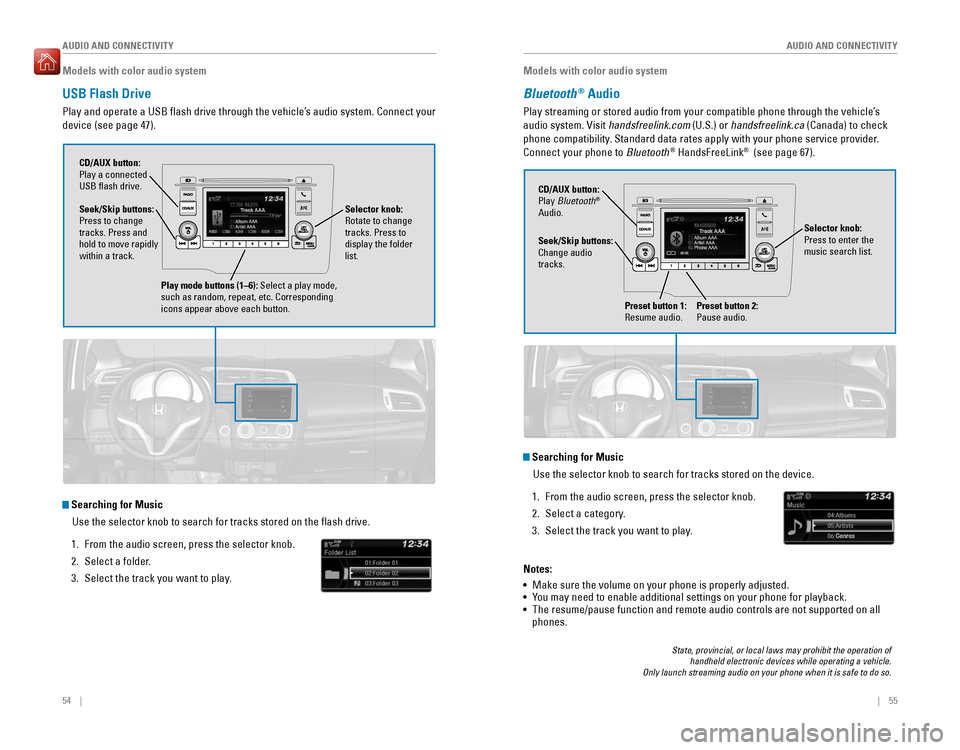
54 || 55
AUDIO AND CONNECTIVITY
AUDIO AND CONNECTIVITY
Models with color audio system
USB Flash Drive
Play and operate a USB �ash drive through the vehicle’s audio system. Connect your device (see page 47).
Selector knob:
Rotate to change tracks. Press to display the folder list.
CD/AUX button:
Play a connected USB �ash drive.
Seek/Skip buttons: Press to change tracks. Press and hold to move rapidly within a track.
Play mode buttons (1–6): Select a play mode,
such as random, repeat, etc. Corresponding icons appear above each button.
Searching for Music
Use the selector knob to search for tracks stored on the lash drive.
1. From the audio screen, press the selector knob.
2. Select a folder.
3. Select the track you want to play.
Models with color audio system
Bluetooth ®
Audio
Play streaming or stored audio from your compatible phone through the vehicle’s audio system. Visit handsfreelink.com (U.S.) or handsfreelink.ca (Canada) to check
phone compatibility. Standard data rates apply with your phone service provider. Connect your phone to Bluetooth®
HandsFreeLink ®
(see page 67).
Seek/Skip buttons:
Change audio tracks.
CD/AUX button:
Play Bluetooth ®
Audio.
Preset button 1:
Resume audio.
Preset button 2:
Pause audio.
State, provincial, or local laws may prohibit the operation of handheld electronic devices while operating a vehicle.
Only launch streaming audio on your phone when it is safe to do so.
Searching for Music
Use the selector knob to search for tracks stored on the device.
1. From the audio screen, press the selector knob.
2. Select a category.
3. Select the track you want to play.
Notes: • Make sure the volume on your phone is properly adjusted.
• You may need to enable additional settings on your phone for playback.
• The resume/pause function and remote audio controls are not supported on all phones. Selector knob:
Press to enter the music search list.
Page 32 of 75
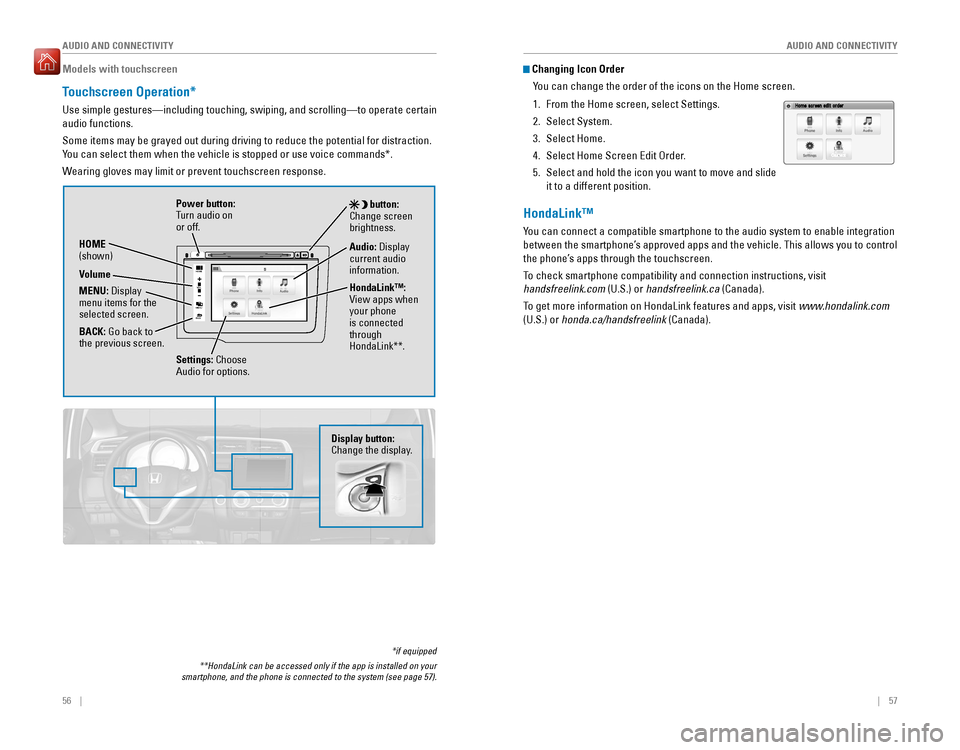
56 || 57
AUDIO AND CONNECTIVITY
AUDIO AND CONNECTIVITY
Models with touchscreen
Touchscreen Operation*
Use simple gestures—including touching, swiping, and scrolling—to operate certain audio functions.
Some items may be grayed out during driving to reduce the potential for distraction.
You can select them when the vehicle is stopped or use voice commands*.
Wearing gloves may limit or prevent touchscreen response.
*if equipped
**HondaLink can be accessed only if the app is installed on your
smartphone, and the phone is connected to the system (see page 57).
VO L
HOME
MENU BA CK
Power button:
Turn audio on or off.
HOME(shown) MENU: Display
menu items for the selected screen. BACK: Go back to
the previous screen. button:
Change screen brightness.
Settings: Choose
Audio for options. HondaLink™:
View apps when your phone is connected through HondaLink**.
Audio:
Display
current audio information.
Volume
Display button:
Change the display.
Changing Icon Order
You can change the order of the icons on the Home screen.
1. From the Home screen, select Settings.
2. Select System.
3. Select Home.4. Select Home Screen Edit Order.
5. Select and hold the icon you want to move and slide it to a different position.
HondaLink™
You can connect a compatible smartphone to the audio system to enable integration
between the smartphone’s approved apps and the vehicle. This allows you to control
the phone’s apps through the touchscreen.
To check smartphone compatibility and connection instructions, visit
handsfreelink.com (U.S.) or handsfreelink.ca (Canada).
To get more information on HondaLink features and apps, visit www.hondalink.com
(U.S.) or honda.ca/
handsfreelink (Canada).
Page 41 of 75
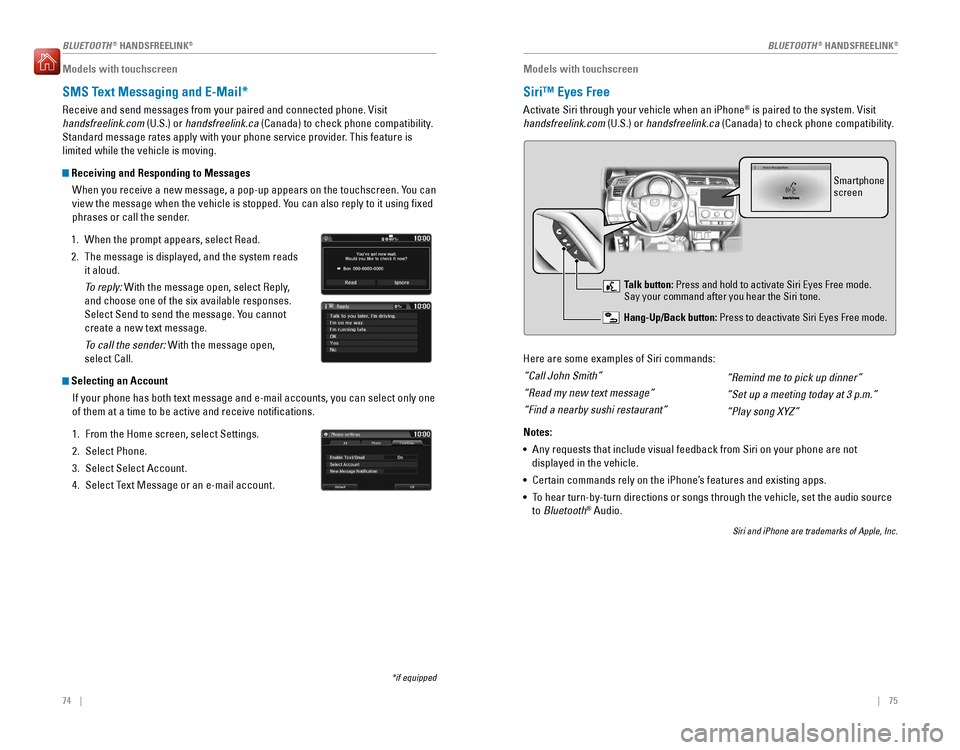
74 || 75
BLUETOOTH ®
HANDSFREELINK ®
BLUETOOTH ®
HANDSFREELINK ®
Models with touchscreen
SMS Text Messaging and E-Mail*
Receive and send messages from your paired and connected phone. Visit handsfreelink.com
(U.S.) or handsfreelink.ca
(Canada) to check phone compatibility.
Standard message rates apply with your phone service provider. This feature is limited while the vehicle is moving.
Receiving and Responding to Messages
When you receive a new message, a pop-up appears on the touchscreen. You can
view the message when the vehicle is stopped. You can also reply to it using �xed
phrases or call the sender.
1. When the prompt appears, select Read.
2. The message is displayed, and the system reads it aloud.
To reply: With the message open, select Reply,
and choose one of the six available responses.
Select Send to send the message. You cannot create a new text message.
To call the sender: With the message open,
select Call.
Selecting an Account
If your phone has both text message and e-mail accounts, you can select only one of them at a time to be active and receive notiications.
1. From the Home screen, select Settings.
2. Select Phone.
3. Select Select Account.
4. Select Text Message or an e-mail account.
*if equipped
Models with touchscreen
Siri™ Eyes Free
Activate Siri through your vehicle when an iPhone®
is paired to the system. Visit
handsfreelink.com (U.S.) or handsfreelink.ca
(Canada) to check phone compatibility.
Here are some examples of Siri commands: “Call John Smith”“Read my new text message”“Find a nearby sushi restaurant” Notes: • Any requests that include visual feedback from Siri on your phone are not
displayed in the vehicle.
• Certain commands rely on the iPhone’s features and existing apps.
• To hear turn-by-turn directions or songs through the vehicle, set the audio source
to Bluetooth ®
Audio.
Siri and iPhone are trademarks of Apple, Inc.
“Remind me to pick up dinner” “Set up a meeting today at 3 p.m.”“Play song XYZ”
Smartphone screen
Talk button: Press and hold to activate Siri Eyes Free mode.
Say your command after you hear the Siri tone.
Hang-Up/Back button:
Press to deactivate Siri Eyes Free mode.
Page 55 of 75

102 || 103
HANDLING THE UNEXPECTED
HANDLING THE UNEXPECTED
Tire Pressure Monitoring System (TPMS)
Monitors the tire pressure while you are driving. Available on U.S. models only.
If your vehicle’s tire pressure becomes signiicantly
low, the low tire pressure indicator comes on. Stop your vehicle in a safe place. Check the tire pressure and adjust the pressure to the speci�ed level. The speciied tire pressure is on a label on the
driver’s doorjamb.
TPMS Calibration
Any time you in�ate, change, or rotate one of more
of the tires, you need to recalibrate the system. Press and hold the TPMS button. The TPMS indicator blinks, and calibration begins. The calibration process requires approximately 30 minutes of cumulative driving at speeds between 30–60 mph (48–97 km/h). The process inishes
automatically.
Driving on an extremely underinlated tire can cause it to overheat. An overheated tire can fail. Always in�ate your tires to the speci�ed pressure.
NOTICE
TPMS button
Low tire
pressure indicator
Tire Pressure Monitoring System (TPMS)—Required Federal Explanation
U.S. models only
Each tire, including the spare (if provided), should be checked monthly when cold and inlated to the inlation pressure recommended by the vehicle manufacturer on the vehicle placard or tire in�ation pressure label. (If your vehicle has tires of a different size than the size indicated on the vehicle placard or tire inlation pressure label, you should determine the proper tire in�ation pressure for those tires.) As an added safety feature, your vehicle has been equipped with a tire pressure monitoring system (TPMS) that illuminates a low tire pressure telltale when one or more of your tires is
signi�cantly under-in�ated.
Accordingly, when the low tire pressure telltale illuminates, you should
stop and check your tires as soon as possible, and inlate them to the proper pressure.
Driving on a signiicantly under-inlated tire causes the tire to overheat
and can lead to tire failure. Under-in�ation also reduces fuel ef�ciency
and tire tread life, and may affect the vehicle’s handling and stopping
ability. Please note that the TPMS is not a substitute for proper tire maintenance,
and it is the driver’s responsibility to maintain correct tire pressure, even
if under-in�ation has not reached the level to trigger illumination of the TPMS low tire pressure telltale.
Your vehicle has also been equipped with a TPMS malfunction indicator
to indicate when the system is not operating properly. The TPMS malfunction indicator is combined with the low tire pressure telltale. When the system detects a malfunction, the telltale will �ash for approximately one minute and then remain continuously illuminated. This sequence will continue upon subsequent vehicle start-ups as long as the malfunction exists. When the malfunction indicator is illuminated, the system may not be able to detect or signal low tire pressure as intended. TPMS malfunctions may occur for a variety of reasons, including the installation of replacement or alternate tires or wheels on the vehicle that
prevent the TPMS from functioning properly. Always check the TPMS malfunction telltale after replacing one or more tires or wheels on your vehicle to ensure that the replacement or alternate tires and wheels allow the TPMS to continue to function
properly.
Page 56 of 75
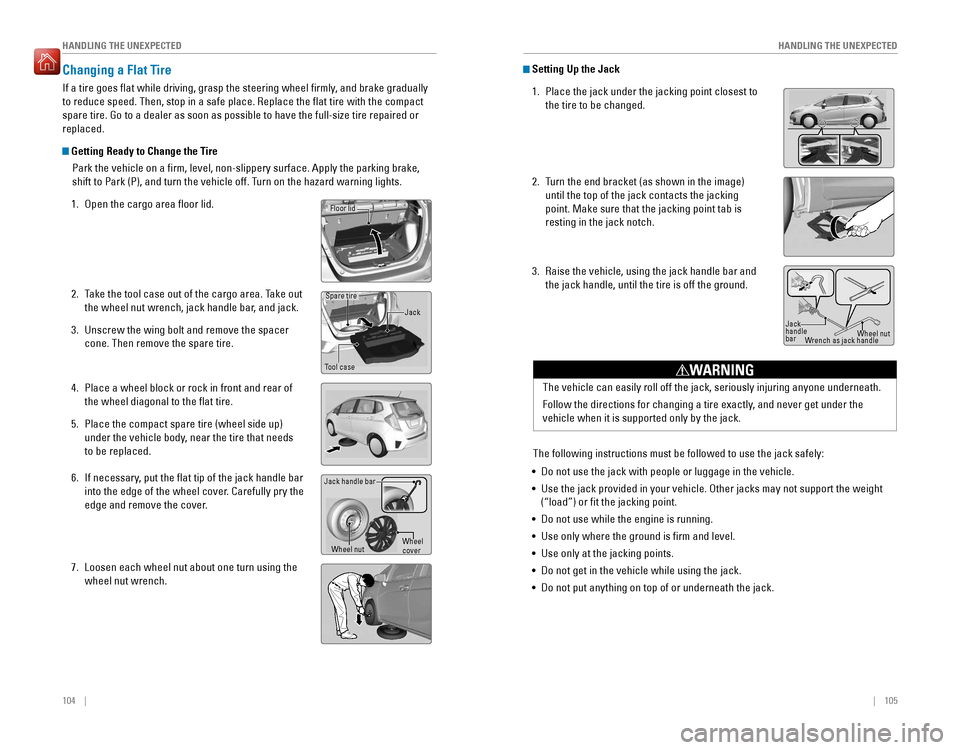
104 || 105
HANDLING THE UNEXPECTED
HANDLING THE UNEXPECTED
Changing a Flat Tire
If a tire goes lat while driving, grasp the steering wheel irmly, and brake gradually to reduce speed. Then, stop in a safe place. Replace the �at tire with the compact
spare tire. Go to a dealer as soon as possible to have the full-size tire repaired or replaced.
Getting Ready to Change the Tire
Park the vehicle on a irm, level, non-slippery surface. Apply the parking brake,
shift to Park (P), and turn the vehicle off. Turn on the hazard warning lights.
1. Open the cargo area �oor lid.
2. Take the tool case out of the cargo area. Take out the wheel nut wrench, jack handle bar, and jack.
3. Unscrew the wing bolt and remove the spacer cone. Then remove the spare tire.
4. Place a wheel block or rock in front and rear of the wheel diagonal to the �at tire.
5. Place the compact spare tire (wheel side up) under the vehicle body, near the tire that needs to be replaced.
6. If necessary, put the lat tip of the jack handle bar
into the edge of the wheel cover. Carefully pry the
edge and remove the cover.
7. Loosen each wheel nut about one turn using the wheel nut wrench.
Tool caseSpare tire
Jack
Wheel nut
Jack handle bar
Wheel cover
Floor lid
Setting Up the Jack
1. Place the jack under the jacking point closest to the tire to be changed.
2. Turn the end bracket (as shown in the image) until the top of the jack contacts the jacking point. Make sure that the jacking point tab is resting in the jack notch.
3. Raise the vehicle, using the jack handle bar and the jack handle, until the tire is off the ground.
The following instructions must be followed to use the jack safely:
• Do not use the jack with people or luggage in the vehicle. • Use the jack provided in your vehicle. Other jacks may not support the weight
(“load”) or �t the jacking point.
• Do not use while the engine is running.
• Use only where the ground is �rm and level.
• Use only at the jacking points.
• Do not get in the vehicle while using the jack.
• Do not put anything on top of or underneath the jack. The vehicle can easily roll off the jack, seriously injuring anyone underneath.
Follow the directions for changing a tire exactly, and never get under the vehicle when it is supported only by the jack.
WARNING
Jack handlebar
Wheel nut
Wrench as jack handle
Page 68 of 75
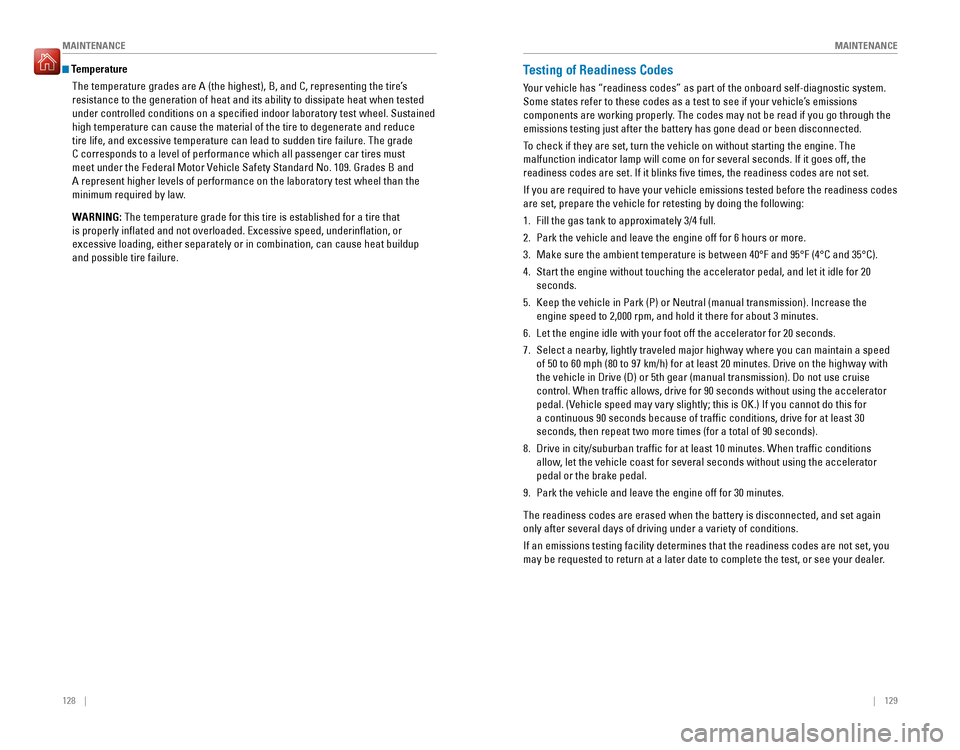
128 || 129
MAINTENANCE
MAINTENANCE
Temperature
The temperature grades are A (the highest), B, and C, representing the tire’s
resistance to the generation of heat and its ability to dissipate heat when tested under controlled conditions on a speciied indoor laboratory test wheel. Sustained high temperature can cause the material of the tire to degenerate and reduce
tire life, and excessive temperature can lead to sudden tire failure. The grade
C corresponds to a level of performance which all passenger car tires must
meet under the Federal Motor Vehicle Safety Standard No. 109. Grades B and A represent higher levels of performance on the laboratory test wheel than the
minimum required by law.
WARNING: The temperature grade for this tire is established for a tire that
is properly inlated and not overloaded. Excessive speed, underinlation, or excessive loading, either separately or in combination, can cause heat buildup and possible tire failure.
Testing of Readiness Codes
Your vehicle has “readiness codes” as part of the onboard self-diagnostic system.
Some states refer to these codes as a test to see if your vehicle’s emissions
components are working properly. The codes may not be read if you go through the emissions testing just after the battery has gone dead or been disconnected.
To check if they are set, turn the vehicle on without starting the engine. The
malfunction indicator lamp will come on for several seconds. If it goes off, the
readiness codes are set. If it blinks ive times, the readiness codes are not set.
If you are required to have your vehicle emissions tested before the readiness codes are set, prepare the vehicle for retesting by doing the following: 1. Fill the gas tank to approximately 3/4 full.
2. Park the vehicle and leave the engine off for 6 hours or more.3. Make sure the ambient temperature is between 40°F and 95°F (4°C and 35°C).
4. Start the engine without touching the accelerator pedal, and let it idle for 20 seconds.
5. Keep the vehicle in Park (P) or Neutral (manual transmission). Increase the
engine speed to 2,000 rpm, and hold it there for about 3 minutes.
6. Let the engine idle with your foot off the accelerator for 20 seconds. 7. Select a nearby, lightly traveled major highway where you can maintain a speed
of 50 to 60 mph (80 to 97 km/h) for at least 20 minutes. Drive on the highway with
the vehicle in Drive (D) or 5th gear (manual transmission). Do not use cruise
control. When traf�c allows, drive for 90 seconds without using the accelerator
pedal. (Vehicle speed may vary slightly; this is OK.) If you cannot do this for a continuous 90 seconds because of trafic conditions, drive for at least 30 seconds, then repeat two more times (for a total of 90 seconds).
8. Drive in city/suburban trafic for at least 10 minutes. When trafic conditions
allow, let the vehicle coast for several seconds without using the accelerator pedal or the brake pedal.
9. Park the vehicle and leave the engine off for 30 minutes. The readiness codes are erased when the battery is disconnected, and set again only after several days of driving under a variety of conditions. If an emissions testing facility determines that the readiness codes are not set, you
may be requested to return at a later date to complete the test, or see your dealer.