parking brake HONDA FIT 2016 3.G Quick Guide
[x] Cancel search | Manufacturer: HONDA, Model Year: 2016, Model line: FIT, Model: HONDA FIT 2016 3.GPages: 75, PDF Size: 5.39 MB
Page 17 of 75
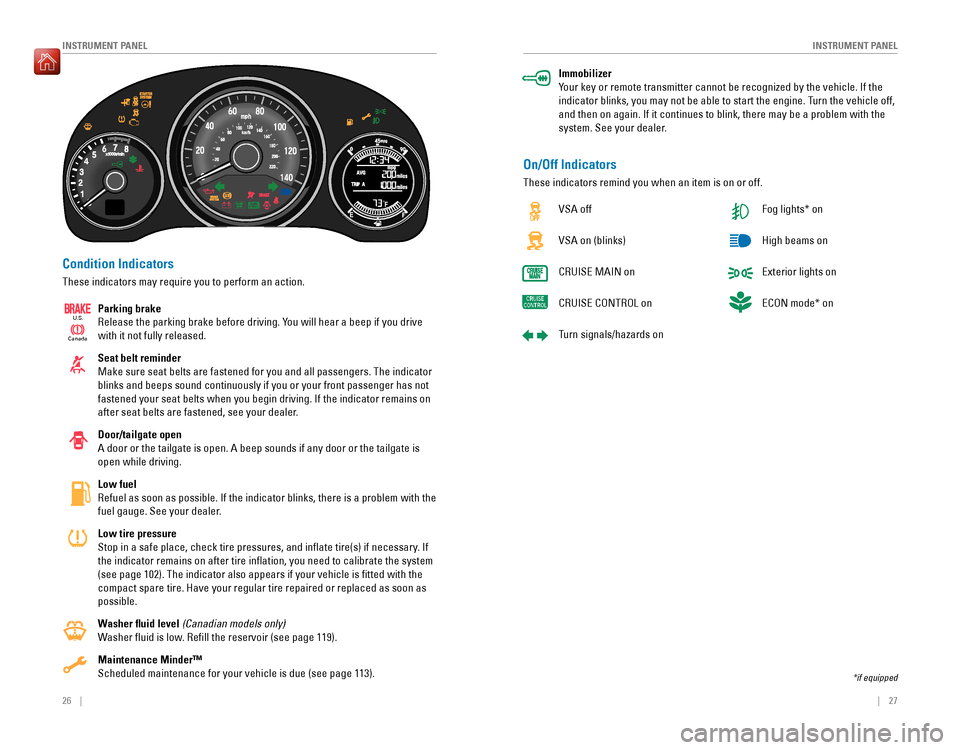
26 || 27
I
NSTRUMENT PANEL
INSTRUMENT PANEL
Condition Indicators
These indicators may require you to perform an action.
Parking brake
Release the parking brake before driving. You will hear a beep if you drive with it not fully released. Seat belt reminder Make sure seat belts are fastened for you and all passengers. The indicator blinks and beeps sound continuously if you or your front passenger has not fastened your seat belts when you begin driving. If the indicator remains on
after seat belts are fastened, see your dealer. Door/tailgate open
A door or the tailgate is open. A beep sounds if any door or the tailgate is open while driving. Low fuel
Refuel as soon as possible. If the indicator blinks, there is a problem with the
fuel gauge. See your dealer. Low tire pressure
Stop in a safe place, check tire pressures, and inlate tire(s) if necessary. If the indicator remains on after tire inlation, you need to calibrate the system (see page 102). The indicator also appears if your vehicle is �tted with the
compact spare tire. Have your regular tire repaired or replaced as soon as possible.
Washer �uid level (Canadian models only)
Washer �uid is low. Re�ll the reservoir (see page 119).Maintenance Minder™ Scheduled maintenance for your vehicle is due (see page 113).
Ca nada
U.S.
Immobilizer
Your key or remote transmitter cannot be recognized by the vehicle. If the
indicator blinks, you may not be able to start the engine. Turn the vehicle off, and then on again. If it continues to blink, there may be a problem with the
system. See your dealer.
On/Off Indicators
These indicators remind you when an item is on or off.
VSA off VSA on (blinks)
CRUISE MAIN onCRUISE CONTROL on
Turn signals/hazards on Fog lights* onHigh beams onExterior lights onECON mode* on
*if equipped
Page 26 of 75
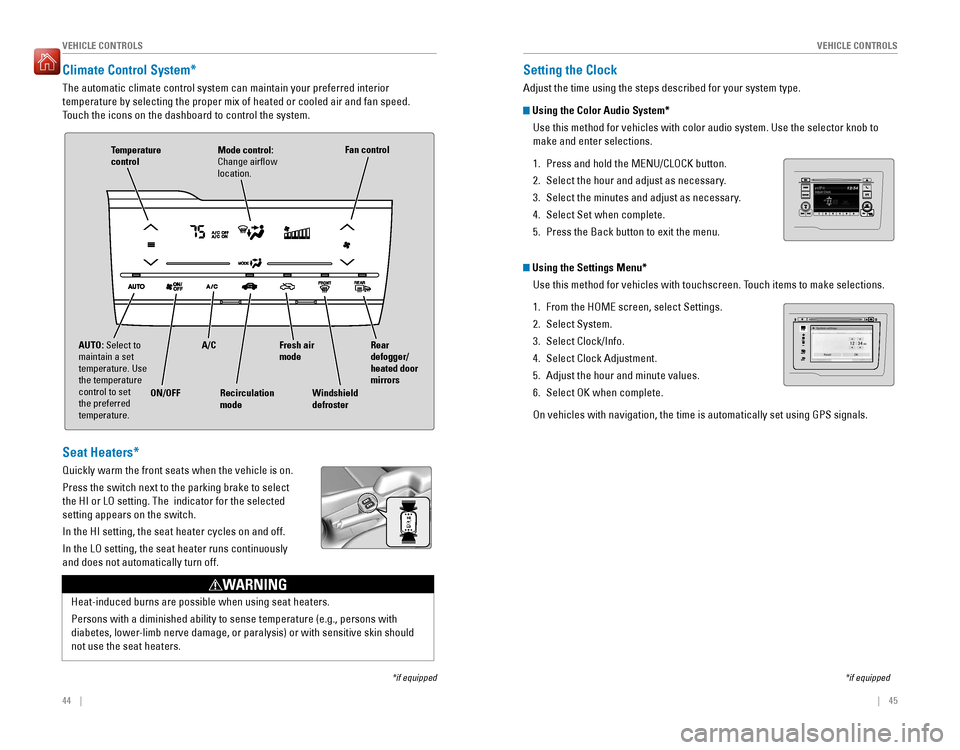
44 || 45
V
EHICLE CONTROLS
VEHICLE CONTROLS
Climate Control System*
The automatic climate control system can maintain your preferred interior temperature by selecting the proper mix of heated or cooled air and fan speed.
Touch the icons on the dashboard to control the system.
*if equipped
AUTO: Select to
maintain a set temperature. Use the temperature control to set the preferred temperature. ON/OFFA/C
Recirculation mode Rear defogger/heated door mirrors
Windshield defroster
Fan control
Mode control: Change air�ow location.Temperature control
Fresh air mode
Seat Heaters*
Quickly warm the front seats when the vehicle is on. Press the switch next to the parking brake to select the HI or LO setting. The indicator for the selected setting appears on the switch. In the HI setting, the seat heater cycles on and off.In the LO setting, the seat heater runs continuously and does not automatically turn off.
Heat-induced burns are possible when using seat heaters.
Persons with a diminished ability to sense temperature (e.g., persons with
diabetes, lower-limb nerve damage, or paralysis) or with sensitive skin should not use the seat heaters.
WARNING
Setting the Clock
Adjust the time using the steps described for your system type.
Using the Color Audio System*
Use this method for vehicles with color audio system. Use the selector knob to make and enter selections. 1.
Press and hold the MENU/CLOCK button.
2. Select the hour and adjust as necessary.
3. Select the minutes and adjust as necessary.
4. Select Set when complete.5. Press the Back button to exit the menu.
Using the Settings Menu*
Use this method for vehicles with touchscreen. Touch items to make selections.
1. From the HOME screen, select Settings.
2. Select System. 3. Select Clock/Info.
4. Select Clock Adjustment.
5. Adjust the hour and minute values.
6. Select OK when complete.
On vehicles with navigation, the time is automatically set using GPS signals.
*if equipped
VO L
HOME
MENU BA CK
Page 48 of 75
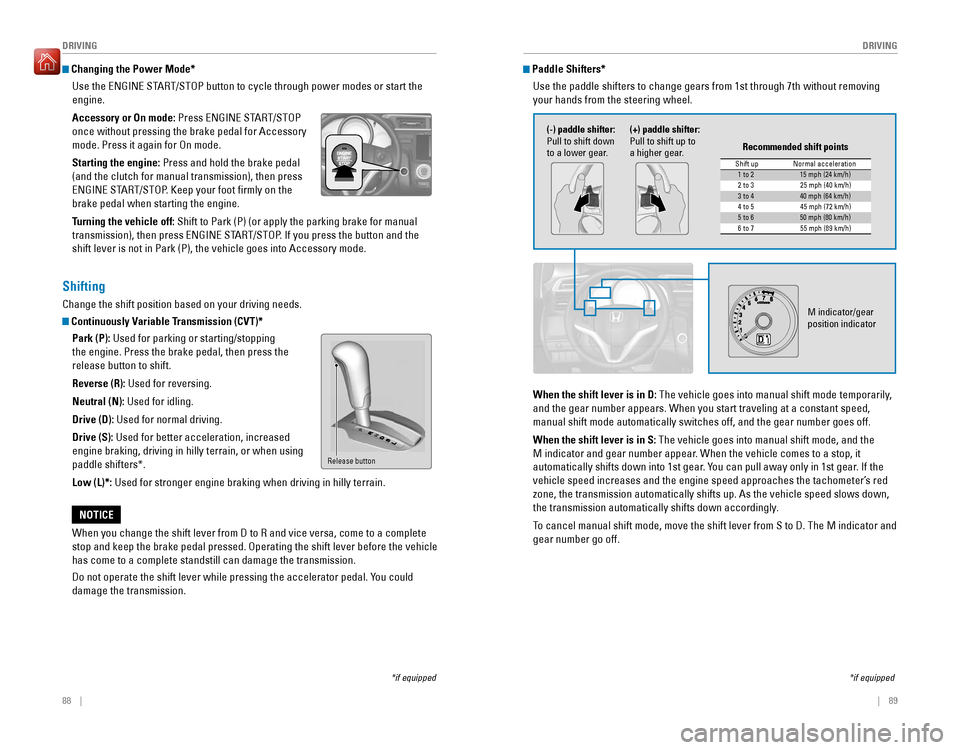
88 || 89
DRIVING
DRIVING
Changing the Power Mode*
Use the
ENGINE START/STOP button to cycle through power modes or start the
engine. Accessory or On mode: Press ENGINE START/STOP
once without pressing the brake pedal for Accessory mode. Press it again for On mode. Starting the engine: Press and hold the brake pedal
(and the clutch for manual transmission), then press
ENGINE START/STOP. Keep your foot irmly on the brake pedal when starting the engine.
Turning the vehicle off: Shift to Park (P) (or apply the parking brake for manual
transmission), then press ENGINE START/STOP. If you press the button and the shift lever is not in Park (P), the vehicle goes into Accessory mode.
*if equipped
Shifting
Change the shift position based on your driving needs.
Continuously Variable Transmission (CVT)*
Park (P): Used for parking or starting/stopping
the engine. Press the brake pedal, then press the release button to shift. Reverse (R): Used for reversing.
Neutral (N): Used for idling.
Drive (D): Used for normal driving.
Drive (S): Used for better acceleration, increased
engine braking, driving in hilly terrain, or when using paddle shifters*. Low (L)*: Used for stronger engine braking when driving in hilly terrain.
When you change the shift lever from D to R and vice versa, come to a complete stop and keep the brake pedal pressed. Operating the shift lever before the vehicle has come to a complete standstill can damage the transmission.
Do not operate the shift lever while pressing the accelerator pedal. You could damage the transmission.
NOTICE
Release button
Paddle Shifters*
Use the paddle shifters to change gears from 1st through 7th without removing your hands from the steering wheel.
*if equipped
When the shift lever is in D:
The vehicle goes into manual shift mode temporarily,
and the gear number appears. When you start traveling at a constant speed, manual shift mode automatically switches off, and the gear number goes off. When the shift lever is in S: The vehicle goes into manual shift mode, and the
M indicator and gear number appear. When the vehicle comes to a stop, it
automatically shifts down into 1st gear. You can pull away only in 1st gear. If the
vehicle speed increases and the engine speed approaches the tachometer’s red zone, the transmission automatically shifts up. As the vehicle speed slows down,
the transmission automatically shifts down accordingly.
To cancel manual shift mode, move the shift lever from S to D. The M indicator and gear number go off.
M indicator/gear position indicator
Shift up Normal acceleration1 to 215 mph (24 km/h)
2 to 32 5 mph (40 km/h)
3 to 440 mph (64 km/h)
4 to 54 5 mph (72 km/h)
5 to 650 mph (80 km/h)
6 to 75 5 mph (89 km/h)
Recommended shift points
(-) paddle shifter:
Pull to shift down
to a lower gear. (+) paddle shifter:
Pull to shift up to
a higher gear.
Page 49 of 75
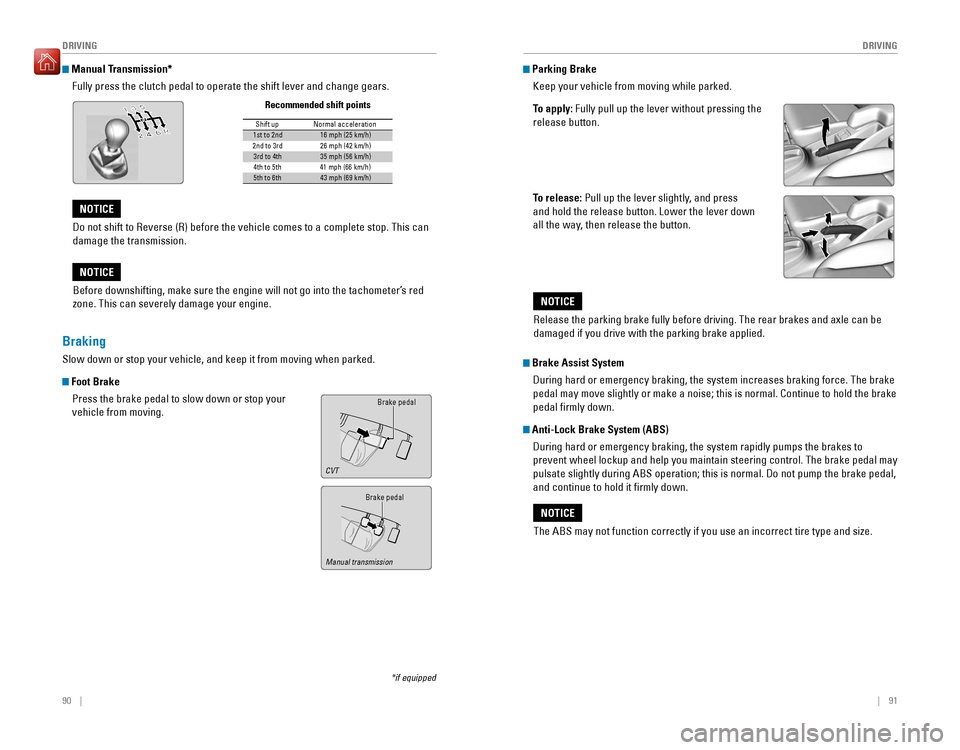
90 || 91
DRIVING
DRIVING
Manual Transmission*
Fully press the clutch pedal to operate the shift lever and change gears.
Do not shift to Reverse (R) before the vehicle comes to a complete stop. This can damage the transmission.
NOTICE
Before downshifting, make sure the engine will not go into the tachometer’s red
zone. This can severely damage your engine.
NOTICE
Shift up Normal acceleratio n1st to 2n d16 mph (25 km/h)
2nd to 3rd 26 mph (42 km/h)
3rd to 4th35 mph (56 km/h)
4th to 5th 41 mph (66 km/h)
5th to 6th43 mph (69 km/h)
Recommended shift points
*if equipped
Braking
Slow down or stop your vehicle, and keep it from moving when parked.
Foot Brake
Press the brake pedal to slow down or stop your vehicle from moving.Brake pedal
Brake pedal
CVT
Manual transmission
Parking Brake
Keep your vehicle from moving while parked.
To apply: Fully pull up the lever without pressing the
release button.
To release: Pull up the lever slightly, and press
and hold the release button. Lower the lever down
all the way, then release the button.
The ABS may not function correctly if you use an incorrect tire type and size.
NOTICE
Brake Assist System
During hard or emergency braking, the system increases braking force. The brake
pedal may move slightly or make a noise; this is normal. Continue to hold the brake pedal �rmly down.
Anti-Lock Brake System (ABS)
During hard or emergency braking, the system rapidly pumps the brakes to
prevent wheel lockup and help you maintain steering control. The brake pedal may
pulsate slightly during ABS operation; this is normal. Do not pump the brake pedal, and continue to hold it �rmly down.
Release the parking brake fully before driving. The rear brakes and axle can be damaged if you drive with the parking brake applied.
NOTICE
Page 53 of 75
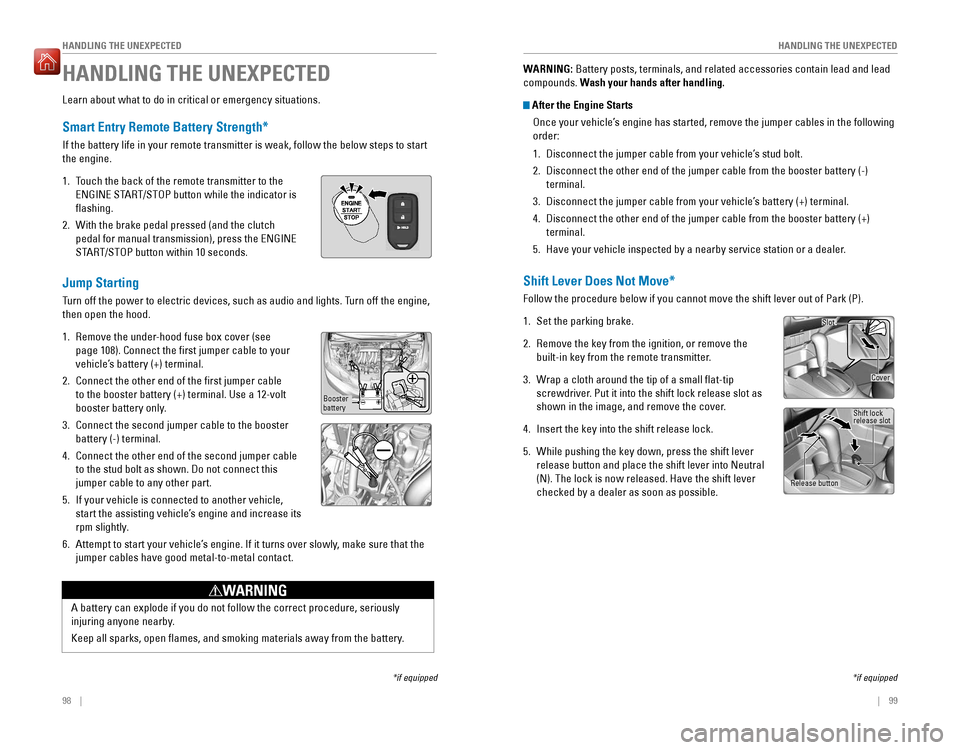
98 || 99
HANDLING THE UNEXPECTED
HANDLING THE UNEXPECTED
Learn about what to do in critical or emergency situations.
Smart Entry Remote Battery Strength*
If the battery life in your remote transmitter is weak, follow the below steps to start the engine. 1. Touch the back of the remote transmitter to the
ENGINE START/STOP button while the indicator is �ashing.
2. With the brake pedal pressed (and the clutch pedal for manual transmission), press the ENGINE
START/STOP button within 10 seconds.
Jump Starting
Turn off the power to electric devices, such as audio and lights. Turn off the engine, then open the hood. 1. Remove the under-hood fuse box cover (see page 108). Connect the irst jumper cable to your
vehicle’s battery (+) terminal.
2. Connect the other end of the irst jumper cable to the booster battery (+) terminal. Use a 12-volt
booster battery only.
3. Connect the second jumper cable to the booster battery (-) terminal.
4. Connect the other end of the second jumper cable to the stud bolt as shown. Do not connect this jumper cable to any other part.
5. If your vehicle is connected to another vehicle,
start the assisting vehicle’s engine and increase its
rpm slightly.
6. Attempt to start your vehicle’s engine. If it turns over slowly, make sure that the jumper cables have good metal-to-metal contact.
HANDLING THE UNEXPECTED
*if equipped
A battery can explode if you do not follow the correct procedure, seriously
injuring anyone nearby.
Keep all sparks, open lames, and smoking materials away from the battery.
WARNING
Booster battery WARNING:
Battery posts, terminals, and related accessories contain lead and lead
compounds. Wash your hands after handling.
After the Engine Starts
Once your vehicle’s engine has started, remove the jumper cables in the following order: 1. Disconnect the jumper cable from your vehicle’s stud bolt.
2. Disconnect the other end of the jumper cable from the booster battery (-) terminal.
3. Disconnect the jumper cable from your vehicle’s battery (+) terminal.
4. Disconnect the other end of the jumper cable from the booster battery (+) terminal.
5. Have your vehicle inspected by a nearby service station or a dealer.
Shift Lever Does Not Move*
Follow the procedure below if you cannot move the shift lever out of Park (P). 1. Set the parking brake.
2. Remove the key from the ignition, or remove the built-in key from the remote transmitter.
3. Wrap a cloth around the tip of a small �at-tip screwdriver. Put it into the shift lock release slot as
shown in the image, and remove the cover.
4. Insert the key into the shift release lock.
5. While pushing the key down, press the shift lever release button and place the shift lever into Neutral (N). The lock is now released. Have the shift lever checked by a dealer as soon as possible.
*if equipped
Slot
Release button Shift lock release slot
Cover
Page 56 of 75
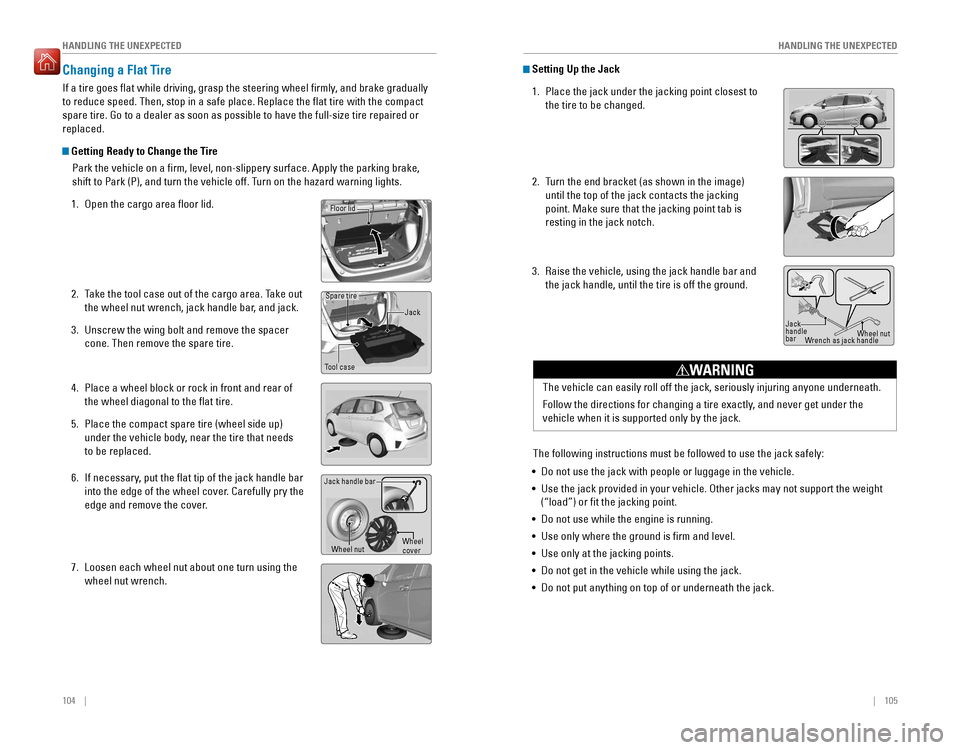
104 || 105
HANDLING THE UNEXPECTED
HANDLING THE UNEXPECTED
Changing a Flat Tire
If a tire goes lat while driving, grasp the steering wheel irmly, and brake gradually to reduce speed. Then, stop in a safe place. Replace the �at tire with the compact
spare tire. Go to a dealer as soon as possible to have the full-size tire repaired or replaced.
Getting Ready to Change the Tire
Park the vehicle on a irm, level, non-slippery surface. Apply the parking brake,
shift to Park (P), and turn the vehicle off. Turn on the hazard warning lights.
1. Open the cargo area �oor lid.
2. Take the tool case out of the cargo area. Take out the wheel nut wrench, jack handle bar, and jack.
3. Unscrew the wing bolt and remove the spacer cone. Then remove the spare tire.
4. Place a wheel block or rock in front and rear of the wheel diagonal to the �at tire.
5. Place the compact spare tire (wheel side up) under the vehicle body, near the tire that needs to be replaced.
6. If necessary, put the lat tip of the jack handle bar
into the edge of the wheel cover. Carefully pry the
edge and remove the cover.
7. Loosen each wheel nut about one turn using the wheel nut wrench.
Tool caseSpare tire
Jack
Wheel nut
Jack handle bar
Wheel cover
Floor lid
Setting Up the Jack
1. Place the jack under the jacking point closest to the tire to be changed.
2. Turn the end bracket (as shown in the image) until the top of the jack contacts the jacking point. Make sure that the jacking point tab is resting in the jack notch.
3. Raise the vehicle, using the jack handle bar and the jack handle, until the tire is off the ground.
The following instructions must be followed to use the jack safely:
• Do not use the jack with people or luggage in the vehicle. • Use the jack provided in your vehicle. Other jacks may not support the weight
(“load”) or �t the jacking point.
• Do not use while the engine is running.
• Use only where the ground is �rm and level.
• Use only at the jacking points.
• Do not get in the vehicle while using the jack.
• Do not put anything on top of or underneath the jack. The vehicle can easily roll off the jack, seriously injuring anyone underneath.
Follow the directions for changing a tire exactly, and never get under the vehicle when it is supported only by the jack.
WARNING
Jack handlebar
Wheel nut
Wrench as jack handle
Page 60 of 75
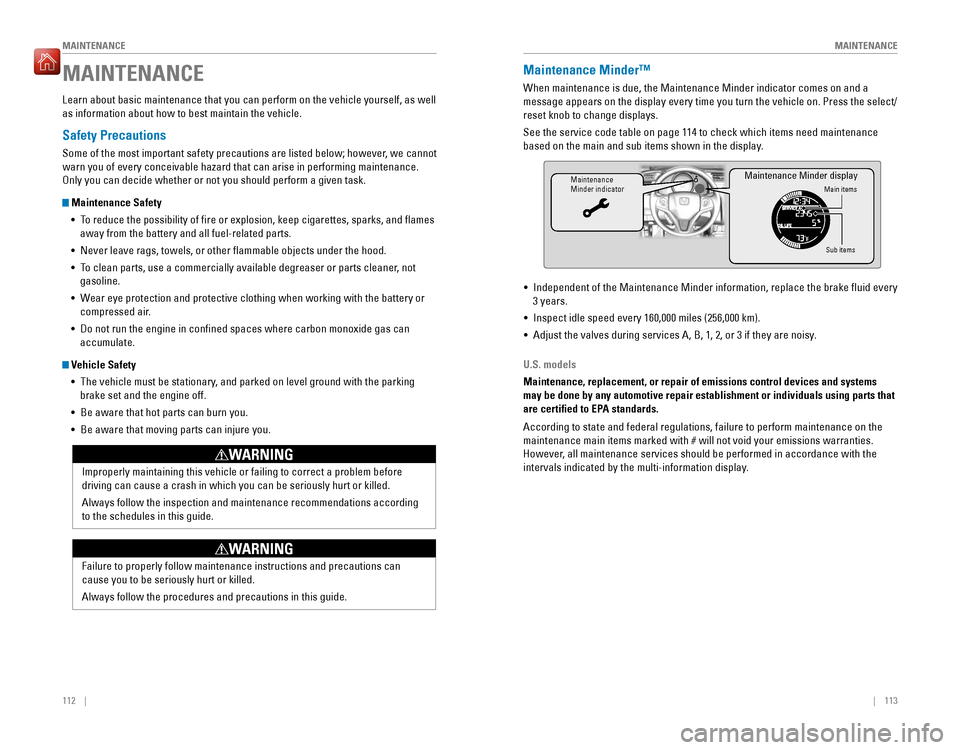
112 || 113
MAINTENANCE
MAINTENANCE
Safety Precautions
Some of the most important safety precautions are listed below; however, we cannot warn you of every conceivable hazard that can arise in performing maintenance. Only you can decide whether or not you should perform a given task.
Maintenance Safety
•
To reduce the possibility of ire or explosion, keep cigarettes, sparks, and lames
away from the battery and all fuel-related parts.
• Never leave rags, towels, or other lammable objects under the hood.
• To clean parts, use a commercially available degreaser or parts cleaner, not gasoline.
• Wear eye protection and protective clothing when working with the battery or
compressed air.
• Do not run the engine in conined spaces where carbon monoxide gas can
accumulate.
Vehicle Safety
• The vehicle must be stationary, and parked on level ground with the parking
brake set and the engine off.
• Be aware that hot parts can burn you. • Be aware that moving parts can injure you.
Improperly maintaining this vehicle or failing to correct a problem before driving can cause a crash in which you can be seriously hurt or killed. Always follow the inspection and maintenance recommendations according to the schedules in this guide.
WARNING
Failure to properly follow maintenance instructions and precautions can cause you to be seriously hurt or killed. Always follow the procedures and precautions in this guide.
WARNING
Learn about basic maintenance that you can perform on the vehicle yourself, as well as information about how to best maintain the vehicle.
MAINTENANCEMaintenance Minder™
When maintenance is due, the Maintenance Minder indicator comes on and a
message appears on the display every time you turn the vehicle on. Press the select/reset knob to change displays. See the service code table on page 114 to check which items need maintenance
based on the main and sub items shown in the display.
Maintenance Minder indicatorMain items
Sub items
Maintenance Minder display
• Independent of the Maintenance Minder information, replace the brake luid every 3 years.
• Inspect idle speed every 160,000 miles (256,000 km).
• Adjust the valves during services A, B, 1, 2, or 3 if they are noisy.
U.S. models
Maintenance, replacement, or repair of emissions control devices and systems may be done by any automotive repair establishment or individuals using parts that
are certi�ed to EPA standards. According to state and federal regulations, failure to perform maintenance on the
maintenance main items marked with # will not void your emissions warranties.
However, all maintenance services should be performed in accordance with the
intervals indicated by the multi-information display.
Page 61 of 75
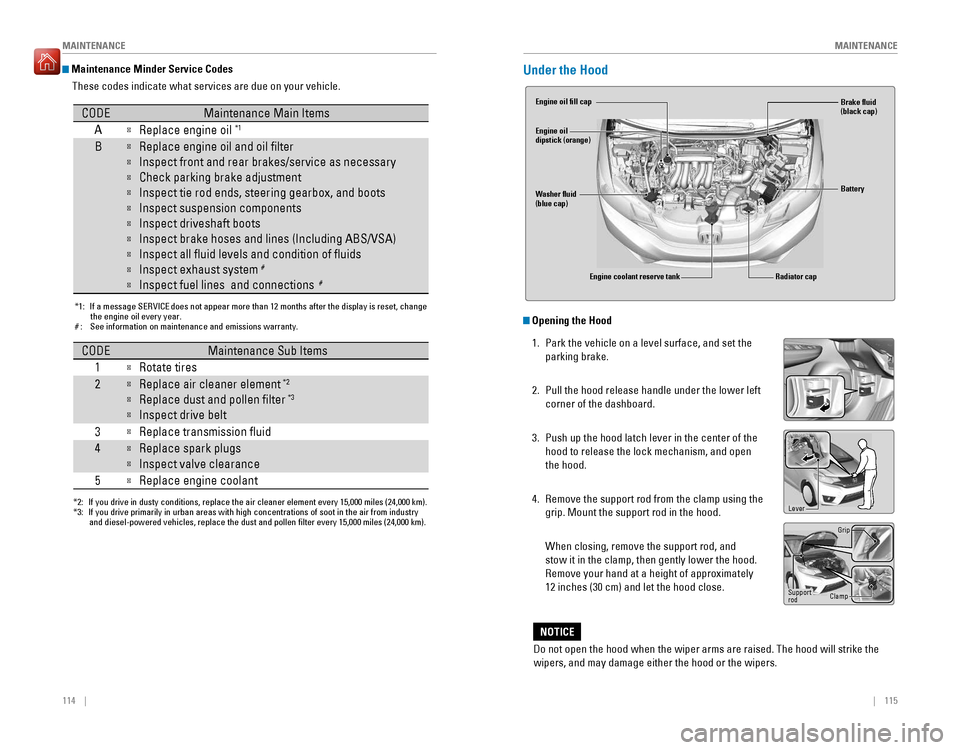
114 || 115
MAINTENANCE
MAINTENANCE
Maintenance Minder Service Codes
These codes indicate what services are due on your vehicle.
*1: If a message SERVICE does not appear more than 12 months after the display is reset, change the engine oil every year.
#: See information on maintenance and emissions warranty.
CODEMaintenance Main Items
A �
Replace engine oi l*1
B�
Replace engine oil and oil �lter
� Inspect front and rear brakes/service as necessary
� Check parking brake adjustment
� Inspect tie rod ends, steering gearbox, and boots
� Inspect suspension component s
� Inspect driveshaft boot s
� Inspect brake hoses and lines (Including ABS/VSA)
� Inspect all �uid levels and condition of �uids
� Inspect exhaust system #
� Inspect fuel lines and connections #
*2:If you drive in dusty conditions, replace the air cleaner element every 15,000 miles (24,000 km).*3:If you drive primarily in urban areas with high concentrations of soot in the air from industryand diesel-powered vehicles, replace the dust and pollen �lter every 15,000 miles (24,000 km).
CODEMaintenance Sub Items
1 �
Rotate tires
2�Replace air cleaner element *2
� Replace dust and pollen �lte r*3
� Inspect drive belt
3 �
Replace transmission �uid
4�Replace spark plugs
� Inspect valve clearance
5 �
Replace engine coolan t
Under the Hood
Opening the Hood
1. Park the vehicle on a level surface, and set the
parking brake.
2. Pull the hood release handle under the lower left corner of the dashboard.
3. Push up the hood latch lever in the center of the hood to release the lock mechanism, and open the hood.
4. Remove the support rod from the clamp using the grip. Mount the support rod in the hood.
When closing, remove the support rod, and stow it in the clamp, then gently lower the hood. Remove your hand at a height of approximately 12 inches (30 cm) and let the hood close.
Do not open the hood when the wiper arms are raised. The hood will strike the wipers, and may damage either the hood or the wipers.
NOTICE
Engine coolant reserve tank
Washer �uid (blue cap)
Engine oil �ll cap Engine oil dipstick (orange)
Brake �uid (black cap) Battery
Radiator cap
Lever
Support rod Grip
Clamp
Page 69 of 75
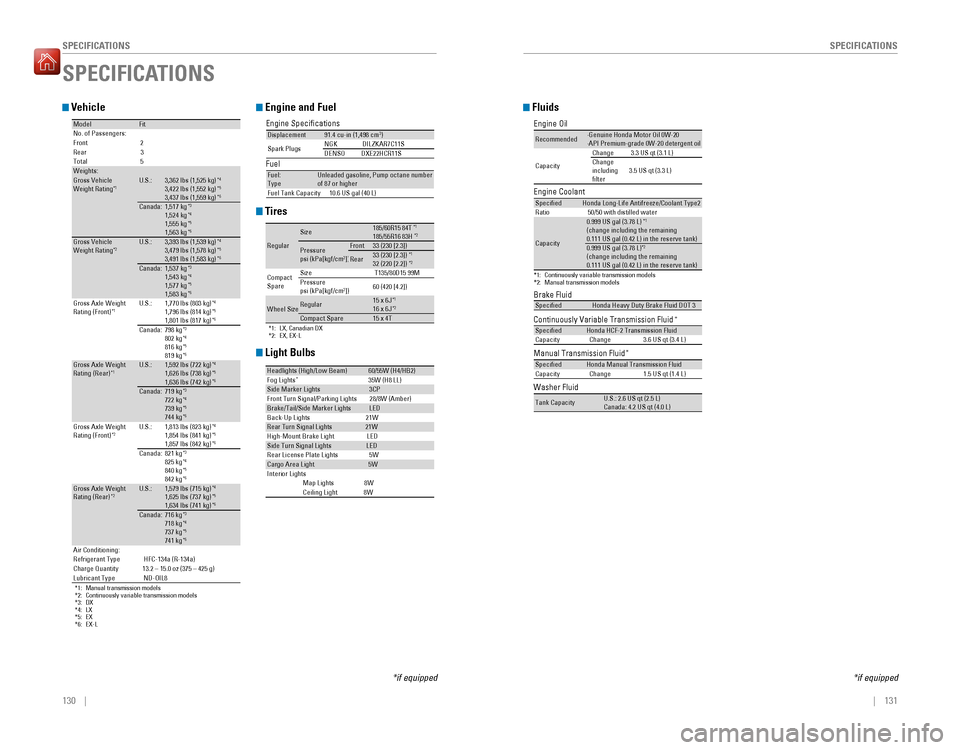
130 || 131
SPECIFICATIONS
SPECIFICATIONS
Vehicle
ModelFitNo. of Passengers: Fron t2
Rear 3
Tota l5
Weights:Gross Vehicle
Weight Rating *1U.S.:3,362 lbs (1,525 kg
)*4
3,422 lbs (1,552 kg )*5
3,437 lbs (1,559 kg )*6
Canada
:1,517 kg *3
1,524 kg *4
1,555 kg *5
1,563 kg *6
Gross Vehicle
Weight Rating *2U.S.:3,393 lbs (1,539 kg
)*4
3,479 lbs (1,578 kg )*5
3,491 lbs (1,583 kg )*6
Canada
:1,537 kg *3
1,543 kg *4
1,577 kg *5
1,583 kg *6
Gross Axle Weight Rating (Front)
*1U.S.:1,770 lbs (803 kg
)*4
1,796 lbs (814 kg )*5
1,801 lbs (817 kg )*6
Canada
:798 kg*3
802 kg *4
816 kg *5
819 kg *6
Gross Axle Weight Rating (Rear) *1U.S.:1,592 lbs (722 kg
)*4
1,626 lbs (738 kg )*5
1,636 lbs (742 kg )*6
Canada
:719 kg*3
722 kg *4
739 kg *5
744 kg *6
*1: Manual transmission models
*2: Continuously variable transmission models*3
:D X
*4 :L X
*5 :E X
*6:E X-L
Gross Axle Weight Rating (Front) *2U.S.:1,813 lbs (823 kg
)*4
1,854 lbs (841 kg )*5
1,857 lbs (842 kg )*6
Canada:821 kg *3
825 kg *4
840 kg *5
842 kg *6
Gross Axle Weight Rating (Rear
)*2U.S.:1,579 lbs (715 kg
)*4
1,625 lbs (737 kg )*5
1,634 lbs (741 kg )*6
Canada:716 kg
*3
718 kg *4
737 kg *5
741 kg *6
Air Conditioning: Refrigerant Type HFC-134a (R-134a)
Charge Quantity 13.2 – 15.0 oz (375 – 425 g)Lubricant Type ND-OIL8
Engine and Fuel
Engine Speci�cations FuelDisplacement91.4 cu-in (1,498 cm 3
)
Spark Plug sNG
KD ILZKAR7C11 S
DENSODXE22HCR11S
Fuel:
Typ eUnleaded gasoline, Pump octane number of 87 or higher
Fuel Tank Capacity 10.6 US gal (40 L)
Tires
*1: LX, Canadian DX*2: EX, EX-L
Regula r
Size185/60R15 84 T*1
185/55R16 83 H*2
Pressure psi (kPa[kgf/cm
2
])Front33 (230 [2.3])
Rear33 (230 [2.3]) *1
32 (220 [2.2]) *2
Compact Spar e Size
T135/80D15 99M
Pressure psi (kPa[kgf/cm 2
]) 60 (420 [4.2])
Wheel SizeRegular15 x 6J
*1
16 x 6J *2
Co
mpact Spar e15 x 4T
SPECIFICATIONS
*if equipped
Light Bulbs
Headlights (High/Low Beam)60/55W (H4/HB2)
Fog Lights *
35W (H8 LL)
Side Marker Lights3CP
Front Turn Signal/Parking Lights 28/8W (Amber )
Brake/Tail/Side Marker LightsLED
Back-Up Lights 21W
Rear Turn Signal Lights21W
High-M ount Brake Ligh tLED
Side Turn Signal Light sLED
Rear License Plate Light s5W
Cargo Area Ligh t5W
In teri or Lights
Map Light s8WCeiling Light 8W
Fluids
Brake Fluid
Continuously Variable Transmission Fluid *
Manual Transmission Fluid*
Speci�edHonda Heavy Duty Brake Fluid DOT
3
Speci�edHonda HCF-2 Transmission Fluid
Capacity Change 3.6 US qt (3.4 L)
Speci�edHonda Manual Transmission Fluid
Capacity Change 1.5 US qt (1.4 L)
Engine Oil
Engine Coolan
t
*1:Continuously variable transmission models*2:Manual transmission model s
Recommended·Genuine Honda Motor Oil 0W-2 0
·API Premium-grade 0W-20 detergent oi l
Capacity Change
3.3 US qt (3.1 L)
Change including �lter 3.5 US qt (3.3 L)
Speci�e
dHonda Long-Life Anti freeze/Coolant Type 2
Ratio 50/50 with distilled wate r
Capacity
0.999 US gal (3.78 L) *1
(change including the remaining 0.111 US gal (0.42 L) in the reserve tank )
0.999 US gal (3.78 L)*2
(change including the remaining 0.111 US gal (0.42 L) in the reserve tank )
Washer Fluid
Tank CapacityU.S.: 2.6 US qt (2.5 L) Canada: 4.2 US qt (4.0 L)
*if equipped
Page 75 of 75
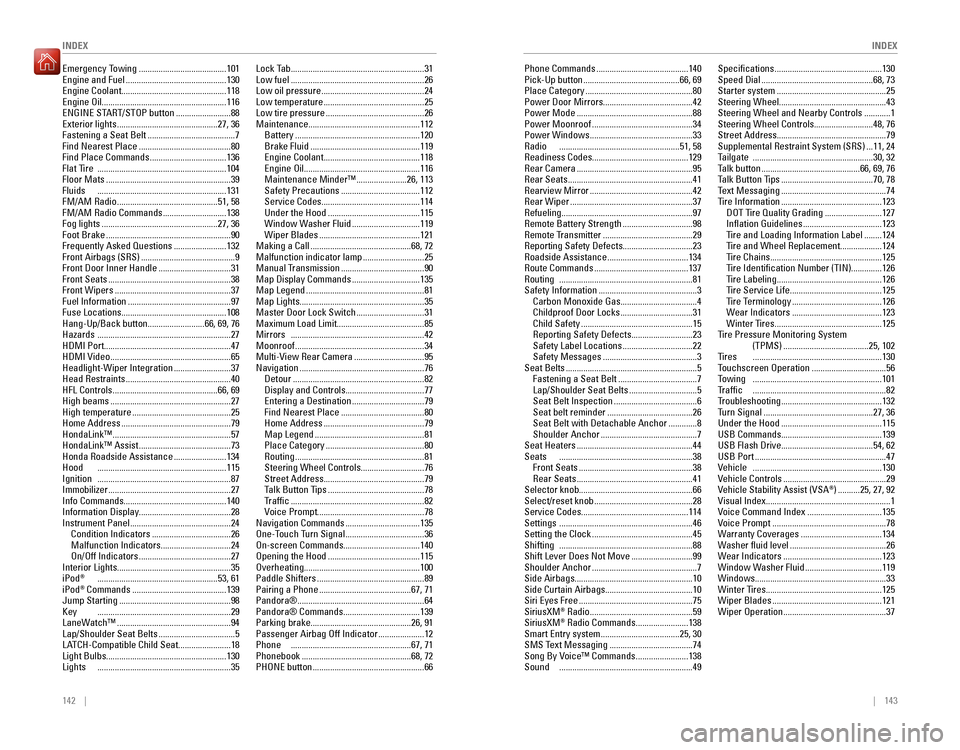
142 || 143
INDEX
INDEX
Emergency Towing ........................................ 101
Engine and Fuel .............................................. 130
Engine Coolant ................................................118
Engine Oil .........................................................116
ENGINE START/STOP button .........................88
Exterior lights .............................................. 27, 36
Fastening a Seat Belt ........................................ 7
Find Nearest Place .......................................... 80
Find Place Commands ...................................136
Flat Tire ........................................................... 104
Floor Mats ......................................................... 39
Fluids ........................................................... 131
FM/AM Radio .............................................. 51, 58
FM/AM Radio Commands .............................138
Fog lights ..................................................... 27, 36
Foot Brake ......................................................... 90
Frequently Asked Questions ........................132
Front Airbags (SRS) ........................................... 9
Front Door Inner Handle .................................31
Front Seats ........................................................ 38
Front Wipers ..................................................... 37
Fuel Information ............................................... 97
Fuse Locations................................................108 Hang-Up/Back button ..........................66, 69, 76
Hazards ............................................................. 27
HDMI Port ..........................................................47
HDMI Video ....................................................... 65
Headlight-Wiper Integration ..........................37
Head Restraints ................................................ 40
HFL Controls ................................................ 66, 69
High beams ....................................................... 27
High temperature ............................................. 25
Home Address .................................................. 79
HondaLink™ ...................................................... 57
HondaLink™ Assist .......................................... 73
Honda Roadside Assistance ........................134
Hood ........................................................... 115
Ignition ............................................................. 87
Immobilizer ........................................................ 27
Info Commands ...............................................140
Information Display ..........................................28
Instrument Panel .............................................. 24
Condition Indicators .................................... 26
Malfunction Indicators ................................24
On/Off Indicators .......................................... 27
Interior Lights ....................................................35
iPod ®
....................................................... 53, 61
iPod ®
Commands ........................................... 139
Jump Starting ................................................... 98
Key ............................................................. 29
LaneWatch™ .................................................... 94
Lap/Shoulder Seat Belts ...................................5
LATCH-Compatible Child Seat ........................18
Light Bulbs .......................................................130
Lights ............................................................. 35Lock Tab
............................................................. 31
Low fuel ............................................................. 26
Low oil pressure ............................................... 24
Low temperature .............................................. 25
Low tire pressure ............................................. 26
Maintenance...................................................112 Battery ......................................................... 120
Brake Fluid .................................................. 119
Engine Coolant ............................................ 118
Engine Oil ..................................................... 116
Maintenance Minder™ .......................26, 113
Safety Precautions .................................... 112
Service Codes ............................................. 114
Under the Hood .......................................... 115
Window Washer Fluid ...............................119
Wiper Blades .............................................. 121
Making a Call .............................................. 68, 72
Malfunction indicator lamp ............................25
Manual Transmission ...................................... 90
Map Display Commands ...............................135
Map Legend ...................................................... 81
Map Lights.........................................................35Master Door Lock Switch ...............................31
Maximum Load Limit........................................85Mirrors ............................................................. 42
Moonroof ........................................................... 34
Multi-View Rear Camera ................................95
Navigation ......................................................... 76
Detour ............................................................ 82
Display and Controls ....................................77
Entering a Destination .................................79
Find Nearest Place ...................................... 80
Home Address .............................................. 79
Map Legend .................................................. 81
Place Category ............................................. 80
Routing ........................................................... 81
Steering Wheel Controls .............................76
Street Address .............................................. 79
Talk Button Tips ............................................ 78
Traf�c ............................................................. 82
Voice Prompt.................................................78
Navigation Commands ..................................135
One-Touch Turn Signal ....................................36
On-screen Commands...................................140Opening the Hood .......................................... 115
Overheating.....................................................100Paddle Shifters ................................................. 89
Pairing a Phone .......................................... 67, 71
Pandora® .......................................................... 64
Pandora® Commands ...................................139
Parking brake ..............................................26, 91
Passenger Airbag Off Indicator .....................12
Phone ....................................................... 67, 71
Phonebook .................................................. 68, 72
PHONE button ................................................... 66Phone Commands
.......................................... 140
Pick-Up button ............................................ 66, 69
Place Category ................................................. 80
Power Door Mirrors .........................................42
Power Mode ..................................................... 88
Power Moonroof .............................................. 34
Power Windows ............................................... 33
Radio ....................................................... 51, 58
Readiness Codes............................................129 Rear Camera ..................................................... 95
Rear Seats ......................................................... 41
Rearview Mirror ............................................... 42
Rear Wiper ........................................................ 37
Refueling............................................................97Remote Battery Strength ................................98
Remote Transmitter ......................................... 29
Reporting Safety Defects ................................23
Roadside Assistance .....................................134
Route Commands ........................................... 137
Routing ............................................................. 81
Safety Information ............................................. 3
Carbon Monoxide Gas ...................................4
Childproof Door Locks .................................31
Child Safety ................................................... 15
Reporting Safety Defects ............................23
Safety Label Locations ................................22
Safety Messages ........................................... 3
Seat Belts ............................................................ 5
Fastening a Seat Belt ....................................7
Lap/Shoulder Seat Belts ...............................5
Seat Belt Inspection ...................................... 6
Seat belt reminder ....................................... 26
Seat Belt with Detachable Anchor .............8
Shoulder Anchor ............................................ 7
Seat Heaters ..................................................... 44
Seats ............................................................. 38
Front Seats .................................................... 38
Rear Seats ..................................................... 41
Selector knob ....................................................66
Select/reset knob ............................................. 28
Service Codes.................................................114Settings ............................................................. 46
Setting the Clock .............................................. 45
Shifting ............................................................. 88
Shift Lever Does Not Move ............................99
Shoulder Anchor ................................................ 7
Side Airbags ......................................................10
Side Curtain Airbags ........................................10
Siri Eyes Free .................................................... 75
SiriusXM ®
Radio ............................................... 59
SiriusXM ®
Radio Commands ........................138
Smart Entry system .................................... 25, 30
SMS Text Messaging ...................................... 74
Song By Voice™ Commands ........................138
Sound ............................................................. 49Speci�cations
................................................. 130
Speed Dial ................................................... 68, 73
Starter system .................................................. 25
Steering Wheel.................................................43Steering Wheel and Nearby Controls ............1
Steering Wheel Controls...........................48, 76
Street Address..................................................79Supplemental Restraint System (SRS) ...11, 24
Tailgate ....................................................... 30, 32
Talk button ............................................. 66, 69, 76
Talk Button Tips .......................................... 70, 78
Text Messaging ................................................ 74
Tire Information .............................................. 123
DOT Tire Quality Grading ..........................127
Inlation Guidelines .................................... 123
Tire and Loading Information Label ........124
Tire and Wheel Replacement ...................124
Tire Chains ................................................... 125
Tire Identiication Number (TIN) ..............126
Tire Labeling ................................................ 126
Tire Service Life .......................................... 125
Tire Terminology ......................................... 126
Wear Indicators ......................................... 123
Winter Tires ................................................. 125
Tire Pressure Monitoring System (TPMS) ....................................... 25, 102
Tires ........................................................... 130
Touchscreen Operation ..................................56
Towing ........................................................... 101
Traf�c ............................................................. 82
Troubleshooting .............................................. 132
Turn Signal .................................................. 27, 36
Under the Hood .............................................. 115
USB Commands..............................................139USB Flash Drive ..........................................54, 62
USB Port ............................................................ 47
Vehicle ........................................................... 130
Vehicle Controls ............................................... 29
Vehicle Stability Assist (VSA ®
) .......... 25, 27, 92
Visual Index .........................................................1
Voice Command Index ..................................135
Voice Prompt .................................................... 78
Warranty Coverages ..................................... 134
Washer �uid level ............................................ 26
Wear Indicators ............................................. 123
Window Washer Fluid ...................................119
Windows............................................................33
Winter Tires ..................................................... 125
Wiper Blades .................................................. 121
Wiper Operation ............................................... 37