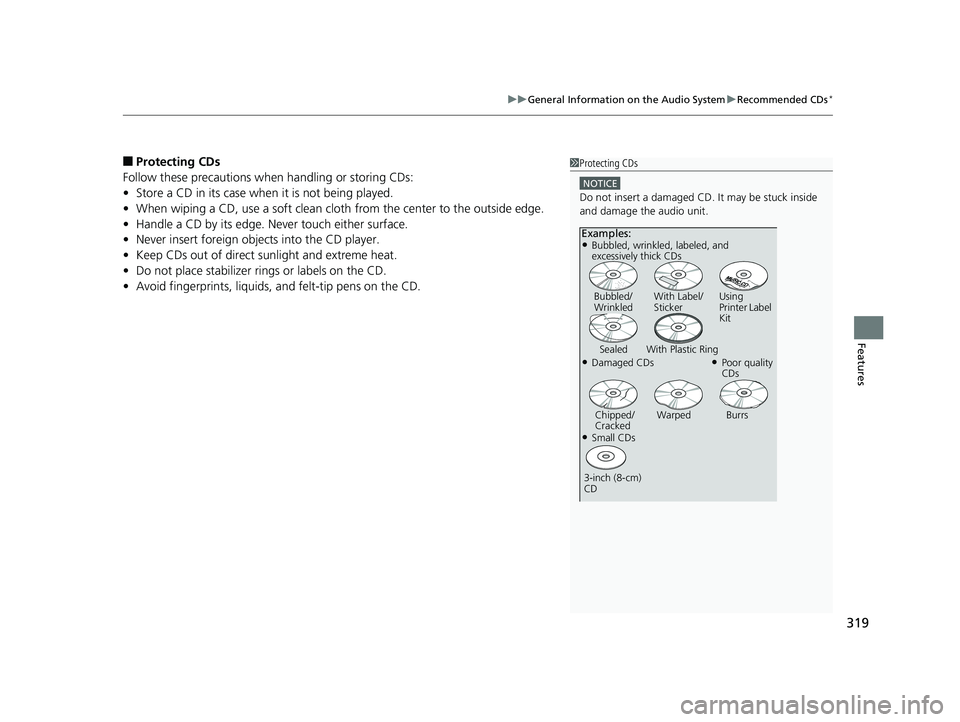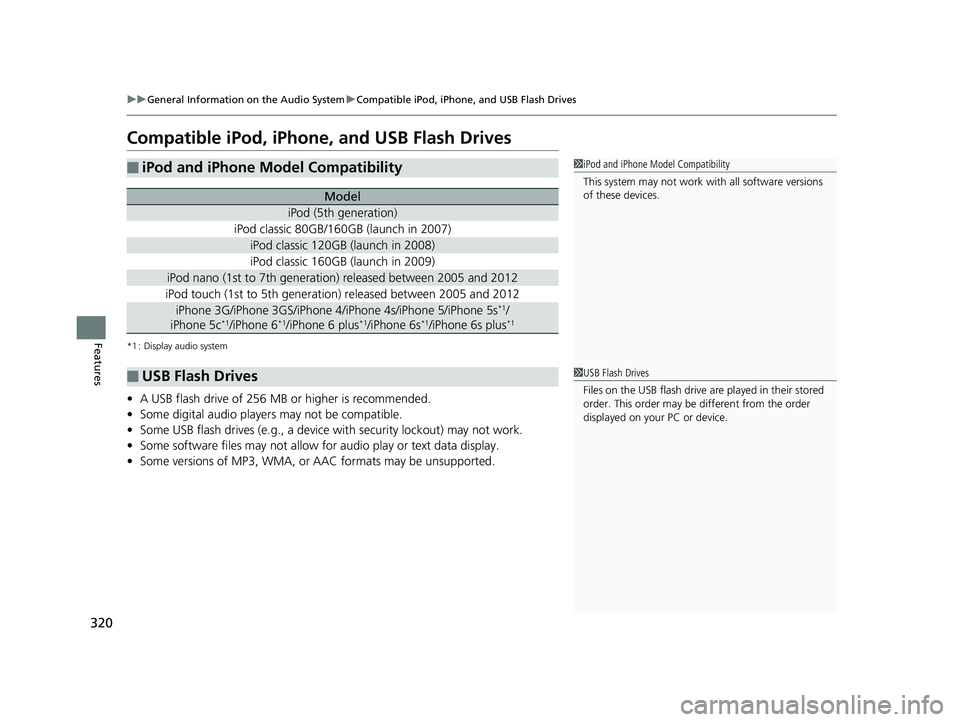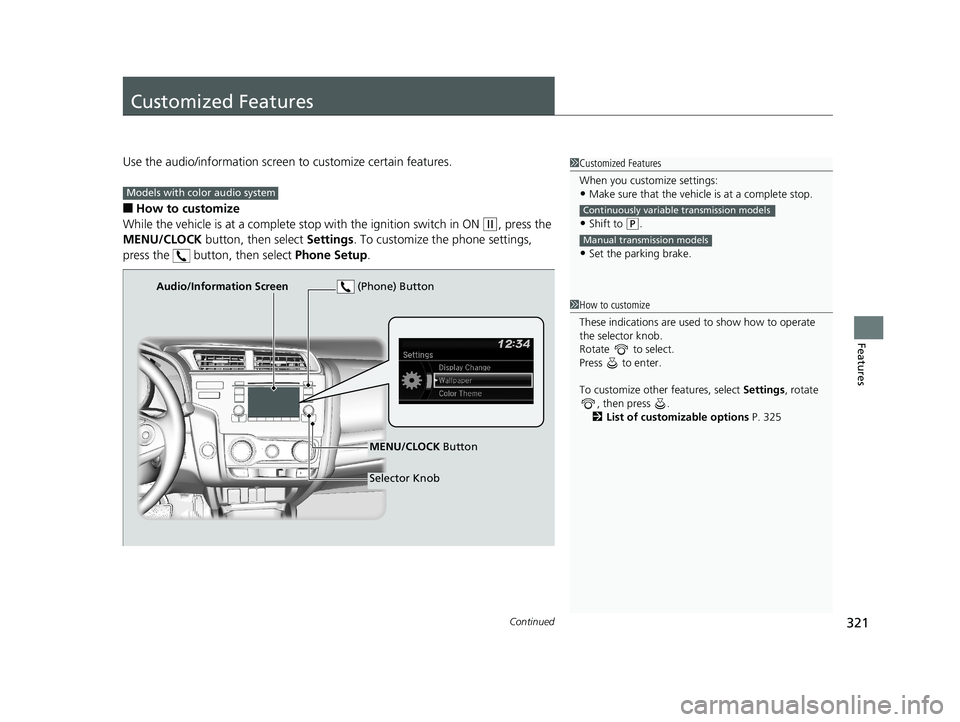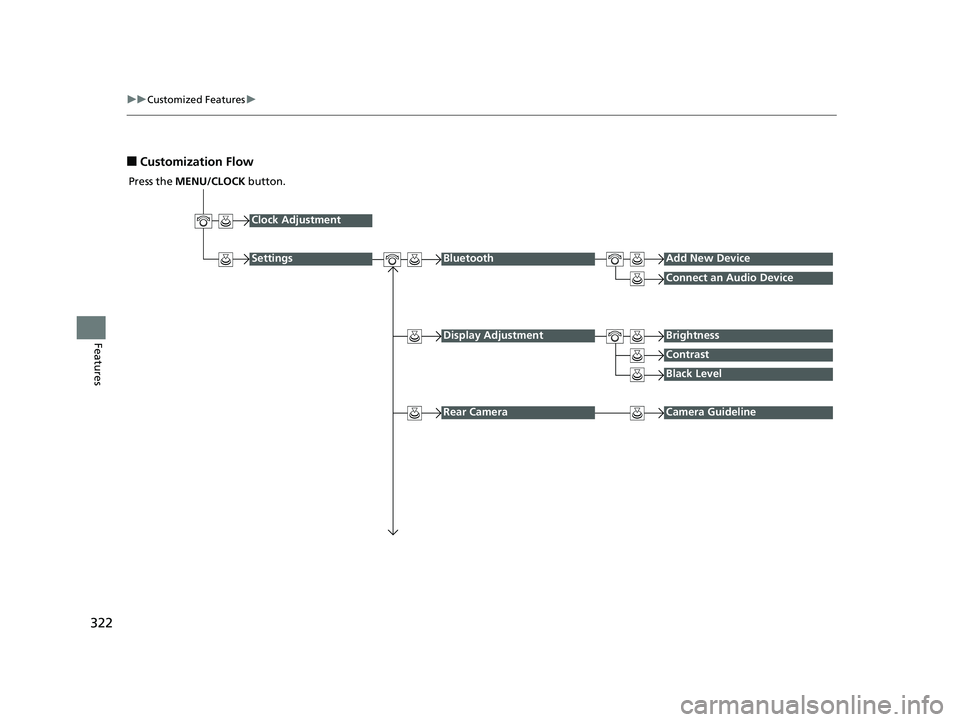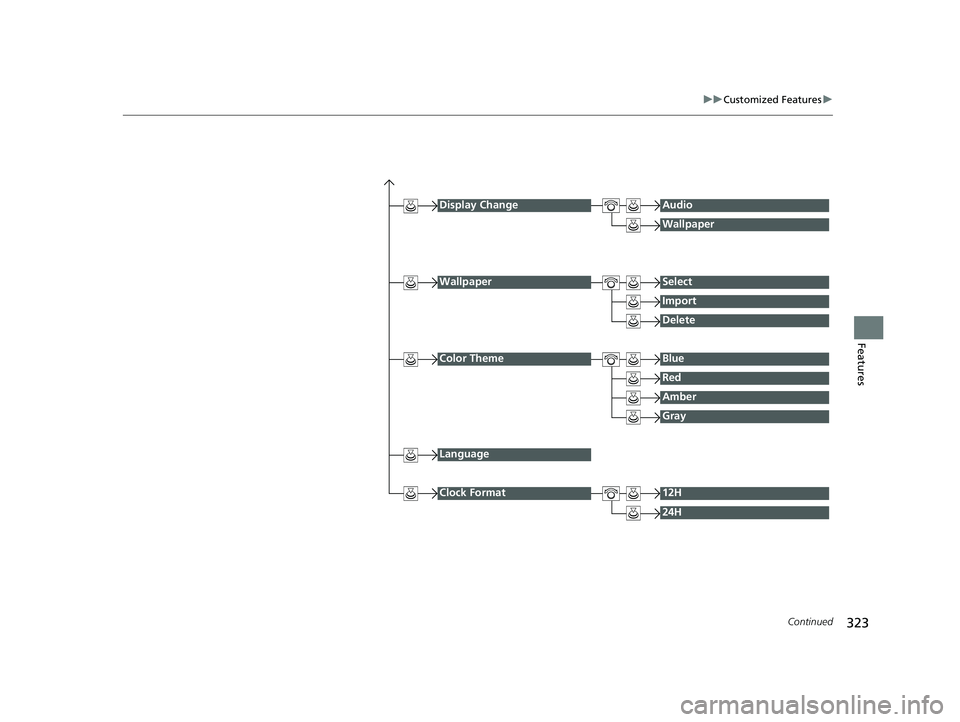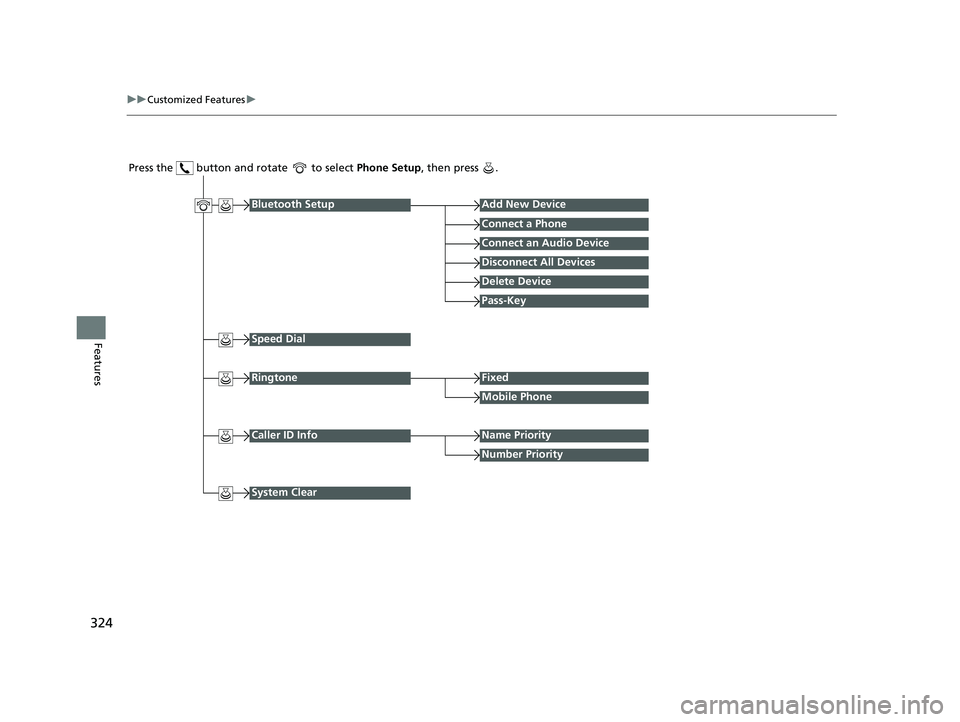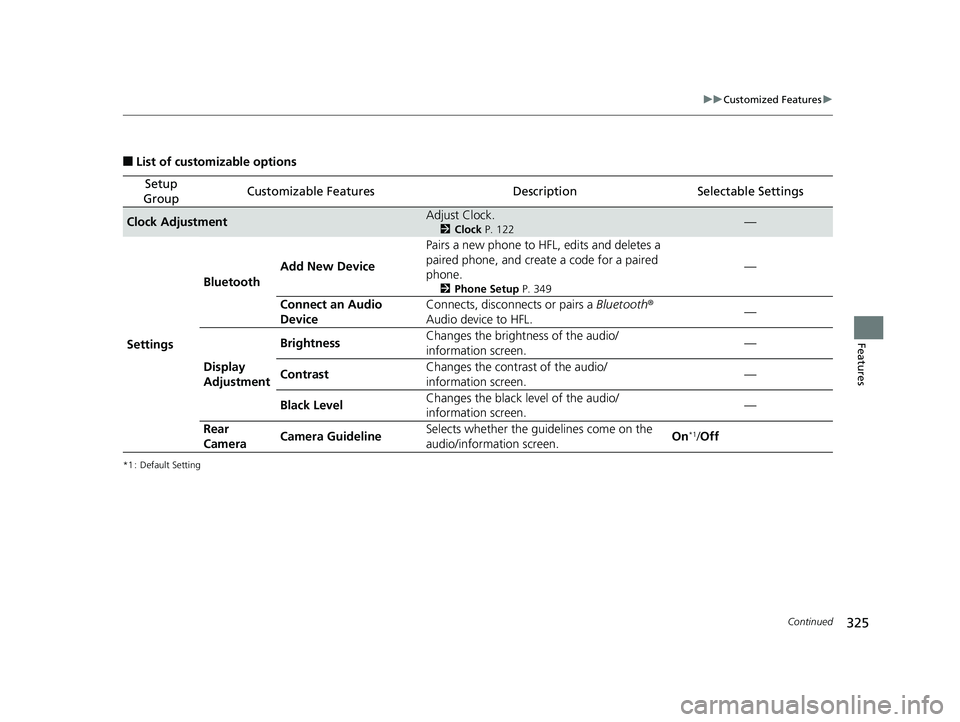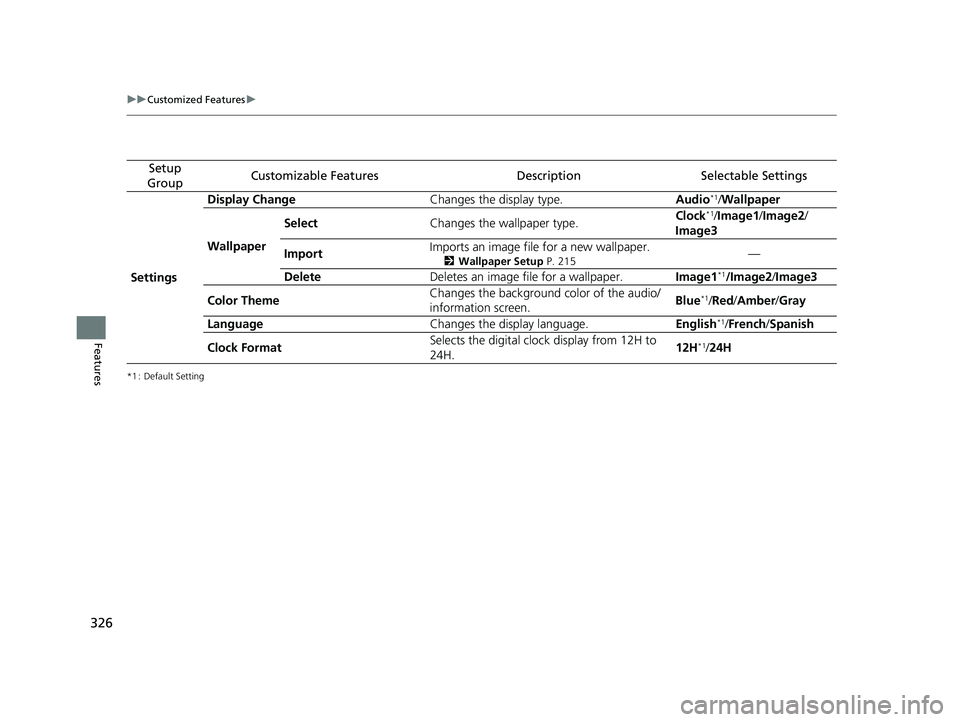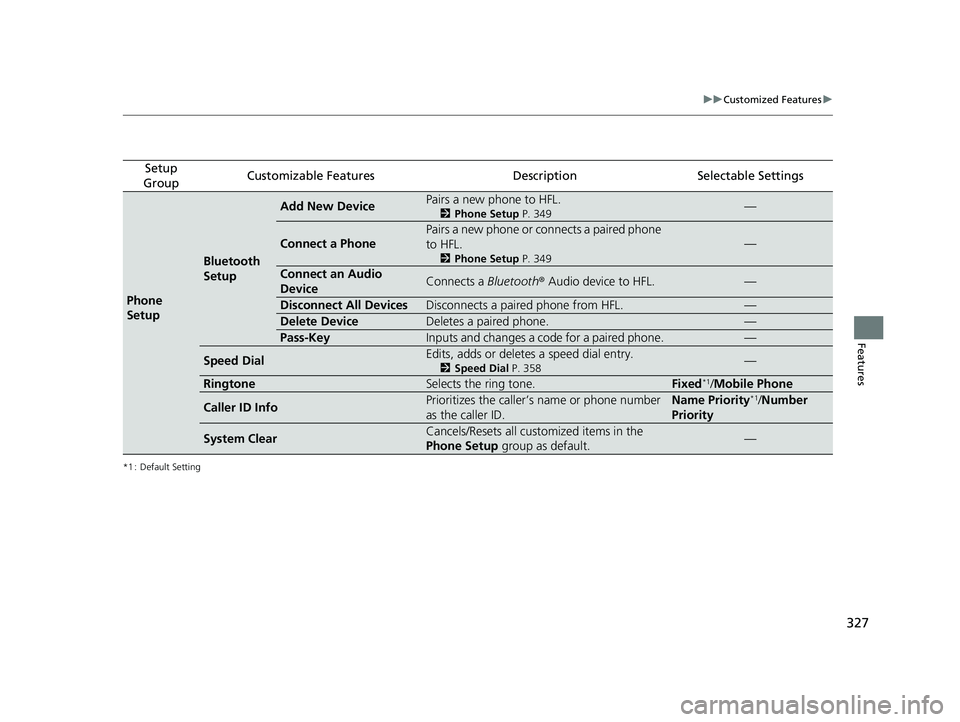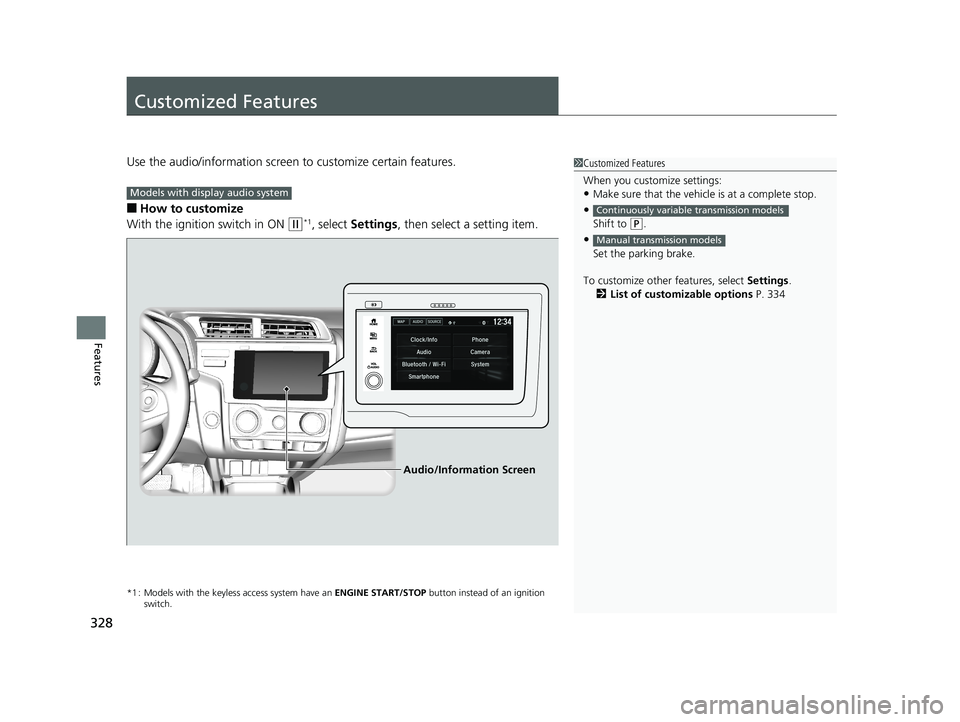HONDA FIT 2019 Owner's Manual (in English)
Manufacturer: HONDA, Model Year: 2019,
Model line: FIT,
Model: HONDA FIT 2019
Pages: 599, PDF Size: 53.09 MB
HONDA FIT 2019 Owner's Manual (in English)
FIT 2019
HONDA
HONDA
https://www.carmanualsonline.info/img/13/34498/w960_34498-0.png
HONDA FIT 2019 Owner's Manual (in English)
Trending: manual radio set, coolant, warning, manual transmission, run flat, radio controls, tire type
Page 321 of 599
319
uuGeneral Information on the Audio System uRecommended CDs*
Features
■Protecting CDs
Follow these precautions when handling or storing CDs:
• Store a CD in its case when it is not being played.
• When wiping a CD, use a soft clean cloth from the center to the outside edge.
• Handle a CD by its edge. Never touch either surface.
• Never insert foreign obje cts into the CD player.
• Keep CDs out of direct sunlight and extreme heat.
• Do not place stabilizer rings or labels on the CD.
• Avoid fingerprints, liquids, and felt-tip pens on the CD.1Protecting CDs
NOTICE
Do not insert a damaged CD. It may be stuck inside
and damage the audio unit.
Examples:
●Damaged CDs Bubbled/
Wrinkled
With Label/
Sticker Using
Printer Label
Kit
Sealed With Plastic Ring●Poor quality
CDs
Chipped/
Cracked Warped Burrs
●Small CDs
3-inch (8-cm)
CD
●Bubbled, wrinkled, labeled, and
excessively thick CDs
19 FIT JAZZ-31T5A6400.book 319 ページ 2018年2月26日 月曜日 午後4時30分
Page 322 of 599
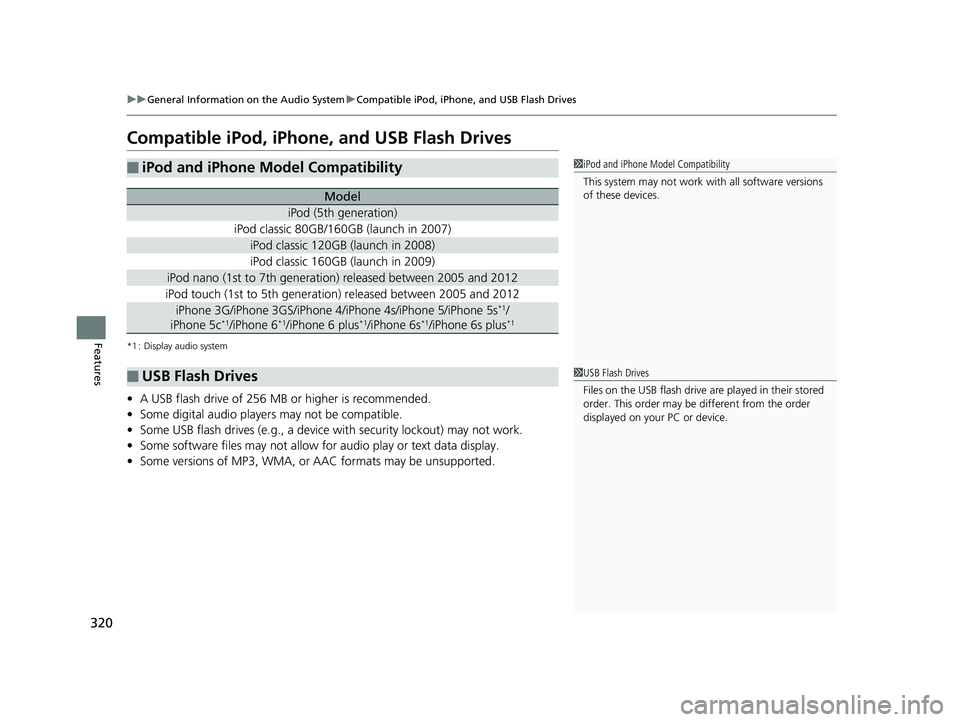
320
uuGeneral Information on the Audio System uCompatible iPod, iPhone, and USB Flash Drives
Features
Compatible iPod, iPhone, and USB Flash Drives
*1 : Display audio system
• A USB flash drive of 256 MB or higher is recommended.
• Some digital audio players may not be compatible.
• Some USB flash drives (e.g., a device with security lockout) may not work.
• Some software files may not allow for audio play or text data display.
• Some versions of MP3, WMA, or AAC formats may be unsupported.
■iPod and iPhone Model Compatibility
Model
iPod (5th generation)
iPod classic 80GB/160GB (launch in 2007)
iPod classic 120GB (launch in 2008)
iPod classic 160GB (launch in 2009)
iPod nano (1st to 7th generation) released between 2005 and 2012
iPod touch (1st to 5th generation) released between 2005 and 2012
iPhone 3G/iPhone 3GS/iPhone 4/iPhone 4s/iPhone 5/iPhone 5s*1/
iPhone 5c*1/iPhone 6*1/iPhone 6 plus*1/iPhone 6s*1/iPhone 6s plus*1
■USB Flash Drives
1 iPod and iPhone Model Compatibility
This system may not work with all software versions
of these devices.
1USB Flash Drives
Files on the USB flash drive are played in their stored
order. This order may be different from the order
displayed on your PC or device.
19 FIT JAZZ-31T5A6400.book 320 ページ 2018年2月26日 月曜日 午後4時30分
Page 323 of 599
321Continued
Features
Customized Features
Use the audio/information screen to customize certain features.
■How to customize
While the vehicle is at a complete st op with the ignition switch in ON
(w, press the
MENU/CLOCK button, then select Settings. To customize the phone settings,
press the button, then select Phone Setup.
1Customized Features
When you customize settings:
•Make sure that the vehicle is at a complete stop.
•Shift to (P.
•Set the parking brake.
Continuously variable transmission models
Manual transmission models
Models with color audio system
1 How to customize
These indications are used to show how to operate
the selector knob.
Rotate to select.
Press to enter.
To customize other features, select Settings, rotate
, then press .
2 List of customizable options P. 325
Audio/Information Screen
MENU/CLOCK Button
Selector Knob
(Phone) Button
19 FIT JAZZ-31T5A6400.book 321 ページ 2018年2月26日 月曜日 午後4時30分
Page 324 of 599
322
uuCustomized Features u
Features
■Customization Flow
Press the MENU/CLOCK button.
Clock Adjustment
SettingsBluetoothAdd New Device
Connect an Audio Device
Display AdjustmentBrightness
Contrast
Black Level
Rear CameraCamera Guideline
19 FIT JAZZ-31T5A6400.book 322 ページ 2018年2月26日 月曜日 午後4時30分
Page 325 of 599
323
uuCustomized Features u
Continued
Features
Display ChangeAudio
Wallpaper
WallpaperSelect
Import
Delete
Color ThemeBlue
Red
Amber
Gray
Language
Clock Format12H
24H
19 FIT JAZZ-31T5A6400.book 323 ページ 2018年2月26日 月曜日 午後4時30分
Page 326 of 599
324
uuCustomized Features u
Features
Press the button and rotate to select Phone Setup, then press .
RingtoneFixed
Mobile Phone
Bluetooth SetupAdd New Device
Connect a Phone
Connect an Audio Device
Disconnect All Devices
Delete Device
Pass-Key
Speed Dial
Caller ID InfoName Priority
Number Priority
System Clear
19 FIT JAZZ-31T5A6400.book 324 ページ 2018年2月26日 月曜日 午後4時30分
Page 327 of 599
325
uuCustomized Features u
Continued
Features
■List of customizable options
*1 : Default Setting
Setup
GroupCustomizable FeaturesDescriptionSelectable Settings
Clock AdjustmentAdjust Clock.
2 Clock P. 122—
Settings Bluetooth
Add New Device Pairs a new phone to HFL, edits and deletes a
paired phone, and create
a code for a paired
phone.
2 Phone Setup P. 349
—
Connect an Audio
Device Connects, disconnects or pairs a
Bluetooth®
Audio device to HFL. —
Display
Adjustment Brightness
Changes the brightness of the audio/
information screen.
—
Contrast Changes the contrast of the audio/
information screen. —
Black Level Changes the black level of the audio/
information screen. —
Rear
Camera Camera Guideline Selects whether the guidelines come on the
audio/information screen.
On
*1/
Off
19 FIT JAZZ-31T5A6400.book 325 ページ 2018年2月26日 月曜日 午後4時30分
Page 328 of 599
326
uuCustomized Features u
Features
*1 : Default Setting
Setup
GroupCustomizable FeaturesDescriptionSelectable Settings
Settings Display Change
Changes the display type. Audio
*1/Wallpaper
Wallpaper Select
Changes the wallpaper type. Clock*1/
Image1/ Image2/
Image3
Import Imports an image file for a new wallpaper.
2
Wallpaper Setup P. 215—
Delete Deletes an image file for a wallpaper. Image1
*1/Image2/Image3
Color Theme Changes the background color of the audio/
information screen.
Blue
*1/
Red/ Amber /Gray
Language Changes the display language. English
*1/French /Spanish
Clock Format Selects the digital clock display from 12H to
24H. 12H
*1/
24H
19 FIT JAZZ-31T5A6400.book 326 ページ 2018年2月26日 月曜日 午後4時30分
Page 329 of 599
327
uuCustomized Features u
Features
*1 : Default Setting
Setup
GroupCustomizable FeaturesDescriptionSelectable Settings
Phone
Setup
Bluetooth
Setup
Add New DevicePairs a new phone to HFL.
2 Phone Setup P. 349—
Connect a Phone
Pairs a new phone or connects a paired phone
to HFL.
2Phone Setup P. 349
—
Connect an Audio
DeviceConnects a Bluetooth® Audio device to HFL.—
Disconnect All DevicesDisconnects a paired phone from HFL.—
Delete DeviceDeletes a paired phone.—
Pass-KeyInputs and changes a code for a paired phone.—
Speed DialEdits, adds or deletes a speed dial entry.
2Speed Dial P. 358—
RingtoneSelects the ring tone.Fixed*1/Mobile Phone
Caller ID InfoPrioritizes the caller’s name or phone number
as the caller ID.Name Priority*1/Number
Priority
System ClearCancels/Resets all customized items in the
Phone Setup group as default.—
19 FIT JAZZ-31T5A6400.book 327 ページ 2018年2月26日 月曜日 午後4時30分
Page 330 of 599
328
Features
Customized Features
Use the audio/information screen to customize certain features.
■How to customize
With the ignition switch in ON
(w*1, select Settings , then select a setting item.
*1 : Models with the keyless access system have an ENGINE START/STOP button instead of an ignition
switch.
1 Customized Features
When you customize settings:
•Make sure that the vehicle is at a complete stop.
•
Shift to (P.
•
Set the parking brake.
To customize other features, select Settings.
2 List of customizable options P. 334
Continuously variable transmission models
Manual transmission models
Models with display audio system
Audio/Information Screen
19 FIT JAZZ-31T5A6400.book 328 ページ 2018年2月26日 月曜日 午後4時30分
Trending: jacking points, tire pressure, camera cover, tires, start stop button, fuel filter location, tow