clock setting HONDA HR-V 2018 Owner's Manual (in English)
[x] Cancel search | Manufacturer: HONDA, Model Year: 2018, Model line: HR-V, Model: HONDA HR-V 2018Pages: 503, PDF Size: 32.79 MB
Page 14 of 503
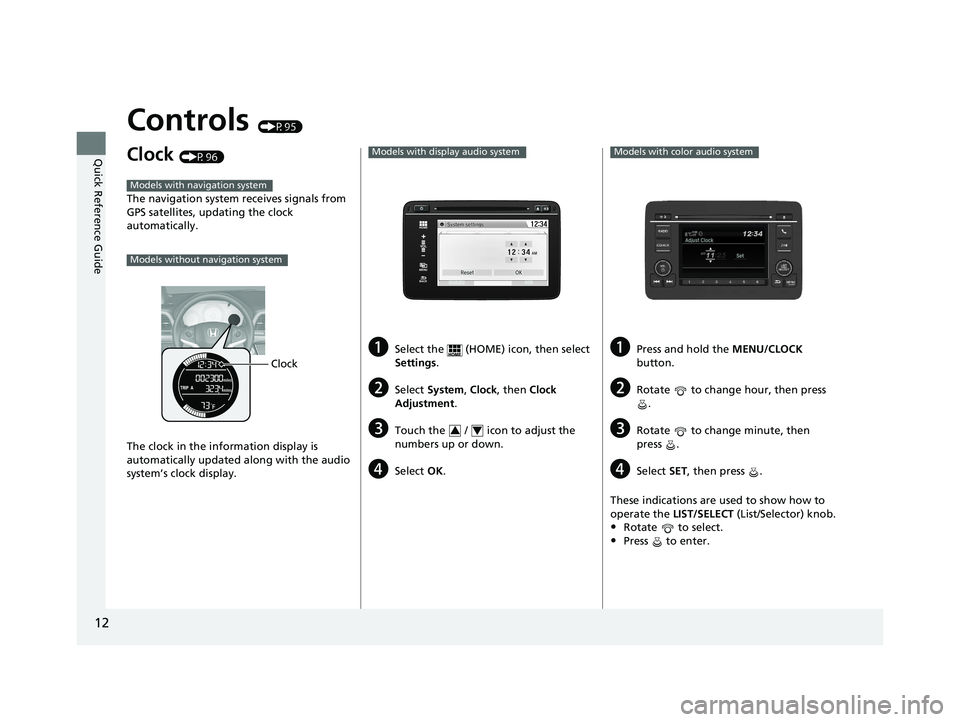
12
Quick Reference Guide
Controls (P95)
Clock (P96)
The navigation system receives signals from
GPS satellites, updating the clock
automatically.
The clock in the information display is
automatically updated along with the audio
system’s clock display.
Models with navigation system
Models without navigation system
Clock
aSelect the (HOME) icon, then select
Settings.
bSelect System , Clock, then Clock
Adjustment .
cTouch the / icon to adjust the
numbers up or down.
dSelect OK.
Models with display audio system
VOL
HOME
MENU
BACK
34
aPress and hold the MENU/CLOCK
button.
bRotate to change hour, then press .
cRotate to change minute, then
press .
dSelect SET, then press .
These indications are used to show how to
operate the LIST/SELECT (List/Selector) knob.
•Rotate to select.
•Press to enter.
Models with color audio system
18 HR-V-31T7A6200.book 12 ページ 2017年6月30日 金曜日 午後1時23分
Page 97 of 503

95
Controls
This chapter explains how to operate the various controls necessary for driving.
Clock.................................................................... 96
Locking and Unlocking the Doors
Key Types and Functions................................... 98
Low Smart Entry Remote Signal Strength
*...... 100Locking/Unlocking the Doors from the Outside ... 101Locking/Unlocking the Doors from the Inside .. 107
Childproof Door Locks .................................... 110
Auto Door Locking/Unlocking ......................... 111
Customizing the Auto Door Locking/Unlocking Setting ......................................................... 112
Opening and Closing the Tailgate .................. 115
Using the Tailgate Release Button ................... 116
Security System Immobilizer System......................................... 118
Security System Alarm .................................... 118
Opening and Closing the Windows ................ 121
Opening and Closing the Moonroof
*............. 123
Operating the Switches Around the Steering
Wheel
Ignition Switch.......................................... 124
ENGINE START/STOP Button ..................... 125
Ignition Switch and Power Mode Comparison ... 128Turn Signals .............................................. 129
Light Switches .......................................... 129
Fog Lights
*............................................... 132
Daytime Running Lights ............................ 133
Wipers and Washers ................................. 134
Brightness Control .................................... 136
Defogger/Heated Door Mirror*/Heated Windshield*... 137Adjusting the Steering Wheel ................... 139
Models without smart entry system
Models with smart entry system
Adjusting the Mirrors Interior Rearview Mirror.................................. 140
Power Door Mirrors ........................................ 141
Adjusting the Seats Front Seats ..................................................... 142
Head Restraints .............................................. 144
Maintain a Proper Sitting Position ................... 147
Rear Seats ...................................................... 148
Armrest .......................................................... 151
Interior Lights/Interior Convenience Items Interior Lights ................................................. 152
Interior Convenience Items ............................. 154
Heating and Cooling System
*Using Vents, Heating and A/C ........................ 163
Climate Control System*Using Automatic Climate Control ................... 167
Automatic Climate Control Sensors ................ 175
* Not available on all models
18 HR-V-31T7A6200.book 95 ページ 2017年6月30日 金曜日 午後1時23分
Page 98 of 503
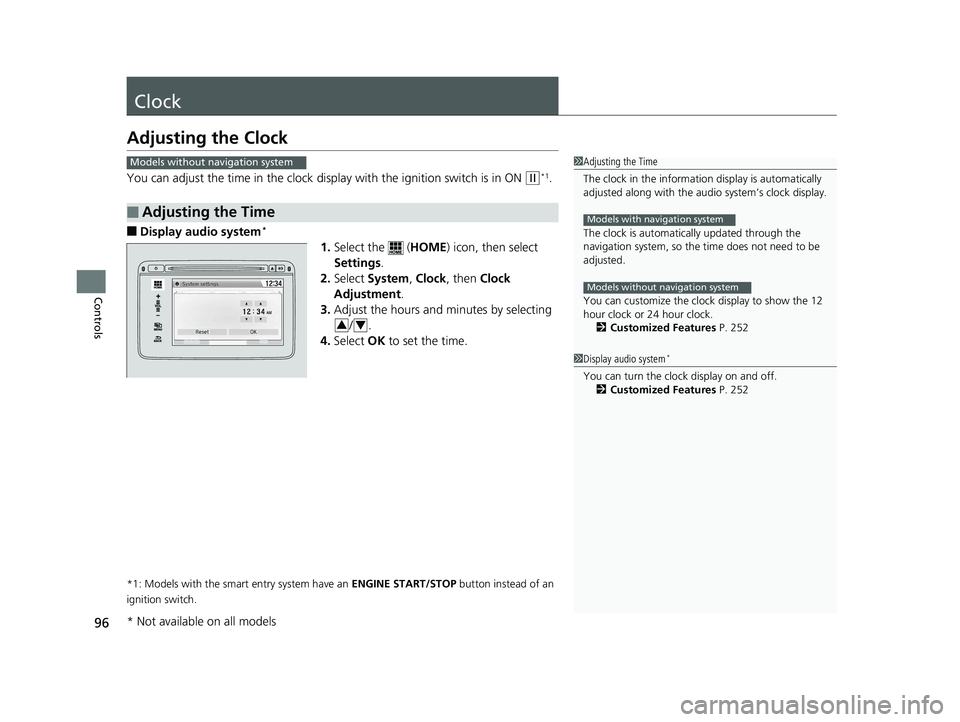
96
Controls
Clock
Adjusting the Clock
You can adjust the time in the clock display with the ignition switch is in ON (w*1.
■Display audio system*
1.Select the ( HOME) icon, then select
Settings .
2. Select System , Clock , then Clock
Adjustment .
3. Adjust the hours and minutes by selecting
/.
4. Select OK to set the time.
*1: Models with the smart entry system have an ENGINE START/STOP button instead of an
ignition switch.
■Adjusting the Time
Models without navigation system1 Adjusting the Time
The clock in the information display is automatically
adjusted along with the audio system’s clock display.
The clock is automatica lly updated through the
navigation system, so the ti me does not need to be
adjusted.
You can customize the clock display to show the 12
hour clock or 24 hour clock. 2 Customized Features P. 252
Models with navigation system
Models without navigation system
1Display audio system*
You can turn the clock display on and off.
2 Customized Features P. 252
34
* Not available on all models
18 HR-V-31T7A6200.book 96 ページ 2017年6月30日 金曜日 午後1時23分
Page 186 of 503
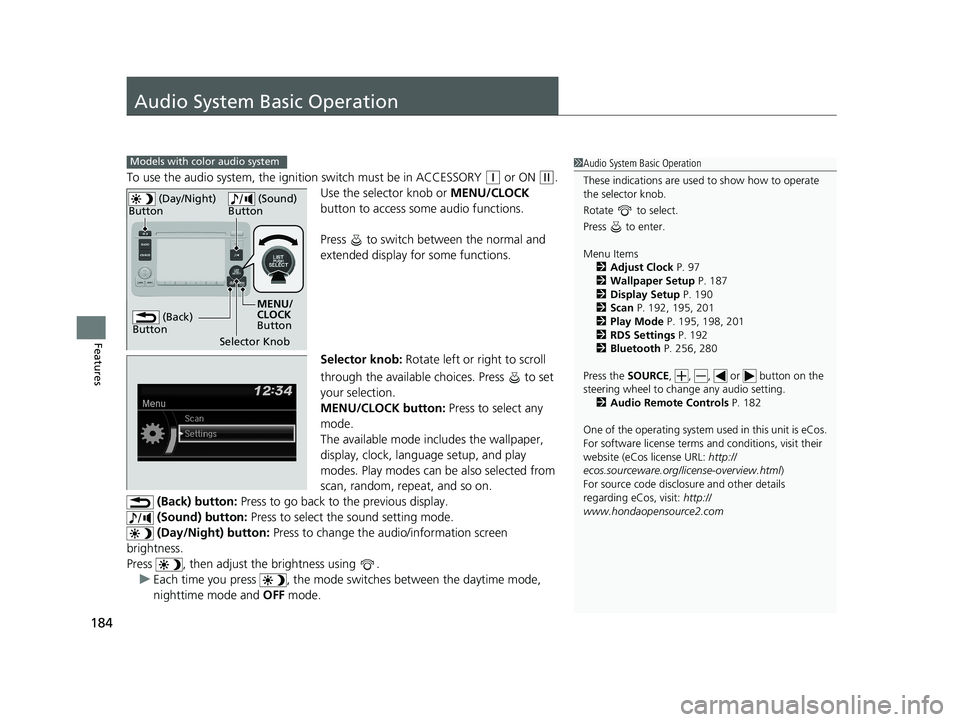
184
Features
Audio System Basic Operation
To use the audio system, the ignition switch must be in ACCESSORY (q or ON (w.
Use the selector knob or MENU/CLOCK
button to access some audio functions.
Press to switch between the normal and
extended display fo r some functions.
Selector knob: Rotate left or right to scroll
through the available choices. Press to set
your selection.
MENU/CLOCK button: Press to select any
mode.
The available mode includes the wallpaper,
display, clock, langu age setup, and play
modes. Play modes can be also selected from
scan, random, repeat, and so on.
(Back) button: Press to go back to the previous display.
(Sound) button: Press to select the sound setting mode.
(Day/Night) button: Press to change the audio/information screen
brightness.
Press , then adjust th e brightness using .
u Each time you press , the mode switches between the daytime mode,
nighttime mode and OFF mode.
Models with color audio system1Audio System Basic Operation
These indications are used to show how to operate
the selector knob.
Rotate to select.
Press to enter.
Menu Items 2 Adjust Clock P. 97
2 Wallpaper Setup P. 187
2 Display Setup P. 190
2 Scan P. 192, 195, 201
2 Play Mode P. 195, 198, 201
2 RDS Settings P. 192
2 Bluetooth P. 256, 280
Press the SOURCE, , , or button on the
steering wheel to cha nge any audio setting.
2 Audio Remote Controls P. 182
One of the operating system us ed in this unit is eCos.
For software license terms and conditions, visit their
website (eCos license URL: http://
ecos.sourceware.org/li cense-overview.html)
For source code disclo sure and other details
regarding eCos, visit: http://
www.hondaopensource2.com
(Back)
Button
Selector Knob MENU/
CLOCK
Button
(Day/Night)
Button
(Sound)
Button
18 HR-V-31T7A6200.book 184 ページ 2017年6月30日 金曜日 午後1時23分
Page 188 of 503
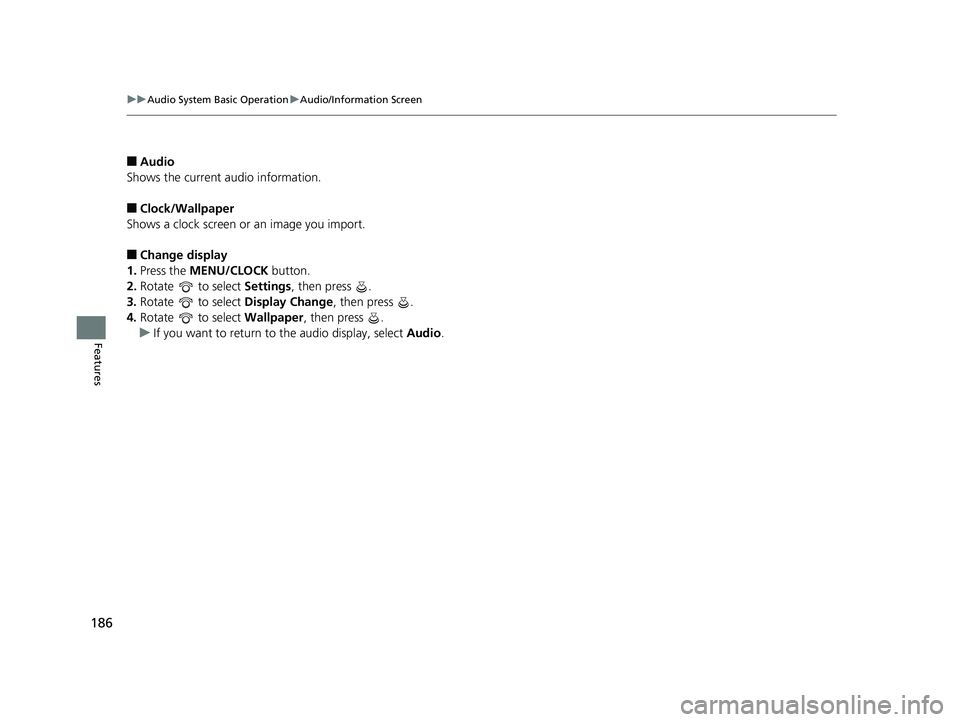
186
uuAudio System Basic Operation uAudio/Information Screen
Features
■Audio
Shows the current audio information.
■Clock/Wallpaper
Shows a clock screen or an image you import.
■Change display
1. Press the MENU/CLOCK button.
2. Rotate to select Settings, then press .
3. Rotate to select Display Change, then press .
4. Rotate to select Wallpaper, then press .
u If you want to return to the audio display, select Audio.
18 HR-V-31T7A6200.book 186 ページ 2017年6月30日 金曜日 午後1時23分
Page 189 of 503
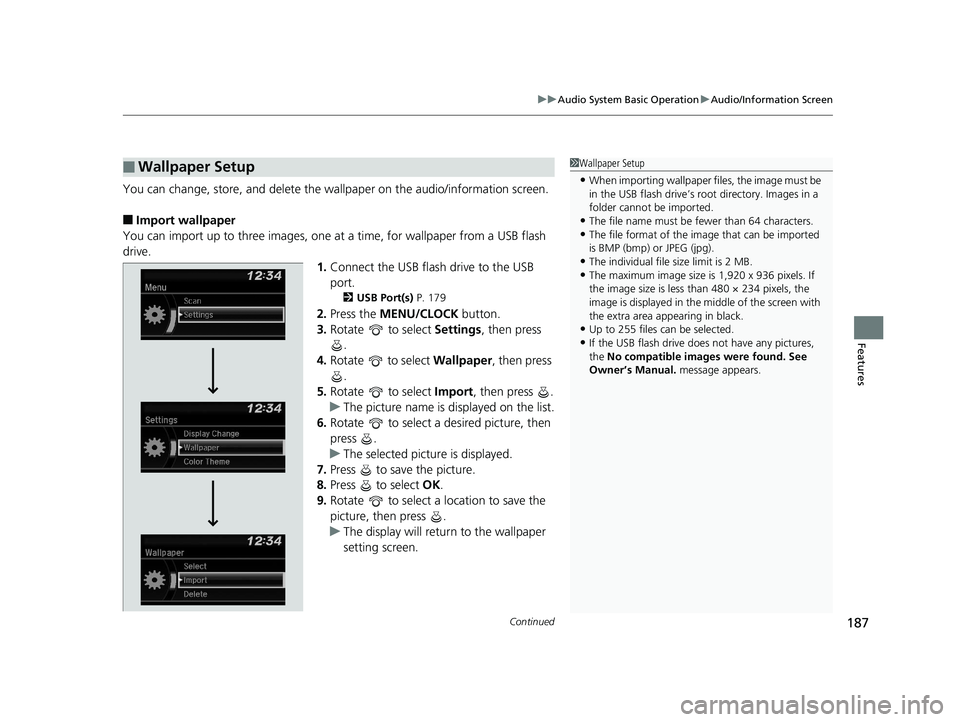
Continued187
uuAudio System Basic Operation uAudio/Information Screen
Features
You can change, store, and delete the wallpaper on the audio/ information screen.
■Import wallpaper
You can import up to three images, one at a time, for wallpaper from a USB flash
drive.
1.Connect the USB flash drive to the USB
port.
2 USB Port(s) P. 179
2.Press the MENU/CLOCK button.
3. Rotate to select Settings, then press
.
4. Rotate to select Wallpaper, then press
.
5. Rotate to select Import, then press .
u The picture name is displayed on the list.
6. Rotate to select a desired picture, then
press .
u The selected picture is displayed.
7. Press to save the picture.
8. Press to select OK.
9. Rotate to select a location to save the
picture, then press .
u The display will return to the wallpaper
setting screen.
■Wallpaper Setup1Wallpaper Setup
•When importing wallpaper files, the image must be
in the USB flash drive’s root directory. Images in a
folder cannot be imported.
•The file name must be fewer than 64 characters.•The file format of the im age that can be imported
is BMP (bmp) or JPEG (jpg).
•The individual file size limit is 2 MB.•The maximum image size is 1,920 x 936 pixels. If
the image size is less than 480 × 234 pixels, the
image is displayed in the middle of the screen with
the extra area appearing in black.
•Up to 255 files can be selected.
•If the USB flash drive doe s not have any pictures,
the No compatible images were found. See
Owner’s Manual. message appears.
18 HR-V-31T7A6200.book 187 ページ 2017年6月30日 金曜日 午後1時23分
Page 190 of 503
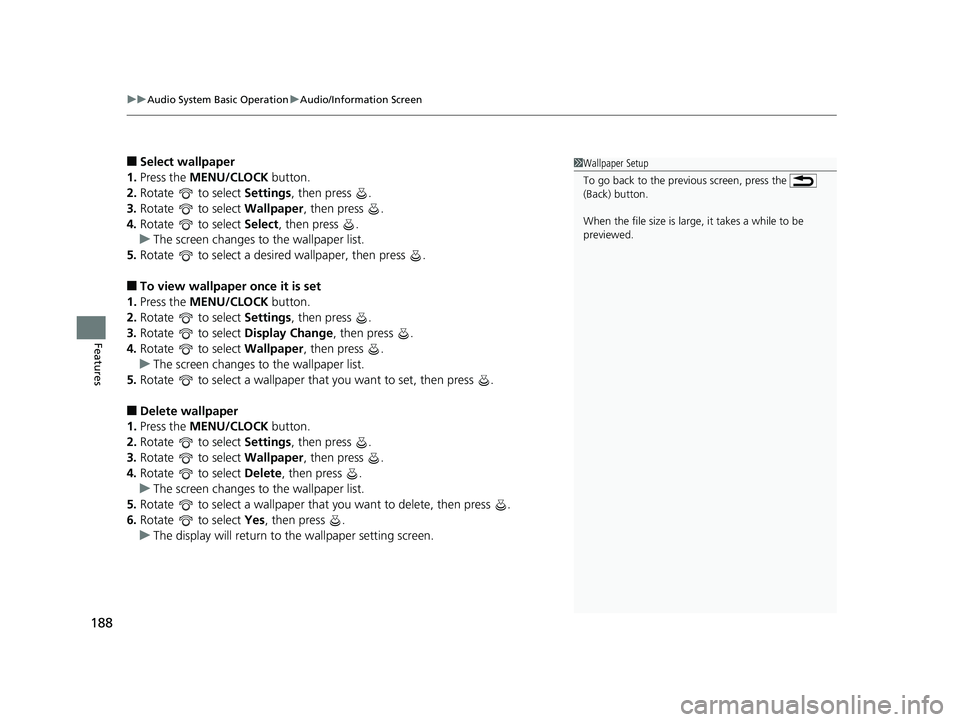
uuAudio System Basic Operation uAudio/Information Screen
188
Features
■Select wallpaper
1. Press the MENU/CLOCK button.
2. Rotate to select Settings, then press .
3. Rotate to select Wallpaper, then press .
4. Rotate to select Select, then press .
u The screen changes to the wallpaper list.
5. Rotate to select a desired wallpaper, then press .
■To view wallpaper once it is set
1. Press the MENU/CLOCK button.
2. Rotate to select Settings, then press .
3. Rotate to select Display Change, then press .
4. Rotate to select Wallpaper, then press .
u The screen changes to the wallpaper list.
5. Rotate to select a wallpaper that you want to set, then press .
■Delete wallpaper
1. Press the MENU/CLOCK button.
2. Rotate to select Settings, then press .
3. Rotate to select Wallpaper, then press .
4. Rotate to select Delete, then press .
u The screen changes to the wallpaper list.
5. Rotate to select a wallpaper that you want to delete, then press .
6. Rotate to select Yes, then press .
u The display will return to the wallpaper setting screen.
1Wallpaper Setup
To go back to the previous screen, press the
(Back) button.
When the file size is large, it takes a while to be
previewed.
18 HR-V-31T7A6200.book 188 ページ 2017年6月30日 金曜日 午後1時23分
Page 192 of 503
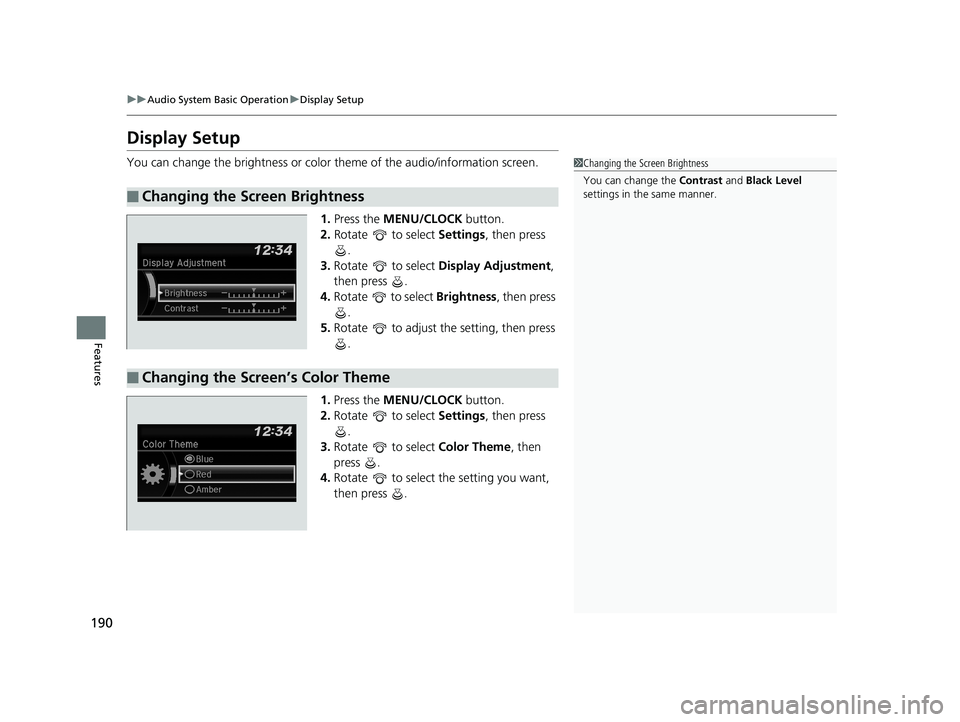
190
uuAudio System Basic Operation uDisplay Setup
Features
Display Setup
You can change the brightness or color theme of the audio/information screen.
1.Press the MENU/CLOCK button.
2. Rotate to select Settings, then press
.
3. Rotate to select Display Adjustment,
then press .
4. Rotate to select Brightness, then press
.
5. Rotate to adjust the setting, then press
.
1. Press the MENU/CLOCK button.
2. Rotate to select Settings, then press
.
3. Rotate to select Color Theme, then
press .
4. Rotate to select the setting you want,
then press .
■Changing the Screen Brightness
1Changing the Screen Brightness
You can change the Contrast and Black Level
settings in the same manner.
■Changing the Screen’s Color Theme
18 HR-V-31T7A6200.book 190 ページ 2017年6月30日 金曜日 午後1時23分
Page 193 of 503
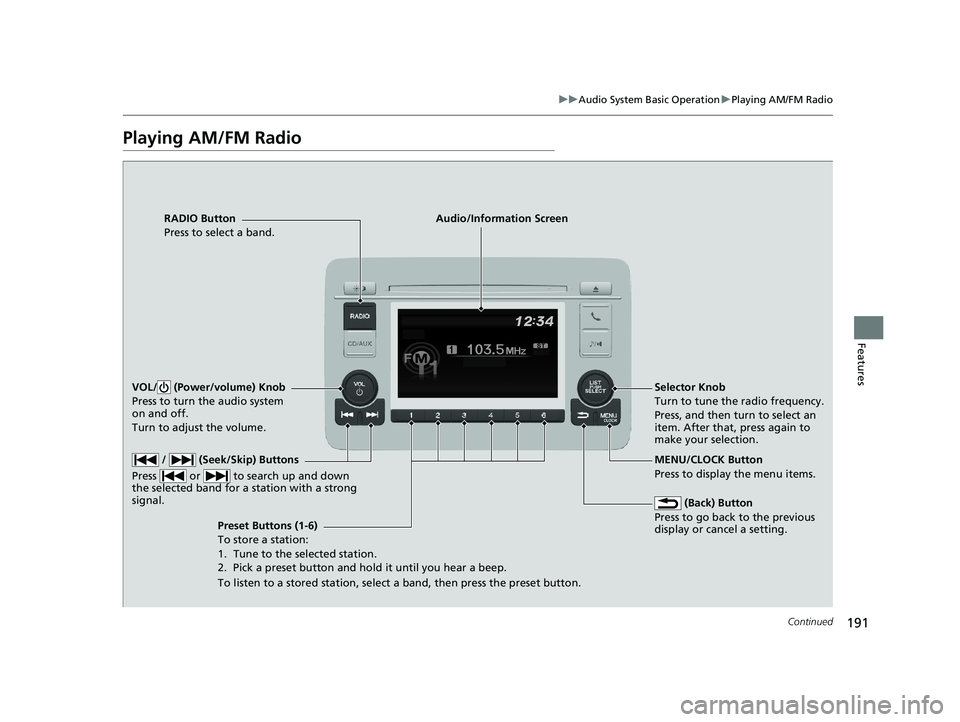
191
uuAudio System Basic Operation uPlaying AM/FM Radio
Continued
Features
Playing AM/FM Radio
RADIO Button
Press to select a band.
(Back) Button
Press to go back to the previous
display or cancel a setting.
/ (Seek/Skip) Buttons
Press or to search up and down
the selected band for a station with a strong
signal.
VOL/ (Power/volume) Knob
Press to turn the audio system
on and off.
Turn to adjust the volume.
Preset Buttons (1-6)
To store a station:
1. Tune to the selected station.
2. Pick a preset button and hold it until you hear a beep.
To listen to a stored station, select a band, then press the preset button. Selector Knob
Turn to tune the radio frequency.
Press, and then turn to select an
item. After that, press again to
make your selection.
MENU/CLOCK Button
Press to display the menu items.
Audio/Information Screen
18 HR-V-31T7A6200.book 191 ページ 2017年6月30日 金曜日 午後1時23分
Page 194 of 503
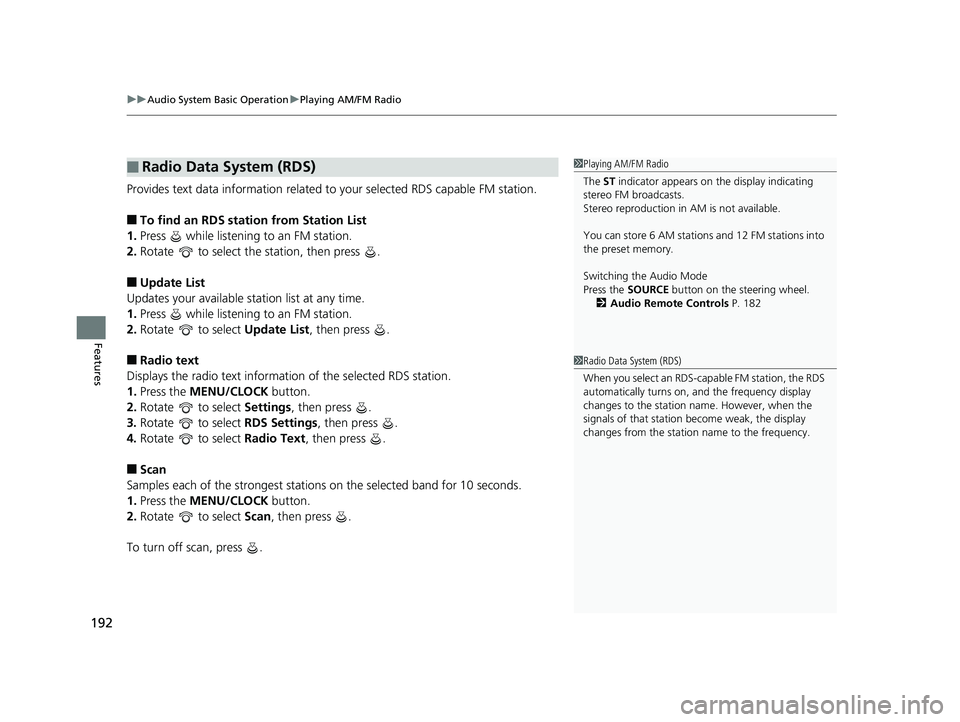
uuAudio System Basic Operation uPlaying AM/FM Radio
192
Features
Provides text data information related to your selected RDS capable FM station.
■To find an RDS station from Station List
1. Press while listening to an FM station.
2. Rotate to select the station, then press .
■Update List
Updates your available station list at any time.
1. Press while listening to an FM station.
2. Rotate to select Update List, then press .
■Radio text
Displays the radio text informat ion of the selected RDS station.
1. Press the MENU/CLOCK button.
2. Rotate to select Settings, then press .
3. Rotate to select RDS Settings, then press .
4. Rotate to select Radio Text, then press .
■Scan
Samples each of the strongest stations on the selected band for 10 seconds.
1. Press the MENU/CLOCK button.
2. Rotate to select Scan, then press .
To turn off scan, press .
■Radio Data System (RDS)1 Playing AM/FM Radio
The ST indicator appears on the display indicating
stereo FM broadcasts.
Stereo reproduction in AM is not available.
You can store 6 AM stations and 12 FM stations into
the preset memory.
Switching the Audio Mode
Press the SOURCE button on the steering wheel.
2 Audio Remote Controls P. 182
1Radio Data System (RDS)
When you select an RDS-capable FM station, the RDS
automatically turns on, and the frequency display
changes to the station name. However, when the
signals of that station become weak, the display
changes from the statio n name to the frequency.
18 HR-V-31T7A6200.book 192 ページ 2017年6月30日 金曜日 午後1時23分