check oil HONDA HR-V 2019 Owner's Manual (in English)
[x] Cancel search | Manufacturer: HONDA, Model Year: 2019, Model line: HR-V, Model: HONDA HR-V 2019Pages: 631, PDF Size: 39.76 MB
Page 29 of 631
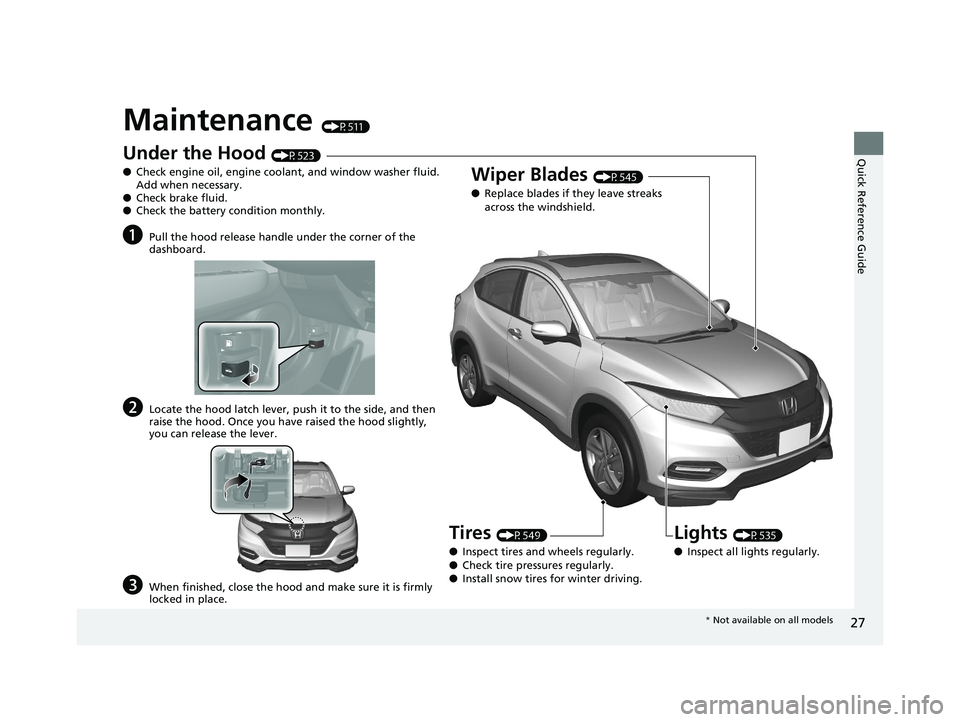
27
Quick Reference Guide
Maintenance (P511)
Under the Hood (P523)
● Check engine oil, engine coolant, and window washer fluid.
Add when necessary.
● Check brake fluid.
● Check the battery condition monthly.
aPull the hood release handle under the corner of the
dashboard.
bLocate the hood latch lever, push it to the side, and then
raise the hood. Once you have raised the hood slightly,
you can release the lever.
cWhen finished, close the hood and make sure it is firmly
locked in place.
Lights (P535)
● Inspect all lights regularly.
Wiper Blades (P545)
● Replace blades if they leave streaks
across the windshield.
Tires (P549)
● Inspect tires and wheels regularly.
● Check tire pressures regularly.
● Install snow tires for winter driving.
* Not available on all models
19 HR-V HDMC HDMG-31T7A6300.book 27 ページ 2018年6月1日 金曜日 午後1時14分
Page 87 of 631
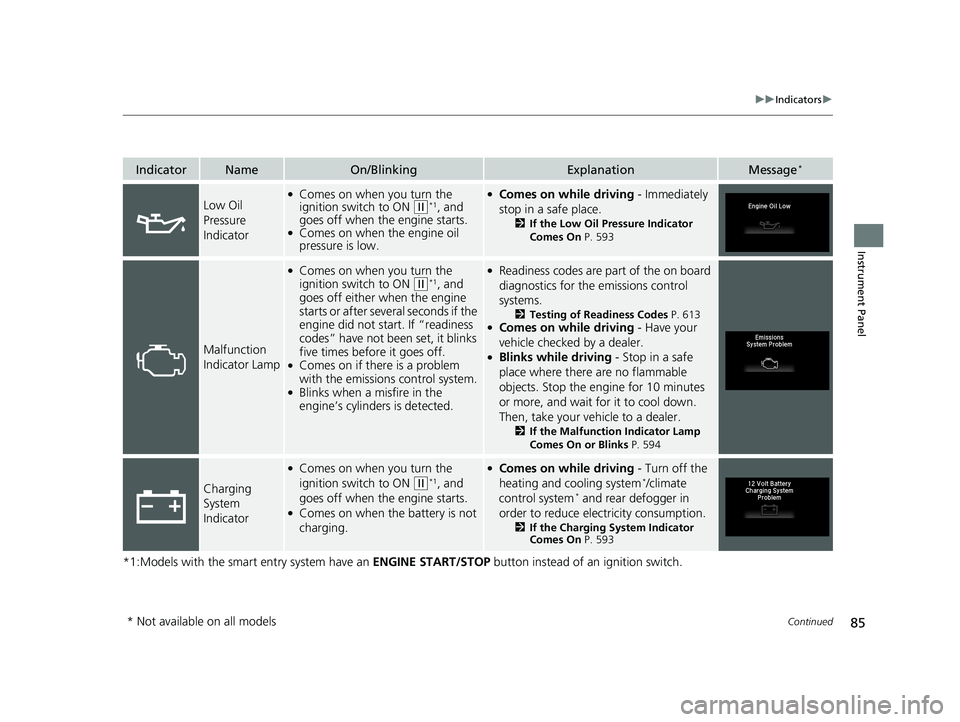
85
uuIndicators u
Continued
Instrument Panel
*1:Models with the smart entry system have an ENGINE START/STOP button instead of an ignition switch.
IndicatorNameOn/BlinkingExplanationMessage*
Low Oil
Pressure
Indicator●Comes on when you turn the
ignition switch to ON (w*1, and
goes off when the engine starts.
●Comes on when the engine oil
pressure is low.
●Comes on while driving - Immediately
stop in a safe place.
2 If the Low Oil Pressure Indicator
Comes On P. 593
Malfunction
Indicator Lamp
●Comes on when you turn the
ignition switch to ON
(w*1, and
goes off either when the engine
starts or after several seconds if the
engine did not start. If “readiness
codes” have not been set, it blinks
five times before it goes off.
●Comes on if there is a problem
with the emissions control system.
●Blinks when a misfire in the
engine’s cylinders is detected.
●Readiness codes are part of the on board
diagnostics for the emissions control
systems.
2 Testing of Readiness Codes P. 613●Comes on while driving - Have your
vehicle checked by a dealer.
●Blinks while driving - Stop in a safe
place where there are no flammable
objects. Stop the engine for 10 minutes
or more, and wait for it to cool down.
Then, take your vehicle to a dealer.
2 If the Malfunction Indicator Lamp
Comes On or Blinks P. 594
Charging
System
Indicator
●Comes on when you turn the
ignition switch to ON
(w*1, and
goes off when the engine starts.
●Comes on when the battery is not
charging.
●Comes on while driving - Turn off the
heating and cooling system*/climate
control system* and rear defogger in
order to reduce electricity consumption.
2 If the Charging System Indicator
Comes On P. 593
* Not available on all models
19 HR-V HDMC HDMG-31T7A6300.book 85 ページ 2018年6月1日 金曜日 午後1時14分
Page 513 of 631
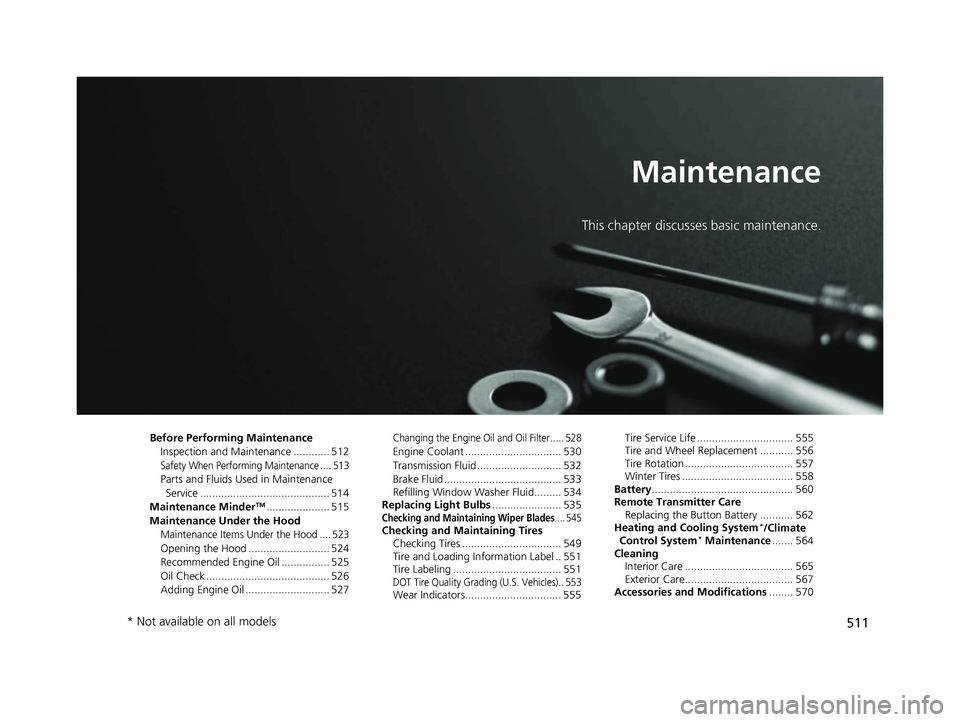
511
Maintenance
This chapter discusses basic maintenance.
Before Performing MaintenanceInspection and Maintenance ............ 512
Safety When Performing Maintenance .... 513
Parts and Fluids Used in Maintenance Service ........................................... 514
Maintenance Minder
TM..................... 515
Maintenance Under the Hood
Maintenance Items Un der the Hood .... 523
Opening the Hood ........................... 524
Recommended Engine Oil ................ 525
Oil Check ......................................... 526
Adding Engine Oil ............................ 527
Changing the Engine Oil and Oil Filter ..... 528
Engine Coolant ................................ 530
Transmission Fluid ............................ 532
Brake Fluid ....................................... 533
Refilling Window Washer Fluid......... 534
Replacing Light Bulbs ....................... 535
Checking and Maintaining Wiper Blades.... 545Checking and Maintaining Tires
Checking Tires ................................. 549
Tire and Loading Information Label .. 551
Tire Labeling .................................... 551
DOT Tire Quality Grading (U.S. Vehicles).. 553Wear Indicators................................ 555 Tire Service Life ................................ 555
Tire and Wheel Replacement ........... 556
Tire Rotation .................................... 557
Winter Tires ..................................... 558
Battery ............................................... 560
Remote Transmitter Care
Replacing the Button Battery ........... 562
Heating and Cooling System
*/Climate
Control System* Maintenance ....... 564
Cleaning Interior Care .................................... 565
Exterior Care.................................... 567
Accessories and Modifications ........ 570
* Not available on all models
19 HR-V HDMC HDMG-31T7A6300.book 511 ページ 2018年6月1日 金曜日 午後1時14分
Page 514 of 631
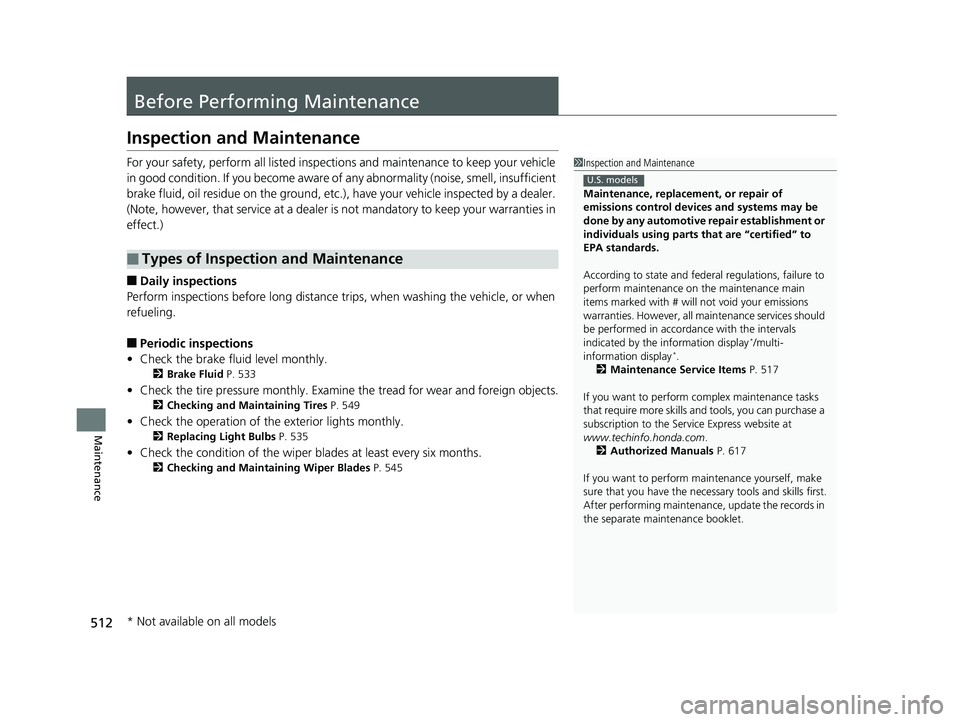
512
Maintenance
Before Performing Maintenance
Inspection and Maintenance
For your safety, perform all listed inspections and maintenance to keep your vehicle
in good condition. If you become aware of any abnormality (noise, smell, insufficient
brake fluid, oil residue on the ground, etc.), have your vehicle inspected by a dealer.
(Note, however, that service at a dealer is not mandatory to keep your warranties in
effect.)
■Daily inspections
Perform inspections before long distance trips, when washing the vehicle, or when
refueling.
■Periodic inspections
• Check the brake fluid level monthly.
2 Brake Fluid P. 533
•Check the tire pressure monthly. Examin e the tread for wear and foreign objects.
2Checking and Maintaining Tires P. 549
•Check the operation of the exterior lights monthly.
2 Replacing Light Bulbs P. 535
•Check the condition of the wiper bl ades at least every six months.
2Checking and Maintaining Wiper Blades P. 545
■Types of Inspection and Maintenance
1Inspection and Maintenance
Maintenance, replacement, or repair of
emissions control devices and systems may be
done by any automotive repair establishment or
individuals using parts that are “certified” to
EPA standards.
According to state and fede ral regulations, failure to
perform maintenance on the maintenance main
items marked with # will not void your emissions
warranties. However, all ma intenance services should
be performed in accordan ce with the intervals
indicated by the information display
*/multi-
information display*.
2 Maintenance Service Items P. 517
If you want to perform complex maintenance tasks
that require more skills a nd tools, you can purchase a
subscription to the Service Express website at
www.techinfo.honda.com .
2 Authorized Manuals P. 617
If you want to perform ma intenance yourself, make
sure that you have the necessary tools and skills first.
After performing ma intenance, update the records in
the separate maintenance booklet.
U.S. models
* Not available on all models
19 HR-V HDMC HDMG-31T7A6300.book 512 ページ 2018年6月1日 金曜日 午後1時14分
Page 528 of 631
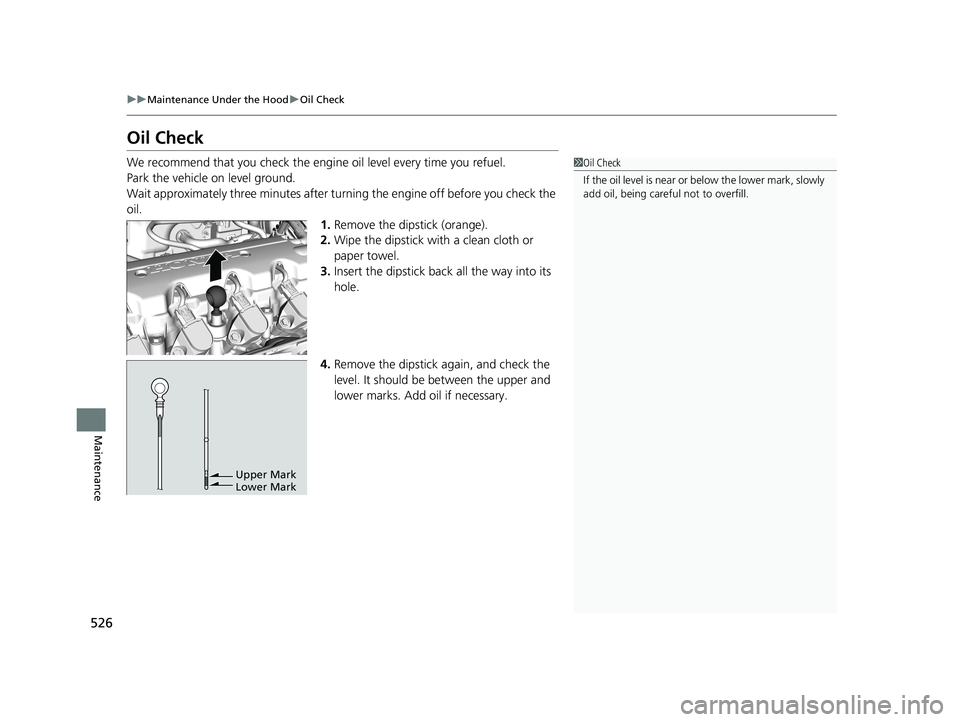
526
uuMaintenance Under the Hood uOil Check
Maintenance
Oil Check
We recommend that you check the engi ne oil level every time you refuel.
Park the vehicle on level ground.
Wait approximately three minu tes after turning the engine off before you check the
oil. 1.Remove the dipstick (orange).
2. Wipe the dipstick with a clean cloth or
paper towel.
3. Insert the dipstick back all the way into its
hole.
4. Remove the dipstick again, and check the
level. It should be between the upper and
lower marks. Add oil if necessary.1Oil Check
If the oil level is near or below the lower mark, slowly
add oil, being carefu l not to overfill.
Upper Mark
Lower Mark
19 HR-V HDMC HDMG-31T7A6300.book 526 ページ 2018年6月1日 金曜日 午後1時14分
Page 529 of 631
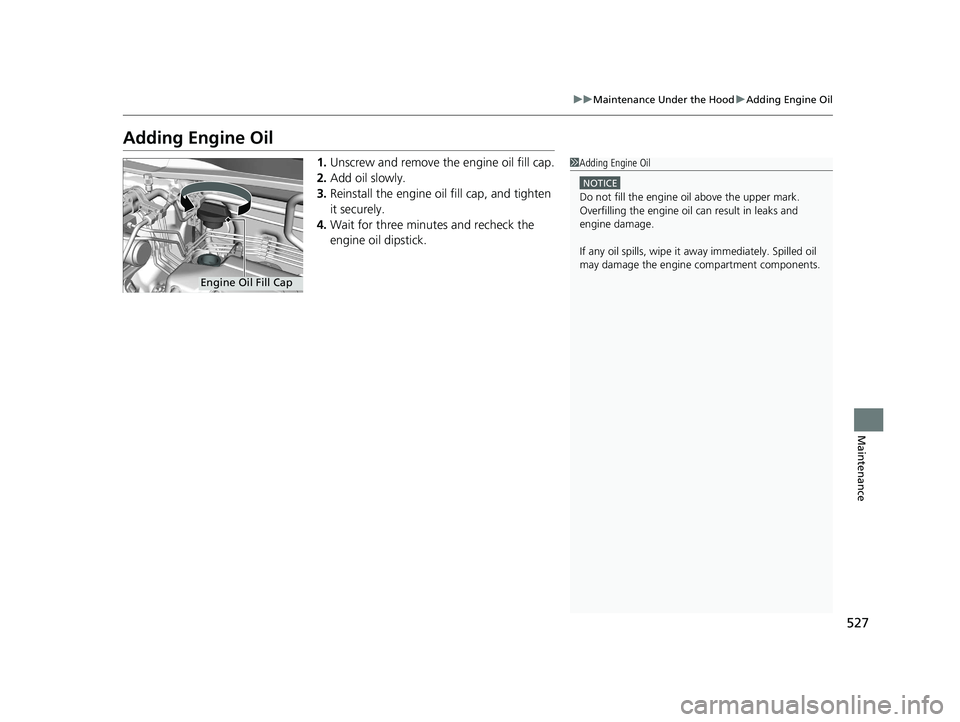
527
uuMaintenance Under the Hood uAdding Engine Oil
Maintenance
Adding Engine Oil
1. Unscrew and remove the engine oil fill cap.
2. Add oil slowly.
3. Reinstall the engine oil fill cap, and tighten
it securely.
4. Wait for three minutes and recheck the
engine oil dipstick.1Adding Engine Oil
NOTICE
Do not fill the engine oil above the upper mark.
Overfilling the engine oil can result in leaks and
engine damage.
If any oil spills, wipe it away immediately. Spilled oil
may damage the engine compartment components.
Engine Oil Fill Cap
19 HR-V HDMC HDMG-31T7A6300.book 527 ページ 2018年6月1日 金曜日 午後1時14分
Page 531 of 631
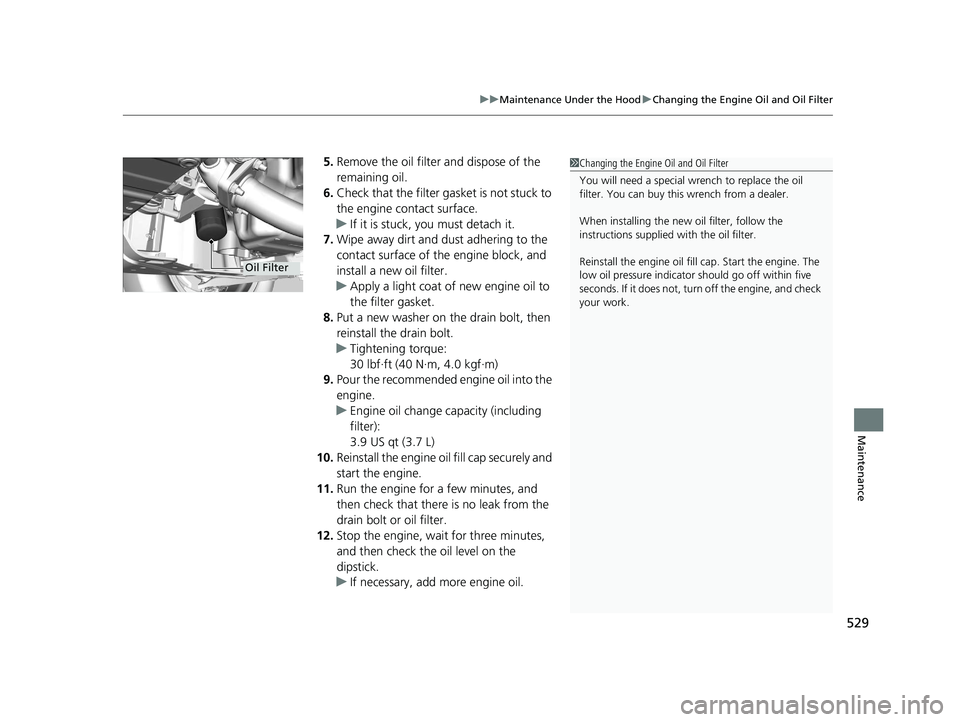
529
uuMaintenance Under the Hood uChanging the Engine Oil and Oil Filter
Maintenance
5. Remove the oil filter and dispose of the
remaining oil.
6. Check that the filter gasket is not stuck to
the engine contact surface.
u If it is stuck, you must detach it.
7. Wipe away dirt and dust adhering to the
contact surface of the engine block, and
install a new oil filter.
u Apply a light coat of new engine oil to
the filter gasket.
8. Put a new washer on the drain bolt, then
reinstall the drain bolt.
u Tightening torque:
30 lbf∙ft (40 N∙m, 4.0 kgf∙m)
9. Pour the recommended engine oil into the
engine.
u Engine oil change capacity (including
filter):
3.9 US qt (3.7 L)
10. Reinstall the engine oil fill cap securely and
start the engine.
11. Run the engine for a few minutes, and
then check that there is no leak from the
drain bolt or oil filter.
12. Stop the engine, wait for three minutes,
and then check the oil level on the
dipstick.
u If necessary, add more engine oil.1Changing the Engine Oil and Oil Filter
You will need a special wrench to replace the oil
filter. You can buy this wrench from a dealer.
When installing the new oil filter, follow the
instructions supplied with the oil filter.
Reinstall the engine oil fill cap. Start the engine. The
low oil pressure indicator should go off within five
seconds. If it does not, turn off the engine, and check
your work.
Oil Filter
19 HR-V HDMC HDMG-31T7A6300.book 529 ページ 2018年6月1日 金曜日 午後1時14分
Page 575 of 631
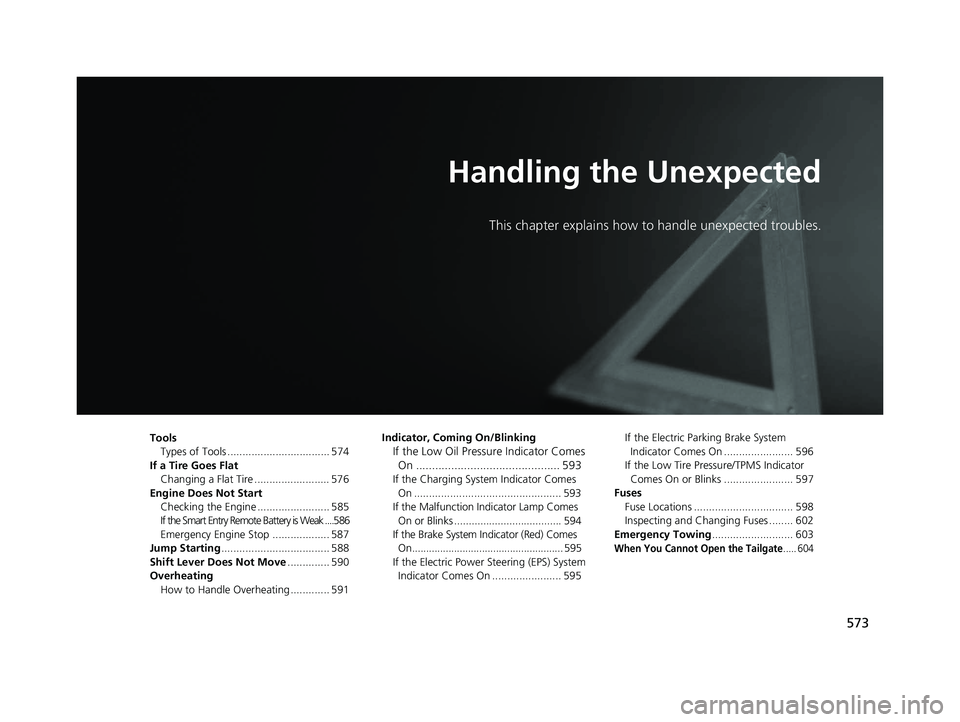
573
Handling the Unexpected
This chapter explains how to handle unexpected troubles.
ToolsTypes of Tools .................................. 574
If a Tire Goes Flat Changing a Flat Tire ......................... 576
Engine Does Not Start Checking the Engine ........................ 585
If the Smart Entry Remote Battery is Weak ....586
Emergency Engine Stop ................... 587
Jump Starting .................................... 588
Shift Lever Does Not Move .............. 590
Overheating How to Handle Overheating ............. 591 Indicator, Coming On/Blinking
If the Low Oil Pressure Indicator Comes
On ............................................. 593
If the Charging System Indicator Comes
On ................................................. 593
If the Malfunction Indicator Lamp Comes On or Blinks ..................................... 594
If the Brake System Indicator (Red) Comes On...................................................... 595
If the Electric Power Steering (EPS) System Indicator Comes On ....................... 595 If the Electric Parking Brake System
Indicator Comes On ....................... 596
If the Low Tire Pressure/TPMS Indicator Comes On or Blinks ....................... 597
Fuses Fuse Locations ................................. 598
Inspecting and Changing Fuses ........ 602
Emergency Towing ........................... 603
When You Cannot Open the Tailgate..... 604
19 HR-V HDMC HDMG-31T7A6300.book 573 ページ 2018年6月1日 金曜日 午後1時14分
Page 595 of 631

593
Handling the Unexpected
Indicator, Coming On/Blinking
If the Low Oil Pressure Indicator Comes On
■Reasons for the indicator to come on
Comes on when the engine oil pressure is low.
■What to do as soon as the indicator comes on
1. Immediately park the vehicle on level ground in a safe place.
2. If necessary, turn the hazard warning lights on.
■What to do after parking the vehicle
1. Stop the engine and let it sit for about three minutes.
2. Open the hood and check the oil level.
u Add oil as necessary.
2 Oil Check P. 526
3.Start the engine and check th e low oil pressure indicator.
u The indicator goes off: Start driving again.
u The indicator does not go off with in 10 seconds: Stop the engine
and contact a dealer for repairs immediately.
If the Charging System Indicator Comes On
■Reasons for the indicator to come on
Comes on when the battery is not being charged.
■What to do when th e indicator comes on
Turn off the heating and cooling system*/climate control system*, rear
defogger, and other electrical system s, and immediately contact a dealer
for repairs.
1 If the Low Oil Pressure Indicator Comes On
NOTICE
Running the engine with low oil pressure can cause
serious mechanical damage almost immediately.
1If the Charging System Indicator Comes On
If you need to stop temporarily, do not turn off the
engine. Restarting the engi ne may rapidly discharge
the battery.
* Not available on all models
19 HR-V HDMC HDMG-31T7A6300.book 593 ページ 2018年6月1日 金曜日 午後1時14分
Page 600 of 631
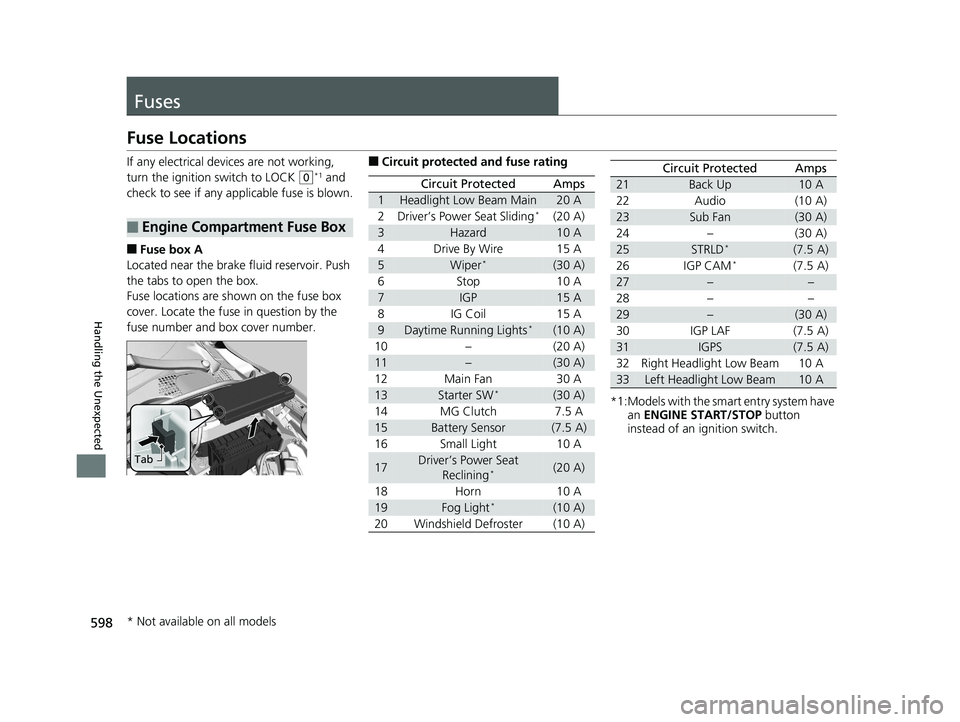
598
Handling the Unexpected
Fuses
Fuse Locations
If any electrical devices are not working,
turn the ignition switch to LOCK
(0*1 and
check to see if any appl icable fuse is blown.
■Fuse box A
Located near the brake fluid reservoir. Push
the tabs to open the box.
Fuse locations are shown on the fuse box
cover. Locate the fuse in question by the
fuse number and box cover number.
■Engine Compartment Fuse Box
Tab
■Circuit protected and fuse rating
Circuit ProtectedAmps
1Headlight Low Beam Main20 A
2Driver’s Power Seat Sliding*(20 A)
3Hazard10 A
4Drive By Wire15 A
5Wiper*(30 A)
6Stop10 A
7IGP15 A
8IG Coil15 A
9Daytime Running Lights*(10 A)
10–(20 A)
11–(30 A)
12Main Fan30 A
13Starter SW*(30 A)
14MG Clutch7.5 A
15Battery Sensor(7.5 A)
16Small Light10 A
17Driver’s Power Seat Reclining*(20 A)
18Horn10 A
19Fog Light*(10 A)
20Windshield Defroster(10 A)
*1:Models with the sma rt entry system have
an ENGINE START/STOP button
instead of an ignition switch.
Circuit ProtectedAmps
21Back Up10 A
22Audio(10 A)
23Sub Fan(30 A)
24–(30 A)
25STRLD*(7.5 A)
26IGP CAM*(7.5 A)
27––
28––
29–(30 A)
30IGP LAF(7.5 A)
31IGPS(7.5 A)
32Right Headlight Low Beam10 A
33Left Headlight Low Beam10 A
* Not available on all models
19 HR-V HDMC HDMG-31T7A6300.book 598 ページ 2018年6月1日 金曜日 午後1時14分