reset HONDA HR-V 2020 (in English) User Guide
[x] Cancel search | Manufacturer: HONDA, Model Year: 2020, Model line: HR-V, Model: HONDA HR-V 2020Pages: 639, PDF Size: 40.6 MB
Page 125 of 639

Continued123
uuGauges and Displays uMulti-Information Display*
Instrument Panel
Use the multi-information display to customize certain features.
■How to customize
Select the Vehicle Settings screen by pressing the button while the
ignition switch is in ON
(w*1, the vehicle is at a complete stop, and the shift lever is
in
(P. Press the SEL/RESET button to enter the customizing mode.
*1: Models with the smart entry system have an ENGINE START/STOP button instead of an
ignition switch.
■Customized Features1 Customized Features
To customize other features, press the
button.
2 List of customizable options P. 126
2 Example of customization settings P. 130
When you customize settings, shift to
( P.
Button:
Changes the customize
menus and items.
Multi-Information
Display: Goes to
Vehicle Settings .
SEL/RESET Button:
Enters the selected item.
20 HR-V HDMC HDMG-31T7A6400.book 123 ページ 2019年8月8日 木曜日 午後3時52分
Page 126 of 639
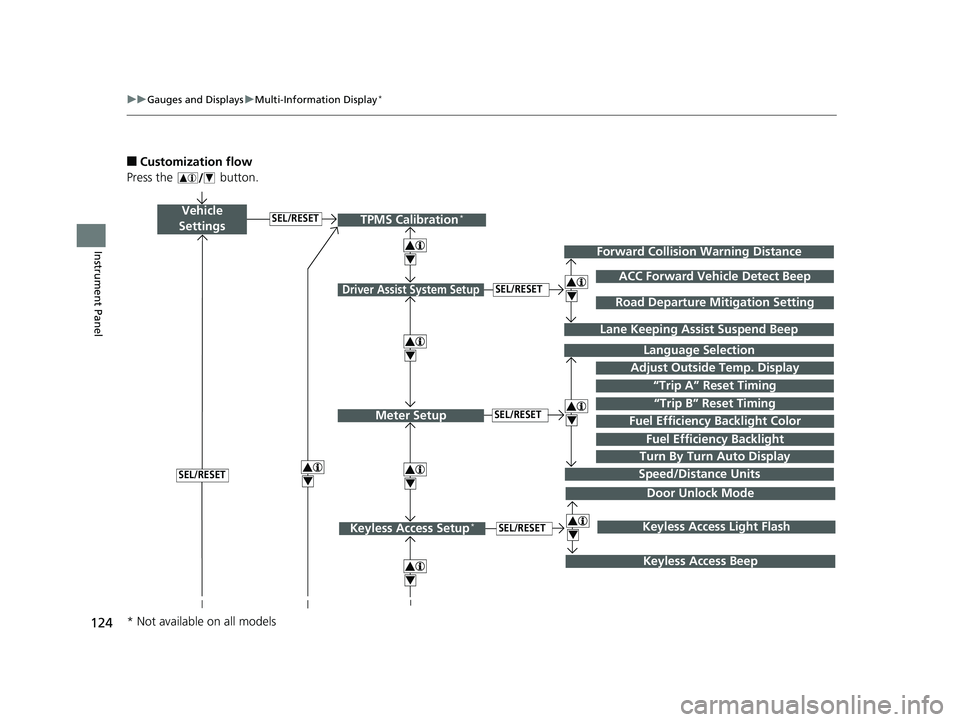
124
uuGauges and Displays uMulti-Information Display*
Instrument Panel
■Customization flow
Press the button.
Vehicle
Settings
Adjust Outside Temp. Display
Language Selection
Driver Assist System Setup
Meter Setup“Trip B” Reset TimingSEL/RESET
SEL/RESET
“Trip A” Reset Timing
4
ACC Forward Vehicle Detect Beep
Lane Keeping Assi st Suspend Beep
4
SEL/RESET
Forward Collision Warning Distance
4
SEL/RESET
Speed/Distance Units
Road Departure Mitigation Setting
Fuel Efficiency Backlight
Turn By Turn Auto Display
TPMS Calibration*
4
Fuel Efficiency Backlight Color
4
4
Door Unlock Mode
Keyless Access Setup*SEL/RESET
Keyless Access Beep
4Keyless Access Light Flash
4
* Not available on all models
20 HR-V HDMC HDMG-31T7A6400.book 124 ページ 2019年8月8日 木曜日 午後3時52分
Page 127 of 639
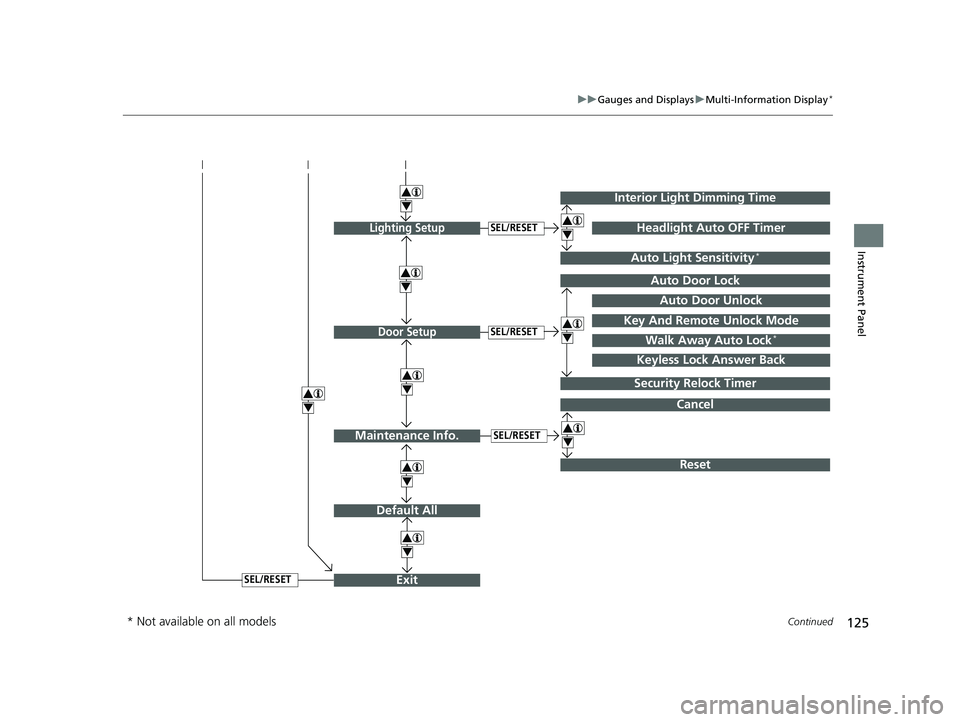
125
uuGauges and Displays uMulti-Information Display*
Continued
Instrument Panel
Exit
4
4
Door Setup
Default All
SEL/RESET
4
Lighting SetupSEL/RESET
4Auto Door Lock
Auto Door Unlock
Key And Remote Unlock Mode
Walk Away Auto Lock*
Interior Light Dimming Time
Headlight Auto OFF Timer
Auto Light Sensitivity*
4
4
Security Relock Timer
Keyless Lock Answer Back
Cancel
Maintenance Info.SEL/RESET
Reset
4
4
SEL/RESET
4
* Not available on all models
20 HR-V HDMC HDMG-31T7A6400.book 125 ページ 2019年8月8日 木曜日 午後3時52分
Page 129 of 639
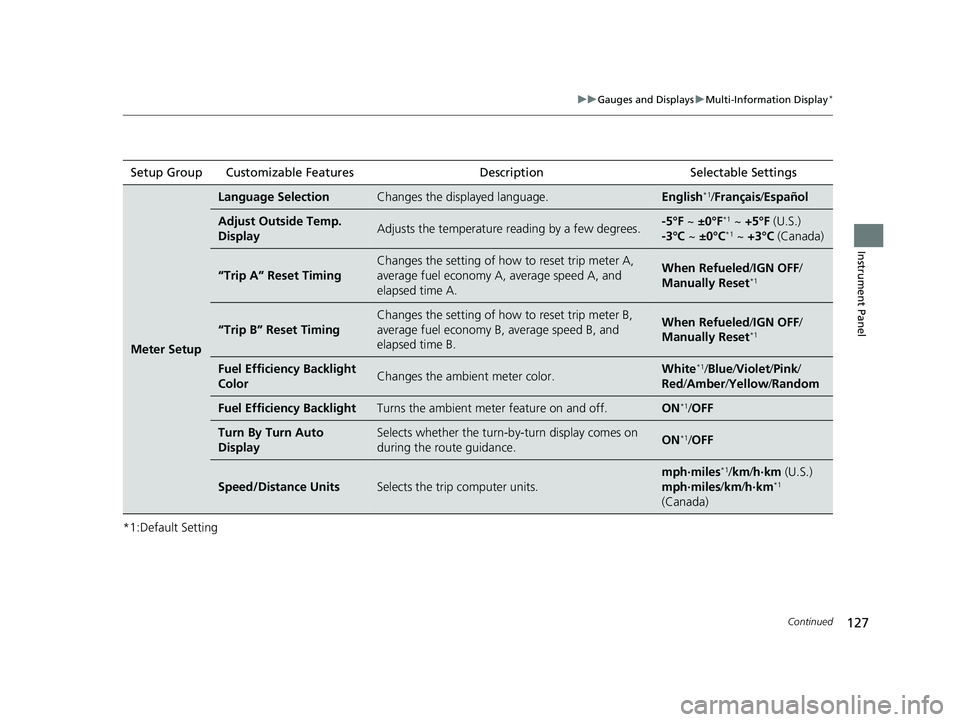
127
uuGauges and Displays uMulti-Information Display*
Continued
Instrument Panel
*1:Default SettingSetup Group Customizable Features
Description Selectable Settings
Meter Setup
Language SelectionChanges the displayed language.English*1/Français /Español
Adjust Outside Temp.
DisplayAdjusts the temperature r eading by a few degrees.-5°F ~ ±0°F*1 ~ +5°F (U.S.)
-3°C ~ ±0°C*1 ~ +3°C (Canada)
“Trip A” Reset Timing
Changes the setting of how to reset trip meter A,
average fuel economy A, average speed A, and
elapsed time A.When Refueled /IGN OFF /
Manually Reset*1
“Trip B” Reset Timing
Changes the setting of ho w to reset trip meter B,
average fuel economy B, average speed B, and
elapsed time B.When Refueled /IGN OFF /
Manually Reset*1
Fuel Efficiency Backlight
ColorChanges the ambient meter color.White*1/ Blue /Violet/ Pink/
Red /Amber /Yellow /Random
Fuel Efficiency BacklightTurns the ambient meter feature on and off.ON*1/OFF
Turn By Turn Auto
DisplaySelects whether the turn-b y-turn display comes on
during the route guidance.ON*1/ OFF
Speed/Distance UnitsSelects the trip computer units.
mph∙miles*1/ km/ h∙km (U.S.)
mph∙miles /km/ h∙km*1
(Canada)
20 HR-V HDMC HDMG-31T7A6400.book 127 ページ 2019年8月8日 木曜日 午後3時52分
Page 131 of 639
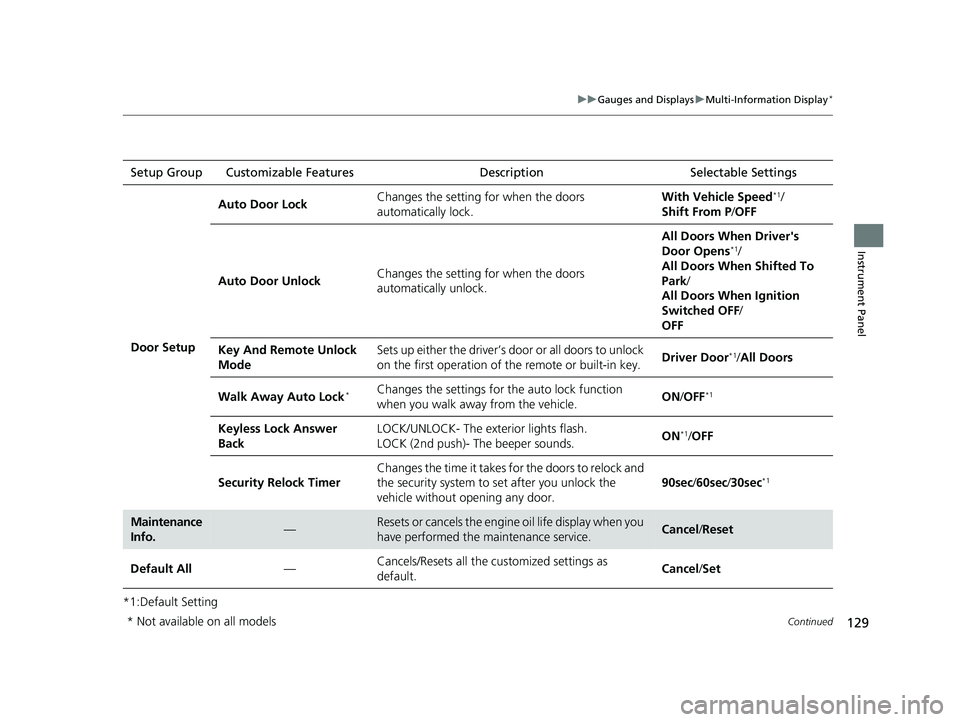
129
uuGauges and Displays uMulti-Information Display*
Continued
Instrument Panel
*1:Default SettingSetup Group Customizable Features
Description Selectable Settings
Door Setup Auto Door Lock
Changes the setting for when the doors
automatically lock. With Vehicle Speed
*1/
Shift From P /OFF
Auto Door Unlock Changes the setting for when the doors
automatically unlock. All Doors When Driver's
Door Opens
*1/
All Doors When Shifted To
Park /
All Doors When Ignition
Switched OFF /
OFF
Key And Remote Unlock
Mode Sets up either the driver’s door or all doors to unlock
on the first operation of the remote or built-in key.
Driver Door
*1/
All Doors
Walk Away Auto Lock
*Changes the settings for the auto lock function
when you walk away from the vehicle. ON
/OFF*1
Keyless Lock Answer
Back LOCK/UNLOCK- The exterior lights flash.
LOCK (2nd push)- The beeper sounds.
ON*1/
OFF
Security Relock Timer Changes the time it takes for the doors to relock and
the security system to set after you unlock the
vehicle without opening any door. 90sec
/60sec /30sec
*1
Maintenance
Info.—Resets or cancels the engine oil life display when you
have performed the maintenance service.Cancel /Reset
Default All —Cancels/Resets all the customized settings as
default.
Cancel
/Set
* Not available on all models
20 HR-V HDMC HDMG-31T7A6400.book 129 ページ 2019年8月8日 木曜日 午後3時52分
Page 132 of 639
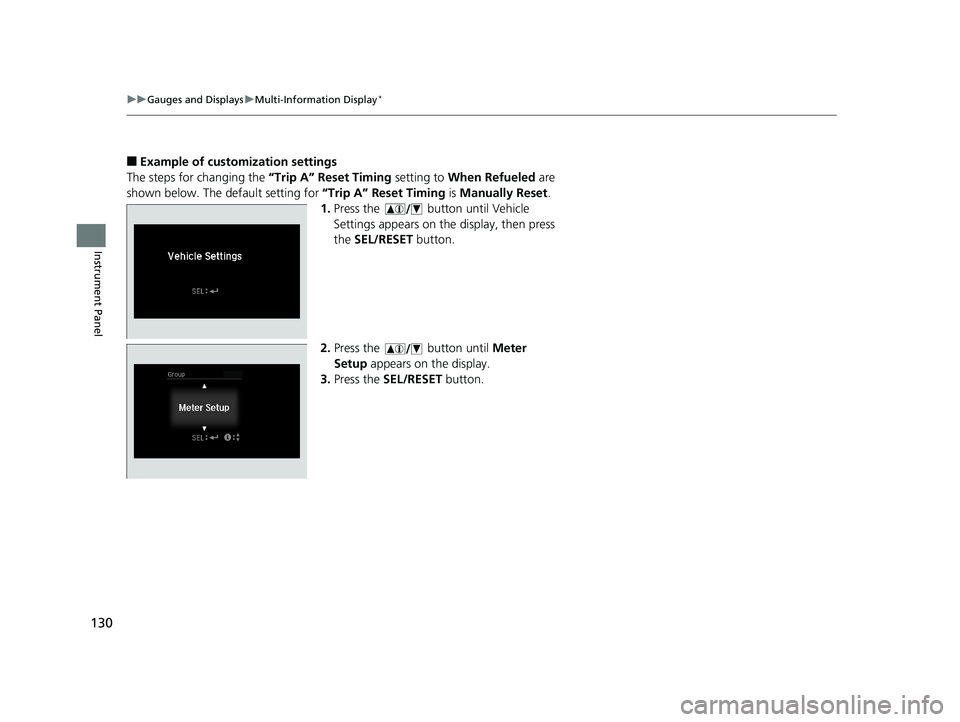
130
uuGauges and Displays uMulti-Information Display*
Instrument Panel
■Example of customization settings
The steps for changing the “Trip A” Reset Timing setting to When Refueled are
shown below. The default setting for “Trip A” Reset Timing is Manually Reset .
1. Press the button until Vehicle
Settings appears on the display, then press
the SEL/RESET button.
2. Press the button until Meter
Setup appears on the display.
3. Press the SEL/RESET button.
20 HR-V HDMC HDMG-31T7A6400.book 130 ページ 2019年8月8日 木曜日 午後3時52分
Page 133 of 639

131
uuGauges and Displays uMulti-Information Display*
Instrument Panel
4. Press the button until “Trip A”
Reset Timing appears on the display, then
press the SEL/RESET button.
u The display swit ches to the
customization setup screen, where you
can select When Refueled , IGN OFF ,
Manually Reset , or Exit .
5. Press the button and select When
Refueled , then press the SEL/RESET
button.
u The When Refueled Setup screen
appears, then the di splay returns to the
customization menu screen.
6. Press the button until Exit appears
on the display, then press the SEL/RESET
button.
7. Repeat Step 6 until you return to the
normal screen.
20 HR-V HDMC HDMG-31T7A6400.book 131 ページ 2019年8月8日 木曜日 午後3時52分
Page 186 of 639

184
uuOperating the Switches Around the Steering Wheel uBrightness Control
Controls
Brightness Control
When the ignition switch is in ON (w*1, you
can use the (select/reset) knob to adjust
instrument panel brightness.
Brighten: Turn the knob to the right.
Dim: Turn the knob to the left.
You will hear a beeper when the brightness
reaches minimum or maximum. Several
seconds after you have adjusted the
brightness, you will be returned to the
previous screen.
*1: Models with the smart entry system have an ENGINE START/STOP button instead of an
ignition switch.
1 Brightness Control
The brightness of the in strument panel will be
reduced when the following conditions:
•The ignition switch is in ON ( w*1.
•The parking lights are turned on.
•The light switch is in any position other than off
and it is da rk outside.
To cancel the reduced in strument panel brightness
when the exterior lights are on, turn the knob to the
right until the brightness display is up to max, the
beeper sounds.
The brightness can be set differently for when the
exterior lights are on, and when they are off.
Models without automatic lighting control
Models with automatic lighting control
(Select/Reset) Knob
20 HR-V HDMC HDMG-31T7A6400.book 184 ページ 2019年8月8日 木曜日 午後3時52分
Page 233 of 639
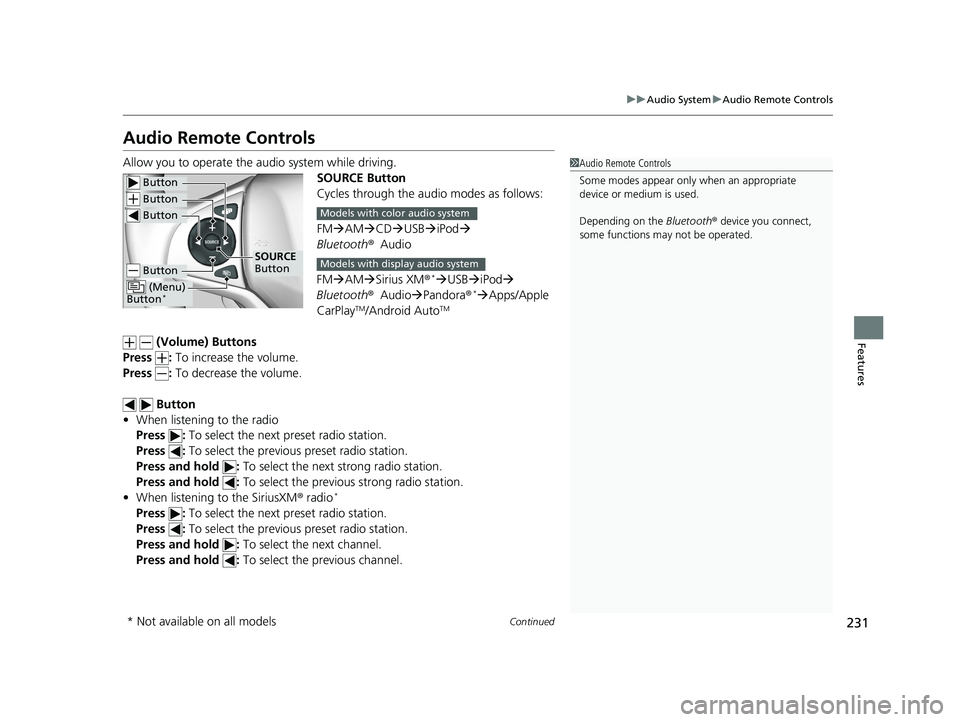
231
uuAudio System uAudio Remote Controls
Continued
Features
Audio Remote Controls
Allow you to operate the au dio system while driving.
SOURCE Button
Cycles through the audio modes as follows:
FMAM CD USB iPod
Bluetooth ®Audio
FM AM Sirius XM®
*USB iPod
Bluetooth ®Audio Pandora®*Apps/Apple
CarPlayTM/Android AutoTM
(Volume) Buttons
Press : To increase the volume.
Press : To decrease the volume.
Button
• When listening to the radio
Press : To select the next preset radio station.
Press : To select the previous preset radio station.
Press and hold : To select the next strong radio station.
Press and hold : To select the previous strong radio station.
• When listening to the SiriusXM ® radio
*
Press : To select the next preset radio station.
Press : To select the previous preset radio station.
Press and hold : To select the next channel.
Press and hold : To select the previous channel.
1Audio Remote Controls
Some modes appear only when an appropriate
device or medium is used.
Depending on the Bluetooth® device you connect,
some functions ma y not be operated.
Button
Button
Button
Button
(Menu)
Button*
SOURCE
Button
Models with color audio system
Models with display audio system
* Not available on all models
20 HR-V HDMC HDMG-31T7A6400.book 231 ページ 2019年8月8日 木曜日 午後3時52分
Page 235 of 639
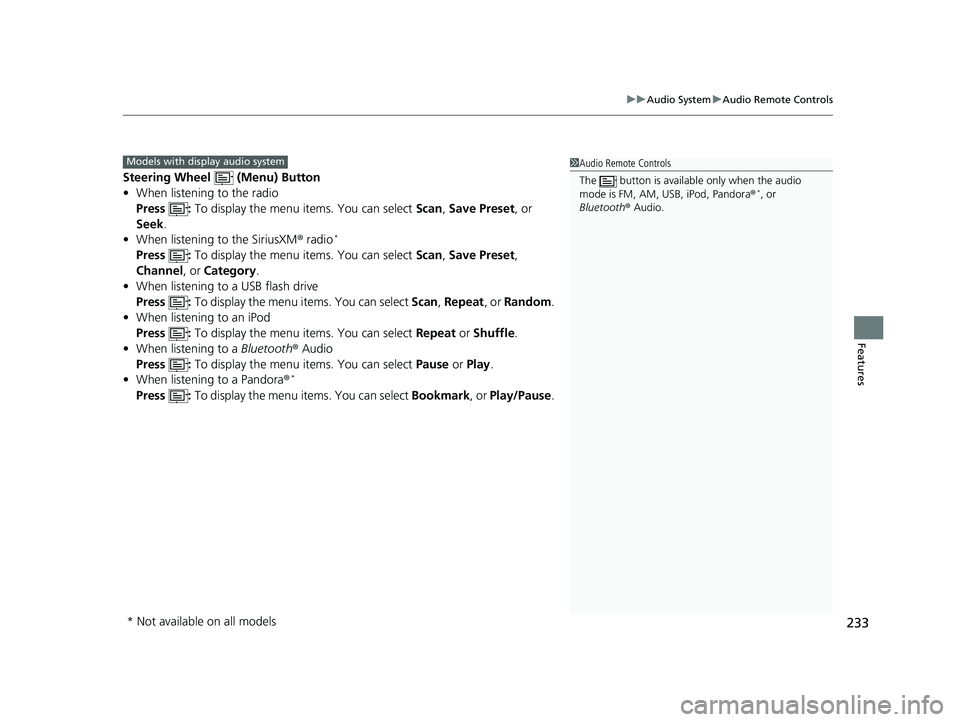
233
uuAudio System uAudio Remote Controls
Features
Steering Wheel (Menu) Button
• When listening to the radio
Press : To display the menu items. You can select Scan, Save Preset, or
Seek.
• When listening to the SiriusXM ® radio
*
Press : To display the menu items. You can select Scan, Save Preset,
Channel , or Category.
• When listening to a USB flash drive
Press : To display the menu items. You can select Scan, Repeat , or Random .
• When listening to an iPod
Press : To display the menu items. You can select Repeat or Shuffle .
• When listening to a Bluetooth® Audio
Press : To display the menu items. You can select Pause or Play .
• When listening to a Pandora ®
*
Press : To display the menu items. You can select Bookmark, or Play/Pause .
1Audio Remote Controls
The button is availabl e only when the audio
mode is FM, AM, USB, iPod, Pandora ®
*, or
Bluetooth ® Audio.
Models with display audio system
* Not available on all models
20 HR-V HDMC HDMG-31T7A6400.book 233 ページ 2019年8月8日 木曜日 午後3時52分