USB HONDA HR-V 2020 (in English) Owner's Guide
[x] Cancel search | Manufacturer: HONDA, Model Year: 2020, Model line: HR-V, Model: HONDA HR-V 2020Pages: 639, PDF Size: 40.6 MB
Page 316 of 639
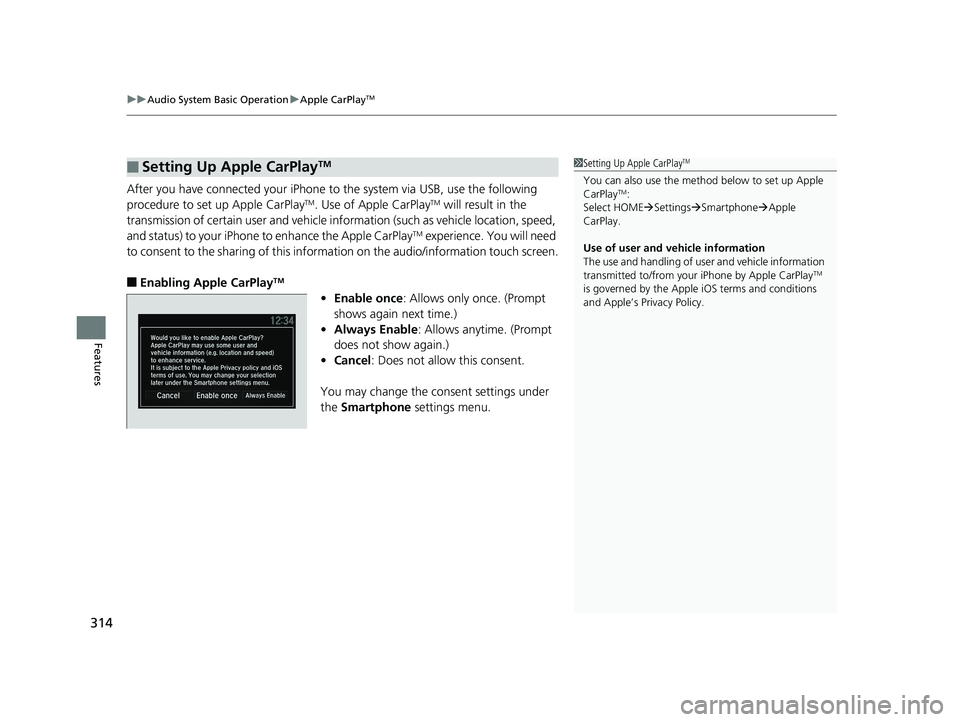
uuAudio System Basic Operation uApple CarPlayTM
314
Features
After you have connected your iPhone to the system via USB, use the following
procedure to set up Apple CarPlayTM. Use of Apple CarPlayTM will result in the
transmission of certain user and vehicle information (such as vehicle location, speed,
and status) to your iPhone to enhance the Apple CarPlay
TM experience. You will need
to consent to the sharing of this informa tion on the audio/information touch screen.
Ō¢ĀEnabling Apple CarPlayTM
ŌĆóEnable once : Allows only once. (Prompt
shows again next time.)
ŌĆó Always Enable : Allows anytime. (Prompt
does not show again.)
ŌĆó Cancel : Does not allo w this consent.
You may change the consent settings under
the Smartphone settings menu.
Ō¢ĀSetting Up Apple CarPlayTM1Setting Up Apple CarPlayTM
You can also use the method below to set up Apple
CarPlayTM:
Select HOME ’āĀSettings ’āĀSmartphone ’āĀApple
CarPlay.
Use of user and vehicle information
The use and handling of user and vehicle information
transmitted to/from your iPhone by Apple CarPlay
TM
is governed by the Appl e iOS terms and conditions
and AppleŌĆÖs Privacy Policy.
20 HR-V HDMC HDMG-31T7A6400.book 314 ŃāÜŃā╝ŃéĖ ’╝Æ’╝É’╝æ’╝ÖÕ╣┤’╝śµ£ł’╝śµŚźŃĆƵ£©µø£µŚźŃĆĆÕŹłÕŠī’╝ōµÖé’╝Ģ’╝ÆÕłå
Page 318 of 639
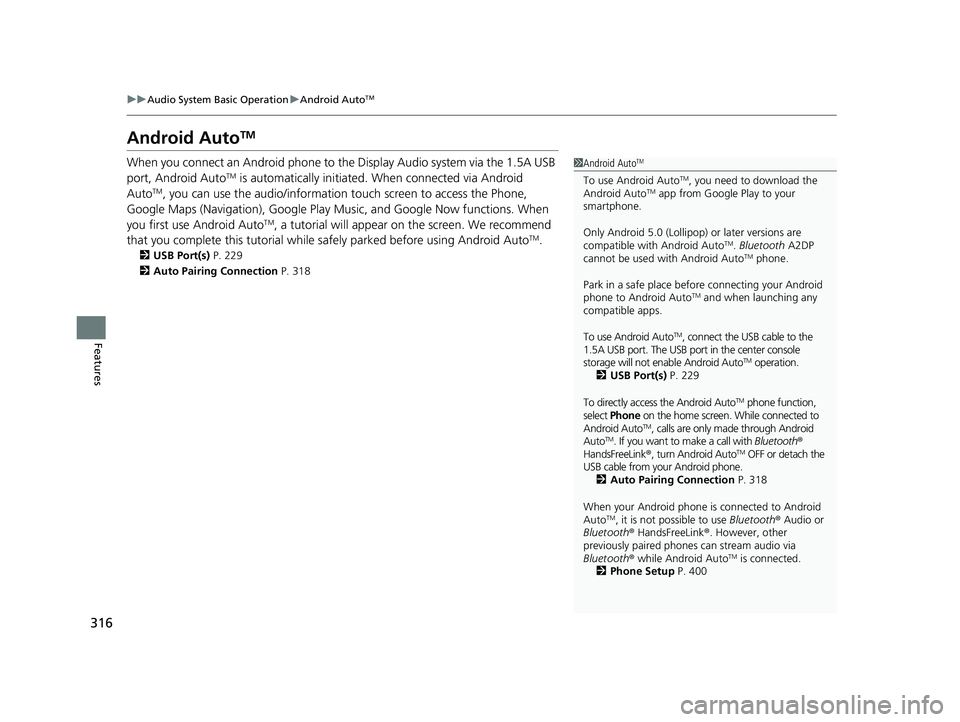
316
uuAudio System Basic Operation uAndroid AutoTM
Features
Android AutoTM
When you connect an Android phone to the Display Audio system via the 1.5A USB
port, Android AutoTM is automatically initiated. When connected via Android
AutoTM, you can use the audio/information to uch screen to access the Phone,
Google Maps (Navigation), Google Play Music, and Google Now functions. When
you first use Android Auto
TM, a tutorial will appear on the screen. We recommend
that you complete this tu torial while safely parked before using Android AutoTM.
2USB Port(s) P. 229
2 Auto Pairing Connection P. 318
1Android AutoTM
To use Android AutoTM, you need to download the
Android AutoTM app from Google Play to your
smartphone.
Only Android 5.0 (Lollipop) or later versions are
compatible with Android Auto
TM. Bluetooth A2DP
cannot be used with Android AutoTM phone.
Park in a safe place befo re connecting your Android
phone to Android Auto
TM and when launching any
compatible apps.
To use Android Auto
TM, connect the USB cable to the
1.5A USB port. The USB port in the center console
storage will not enable Android Auto
TM operation.
2 USB Port(s) P. 229
To directly access the Android Auto
TM phone function,
select Phone on the home screen. While connected to
Android Auto
TM, calls are only ma de through Android
AutoTM. If you want to make a call with Bluetooth®
HandsFreeLink ®, turn Android AutoTM OFF or detach the
USB cable from your Android phone. 2 Auto Pairing Connection P. 318
When your Android phone is connected to Android
Auto
TM, it is not possible to use Bluetooth® Audio or
Bluetooth ® HandsFreeLink ®. However, other
previously paired phones can stream audio via
Bluetooth ® while Android Auto
TM is connected.
2 Phone Setup P. 400
20 HR-V HDMC HDMG-31T7A6400.book 316 ŃāÜŃā╝ŃéĖ ’╝Æ’╝É’╝æ’╝ÖÕ╣┤’╝śµ£ł’╝śµŚźŃĆƵ£©µø£µŚźŃĆĆÕŹłÕŠī’╝ōµÖé’╝Ģ’╝ÆÕłå
Page 320 of 639
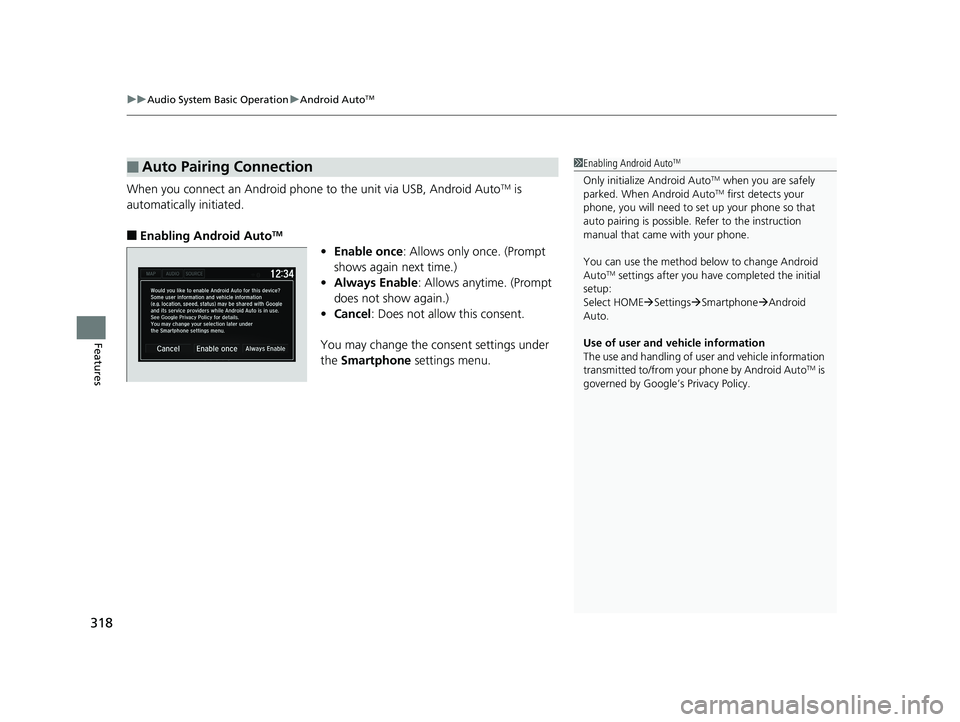
uuAudio System Basic Operation uAndroid AutoTM
318
Features
When you connect an Android phone to the unit via USB, Android AutoTM is
automatically initiated.
Ō¢ĀEnabling Android AutoTM
ŌĆó Enable once : Allows only once. (Prompt
shows again next time.)
ŌĆó Always Enable : Allows anytime. (Prompt
does not show again.)
ŌĆó Cancel : Does not allo w this consent.
You may change the consent settings under
the Smartphone settings menu.
Ō¢ĀAuto Pairing Connection1Enabling Android AutoTM
Only initialize Android AutoTM when you are safely
parked. When Android AutoTM first detects your
phone, you will need to set up your phone so that
auto pairing is possible. Refer to the instruction
manual that came with your phone.
You can use the method below to change Android
Auto
TM settings after you have completed the initial
setup:
Select HOME ’āĀSettings ’āĀSmartphone ’āĀAndroid
Auto.
Use of user and vehicle information
The use and handling of user and vehicle information
transmitted to/from your phone by Android Auto
TM is
governed by GoogleŌĆÖs Privacy Policy.
20 HR-V HDMC HDMG-31T7A6400.book 318 ŃāÜŃā╝ŃéĖ ’╝Æ’╝É’╝æ’╝ÖÕ╣┤’╝śµ£ł’╝śµŚźŃĆƵ£©µø£µŚźŃĆĆÕŹłÕŠī’╝ōµÖé’╝Ģ’╝ÆÕłå
Page 326 of 639
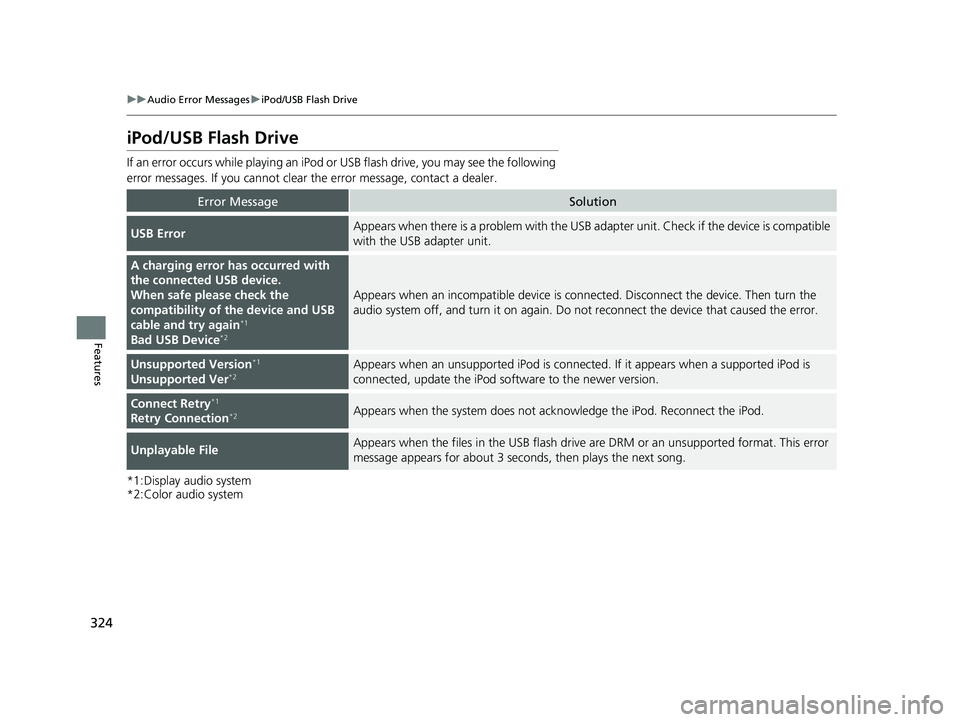
324
uuAudio Error Messages uiPod/USB Flash Drive
Features
iPod/USB Flash Drive
If an error occurs while playing an iPod or USB flash drive, you may see the following
error messages. If you cannot clear the error message, contact a dealer.
*1:Display audio system
*2:Color audio system
Error MessageSolution
USB ErrorAppears when there is a problem with the USB ad apter unit. Check if the device is compatible
with the USB adapter unit.
A charging error has occurred with
the connected USB device.
When safe please check the
compatibility of th e device and USB
cable and try again
*1
Bad USB Device*2
Appears when an incompatible device is conn ected. Disconnect the device. Then turn the
audio system off, and turn it on again. Do not reconnect the device that caused the error.
Unsupported Version*1
Unsupported Ver*2Appears when an unsupported iPod is connected. If it appears when a supported iPod is
connected, update the iPod software to the newer version.
Connect Retry*1
Retry Connection*2Appears when the system does not acknowledge the iPod. Reconnect the iPod.
Unplayable FileAppears when the files in the USB flash drive are DRM or an unsupported format. This error
message appears for about 3 seconds, then plays the next song.
20 HR-V HDMC HDMG-31T7A6400.book 324 ŃāÜŃā╝ŃéĖ ’╝Æ’╝É’╝æ’╝ÖÕ╣┤’╝śµ£ł’╝śµŚźŃĆƵ£©µø£µŚźŃĆĆÕŹłÕŠī’╝ōµÖé’╝Ģ’╝ÆÕłå
Page 327 of 639
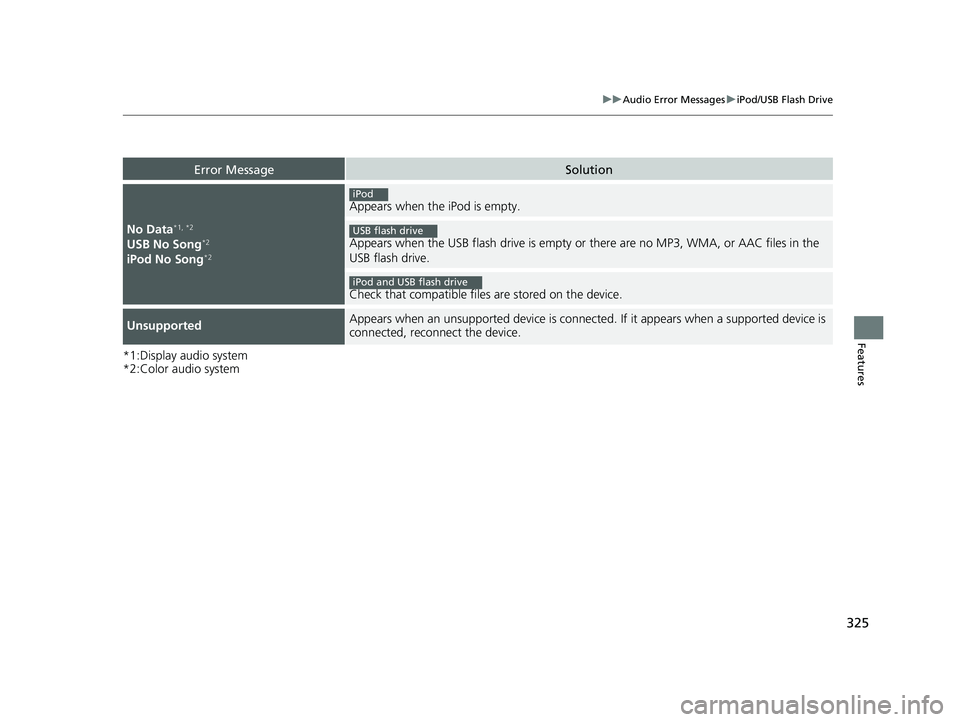
325
uuAudio Error Messages uiPod/USB Flash Drive
Features
*1:Display audio system
*2:Color audio system
Error MessageSolution
No Data*1, *2
USB No Song*2
iPod No Song*2
Appears when the iPod is empty.
Appears when the USB flash drive is empty or there are no MP3, WMA, or AAC files in the
USB flash drive.
Check that compatible files are stored on the device.
UnsupportedAppears when an unsupported device is connected . If it appears when a supported device is
connected, reconnect the device.
iPod
USB flash drive
iPod and USB flash drive
20 HR-V HDMC HDMG-31T7A6400.book 325 ŃāÜŃā╝ŃéĖ ’╝Æ’╝É’╝æ’╝ÖÕ╣┤’╝śµ£ł’╝śµŚźŃĆƵ£©µø£µŚźŃĆĆÕŹłÕŠī’╝ōµÖé’╝Ģ’╝ÆÕłå
Page 329 of 639
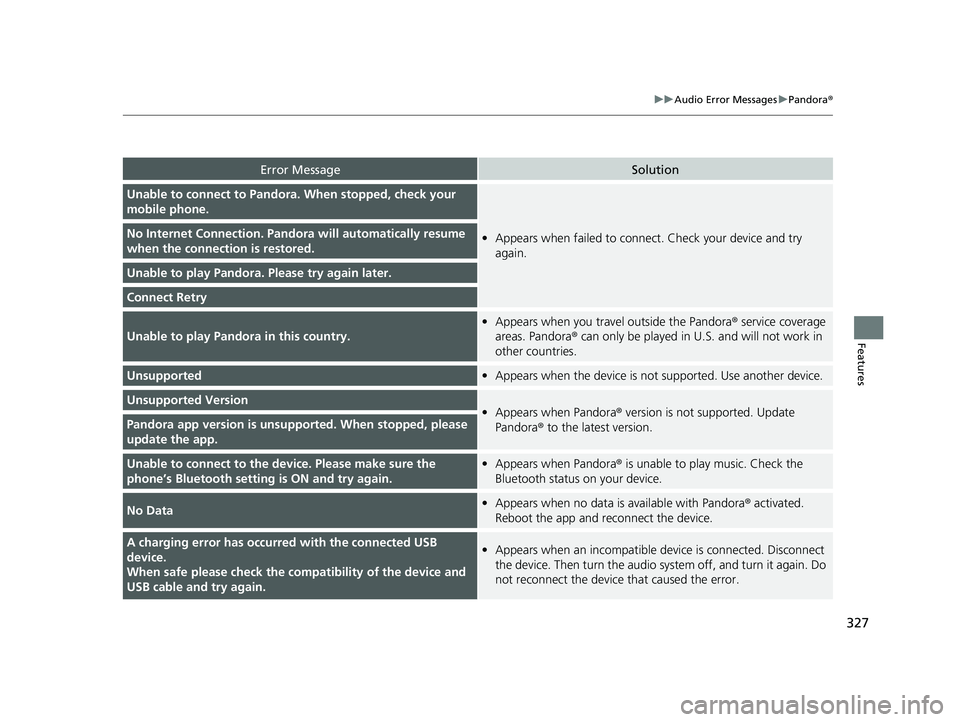
327
uuAudio Error Messages uPandora ®
Features
Error MessageSolution
Unable to connect to Pandora . When stopped, check your
mobile phone.
ŌĆó Appears when failed to connec t. Check your device and try
again.No Internet Connection. Pand ora will automatically resume
when the connecti on is restored.
Unable to play Pandora. Please try again later.
Connect Retry
Unable to play Pandora in this country.
ŌĆóAppears when you travel outside the Pandora ┬« service coverage
areas. Pandora ® can only be played in U.S. and will not work in
other countries.
UnsupportedŌĆó Appears when the device is not supported. Use another device.
Unsupported VersionŌĆóAppears when Pandora┬« version is not supported. Update
Pandora ® to the latest version.Pandora app version is unsupported. When stopped, please
update the app.
Unable to connect to the device. Please make sure the
phoneŌĆÖs Bluetooth setting is ON and try again.ŌĆóAppears when Pandora┬« is unable to play music. Check the
Bluetooth status on your device.
No DataŌĆó Appears when no data is available with Pandora ┬« activated.
Reboot the app and reconnect the device.
A charging error has occurre d with the connected USB
device.
When safe please check the compatibility of the device and
USB cable and try again.ŌĆó Appears when an incompatible device is connected. Disconnect
the device. Then turn th e audio system off, and turn it again. Do
not reconnect the device that caused the error.
20 HR-V HDMC HDMG-31T7A6400.book 327 ŃāÜŃā╝ŃéĖ ’╝Æ’╝É’╝æ’╝ÖÕ╣┤’╝śµ£ł’╝śµŚźŃĆƵ£©µø£µŚźŃĆĆÕŹłÕŠī’╝ōµÖé’╝Ģ’╝ÆÕłå
Page 334 of 639
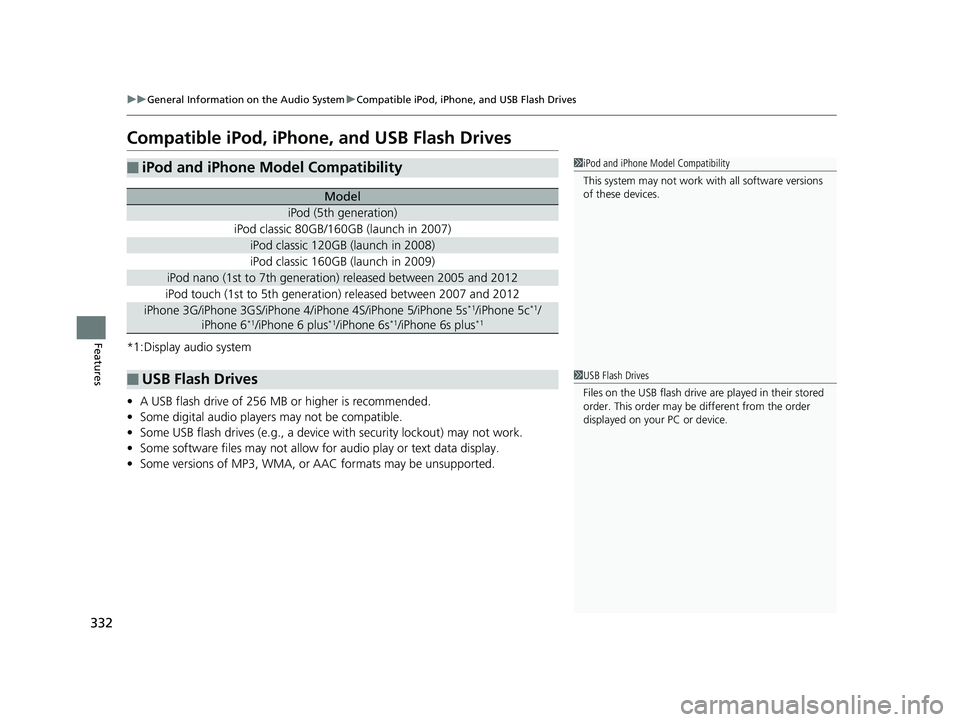
332
uuGeneral Information on the Audio System uCompatible iPod, iPhone, and USB Flash Drives
Features
Compatible iPod, iPhone, and USB Flash Drives
*1:Display audio system
ŌĆó A USB flash drive of 256 MB or higher is recommended.
ŌĆó Some digital audio players may not be compatible.
ŌĆó Some USB flash drives (e.g., a device with security lockout) may not work.
ŌĆó Some software files may not allow for audio play or text data display.
ŌĆó Some versions of MP3, WMA, or AAC formats may be unsupported.
Ō¢ĀiPod and iPhone Model Compatibility
Model
iPod (5th generation)
iPod classic 80GB/160GB (launch in 2007)
iPod classic 120GB (launch in 2008)
iPod classic 160GB (launch in 2009)
iPod nano (1st to 7th generation) released between 2005 and 2012
iPod touch (1st to 5th generation) released between 2007 and 2012
iPhone 3G/iPhone 3GS/iPhone 4/iPhone 4S/iPhone 5/iPhone 5s*1/iPhone 5c*1/
iPhone 6*1/iPhone 6 plus*1/iPhone 6s*1/iPhone 6s plus*1
Ō¢ĀUSB Flash Drives
1 iPod and iPhone Model Compatibility
This system may not work with all software versions
of these devices.
1USB Flash Drives
Files on the USB flash drive are played in their stored
order. This order may be different from the order
displayed on your PC or device.
20 HR-V HDMC HDMG-31T7A6400.book 332 ŃāÜŃā╝ŃéĖ ’╝Æ’╝É’╝æ’╝ÖÕ╣┤’╝śµ£ł’╝śµŚźŃĆƵ£©µø£µŚźŃĆĆÕŹłÕŠī’╝ōµÖé’╝Ģ’╝ÆÕłå
Page 362 of 639
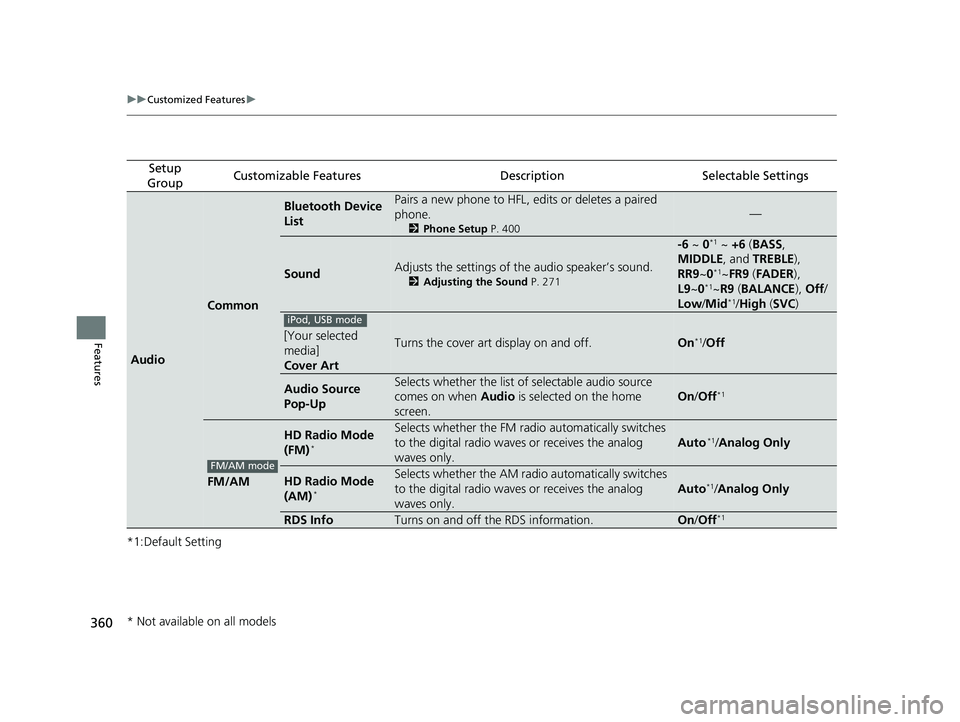
360
uuCustomized Features u
Features
*1:Default Setting
Setup
GroupCustomizable FeaturesDescriptionSelectable Settings
Audio
Common
Bluetooth Device
ListPairs a new phone to HFL, edits or deletes a paired
phone.
2 Phone Setup P. 400
ŌĆö
SoundAdjusts the settings of the audio speakerŌĆÖs sound.
2Adjusting the Sound P. 271
-6 ~ 0*1 ~ +6 (BASS ,
MIDDLE , and TREBLE ),
RR9 ~0
*1~FR9 (FADER ),
L9 ~0*1~R9 (BALANCE ), Off /
Low/ Mid*1/High (SVC )
[Your selected
media]
Cover ArtTurns the cover art display on and off.On*1/Off
Audio Source
Pop-UpSelects whether the list of selectable audio source
comes on when Audio is selected on the home
screen.
On /Off*1
FM/AM
HD Radio Mode
(FM)*
Selects whether the FM radio automatically switches
to the digital radio waves or receives the analog
waves only.
Auto*1/ Analog Only
HD Radio Mode
(AM)*
Selects whether the AM radio automatically switches
to the digital radio waves or receives the analog
waves only.
Auto*1/ Analog Only
RDS InfoTurns on and off the RDS information.On /Off*1
iPod, USB mode
FM/AM mode
* Not available on all models
20 HR-V HDMC HDMG-31T7A6400.book 360 ŃāÜŃā╝ŃéĖ ’╝Æ’╝É’╝æ’╝ÖÕ╣┤’╝śµ£ł’╝śµŚźŃĆƵ£©µø£µŚźŃĆĆÕŹłÕŠī’╝ōµÖé’╝Ģ’╝ÆÕłå
Page 627 of 639
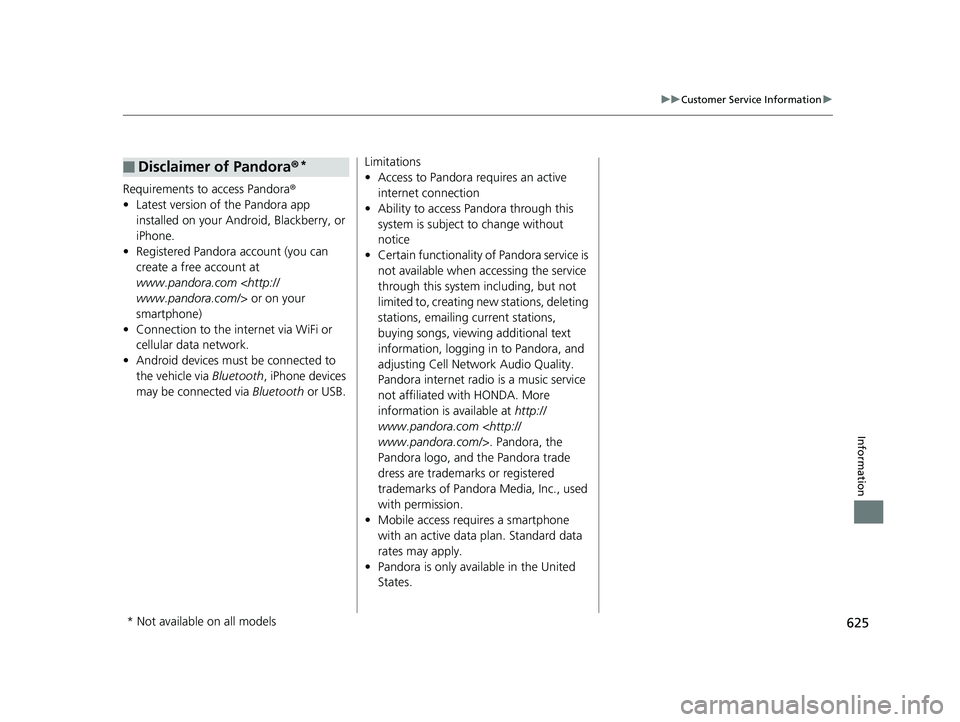
625
uuCustomer Service Information u
Information
Requirements to access Pandora®
ŌĆó Latest version of the Pandora app
installed on your Android, Blackberry, or
iPhone.
ŌĆó Registered Pandora account (you can
create a free account at
www.pandora.com
smartphone)
ŌĆó Connection to the in ternet via WiFi or
cellular data network.
ŌĆó Android devices must be connected to
the vehicle via Bluetooth, iPhone devices
may be connected via Bluetooth or USB.
Ō¢ĀDisclaimer of Pandora ┬«*Limitations
ŌĆóAccess to Pandora requires an active
internet connection
ŌĆó Ability to access Pandora through this
system is subject to change without
notice
ŌĆó Certain functionality of Pandora service is
not available when accessing the service
through this system including, but not
limited to, creating new stations, deleting
stations, emailing current stations,
buying songs, viewing additional text
information, logging in to Pandora, and
adjusting Cell Network Audio Quality.
Pandora internet radio is a music service
not affiliated with HONDA. More
information is available at http://
www.pandora.com
Pandora logo, and the Pandora trade
dress are trademarks or registered
trademarks of Pandora Media, Inc., used
with permission.
ŌĆó Mobile access requires a smartphone
with an active data plan. Standard data
rates may apply.
ŌĆó Pandora is only available in the United
States.
* Not available on all models
20 HR-V HDMC HDMG-31T7A6400.book 625 ŃāÜŃā╝ŃéĖ ’╝Æ’╝É’╝æ’╝ÖÕ╣┤’╝śµ£ł’╝śµŚźŃĆƵ£©µø£µŚźŃĆĆÕŹłÕŠī’╝ōµÖé’╝Ģ’╝ÆÕłå
Page 628 of 639
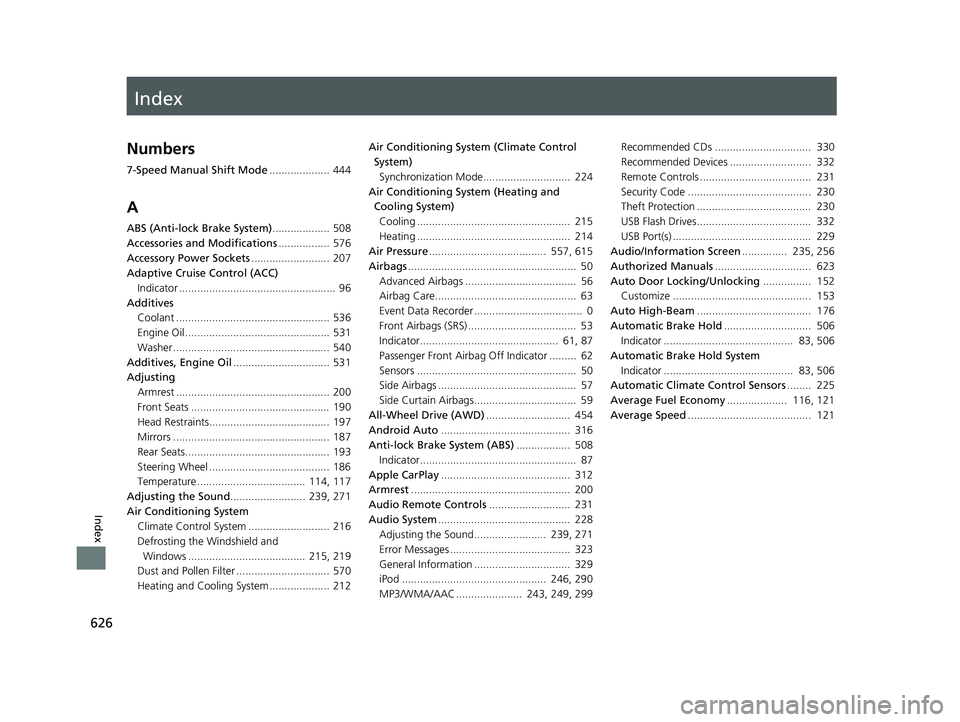
Index
626
Index
Index
Numbers
7-Speed Manual Shift Mode.................... 444
A
ABS (Anti-lock Brake System) ................... 508
Accessories and Modifications ................. 576
Accessory Power Sockets .......................... 207
Adaptive Cruise Control (ACC) Indicator .................................................... 96
Additives Coolant ................................................... 536
Engine Oil ................................................ 531
Washer .................................................... 540
Additives, Engine Oil ................................ 531
Adjusting
Armrest ................................................... 200
Front Seats .............................................. 190
Head Restraints........................................ 197
Mirrors .................................................... 187
Rear Seats................................................ 193
Steering Wheel ........................................ 186
Temperature .................................... 114, 117
Adjusting the Sound ......................... 239, 271
Air Conditioning System Climate Control System ........................... 216
Defrosting the Windshield and
Windows ....................................... 215, 219
Dust and Pollen Filter ............................... 570
Heating and Cooling System .................... 212 Air Conditioning System (Climate Control
System)
Synchronization Mode............................. 224
Air Conditioning System (Heating and Cooling System)
Cooling ................................................... 215
Heating ................................................... 214
Air Pressure ....................................... 557, 615
Airbags ........................................................ 50
Advanced Airbags ..................................... 56
Airbag Care............................................... 63
Event Data Recorder .................................... 0
Front Airbags (SRS) .................................... 53
Indicator.............................................. 61, 87
Passenger Front Airbag Off Indicator ......... 62
Sensors ..................................................... 50
Side Airbags .............................................. 57
Side Curtain Airbags.................................. 59
All-Wheel Drive (AWD) ............................ 454
Android Auto ........................................... 316
Anti-lock Brake System (ABS) .................. 508
Indicator.................................................... 87
Apple CarPlay ........................................... 312
Armrest ..................................................... 200
Audio Remote Controls ........................... 231
Audio System ............................................ 228
Adjusting the Sound........................ 239, 271
Error Messages ........................................ 323
General Information ................................ 329
iPod ................................................ 246, 290
MP3/WMA/AAC ...................... 243, 249, 299 Recommended CDs ................................ 330
Recommended Devices ........................... 332
Remote Controls ..................................... 231
Security Code ......................................... 230
Theft Protection ...................................... 230
USB Flash Drives...................................... 332
USB Port(s) .............................................. 229
Audio/Information Screen ............... 235, 256
Authorized Manuals ................................ 623
Auto Door Locking/Unlocking ................ 152
Customize .............................................. 153
Auto High-Beam ...................................... 176
Automatic Brake Hold ............................. 506
Indicator ........................................... 83, 506
Automatic Brake Hold System Indicator ........................................... 83, 506
Automatic Climate Control Sensors ........ 225
Average Fuel Economy .................... 116, 121
Average Speed ......................................... 121
20 HR-V HDMC HDMG-31T7A6400.book 626 ŃāÜŃā╝ŃéĖ ’╝Æ’╝É’╝æ’╝ÖÕ╣┤’╝śµ£ł’╝śµŚźŃĆƵ£©µø£µŚźŃĆĆÕŹłÕŠī’╝ōµÖé’╝Ģ’╝ÆÕłå