climate control HONDA INSIGHT 2010 2.G Technology Reference Guide
[x] Cancel search | Manufacturer: HONDA, Model Year: 2010, Model line: INSIGHT, Model: HONDA INSIGHT 2010 2.GPages: 16, PDF Size: 1.74 MB
Page 10 of 16
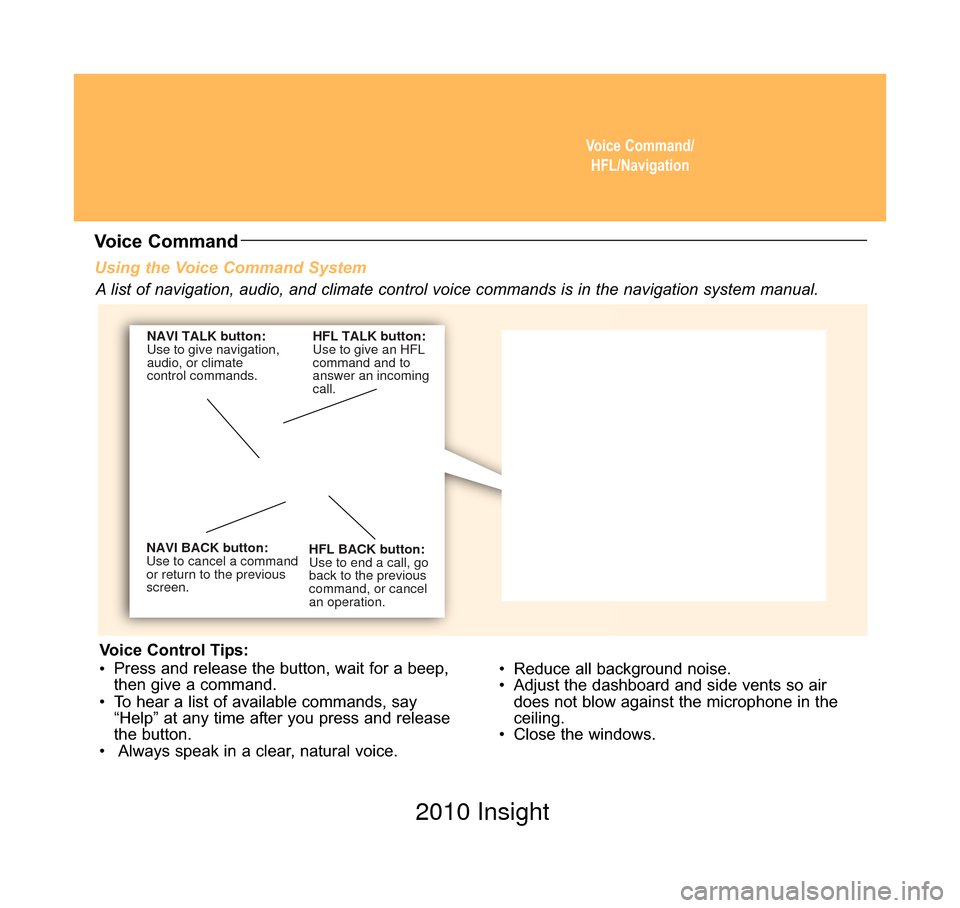
Voice Command/HFL/Navigation
Using the Voice Command System
• Reduce all background noise.
• Adjust the dashboard and side vents so airdoes not blow against the microphone in the
ceiling.
• Close the windows.
NAVI BACK button:
Use to cancel a command
or return to the previous
screen. HFL BACK button:
Use to end a call, go
back to the previous
command, or cancel
an operation.
NAVI TALK button:
Use to give navigation,
audio, or climate
control commands.
HFL TALK button:
Use to give an HFL
command and to
answer an incoming
call.
Voice Command
A list of navigation, audio, and climate control voice commands is in the\
navigation system manual.
Voice Control Tips:
• Press and release the button, wait for a beep,
then give a command.
• To hear a list of available commands, say “Help” at any time after you press and release
the button.
• Always speak in a clear, natural voice.
10 Insight TRG Base_:Base 2/11/2009 9:06 AM Page 7 2010 Insight
Page 15 of 16
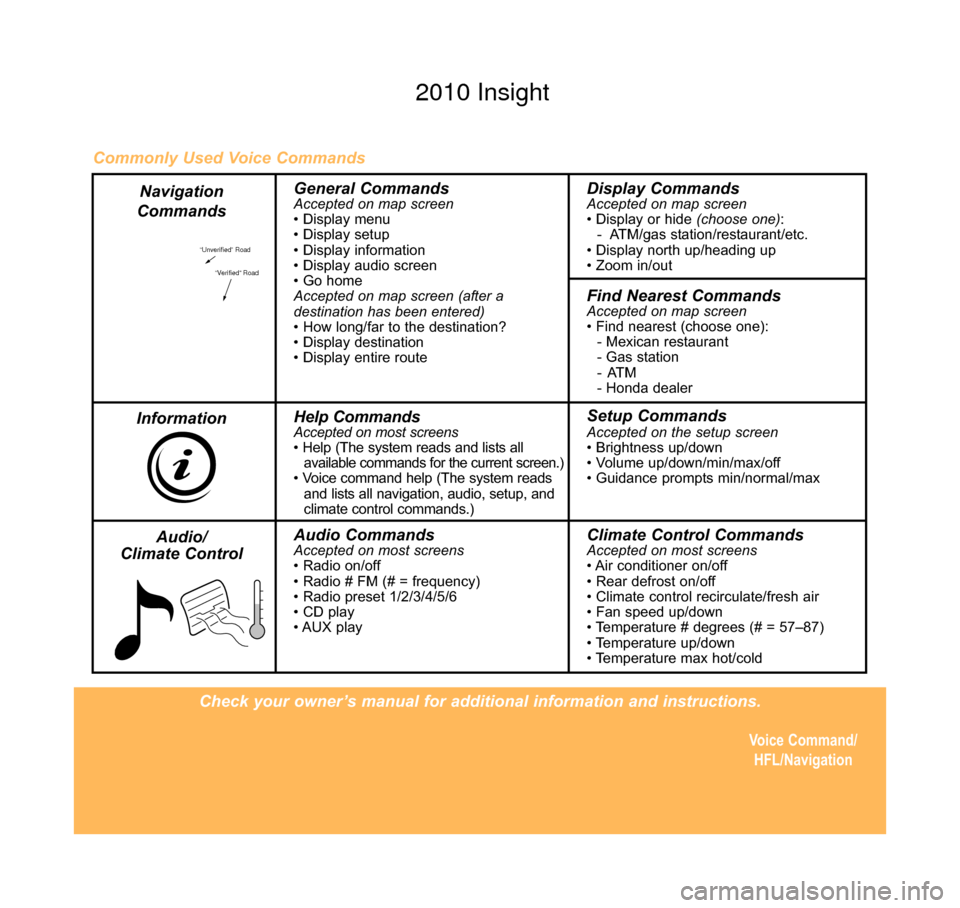
Check your owner’s manual for additional information and instructions.Voice Command/HFL/Navigation
“Unverified” Road
“Verified” Road
General CommandsAccepted on map screen
• Display menu
• Display setup
• Display information
• Display audio screen
• Go home
Accepted on map screen (after a
destination has been entered)
• How long/far to the destination?
• Display destination
• Display entire routeDisplay CommandsAccepted on map screen
• Display or hide (choose one):
- ATM/gas station/restaurant/etc.
• Display north up/heading up
• Zoom in/out
Find Nearest CommandsAccepted on map screen
• Find nearest (choose one): - Mexican restaurant
- Gas station
-ATM
- Honda dealer
Help CommandsAccepted on most screens
• Help (The system reads and lists all available commands for the current screen.)
• Voice command help (The system reads and lists all navigation, audio, setup, and
climate control commands.)Setup CommandsAccepted on the setup screen
• Brightness up/down
• Volume up/down/min/max/off
• Guidance prompts min/normal/max
Audio CommandsAccepted on most screens
• Radio on/off
• Radio # FM (# = frequency)
• Radio preset 1/2/3/4/5/6
• CD play
• AUX playClimate Control CommandsAccepted on most screens
• Air conditioner on/off
• Rear defrost on/off
• Climate control recirculate/fresh air
• Fan speed up/down
• Temperature # degrees (# = 57–87)
• Temperature up/down
• Temperature max hot/cold
Commonly Used Voice Commands
Navigation
Commands
Information Audio/
Climate Control
10 Insight TRG Back Inside_:Inside Back 2/11/2009 9:07 AM Page 8 2010 Insight