battery HONDA INSIGHT 2011 2.G Technology Reference Guide
[x] Cancel search | Manufacturer: HONDA, Model Year: 2011, Model line: INSIGHT, Model: HONDA INSIGHT 2011 2.GPages: 16, PDF Size: 14.68 MB
Page 7 of 16
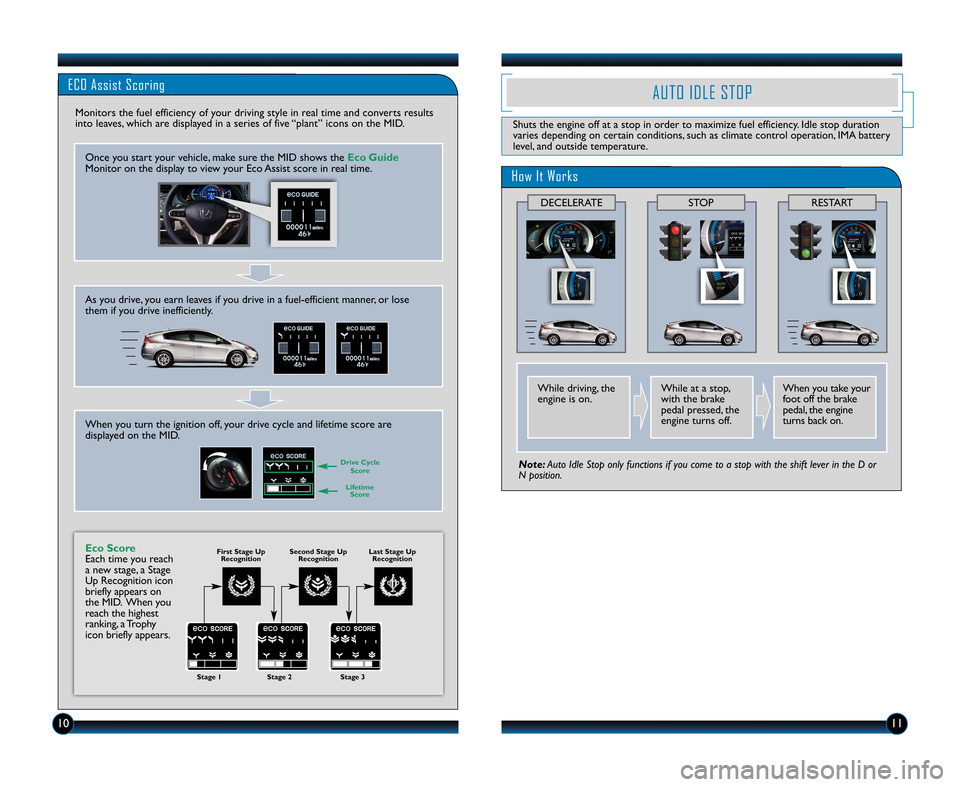
1\f11
ECO Assist Scoring
Monit ors thefuel efficienc yof your driving style in real time andconverts resul ts
into leav es\b which aredisplay edinaseries offive “plant ”icons onthe MID.
Once you start yourvehicl e\bmak esure theMID shows the Eco Guide
Monitor onthe displa yto view your EcoAssist scoreinreal time.
As you drive\b youearn leaves ifyou drive inafuel�efficient manner\borlose
the mifyou drive inefficiently .
Whenyouturn theignit ionoff\byour drive cycle andlifetimescore are
displayed onthe MID .
Eco Score
Each timeyoureach
anew stage\b aSt age
Up Rec ognition icon
briefly appears on
theMID .Wh enyou
rea chthehighe st
ranking\b aTrop hy
iconbri efly appe ars.
Drive Cycl e
Score
Stage 1Stage \bStage3
Lifetim e
Score
FirstStage Up
RecognitionSecond Stage Up
RecognitionLast Stage Up
Recognition
AUTO IDLESTOP
Shuts theengine offatastop inorder tomaximize fuelefficiency. Idlestop duration
varies dependi ngon certain conditions\b such asclimate control operation\b IMAbattery
level\b andoutsi detemperature.
How ItWorks
W hile dri ving\b the
engine is on.W hile at a stop\b
w ith the brake
pedal pressed\b the
engine turnsoff.When youtake your
fo ot off the brake
pedal\b theengine
turns back on.
Note: Auto IdleStop onlyfunctions ifyou come toastop with theshift lever inthe Dor
N position.
DECELERA TESTOPREST ART
11 Insight TRG:ATG_NEW STYLE 7/20/2010 2:54 PM Page 7
Page 9 of 16
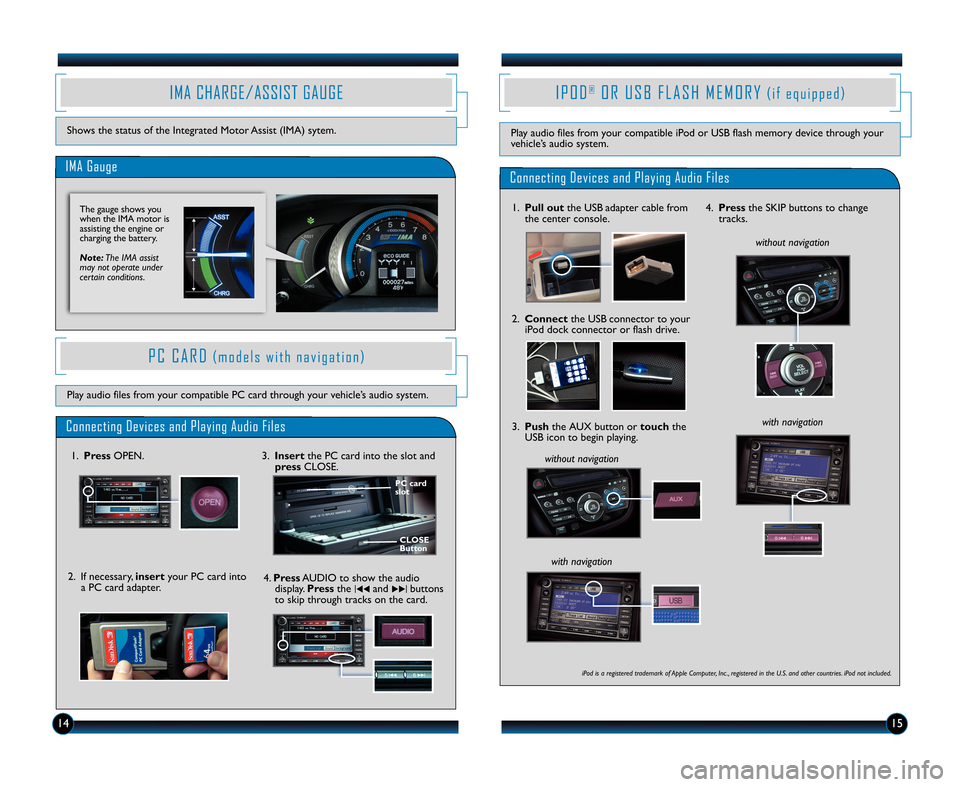
1415
IMA CHARGE\bASSIST GAUGE
Showsthe status ofthe Integr ated Motor Assist(IMA) sytem.
IMA Gauge
The gauge shows you
whentheIMA motor is
assisting theengine or
charging thebattery.
Note: TheIMA assist
may notoperate under
certainconditions.
IP OD®O R USB FLASH MEMORY(ifequi pped)
Play audiofiles from yourcompatible iPodorUSB flash mem ory device through your
vehicle’saudio system.
PCCARD(mode lswit hna vigation)
Play audio filesfrom yourcompat iblePC card through yourvehicle’s audiosyst em.
Connecting Devicesand Playing AudioFiles
1. Press OPEN. 3.Insert the PC card into the slot and
press CLOSE.
2.Ifnec essa ry\binser tyour PCcard into
aPC card adapter.
CLO SE
\futto n PC card
slot
4.Press AUDIO toshow theaudio
display. Pressthe|
��and��|buttons
to skip through tracksonthe card.
Connecting DevicesandPlaying Audio Files
1. Pul lout theUSB adapter cablefrom
the center console.
3. Push theAUX button ortouch the
USB icon tobegin playing.
without navigation
with navig ation
2. Connect theUSB connector toyour
iPod dock connector orflash drive.
4.Press theSKIP buttons tochange
tracks.
iP od isaregistered trademarkof Apple Computer, Inc.,regis tered inthe U.S. an dother countries. iPodnot inclu ded.
without navigation
with navig ation
11 Insight TRG:ATG_NEW STYLE 7/20/2010 2:55 PM Page 9