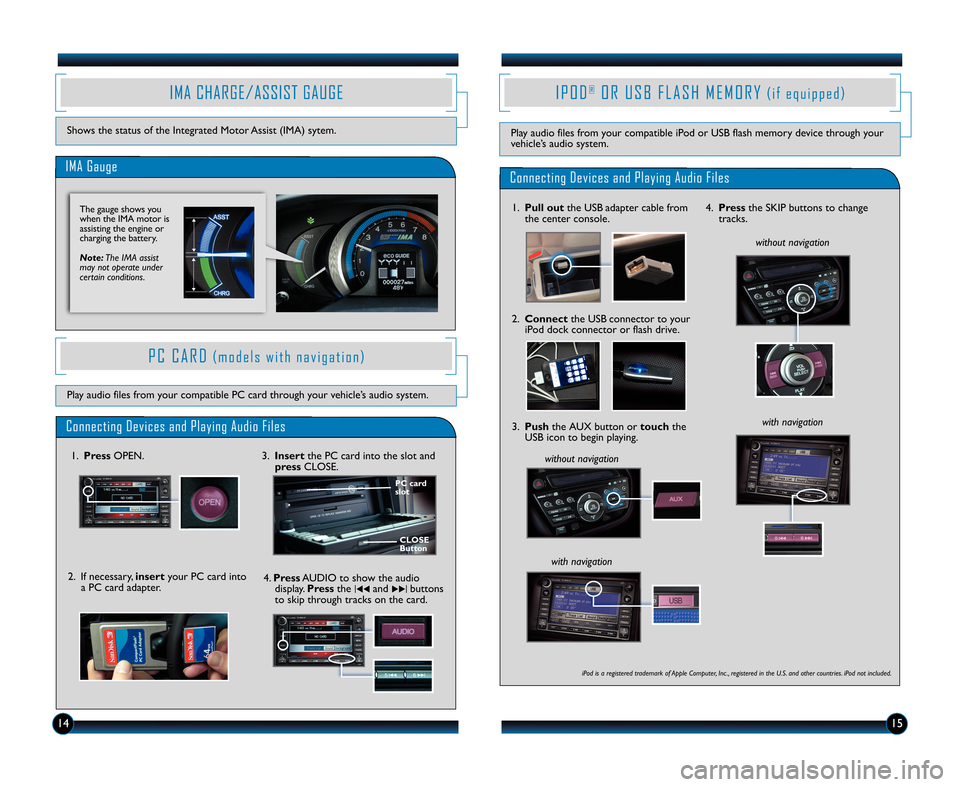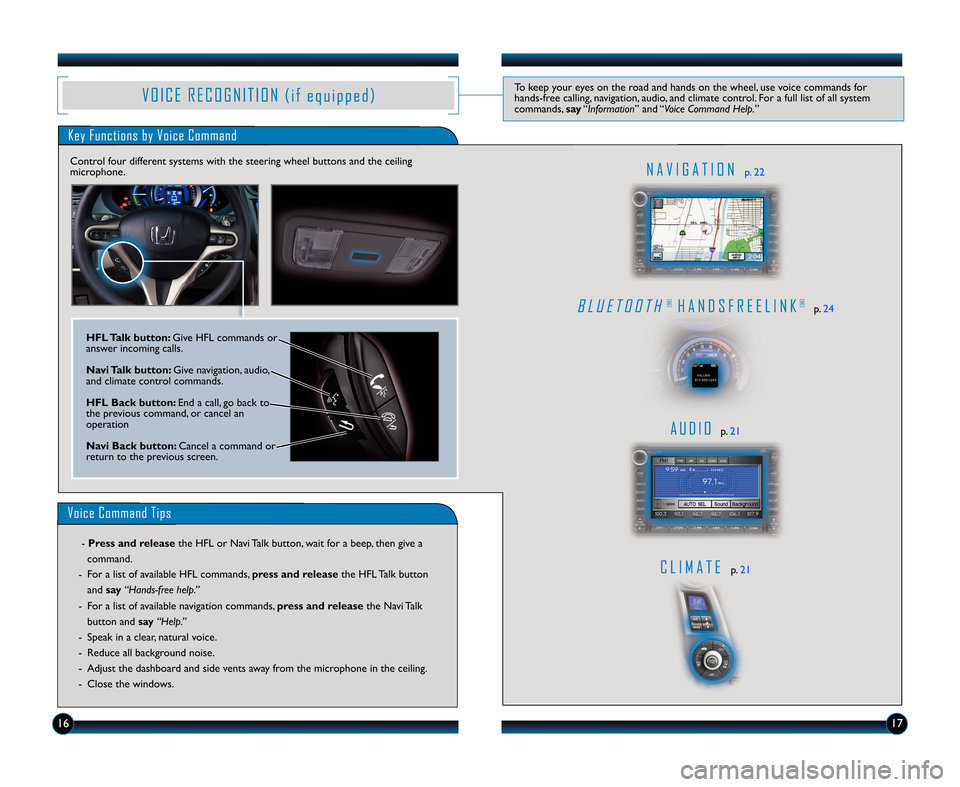1415
IMA CHARGE\bASSIST GAUGE
Showsthe status ofthe Integr ated Motor Assist(IMA) sytem.
IMA Gauge
The gauge shows you
whentheIMA motor is
assisting theengine or
charging thebattery.
Note: TheIMA assist
may notoperate under
certainconditions.
IP OD®O R USB FLASH MEMORY(ifequi pped)
Play audiofiles from yourcompatible iPodorUSB flash mem ory device through your
vehicle’saudio system.
PCCARD(mode lswit hna vigation)
Play audio filesfrom yourcompat iblePC card through yourvehicle’s audiosyst em.
Connecting Devicesand Playing AudioFiles
1. Press OPEN. 3.Insert the PC card into the slot and
press CLOSE.
2.Ifnec essa ry\binser tyour PCcard into
aPC card adapter.
CLO SE
\futto n PC card
slot
4.Press AUDIO toshow theaudio
display. Pressthe|
��and��|buttons
to skip through tracksonthe card.
Connecting DevicesandPlaying Audio Files
1. Pul lout theUSB adapter cablefrom
the center console.
3. Push theAUX button ortouch the
USB icon tobegin playing.
without navigation
with navig ation
2. Connect theUSB connector toyour
iPod dock connector orflash drive.
4.Press theSKIP buttons tochange
tracks.
iP od isaregistered trademarkof Apple Computer, Inc.,regis tered inthe U.S. an dother countries. iPodnot inclu ded.
without navigation
with navig ation
11 Insight TRG:ATG_NEW STYLE 7/20/2010 2:55 PM Page 9
V O I CERE C O GN I T I O N(i feq ui p p ed )Tokeepyoureyesontheroadandhandsonthewheel,usevoicecommandsfor hands�freecalling,navigation,audio,andclimatecontrol.Forafulllistofallsystemcommands,say“Information”and“VoiceCommandHelp.”
KeyFunctionsbyVoiceCommand
B LU E T O O TH®HA N D S F R EE L IN K®p.24
A UD IOp.21
C LI M A T Ep.21
N A VI G A T IO Np.22 Controlfourdifferentsystemswiththesteeringwheelbuttonsandtheceiling microphone.
VoiceCommandTips
�PressandreleasetheHFLorNaviTalkbutton,waitforabeep,thengivea
command.
� ForalistofavailableHFLcommands,pressandreleasetheHFLTalkbutton
andsay“Hands�freehelp.”
�Foralistofavailablenavigationcommands,pressandreleasetheNaviTalk
buttonandsay“Help.”
�Speakinaclear,naturalvoice.
�Reduceallbackgroundnoise.
�Adjustthedashboardandsideventsawayfromthemicrophoneintheceiling.
�Closethewindows.
HFLTalkbutton:GiveHFLcommandsoranswerincomingcalls.
NaviTalkbutton:Givenavigation,audio, andclimatecontrolcommands.
HFLBackbutton:Endacall,gobackto thepreviouscommand,orcancelanoperation
NaviBackbutton:Cancelacommandor returntothepreviousscreen.
1617
11 Insight TRG:ATG_NEW STYLE 7/20/2010 2:56 PM Page 10