display HONDA INSIGHT 2013 2.G Navigation Manual
[x] Cancel search | Manufacturer: HONDA, Model Year: 2013, Model line: INSIGHT, Model: HONDA INSIGHT 2013 2.GPages: 202, PDF Size: 11.63 MB
Page 132 of 202
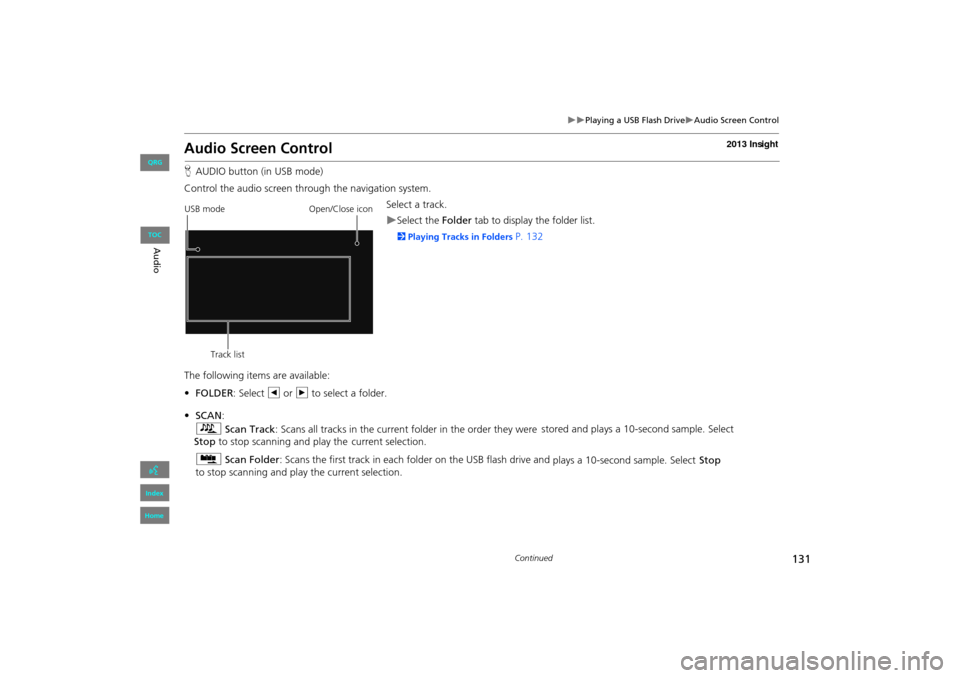
131
�X�XPlaying a USB Flash Drive�XAudio Screen Control
Audio Screen Control
HAUDIO button (in USB mode)
Control the audio screen through the navigation system. Select a track.
�XSelect the Folder tab to display the folder list.
2Playing Tracks in Folders P. 132
The following items are available:
• FOLDER : Select b or n to select a folder.
• SCAN :
S Scan Track : Scans all tracks in the current folder in the order they were stored and plays a 10-second sample. Select
Stop to stop scanning and play the current selection.
( Scan Folder: Scans the first track in each fo lder on the USB flash drive and
plays a 10-second sample. Select Stop
to stop scanning and play the current selection.
USB mode
Track list Open/Close icon
Continued
INSIGHT_KA-31TM8820.book 131 ページ 2011年8月9日 火曜日 午後1時26分
QRG
Index
Home
Au
dioTOC
Page 133 of 202

132
�X�XPlaying a USB Flash Drive�XPlaying Tracks in Folders
•PLAY MODE :
" Random All : Plays all tracks on the USB flash drive in random order.
# Random in Folder: Plays all tracks in the current folder in random order.
$ Repeat 1 Track : Repeats the current track.
% Repeat 1 Folder : Repeats all tracks in the current folder.
• SOUND : Displays the sound preferences screen.
2Adjusting the Sound P. 136
• SOURCE : Changes the source mode.
• Open/Close icon : Displays/hides th e detail information.
Playing Tracks in Folders
HAUDIO button (in USB mode) �X Folder
Change the folder if the tracks are stored in a folder structure. 1.Select a folder.
�XThe system displays the track
list.
2. Select a track.
�XThe system begins playing the
selected track.
1Repeat and Random Play
To stop repeat- or ra ndom-play, select the
current play mode button again.
1 Playing Tracks in Folders
Folder List
•Any music tracks not in a folder are
automatically added to a “ROOT” folder,
which is displayed at the top of the Folder List.
•If the root folder has additional folders in a
lower layer, they are listed on the screen.
Back To Current Track: Displays the current
track at the top of the list.
Touch to close the folder.
Touch to open the folder. Folder list
INSIGHT_KA-31TM8820.book 132 ページ 2011年8月9日 火曜日 午後1時26分
QRG
Index
Home
Au
dioTOC
Page 134 of 202
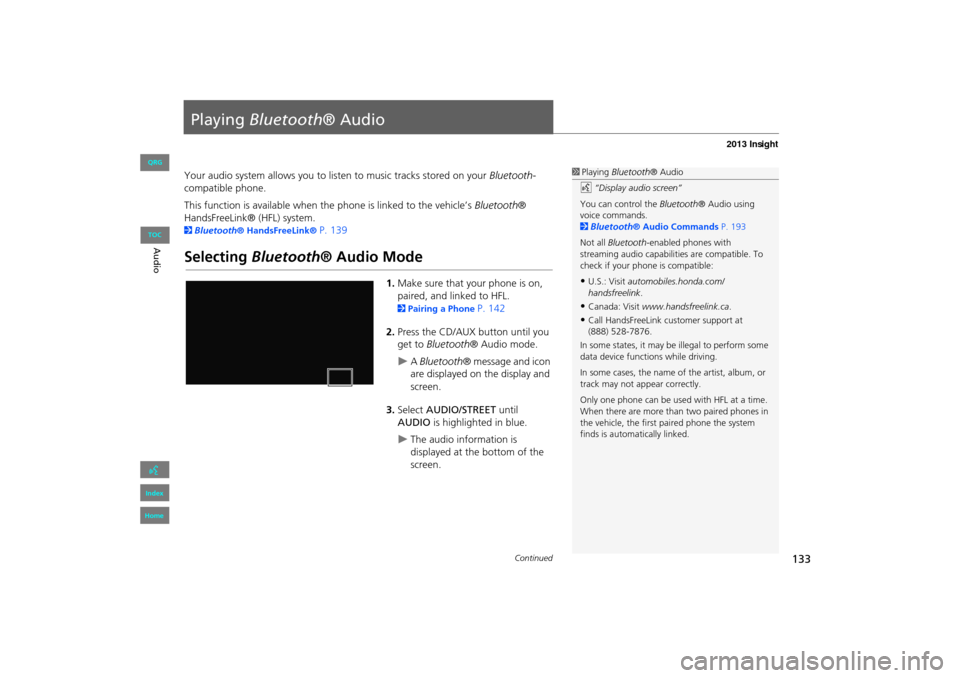
133
Playing Bluetooth ® Audio
Your audio system allows you to listen to music tracks stored on your Bluetooth-
compatible phone.
This function is available when the phone is linked to the vehicle’s Bluetooth®
HandsFreeLink® (HFL) system.
2 Bluetooth® HandsFreeLink® P. 139
Selecting Bluetooth ® Audio Mode
1.Make sure that your phone is on,
paired, and linked to HFL.
2 Pairing a Phone P. 142
2. Press the CD/AUX button until you
get to Bluetooth ® Audio mode.
�XA Bluetooth ® message and icon
are displayed on the display and
screen.
3. Select AUDIO/STREET until
AUDIO is highlighted in blue.
�XThe audio information is
displayed at the bottom of the
screen.
1Playing Bluetooth ® Audio
d “Display audio screen”
You can control the Bluetooth® Audio using
voice commands.
2 Bluetooth® Audio Commands P. 193
Not all Bluetooth -enabled phones with
streaming audio capabilities are compatible. To
check if your phone is compatible:
•U.S.: Visit automobiles.honda.com/
handsfreelink .
•Canada: Visit www.handsfreelink.ca .
•Call HandsFreeLink customer support at
(888) 528-7876.
In some states, it may be illegal to perform some
data device functions while driving.
In some cases, the name of the artist, album, or
track may not appear correctly.
Only one phone can be used with HFL at a time.
When there are more than two paired phones in
the vehicle, the first paired phone the system
finds is automatically linked.
Continued
INSIGHT_KA-31TM8820.book 133 ページ 2011年8月9日 火曜日 午後1時26分
QRG
Index
Home
Au dioTOC
Page 135 of 202
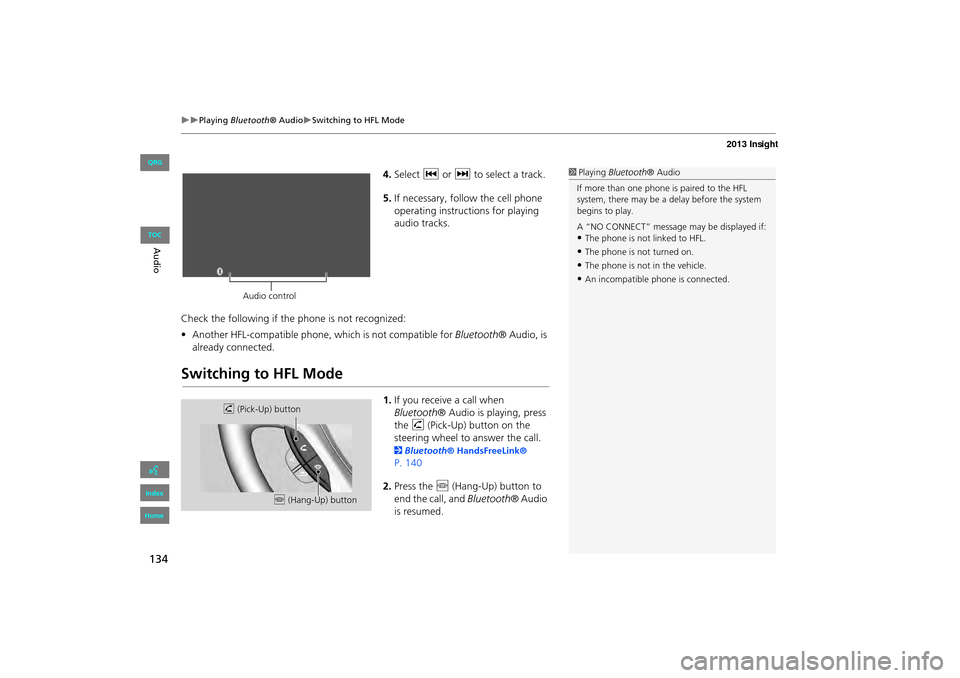
134
�X�XPlaying Bluetooth ® Audio�XSwitching to HFL Mode
4.Select c or x to select a track.
5. If necessary, follow the cell phone
operating instruct ions for playing
audio tracks.
Check the following if the phone is not recognized:
• Another HFL-compatible phone, which is not compatible for Bluetooth® Audio, is
already connected.
Switching to HFL Mode
1. If you receive a call when
Bluetooth ® Audio is playing, press
the h (Pick-Up) button on the
steering wheel to answer the call.
2 Bluetooth® HandsFreeLink®
P. 140
2. Press the j (Hang-Up) button to
end the call, and Bluetooth® Audio
is resumed.
1 Playing Bluetooth ® Audio
If more than one phone is paired to the HFL
system, there may be a delay before the system
begins to play.
A “NO CONNECT” message may be displayed if:
•The phone is not linked to HFL.
•The phone is not turned on.
•The phone is not in the vehicle.
•An incompatible phone is connected.
Audio control
h (Pick-Up) button
j (Hang-Up) button
INSIGHT_KA-31TM8820.book 134 ページ 2011年8月9日 火曜日 午後1時26分
QRG
Index
Home
Au dioTOC
Page 136 of 202
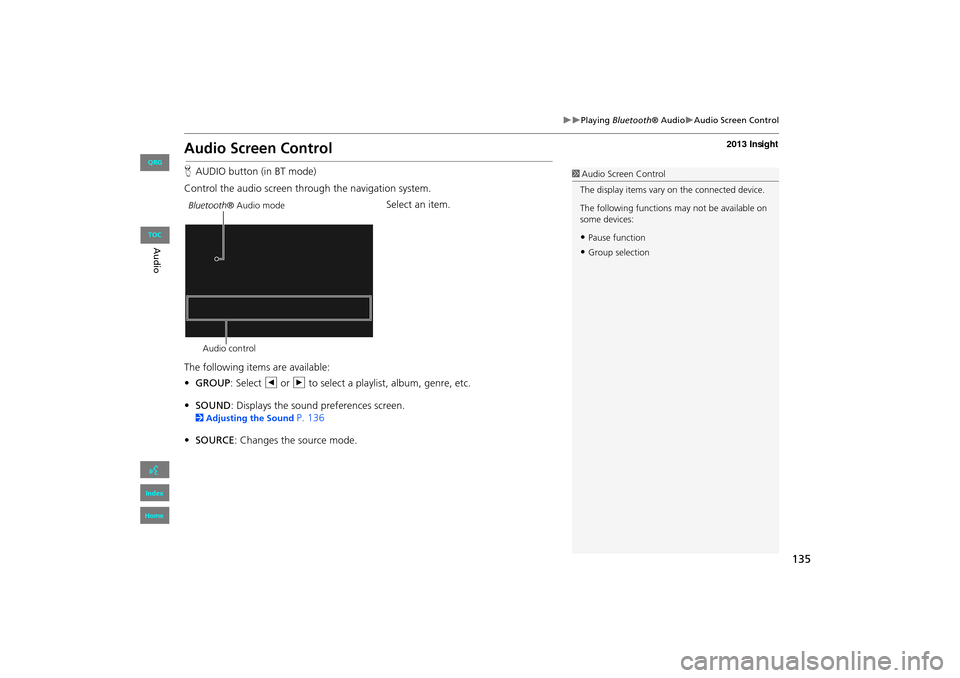
135
�X�XPlaying Bluetooth ® Audio�XAudio Screen Control
Audio Screen Control
HAUDIO button (in BT mode)
Control the audio screen through the navigation system. Select an item.
The following items are available:
• GROUP : Select b or n to select a playlist, album, genre, etc.
• SOUND : Displays the sound preferences screen.
2Adjusting the Sound P. 136
• SOURCE : Changes the source mode.
1Audio Screen Control
The display items vary on the connected device.
The following functions may not be available on
some devices:
•Pause function
•Group selection
Bluetooth ® Audio mode
Audio control
INSIGHT_KA-31TM8820.book 135 ページ 2011年8月9日 火曜日 午後1時26分
QRG
Index
Home
Au dioTOC
Page 141 of 202
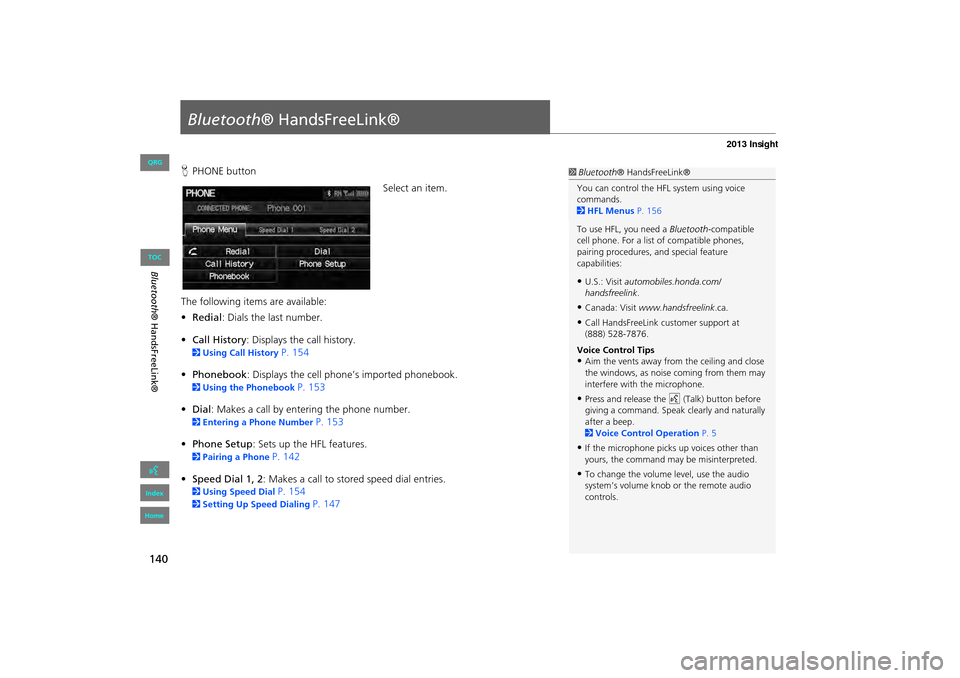
140
Bluetooth® HandsFreeLink®
Bluetooth® HandsFreeLink®
HPHONE button
Select an item.
The following item s are available:
• Redial : Dials the last number.
• Call History : Displays the call history.
2Using Call History P. 154
• Phonebook : Displays the cell phone’s imported phonebook.
2Using the Phonebook P. 153
• Dial: Makes a call by entering the phone number.
2 Entering a Phone Number P. 153
• Phone Setup : Sets up the HFL features.
2Pairing a Phone P. 142
• Speed Dial 1, 2 : Makes a call to stored speed dial entries.
2Using Speed Dial P. 154
2Setting Up Speed Dialing P. 147
1Bluetooth ® HandsFreeLink®
You can control the HFL system using voice
commands.
2 HFL Menus P. 156
To use HFL, you need a Bluetooth-compatible
cell phone. For a list of compatible phones,
pairing procedures, and special feature
capabilities:
•U.S.: Visit automobiles.honda.com/
handsfreelink .
•Canada: Visit www.handsfreelink .ca.
•Call HandsFreeLink customer support at
(888) 528-7876.
Voice Control Tips
•Aim the vents away from the ceiling and close
the windows, as noise coming from them may
interfere with the microphone.
•Press and release the d (Talk) button before
giving a command. Speak clearly and naturally
after a beep.
2 Voice Control Operation P. 5
•If the microphone picks up voices other than
yours, the command may be misinterpreted.
•To change the volume level, use the audio
system’s volume knob or the remote audio
controls.
INSIGHT_KA-31TM8820.book 140 ページ 2011年8月9日 火曜日 午後1時26分
QRG
Index
Home
TOC
Page 154 of 202
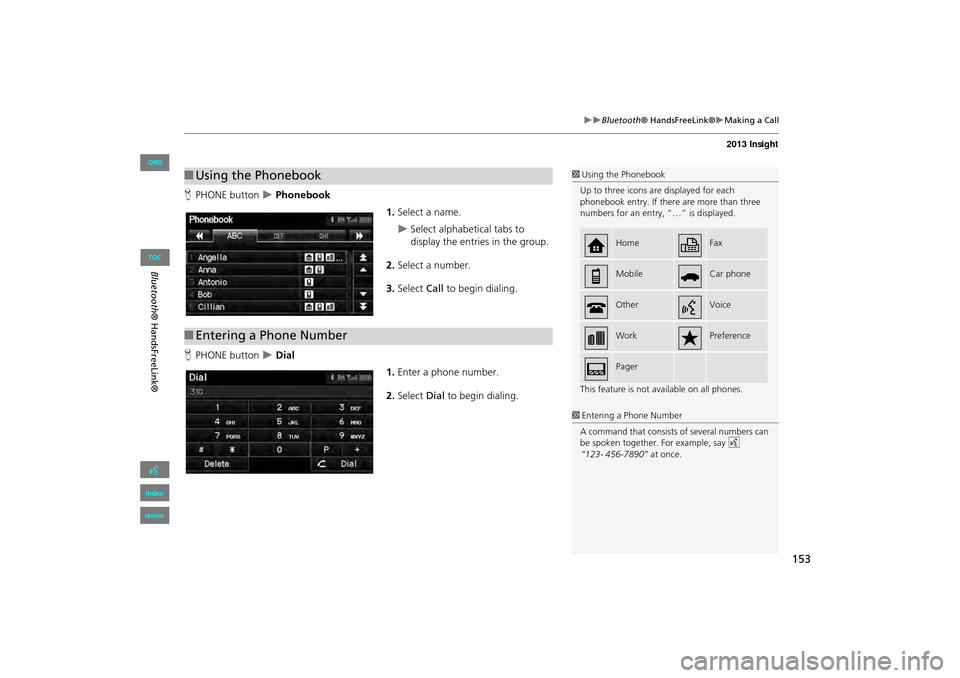
153
�X�XBluetooth® HandsFreeLink®�XMaking a Call
HPHONE button �X Phonebook
1.Select a name.
�XSelect alphabetical tabs to
display the entries in the group.
2. Select a number.
3. Select Call to begin dialing.
H PHONE button
�X Dial
1.Enter a phone number.
2. Select Dial to begin dialing.
■Using the Phonebook1 Using the Phonebook
Up to three icons are displayed for each
phonebook entry. If there are more than three
numbers for an entry, “…” is displayed.
This feature is not available on all phones.
HomeFax
MobileCar phone
OtherVoice
WorkPreference
Pager
■Entering a Phone Number
1 Entering a Phone Number
A command that consists of several numbers can
be spoken together. For example, say d
“123- 456-7890” at once.
INSIGHT_KA-31TM8820.book 153 ページ 2011年8月9日 火曜日 午後1時26分
QRG
Index
Home
Blueto oth® H and sF reeLink®
TOC
Page 156 of 202
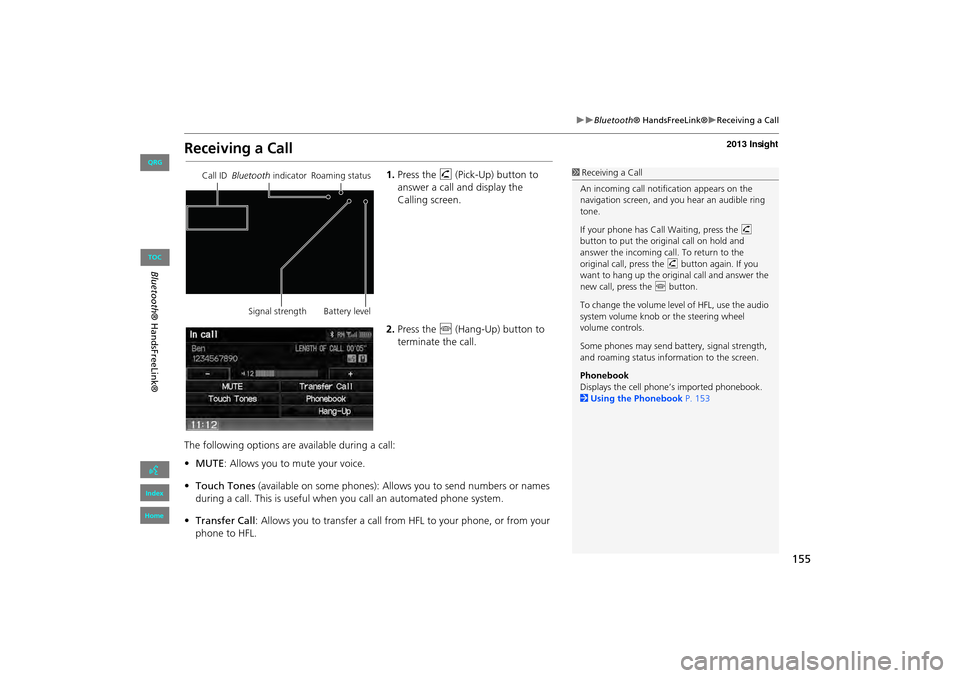
155
�X�XBluetooth® HandsFreeLink®�XReceiving a Call
Receiving a Call
1.Press the h (Pick-Up) button to
answer a call and display the
Calling screen.
2. Press the j (Hang-Up) button to
terminate the call.
The following options are available during a call:
• MUTE: Allows you to mute your voice.
• Touch Tones (available on some phones): Allows you to send numbers or names
during a call. This is useful when you call an automated phone system.
• Transfer Call : Allows you to transfer a call fro m HFL to your phone, or from your
phone to HFL.1 Receiving a Call
An incoming call notif ication appears on the
navigation screen, and y ou hear an audible ring
tone.
If your phone has Call Waiting, press the h
button to put the origin al call on hold and
answer the incoming call. To return to the
original call, press the h button again. If you
want to hang up the origin al call and answer the
new call, press the j button.
To change the volume leve l of HFL, use the audio
system volume knob or the steering wheel
volume controls.
Some phones may send battery, signal strength,
and roaming status information to the screen.
Phonebook
Displays the cell phone’s imported phonebook.
2 Using the Phonebook P. 153Call ID Bluetooth indicator Roaming status
Signal strength Battery level
INSIGHT_KA-31TM8820.book 155 ページ 2011年8月9日 火曜日 午後1時26分
QRG
Index
Home
Bl ueto oth® H and sF reeLink®
TOC
Page 157 of 202
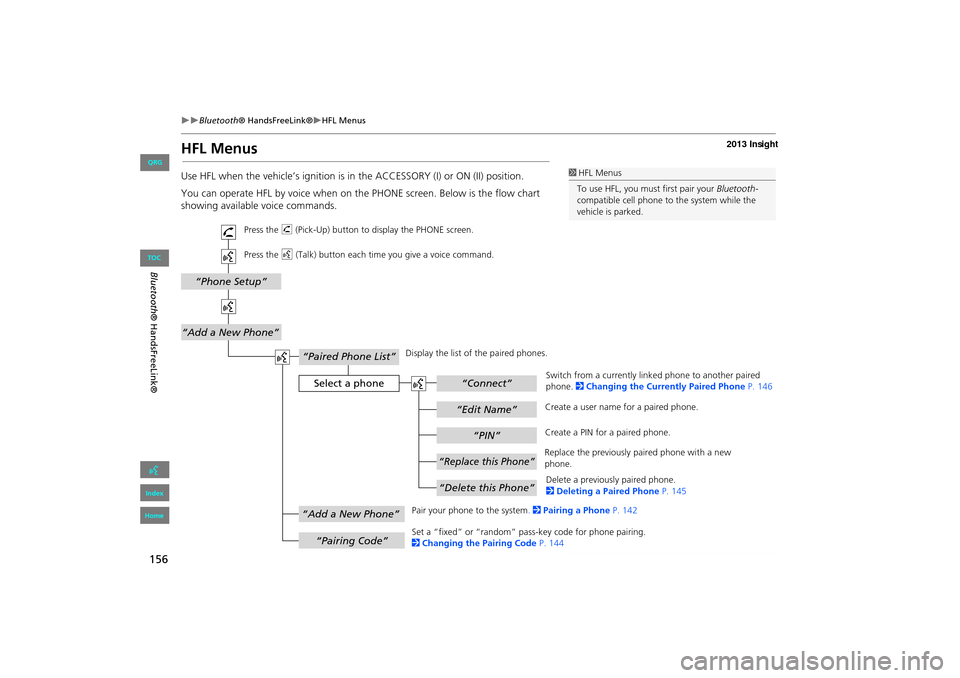
156
�X�X
Bluetooth® HandsFreeLink®
�XHFL Menus
HFL MenusUse HFL when the vehicle’s ig nition is in the ACCESSORY (I) or ON (II) position.
You can operate HFL by voice when on the PHONE screen. Below is the flow chart
showing available voice commands.
1 HFL Menus
To use HFL, you must first pair your Bluetooth-
compatible cell phone to the system while the
vehicle is parked.
“PIN”
“Replace this Phone”“Delete this Phone”
“Phone Setup”
“Edit Name”
“Paired Phone List”
Select a phone
“Connect”
“Add a New Phone”
“Pairing Code”
“Add a New Phone”
Press the h (Pick-Up) button to display the PHONE screen.
Press the d (Talk) button each time you give a voice command.
Pair your phone to the system. 2Pairing a Phone P. 142
Set a “fixed” or “random” pass- key code for phone pairing.
2 Changing the Pairing Code P. 144Delete a previously paired phone.
2
Deleting a Paired Phone P. 145
Switch from a currently link
ed phone to another paired
phone. 2 Changing the Currently Paired Phone P. 146
Display the list of the paired phones.
Create a PIN for a paired phone.
Replace the previously paired phone with a new
phone. Create a user name
for a paired phone.
INSIGHT_KA-31TM8820_04.fm 156 ページ 2012年8月9日 木曜日 午後6時51分
QRGIndexHomeBlueto oth® H and sF reeLink®TOC
Page 158 of 202
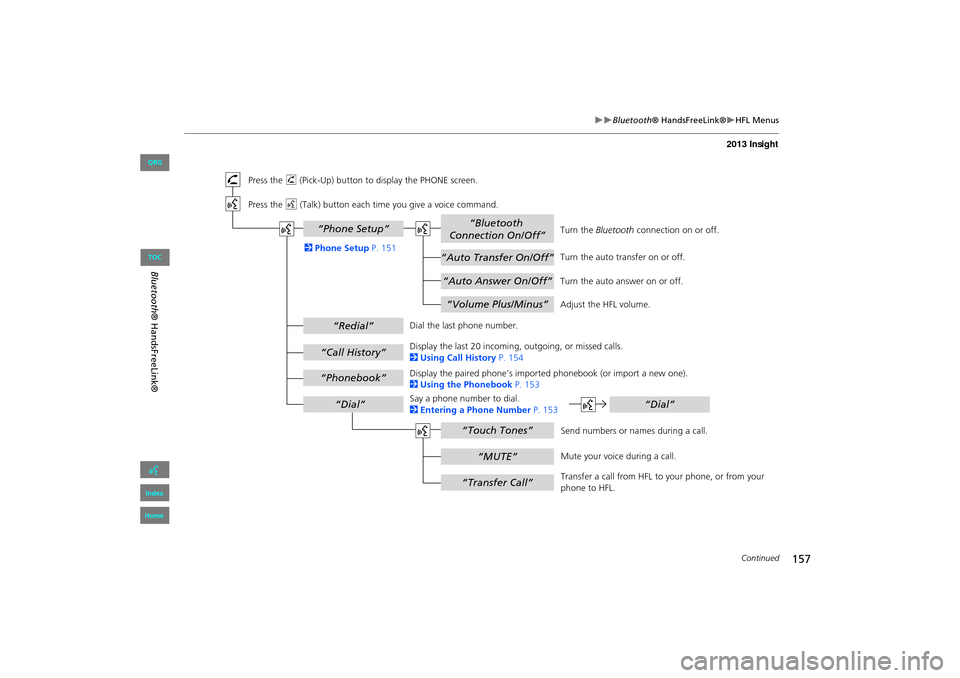
157
�X�XBluetooth® HandsFreeLink®�XHFL Menus
“Auto Answer On/Off”
“Volume Plus/Minus”
“Auto Transfer On/Off”
“Bluetooth
Connection On/Off”
“MUTE”
“Touch Tones”
“Redial”
“Call History”
“Phonebook”
“Dial”
“Phone Setup”
“Transfer Call”
“Dial”
Press the h (Pick-Up) button to display the PHONE screen.
Press the d (Talk) button each time you give a voice command.
Turn the auto transfer on or off.
Adjust the HFL volume.
Display the last 20 incoming, outgoing, or missed calls.
2 Using Call History P. 154
Display the paired phone’s impor ted phonebook (or import a new one).
2 Using the Phonebook P. 153
Say a phone number to dial.
2 Entering a Phone Number P. 153
Dial the last phone number.
Send numbers or names during a call.
Mute your voice during a call.
Transfer a call from HFL to your phone, or from your
phone to HFL.
Turn the
Bluetooth connection on or off.
Turn the auto answer on or off.
2
Phone Setup P. 151
Continued
INSIGHT_KA-31TM8820.book 157 ページ 2011年8月9日 火曜日 午後1時26分
QRG
Index
Home
Blueto oth® H and sF reeLink®
TOC