display HONDA INSIGHT 2013 2.G Navigation Manual
[x] Cancel search | Manufacturer: HONDA, Model Year: 2013, Model line: INSIGHT, Model: HONDA INSIGHT 2013 2.GPages: 202, PDF Size: 11.63 MB
Page 172 of 202
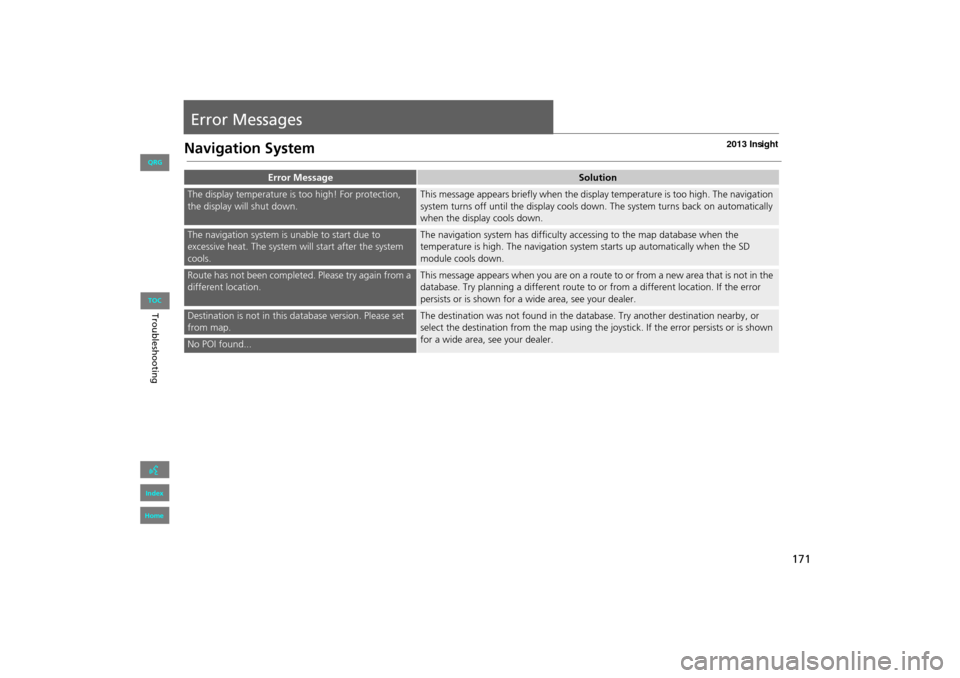
171
Error Messages
Navigation System
Error MessageSolution
The display temperature is too high! For protection,
the display will shut down.This message appears briefly when the display temperature is too high. The navigation
system turns off until the display cools do wn. The system turns back on automatically
when the display cools down.
The navigation system is unable to start due to
excessive heat. The system wi ll start after the system
cools.The navigation system has difficulty accessing to the map da tabase when the
temperature is high. The navigation system starts up automatically when the SD
module cools down.
Route has not been completed. Please try again from a
different location.This message appears when you are on a route to or from a new area that is not in the
database. Try planning a different route to or from a different location. If the error
persists or is shown for a wide area, see your dealer.
Destination is not in this da tabase version. Please set
from map.The destination was not found in the data base. Try another destination nearby, or
select the destination from the map using the jo ystick. If the error persists or is shown
for a wide area, see your dealer.
No POI found...
INSIGHT_KA-31TM8820.book 171 ページ 2011年8月9日 火曜日 午後1時26分
QRG
Index
Home
Trou blesh ootin gTOC
Page 177 of 202
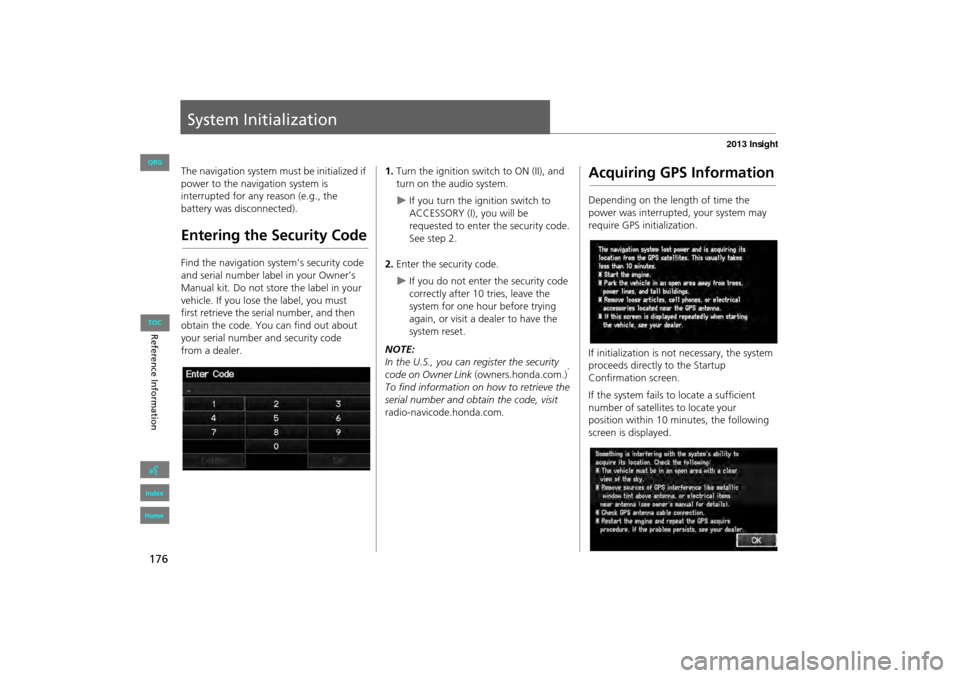
176
Reference Information
System Initialization
The navigation system must be initialized if
power to the navigation system is
interrupted for any reason (e.g., the
battery was disconnected).
Entering the Security Code
Find the navigation system’s security code
and serial number label in your Owner’s
Manual kit. Do not store the label in your
vehicle. If you lose the label, you must
first retrieve the serial number, and then
obtain the code. You can find out about
your serial number and security code
from a dealer.
1.Turn the ignition swit ch to ON (II), and
turn on the audio system.
�XIf you turn the i gnition switch to
ACCESSORY (I), you will be
requested to enter the security code.
See step 2.
2. Enter the security code.
�XIf you do not enter the security code
correctly after 10 tries, leave the
system for one hour before trying
again, or visit a dealer to have the
system reset.
NOTE:
In the U.S., you can register the security
code on Owner Link (owners.honda.com.) .
To find information on how to retrieve the
serial number and obtain the code, visit
radio-navicode.honda.com .
Acquiring GPS Information
Depending on the length of time the
power was interrupted, your system may
require GPS initialization.
If initialization is not necessary, the system
proceeds directly to the Startup
Confirmation screen.
If the system fails to locate a sufficient
number of satellites to locate your
position within 10 minutes, the following
screen is displayed.
INSIGHT_KA-31TM8820.book 176 ページ 2011年8月9日 火曜日 午後1時26分
QRG
Index
Home
TOC
Page 178 of 202
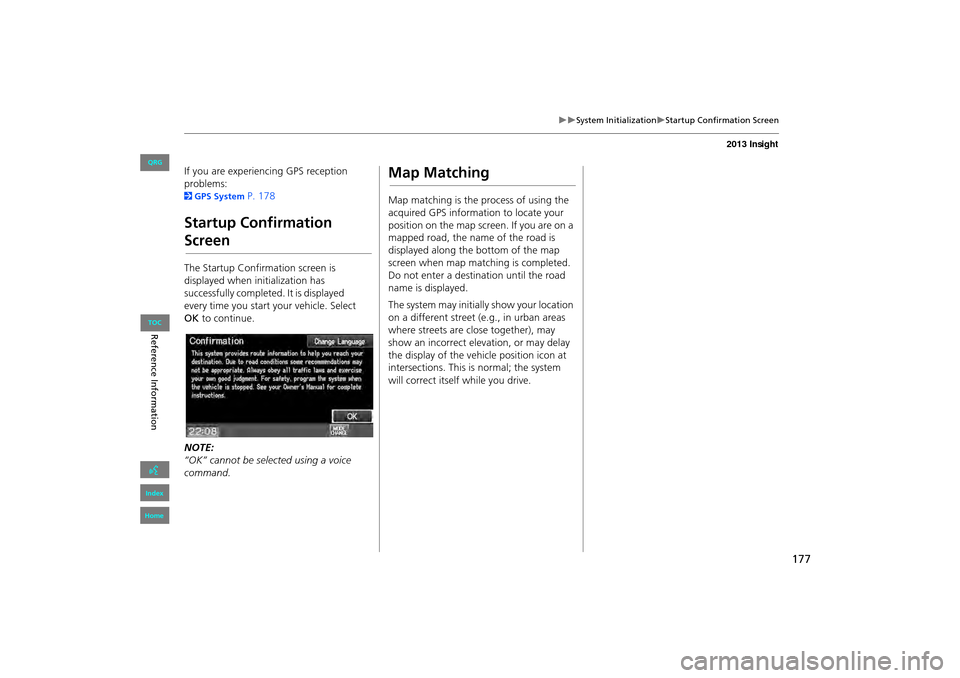
177
�X�XSystem Initialization�XStartup Confirmation Screen
If you are experiencing GPS reception
problems:
2GPS System P. 178
Startup Confirmation
Screen
The Startup Confirmation screen is
displayed when initialization has
successfully completed. It is displayed
every time you start your vehicle. Select
OK to continue.
NOTE:
“OK” cannot be selected using a voice
command.
Map Matching
Map matching is the process of using the
acquired GPS information to locate your
position on the map screen. If you are on a
mapped road, the name of the road is
displayed along the bottom of the map
screen when map matching is completed.
Do not enter a destination until the road
name is displayed.
The system may initially show your location
on a different street (e.g., in urban areas
where streets are close together), may
show an incorrect elevation, or may delay
the display of the vehi cle position icon at
intersections. This is normal; the system
will correct itself while you drive.
INSIGHT_KA-31TM8820.book 177 ページ 2011年8月9日 火曜日 午後1時26分
QRG
Index
Home
Reference Inf ormationTOC
Page 182 of 202
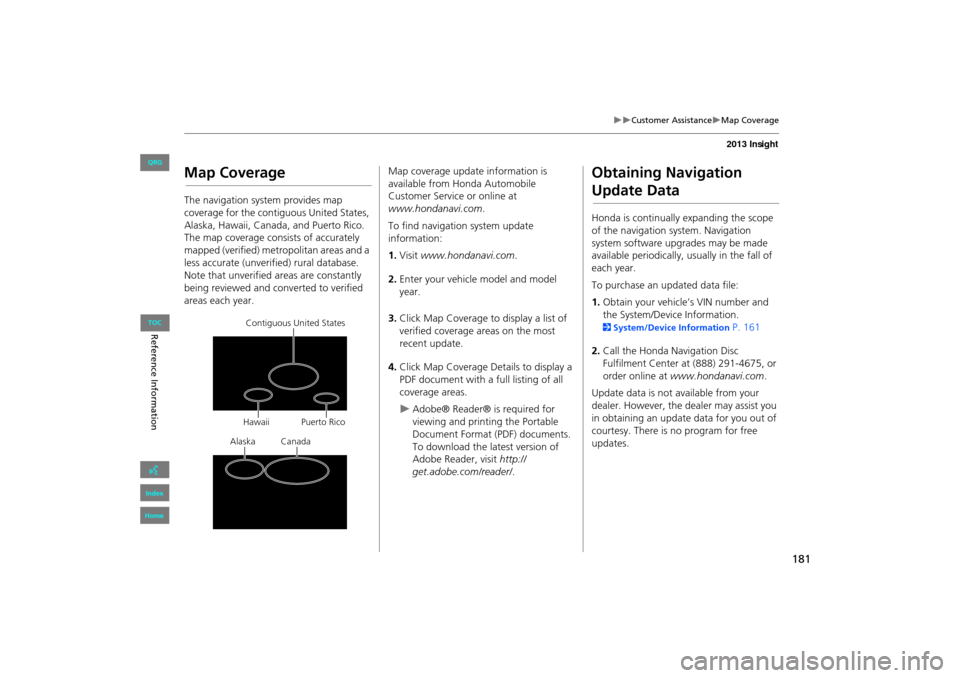
181
�X�XCustomer Assistance�XMap Coverage
Map Coverage
The navigation system provides map
coverage for the contiguous United States,
Alaska, Hawaii, Canada, and Puerto Rico.
The map coverage consists of accurately
mapped (verified) metropolitan areas and a
less accurate (unverified) rural database.
Note that unverified areas are constantly
being reviewed and converted to verified
areas each year.
Contiguous United States
Puerto Rico
Canada
Hawaii
Alaska
Map coverage update information is
available from Honda Automobile
Customer Service or online at
www.hondanavi.com .
To find navigation system update
information:
1. Visit www.hondanavi.com .
2. Enter your vehicle model and model
year.
3. Click Map Coverage to display a list of
verified coverage areas on the most
recent update.
4. Click Map Coverage Details to display a
PDF document with a full listing of all
coverage areas.
�XAdobe® Reader® is required for
viewing and printing the Portable
Document Format (PDF) documents.
To download the latest version of
Adobe Reader, visit http://
get.adobe.com/reader/ .
Obtaining Navigation
Update Data
Honda is continually expanding the scope
of the navigation system. Navigation
system software upgrades may be made
available periodically, usually in the fall of
each year.
To purchase an updated data file:
1.Obtain your vehicle’s VIN number and
the System/Device Information.
2 System/Device Information P. 161
2. Call the Honda Navigation Disc
Fulfilment Center at (888) 291-4675, or
order online at www.hondanavi.com .
Update data is not available from your
dealer. However, the d ealer may assist you
in obtaining an update data for you out of
courtesy. There is no program for free
updates.
INSIGHT_KA-31TM8820.book 181 ページ 2011年8月9日 火曜日 午後1時26分
QRG
Index
Home
Reference Inf ormationTOC
Page 183 of 202
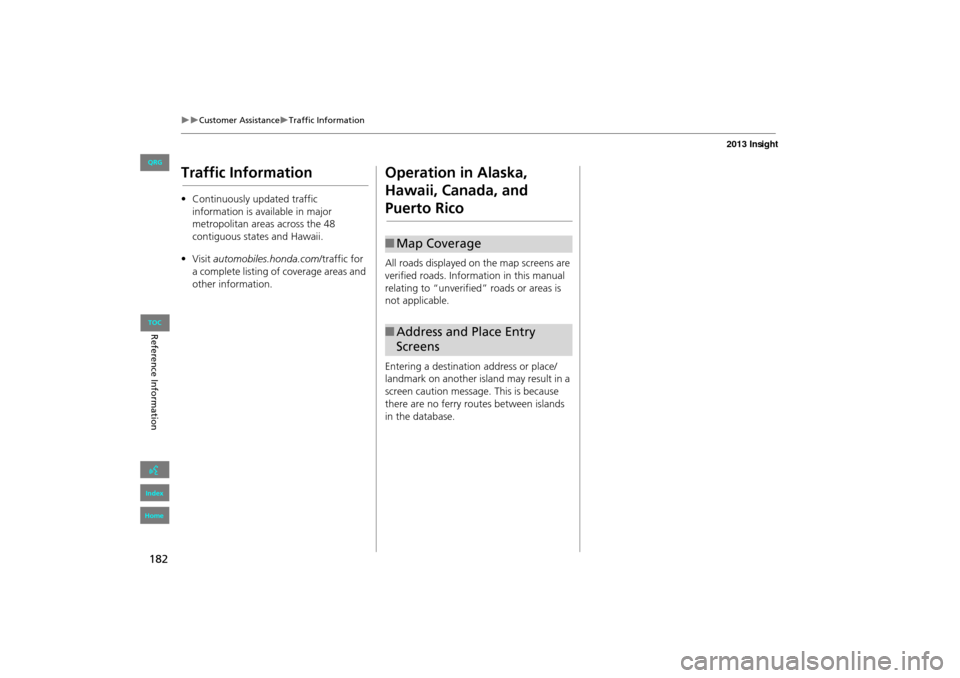
182
�X�XCustomer Assistance�XTraffic Information
Traffic Information
•Continuously updated traffic
information is available in major
metropolitan areas across the 48
contiguous states and Hawaii.
• Visit automobiles.honda.com /traffic for
a complete listing of coverage areas and
other information.
Operation in Alaska,
Hawaii, Canada, and
Puerto Rico
All roads displayed on the map screens are
verified roads. Information in this manual
relating to “unverified” roads or areas is
not applicable.
Entering a destination address or place/
landmark on another island may result in a
screen caution messag e. This is because
there are no ferry routes between islands
in the database.
■ Map Coverage
■Address and Place Entry
Screens
INSIGHT_KA-31TM8820.book 182 ページ 2011年8月9日 火曜日 午後1時26分
QRG
Index
Home
Reference Inf ormationTOC
Page 189 of 202
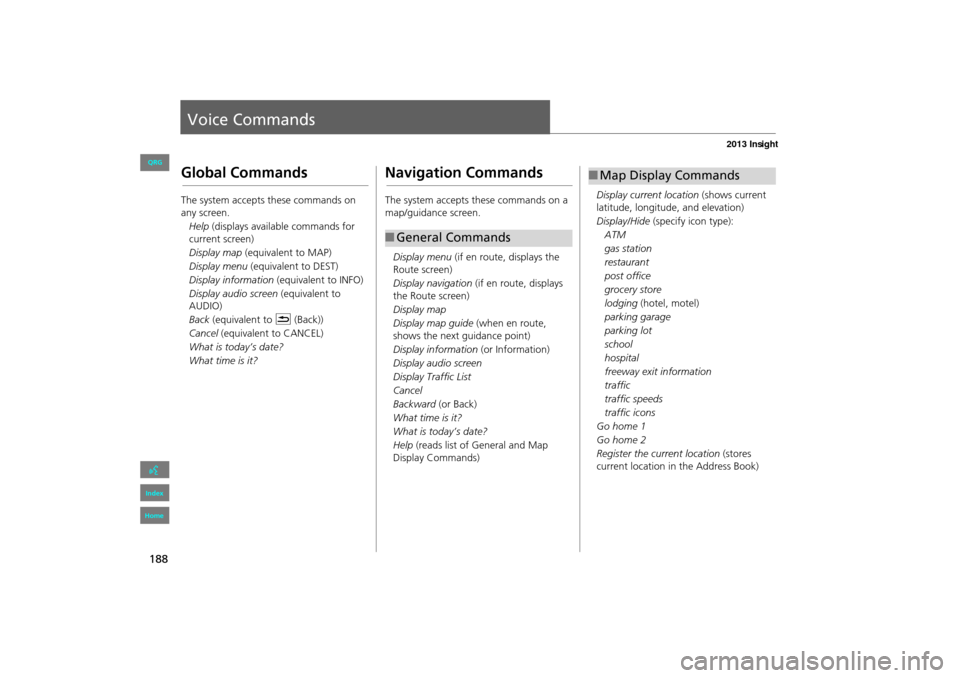
188
Voice Commands
Global Commands
The system accepts these commands on
any screen.Help (displays available commands for
current screen)
Display map (equivalent to MAP)
Display menu (equivalent to DEST)
Display information (equivalent to INFO)
Display audio screen (equivalent to
AUDIO)
Back (equivalent to K (Back))
Cancel (equivalent to CANCEL)
What is today’s date?
What time is it?
Navigation Commands
The system accepts these commands on a
map/guidance screen.
Display menu (if en route, displays the
Route screen)
Display navigation (if en route, displays
the Route screen)
Display map
Display map guide (when en route,
shows the next guidance point)
Display information (or Information)
Display audio screen
Display Traffic List
Cancel
Backward (or Back)
What time is it?
What is today’s date?
Help (reads list of General and Map
Display Commands)
■ General Commands
Display current location (shows current
latitude, longitude, and elevation)
Display/Hide (specify icon type):
ATM
gas station
restaurant
post office
grocery store
lodging (hotel, motel)
parking garage
parking lot
school
hospital
freeway exit information
traffic
traffic speeds
traffic icons
Go home 1
Go home 2
Register the current location (stores
current location in the Address Book)
■ Map Display Commands
INSIGHT_KA-31TM8820.book 188 ページ 2011年8月9日 火曜日 午後1時26分
QRG
Index
Home
Page 190 of 202
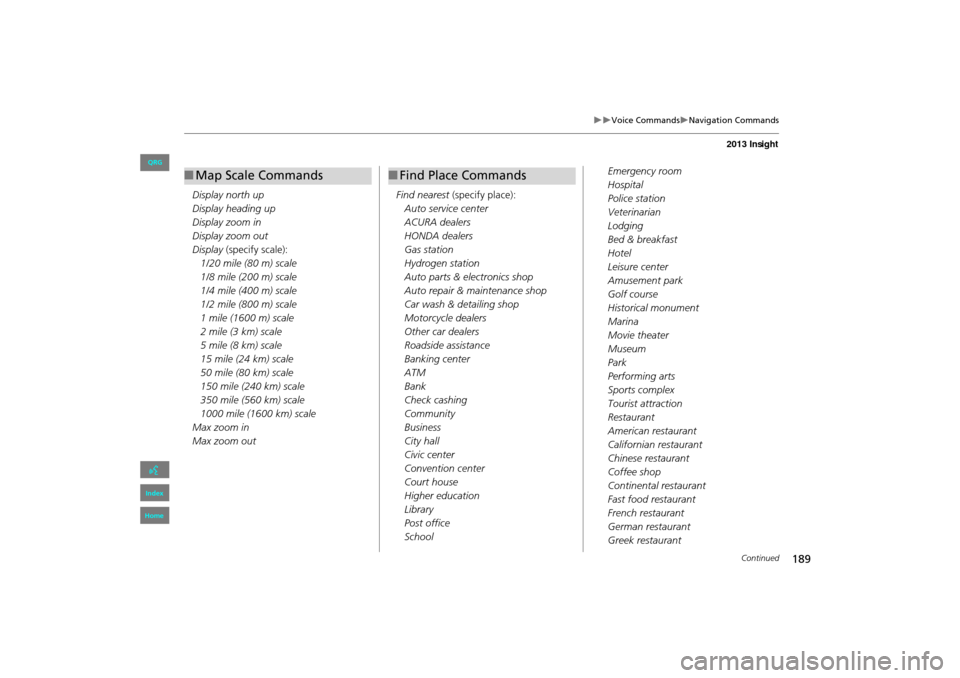
189
�X�XVoice Commands�XNavigation Commands
Display north up
Display heading up
Display zoom in
Display zoom out
Display (specify scale):
1/20 mile (80 m) scale
1/8 mile (200 m) scale
1/4 mile (400 m) scale
1/2 mile (800 m) scale
1 mile (1600 m) scale
2 mile (3 km) scale
5 mile (8 km) scale
15 mile (24 km) scale
50 mile (80 km) scale
150 mile (240 km) scale
350 mile (560 km) scale
1000 mile (1600 km) scale
Max zoom in
Max zoom out
■ Map Scale Commands
Find nearest (specify place):
Auto service center
ACURA dealers
HONDA dealers
Gas station
Hydrogen station
Auto parts & electronics shop
Auto repair & maintenance shop
Car wash & detailing shop
Motorcycle dealers
Other car dealers
Roadside assistance
Banking center
ATM
Bank
Check cashing
Community
Business
City hall
Civic center
Convention center
Court house
Higher education
Library
Post office
School
■ Find Place CommandsEmergency room
Hospital
Police station
Veterinarian
Lodging
Bed & breakfast
Hotel
Leisure center
Amusement park
Golf course
Historical monument
Marina
Movie theater
Museum
Park
Performing arts
Sports complex
Tourist attraction
Restaurant
American restaurant
Californian restaurant
Chinese restaurant
Coffee shop
Continental restaurant
Fast food restaurant
French restaurant
German restaurant
Greek restaurant
Continued
INSIGHT_KA-31TM8820.book 189 ページ 2011年8月9日 火曜日 午後1時26分
QRG
Index
Home
Page 191 of 202
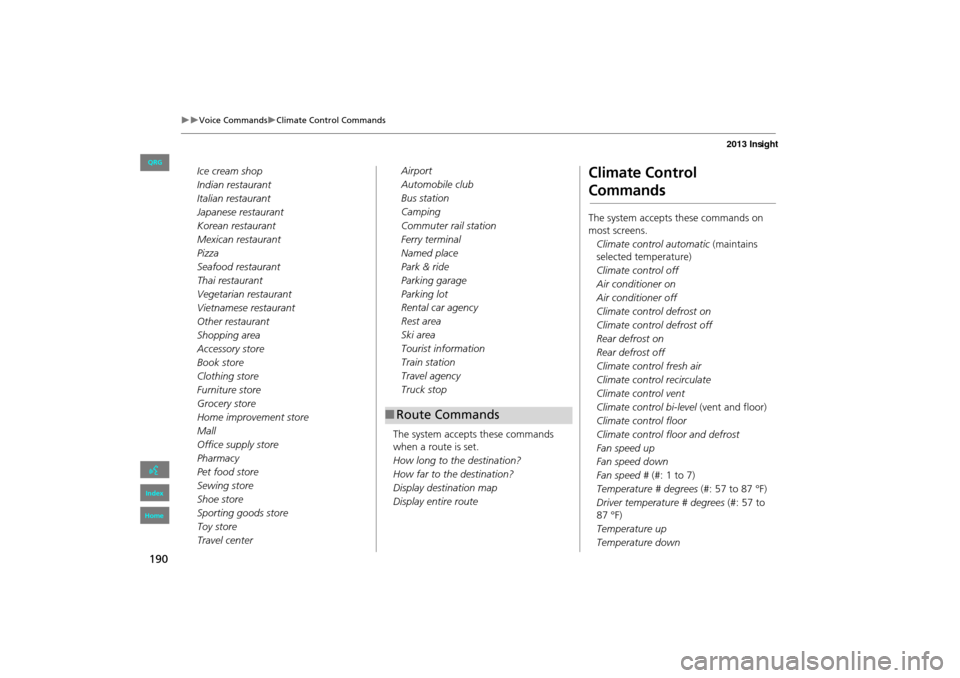
190
�X�XVoice Commands�XClimate Control Commands
Ice cream shop
Indian restaurant
Italian restaurant
Japanese restaurant
Korean restaurant
Mexican restaurant
Pizza
Seafood restaurant
Thai restaurant
Vegetarian restaurant
Vietnamese restaurant
Other restaurant
Shopping area
Accessory store
Book store
Clothing store
Furniture store
Grocery store
Home improvement store
Mall
Office supply store
Pharmacy
Pet food store
Sewing store
Shoe store
Sporting goods store
Toy store
Travel centerAirport
Automobile club
Bus station
Camping
Commuter rail station
Ferry terminal
Named place
Park & ride
Parking garage
Parking lot
Rental car agency
Rest area
Ski area
Tourist information
Train station
Travel agency
Truck stop
The system accepts these commands
when a route is set.
How long to the destination?
How far to the destination?
Display destination map
Display entire route
■ Route Commands
Climate Control
Commands
The system accepts these commands on
most screens.
Climate control automatic (maintains
selected temperature)
Climate control off
Air conditioner on
Air conditioner off
Climate control defrost on
Climate control defrost off
Rear defrost on
Rear defrost off
Climate control fresh air
Climate control recirculate
Climate control vent
Climate control bi-level (vent and floor)
Climate control floor
Climate control floor and defrost
Fan speed up
Fan speed down
Fan speed # (#: 1 to 7)
Temperature # degrees (#: 57 to 87 °F)
Driver temperature # degrees (#: 57 to
87 °F)
Temperature up
Temperature down
INSIGHT_KA-31TM8820.book 190 ページ 2011年8月9日 火曜日 午後1時26分
QRG
Index
Home
Page 199 of 202

198
Index
Symbols
K (Back) Button ................................... .5, 20
a (Display Mode) Button ......................27
j (Hang-Up) Button ............................5, 155h (Pick-Up) Button ...................... 5, 155, 156
d (Talk) Button ..................................... .5, 20
A
A.SEL (Auto Select) ....................................117Add to Address Book ..........................77, 112
Add to Dest. List ..................77, 106, 110, 111
Address
Editing Address Book ................................. 33
Editing Avoid Area ......................................45
Setting Destination ..................................... 58Address Book
Editing Address Book
.................................31
Setting Destination .....................................63Address Book PIN ........................................ .37
Adjust Time ...................................................48
Advanced (Place Category) ........................67Audio ...........................................................113
Basic Operation .............................................6
Remote Control ........................................ 137Sound Setup ............................................. 136
Voice Commands List ...............................191
AUDIO Button ................................................4Audio Menu
Bluetooth ® Audio
....................................135
FM/AM Radio ............................................118Auto Answer ..............................................151
Auto Daylight ...............................................47
Auto Service (Place Category) ....................67
Auto Time Zone .......................................... 47Auto Transfer ............................................ 151
AUX
Input Jack
................................................. 114Voice Commands List ..............................193
Avoid Streets .............................................. 102
B
Banking (Place Category) ........................... 67Basic Settings ......................................... 24, 25
Black Level .................................................... 22
Bluetooth Setup ........................................ 151Bluetooth Connection ..............................151
Bluetooth® Audio
Playing
...................................................... 133Voice Commands List ..............................193
Bluetooth® HandsFreeLink® ..................139
Editing Phone Info ................................... 150Making a Call ........................................... 152
Pairing a Phone ........................................142
Phone Setup ............................................. 151Receiving a Call ........................................155
Setting Speed Dials ..................................147
Brightness ............................................... 22, 27
C
Call
Calculate Route Screen
...................... 77, 112
Call History ................................................. 154Cancel Route ..............................................102
Category
Editing Address Book ................................ . 33
Place Category List ................................... 197
Setting Destination .................................... . 67CD/AUX Button ..............6, 121, 126, 130, 133
CH (Channel) Button .................................138
Change Language ...................................... . 18Change Route Preference ..........................78
Change State ............................................... . 59
City ............................................................... . 60City Vicinity
Setting Destination
..................................... 68
Clear All Speed Dial .................................... 54Clock Adjustment ........................................ 47
Adjust Time ............................................... . 48
Auto Daylight ............................................. 47Auto Time Zone .......................................... 47
Clock Format ............................................. . 47
Resetting ................................................... . 48Clock Format ............................................... . 47
Clock Type ................................................... . 49
Color ............................................................. . 25Map Color .................................................. 26
Menu Color ................................................ 26
Community (Place Category) ..................... 67Connect (Phone) ........................................ 150
Continue Trip ............................................. 112
Contrast ........................................................ 22Coordinate ................................................... 73
Correct Vehicle Position .............................52
Current Location ......................................... . 98Current Position
Editing Address Book
................................ . 33
Setting Destination .................................... . 75
INSIGHT_KA-31TM8820.book 198 ページ 2011年8月9日 火曜日 午後1時26分
QRG
Index
Home
A B C D E F G H I J K L M N O P Q R S T U V W X Y Z
Page 200 of 202

199
D
Day ModeMap Color
.................................................. 26
Menu Color ................................................ 26Switching Display Mode ............................. 27
Delete this Phone ...................................... 145
DEST Button
Changing Route ....................................... 101
Entering a Destination ................................ 56
DEST Menu 1 ................................................ 56DEST Menu 2 ................................................ 56
Destination Map .......................................... 79
Detour ......................................................... 102Dial .............................................................. 153
Directions ...................................................... 88
Disc
Playing ...................................................... 121
Voice Commands List ............................... 192
Display Voice Command Tips ..................... 24
E
Edit Avoid Area ........................................... 44
Edit Speed Dial ........................................... 147
Edit Waypoint Search Area ........................46Emergency (Place Category) ...................... 67
Error Messages ........................................... 171
Disc Player ................................................ 172iPod® ........................................................ 173
Navigation System ....................................171
USB Flash Drive ......................................... 174Exit Info ......................................................... 89
F
Favorite Subcategory ..................................69
Find Nearest... ............................................108
FM/AM Button .......................................6, 116FM/AM Radio
Playing
......................................................116
Voice Commands List ...............................191Folder ListDisc
........................................................... 123
USB Flash Drive .........................................132
G
Go Home 1 .................................................... 10
Go Home 1 PIN ............................................. 37
Go Home 2 ....................................................10Go Home 2 PIN .............................................37
Guidance Menu ............................................87
Directions ....................................................88Exit Info ....................................................... 89
Guidance Mode ..........................................90
Guidance Mode ............................................90Guidance Prompts .......................................23
H
Heading-up ...................................................97
Home Address 1 .....................................10, 36Home Address 2 ..................................... 10, 36
Honda Customer Services .........................180
I
Icon Option .................................................. 93
Intersection .................................................. 74
iPod®
Connecting, Disconnecting ..................... 125
Playing ...................................................... 125
Voice Commands List ..............................192
K
Keyboard Layout ......................................... 24
L
Language ..................................................... 29
Leisure (Place Category) .............................67Lodging (Place Category) ...........................67
M
Map Color .................................................... 26
Map Input
Editing Avoid Area ..................................... 45
Setting Destination ....................................75
Map Legend ............................................. 7, 94Map Menu ................................................... 85
Map Screen .................................................. 80
Icon .................................................. 7, 92, 96Orientation .................................................97
Scale ........................................................... 95
Map Update
Checking Version ..................................... 161
Obtaining Update Data ............................181
Viewing Update Status ............................ 161
INSIGHT_KA-31TM8820.book 199 ページ 2011年8月9日 火曜日 午後1時26分
QRG
Index
Home
IndexA B C D E F G H I J K L M N O P Q R S T U V W X Y Z