climate control HONDA INSIGHT 2013 2.G Technology Reference Guide
[x] Cancel search | Manufacturer: HONDA, Model Year: 2013, Model line: INSIGHT, Model: HONDA INSIGHT 2013 2.GPages: 16, PDF Size: 2.32 MB
Page 7 of 16
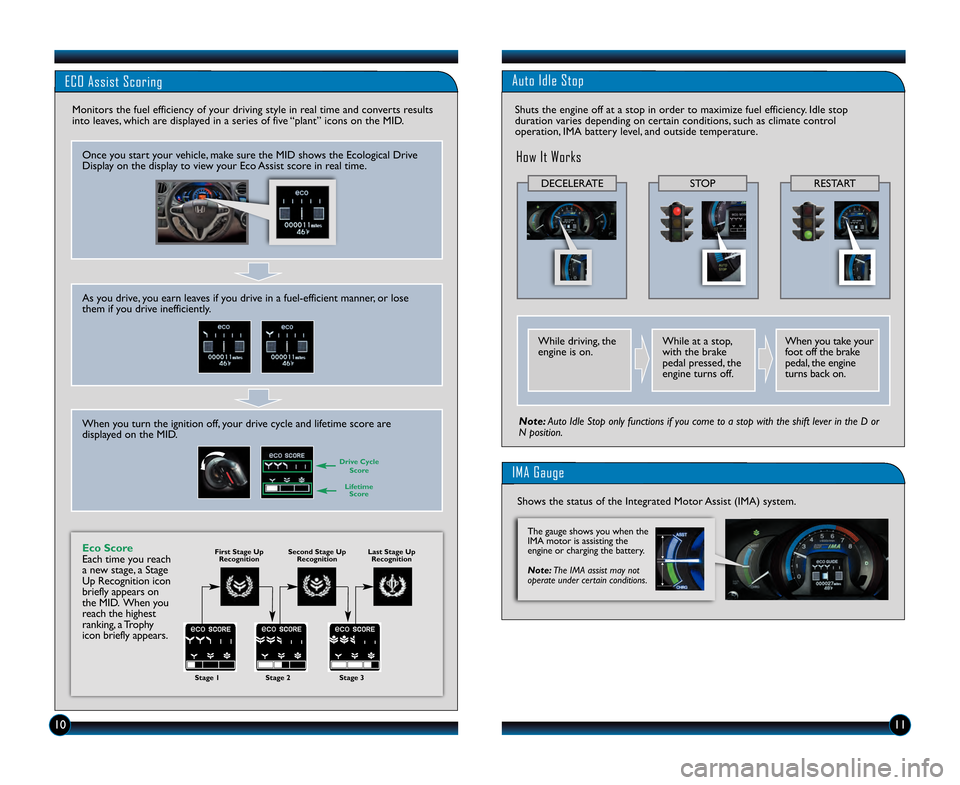
\f0\f\f
ECO Assist Scoring
Monitors the fuel efficiency of your driving style in real time and converts results
into leaves, which are displayed in a series of five “plant” icons on the MID.
Once you start your vehicle, make sure the MID shows the Ecological Drive
Display on the display to view your Eco Assist score in real time.
As you drive, you earn leaves if you drive in a fuel\befficient manner, or lose
them if you drive inefficiently.
When you turn the ignition off, your drive cycle and lifetime score are
displayed on the MID.
Eco Score
Each time you reach
a new stage, a Stage
Up Recognition icon
briefly appears on
the MID. When you
reach the highest
ranking, a Trophy
icon briefly appears.
Drive CycleScore
Stage 1Stage \bStage 3
LifetimeScore
First Stage Up Recognition Second Stage Up
Recognition Last Stage Up
Recognition
While driving, the
engine is on. While at a stop,
with the brake
pedal pressed, the
engine turns off.When you take your
foot off the brake
pedal, the engine
turns back on.
Note: Auto Idle Stop only functions if you com\8e to a stop with the shift lever in the D or
N position.
DECELERATESTOPRESTART
IMA Gauge
The gauge shows you when the
IMA motor is assisting the
engine or charging the battery.
Note: The IMA assist may not
operate under certain conditions.
Auto Idle Stop
Shuts the engine off at a stop in order to maximize fuel efficiency. Idle stop
duration varies depending on certain conditions, such as climate control
operation, IMA battery level, and outside temperature.
How It Works
Shows the status of the Integrated Motor Assist (IMA) system.
13 Insight EX NAV TRG_A\ATG_NEW STYLE 8/7/2\A012 1\f44 PM Page \A7
Page 9 of 16
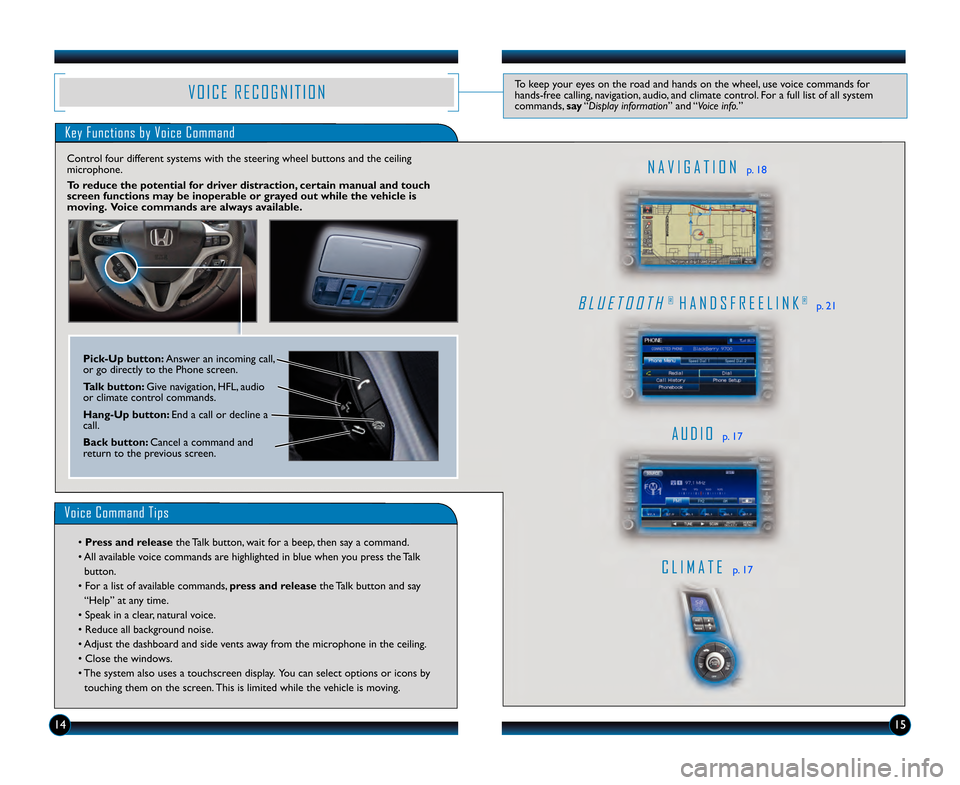
V O I C E R E C O G N I T I O NTo keep your eyes on the road and hands on the wheel, use voice commands for
hands\bfree calling, navigation, audio, and climate control. For a full list of all system
commands, say“Display information” and “Voice info.”
Key Functions by Voice Command
B L U E T O O T H® H A N D S F R E E L I N K®p. 2\f
A U D I Op. \f7
C L I M A T Ep. \f7
N A V I G A T I O Np. \f8
Voice Command Tips
• Press and release the Talk button, wait for a beep, then say a command.
• All available voice commands are highlighted in blue when you press the Talk button.
• For a list of available commands, press and release the Talk button and say
“Help” at any time.
• Speak in a clear, natural voice.
• Reduce all background noise.
• Adjust the dashboard and side vents away from the microphone in the ceiling.
• Close the windows.
• The system also uses a touchscreen display. You can select options or icons by touching them on the screen. This is limited while the vehicle is moving.
Pick�Up button: Answer an incoming call,
or go directly to the Phone screen.
Talk button: Give navigation, HFL, audio
or climate control commands.
Hang�Up button: End a call or decline a
call.
\fack button: Cancel a command and
return to the previous screen.
\f4\f5
Control four different systems with the steering wheel buttons and \2the ceiling
microphone.
To reduce the potential for driver distraction, certain manual and touch
screen functions may be inoperable or grayed out while the vehicle is
moving. Voice commands are always available.
13 Insight EX NAV TRG_A\ATG_NEW STYLE 8/7/2\A012 1\f44 PM Page \A9
Page 10 of 16
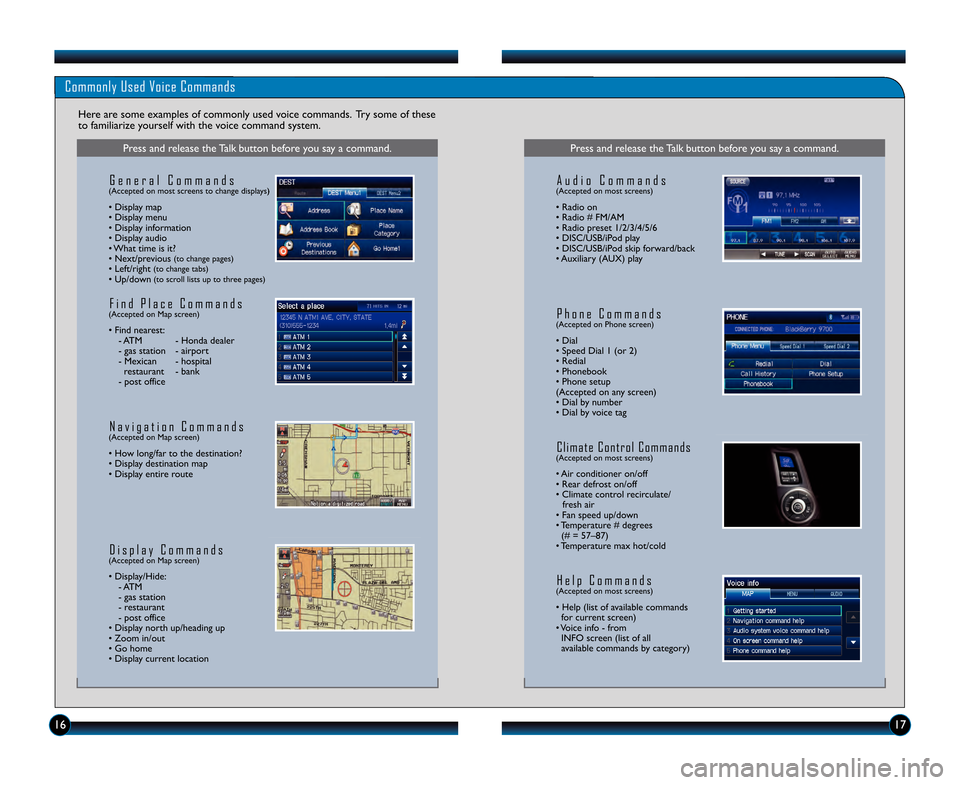
Commonly Used Voice Commands
Here are some examples of commonly used voice commands. Try some of these
to familiarize yourself with the voice command system.
Press and release the Talk button before you say a command.
G e n e r a l C o m m a n d s(Accepted on most screens to change displays)
• Display map
• Display menu
• Display information
• Display audio
• What time is it?
• Next/previous
(to change pages)• Left/right (to change tabs)• Up/down(to scroll lists up to three pages)
F i n d P l a c e C o m m a n d s(Accepted on Map screen)
• Find nearest: \b ATM \b Honda dealer
\b gas station \b airport
\b Mexican \b hospital restaurant \b bank
\b post office
N a v i g a t i o n C o m m a n d s(Accepted on Map screen)
• How long/far to the destination?
• Display destination map
• Display entire route
D i s p l a y C o m m a n d s(Accepted on Map screen)
• Display/Hide: \b ATM
\b gas station
\b restaurant
\b post office
• Display north up/heading up
• Zoom in/out
• Go home
• Display current location
Press and release the Talk button before you say a command.
A u d i o C o m m a n d s(Accepted on most screens)
• Radio on
• Radio # FM/AM
• Radio preset \f/2/3/4/5/6
• DISC/USB/iPod play
• DISC/USB/iPod skip forward/back
• Auxiliary (AUX) play
H e l p C o m m a n d s(Accepted on most screens)
• Help (list of available commands for current screen)
• Voice info \b from INFO screen (list of all
available commands by category)
\f6\f7
C l i m a t e C o n t r o l C o m m a n d s(Accepted on most screens)
• Air conditioner on/off
• Rear defrost on/off
• Climate control recirculate/ fresh air
• Fan speed up/down
• Temperature # degrees (# = 57–87)
• Temperature max hot/cold
P h o n e C o m m a n d s(Accepted on Phone screen)
• Dial
• Speed Dial \f (or 2)
• Redial
• Phonebook
• Phone setup
(Accepted on any screen)
• Dial by number
• Dial by voice tag
13 Insight EX NAV TRG_A\ATG_NEW STYLE 8/7/2\A012 1\f44 PM Page \A10