stop start HONDA INSIGHT 2019 Owner's Manual (in English)
[x] Cancel search | Manufacturer: HONDA, Model Year: 2019, Model line: INSIGHT, Model: HONDA INSIGHT 2019Pages: 675, PDF Size: 36.97 MB
Page 16 of 675

14
Quick Reference Guide
●Auto Engine Stop/Start
Your vehicle's gasoline engine automatically stops running duri ng vehicle operation or restarts while the vehicle is stationary when it is
appropriate.
In the following cases, however, au to engine stop may not activate.
•The vehicle momentarily needs additional power for aggressive acceleration, or driving uphill or at high speed.
•The climate control system is in heavy use.•The High Voltage battery temperature is high or low.
● Sounds Unique to the SPORT HYBRID i-MMD System
When you first start driving this vehicle, you will likely hear some unfamiliar sounds, particularly when you turn on the power system, or
while you are driving or accelerating from a stop. Some of these sounds are unique to this vehicle’s powertrain, fuel, and clim ate control
systems; others are similar to sounds generate d by conventional automobiles that typically are masked by louder noises absent f rom a
vehicle of this design. These sounds are not a cause for concern, and you will soon recognize them as normal and thus be able t o detect any
new or unusual noise should one develop.
After shutting off the engi ne, you may hear certain noises coming from the vehicle. Here’s the lowdown:
•Noise from Under Vehicle: This noise is caused by the vacuum pump inside the fuel evaporation leakage check module (ELCM).
Depending on conditions, the pump will come on for about 15 minutes about 5 to 10 hours after engine shutoff. This noise is just normal
vehicle operation and don’t indicate a vehicle problem.
19 INSIGHT HMIN-31TXM6000.book 14 ページ 2018年4月20日 金曜日 午後4時22分
Page 91 of 675
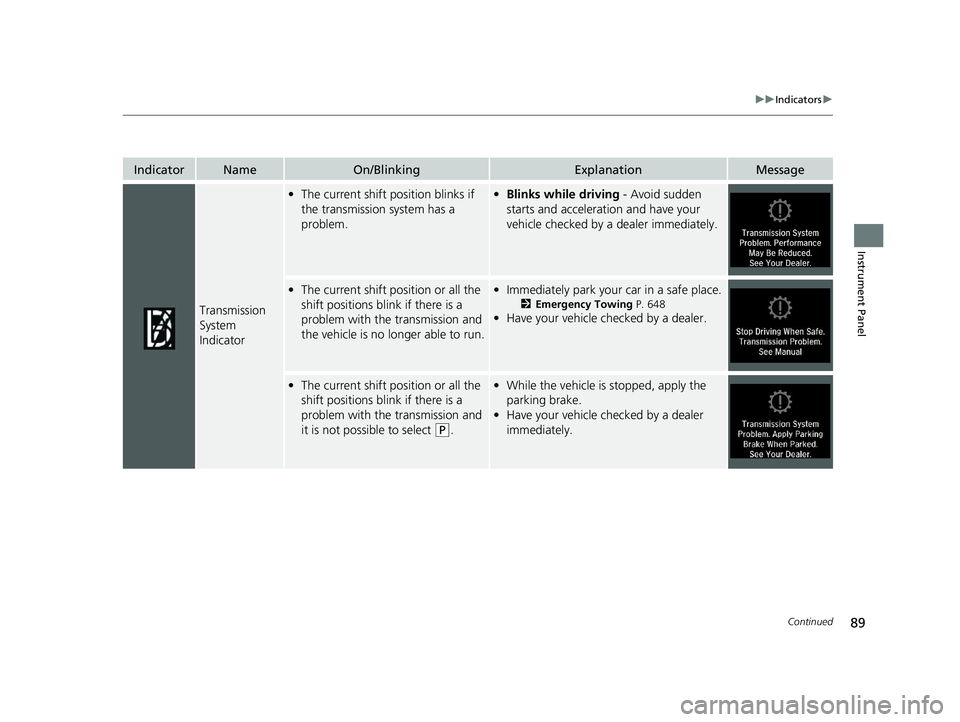
89
uuIndicators u
Continued
Instrument Panel
IndicatorNameOn/BlinkingExplanationMessage
Transmission
System
Indicator
•The current shift position blinks if
the transmission system has a
problem.•Blinks while driving - Avoid sudden
starts and acceleration and have your
vehicle checked by a dealer immediately.
• The current shift position or all the
shift positions blink if there is a
problem with the transmission and
the vehicle is no longer able to run.•Immediately park your car in a safe place.
2 Emergency Towing P. 648
•Have your vehicle checked by a dealer.
•The current shift position or all the
shift positions blink if there is a
problem with the transmission and
it is not possible to select
(P.
•While the vehicle is stopped, apply the
parking brake.
• Have your vehicle checked by a dealer
immediately.
19 INSIGHT HMIN-31TXM6000.book 89 ページ 2018年4月20日 金曜日 午後4時22分
Page 117 of 675
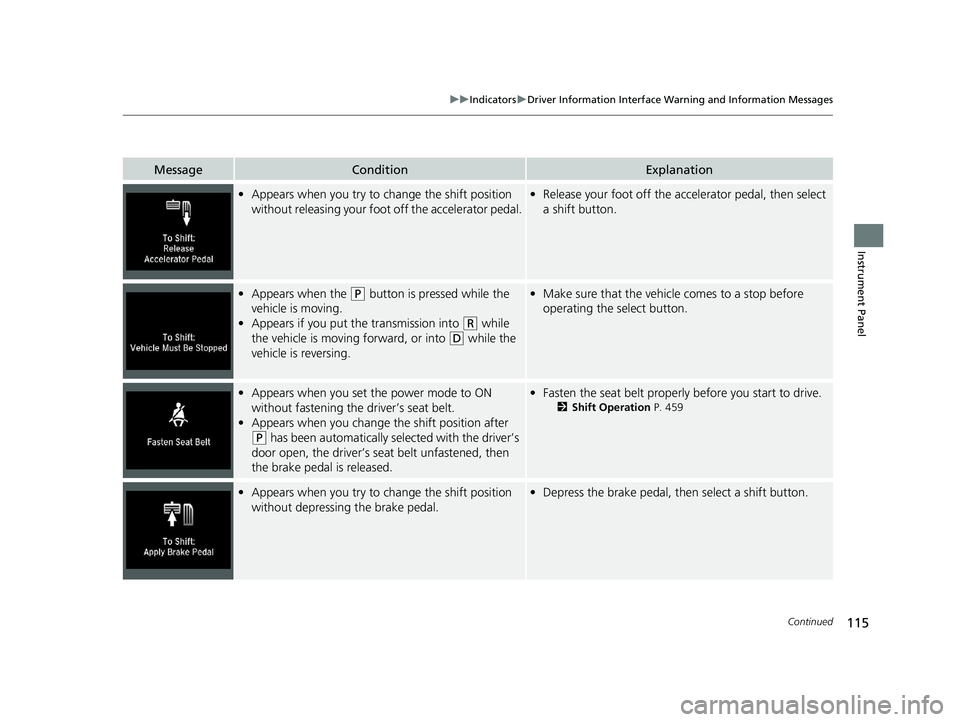
115
uuIndicators uDriver Information Interface Wa rning and Information Messages
Continued
Instrument Panel
MessageConditionExplanation
•Appears when you try to change the shift position
without releasing your foot off the accelerator pedal.•Release your foot off the acce lerator pedal, then select
a shift button.
• Appears when the (P button is pressed while the
vehicle is moving.
• Appears if you put th e transmission into
(R while
the vehicle is moving forward, or into
(D while the
vehicle is reversing.
• Make sure that the vehicle comes to a stop before
operating the select button.
• Appears when you set the power mode to ON
without fastening the driver’s seat belt.
• Appears when you change the shift position after
(P has been automatically selected with the driver’s
door open, the driver’s seat belt unfastened, then
the brake pedal is released.
• Fasten the seat belt properly before you start to drive.
2 Shift Operation P. 459
•Appears when you try to change the shift position
without depressing the brake pedal.•Depress the brake pedal, then select a shift button.
19 INSIGHT HMIN-31TXM6000.book 115 ページ 2018年4月20日 金曜日 午後4時22分
Page 118 of 675
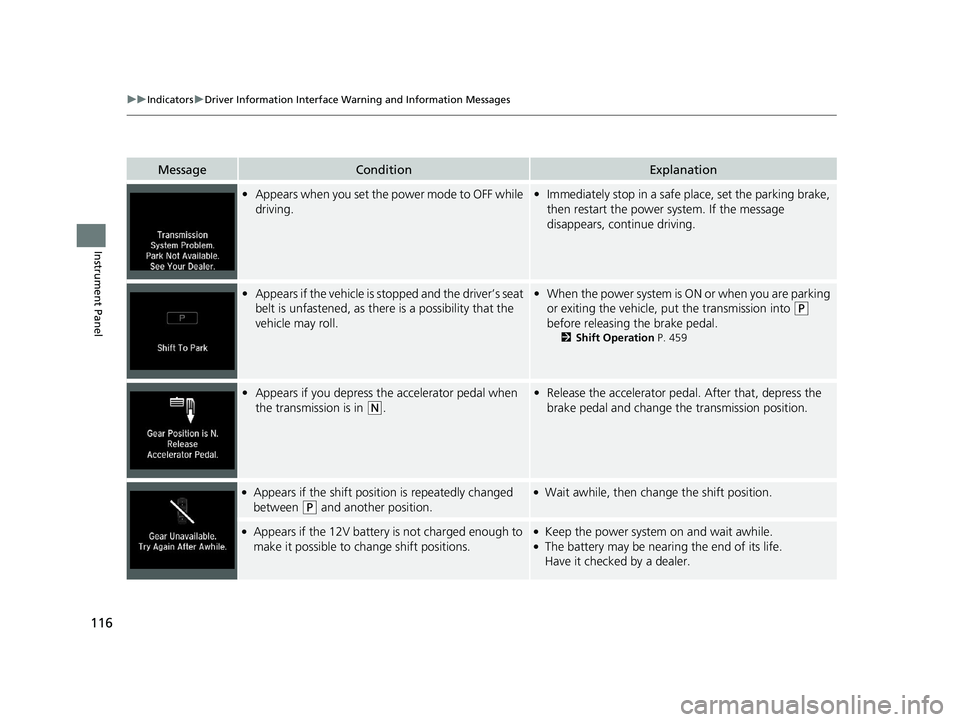
116
uuIndicators uDriver Information Interface Wa rning and Information Messages
Instrument Panel
MessageConditionExplanation
•Appears when you set the power mode to OFF while
driving.•Immediately stop in a safe place, set the parking brake,
then restart the power system. If the message
disappears, continue driving.
•Appears if the vehicle is stopped and the driver’s seat
belt is unfastened, as ther e is a possibility that the
vehicle may roll.• When the power system is ON or when you are parking
or exiting the vehicle, put the transmission into
(P
before releasing the brake pedal.
2 Shift Operation P. 459
•Appears if you depress the accelerator pedal when
the transmission is in
(N.
•Release the accelerator peda l. After that, depress the
brake pedal and change the transmission position.
●Appears if the shift positi on is repeatedly changed
between
(P and another position.
●Wait awhile, then change the shift position.
●Appears if the 12V battery is not charged enough to
make it possible to change shift positions.●Keep the power system on and wait awhile.●The battery may be nearing the end of its life.
Have it checked by a dealer.
19 INSIGHT HMIN-31TXM6000.book 116 ページ 2018年4月20日 金曜日 午後4時22分
Page 323 of 675
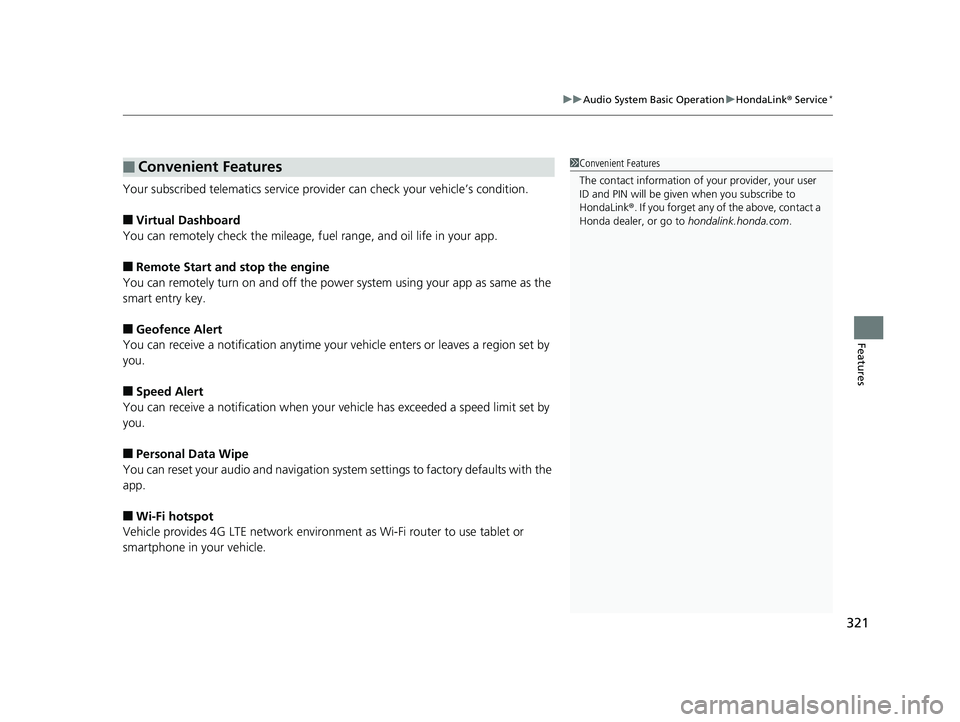
321
uuAudio System Basic Operation uHondaLink® Service*
Features
Your subscribed telematics service prov ider can check your vehicle’s condition.
■Virtual Dashboard
You can remotely check the mileage, fuel range, and oil life in your app.
■Remote Start and stop the engine
You can remotely turn on an d off the power system using your app as same as the
smart entry key.
■Geofence Alert
You can receive a notification anytime your ve hicle enters or leaves a region set by
you.
■Speed Alert
You can receive a notification when your ve hicle has exceeded a speed limit set by
you.
■Personal Data Wipe
You can reset your audio and navigation system settings to factory defaults with the
app.
■Wi-Fi hotspot
Vehicle provides 4G LTE ne twork environment as Wi-Fi router to use tablet or
smartphone in your vehicle.
■Convenient Features1 Convenient Features
The contact information of your provider, your user
ID and PIN will be given when you subscribe to
HondaLink ®. If you forget any of the above, contact a
Honda dealer, or go to hondalink.honda.com.
19 INSIGHT HMIN-31TXM6000.book 321 ページ 2018年4月20日 金曜日 午後4時22分
Page 338 of 675
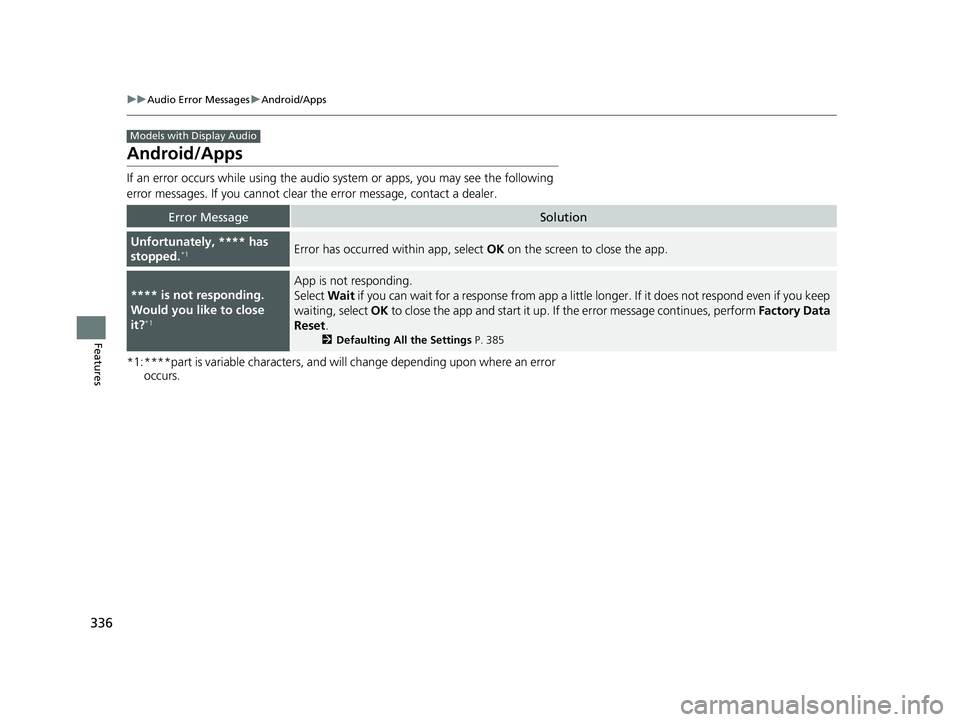
336
uuAudio Error Messages uAndroid/Apps
Features
Android/Apps
If an error occurs while using the audio system or apps, you may see the following
error messages. If you cannot clear the error message, contact a dealer.
*1:****part is variable characters, and will change depending upon where an error occurs.
Error MessageSolution
Unfortunately, **** has
stopped.*1Error has occurred within app, select OK on the screen to close the app.
**** is not responding.
Would you like to close
it?
*1
App is not responding.
Select Wait if you can wait for a response from app a littl e longer. If it does not respond even if you keep
waiting, select OK to close the app and start it up. If the error message continues, perform Factory Data
Reset .
2Defaulting All the Settings P. 385
Models with Display Audio
19 INSIGHT HMIN-31TXM6000.book 336 ページ 2018年4月20日 金曜日 午後4時22分
Page 436 of 675
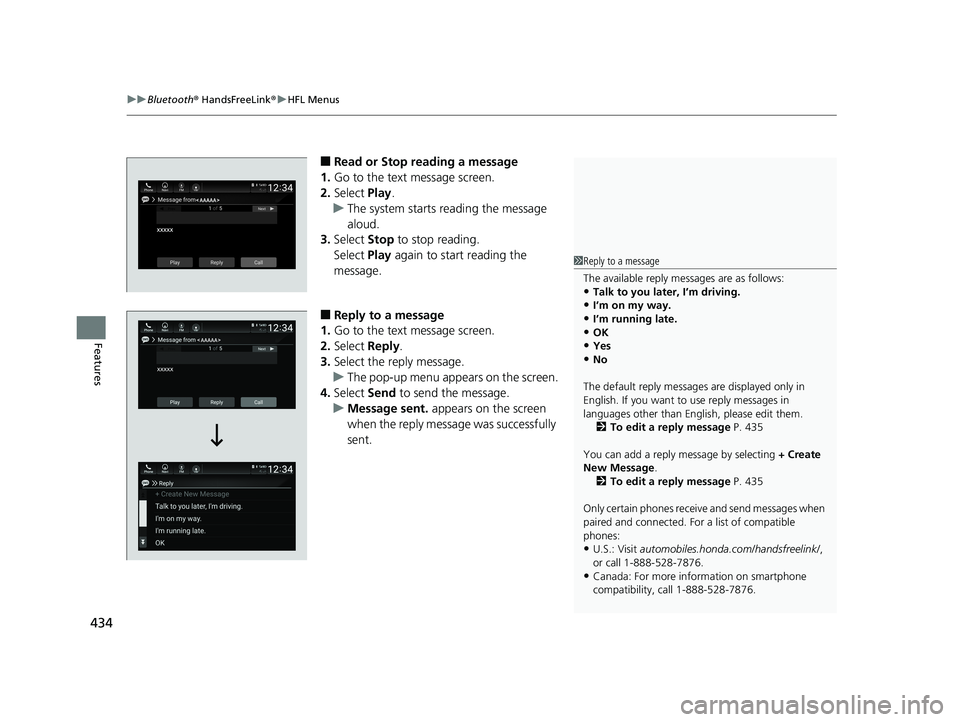
uuBluetooth ® HandsFreeLink ®u HFL Menus
434
Features
■Read or Stop reading a message
1. Go to the text message screen.
2. Select Play.
u The system starts reading the message
aloud.
3. Select Stop to stop reading.
Select Play again to start reading the
message.
■Reply to a message
1. Go to the text message screen.
2. Select Reply.
3. Select the reply message.
u The pop-up menu appears on the screen.
4. Select Send to send the message.
u Message sent. appears on the screen
when the reply message was successfully
sent.
1 Reply to a message
The available reply messages are as follows:
•Talk to you later, I’m driving.
•I’m on my way.•I’m running late.
•OK
•Yes•No
The default reply messages are displayed only in
English. If you want to use reply messages in
languages other than Englis h, please edit them.
2 To edit a reply message P. 435
You can add a reply message by selecting + Create
New Message .
2 To edit a reply message P. 435
Only certain phones receiv e and send messages when
paired and connected. For a list of compatible
phones:
•U.S.: Visit automobiles.honda.com /handsfreelink/,
or call 1-888-528-7876.
•Canada: For more info rmation on smartphone
compatibility, call 1-888-528-7876.
19 INSIGHT HMIN-31TXM6000.book 434 ページ 2018年4月20日 金曜日 午後4時22分
Page 451 of 675
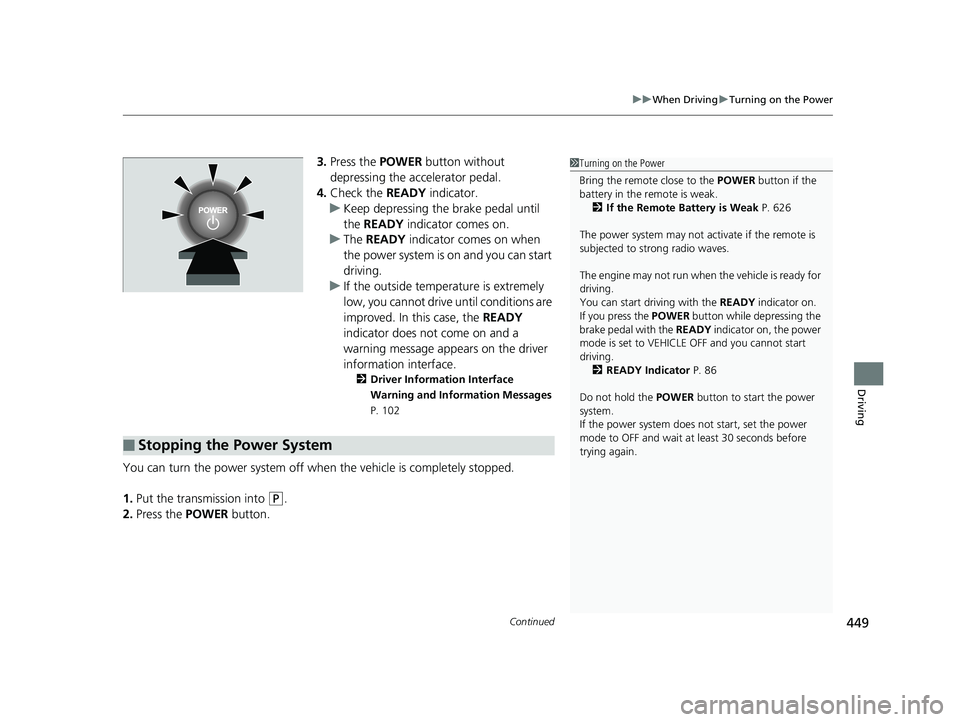
Continued449
uuWhen Driving uTurning on the Power
Driving
3. Press the POWER button without
depressing the accelerator pedal.
4. Check the READY indicator.
u Keep depressing the brake pedal until
the READY indicator comes on.
u The READY indicator comes on when
the power system is on and you can start
driving.
u If the outside temperature is extremely
low, you cannot drive until conditions are
improved. In this case, the READY
indicator does not come on and a
warning message app ears on the driver
information interface.
2 Driver Information Interface
Warning and Information Messages
P. 102
You can turn the power system off when the vehicle is completely stopped.
1. Put the transmission into
(P.
2. Press the POWER button.
■Stopping the Power System
1Turning on the Power
Bring the remote close to the POWER button if the
battery in the remote is weak. 2 If the Remote Battery is Weak P. 626
The power system may not activate if the remote is
subjected to strong radio waves.
The engine may not run when the vehicle is ready for
driving.
You can start driving with the READY indicator on.
If you press the POWER button while depressing the
brake pedal with the READY indicator on, the power
mode is set to VEHICLE OFF and you cannot start
driving. 2 READY Indicator P. 86
Do not hold the POWER button to start the power
system.
If the power system does not start, set the power
mode to OFF and wait at least 30 seconds before
trying again.
19 INSIGHT HMIN-31TXM6000.book 449 ページ 2018年4月20日 金曜日 午後4時22分
Page 474 of 675
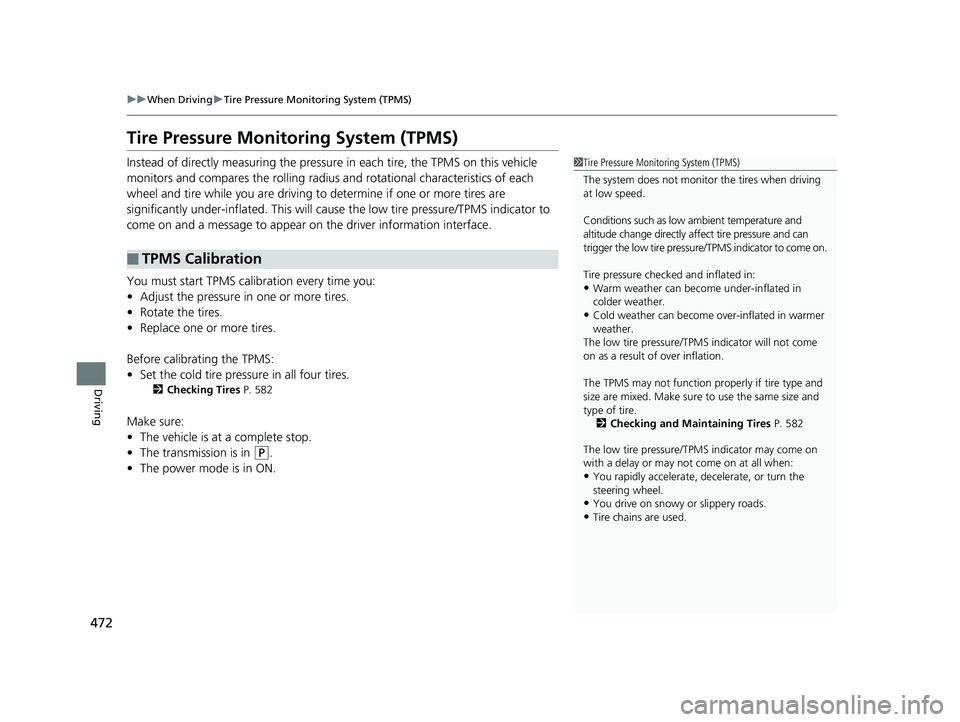
472
uuWhen Driving uTire Pressure Monitoring System (TPMS)
Driving
Tire Pressure Monitoring System (TPMS)
Instead of directly measuring the pressu re in each tire, the TPMS on this vehicle
monitors and compares the rolling radius and rotational characteristics of each
wheel and tire while you are driving to determine if one or more tires are
significantly under-inflated. This will caus e the low tire pressure/TPMS indicator to
come on and a message to appear on the driver information interface.
You must start TPMS calibration every time you:
• Adjust the pressure in one or more tires.
• Rotate the tires.
• Replace one or more tires.
Before calibrating the TPMS:
• Set the cold tire pressu re in all four tires.
2Checking Tires P. 582
Make sure:
•The vehicle is at a complete stop.
• The transmission is in
(P.
• The power mode is in ON.
■TPMS Calibration
1Tire Pressure Monitoring System (TPMS)
The system does not monitor the tires when driving
at low speed.
Conditions such as low ambient temperature and
altitude change directly a ffect tire pressure and can
trigger the low tire pressure/TPMS indicator to come on.
Tire pressure checked and inflated in:
•Warm weather can beco me under-inflated in
colder weather.
•Cold weather can become over-inflated in warmer
weather.
The low tire pressure/TPMS indicator will not come
on as a result of over inflation.
The TPMS may not function pr operly if tire type and
size are mixed. Make sure to use the same size and
type of tire. 2 Checking and Maintaining Tires P. 582
The low tire pressure/TPMS indicator may come on
with a delay or may not come on at all when:
•You rapidly accelerate, decelerate, or turn the
steering wheel.
•You drive on snowy or slippery roads.
•Tire chains are used.
19 INSIGHT HMIN-31TXM6000.book 472 ページ 2018年4月20日 金曜日 午後4時22分
Page 485 of 675
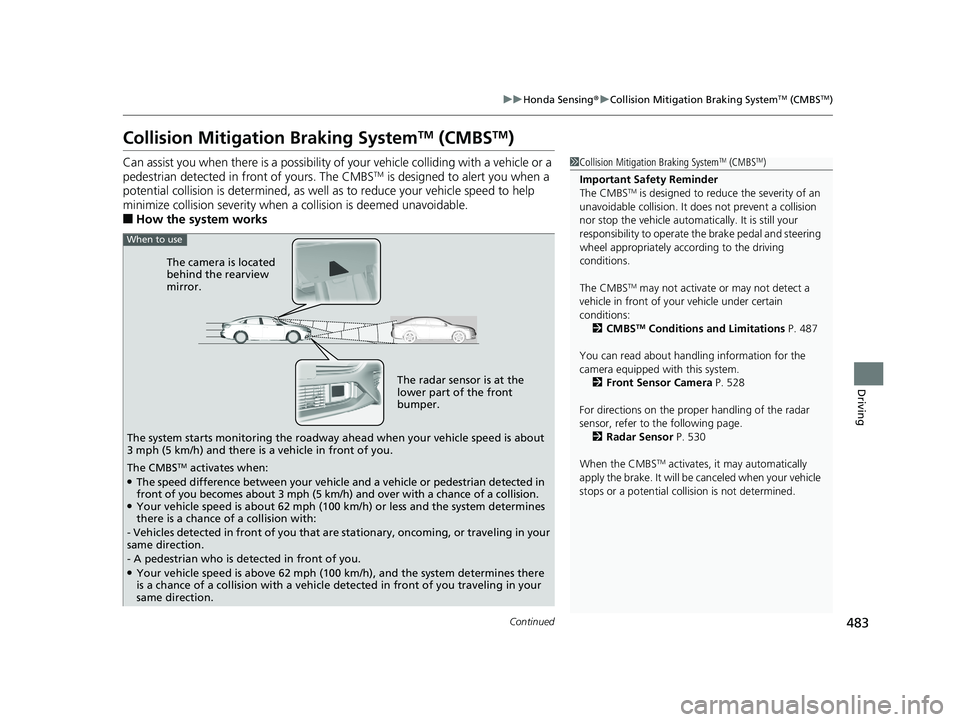
483
uuHonda Sensing ®u Collision Mitigation Braking SystemTM (CMBSTM)
Continued
Driving
Collision Mitigation Braking SystemTM (CMBSTM)
Can assist you when there is a possibility of your vehicle colliding with a vehicle or a
pedestrian detected in front of yours. The CMBSTM is designed to alert you when a
potential collision is determined, as well as to reduce your vehicle speed to help
minimize collision severity when a collision is deemed unavoidable.
■How the system works
1 Collision Mitigation Braking SystemTM (CMBSTM)
Important Safety Reminder
The CMBS
TM is designed to reduce the severity of an
unavoidable collision. It do es not prevent a collision
nor stop the vehicle automati cally. It is still your
responsibility to operate the brake pedal and steering
wheel appropriately acco rding to the driving
conditions.
The CMBS
TM may not activate or may not detect a
vehicle in front of y our vehicle under certain
conditions: 2 CMBS
TM Conditions and Limitations P. 487
You can read about handling information for the
camera equipped with this system. 2 Front Sensor Camera P. 528
For directions on the prop er handling of the radar
sensor, refer to the following page. 2 Radar Sensor P. 530
When the CMBS
TM activates, it may automatically
apply the brake. It will be canceled when your vehicle
stops or a potential coll ision is not determined.
The radar sensor is at the
lower part of the front
bumper.
The camera is located
behind the rearview
mirror.
The system starts monitoring the roadway ah ead when your vehicle speed is about
3 mph (5 km/h) and there is a vehicle in front of you.
When to use
The CMBSTM activates when:●The speed difference between your vehicle and a vehicle or pedestrian detected in
front of you becomes about 3 mph (5 km/h) and over with a chance of a collision.
●Your vehicle speed is about 62 mph (100 km/h) or less and the system determines
there is a chance of a collision with:
- Vehicles detected in front of you that ar e stationary, oncoming, or traveling in your
same direction.
- A pedestrian who is detected in front of you.
●Your vehicle speed is above 62 mph (100 km/h), and the system determines there
is a chance of a collision with a vehicle detected in front of you traveling in your
same direction.
19 INSIGHT HMIN-31TXM6000.book 483 ページ 2018年4月20日 金曜日 午後4時22分