change HONDA INSIGHT 2020 Owner's Manual (in English)
[x] Cancel search | Manufacturer: HONDA, Model Year: 2020, Model line: INSIGHT, Model: HONDA INSIGHT 2020Pages: 675, PDF Size: 36.95 MB
Page 4 of 675
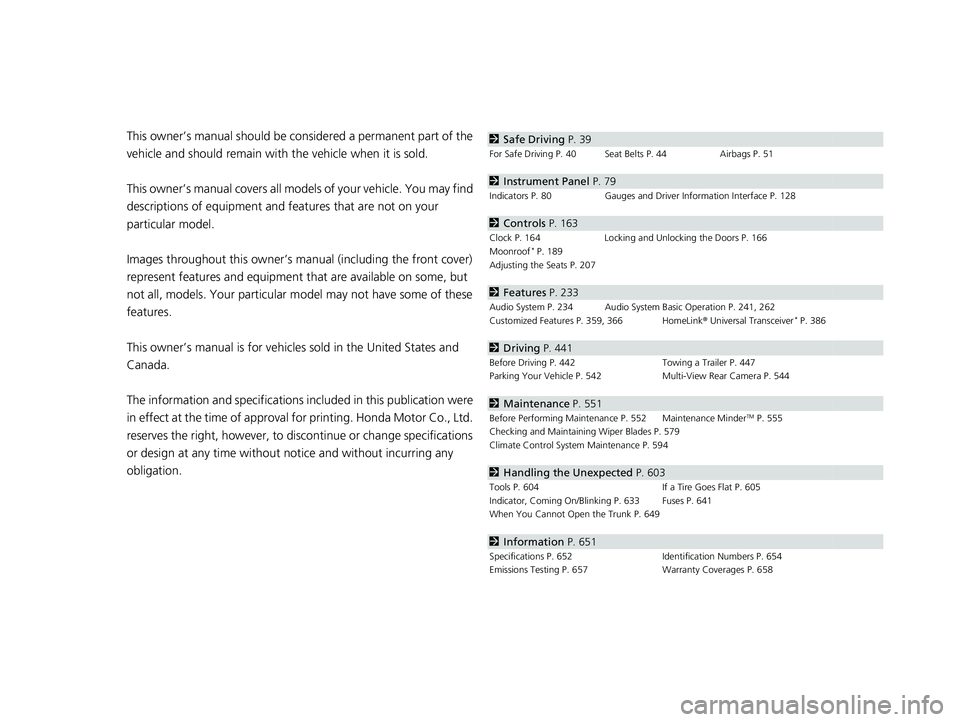
Contents
This owner’s manual should be considered a permanent part of the
vehicle and should remain with the vehicle when it is sold.
This owner’s manual covers all models of your vehicle. You may find
descriptions of equipment and features that are not on your
particular model.
Images throughout this owner’s manu al (including the front cover)
represent features and equipment that are available on some, but
not all, models. Your particular mo del may not have some of these
features.
This owner’s manual is for vehicles sold in the United States and
Canada.
The information and specifications in cluded in this publication were
in effect at the time of approval for printing. Honda Motor Co., Ltd.
reserves the right, however, to discontinue or change specifications
or design at any time without notice and without incurring any
obligation.2 Safe Driving P. 39
For Safe Driving P. 40 Seat Belts P. 44 Airbags P. 51
2Instrument Panel P. 79
Indicators P. 80 Gauges and Driver Information Interface P. 128
2Controls P. 163
Clock P. 164 Locking and Unlocking the Doors P. 166
Moonroof* P. 189
Adjusting the Seats P. 207
2 Features P. 233
Audio System P. 234 Audio System Basic Operation P. 241, 262
Customized Features P. 359, 366 HomeLink ® Universal Transceiver* P. 386
2 Driving P. 441
Before Driving P. 442 Towing a Trailer P. 447
Parking Your Vehicle P. 542 Multi-View Rear Camera P. 544
2Maintenance P. 551
Before Performing Maintenance P. 552 Maintenance MinderTM P. 555
Checking and Maintaining Wiper Blades P. 579
Climate Control System Maintenance P. 594
2Handling the Unexpected P. 603
Tools P. 604 If a Tire Goes Flat P. 605
Indicator, Coming On/Blinking P. 633 Fuses P. 641
When You Cannot Op en the Trunk P. 649
2Information P. 651
Specifications P. 652 Identification Numbers P. 654
Emissions Testing P. 657 Warranty Coverages P. 658
20 INSIGHT-31TXM6100.book 2 ページ 2019年4月24日 水曜日 午後2時2分
Page 18 of 675
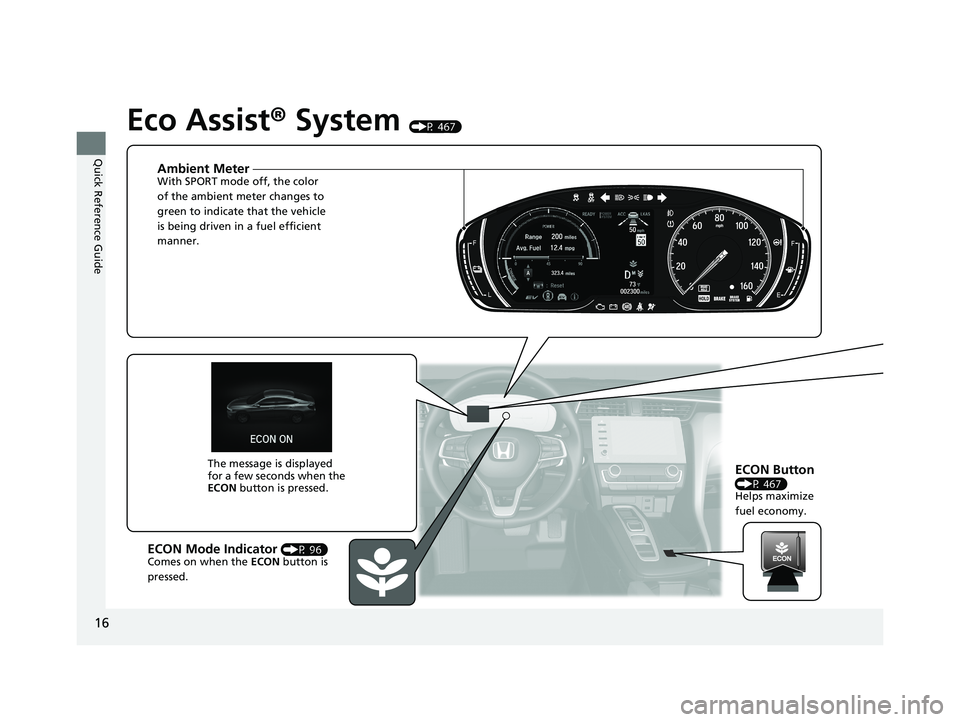
16
Quick Reference Guide
Eco Assist® System (P 467)
Ambient MeterWith SPORT mode off, the color
of the ambient meter changes to
green to indicate that the vehicle
is being driven in a fuel efficient
manner.
ECON Button (P 467)
Helps maximize
fuel economy.
ECON Mode Indicator (P 96)
Comes on when the ECON button is
pressed. The message is displayed
for a few seconds when the
ECON
button is pressed.
20 INSIGHT-31TXM6100.book 16 ページ 2019年4月24日 水曜日 午後2時2分
Page 22 of 675
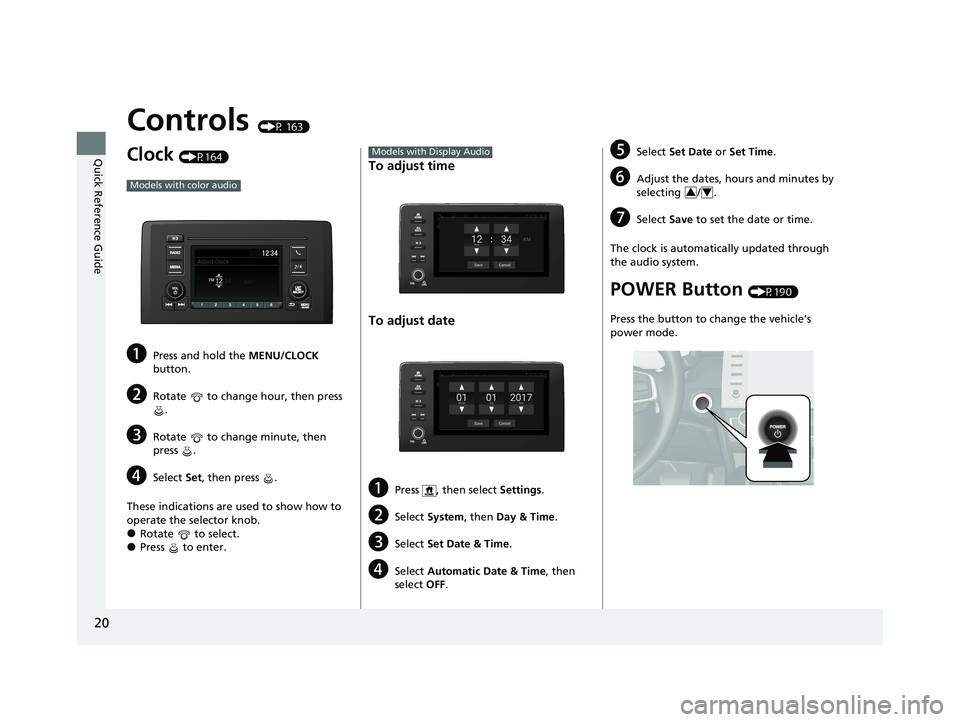
20
Quick Reference Guide
Controls (P 163)
Clock (P164)
aPress and hold the MENU/CLOCK
button.
bRotate to change hour, then press .
cRotate to change minute, then
press .
dSelect Set, then press .
These indications are used to show how to
operate the selector knob.
●Rotate to select.●Press to enter.
Models with color audio
To adjust time
To adjust date
aPress , then select Settings .
bSelect System , then Day & Time .
cSelect Set Date & Time .
dSelect Automatic Date & Time , then
select OFF.
Models with Display AudioeSelect Set Date or Set Time .
fAdjust the dates, hours and minutes by
selecting / .
gSelect Save to set the date or time.
The clock is automatically updated through
the audio system.
POWER Button (P190)
Press the button to change the vehicle’s
power mode.
34
20 INSIGHT-31TXM6100.book 20 ページ 2019年4月24日 水曜日 午後2時2分
Page 26 of 675
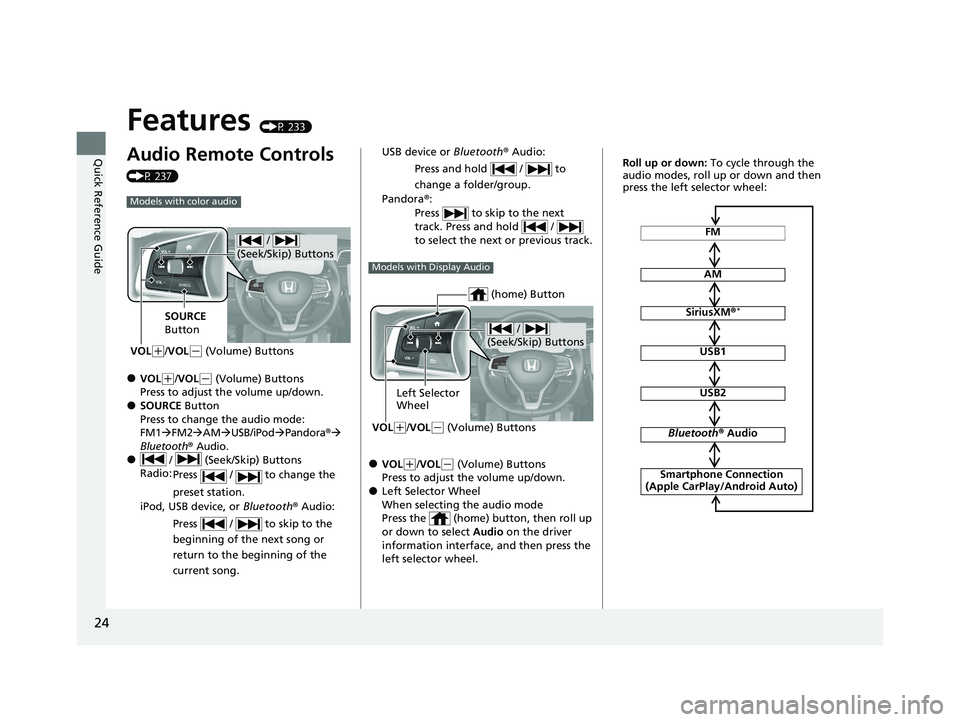
24
Quick Reference Guide
Features (P 233)
Audio Remote Controls
(P 237)
●VOL(+/VOL(- (Volume) Buttons
Press to adjust the volume up/down.
●SOURCE Button
Press to change the audio mode:
FM1 FM2 AM USB/iPod Pandora®
Bluetooth® Audio.
● / (Seek/Skip) Buttons
Radio: Press / to change the
preset station.
iPod, USB device, or Bluetooth® Audio:
Press / to skip to the
beginning of the next song or
return to the beginning of the
current song.
Models with color audio
/
(Seek/Skip) Buttons
SOURCE
Button
VOL
( +/VOL(- (Volume) Buttons
●VOL(+/VOL(- (Volume) Buttons
Press to adjust the volume up/down.
●Left Selector Wheel
When selecting the audio mode
Press the (home) button, then roll up
or down to select Audio on the driver
information interface, and then press the
left selector wheel. USB device or Bluetooth® Audio:
Press and hold / to
change a folder/group.
Pandora ®:
Press to skip to the next
track. Press and hold /
to select the next or previous track.
Models with Display Audio
/
(Seek/Skip) Buttons
Left Selector
Wheel
VOL
( +/VOL(- (Volume) Buttons
(home) Button
FM
AM
SiriusXM ®*
USB1
USB2
Bluetooth® Audio
Smartphone Connection
(Apple CarPlay/Android Auto)
Roll up or down: To cycle through the
audio modes, roll up or down and then
press the left selector wheel:
20 INSIGHT-31TXM6100.book 24 ページ 2019年4月24日 水曜日 午後2時2分
Page 27 of 675
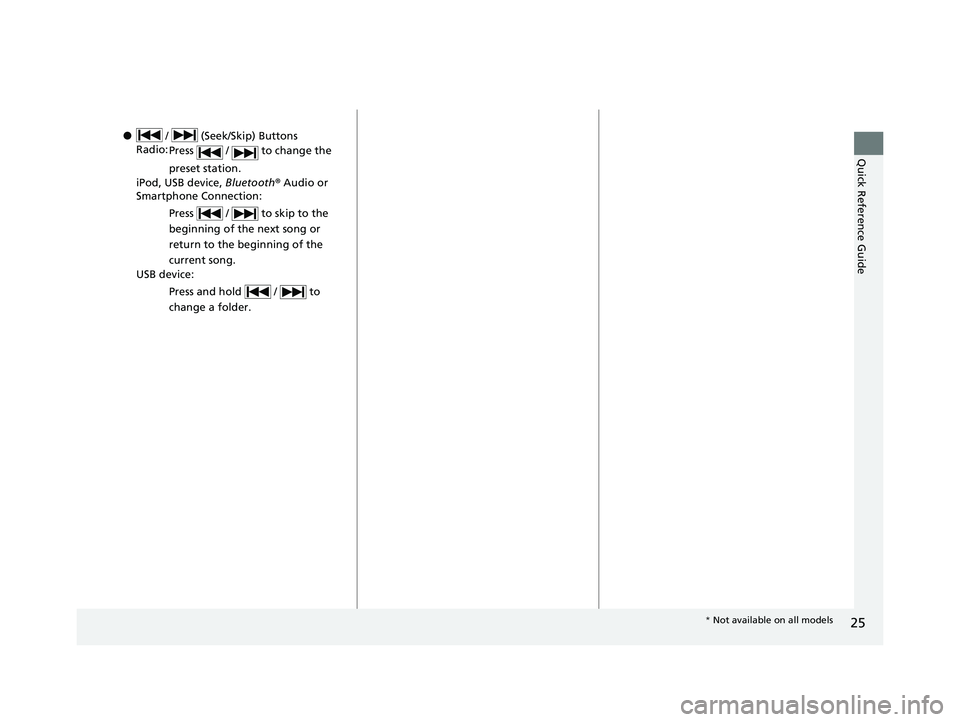
25
Quick Reference Guide
● / (Seek/Skip) Buttons
Radio: Press / to change the
preset station.
iPod, USB device, Bluetooth® Audio or
Smartphone Connection:
Press / to skip to the
beginning of the next song or
return to the beginning of the
current song.
USB device:
Press and hold / to
change a folder.
* Not available on all models
20 INSIGHT-31TXM6100.book 25 ページ 2019年4月24日 水曜日 午後2時2分
Page 31 of 675
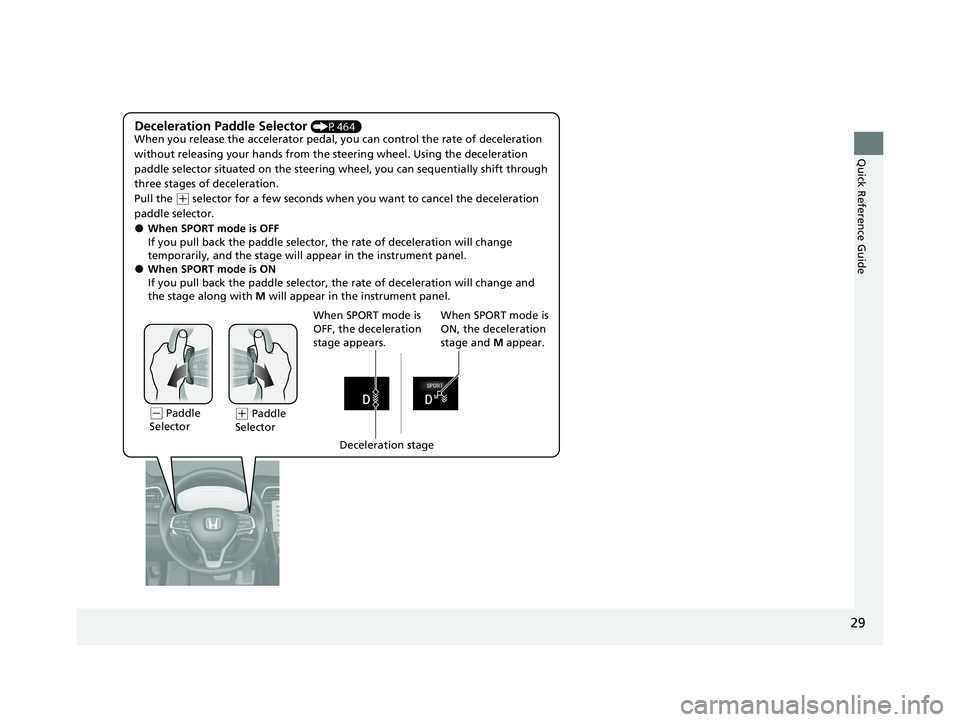
29
Quick Reference Guide
When SPORT mode is
ON, the deceleration
stage and M appear.
(- Paddle
Selector( + Paddle
Selector
Deceleration Paddle Selector (P464)
When you release the accelerator pedal, yo u can control the rate of deceleration
without releasing your hands from the steering wheel. Using the deceleration
paddle selector situated on the steering wheel, you can sequentially shift through
three stages of deceleration.
Pull the
( + selector for a few seconds when yo u want to cancel the deceleration
paddle selector.
●When SPORT mode is OFF
If you pull back the paddle selector, the rate of deceleration will change
temporarily, and the stage will appear in the instrument panel.
●When SPORT mode is ON
If you pull back the paddle selector, the rate of deceleration will change and
the stage along with M will appear in the instrument panel.
Deceleration stage
When SPORT mode is
OFF, the deceleration
stage appears.
20 INSIGHT-31TXM6100.book 29 ページ 2019年4月24日 水曜日 午後2時2分
Page 32 of 675
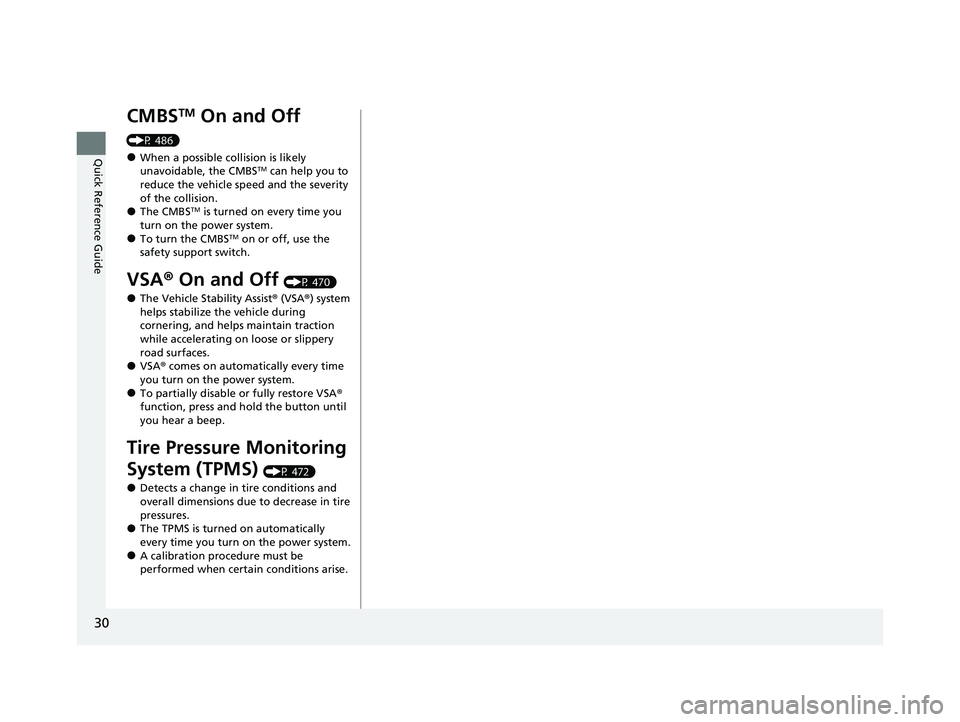
30
Quick Reference Guide
CMBSTM On and Off
(P 486)
●When a possible collision is likely
unavoidable, the CMBSTM can help you to
reduce the vehicle sp eed and the severity
of the collision.
●The CMBSTM is turned on every time you
turn on the power system.
●To turn the CMBSTM on or off, use the
safety support switch.
VSA ® On and Off (P 470)
●The Vehicle Stability Assist ® (VSA ®) system
helps stabilize the vehicle during
cornering, and helps maintain traction
while accelerating on loose or slippery
road surfaces.
●VSA ® comes on automatically every time
you turn on the power system.
●To partially disable or fully restore VSA ®
function, press and ho ld the button until
you hear a beep.
Tire Pressure Monitoring
System (TPMS)
(P 472)
●Detects a change in tire conditions and
overall dimensions due to decrease in tire
pressures.
●The TPMS is turned on automatically
every time you turn on the power system.
●A calibration procedure must be
performed when certain conditions arise.
20 INSIGHT-31TXM6100.book 30 ページ 2019年4月24日 水曜日 午後2時2分
Page 33 of 675
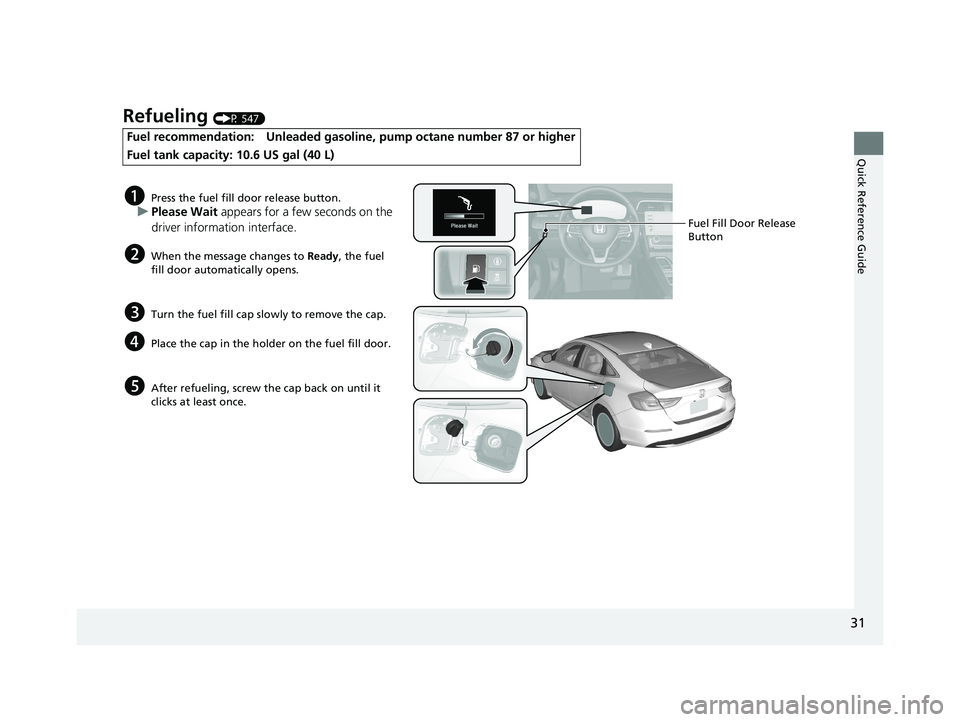
31
Quick Reference Guide
Refueling (P 547)
Fuel recommendation: Unleaded gasoline, pump octane number 87 or higher
Fuel tank capacity: 10.6 US gal (40 L)
aPress the fuel fill door release button.
uPlease Wait appears for a few seconds on the
driver information interface.
bWhen the message changes to Ready, the fuel
fill door automatically opens.
cTurn the fuel fill cap slowly to remove the cap.
dPlace the cap in the holder on the fuel fill door.
eAfter refueling, screw the cap back on until it
clicks at least once. Fuel Fill Door Release
Button
20 INSIGHT-31TXM6100.book 31 ページ 2019年4月24日 水曜日 午後2時2分
Page 38 of 675
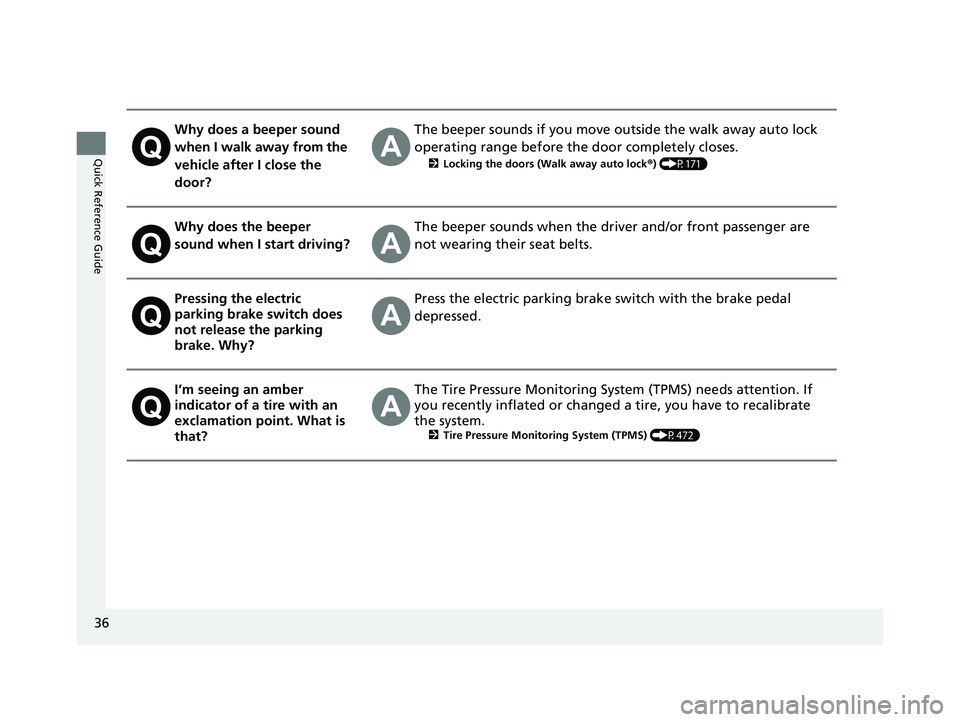
36
Quick Reference Guide
Why does a beeper sound
when I walk away from the
vehicle after I close the
door?The beeper sounds if you move outside the walk away auto lock
operating range before the door completely closes.
2Locking the doors (Walk away auto lock ®) (P171)
Why does the beeper
sound when I start driving?The beeper sounds when the driver and/or front passenger are
not wearing their seat belts.
Pressing the electric
parking brake switch does
not release the parking
brake. Why?Press the electric parking brake switch with the brake pedal
depressed.
I’m seeing an amber
indicator of a tire with an
exclamation point. What is
that?The Tire Pressure Monitoring Syst em (TPMS) needs attention. If
you recently inflated or changed a tire, you have to recalibrate
the system.
2 Tire Pressure Monitoring System (TPMS) (P472)
20 INSIGHT-31TXM6100.book 36 ページ 2019年4月24日 水曜日 午後2時2分
Page 39 of 675
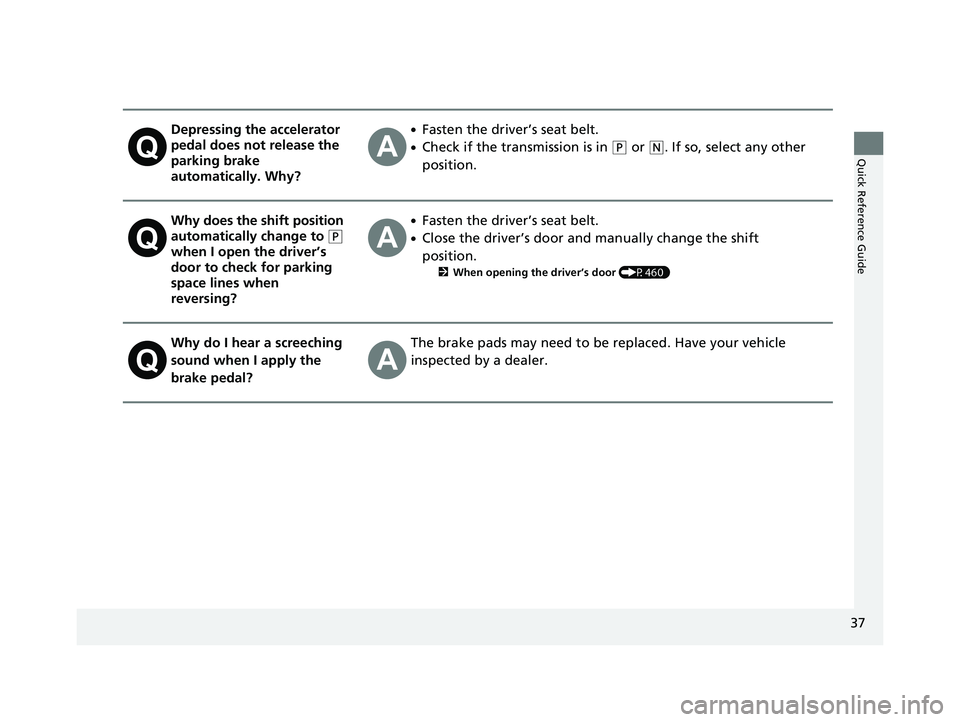
37
Quick Reference Guide
Depressing the accelerator
pedal does not release the
parking brake
automatically. Why?●Fasten the driver’s seat belt.
●Check if the transmission is in (P or (N. If so, select any other
position.
Why does the shift position
automatically change to
(P
when I open the driver’s
door to check for parking
space lines when
reversing?
●Fasten the driver’s seat belt.
●Close the driver’s door and manually change the shift
position.
2 When opening the driver’s door (P460)
Why do I hear a screeching
sound when I apply the
brake pedal?The brake pads may need to be replaced. Have your vehicle
inspected by a dealer.
20 INSIGHT-31TXM6100.book 37 ページ 2019年4月24日 水曜日 午後2時2分