change HONDA INSIGHT 2020 (in English) User Guide
[x] Cancel search | Manufacturer: HONDA, Model Year: 2020, Model line: INSIGHT, Model: HONDA INSIGHT 2020Pages: 675, PDF Size: 36.95 MB
Page 43 of 675

41
uuFor Safe Driving uImportant Safety Precautions
Safe Driving
■Pay appropriate attention to the task of driving safely
Engaging in cell phone conversation or other activities that keep you from paying
close attention to the road, other vehicles , and pedestrians could lead to a crash.
Remember, situations can change quickly, and only you can decide when it is safe to
divert some attention away from driving.
■Control your speed
Excessive speed is a major factor in crash injuries and deaths. Generally, the higher
the speed, the greater the risk, but serious injuries can also occur at lower speeds.
Never drive faster than is safe for current conditions, regardless of the maximum
speed posted.
■Keep your vehicle in safe condition
Having a tire blowout or a mechanical failure can be extremely hazardous.
To reduce the possibility of such problems, check your tire pressures and condition
frequently, and perform all re gularly scheduled maintenance.
■Do not leave children unattended in the vehicle
Children, pets and people needing assistan ce left unattended in the vehicle may be
injured if they activate one or more of the vehicle controls. They may also cause the
vehicle to move, resulting in a crash in wh ich they and/or another person(s) can be
injured or killed. Also, depending on the am bient temperature, the temperature of
the interior may reach extreme levels, which can result in harm or death.
Even if the climate control system is on, never leave them in the vehicle unattended
as the climate control system can shut off at any time.
20 INSIGHT-31TXM6100.book 41 ページ 2019年4月24日 水曜日 午後2時2分
Page 79 of 675
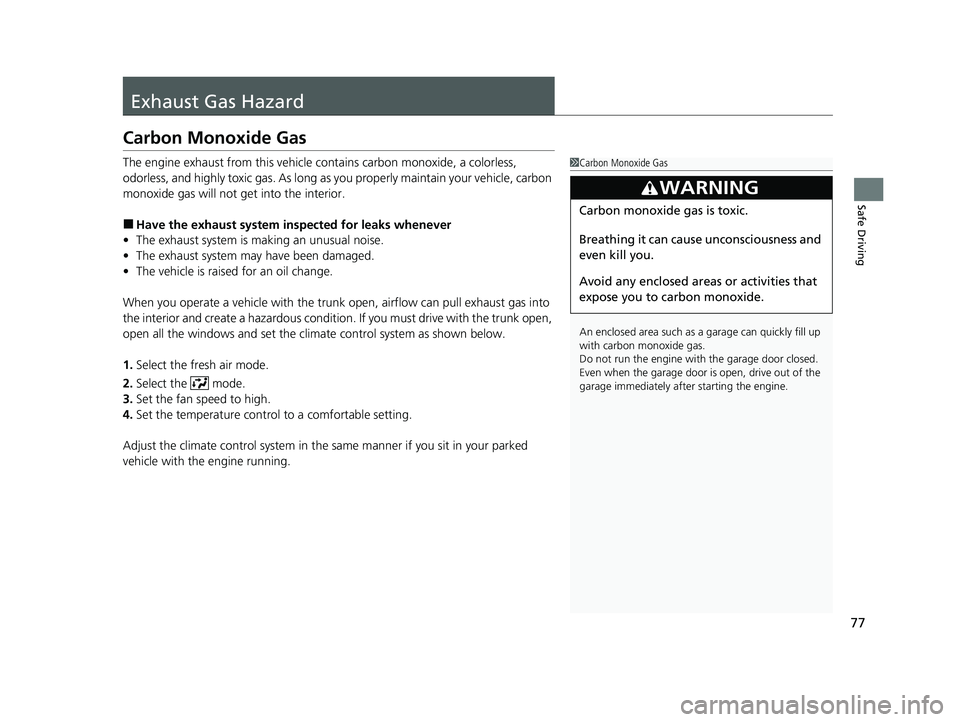
77
Safe Driving
Exhaust Gas Hazard
Carbon Monoxide Gas
The engine exhaust from this vehicle contains carbon monoxide, a colorless,
odorless, and highly toxic gas. As long as you properly maintain your vehicle, carbon
monoxide gas will not get into the interior.
■Have the exhaust system in spected for leaks whenever
• The exhaust system is ma king an unusual noise.
• The exhaust system may have been damaged.
• The vehicle is raised for an oil change.
When you operate a vehicle with the trunk open, airflow can pull exhaust gas into
the interior and create a hazardous condition. If you must drive with the trunk open,
open all the windows and set the climate control system as shown below.
1. Select the fresh air mode.
2. Select the mode.
3. Set the fan speed to high.
4. Set the temperature control to a comfortable setting.
Adjust the climate control system in the same manner if you sit in your parked
vehicle with the engine running.
1 Carbon Monoxide Gas
An enclosed area such as a garage can quickly fill up
with carbon monoxide gas.
Do not run the engine with the garage door closed.
Even when the garage door is open, drive out of the
garage immediately afte r starting the engine.
3WARNING
Carbon monoxide gas is toxic.
Breathing it can cause unconsciousness and
even kill you.
Avoid any enclosed areas or activities that
expose you to carbon monoxide.
20 INSIGHT-31TXM6100.book 77 ページ 2019年4月24日 水曜日 午後2時2分
Page 111 of 675
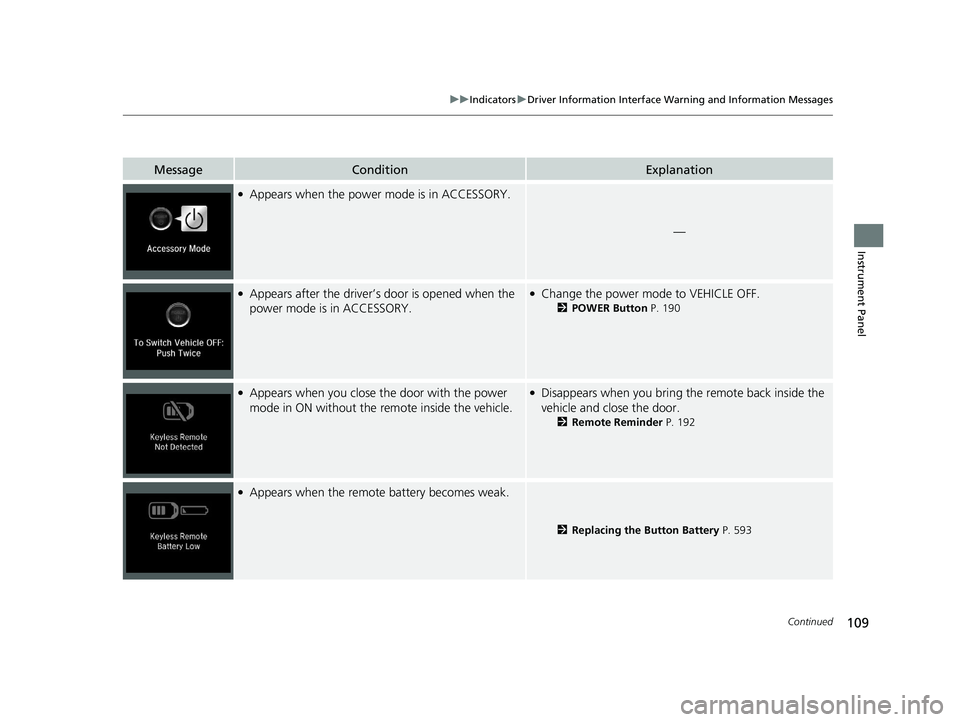
109
uuIndicators uDriver Information Interface Wa rning and Information Messages
Continued
Instrument Panel
MessageConditionExplanation
●Appears when the power mode is in ACCESSORY.
—
●Appears after the driver’s door is opened when the
power mode is in ACCESSORY.●Change the power mode to VEHICLE OFF.
2POWER Button P. 190
●Appears when you close th e door with the power
mode in ON without the re mote inside the vehicle.●Disappears when you bring the remote back inside the
vehicle and close the door.
2Remote Reminder P. 192
●Appears when the remote battery becomes weak.
2Replacing the Button Battery P. 593
20 INSIGHT-31TXM6100.book 109 ページ 2019年4月24日 水曜日 午後2時2分
Page 114 of 675
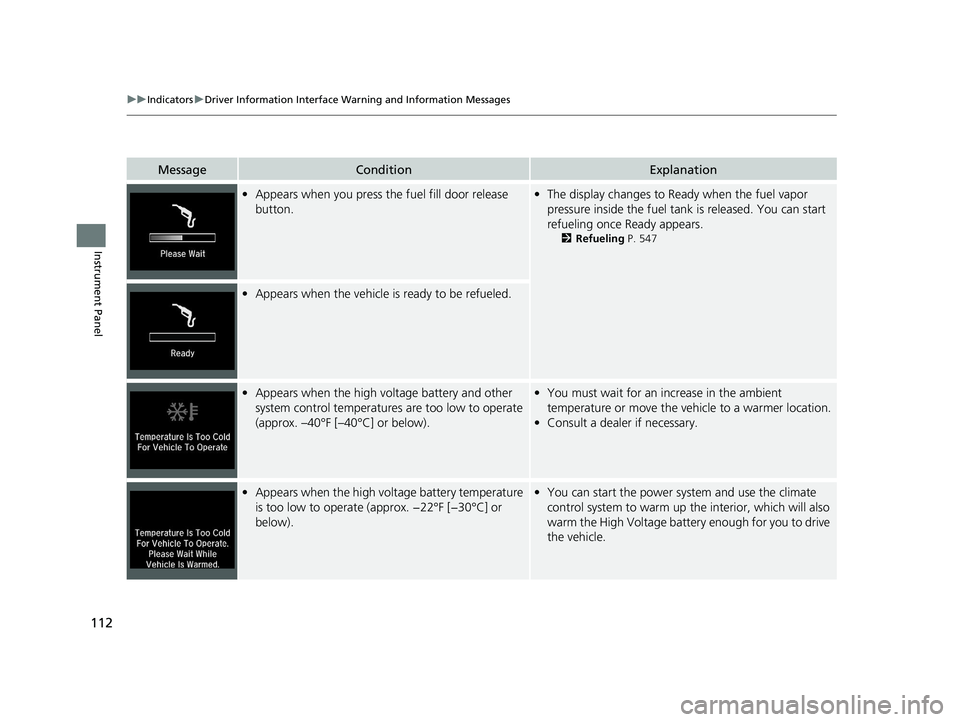
112
uuIndicators uDriver Information Interface Wa rning and Information Messages
Instrument Panel
MessageConditionExplanation
•Appears when you press th e fuel fill door release
button.• The display changes to R eady when the fuel vapor
pressure inside the fuel tank is released. You can start
refueling once Ready appears.
2 Refueling P. 547
•Appears when the vehicle is ready to be refueled.
•Appears when the high voltage battery and other
system control temperatures are too low to operate
(approx. –40°F [–40°C] or below).• You must wait for an increase in the ambient
temperature or move the vehicle to a warmer location.
• Consult a dealer if necessary.
•Appears when the high voltage battery temperature
is too low to operate (approx. −22°F [−30°C] or
below).•You can start the power sy stem and use the climate
control system to warm up th e interior, which will also
warm the High Voltage battery enough for you to drive
the vehicle.
20 INSIGHT-31TXM6100.book 112 ページ 2019年4月24日 水曜日 午後2時2分
Page 117 of 675
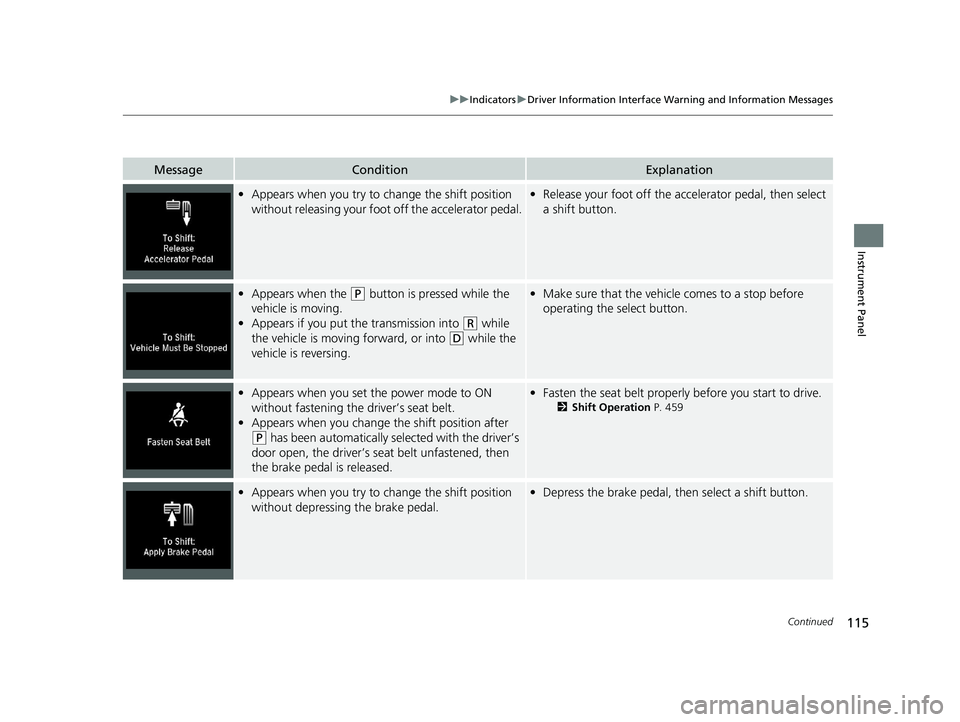
115
uuIndicators uDriver Information Interface Wa rning and Information Messages
Continued
Instrument Panel
MessageConditionExplanation
•Appears when you try to change the shift position
without releasing your foot off the accelerator pedal.• Release your foot off the acce lerator pedal, then select
a shift button.
• Appears when the (P button is pressed while the
vehicle is moving.
• Appears if you put the transmission into
(R while
the vehicle is moving forward, or into
(D while the
vehicle is reversing.
• Make sure that the vehicle comes to a stop before
operating the select button.
• Appears when you set the power mode to ON
without fastening the driver’s seat belt.
• Appears when you change the shift position after
(P has been automatically selected with the driver’s
door open, the driver’s seat belt unfastened, then
the brake pedal is released.
• Fasten the seat belt properly before you start to drive.
2 Shift Operation P. 459
•Appears when you try to change the shift position
without depressing the brake pedal.• Depress the brake pedal, then select a shift button.
20 INSIGHT-31TXM6100.book 115 ページ 2019年4月24日 水曜日 午後2時2分
Page 118 of 675
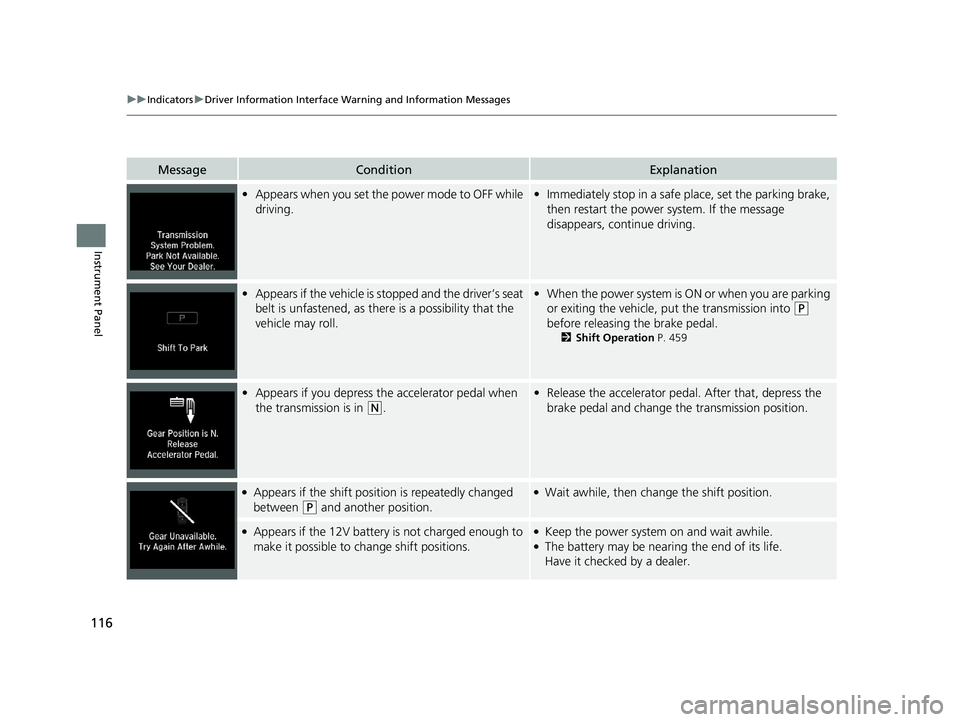
116
uuIndicators uDriver Information Interface Wa rning and Information Messages
Instrument Panel
MessageConditionExplanation
•Appears when you set the power mode to OFF while
driving.•Immediately stop in a safe place, set the parking brake,
then restart the power system. If the message
disappears, continue driving.
•Appears if the vehicle is stopped and the driver’s seat
belt is unfastened, as ther e is a possibility that the
vehicle may roll.• When the power system is ON or when you are parking
or exiting the vehicle, put the transmission into
(P
before releasing the brake pedal.
2 Shift Operation P. 459
•Appears if you depress the accelerator pedal when
the transmission is in
(N.
•Release the accelerator peda l. After that, depress the
brake pedal and change the transmission position.
●Appears if the shift positi on is repeatedly changed
between
(P and another position.
●Wait awhile, then change the shift position.
●Appears if the 12V battery is not charged enough to
make it possible to change shift positions.●Keep the power system on and wait awhile.●The battery may be nearing the end of its life.
Have it checked by a dealer.
20 INSIGHT-31TXM6100.book 116 ページ 2019年4月24日 水曜日 午後2時2分
Page 120 of 675
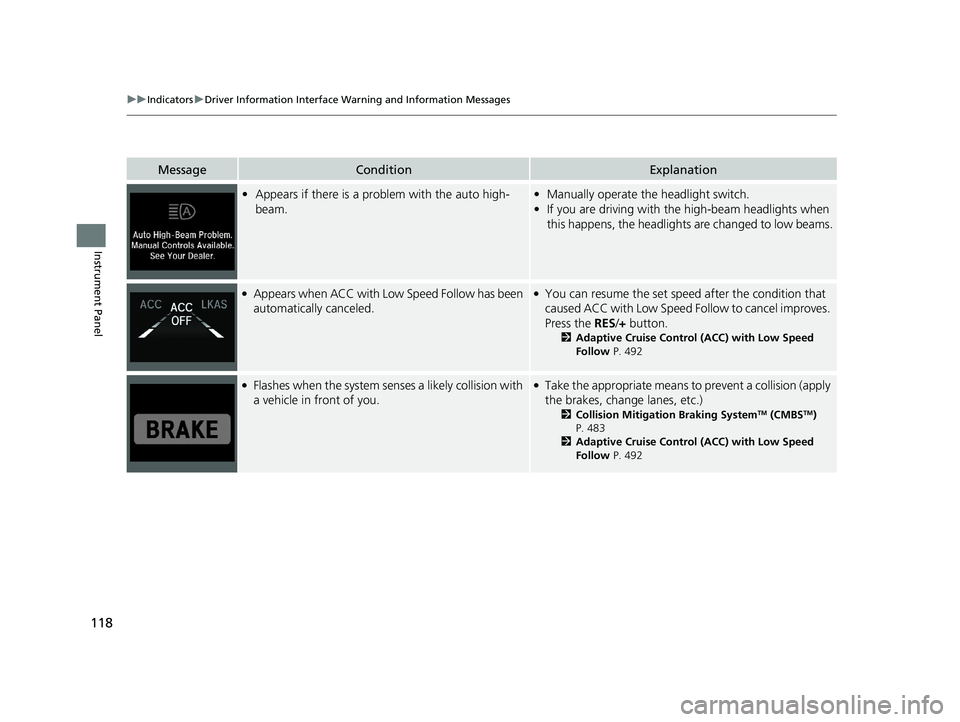
118
uuIndicators uDriver Information Interface Wa rning and Information Messages
Instrument Panel
MessageConditionExplanation
•Appears if there is a prob lem with the auto high-
beam.• Manually operate the headlight switch.
• If you are driving with the high-beam headlights when
this happens, the headlights are changed to low beams.
●Appears when ACC with Low Speed Follow has been
automatically canceled.●You can resume the set speed after the condition that
caused ACC with Low Speed Follow to cancel improves.
Press the RES/+ button.
2 Adaptive Cruise Control (ACC) with Low Speed
Follow P. 492
●Flashes when the system sens es a likely collision with
a vehicle in front of you.●Take the appropriate means to prevent a collision (apply
the brakes, change lanes, etc.)
2 Collision Mitigation Braking SystemTM (CMBSTM)
P. 483
2 Adaptive Cruise Control (ACC) with Low Speed
Follow P. 492
20 INSIGHT-31TXM6100.book 118 ページ 2019年4月24日 水曜日 午後2時2分
Page 127 of 675
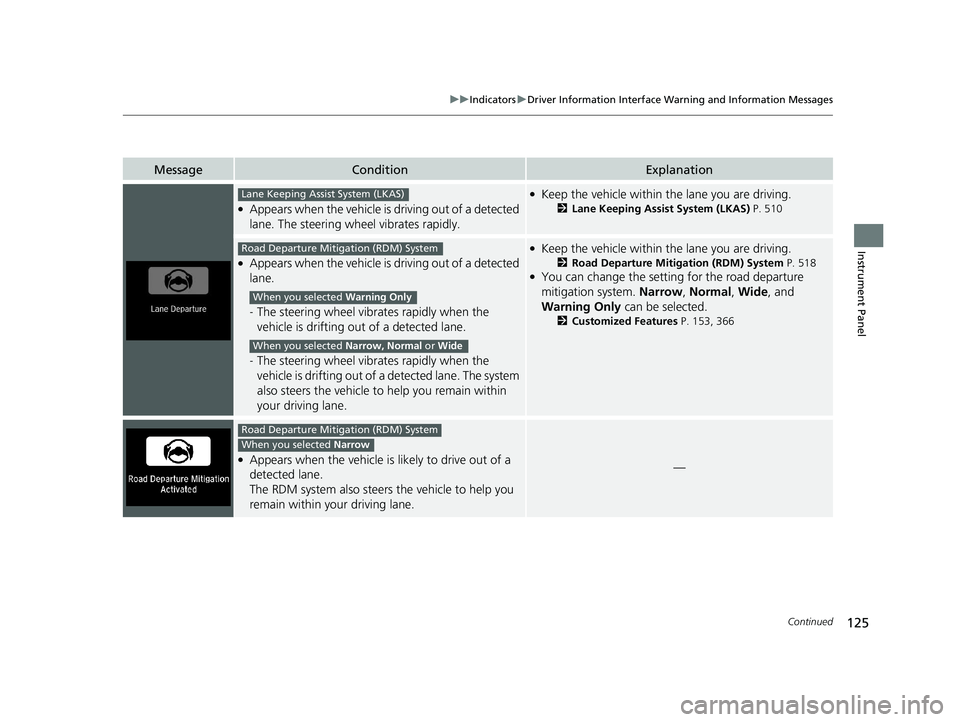
125
uuIndicators uDriver Information Interface Wa rning and Information Messages
Continued
Instrument Panel
MessageConditionExplanation
●Appears when the vehicle is driving out of a detected
lane. The steering wheel vibrates rapidly.
●Keep the vehicle within the lane you are driving.
2Lane Keeping Assist System (LKAS) P. 510
●Appears when the vehicle is driving out of a detected
lane.
-The steering wheel vibr ates rapidly when the
vehicle is drifting out of a detected lane.
- The steering wheel vibr ates rapidly when the
vehicle is drifting out of a detected lane. The system
also steers the vehicle to help you remain within
your driving lane.
●Keep the vehicle within the lane you are driving.
2Road Departure Mitigation (RDM) System P. 518●You can change the setting for the road departure
mitigation system. Narrow, Normal, Wide, and
Warning Only can be selected.
2Customized Features P. 153, 366
●Appears when the vehicle is likely to drive out of a
detected lane.
The RDM system also steers the vehicle to help you
remain within your driving lane.—
Lane Keeping Assist System (LKAS)
Road Departure Mitigation (RDM) System
When you selected Warning Only
When you selected Narrow, Normal or Wide
Road Departure Mitigation (RDM) System
When you selected Narrow
20 INSIGHT-31TXM6100.book 125 ページ 2019年4月24日 水曜日 午後2時2分
Page 128 of 675
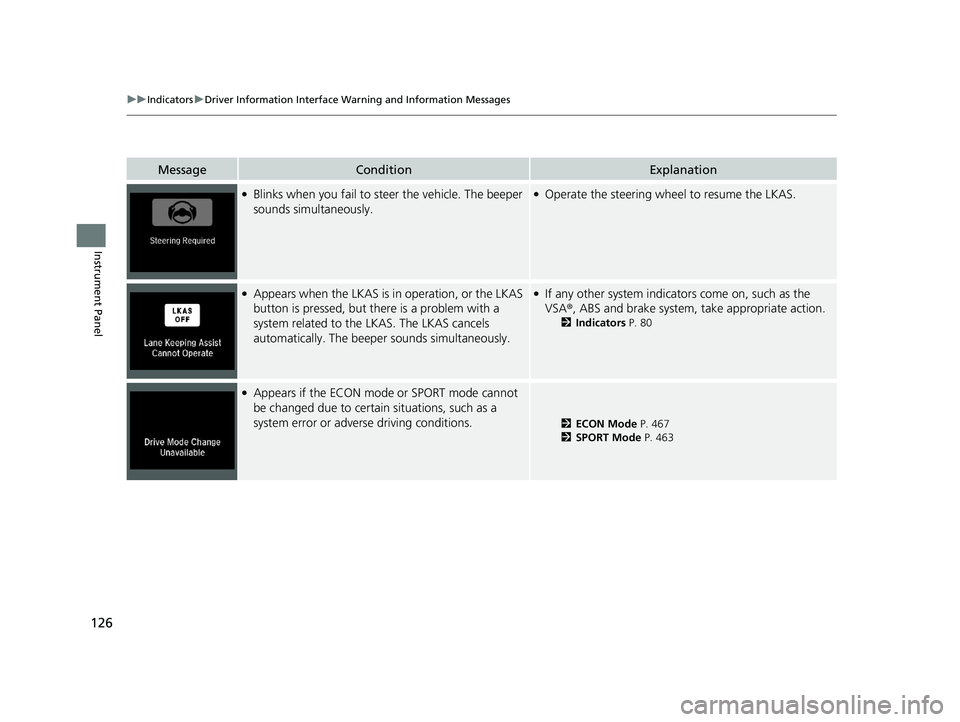
126
uuIndicators uDriver Information Interface Wa rning and Information Messages
Instrument Panel
MessageConditionExplanation
●Blinks when you fail to steer the vehicle. The beeper
sounds simultaneously.●Operate the steering wheel to resume the LKAS.
●Appears when the LKAS is in operation, or the LKAS
button is pressed, but there is a problem with a
system related to the LKAS. The LKAS cancels
automatically. The beeper sounds simultaneously.●If any other system indicators come on, such as the
VSA®, ABS and brake system, take appropriate action.
2Indicators P. 80
●Appears if the ECON mode or SPORT mode cannot
be changed due to certai n situations, such as a
system error or adverse driving conditions.
2 ECON Mode P. 467
2 SPORT Mode P. 463
20 INSIGHT-31TXM6100.book 126 ページ 2019年4月24日 水曜日 午後2時2分
Page 131 of 675
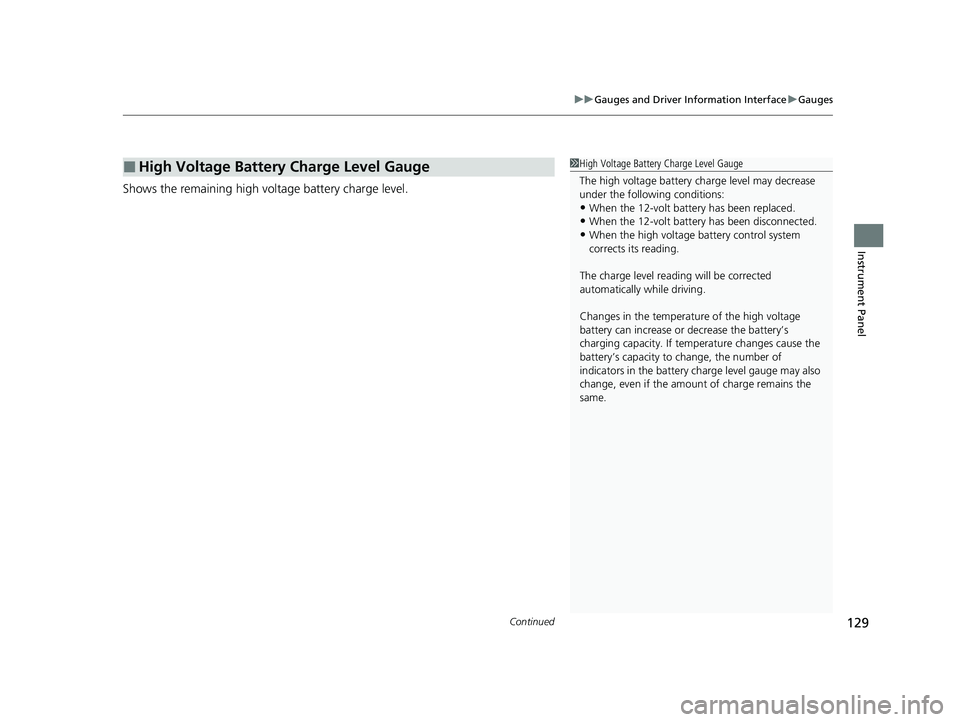
Continued129
uuGauges and Driver Information Interface uGauges
Instrument Panel
Shows the remaining high voltage battery charge level.
■High Voltage Battery Charge Level Gauge1High Voltage Battery Charge Level Gauge
The high voltage battery ch arge level may decrease
under the following conditions:
•When the 12-volt battery has been replaced.
•When the 12-volt battery has been disconnected.•When the high voltage battery control system
corrects its reading.
The charge level readi ng will be corrected
automatically while driving.
Changes in the temperature of the high voltage
battery can increase or decrease the battery’s
charging capacity. If temp erature changes cause the
battery’s capacity to change, the number of
indicators in the battery ch arge level gauge may also
change, even if the amount of charge remains the
same.
20 INSIGHT-31TXM6100.book 129 ページ 2019年4月24日 水曜日 午後2時2分