port HONDA INSIGHT 2020 (in English) Manual Online
[x] Cancel search | Manufacturer: HONDA, Model Year: 2020, Model line: INSIGHT, Model: HONDA INSIGHT 2020Pages: 675, PDF Size: 36.95 MB
Page 417 of 675
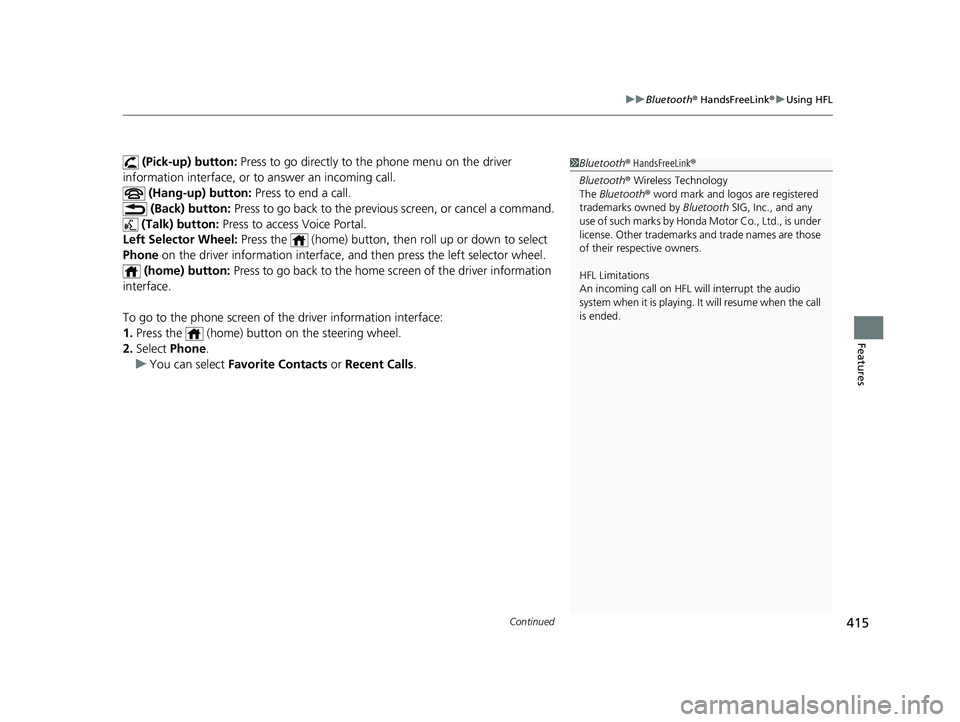
Continued415
uuBluetooth ® HandsFreeLink ®u Using HFL
Features
(Pick-up) button: Press to go directly to the phone menu on the driver
information interface, or to answer an incoming call.
(Hang-up) button: Press to end a call.
(Back) button: Press to go back to the previo us screen, or cancel a command.
(Talk) button: Press to access Voice Portal.
Left Selector Wheel: Press the (home) button, then roll up or down to select
Phone on the driver informatio n interface, and then press the left selector wheel.
(home) button: Press to go back to the home sc reen of the driver information
interface.
To go to the phone screen of the driver information interface:
1. Press the (home) button on the steering wheel.
2. Select Phone .
u You can select Favorite Contacts or Recent Calls .1Bluetooth ® HandsFreeLink ®
Bluetooth ® Wireless Technology
The Bluetooth ® word mark and logos are registered
trademarks owned by Bluetooth SIG, Inc., and any
use of such marks by Honda Motor Co., Ltd., is under
license. Other trademarks and trade names are those
of their respective owners.
HFL Limitations
An incoming call on HFL will interrupt the audio
system when it is playing. It will resume when the call
is ended.
20 INSIGHT-31TXM6100.book 415 ページ 2019年4月24日 水曜日 午後2時2分
Page 419 of 675
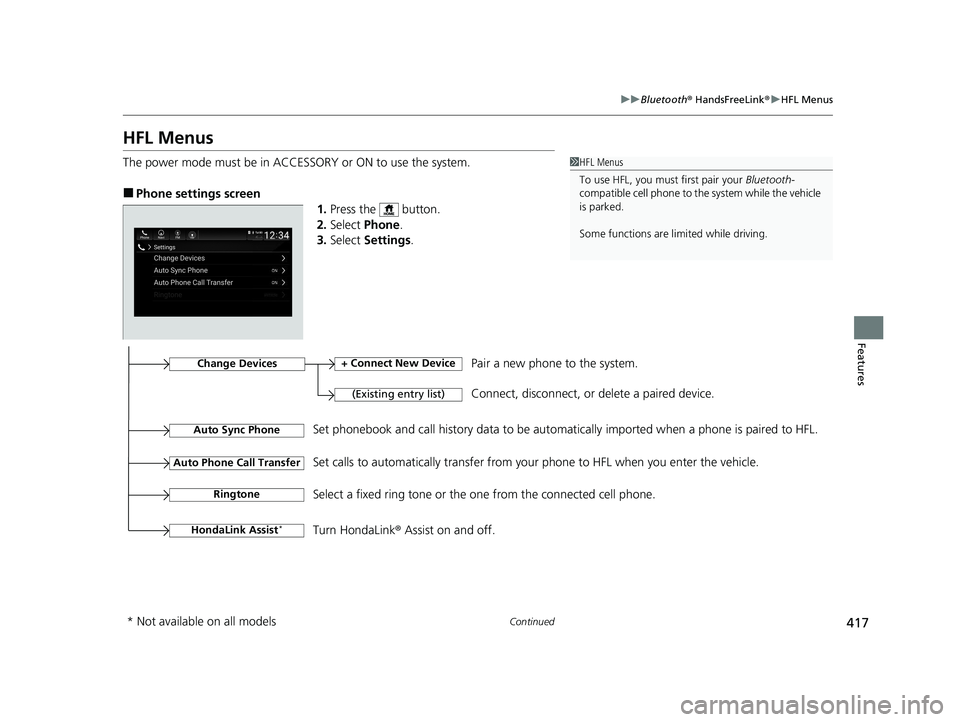
417
uuBluetooth ® HandsFreeLink ®u HFL Menus
Continued
Features
HFL Menus
The power mode must be in ACCESSO RY or ON to use the system.
■Phone settings screen
1.Press the button.
2. Select Phone.
3. Select Settings .
1HFL Menus
To use HFL, you must first pair your Bluetooth-
compatible cell phone to th e system while the vehicle
is parked.
Some functions are li mited while driving.
Change Devices
(Existing entry list)
+ Connect New DevicePair a new phone to the system.
Connect, disconnect, or delete a paired device.
RingtoneSelect a fixed ring tone or the one from the connected cell phone.
Auto Sync PhoneSet phonebook and call history data to be automatically imported when a phone is paired to HFL.
Auto Phone Call TransferSet calls to automatically transfer from your phone to HFL when you enter the vehicle.
HondaLink Assist*Turn HondaLink® Assist on and off.
* Not available on all models
20 INSIGHT-31TXM6100.book 417 ページ 2019年4月24日 水曜日 午後2時2分
Page 425 of 675

Continued423
uuBluetooth ® HandsFreeLink ®u HFL Menus
Features
■When Auto Sync Phone is set to On:
When your phone is paired, the contents of its
phonebook and call history are automatically
imported to the system.
■Changing the Auto Sync Phone setting
1. Go to the phone settings screen.
2 Phone settings screen P. 417
2.Select Auto Sync Phone.
3. Select ON or OFF .
■Automatic Import of Cellular Phonebook and Call History1Automatic Import of Cellular Phonebook and Call History
On some phones, it is nece ssary to set up it enabled
to be imported the cellular phonebook.
When you select a name from the list in the cellular
phonebook, you can see a category icon. The icons
indicate what types of num bers are stored for that
name.
On some phones, it may no t be possible to import the
category icons to the system.
The phonebook is updated after every connection.
Call history is updated after every connection or call.
Home MobileWork
Other
Pager
Car
Pref Fax
Voice
20 INSIGHT-31TXM6100.book 423 ページ 2019年4月24日 水曜日 午後2時2分
Page 428 of 675
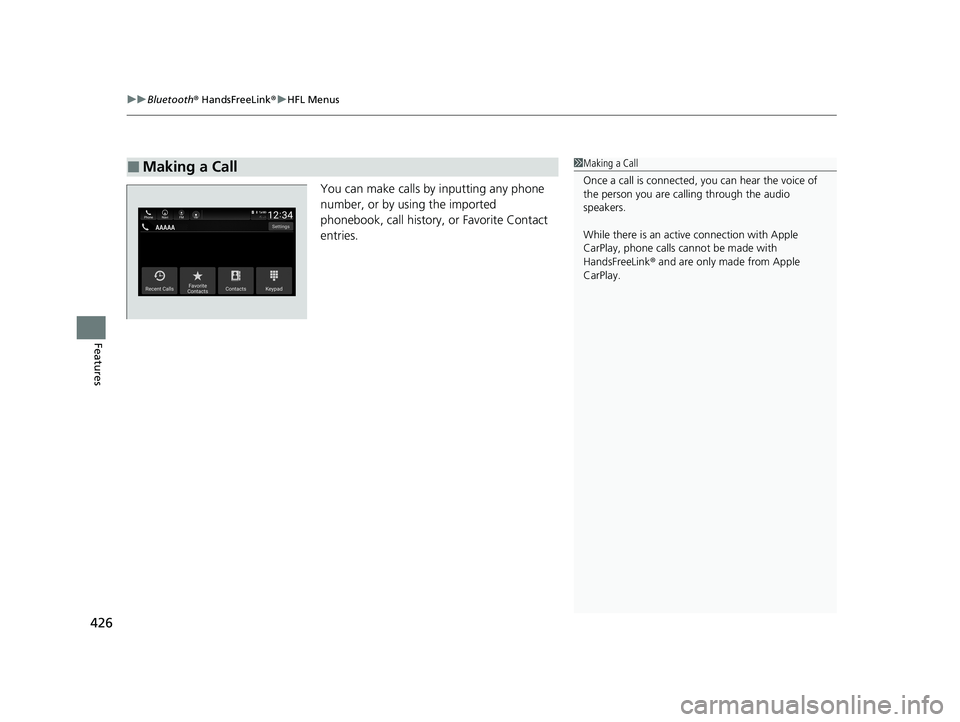
uuBluetooth ® HandsFreeLink ®u HFL Menus
426
Features
You can make calls by inputting any phone
number, or by using the imported
phonebook, call history, or Favorite Contact
entries.
■Making a Call1Making a Call
Once a call is connected, you can hear the voice of
the person you are call ing through the audio
speakers.
While there is an active connection with Apple
CarPlay, phone calls ca nnot be made with
HandsFreeLink ® and are only made from Apple
CarPlay.
20 INSIGHT-31TXM6100.book 426 ページ 2019年4月24日 水曜日 午後2時2分
Page 429 of 675
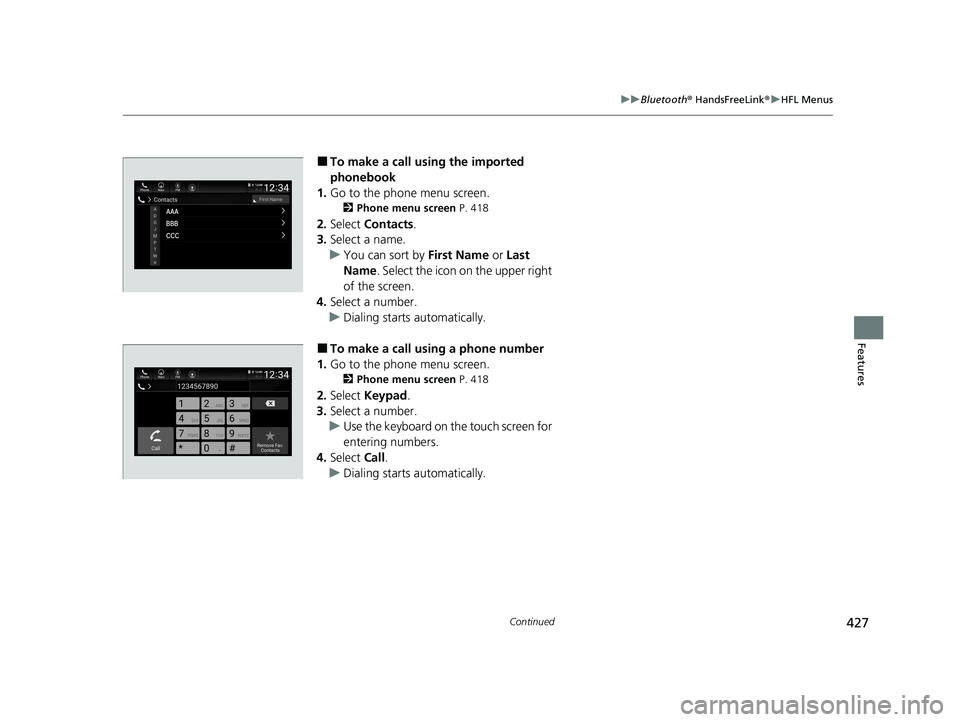
427
uuBluetooth ® HandsFreeLink ®u HFL Menus
Continued
Features
■To make a call using the imported
phonebook
1. Go to the phone menu screen.
2 Phone menu screen P. 418
2.Select Contacts .
3. Select a name.
u You can sort by First Name or Last
Name. Select the icon on the upper right
of the screen.
4. Select a number.
u Dialing starts automatically.
■To make a call using a phone number
1. Go to the phone menu screen.
2 Phone menu screen P. 418
2.Select Keypad .
3. Select a number.
u Use the keyboard on the touch screen for
entering numbers.
4. Select Call.
u Dialing starts automatically.
20 INSIGHT-31TXM6100.book 427 ページ 2019年4月24日 水曜日 午後2時2分
Page 439 of 675
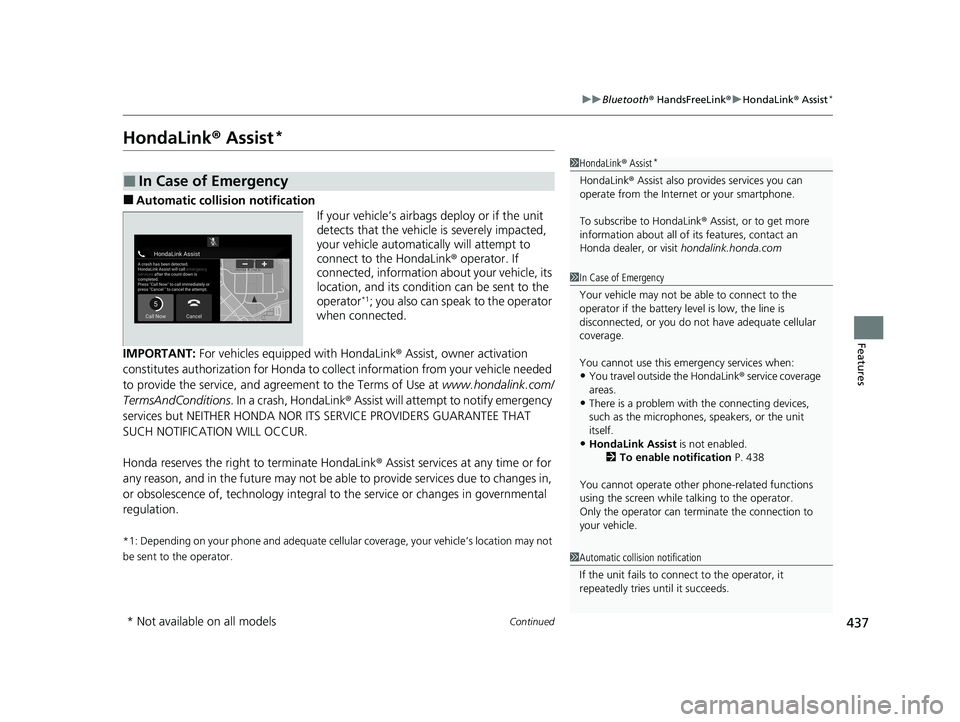
437
uuBluetooth ® HandsFreeLink ®u HondaLink ® Assist*
Continued
Features
HondaLink ® Assist*
■Automatic collis ion notification
If your vehicle’s airbags deploy or if the unit
detects that the vehicle is severely impacted,
your vehicle automatically will attempt to
connect to the HondaLink ® operator. If
connected, information ab out your vehicle, its
location, and its condition can be sent to the
operator
*1; you also can speak to the operator
when connected.
IMPORTANT: For vehicles equipped with HondaLink ® Assist, owner activation
constitutes authorization for Honda to collect information from your vehicle needed
to provide the service, and agreement to the Terms of Use at www.hondalink.com/
TermsAndConditions . In a crash, HondaLink ® Assist will attempt to notify emergency
services but NEITHER HONDA NOR I TS SERVICE PROVIDERS GUARANTEE THAT
SUCH NOTIFICATION WILL OCCUR.
Honda reserves the right to terminate HondaLink ® Assist services at any time or for
any reason, and in the future may not be ab le to provide services due to changes in,
or obsolescence of, technology integral to the service or changes in governmental
regulation.
*1: Depending on your phone and adequate cellular coverage, your vehicle’s location may not
be sent to the operator.
■In Case of Emergency
1 HondaLink ® Assist*
HondaLink ® Assist also provides services you can
operate from the Intern et or your smartphone.
To subscribe to HondaLink ® Assist, or to get more
information about all of its features, contact an
Honda dealer, or visit hondalink.honda.com
1In Case of Emergency
Your vehicle may not be able to connect to the
operator if the battery level is low, the line is
disconnected, or you do not have adequate cellular
coverage.
You cannot use this emergency services when:
•You travel outside the HondaLink ® service coverage
areas.
•There is a problem with the connecting devices,
such as the microphones, speakers, or the unit
itself.
•HondaLink Assist is not enabled.
2 To enable notification P. 438
You cannot operate othe r phone-related functions
using the screen while talking to the operator.
Only the operator can terminate the connection to
your vehicle.
1 Automatic collision notification
If the unit fails to connect to the operator, it
repeatedly tries until it succeeds.
* Not available on all models
20 INSIGHT-31TXM6100.book 437 ページ 2019年4月24日 水曜日 午後2時2分
Page 443 of 675
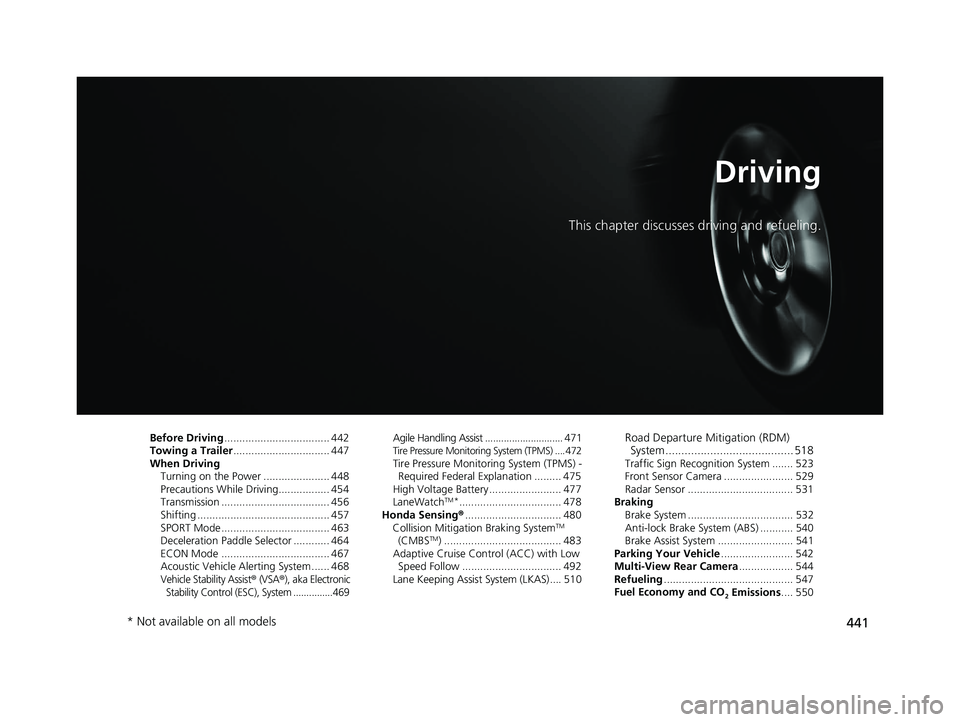
441
Driving
This chapter discusses driving and refueling.
Before Driving................................... 442
Towing a Trailer ................................ 447
When Driving
Turning on the Power ...................... 448
Precautions While Driving................. 454
Transmission .................................... 456
Shifting ............................................ 457
SPORT Mode.................................... 463
Deceleration Paddle Selector ............ 464
ECON Mode .................................... 467
Acoustic Vehicle Al erting System ...... 468
Vehicle Stability Assist® (VSA®), aka Electronic
Stability Control (ESC), System ...............469
Agile Handling Assist ............................. 471Tire Pressure Monitoring System (TPMS) .... 472Tire Pressure Monitoring System (TPMS) - Required Federal Explanation ......... 475
High Voltage Battery ........................ 477
LaneWatch
TM*.................................. 478
Honda Sensing ®................................ 480
Collision Mitigati on Braking System
TM
(CMBSTM) ....................................... 483
Adaptive Cruise Control (ACC) with Low Speed Follow ................................. 492
Lane Keeping Assist System (LKAS).... 510
Road Departure Mi tigation (RDM)
System ........................................ 518
Traffic Sign Recognition System ....... 523
Front Sensor Camera ....................... 529
Radar Sensor ................................... 531
Braking
Brake System ................................... 532
Anti-lock Brake System (ABS) ........... 540
Brake Assist System ......................... 541
Parking Your Vehicle ........................ 542
Multi-View Rear Camera .................. 544
Refueling ........................................... 547
Fuel Economy and CO
2 Emissions .... 550
* Not available on all models
20 INSIGHT-31TXM6100.book 441 ページ 2019年4月24日 水曜日 午後2時2分
Page 459 of 675
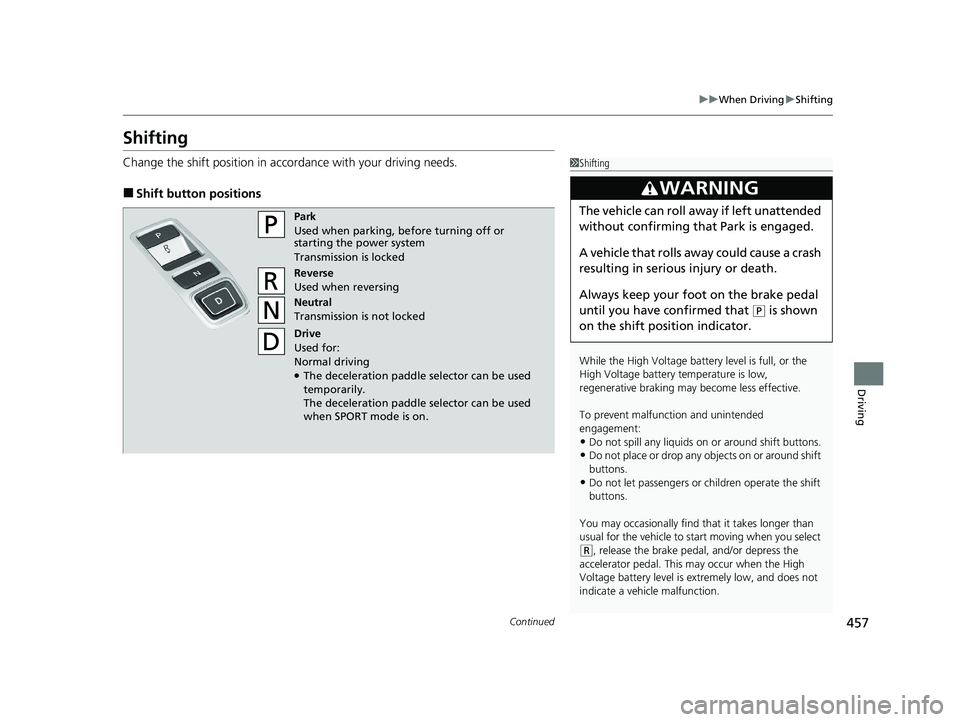
457
uuWhen Driving uShifting
Continued
Driving
Shifting
Change the shift position in accordance with your driving needs.
■Shift button positions
1Shifting
While the High Voltage battery level is full, or the
High Voltage battery temperature is low,
regenerative braking ma y become less effective.
To prevent malfunc tion and unintended
engagement:
•Do not spill any liquids on or around shift buttons.•Do not place or drop any objects on or around shift
buttons.
•Do not let passengers or ch ildren operate the shift
buttons.
You may occasionally find th at it takes longer than
usual for the vehicle to start moving when you select
( R, release the brake peda l, and/or depress the
accelerator pedal. This may occur when the High
Voltage battery level is extremely low, and does not
indicate a vehicle malfunction.
3WARNING
The vehicle can roll aw ay if left unattended
without confirming th at Park is engaged.
A vehicle that rolls away could cause a crash
resulting in serious injury or death.
Always keep your foot on the brake pedal
until you have confirmed that
( P is shown
on the shift posi tion indicator.
Park
Used when parking, be fore turning off or
starting the power system
Transmission is locked
Reverse
Used when reversing
Neutral
Transmission is not locked
Drive
Used for:
Normal driving
●The deceleration paddle selector can be used
temporarily.
The deceleration paddle selector can be used
when SPORT mode is on.
20 INSIGHT-31TXM6100.book 457 ページ 2019年4月24日 水曜日 午後2時2分
Page 465 of 675
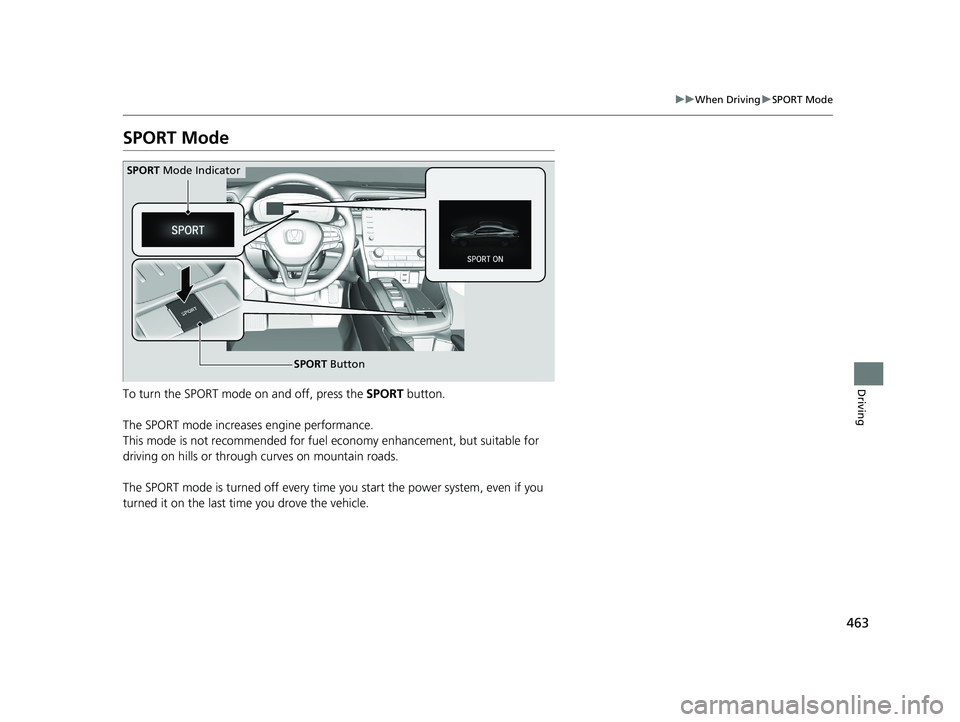
463
uuWhen Driving uSPORT Mode
Driving
SPORT Mode
To turn the SPORT mode on and off, press the SPORT button.
The SPORT mode increases engine performance.
This mode is not recommended for fuel economy enhancement, but suitable for
driving on hills or through curves on mountain roads.
The SPORT mode is turned off every time you start the power system, even if you
turned it on the last time you drove the vehicle.
SPORT Button
SPORT Mode Indicator
20 INSIGHT-31TXM6100.book 463 ページ 2019年4月24日 水曜日 午後2時2分
Page 467 of 675
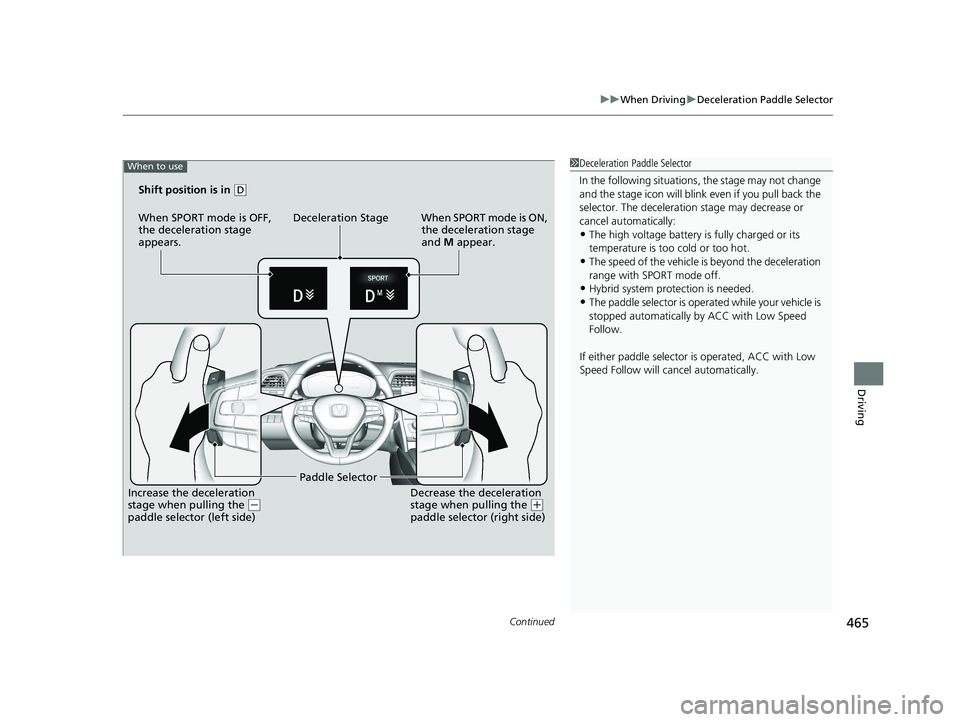
Continued465
uuWhen Driving uDeceleration Paddle Selector
Driving
1Deceleration Paddle Selector
In the following situations , the stage may not change
and the stage icon will blink ev en if you pull back the
selector. The dece leration stage may decrease or
cancel automatically:
•The high voltage battery is fully charged or its
temperature is too cold or too hot.
•The speed of the vehicle is beyond the deceleration
range with SPORT mode off.
•Hybrid system protection is needed.
•The paddle selector is operated while your vehicle is
stopped automatically by ACC with Low Speed
Follow.
If either paddle selector is operated, ACC with Low
Speed Follow will ca ncel automatically.
When to use
Shift position is in (D
When SPORT mode is OFF,
the deceleration stage
appears. Deceleration Stage When SPORT mode is ON,
the deceleration stage
and M appear.
Increase the deceleration
stage when pulling the
( -
paddle selector (left side) Paddle Selector
Decrease the deceleration
stage when pulling the (+
paddle selector (right side)
20 INSIGHT-31TXM6100.book 465 ページ 2019年4月24日 水曜日 午後2時2分