HONDA INSIGHT 2021 Owner's Manual (in English)
Manufacturer: HONDA, Model Year: 2021, Model line: INSIGHT, Model: HONDA INSIGHT 2021Pages: 687, PDF Size: 37.14 MB
Page 471 of 687
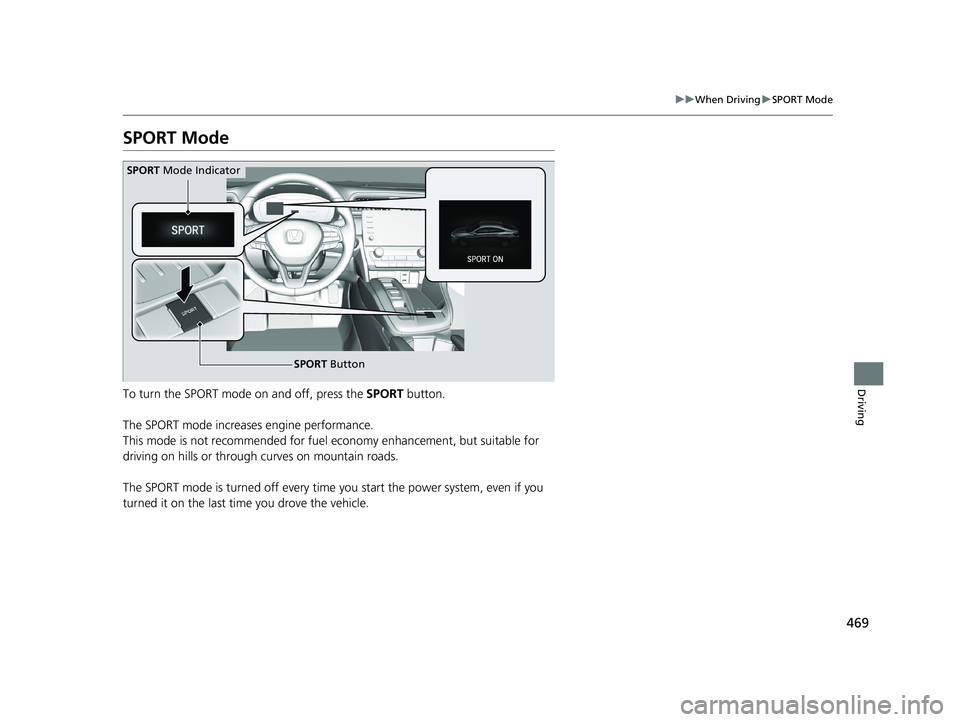
469
uuWhen Driving uSPORT Mode
Driving
SPORT Mode
To turn the SPORT mode on and off, press the SPORT button.
The SPORT mode increases engine performance.
This mode is not recommended for fuel economy enhancement, but suitable for
driving on hills or through curves on mountain roads.
The SPORT mode is turned off every time you start the power system, even if you
turned it on the last time you drove the vehicle.
SPORT Button
SPORT Mode Indicator
21 INSIGHT-31TXM6200.book 469 ページ 2020年2月5日 水曜日 午前10時0分
Page 472 of 687
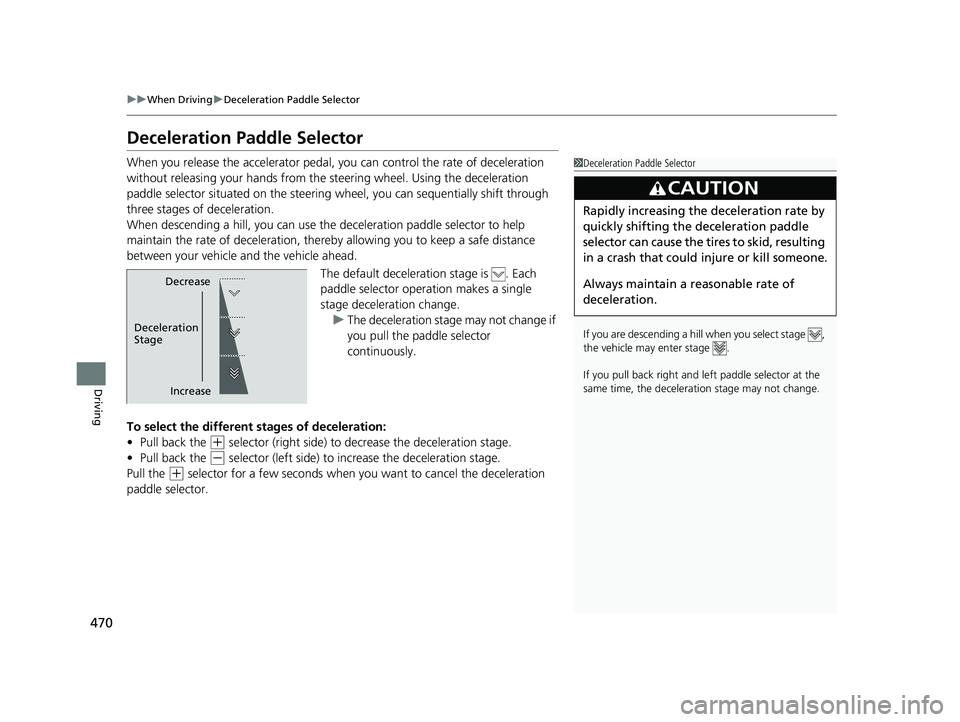
470
uuWhen Driving uDeceleration Paddle Selector
Driving
Deceleration Paddle Selector
When you release the accelerator pedal, you can control the rate of deceleration
without releasing your hands from the steering wheel. Using the deceleration
paddle selector situated on the steering wheel, you can sequentially shift through
three stages of deceleration.
When descending a hill, you can use the deceleration paddle selector to help
maintain the rate of deceleration, thereb y allowing you to keep a safe distance
between your vehicle and the vehicle ahead.
The default deceleration stage is . Each
paddle selector operation makes a single
stage deceleration change. u The deceleration stage may not change if
you pull the paddle selector
continuously.
To select the different stages of deceleration:
• Pull back the
(+ selector (right side) to decrease the deceleration stage.
• Pull back the
(- selector (left side) to increase the deceleration stage.
Pull the
(+ selector for a few seconds when yo u want to cancel the deceleration
paddle selector.
1 Deceleration Paddle Selector
If you are descending a hill when you select stage ,
the vehicle may enter stage .
If you pull back right and le ft paddle selector at the
same time, the deceleration stage may not change.
3CAUTION
Rapidly increasing the deceleration rate by
quickly shifting the deceleration paddle
selector can cause the tires to skid, resulting
in a crash that could injure or kill someone.
Always maintain a reasonable rate of
deceleration.
Decrease
Increase
Deceleration
Stage
21 INSIGHT-31TXM6200.book 470 ページ 2020年2月5日 水曜日 午前10時0分
Page 473 of 687
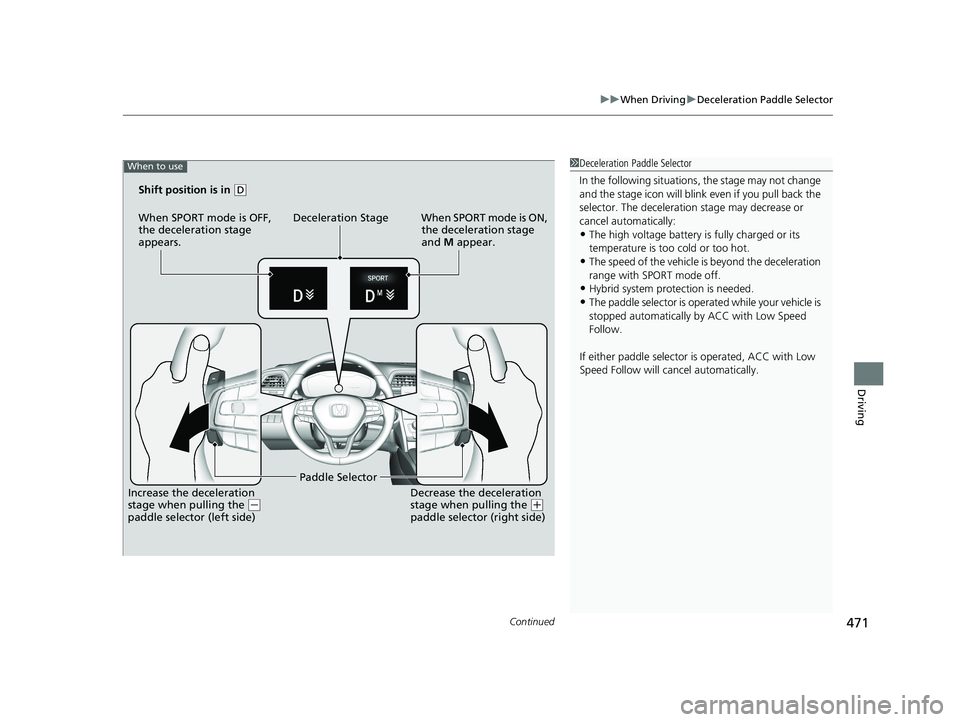
Continued471
uuWhen Driving uDeceleration Paddle Selector
Driving
1Deceleration Paddle Selector
In the following situations , the stage may not change
and the stage icon will blink ev en if you pull back the
selector. The dece leration stage may decrease or
cancel automatically:
•The high voltage battery is fully charged or its
temperature is too cold or too hot.
•The speed of the vehicle is beyond the deceleration
range with SPORT mode off.
•Hybrid system protection is needed.
•The paddle selector is operated while your vehicle is
stopped automatically by ACC with Low Speed
Follow.
If either paddle selector is operated, ACC with Low
Speed Follow will ca ncel automatically.
When to use
Shift position is in (D
When SPORT mode is OFF,
the deceleration stage
appears. Deceleration Stage When SPORT mode is ON,
the deceleration stage
and M appear.
Increase the deceleration
stage when pulling the
( -
paddle selector (left side) Paddle Selector
Decrease the deceleration
stage when pulling the (+
paddle selector (right side)
21 INSIGHT-31TXM6200.book 471 ページ 2020年2月5日 水曜日 午前10時0分
Page 474 of 687
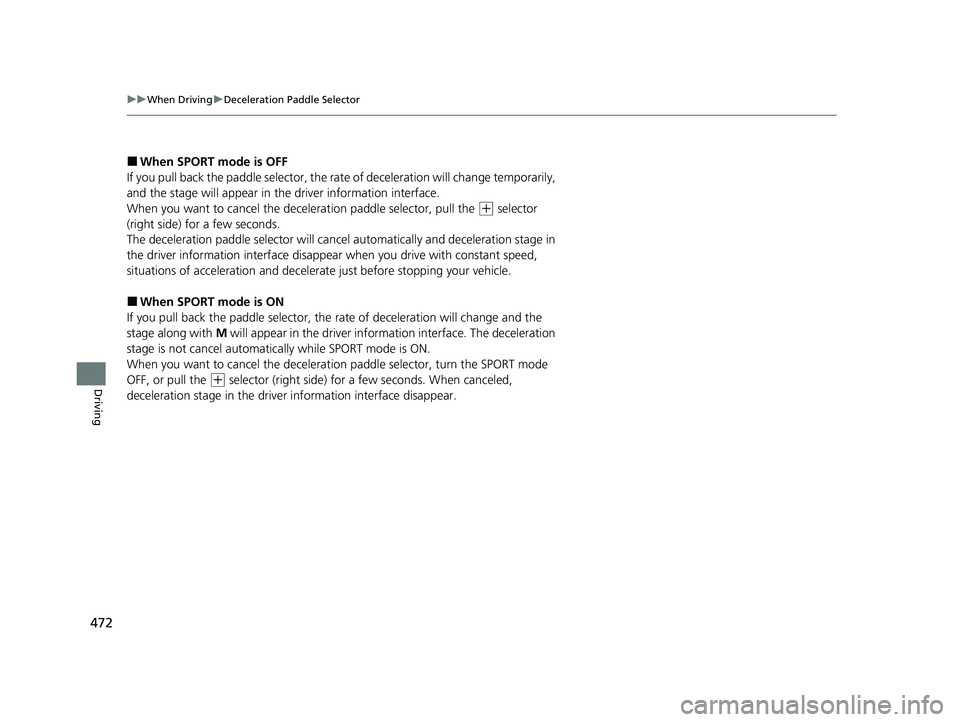
472
uuWhen Driving uDeceleration Paddle Selector
Driving
■When SPORT mode is OFF
If you pull back the paddle selector, the rate of deceleration will change temporarily,
and the stage will appear in th e driver information interface.
When you want to cancel the deceleration paddle selector, pull the
(+ selector
(right side) for a few seconds.
The deceleration paddle selector will cancel automatically and deceleration stage in
the driver information interface disappear when you drive with constant speed,
situations of acceleration and decelerate just before stopping your vehicle.
■When SPORT mode is ON
If you pull back the paddle selector, the rate of deceleration will change and the
stage along with M will appear in the driver inform ation interface. The deceleration
stage is not cancel automatica lly while SPORT mode is ON.
When you want to cancel the deceleration paddle selector, turn the SPORT mode
OFF, or pull the
(+ selector (right side) for a few seconds. When canceled,
deceleration stage in the driver information interface disappear.
21 INSIGHT-31TXM6200.book 472 ページ 2020年2月5日 水曜日 午前10時0分
Page 475 of 687
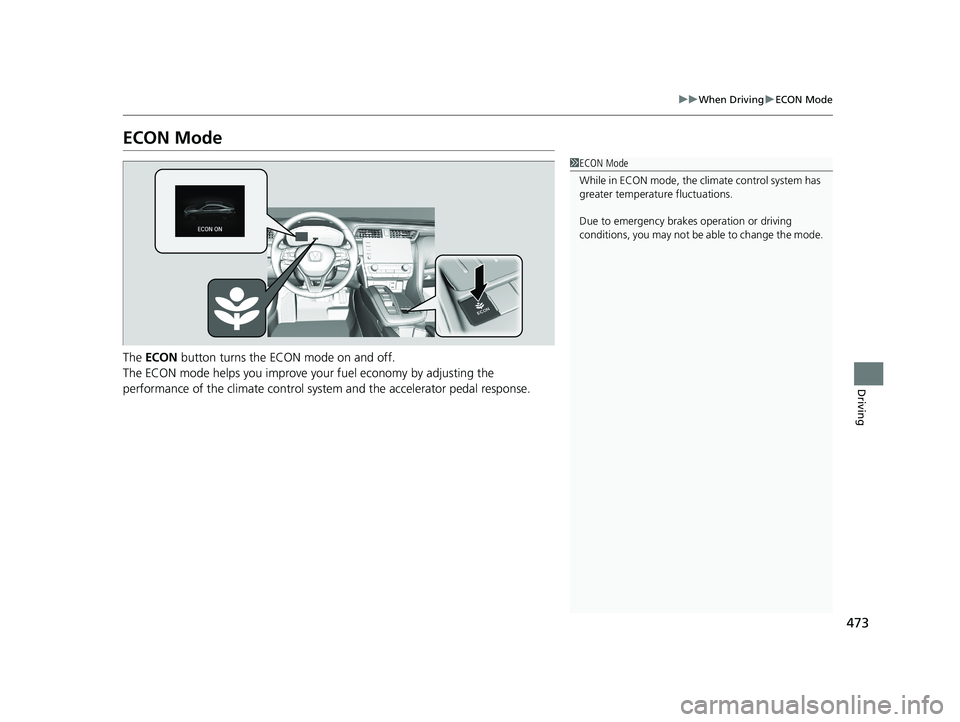
473
uuWhen Driving uECON Mode
Driving
ECON Mode
The ECON button turns the ECON mode on and off.
The ECON mode helps you improve yo ur fuel economy by adjusting the
performance of the climate control syst em and the accelerator pedal response.
1ECON Mode
While in ECON mode, the climate control system has
greater temperature fluctuations.
Due to emergency brake s operation or driving
conditions, you may not be ab le to change the mode.
21 INSIGHT-31TXM6200.book 473 ページ 2020年2月5日 水曜日 午前10時0分
Page 476 of 687
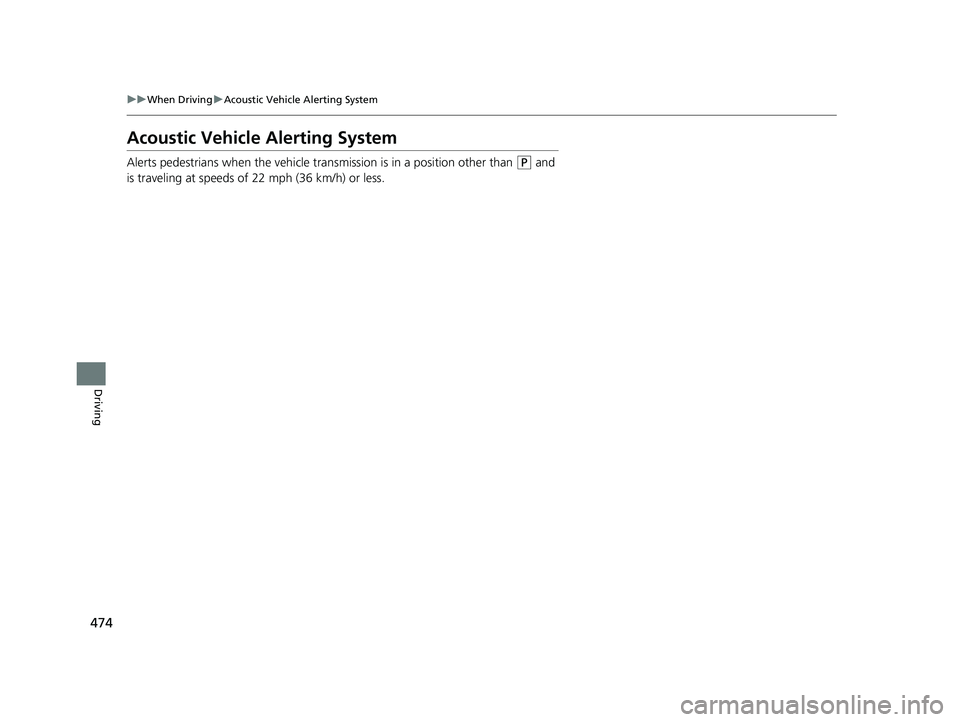
474
uuWhen Driving uAcoustic Vehicle Alerting System
Driving
Acoustic Vehicle Alerting System
Alerts pedestrians when the vehicle tran smission is in a position other than (P and
is traveling at speeds of 22 mph (36 km/h) or less.
21 INSIGHT-31TXM6200.book 474 ページ 2020年2月5日 水曜日 午前10時0分
Page 477 of 687
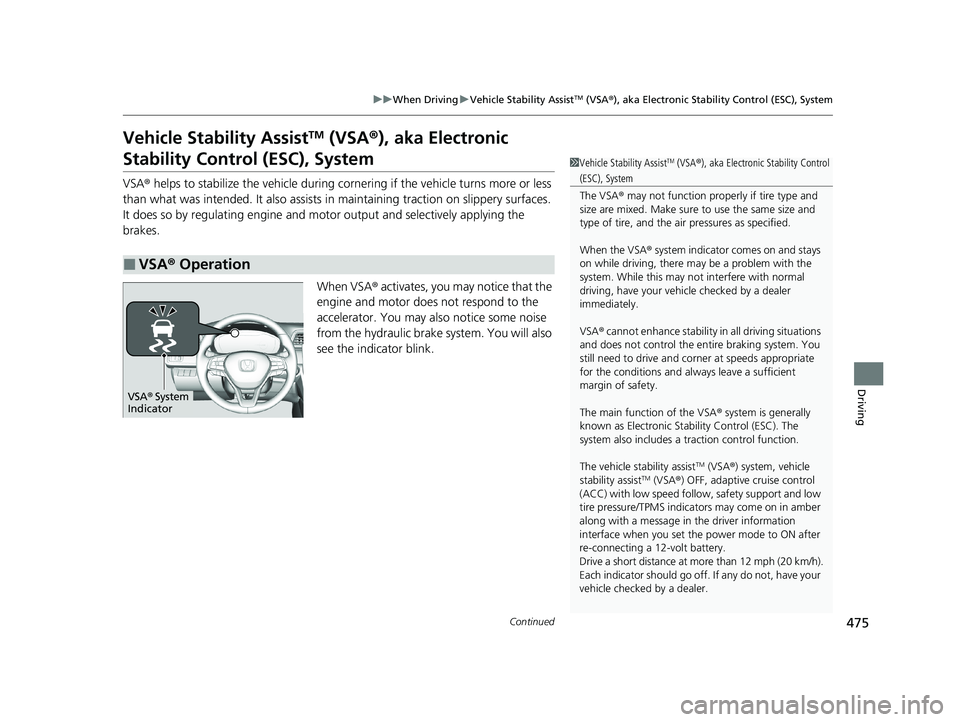
475
uuWhen Driving uVehicle Stability AssistTM (VSA ®), aka Electronic Stability Control (ESC), System
Continued
Driving
Vehicle Stability AssistTM (VSA ®), aka Electronic
Stability Control (ESC), System
VSA ® helps to stabilize the vehicle during corn ering if the vehicle turns more or less
than what was intended. It also assists in maintaining traction on slippery surfaces.
It does so by regulating engine and motor output and selectively applying the
brakes.
When VSA® activates, you may notice that the
engine and motor does not respond to the
accelerator. You may also notice some noise
from the hydraulic brake system. You will also
see the indicator blink.
■VSA ® Operation
1 Vehicle Stability AssistTM (VSA® ), aka Electronic Stability Control
(ESC), System
The VSA ® may not function properl y if tire type and
size are mixed. Make sure to use the same size and
type of tire, and the air pressures as specified.
When the VSA ® system indicator comes on and stays
on while driving, there ma y be a problem with the
system. While this may not interfere with normal
driving, have your vehi cle checked by a dealer
immediately.
VSA ® cannot enhance stability in all driving situations
and does not control the entire braking system. You
still need to drive and corner at speeds appropriate
for the conditions and alwa ys leave a sufficient
margin of safety.
The main function of the VSA ® system is generally
known as Electronic Stability Control (ESC). The
system also includes a traction control function.
The vehicle stability assist
TM (VSA ®) system, vehicle
stability assistTM (VSA ®) OFF, adaptive cruise control
(ACC) with low speed follow, safety support and low
tire pressure/TPMS indicato rs may come on in amber
along with a message in the driver information
interface when you set the power mode to ON after
re-connecting a 12-volt battery.
Drive a short distance at more than 12 mph (20 km/h).
Each indicator should go off. If any do not, have your
vehicle checked by a dealer.
VSA ® System
Indicator
21 INSIGHT-31TXM6200.book 475 ページ 2020年2月5日 水曜日 午前10時0分
Page 478 of 687

uuWhen Driving uVehicle Stability AssistTM (VSA ®), aka Electronic Stability Control (ESC), System
476
Driving
This button is on the driver side control panel.
To partially disable VSA ® functionality/features,
press and hold it until you hear a beep.
Your vehicle will have normal braking and
cornering ability, but traction control function
will be less effective.
To restore VSA ® functionality/features, press
the (VSA ® OFF ) button until you hear a
beep.
VSA ® is turned on every time you turn the
power system on, even if you turned it off the
last time you drove the vehicle.
■VSA ® On and Off1 Vehicle Stability AssistTM (VSA ®), aka Electronic Stability Control
(ESC), System
In certain unusual conditions when your vehicle gets
stuck in shallow mud or fr esh snow, it may be easier
to free it with the VSA ® temporarily switched off.
When the button is pressed, the traction control
function becomes less effective. This allows for the
wheels to spin more freely at low speed. You should
only attempt to free your vehicle with the VSA ® off if
you are not able to free it when the VSA ® is on.
Immediately after freeing your vehicle, be sure to
switch VSA ® on again. We do not recommend driving
your vehicle with the VSA ® system switched off.
You may hear a motor sound coming from the
engine compartment while system checks are being
performed immediately after turning the power
system on or while driving. This is normal.
VSA ® OFF Indicator
21 INSIGHT-31TXM6200.book 476 ページ 2020年2月5日 水曜日 午前10時0分
Page 479 of 687
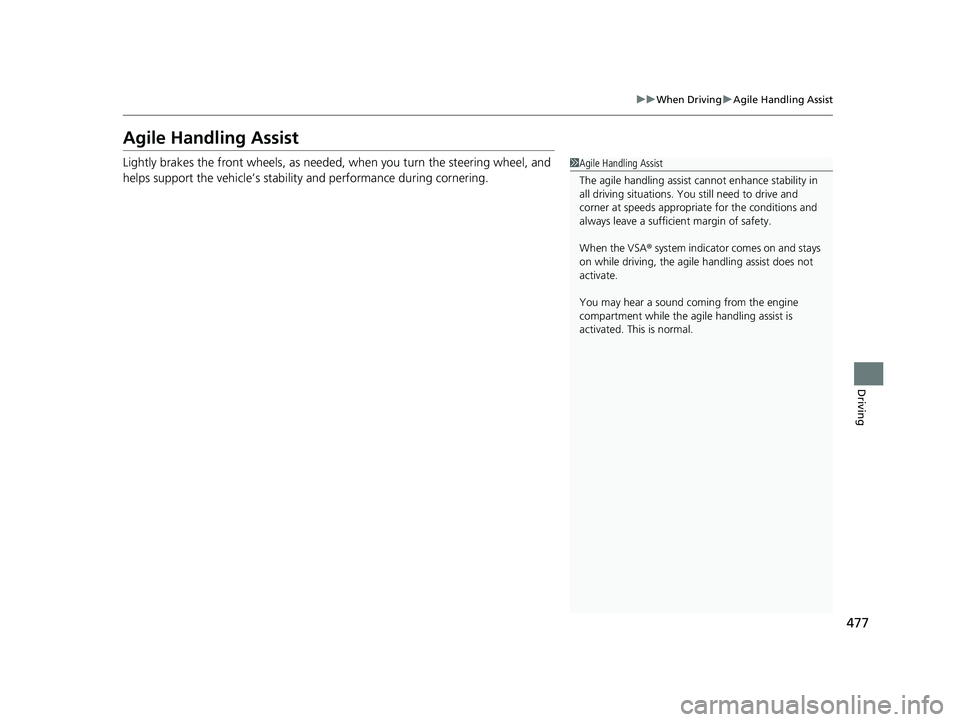
477
uuWhen Driving uAgile Handling Assist
Driving
Agile Handling Assist
Lightly brakes the front wheels, as needed , when you turn the steering wheel, and
helps support the vehicle’s stability and performance during cornering.1 Agile Handling Assist
The agile handling assist ca nnot enhance stability in
all driving situations. You still need to drive and
corner at speeds appropriate for the conditions and
always leave a sufficient margin of safety.
When the VSA ® system indicator comes on and stays
on while driving, the agil e handling assist does not
activate.
You may hear a sound coming from the engine
compartment while the agile handling assist is
activated. This is normal.
21 INSIGHT-31TXM6200.book 477 ページ 2020年2月5日 水曜日 午前10時0分
Page 480 of 687
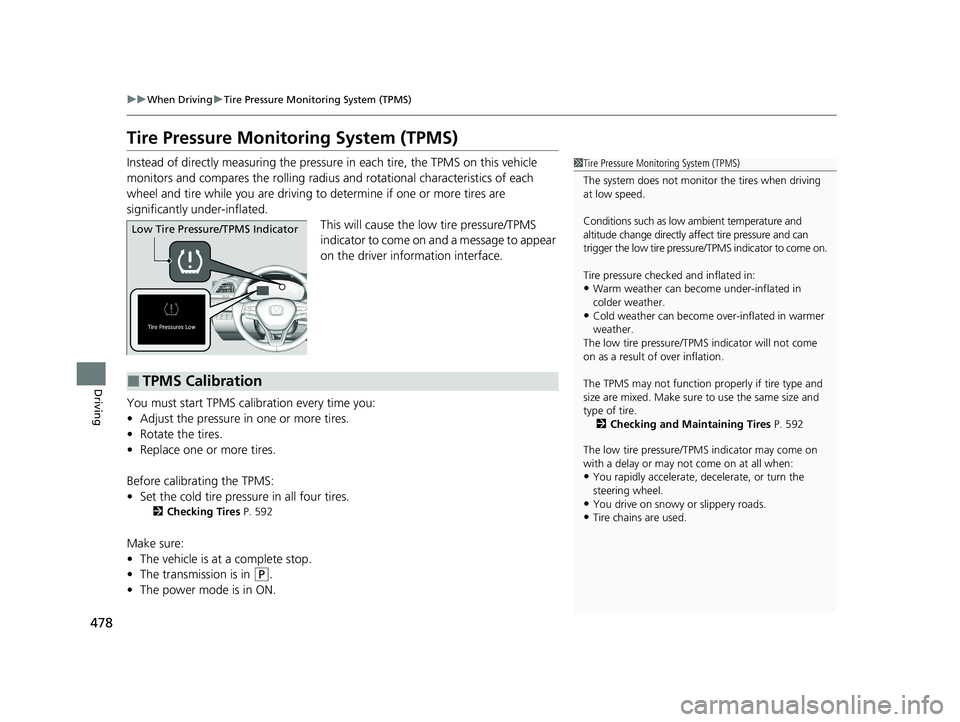
478
uuWhen Driving uTire Pressure Monitoring System (TPMS)
Driving
Tire Pressure Monitoring System (TPMS)
Instead of directly measuring the pressu re in each tire, the TPMS on this vehicle
monitors and compares the rolling radius and rotational characteristics of each
wheel and tire while you are driving to determine if one or more tires are
significantly under-inflated.
This will cause the low tire pressure/TPMS
indicator to come on and a message to appear
on the driver information interface.
You must start TPMS calibration every time you:
• Adjust the pressure in one or more tires.
• Rotate the tires.
• Replace one or more tires.
Before calibrating the TPMS:
• Set the cold tire pressu re in all four tires.
2Checking Tires P. 592
Make sure:
•The vehicle is at a complete stop.
• The transmission is in
(P.
• The power mode is in ON.
1Tire Pressure Monitoring System (TPMS)
The system does not monitor the tires when driving
at low speed.
Conditions such as low ambient temperature and
altitude change directly a ffect tire pressure and can
trigger the low tire pressure/TPMS indicator to come on.
Tire pressure checked and inflated in:
•Warm weather can beco me under-inflated in
colder weather.
•Cold weather can become over-inflated in warmer
weather.
The low tire pressure/TPMS indicator will not come
on as a result of over inflation.
The TPMS may not function pr operly if tire type and
size are mixed. Make sure to use the same size and
type of tire. 2 Checking and Maintaining Tires P. 592
The low tire pressure/TPMS indicator may come on
with a delay or may not come on at all when:
•You rapidly accelerate, decelerate, or turn the
steering wheel.
•You drive on snowy or slippery roads.•Tire chains are used.
Low Tire Pressure/TPMS Indicator
■TPMS Calibration
21 INSIGHT-31TXM6200.book 478 ページ 2020年2月5日 水曜日 午前10時0分